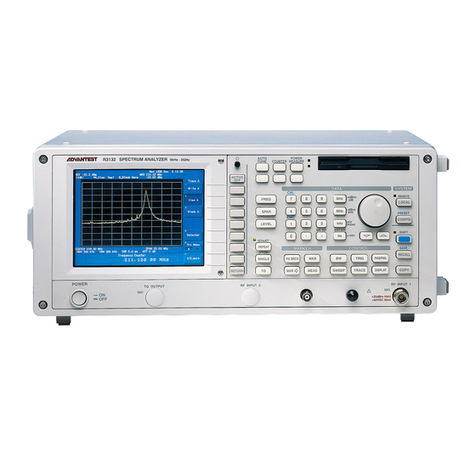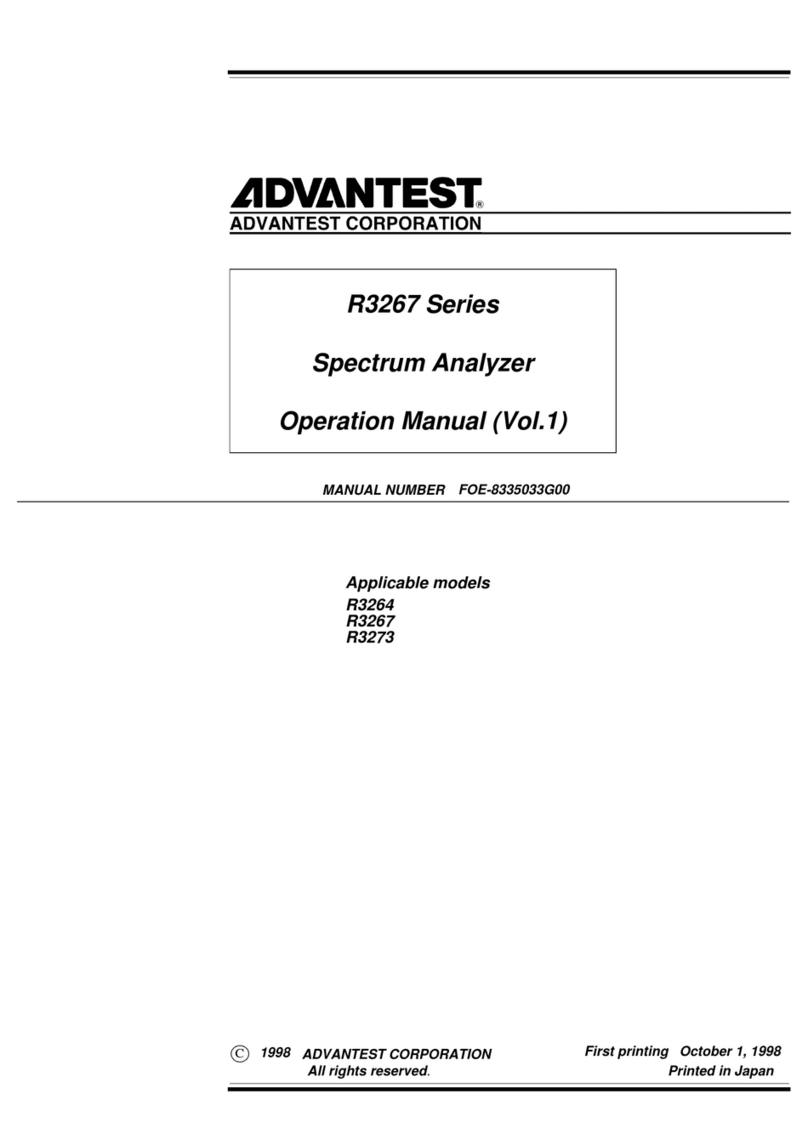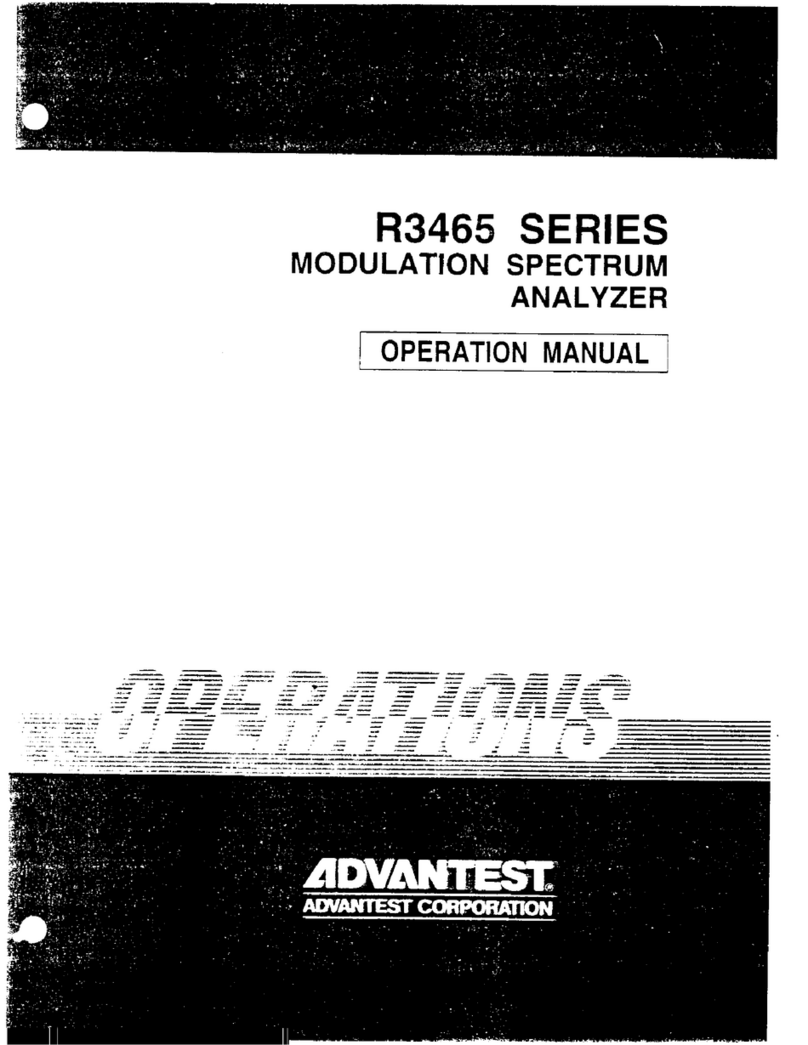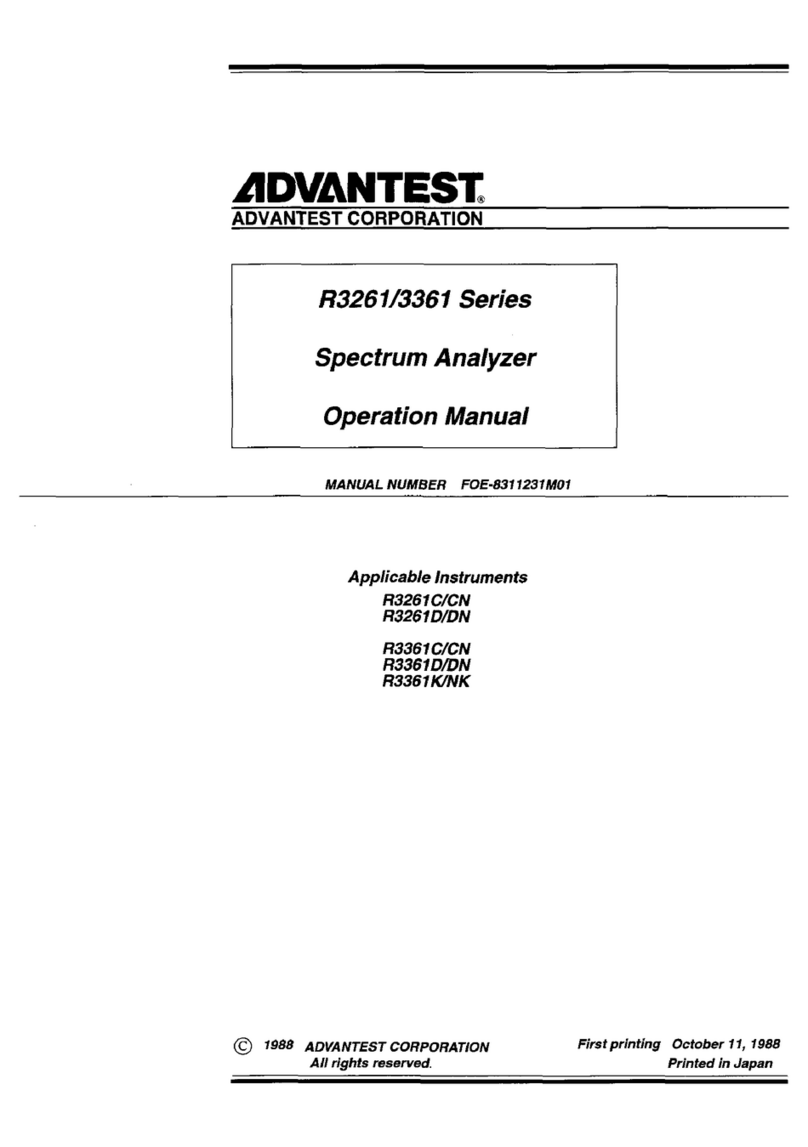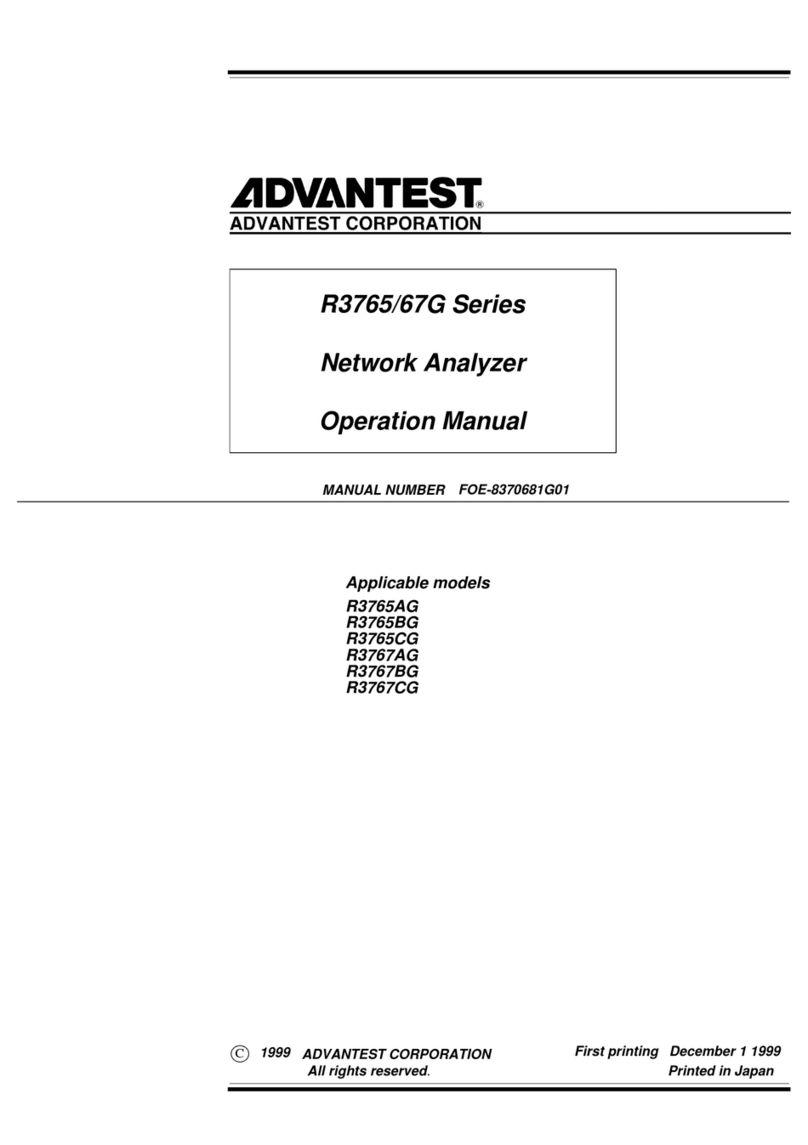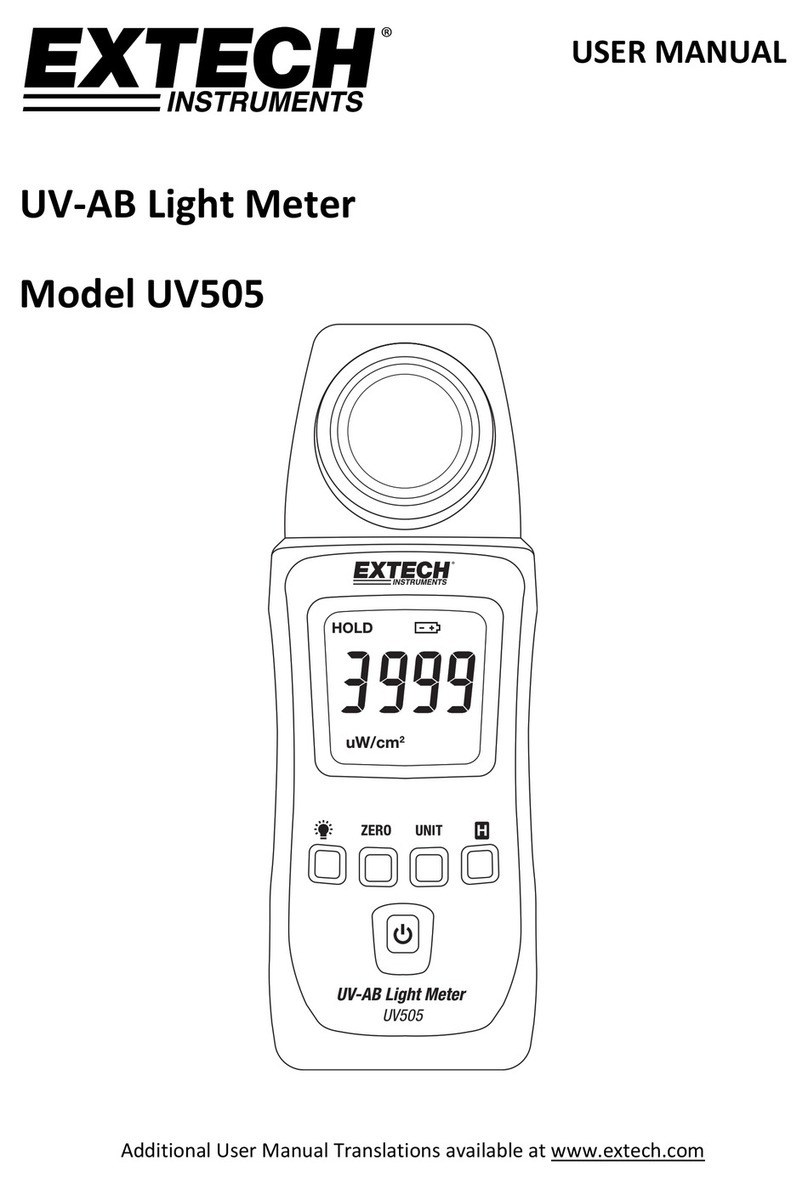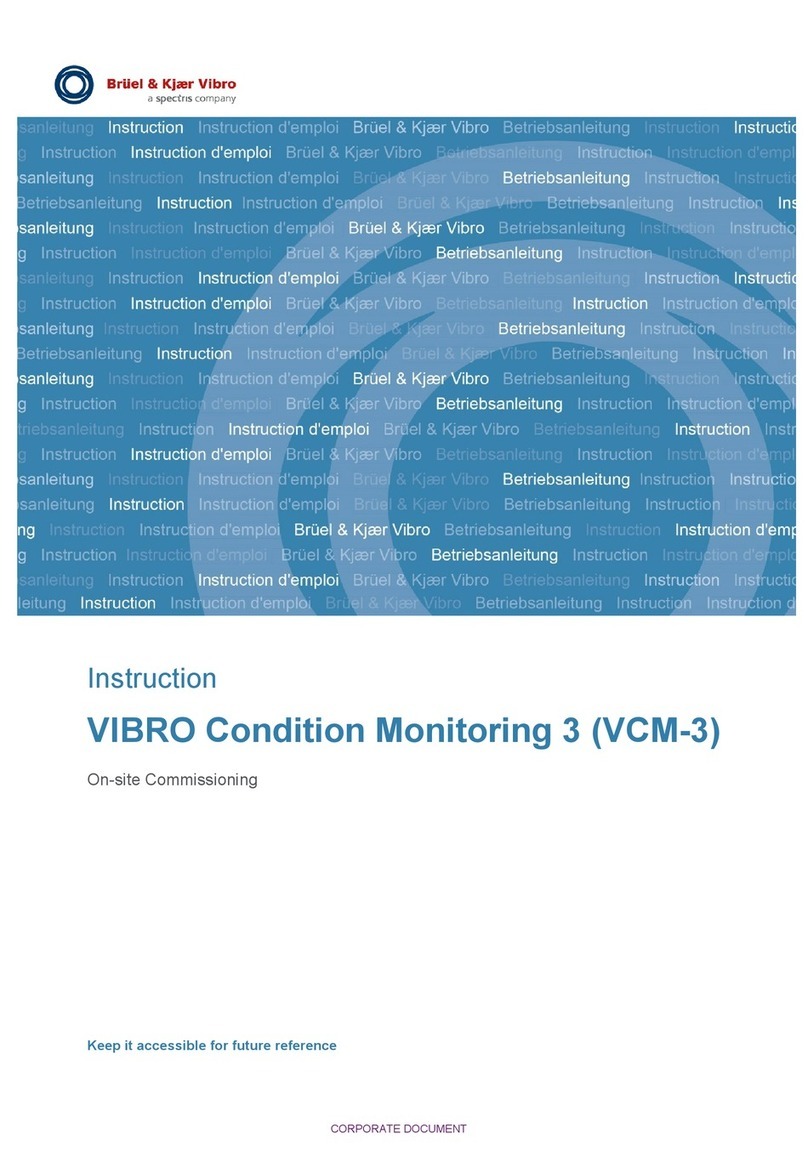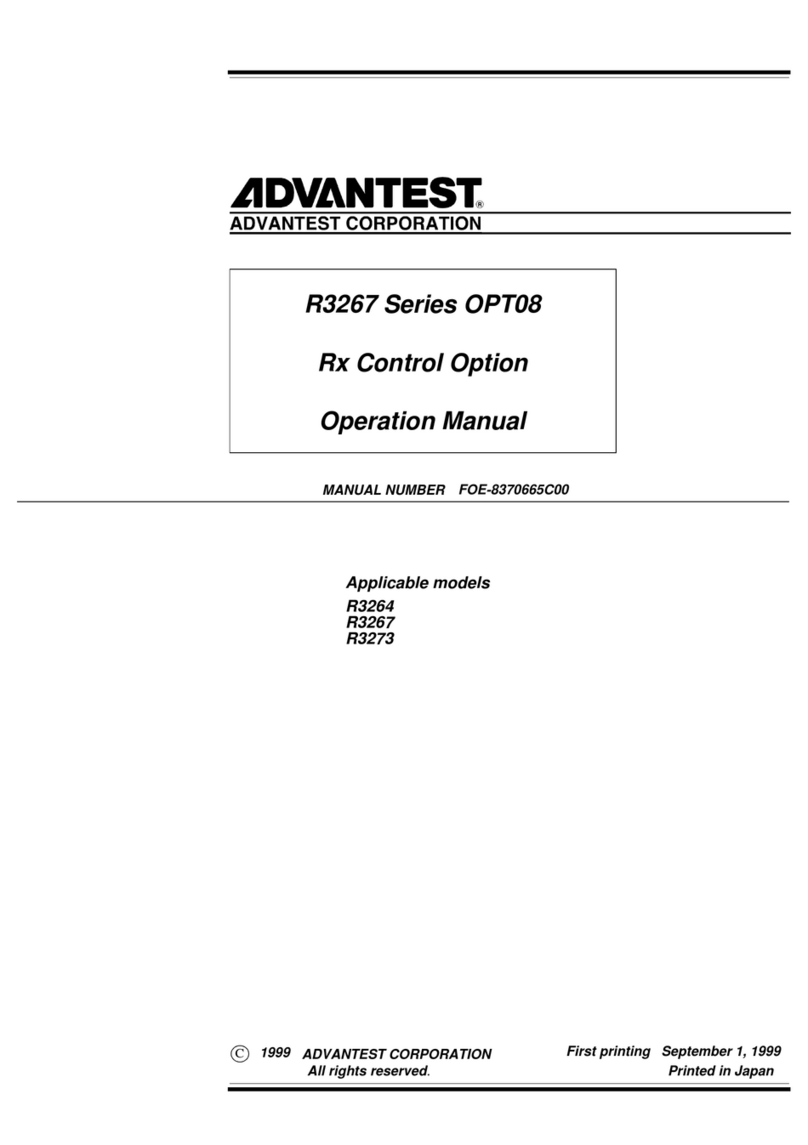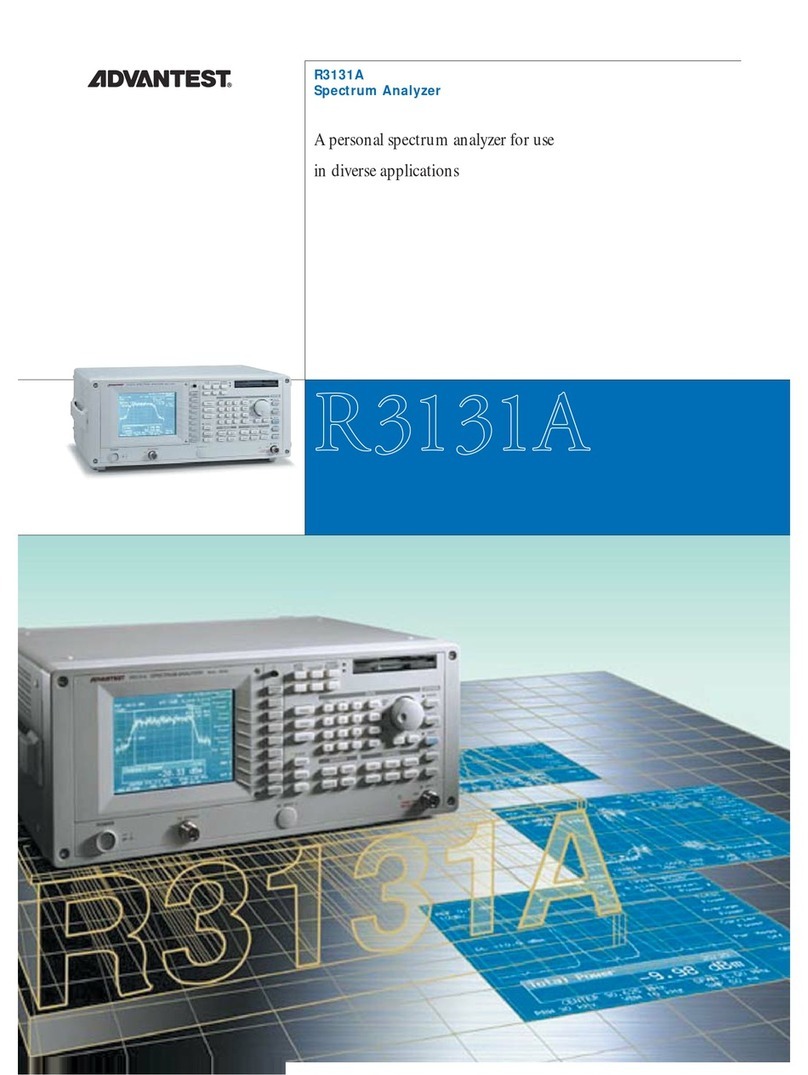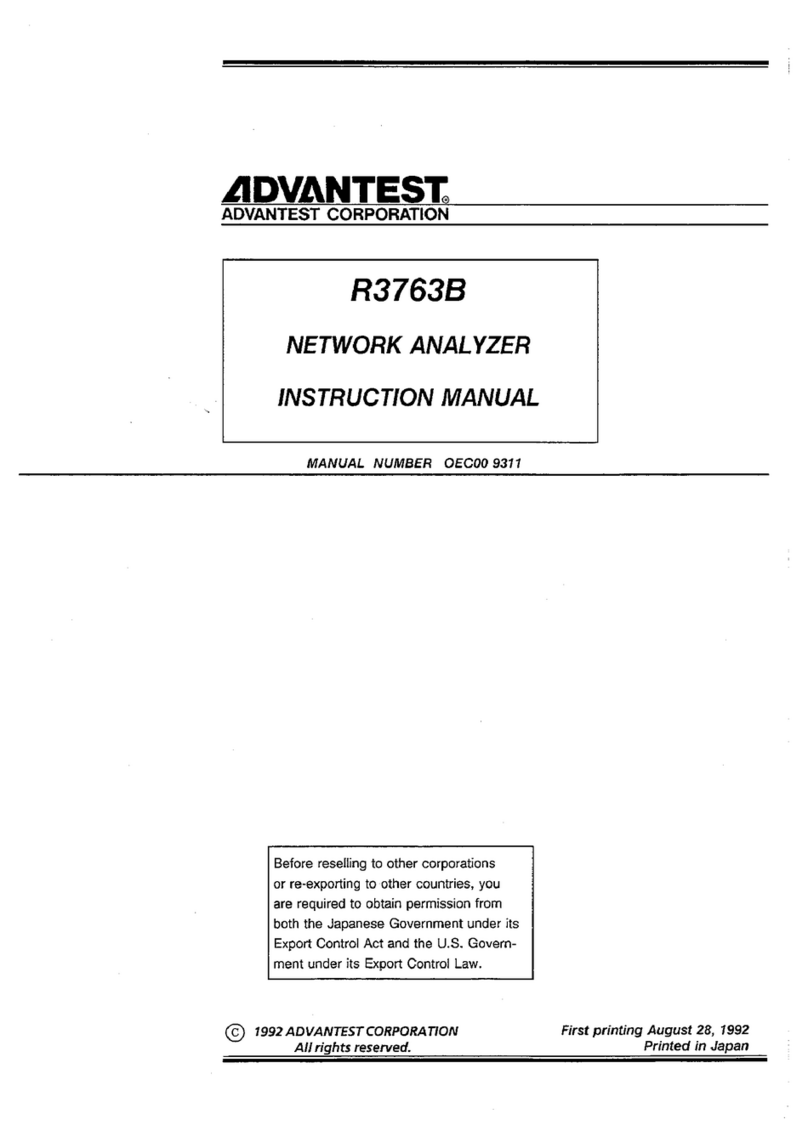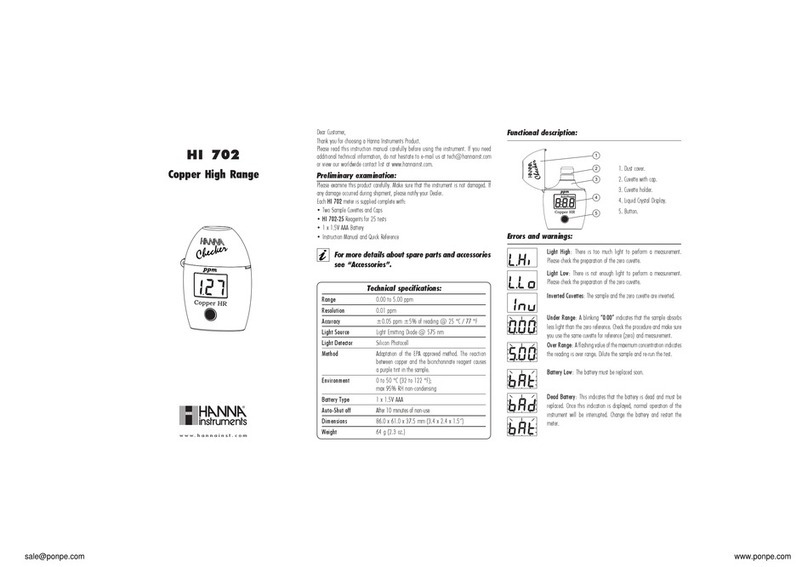4.2.1 BisCalcTranImpCimp ................................................................................ 4-2
4.2.2 QryCalcTranImpCim .................................................................................. 4-2
4.2.3 BisCalcTranImpType ................................................................................. 4-3
4.2.4 QryCalcTranImpType ................................................................................ 4-3
4.3 FETCh Subsystem ............................................................................................. 4-4
4.3.1 QryFetcFreq ................................................................................................ 4-4
4.3.2 QryFetcPoin ................................................................................................ 4-4
4.3.3 QryFetcMax ................................................................................................ 4-5
4.3.4 QryFetcMin ................................................................................................ 4-5
4.3.5 QryFetcTarg ............................................................................................... 4-6
4.3.6 QryFetcVal ................................................................................................. 4-6
4.3.7 QryFetcCVal .............................................................................................. 4-7
4.4 INITiate Subsystem ........................................................................................... 4-8
4.4.1 BisInitCont ................................................................................................. 4-8
4.4.2 QryInitCont ................................................................................................ 4-8
4.4.3 BisInitImm .................................................................................................. 4-8
4.4.4 BisInitImmPart ........................................................................................... 4-9
4.4.5 BisInitWai .................................................................................................. 4-9
4.5 MEASurement Subsystem .......................................................................................4-10
4.5.1 BisMeasAct .......................................................................................................4-10
4.5.2 QryMeasAct ......................................................................................................4-10
4.6 PIO Subsystem .........................................................................................................4-11
4.6.1 BisPioOut ..........................................................................................................4-11
4.6.2 QryPioIn ............................................................................................................4-11
4.7 SENSe Subsystem....................................................................................................4-12
4.7.1 BisSensCorrCkitType........................................................................................4-12
4.7.2 QrySensCorrCkitType.......................................................................................4-12
4.7.3 BisSensCorrCollMeth........................................................................................4-13
4.7.4 QrySensCorrCollMeth.......................................................................................4-13
4.7.5 BisSensCorrColl................................................................................................4-14
4.7.6 BisSensCorrCollSave ........................................................................................4-14
4.7.7 BisSensCorrCollDel ..........................................................................................4-14
4.7.8 BisSensCorrCsetStat..........................................................................................4-15
4.7.9 QrySensCorrCsetStat.........................................................................................4-15
4.7.10 BisSensCorrCkitDefOpen .................................................................................4-16
4.7.11 QrySensCorrCkitDefOpen ................................................................................4-16
4.7.12 BisSensCorrCkitDefShor ..................................................................................4-16
4.7.13 QrySensCorrCkitDefShor..................................................................................4-17
4.7.14 BisSensCorrCkitDefLoad..................................................................................4-17
4.7.15 QrySensCorrCkitDefLoad.................................................................................4-17
4.7.16 BisSensCorrCkitUser ........................................................................................4-18
4.7.17 QrySensCorrCkitUser........................................................................................4-19
4.7.18 BisSensCorrEdelDist.........................................................................................4-19
4.7.19 QrySensCorrEdelDist ........................................................................................4-19
4.7.20 BisSensCorrEdelStat .........................................................................................4-20
4.7.21 QrySensCorrEdelStat ........................................................................................4-20
4.7.22 BisSensCorrEdelTime .......................................................................................4-20
4.7.23 QrySensCorrEdelTime ......................................................................................4-21
4.7.24 BisSensCorrOffsPhas ........................................................................................4-21
4.7.25 QrySensCorrOffsPhas .......................................................................................4-21
4.7.26 BisSensCorrOffsStat..........................................................................................4-22
4.7.27 QrySensCorrOffsStat.........................................................................................4-22
4.7.28 BisSensCorrPortExtDist....................................................................................4-22
4.7.29 QrySensCorrPortExtDist ...................................................................................4-23
4.7.30 BisSensCorrPortExtStat ....................................................................................4-23
4.7.31 QrySensCorrPortExtStat....................................................................................4-23