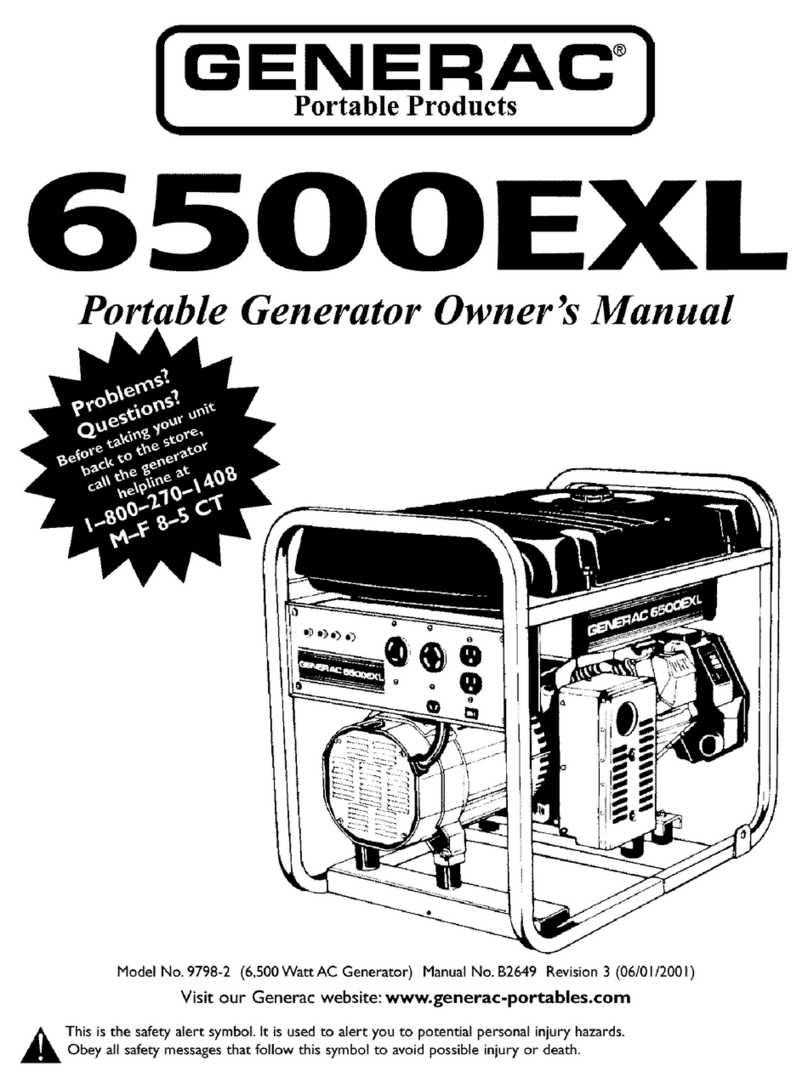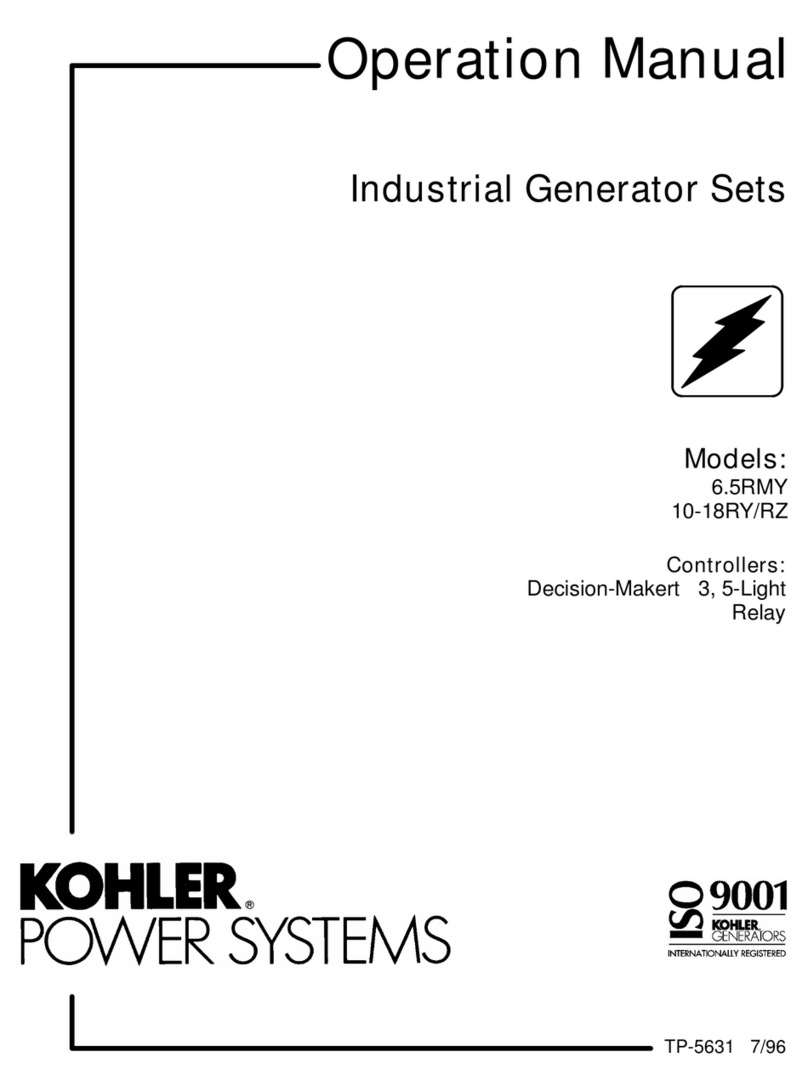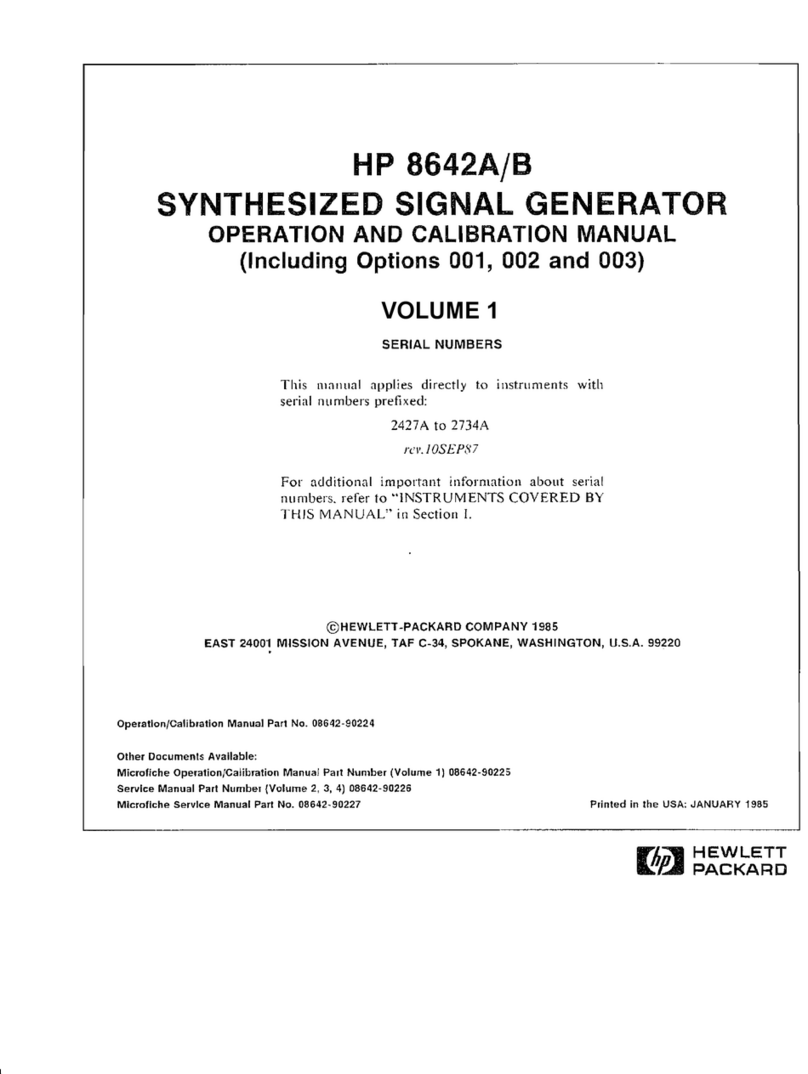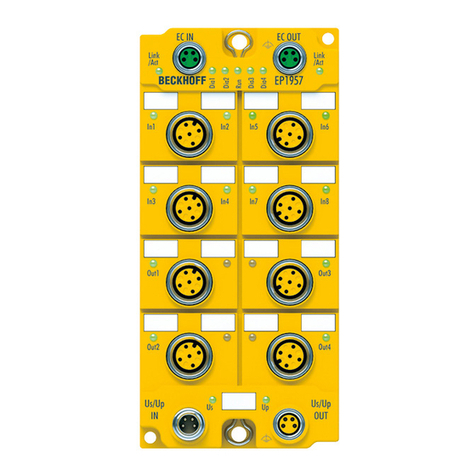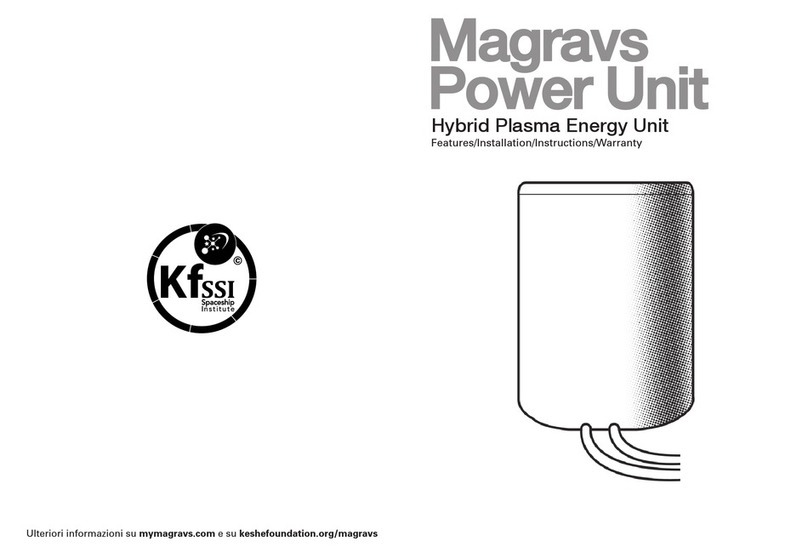ADVANTEST TR4153A User manual

ADVANTEST
ADVANTEST CORPORATION
USER’S
MANUAL
TR4153A/B
TRACKING GENERATOR
MANUAL NUMBER TR4153A/B ED 71 1
Before reselling to other corporations
or re-exporting to other co ntries, yo
are req ired to obtain permission from
both the Japanese Government nder its
Export Control Act and the U.S. Govern
ment nder its Export Control Law.
© 1986 ADVANTEST CORPORATION
All rights reserved.
Printed in Japan

TRACKING GENERATOR (TR4153A/B)
USER'S MANUAL
TABLE OF CONTENTS
TABLE OF CONTENTS
1 . INTRODUCTION
......................................................
..
1 - 1
1 . 1 GENERAL
.........................................................
..
1 - 1
1 .2 PREPARATION
.....................................................
..
1 - 2
2. OPERATION ..........................................................
..
2 - 1
2.1 FRONT AND REAR PANELS ...........................................
..
2 - 1
2.2 OPERATION METHOD
................................................
..
2 - 6
3. CONNECTING GPIB AND PROGRAMMING
..............................
......
3 - 1
3. 1 GENERAL ..........................................................
..
3 - 1
3.2 OUTLINE OF GPIB
.................................................
..
3 - 2
3.3 SPECIFICATIONS
..................................................
..
3 - 4
3.4 HANDLING GPIB
...................................................
..
3 - 7
3.5 BLOCK DELIMITER
.................................................
..
3 - 9
3.6 PROGRAMMING EXAMPLE .............................................
..
3 - 10
4. PERFORMANCE SPECIFICATIONS ........................................
..
4 - 1
4.1 ELECTRICAL PERFORMANCE ..........................................
..
4 - 1
4.2 GENERAL SPECIFICATIONS ..........................................
..
4 - 2
4.3 ACCESSORIES
.....................................................
..
4 - 3
5. OPERATION ..........................................................
..
5 - 1
6. PERFORMANCE TEST
..................................................
..
6 - 1
6.1 PREPARATION
...................................................
.
...
6 - 1
6.2 FREQUENCY RANGE
.................................................
..
6 - 2
6.3 OUTPUT LEVEL FLATNESS ...........................................
..
6 - 3
6.4 T.G. LEAKAGE
....................................................
..
6 - 4
6.5 OUTPUT SPURIOUS
.................................................
..
6 - 5
6.6 TABLE OF SPECIFICATION ..........................................
..
6 - 6
7. ADJUSTMENT AND CALIBRATION ........................................
..
7 - 1
7.1 PREPARATION ......................................................
..
7 - 1
7.2 ADJUSTMENT OF 3.77 GHz BPF AND ISO CAVITY
......................
..
7 - 2
7.3 ADJUSTMENT OF 4.0 GHz B P F .......................................
..
7 - 3
7.4 ADJUSTMENT OF 226.42 MHz VCO ....................................
..
7 - 4
7.5 ADJUSTMENT OF 22.6 MHz VCXO .....................................
..
7 - 5
7.6 ADJUSTMENT OF ALC CONTROL BOARD
................................
..
7 - 6
8. MAINTENANCE INFORMATION
...........................................
..
8 - 1
8. 1 LOCATION .........................................................
..
8 - 1
8.2 LEVEL DIAGRAM
...................................................
..
8 - 3
C - 1*

_____________________________________________ 1 .1 GENERAL
TRACKING GENERATOR (TR4153A/B)
USER'S MANUAL
1. INTRODUCTION
1.1 GENERAL
Tracking generator TR4153A/B (this nit) is a sweep oscillator connected
to the ADVANTEST spectr m analyzer (main nit).
Table 1-1 lists the spectr m analyzer connected to this nit and the
meas rement freq ency range.
Combined se of the tracking generator and the ADVANTEST spectr m analyzer
allows direct reading of the freq ency characteristic of the DUT within
the freq ency range depending on that of the main nit. In this case, a
dynamic range of 80 dB is obtained on the CRT of the main nit. Moreover,
a dynamic range of approximately 110 dB can be obtained by changing the
reference level on the CRT display.
Table 1-1 Connectable Spectr m Analyzer and Meas rement Freq ency Range
Spectr m analyzer Meas rement freq ency range
TR41 31 /E 100 kHz to 2 GHz
The normalization feat re of the spectr m analyzer (TR4131) main nit can
eliminate the freq ency characteristic of the meas rement system, which
permits direct reading of only the freq ency characteristic of DUT.
1 - 1

TRACKING GENERATOR (TR4153A/B)
USER'S MANUAL
1.2 PREPARATION
1.2 PREPARATION
1.2.1 Preparation and Preca tions
(T)
Set POWER switches of the spectr m analyzer and this nit to OFF when
connecting this nit to the spectr m analyzer or when connecting a
power cable.
(5) Before switching power on
Set the voltage setting card nder the f se properly so that yo can
read the print of the s pply voltage yo se. Use only the specified
f se. See (5) for details on card setting.
Adaptor A09034 (KPR-18)
Connect this pin to
the gro nd terminal Adaptor A09034 (KPR-18)
(a) (b)
Fig re 1-1 Power Cable Pl g and Adaptor
(3) Switching power on
Set the POWER switch on the front panel of this nit to OFF, then
connect the power cable as follows:
Connect the power cable to the AC LINE connector. The power pl g has
three pins and the middle ro nd pin is for gro nding.
When sing a 2-pin adaptor, connect either the gro nd wire of the
adaptor or the gro nd panel on the rear panel of the main nit to the
gro nd. The attached adaptor, A09034 (KPR-18), conforms to the
Electric Appliance Reg lations. As shown in Fig re 1-1, widths A and
B of two pins of the A09034 are different, so check which is which
when inserting this pl g in the receptacle.
When the A09034 cannot be sed, se the optionally available adaptor
KPR-13.
1 - 2

________________________
___
1.2 PREPARATION
TRACKING GENERATOR (TR4153A/B)
USER'S MANUAL
(T) Replacing the f se
Before replacing the f se, disconnect the power cable from the AC LINE
connector. Move the plastic cover of the f se box (on the right side
of the f se box) to the left, then p ll the FUSE PULL lever to remove
the f se as shown in Fig re 1-2. Use only the f se specified in
Table 1-2.
Table 1-2 AC S pply Voltage and F se
S pply voltage F se
AC 100 V
AC 120 V MDX 1.25 A
AC 220 V
AC 240 V MDX 0.6 A
(5) Setting the voltage setting card
Check whether the voltage setting card is properly set. If yo cannot
see the print (100 V, 120 V, 220 V, or 240 V) of the s pply voltage
yo se, remove the card and insert it again p side down. (See
Fig re 1-2.)
Voltage setting card
Fig re 1-2 F se Replacement and Voltage Setting Card
(j) The ambient temperat re is 0 to 40oc.
(7) The storage temperat re is -20 to +70oc. p t this nit in a
cardboard or wrap it with a vinyl sheet and store it in a place not
exposed to direct s nlight.
1 - 3

TRACKING GENERATOR (TR4153A/B)
USER’S MANUAL
1.2 PREPARATION
1.2.2 Operations before Starting Meas rement
This section explains the connections between the rear panel of this
nit and the rear panel of the spectr m analyzer and the operations
req ired before starting meas rement.
Tracking generator
o H M D ] °
m m m
Connection /-i-
cable (A01002)^kg
Spectr m analyzer
c
uvnzi
KM
@1 □
Connection
cable (MI-02)
Fig re 1-3 Connections between Rear Panels
(T) Set the POWER switches of this nit and main nit to OFF.
(2) As shown in Fig re 1-3, connect cables between the following
connectors:
• SLOPE IN connector of this nit and SLOPE OUT connector of main nit
(MI-02 cable)
• 1st LO INPUT connector of this nit and 1st LOCAL connector of main
nit (A01002 cable)
• 2nd LO INPUT connector of this nit and 2nd LOCAL connector of main
nit (A01002 cable)
(3) Set POWER switches of this nit and main nit to ON.
1 - 4

(T) For the TR4153A, the o tp t level indication LED goes on. For the
TR4153B, the POWER lamp goes on.
(5) Connect the OUTPUT connector of this nit to the INPUT connector of
the spectr m analyzer with the specified cable.
(6) The CRT screen displays the freq ency characteristics of this nit and
main nit.
If the LEVEL VARIABLE control of the TR4153B is at the MIN position,
the o tp t level cannot be controlled and conseq ently the freq ency
characteristic c rve may deviate from being flar.
© If maxim m inp t is applied to the spectr m analyzer when the
freq ency characteristic of the amplifier is observed, the maxim m
inp t level m st not exceed that of the first mixer or atten ator.
TRACKING GENERATOR (TR4153A/B)
USER'S MANUAL
_______________________________________________________________1 .2 PREPARATION
1 - 5*

__________________________
2.1 FRONT AND REAR PANELS
TRACKING GENERATOR (TR4153A/B)
USER’S MANUAL
2. OPERATION
2.1 FRONT AND REAR PANELS
2.1.1 TR4153A
See Fig re 2-1 for the panels of the TR4153A. See Section 2.1.2 for
details on the panels of the TR4153A.
- Front panel -
0 POWER switch
To power this nit, set this switch to the ON position. For the
4153A, the o tp t level indication LED goes on. Set this switch to
the OFF position to switch the power off.
(2) OUTPUT connector
This is the o tp t connector for this nit.
(3) OUTPUT LEVEL keys
These keys are sed to atten ate the signal o tp t from the OUTPUT
connector.
0 RMT/LCL key
The RMT lamp goes on and any inp t by panel keys are ignored when this
nit is controlled from the o tside via the general-p rpose interface
b s (GPIB). Press this key to make inp ts by panel keys effective.
0 O tp t level indication LEDs
These LEDs indicate the level of the signal o tp t from the OUTPUT
connector.
® LEVEL ADJ knob
This knob is sed for fine adj stment of the o tp t signal level from
0 to -1.5 dB.
0 FREQ ADJ knob
This knob is sed for fine adj stment of the freq ency to the middle
of the bandwidth of the main nit.
- Rear panel -
0 SLOPE
This connector is connected to the SLOPE connector on the rear panel
of the main nit.
0 1st LO INPUT connector
This connector is connected to the 1st LOCAL connector on the rear
panel of the main nit.
2 - 1

TRACKING GENERATOR (TR4153A/B)
USER'S MANUAL
2.1 FRONT AND REAR PANELS
(fo) 2nd LO INPUT connector
This connector is connected to the 2nd LOCAL connector on the rear
panel of the main nit.
(fj) Gro nd terminal
When the power cable is sed together with a 2-pin adaptor, connect
the wire of the adaptor or this terminal to the gro nd.
(f|) AC LINE connector
The power cable is connected to this connector.
An external controller is connected to this connector with a GPIB
cable.
GPIB connector
(j3> Address switch for GPIB
The GPIB address is set with five bit switches.

TRACKING GENERATOR (TR4153A/B)
USER'S MANUAL
2.1 FRONT AND REAR PANELS
Fig re 2-1 TR4153 Panels
2 - 3

______________________________
2^1 FRONT AND REAR PANELS
TRACKING GENERATOR (TR4153A/B)
USER'S MANUAL
2.1.2 TR4153B
See Fig re 2-2 for the panels of the TR4153B.
- Front panel -
(T) Power switch
To power this nit, set this switch to the ON position. For the
4153B, the POWER lamp goes on. Set this switch to the OFF position to
switch the power off.
(2) OUTPUT connector
This is an o tp t connector of this nit.
@ LEVEL VARIABLE knob
This knob is sed to control the o tp t signal level 10 dB or more
between the MIN and MAX positions.
@ FREQ ADJ knob
This knob is sed for fine adj stment of the freq ency to the middle
of the bandwidth of the main nit.
- Rear panel -
(D SLOPE
This connector is connected to the SLOPE connector on the rear panel
of the spectr m analyzer.
@ 1st LO INPUT connector
This connector is connected to the 1st LOCAL connector on the rear
panel of the spectr m main nit.
(7) 2nd LO INPUT connector
This connector is connected to the 2nd LOCAL connector on the rear
panel of the main nit.
(8) Gro nd terminal
When the power cable is sed together with a 2-pin adaptor, connect
the wire of the adaptor or this terminal to the gro nd.
(9) AC LINE connector
The power cable is connected to this connector.
2-4

TRACKING GENERATOR (TR4153A/B)
USER'S MANUAL
2.1 FRONT AND REAR PANELS
Fig re 2-2 TR4153B Panels
2 - 5

TRACKING GENERATOR (TR4153A/B)
USER'S MANUAL
__________________
2.2 OPERATION METHOD
2.2 OPERATION METHOD
2.2.1 Reading Freq ency Characteristic Directly
This section explains how to read the freq ency characteristic
directly by sing the tracking generator with the spectr m analyzer
TR4131/E.
Fig re 2-3 Proced re for Reading the Freq ency Characteristic Directly
(T) Connect cables between this nit and main nit by referring to
Section 1.2.2.
(2) Set POWER switches of this nit and main nit to the ON position.
(3) Connect the OUTPUT connector of this nit to the INPUT connector of
the main nit with the specified cable.
(?) The CRT screen then displays horizontal bright lines. The freq ency
range of this nit is 100 kHz to 2 GHz and the freq ency range of the
main nit is 10 kHz to 3.5 GHz, then the following waveform is
displayed immediately after power-on operation.
6

TRACKING GENERATOR (TR4153A/B)
USER'S MANUAL
2.2 OPERATION METHOD
ST 10ms/ ATT lOdS
Fig re 2-4 Direct Reading of Freq ency Characteristic (1)
(5) Set o tp t levels of the main nit and this nit for the DUT.
Fig re 2-5 shows the screen displayed when o tp t levels are reset to
meas re the freq ency characteristic of 155 MHz B.P.F.
□dB.-n
___________
155. 0MHz___________50MHz
* r10aB
ST CL Is/ ATT lOdB VF 10kHz
Fig re 2-5 Direct Reading of Freq ency Characteristic (2)
© If the o tp t signal of this nit is applied to DUT and the device
o tp t is applied to this nit the freq ency characteristic shown in
Fig re 2-6 can be read directly.
2 - 7

TRACKING GENERATOR (TR4153A/B)
USER'S MANUAL
2.2 OPERATION METHOD
Fig re 2-6 Direct Reading of Freq ency Characteristic (3)
(1) Dynamic range
The dynamic range of meas rement is limited by the maxim m o tp t
level and white noise level of this nit. To widen the dynamic range,
red ce the IF band width of this nit to lower the noise level.
Since the tracking signal leaks into the main nit (T.G. leakage),
noise may not be red ced to the desired level if the resol tion of
this nit is increased to the maxim m val e. T.G. leakage provides a
dynamic range of -110 dBm (at an o tp t level of 0 dBm). Therefore,
meas rement can be done if the stop band of the filter ca ses
atten ation of approximately 110 dB. To prevent T.G. leakage, se
well-shielded cable cables and do not bring these cables close to each
other.
When the IF band width is red ced, pay attention to the following:
(a) The RBW (resol tion band width) of the TR4131/E is set to 30 kHz or
less, the tracking error (difference between o tp t freq encies of
this nit and main nit) ca ses a level error. Accordingly, it is
necessary to set RBW of the main nit to 1 kHz and to adj st the
tracking error by t rning the half-fixed vol me FREQ ADJ knob before
starting meas rement so that the level indication on the CRT screen
becomes maxim m.
(b) The CRT display cannot display dynamic ranges greater than 80 dB
therefore, switch reference levels of the CRT display. Pay
attention to level s ppression ca sed by excessive inp t in the
primary mixer in the inp t block of the main nit.
(2) Time response
"UNCAL" is displayed to indicate whether the level displayed on the
CRT screen is correct. This indication, however, has no meaning when
freq ency characteristics are meas red sing this nit.
2 - 8

TRACKING GENERATOR (TR4153A/B)
USER'S MANUAL
2.2 OPERATION METHOD
"UNCAL" indicates whether the IF filter responds correctly to indicate
the level according to the combination of SWEEP TIME/DIV., SPAN, and
BANDWIDTH switches of the main nit. For the nit holding a constant
level like this nit, the level may displayed normally even if "UNCAL"
is displayed.
If the signal which is s pplied from the o tp t terminal of DUT to the
main nit changes abr ptly, the IF filter of the main nit stops
responding. Pay attention to the response by DUT itself.
If the SWEEP TIME/DIV. switch is operated, the IF filter and DUT
respond normally providing the characteristic on the screen does not
change. If the characteristic changes when the SEEP TIME/DIV. switch
is operated, delay the sweep time or make the span (freq ency sweep
width) narrow.
(3) Normalization f nction
The normalization f nction is sed to compensate for the freq ency
characteristic of the TR4131/B and to compare waveforms displayed on
the CRT screen. The proced re for meas ring the high freq ency cable
insertion loss is explained below as an example.
(T) Connect the TR4131/E and TR4153A/B in the system, except the cable,
to be tested. (See Fig re 2-7.)
(The freq ency characteristic meas red in this system involves the
cable insertion loss and freq ency characteristic of the TR4131/E;
the cable insertion loss concerned is obtained according to this
freq ency characteristic.)
D
D
TR4153A/B
O
TV
---9
--------------
V
_ _ _ _ _ _
J
Fig re 2-7 Example of Meas rement of High Freq ency Cable Loss
2 - 9

TRACKING GENERATOR (TR4153A/B)
USER'S MANUAL
2.2 OPERATION METHOD
(2) Vertical axis : 2 dB/DIV.
Freq ency span : 2 GHz
Reference level: Set the reference level so that the waveform is
displayed in the middle of the screen. (See
Fig re 2-8.)
i 1 2d 3
! 1 IWi
1 l
1 l
1
-)
.— irT
1
. 1 11
1 11
! 1
ST CL1«/ ATT !Cd9
Fig re 2-8 Storage of Displayed Waveform
S T 0 » E
(3) For the TR4131, prrss Q to store this waveform,
s 111 r t * 8 w
Press Q and Q ; the screen will display "NORM", a reference
line in the middle of the screen, and a meas red waveform. (See
Fig re 2-9.)
For the TR4131E, the waveform on only one screen is memorized,
s h 1 r r 1s w
Press - Q and Q ; the reference waveform will be stored after
sweeping once. (See Fig re 2-8.)
Th s, the reference line and normalized waveform are displayed every
time a sweep is completed. (See Fig re 2-9.)
Fig re 2-9 Normalization

TRACKING GENERATOR (TR4153A/B)
USER'S MANUAL
2.2 OPERATION METHOD
(4) Connect the cable to be meas red. (See Fig re 2-10.)
The meas red waveform is displayed away from the reference line
according to the amo nt of cable loss. (See Fig re 2-11.)
Fig re 2-10 Connection of Cable to be Meas red
Reference
line
Fig re 2-11 Reference Line and Waveform
2-11

TRACKING GENERATOR (TR4153A/B)
USER'S MANUAL
2.2 OPERATION METHOD
Press Q ; a marker will be displayed on the meas red waveform to
indicate the deviation from the reference level. (See Fig re 2-12.)
Fig re 2-12 Reference Line, Waveform Shift, and Marker
(§) If a wide dynamic range is req ired for the meas rement of a filer
; the reference line and waveform
or amplifier, press oo
will move by one division. To shift the reference line and waveform
HC o a r s e
by 1/10 division, select FINE by pressing . Th s, select
□
this option to observe the waveform easily. (See Fig re 2-13.)
0 , O O dE hi IOQCMHt
HK 1D07WHZ j
MflML
2d9/
ST 0.1a/ ATT lCdfl
Fig re 2-13 Reading Deviation from Reference Line According to Marker
To modify or terminate setting after meas rement, press Q and
to ret rn to the normal mode.
norm
2 - 12 *

___________________________
______________3.1 GENERAL
TRACKING GENERATOR (TR4153A/B)
USER’S MANUAL
3. CONNECTING GPIB AND PROGRAMMING
3.1 GENERAL
Tracking generator TR4153A can be connected to the an GPIB conforming to
IEEE specifications by sing the GPIB interface s pplied.
This chapter explains the specifications and f nctions of the GPIB
interface.
• GPIB: General-P rpose Interface B s
The GPIB cannot be connected to the TR4153B.
3 - 1
This manual suits for next models
1
Table of contents
Popular Portable Generator manuals by other brands
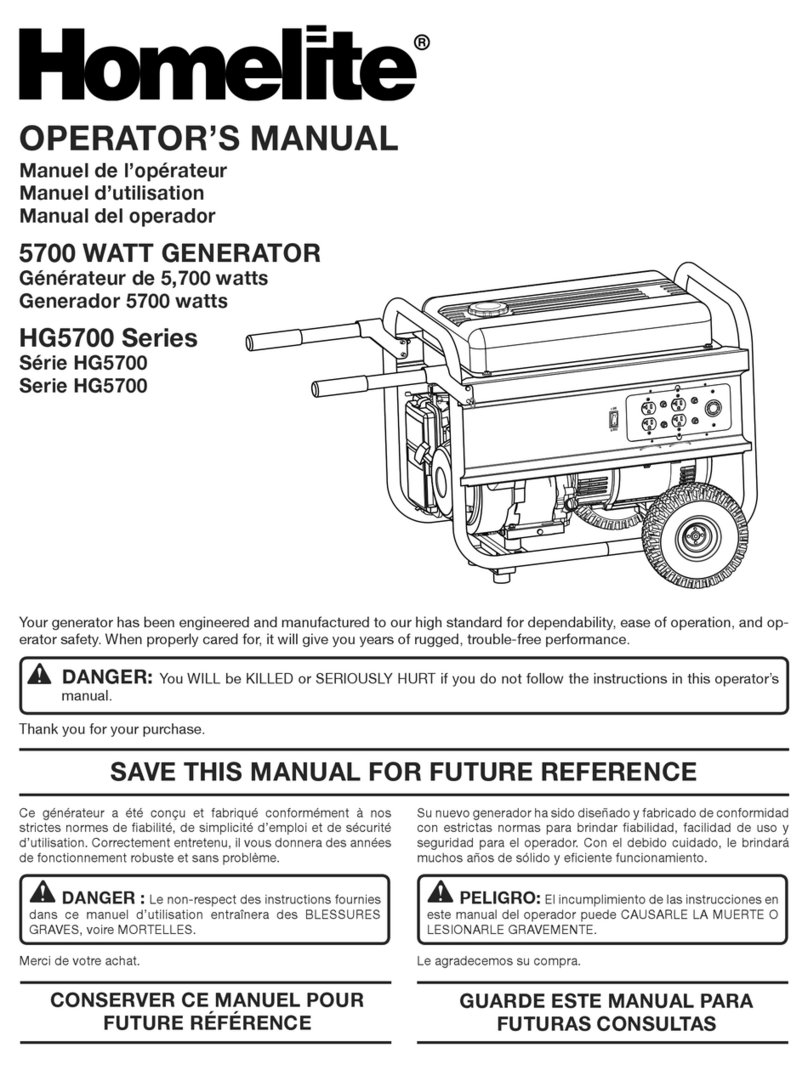
Homelite
Homelite HG5700 Series Operator's manual
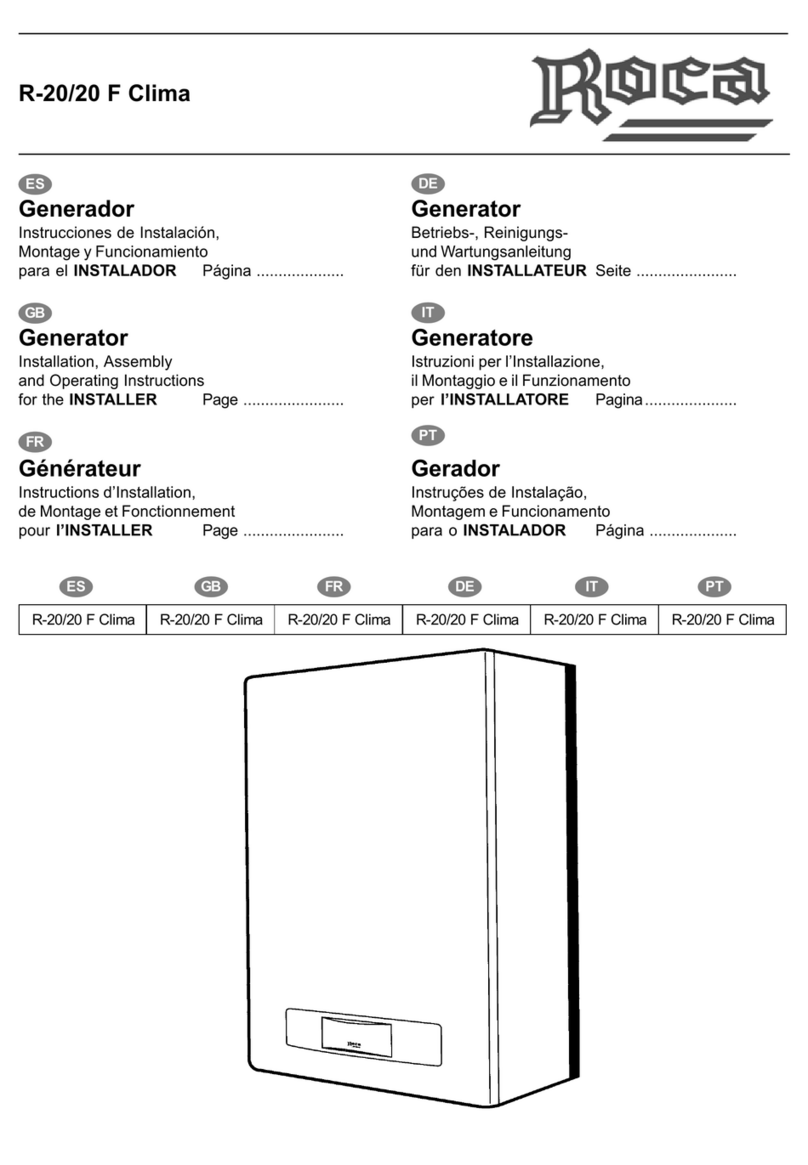
Roca
Roca R-20/20 F Clima Installation, assembly, and operating instructions for the installer

AWG
AWG KM 250L Operation manual

Aeroflex
Aeroflex 3412 operating manual
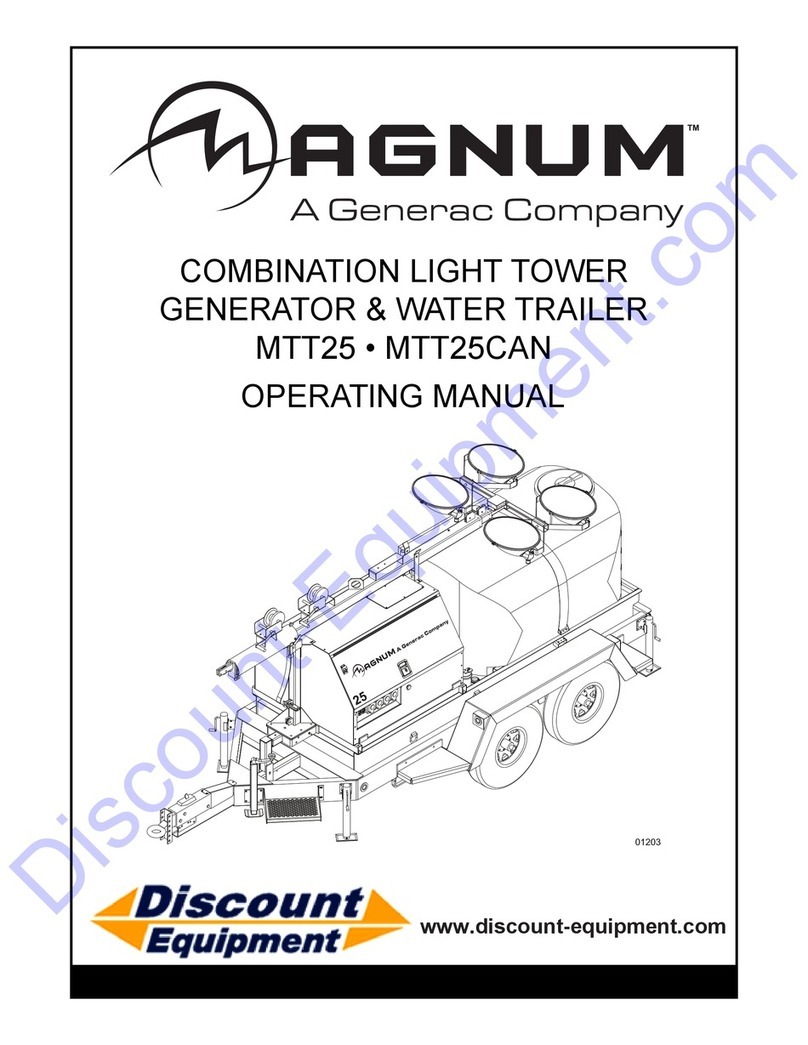
Generac Power Systems
Generac Power Systems Magnum MTT25 operating manual
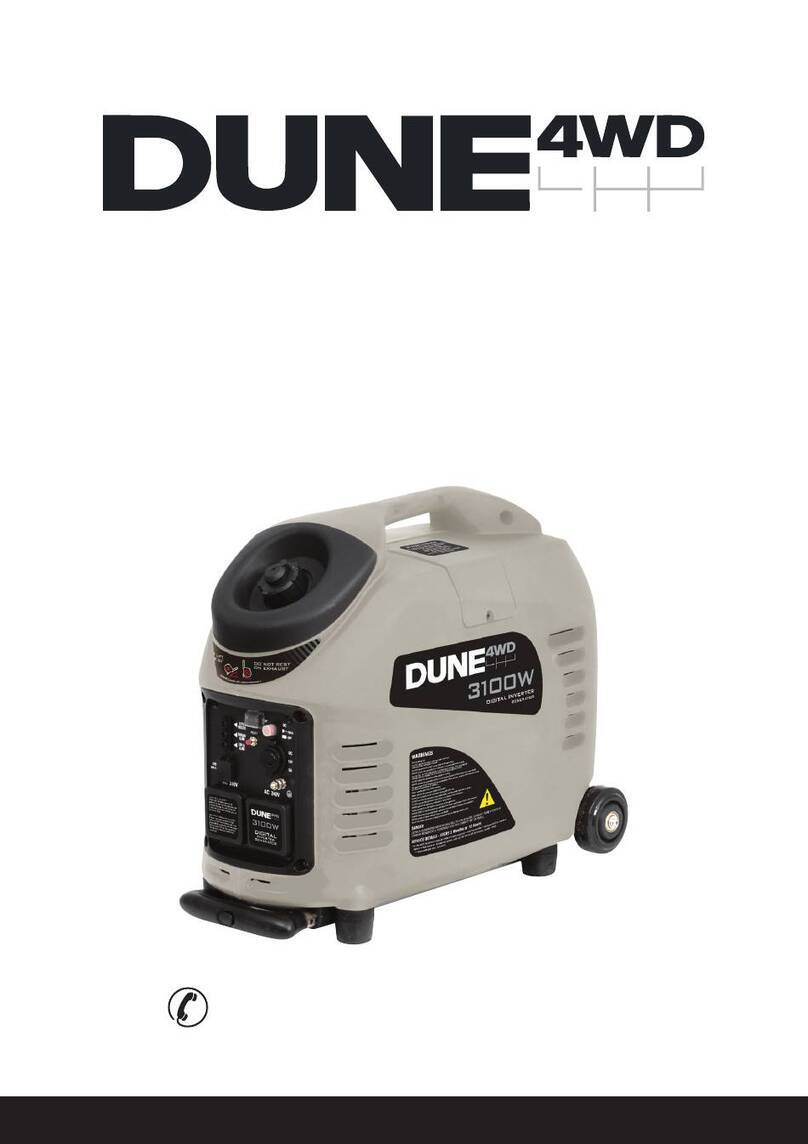
Dune 4WD
Dune 4WD D3100INVS instruction manual