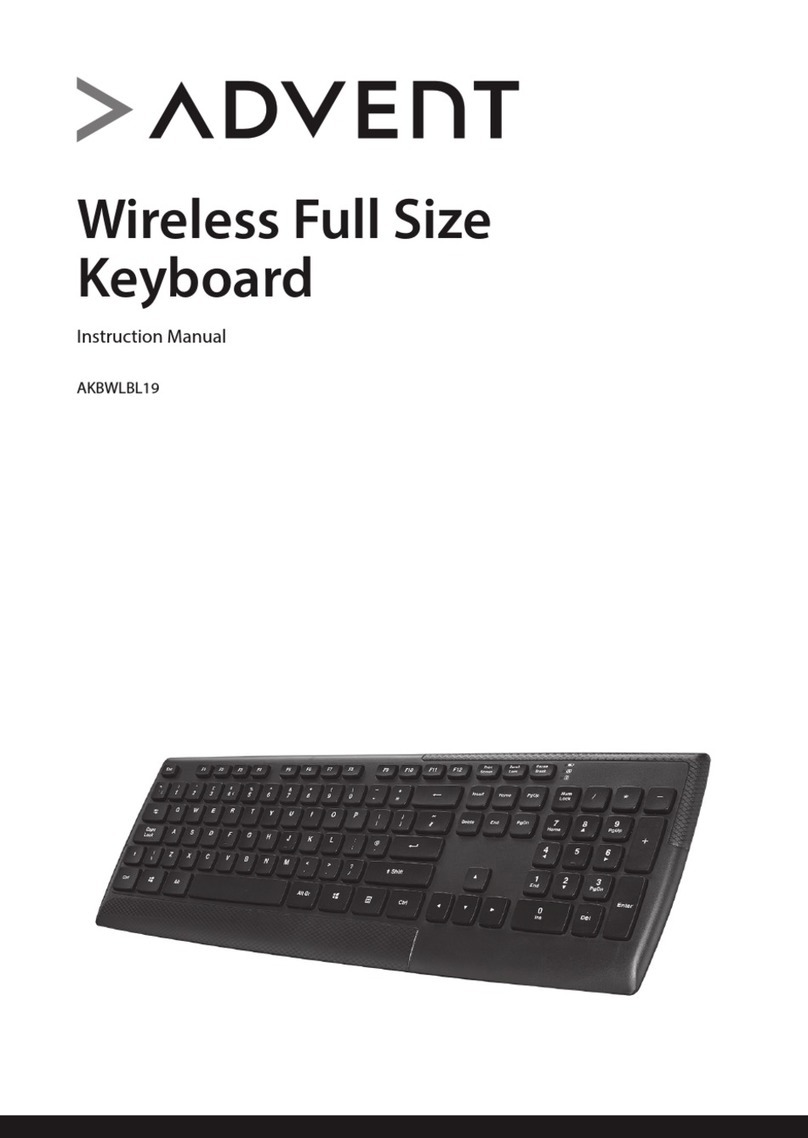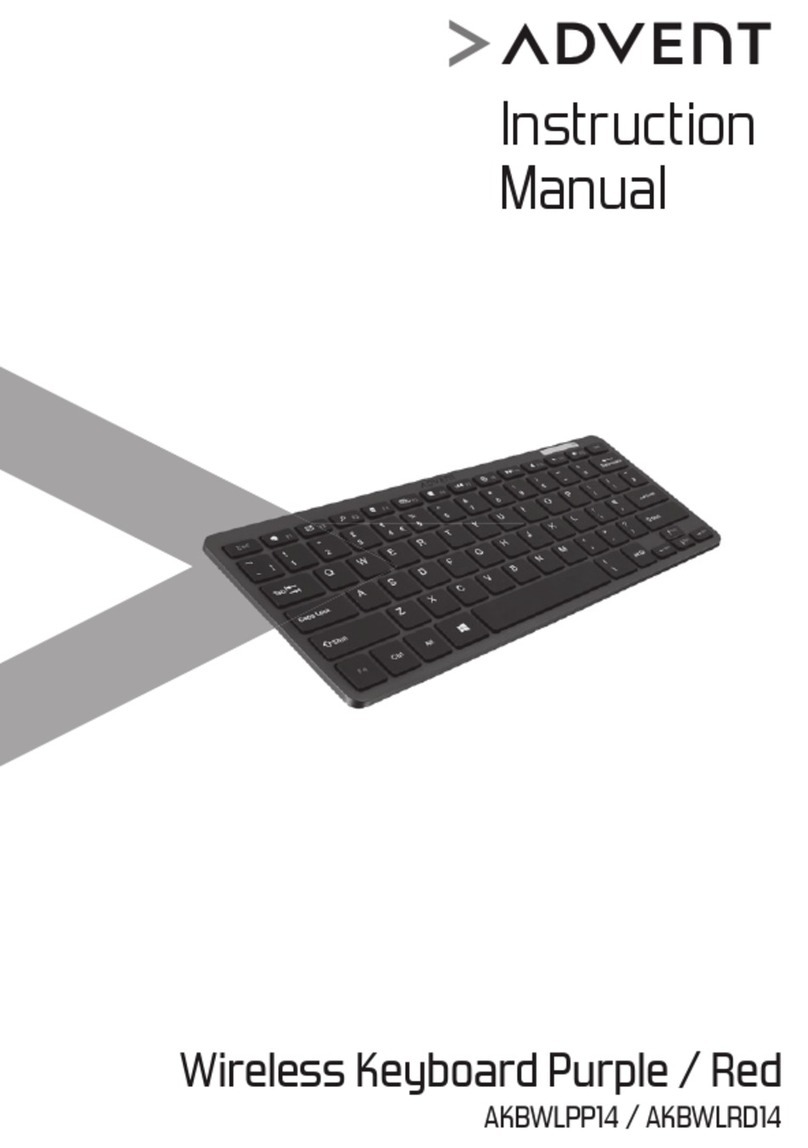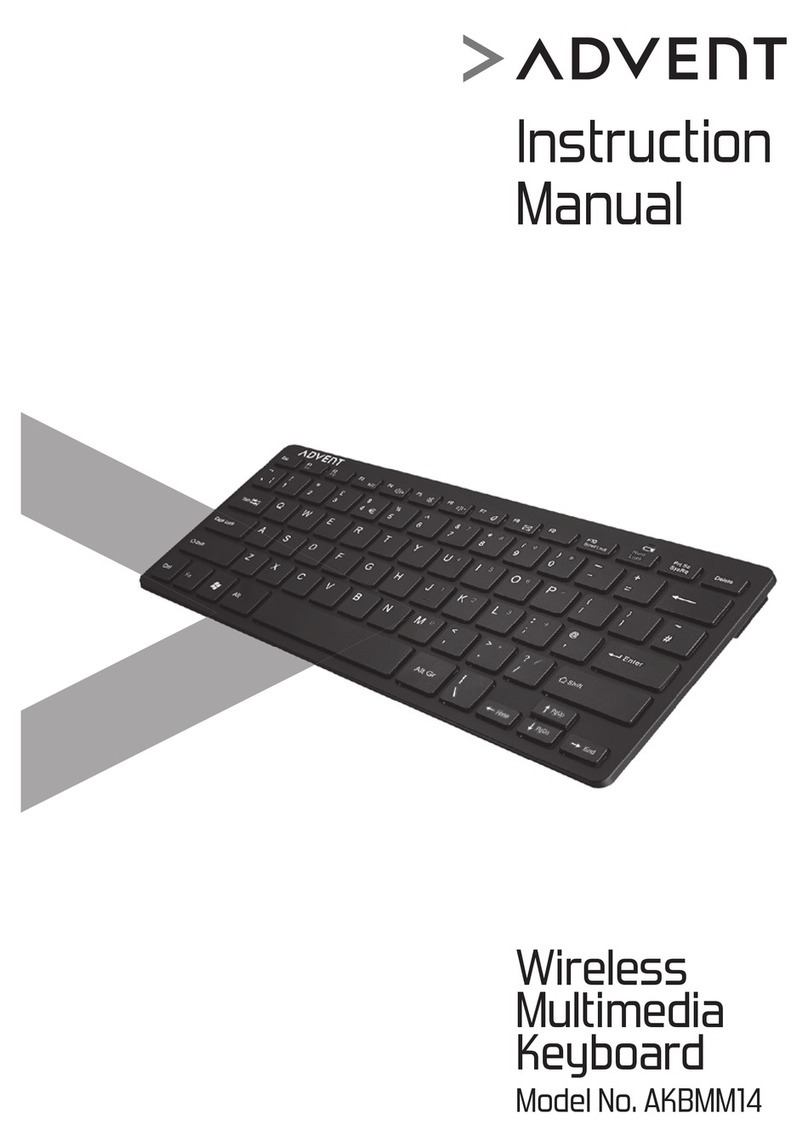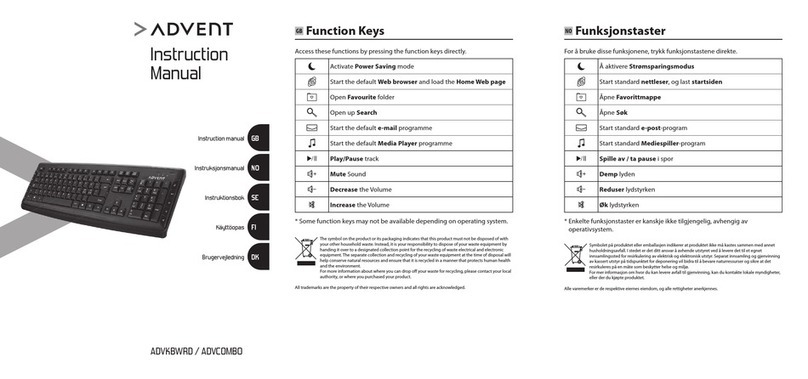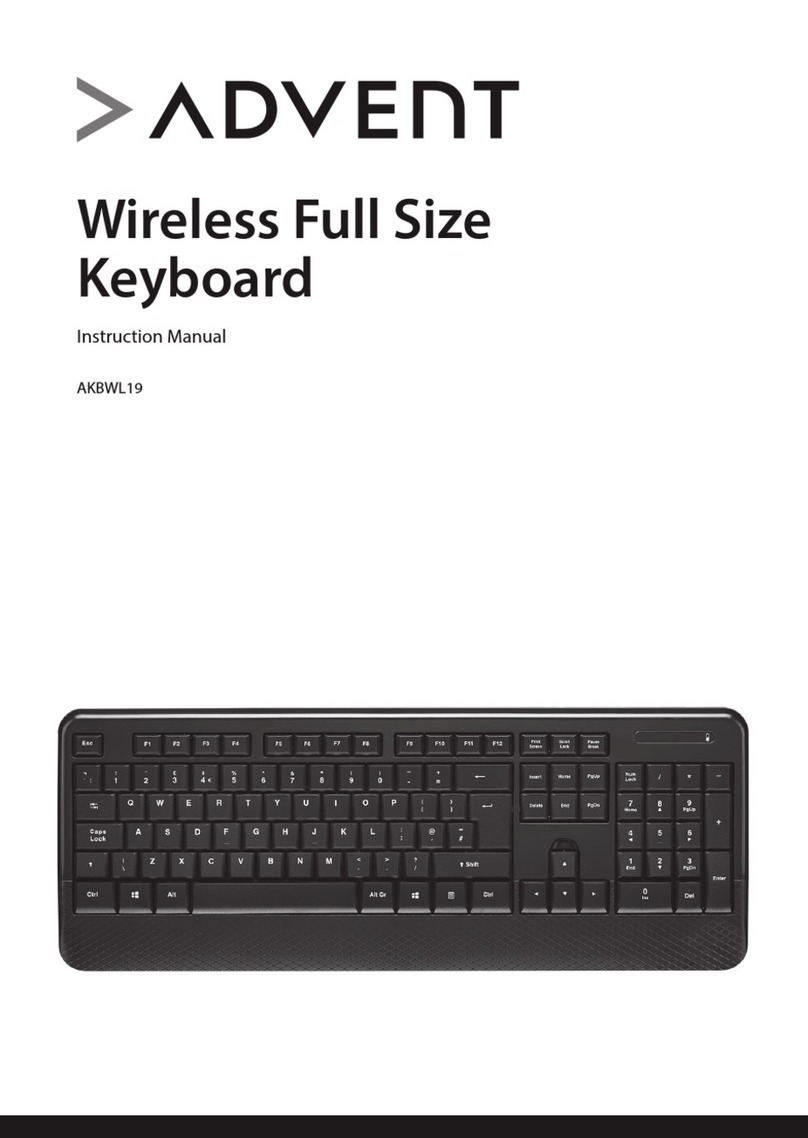PC Helpline:
For advice on getting your
product up and running, we offer
an installation and set-up service
on our software helpline:
0906 559 7897
(UK customers only)
Calls charged at 1 per minute,
maximum call duration - 20
minutes.
Open 24/7, 365 days a year. You
will not be charged for any
queuing time on this line, you will
simply hear the phone ring until
one of our advisers is available to
deal with your query.
Home page Start the WWW browser.
E-mail Start the e-mail application.
Previous Go back to the previous page of the internet.
Next Proceed to the next page of the internet.
Search [Search] button of the internet browser.
Refresh Reload web page.
My favorite [My favorite] button of the internet browser.
Stop Stop download of the web page.
Volume down Decrease the Volume level.
Volume up Increase the volume level.
Mute Switch the on/off of the sound.
Stop Stop the play of the CD.
Previous Return to the previous track of the CD.
Play/Pause Toggle the play/pause of the CD.
Next Proceed to the next track of the CD.
This symbol on theproduct or in theinstructions means that yourelectrical and electronic equipmentshould be disposed
at the end ofits life separately fromyour household waste. Thereare separate collection systemsfor recycling in theEU.
For more information, pleasecontact the local authorityor your retailer whereyou purchased the product.
POWER Power off Exit thecomputer.
SLEEP Suspend Enter the Suspend mode.
WAKE Wake up Resumefrom Suspend.
2
EN Page2
Visit Partmaster.co.uk todayfor the easiest wayto buy electrical sparesand accessories. With over
million spares and accessoriesin stock we candeliver direct to yourdoor the very nextday.
Visit www.partmaster.co.uk or call 0870 6001 338 (UK customers only)
Calls charged at NationalRate.
1