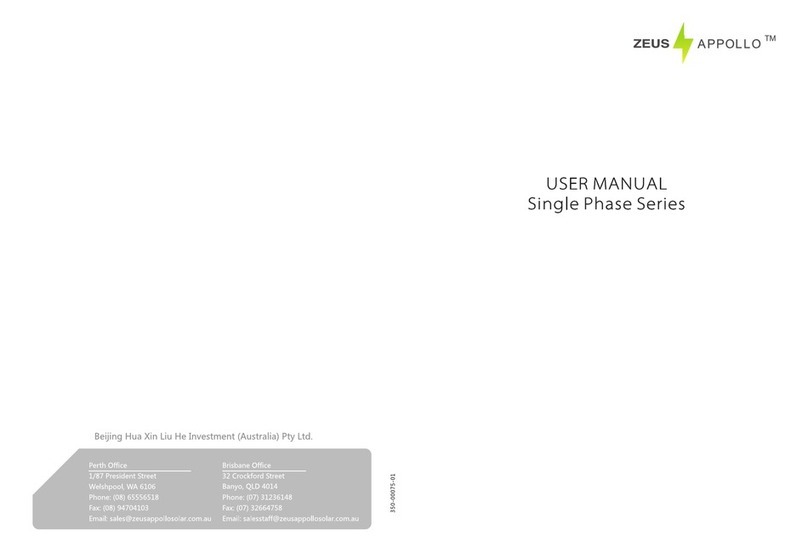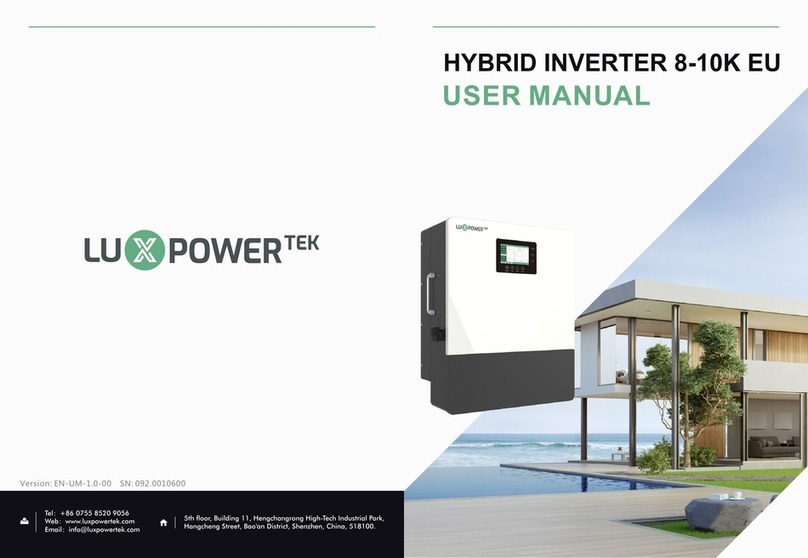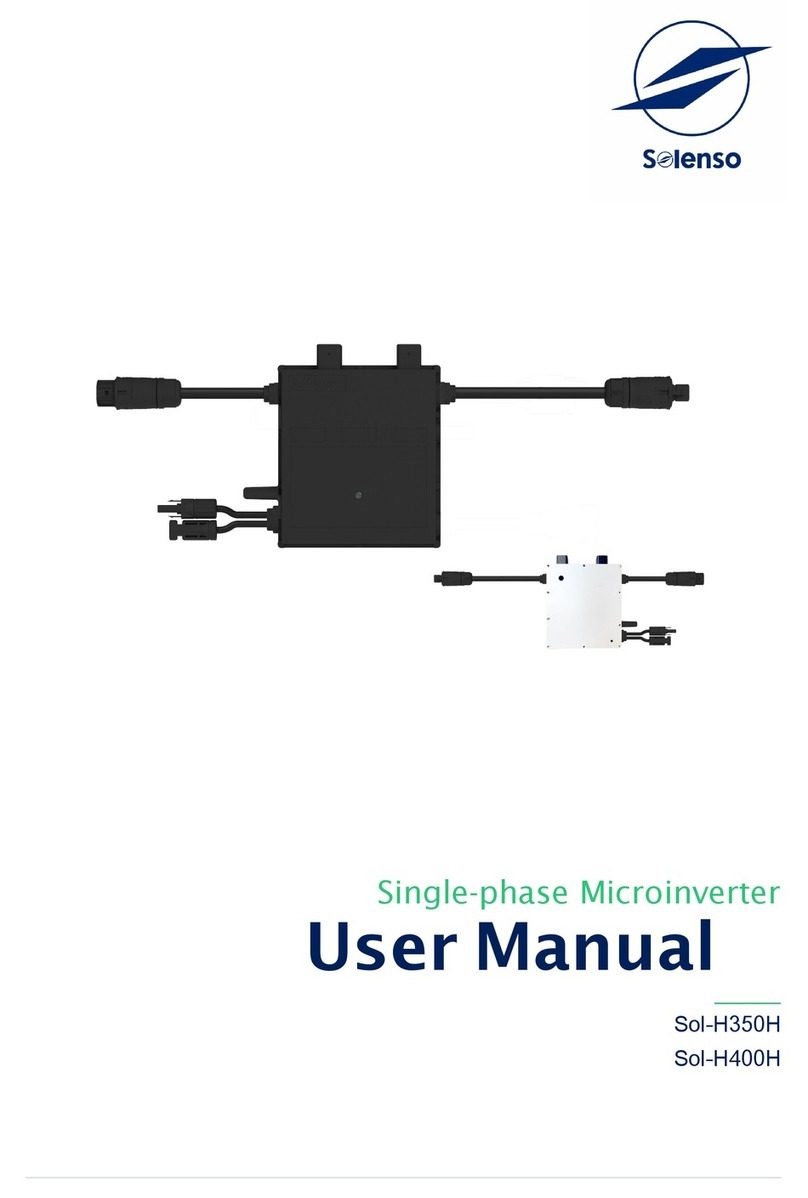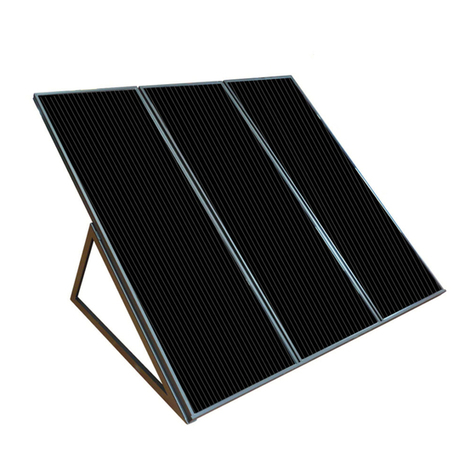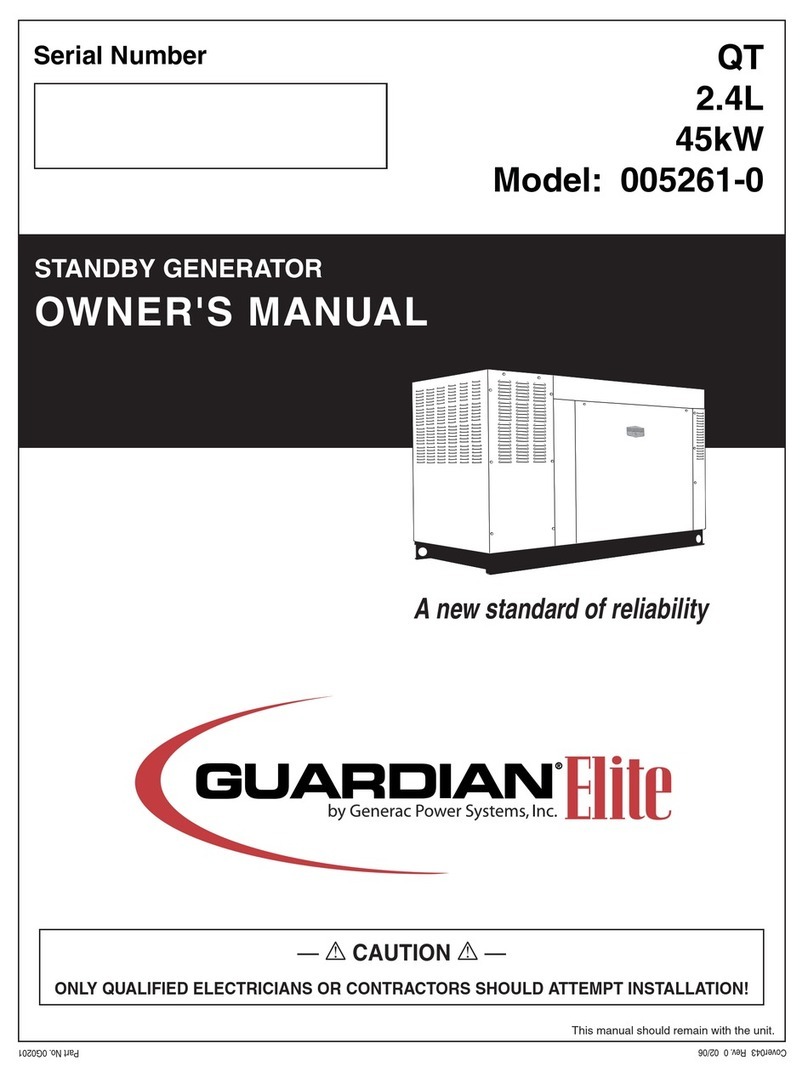User Instructions
Portable Solar Home System
PSHS 7
T I P
T I P
12 Volt / 7 Ah CE
Controls and functions:
(1) On/Off switch
(2) SOC display
(3) Charge readout
(4) Module inlet
(5) 12Volt outlets
(6) 3Volt / 6Volt / 9Volt outlet
(7) 3Volt / 6Volt / 9Volt control switch
(8) Shoulder strap
(9) Wall mounting device (rear)
(10) 12Volt connecting cable with cigarette lighter socket
(11) 3Volt/ 6Volt / 9Volt connecting cable with
(12) Wander plug and socket
(13) Plug for module and 12Volt load cable
Polarity and cable cross-sections of cinch plugs:
The plugs are colour-referenced to the sockets on the device:
•Yellow connection: module inlet
•White connection: 12 Volt outlets
•Red connection: 3V/6V/9V outlet
Connection to the 3V/6V/9V outlet:
At first choose the correct voltage with the slide switch on the right
hand side. After that you can connect the consumer on the 3,6,9 Volt
outlet
Polarity of 3V/6V/9V
charge over plug and socket:
Displays and controls:
The On-Off switch ‘0-1' on the left is used
to set the following operating modes:
‘0‘ position:
In this position the device is switched off. It should be selected if the
instrument is not in use for several days to avoid self discharge.
‘1‘ position:
In this position the charging function and all outlets are activated.
The SOC LED (SOC = State Of Charge) shows the charge status of the
battery. Its colour changes from green to red and vice versa
depending on the battery voltage level. When the LED is green, the
battery is charged, when it is red it is empty. When the SOC LED is red
(about 30% charged), the device switches off all consumer loads to
protect the battery from total discharge. After a total discharge the
consumer outlets be reconnected when the voltage reaches about
12.5V.
In the event of a short circuit or overvoltage (>3A) at the 12Volt
outlet the SOC LED glows red and the consumer outlets switch off.
When this faulty status is eliminated, the consumer outlets
automatically switch on again after about 5 seconds, if the battery
voltage indicates more than 12.5V.
The yellow module LED glows steadily when charging voltage is
flowing. When it starts to flash, the end of battery charge voltage is
reached and the charge controller interrupts charging.
Technical specifications (at 25°C):
Proposed solar module 3 to 20Wp
Battery capacity 7Ah (C20)
Rated voltage 12V
Number of 12V outlets 2
Number of 3/6/9V outlets 1
Number of module inlets 1
Max. module current 2A
Max. current at 12V outlets 2A
Max. current at 3/6/9V outlet 3V:200mA; 6V:300mA; 9V:500mA
Self consumption 3mA
Boost charging 14.4V
Float charging 13.7V
Reconnection voltage 12.5V
Disconnection voltage 11V to 11.4V
Permissible ambient temperature 0 to 40°C
Dimensions 79x185x208mm
Weight 3.2kg
Temperature compensation -4mV/K/cell
The device is short circuit proof at all inlets and outlets and the outlets
also have overload protection. The battery connection is polarity
protected.
The battery must be changed by a qualified electrical engineer.
Only sealed AGMs or gel batteries may be used.
1A 2A
1m 0.5mm² 0.5mm²
5m 0.75mm² 1.5mm²
10m 1.5mm² 2.5mm²
1
2
3
5
4
6
8 9
7
10
11 12 13
3V