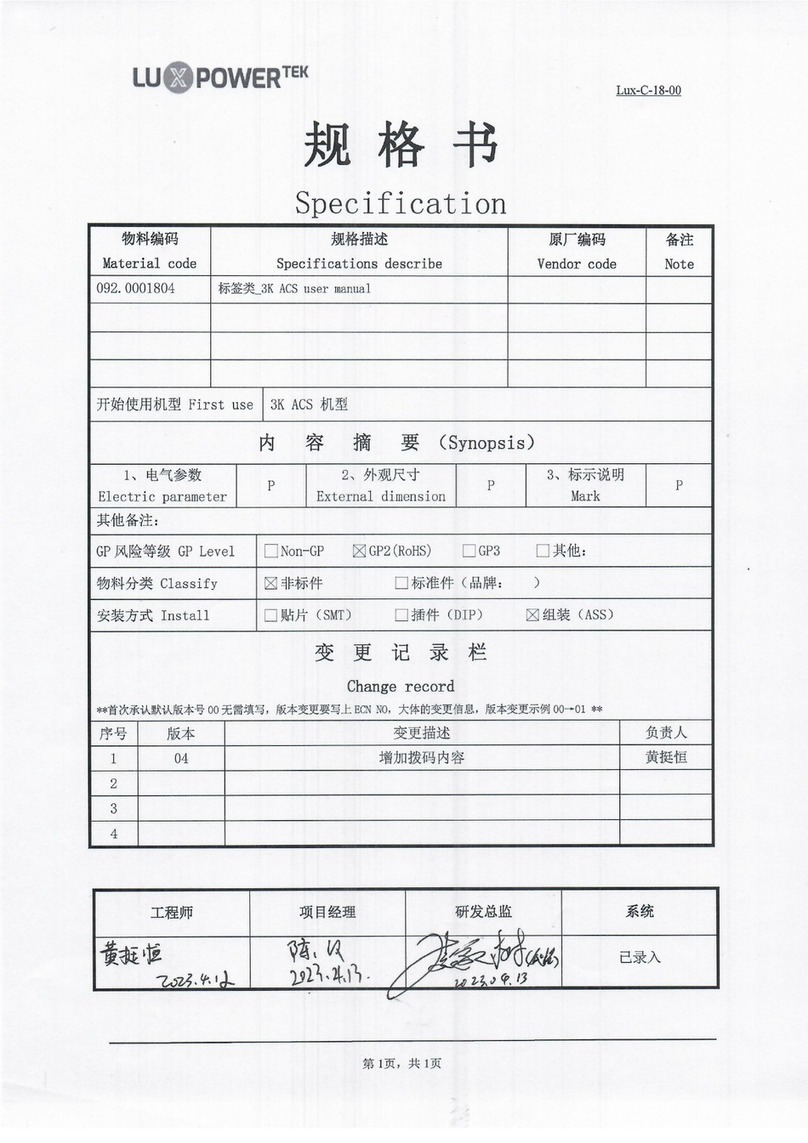Dangers of High Voltages and Large Current
Beware of high PV voltage. Please turn-off the DC switch of PV Panel output before and during the
installation to avoid electric shock.
Beware of high grid voltage. Please turn-off the AC switch of grid connection before and during the
installation to avoid electric shock.
Do not operate the inverter when it's working, only the LCD and buttons can be touched in limited
cases by qualified personnel, other parts of the inverter can be touched when the inverter is under a
safe state (e.g. fully shut-down).
Inspect the connections are good between inverter and PV, battery and grid during installation to
prevent damages or injuries caused by bad connections.
Inspect relevant existed wiring on-site of the installation is under good condition before installation,
operation or maintenance.
Make sure the inverter is well grounding, an operator should make sure himself is good protected by
reasonable and professional insulation measurements (e.g. personal protective equipment (PPE)).
Do not connect or disconnect any connections (PV, battery, grid, communication etc.) of the inverter
when it's working.
Beware of large current of the battery output. Please turn-off the battery module before and during
the installation to avoid electric shock.
Do not open the inverter when it's working to avoid electric shock and damages from live voltage and
current from the system.
Beware of burning hurt, the inverter and some parts of the system could be hot when working,
please do not touch the inverter surface or most of the parts when they are working. During
inverter working states, only the LCD and buttons could be touched.
All connections must be in accordance with local and national regulations and standards.
Only when permitted by utility grid, the inverter and system can interconnected with the utility
grid.
Avoid misoperation and Inappropriate Usage
All the work of this product (system design, installation, operation, setting , configuration
and maintenance must be carried out by qualified personnel as required.
All the warning lable or nameplate on the inverter must be clearly visible and must not be
removed, covered or pasted.
The installation should choose a right position and location as required in this manual with
consideration to safety of users' in future operation.
Please keep the children away from touching or misoperation the inverter and relevant system.
1. Safety
1.1 Safety Instruction
The qualified personnel should have had training in the installation and commissioning of
the electrical system as well as dealing with hazards, also they should have the knowledge
of the manual and other related documents. As the installer or operator they are required
to be familiar with local regulations and directives.
Please carefully read this manual before any work carried out on this inverter, after the
installation, please keep this manual carefully stored and easy to access at any time.
General Safety Instructions
The inverter has been designed and tested strictly according to international safety regulations. Read all safety
instructions carefully prior to any work and observe them at all times when working on or with the inverter. The
operator must be qualified personnel and the installation must be capable with relevant national or international
standards or regulations.
Incorrect operation or work may cause:
- injury or death to the operator or a third party
- damage to the inverter and other properties belonging to the operator or a third party.
There are many safety issues need to be carefully notified before, during and after the installation, and also in
future operation and maintenance, following is important safety notifications to operator, owner and user of
this product in appropriate usage.
Important Safety Notifications
01 02