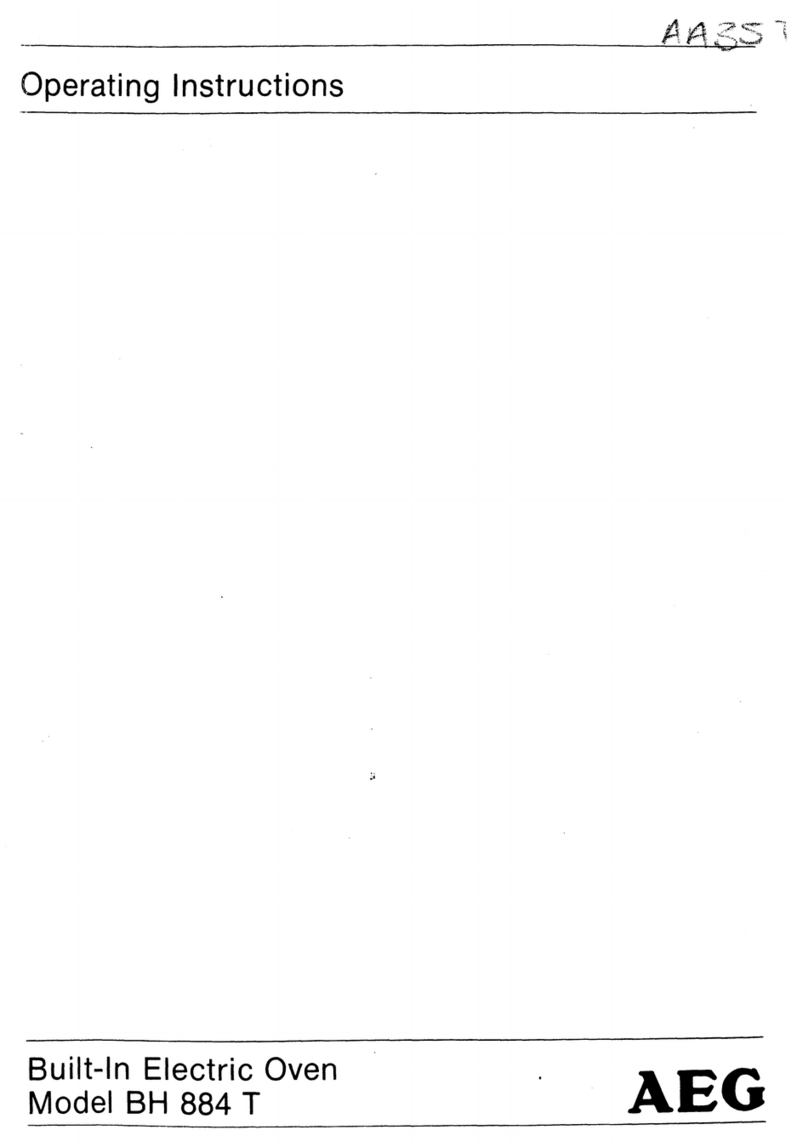AEG COMPETENCE 7658 B User manual
Other AEG Oven manuals
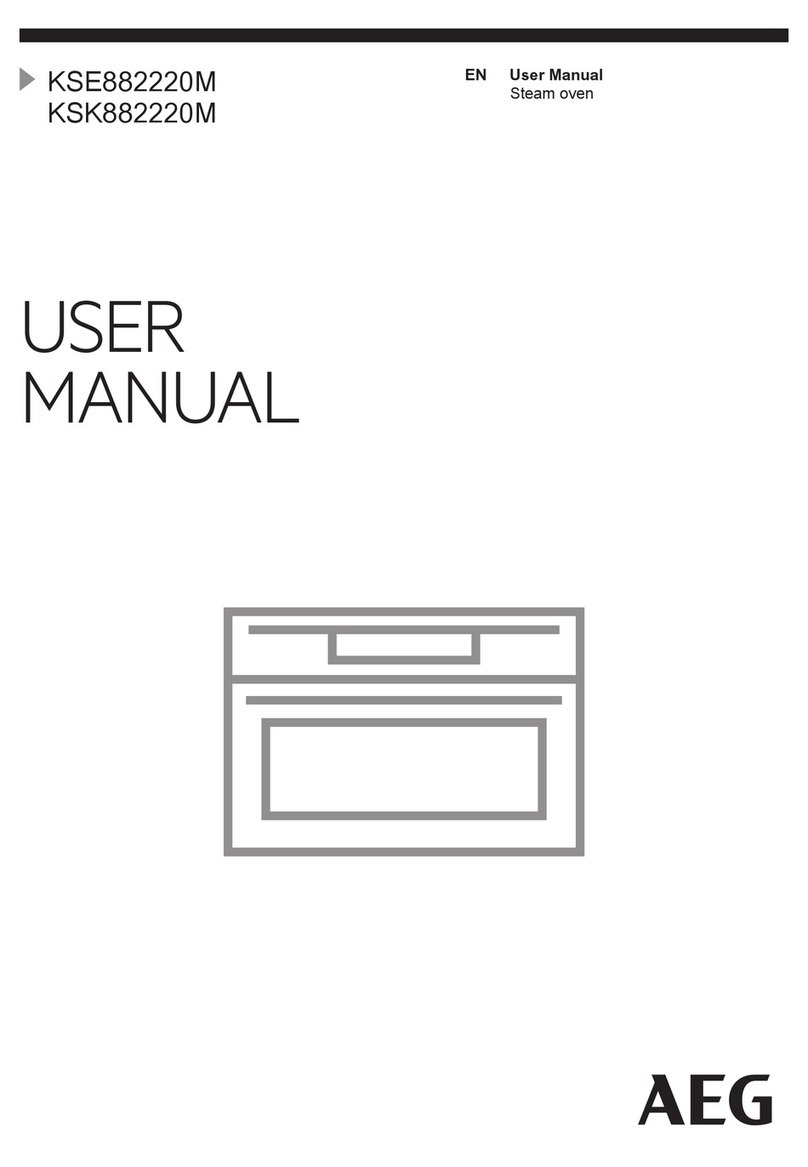
AEG
AEG KSE882220M User manual

AEG
AEG EPB331000M User manual
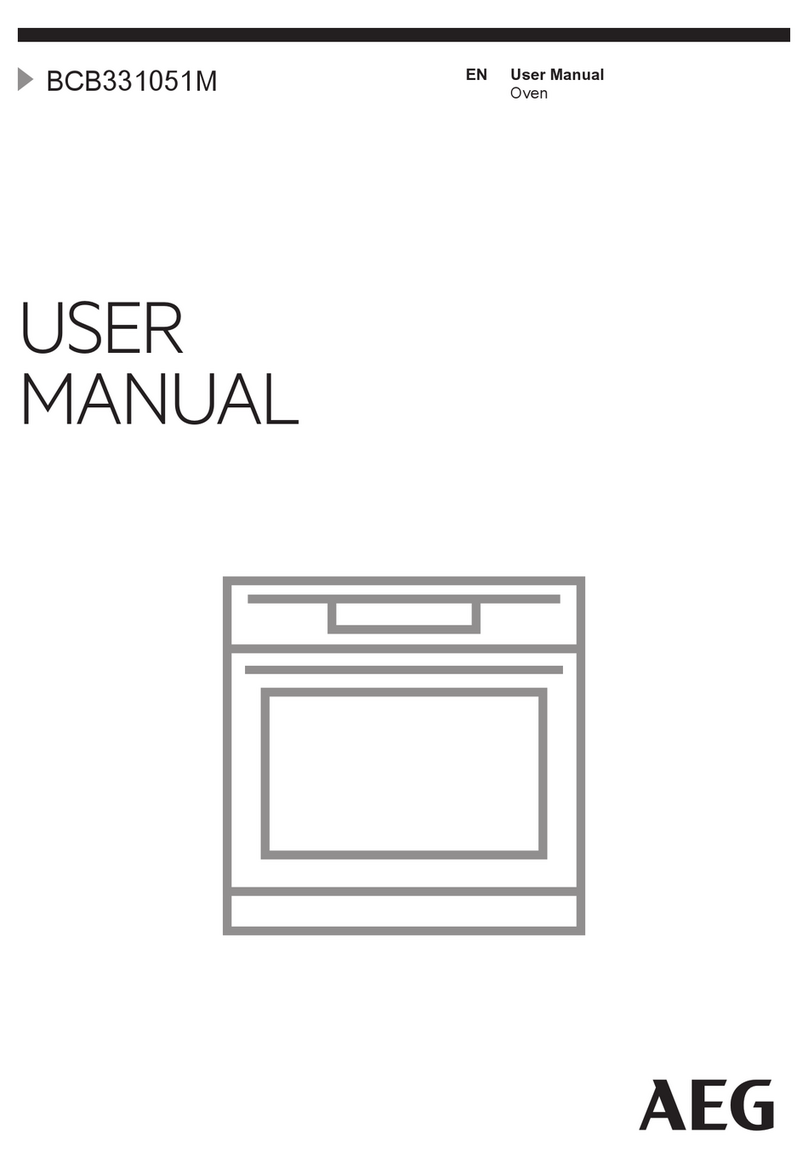
AEG
AEG BCB331051M User manual

AEG
AEG DCE531160B User manual
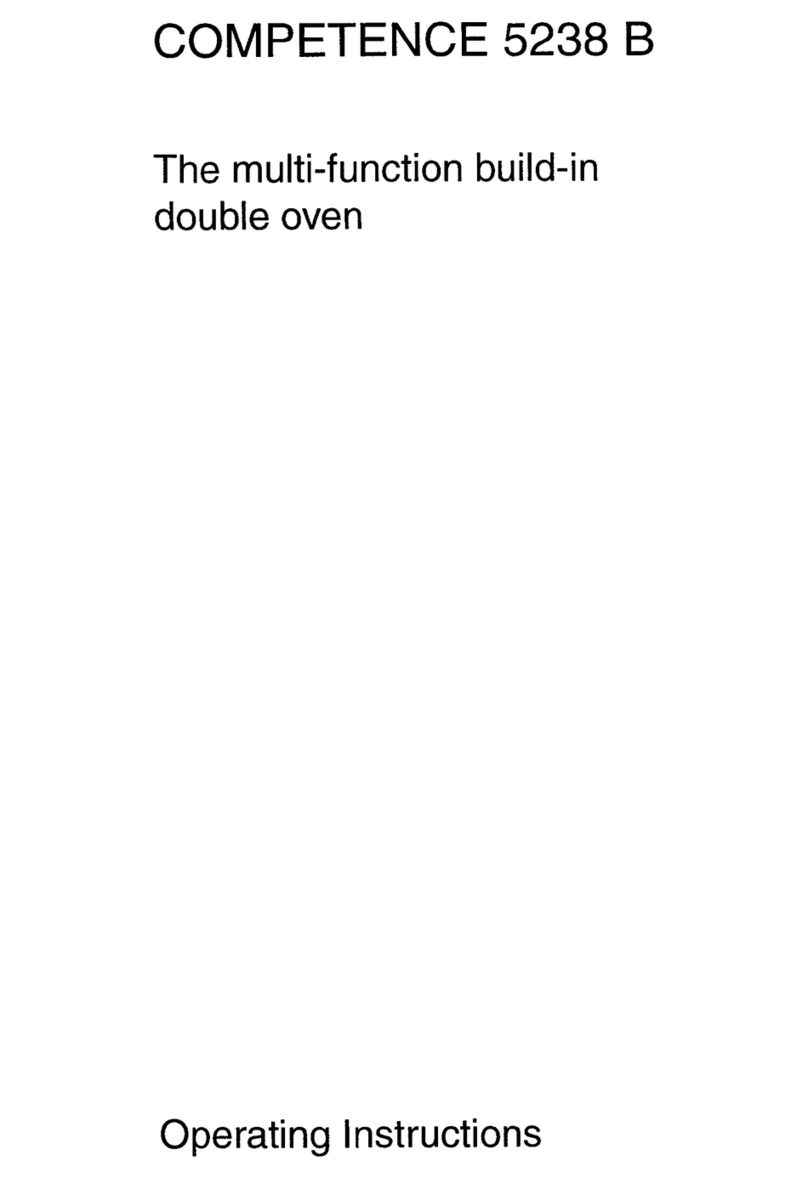
AEG
AEG Competence 5238 B User manual

AEG
AEG BPK744L21M User manual
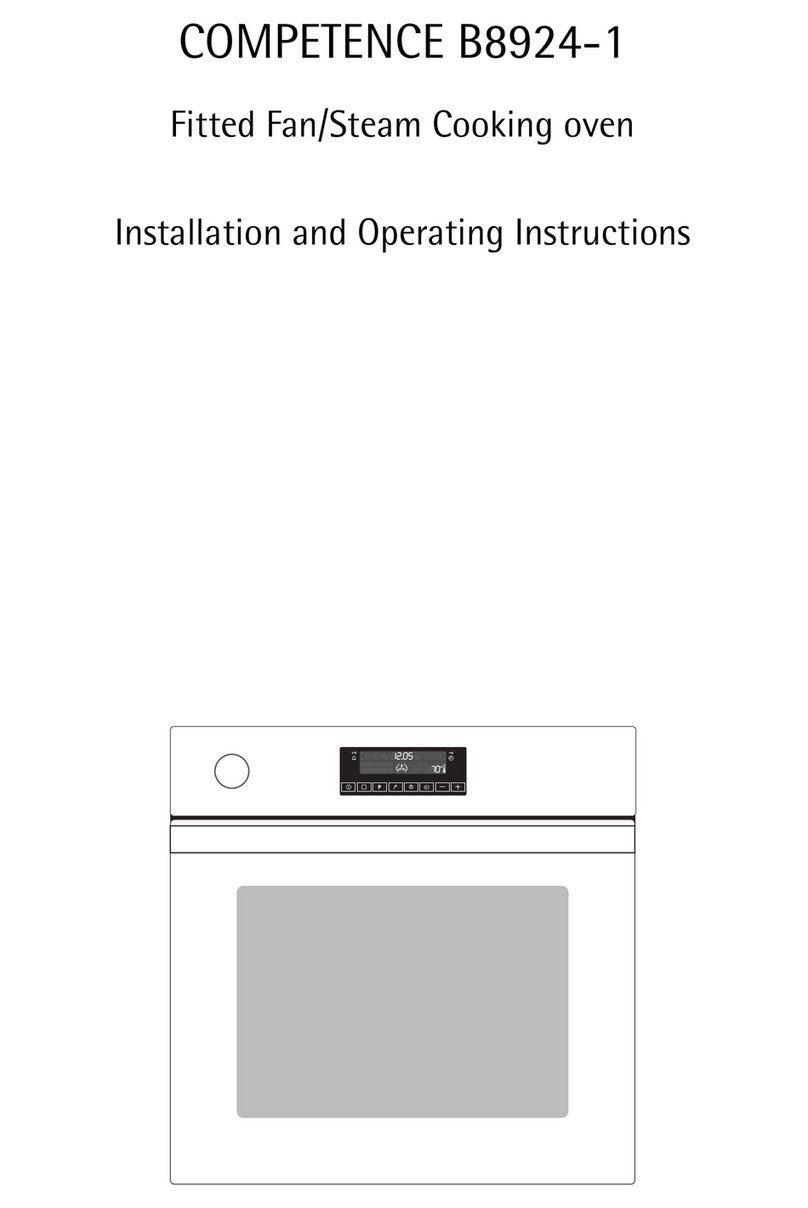
AEG
AEG COMPETENCE B8924-1 User manual
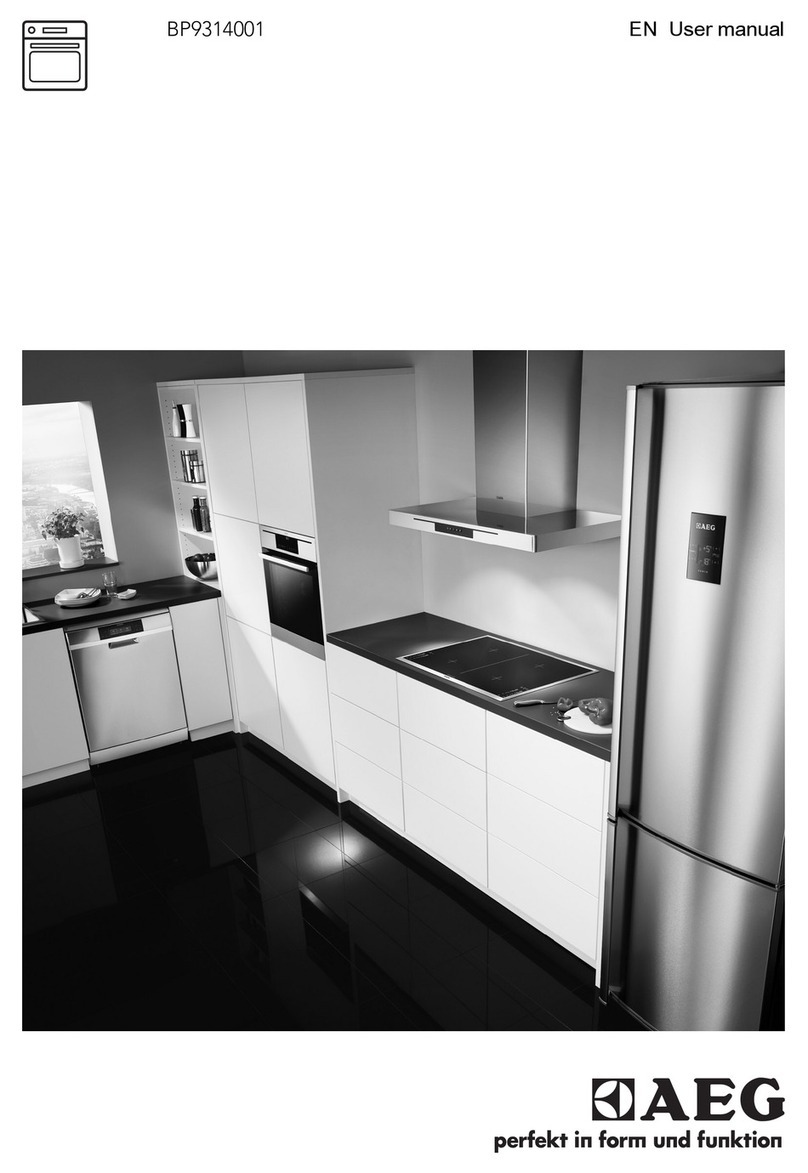
AEG
AEG BP9314001 User manual
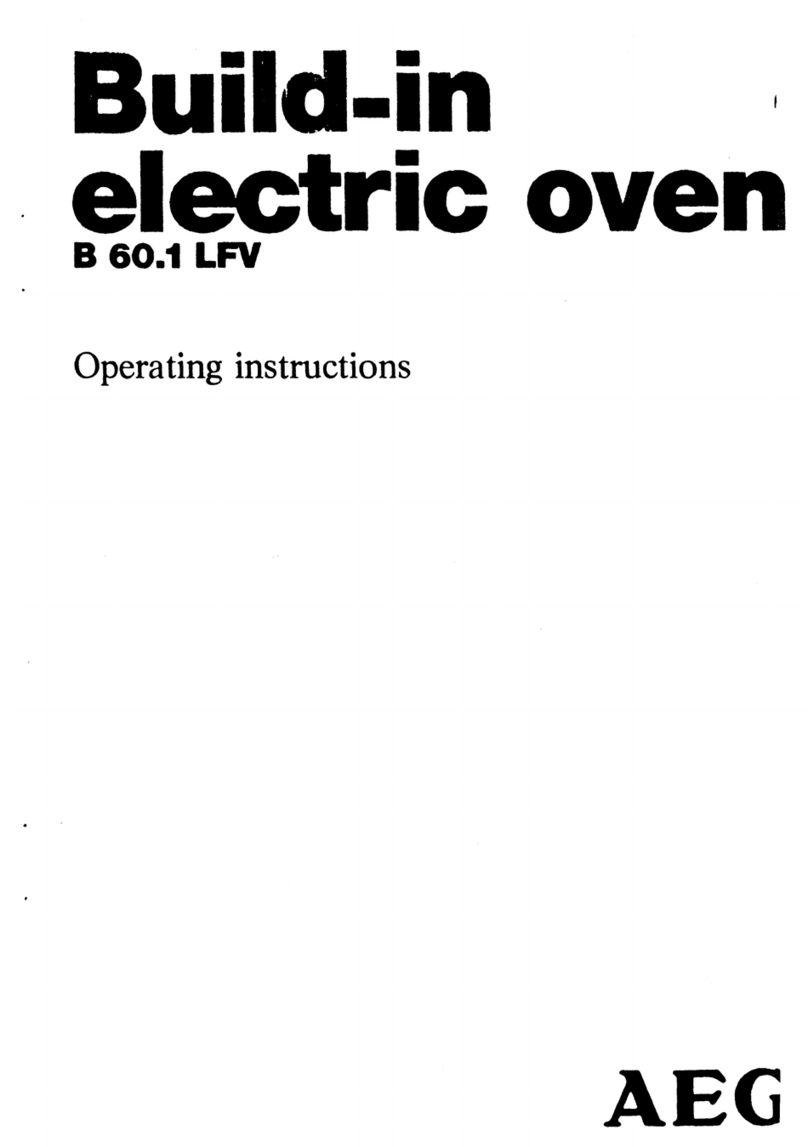
AEG
AEG B60.1 LFV User manual

AEG
AEG BPK351021M User manual

AEG
AEG KSK882220M User manual
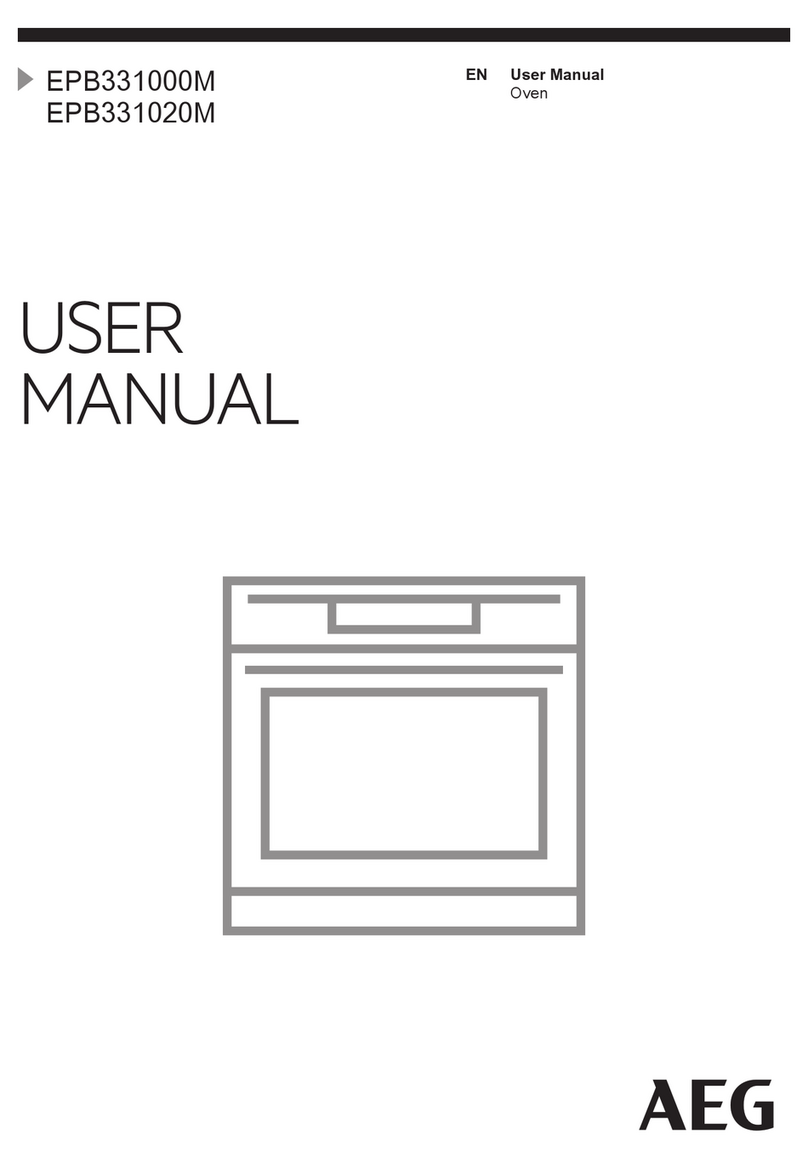
AEG
AEG EPB331020M User manual

AEG
AEG COMPETENCE 52580 B User manual

AEG
AEG BPE255632 User manual

AEG
AEG COMPETENCE B9820-4 User manual
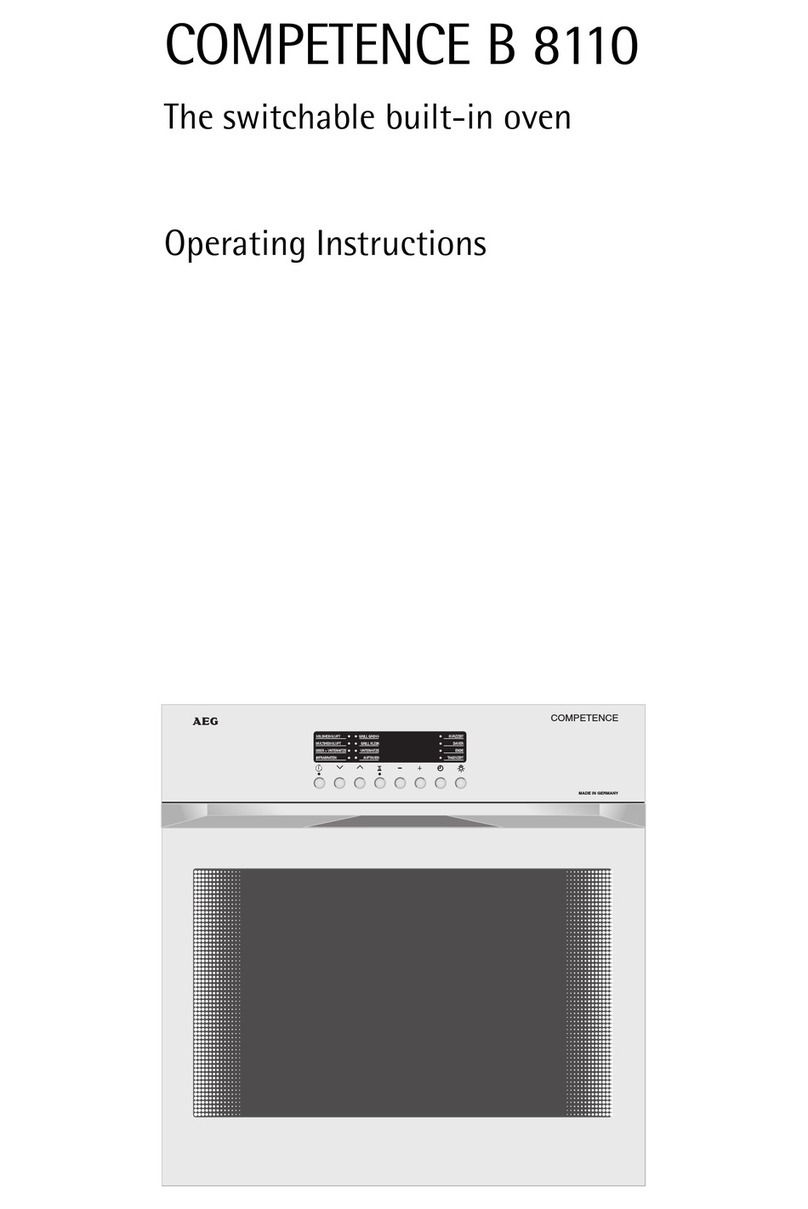
AEG
AEG COMPETENCE B 8110 User manual

AEG
AEG DUB331110M User manual

AEG
AEG DCK431110M User manual
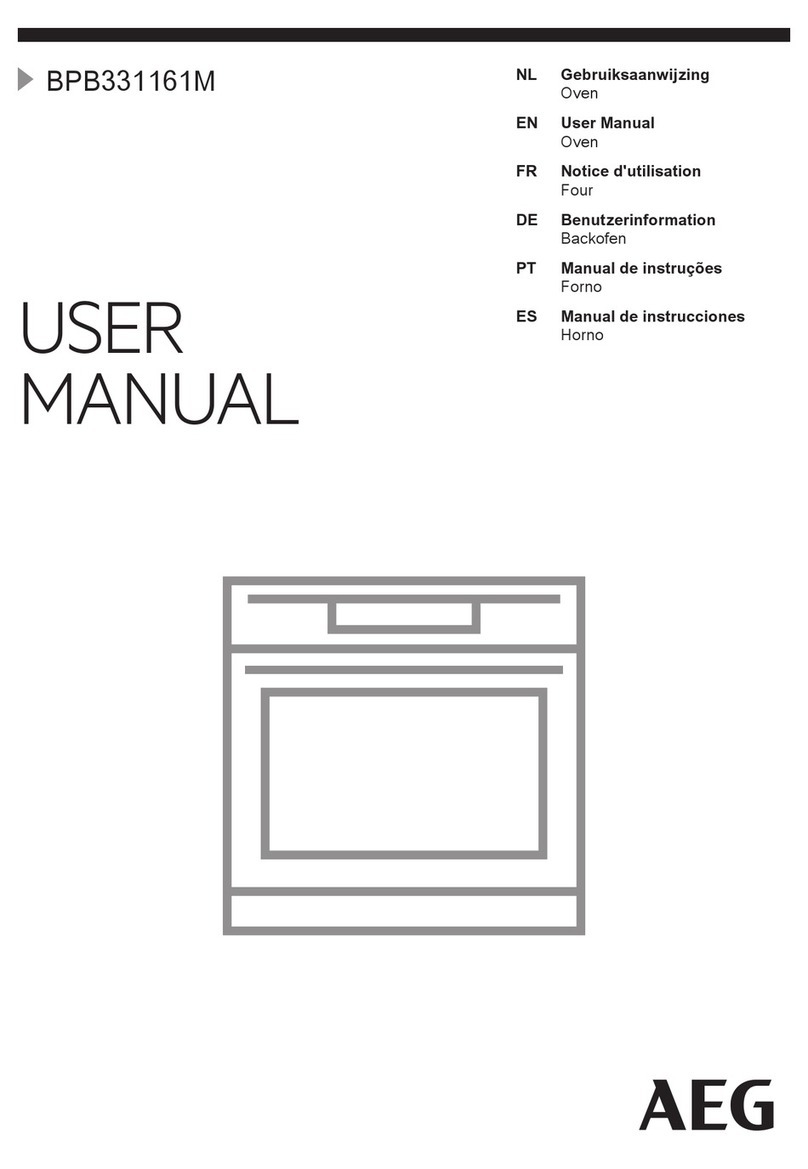
AEG
AEG BPB331161M User manual

AEG
AEG COMPETENCE 5311 B User manual