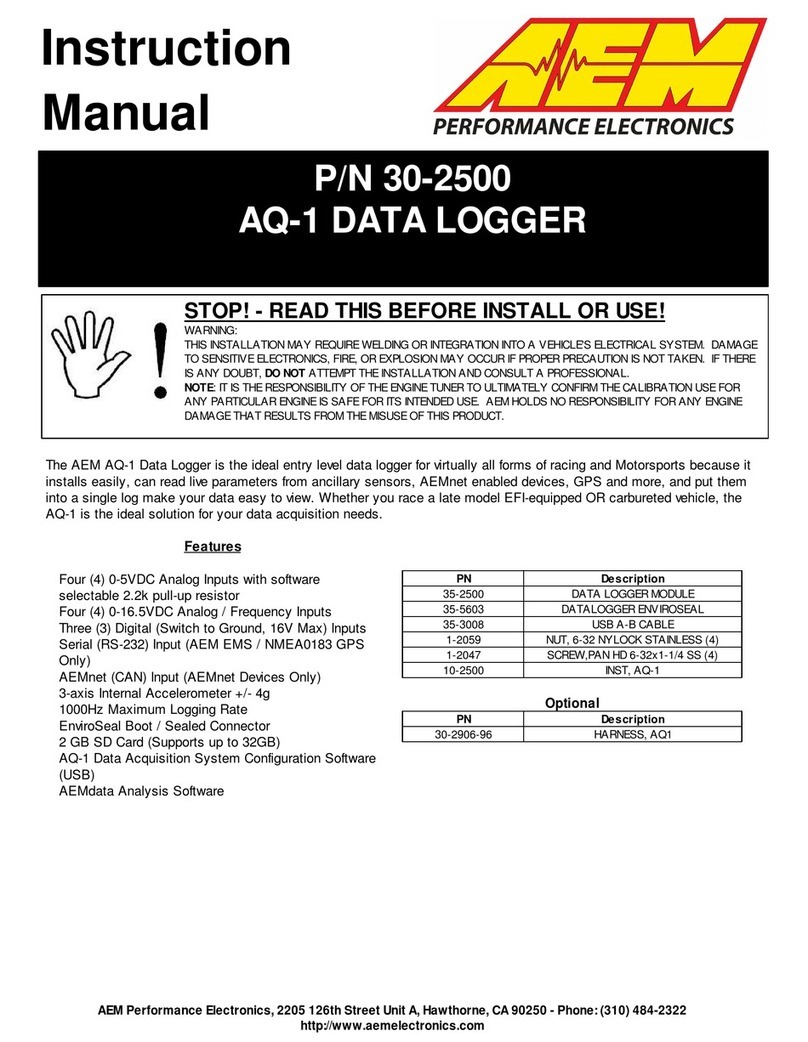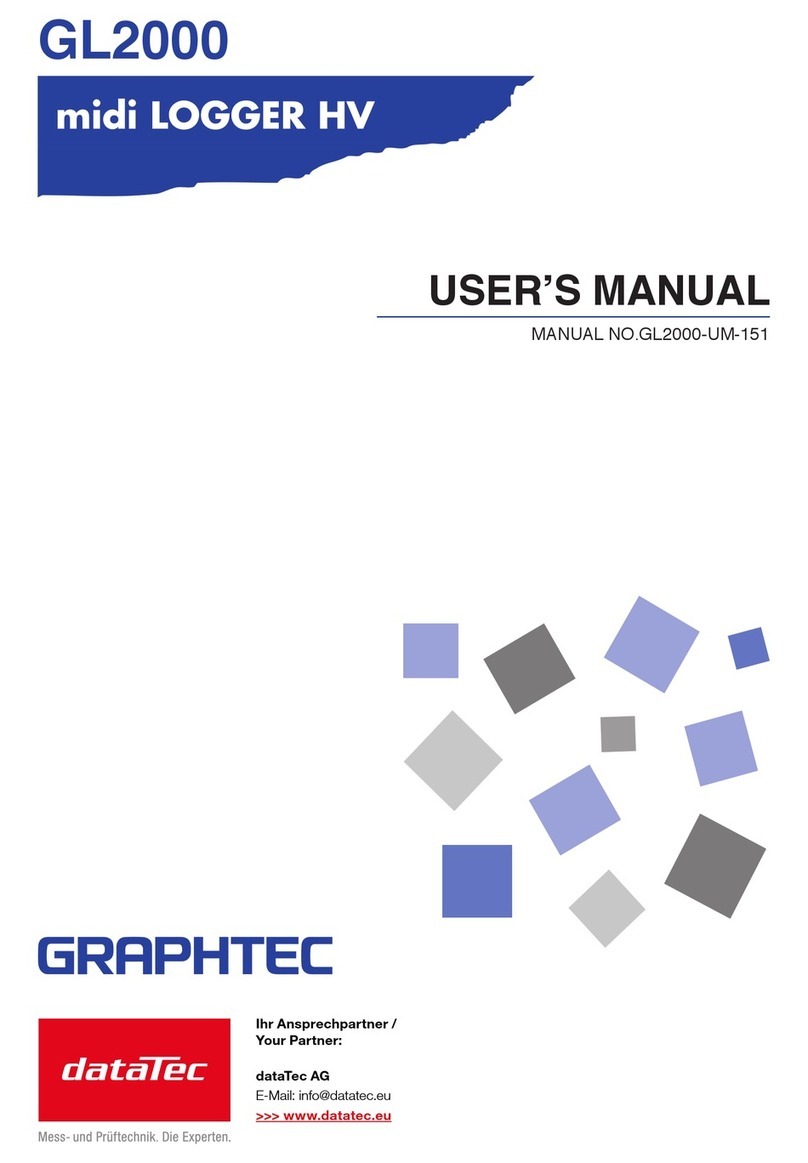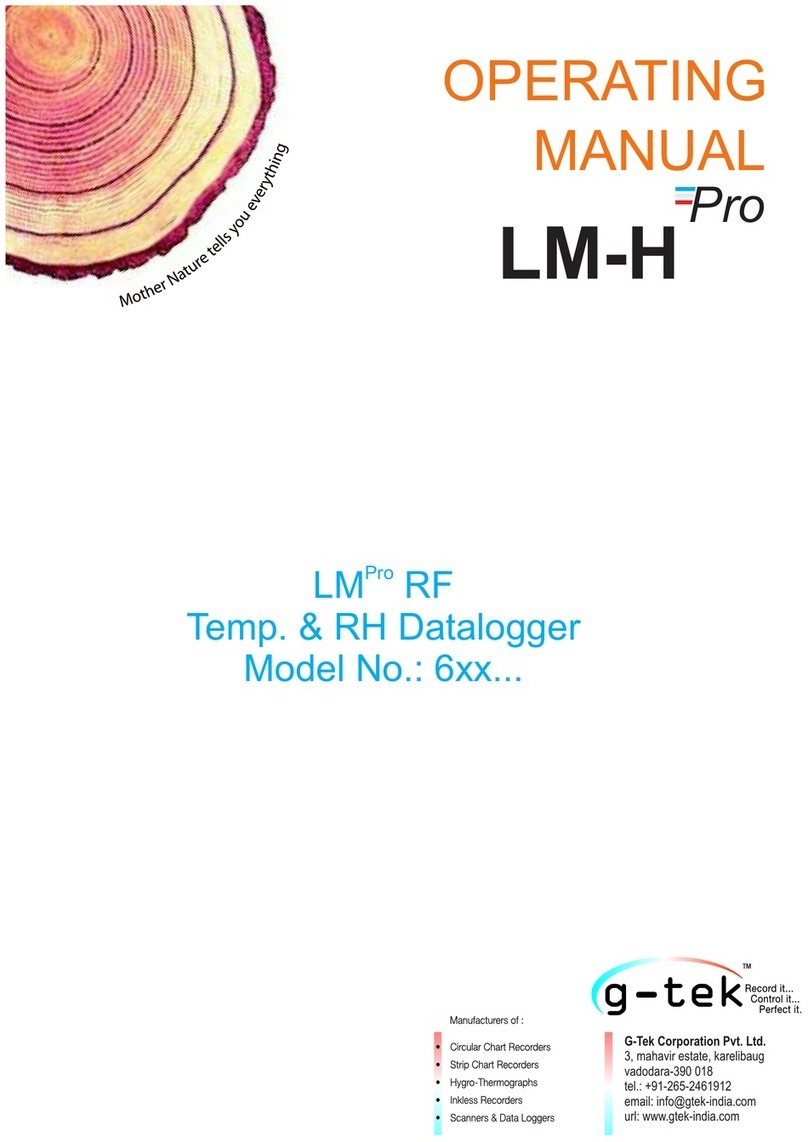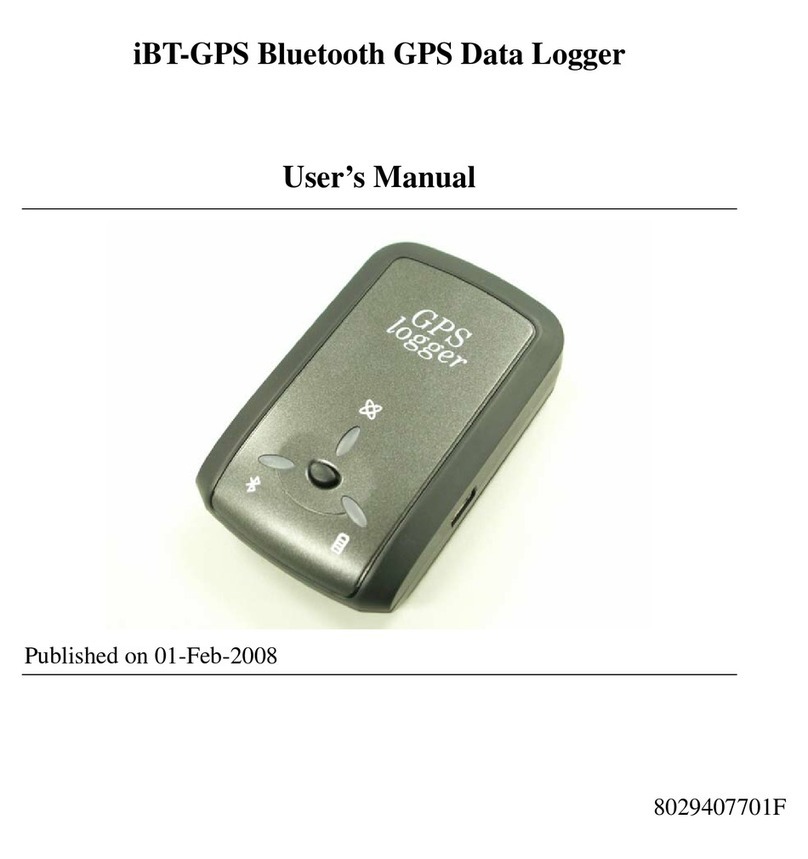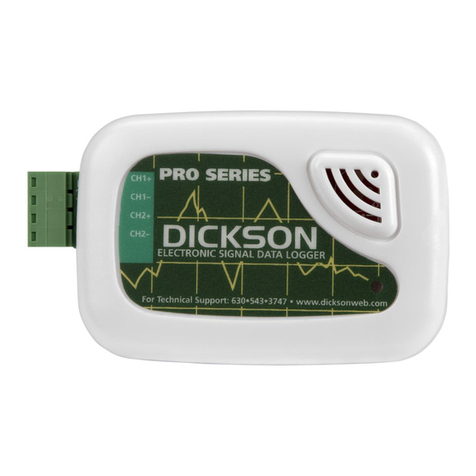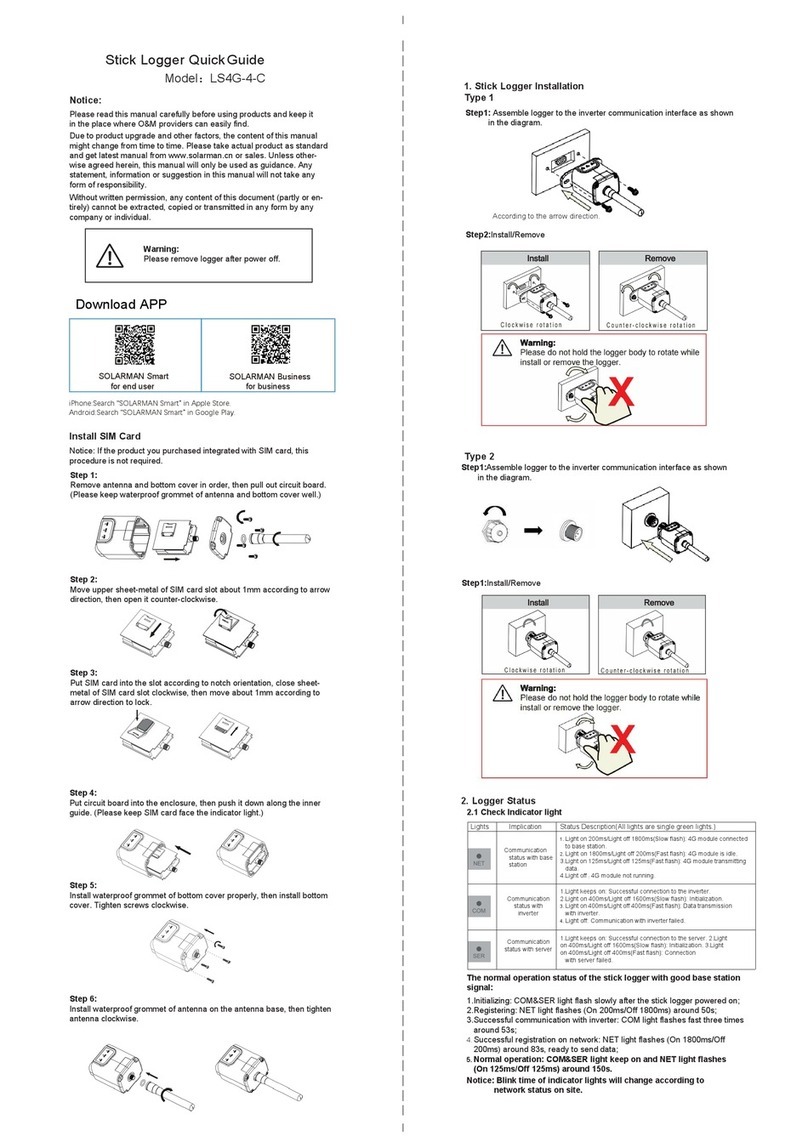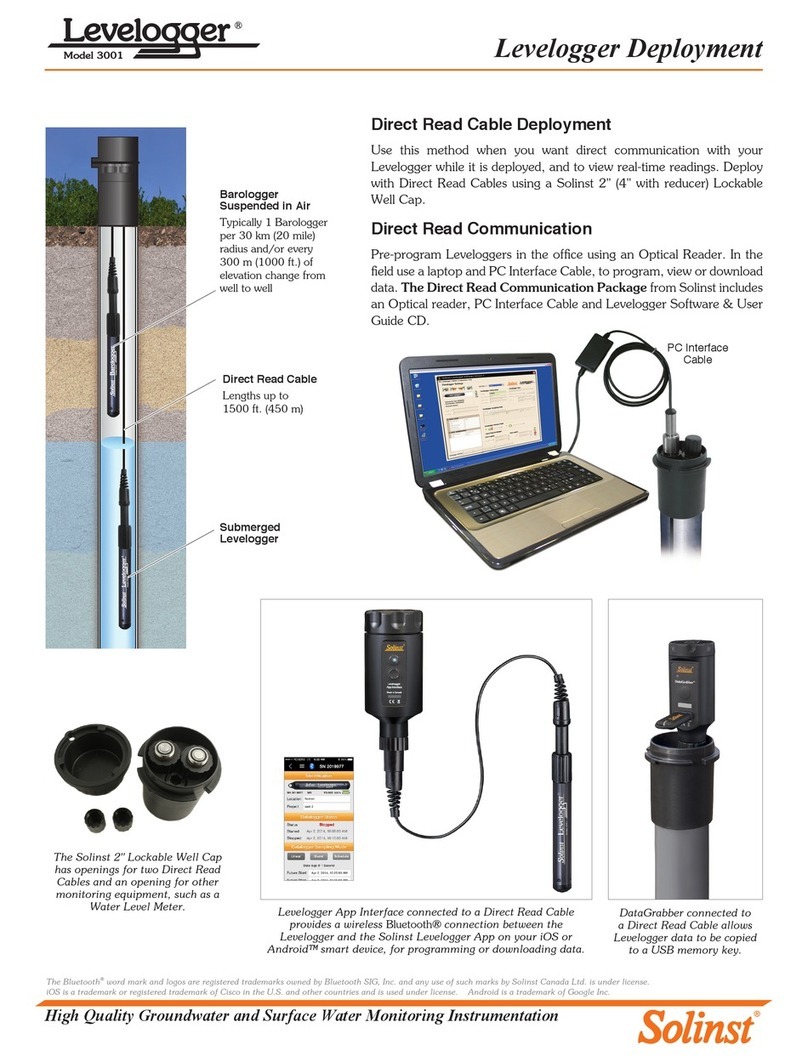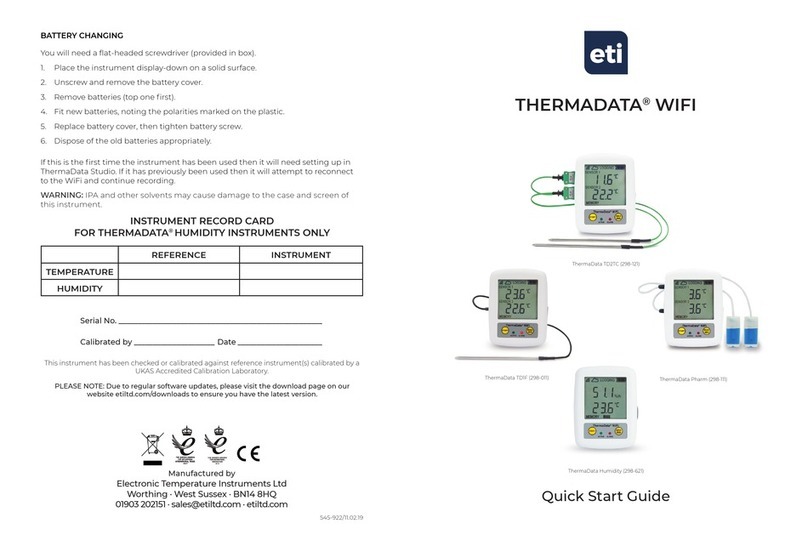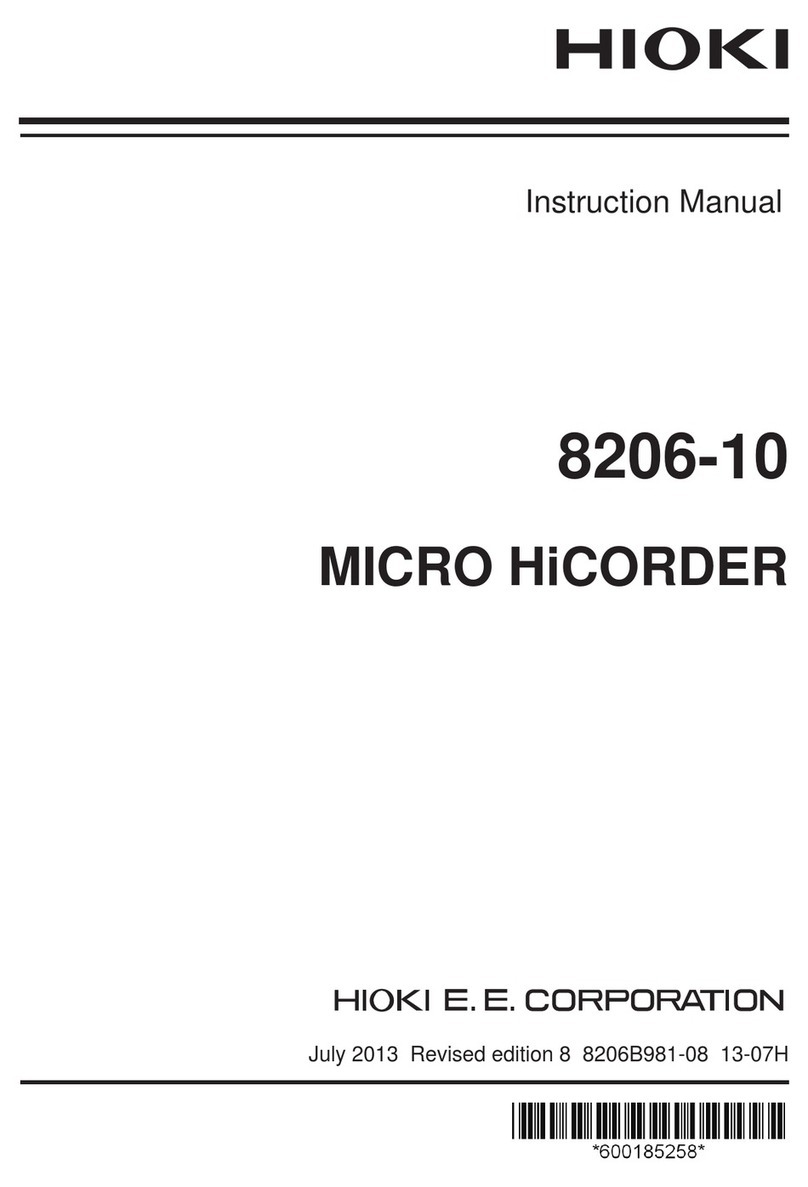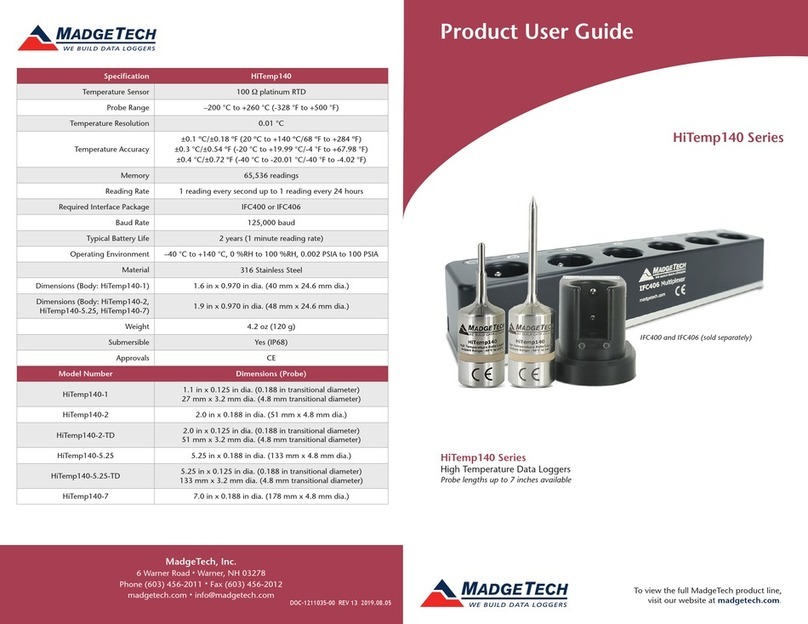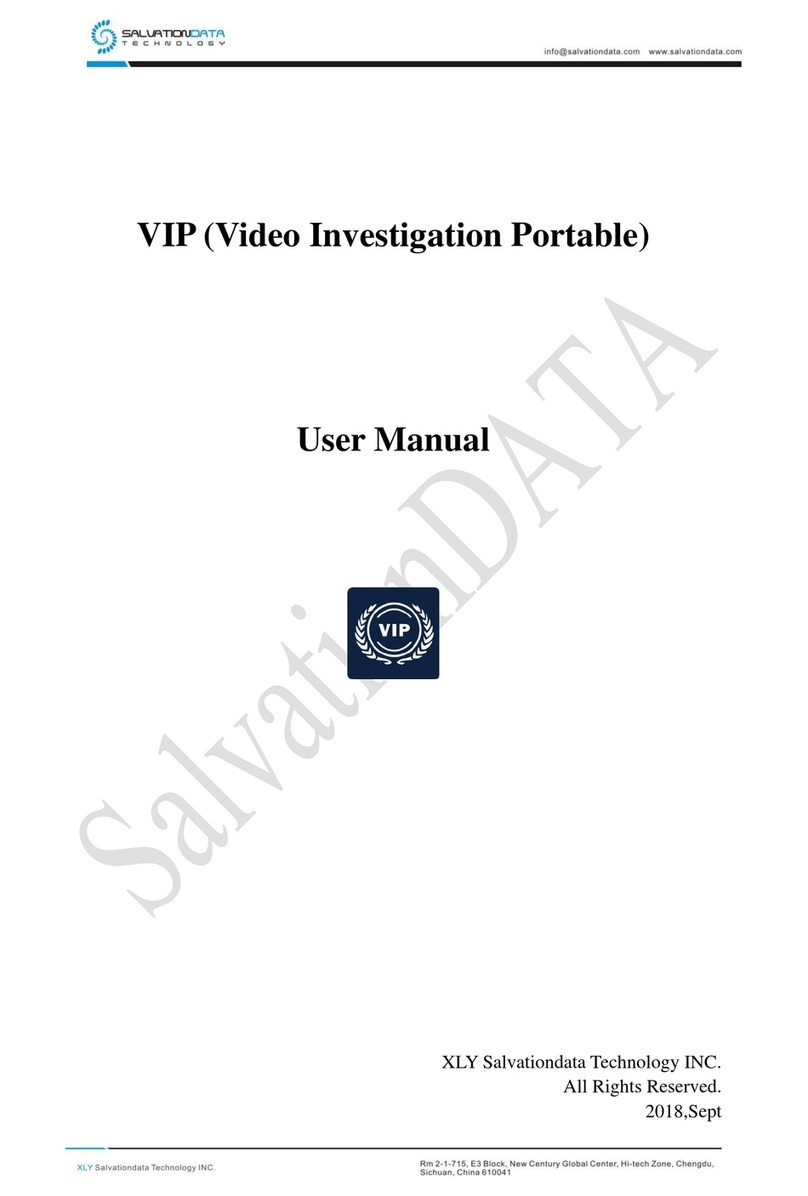AEM LAMBECHT METEO 00.95800.010000 User manual

Manual
Data Logger met[LOG]
Id-No. 00.95800.010000
(incl. SD card)
The met[LOG] is a small serial 3.4 channel data logger with 3 serial interfaces, 4 analogue/digital inter-
faces and connection to LAN (Ethernet). The met[LOG] has an integrated web server, which allows for
calling and displaying data directly via a browser. Warnings and alarms can be called via the 4 digital
outputs.
Fast operation with serial LAMBRECHT sensors is activated by met[LOG]’s auto-configuration mode.

2
Features - Overview
•Connection of serial LAMBRECHT sensors
•Parallel connection of up to 3 talker sensors (one per COM port)
•Connection of 4 analogue/digital sensors
oTemperature measurement via NTC temperature sensors
oDirect connection of sensors with Open Collector or Relay output
oConnection of sensors with voltage output
•Connection of LAMBRECHT precipitation sensors with impulse output
oIntegrated intensity-dependent linearisation of the precipitation amount
•Data saving via SD card
•Vectorial link of wind direction and speed selectable
•Transfer of data to MeteoWare CS3
•Visualisation of real values and progressions via integrated web page
oGauges for wind direction and speed
oDevelopment display for temperature, humidity, pressure, radiation, precipitation
amount
oTrend display for temperature, humidity, pressure
oStatus display for sunshine and rain
oCalculation and display of wind peak and maximum gust
oCalculation and display of heat index/humidex or wind chill
oCalculation of dew point
oCalculation of absolute air humidity
oAltitude correction of air pressure (QFE)
oCalculation of air pressure at sea level (QNH or QFF)
oCalculation of sunshine duration per day
oCalculation of precipitation duration per day
•Alarms via 4 digital outputs
oWarnings depending on wind direction possible
o8 warning channels that can be connected logical (AND/OR) with each other
oConfiguration of alarms via integrated web page
oHysteresis function or window function
oLogic test of configured alarms
oFunction test of digital outputs via button press (software)
•Configuration of met[LOG] via integrated web page
oConfiguration of data savings
oConfiguration of visualisation
oAutomatic settings of time and date at connection to time server
•Auto-configuration mode at connection of serial LAMBRECHT sensors
•Different languages selectable (German / English)
•Connection of rain[e]
orain[e] talker protocol
orain[e] SDI-12 to RS485
•Simple firmware update via SD card

3
Connectable sensors
Following LAMBRECHT sensors can be connected with the met[LOG].
Serial sensors
Via RS422 Talker (RS485) - NMEA:
•EOLOS IND/MET
•ARCO
•WENTO IND/MET
•THP
Via RS485 – ASCII protocol, Talker or SDI-12:
•rain[e]
Additionally, the following LAMBRECHT sensors with voltage, frequency, impulse, and status output
can be connected. The voltage output can be configured from 0…10 V and displayed with 16Bit (ap-
prox. 0.15 V).
Analogue sensors
Via Analogue/Digital input:
•Industry 0…10 V
•PRO-WEA 0…10 V
•Professional 0…10 V
•ORA
•Basic
•15189
•Global radiation sensor 16106 with 0…10 V
•8093.11 (T/H-Sensor) with 2x 0…1 V
•8121 (Pressure) 0…2 V
•NTC (optional)
•Sunshine duration sensors

4
Table of Contents
1. Quickstart / Commissioning ............................................................................................................ 6
1.1. Installing and connecting the met[LOG] ...................................................................................... 6
1.2. Connection of serial LAMBRECHT sensors................................................................................ 8
1.3. Auto configuration...................................................................................................................... 15
1............................................................................................................................................................. 15
1.4.1. Award a firm IP address via SD card ................................................................................... 15
2. Firmware updates ......................................................................................................................... 16
3. Configuration................................................................................................................................. 17
3.1. General configurations .............................................................................................................. 17
3.2. Configuration of the sensors...................................................................................................... 19
3.2.1. NMEA-Sensors ...................................................................................................................... 20
3.2.2. Talker protocol of the rain[e].................................................................................................. 20
3.2.3. Configuration of the rain[e] SDI-12 on RS485....................................................................... 20
3.2.4. Analogue/Digital-inputs.......................................................................................................... 21
3.3. Configuration of the data storage .............................................................................................. 25
3.4. Configuration of the visualisation............................................................................................... 27
3.4.1. Trend ..................................................................................................................................... 29
3.4.2. Indicating elements................................................................................................................ 29
3.4.2.1. Indicating instrument wind speed ...................................................................................... 30
3.4.2.2. Indicating instrument wind direction .................................................................................. 30
3.4.2.3. Numerical indicator ............................................................................................................ 31
3.4.2.3.1. Peak wind speed ........................................................................................................... 32
3.4.2.3.2. Maximum gust ............................................................................................................... 33
3.4.2.3.3. Heat index / Humidex or wind chill ................................................................................ 33
3.4.2.3.4. Dew point (measured or calculated).............................................................................. 35
3.4.2.3.5. Absolute air humidity ..................................................................................................... 35
3.4.2.3.6. Air pressure (altitude corrected) .................................................................................... 35
3.4.2.3.7. Air pressure above sea level - QNH .............................................................................. 35
3.4.2.3.8. Air pressure above sea level - QFF............................................................................... 35
3.4.2.3.9. Sunshine duration (day) ................................................................................................ 35
3.4.2.3.10. Duration of precipitation (day) ....................................................................................... 35
3.4.2.3.11. Amount of precipitation (day)......................................................................................... 35
3.4.2.4. History diagram.................................................................................................................. 36
3.4.2.5. Trend display ..................................................................................................................... 36
3.4.2.6. Sector display .................................................................................................................... 36
3.4.2.7. Status display .................................................................................................................... 36
4. Loading of a stored configuration ................................................................................................. 37
5. Auto configuration ......................................................................................................................... 37
5.1. Talker-Sensors .......................................................................................................................... 38
5.1.1. rain[e]-Talker.......................................................................................................................... 39
6. Alert generation / management .................................................................................................... 39
6.1. Alert configuration...................................................................................................................... 39
Hysteresis function........................................................................................................................ 41
Window function............................................................................................................................ 41
7. Data export as a CSV ................................................................................................................... 44
8. Reset............................................................................................................................................. 44
9. Data collection .............................................................................................................................. 45
9.1. NMEA-protocol .......................................................................................................................... 45
9.1.1. Basics NMEA......................................................................................................................... 45
9.1.2. Supported NMEA-telegrams.................................................................................................. 46
9.1.2.1. Data telegram WIMWV wind direction and wind speed .................................................... 46
9.1.2.2. Data telegram WIMTA air temperature.............................................................................. 46
9.1.2.3. Data telegram WIMMB air pressure .................................................................................. 46
9.1.2.4. Data telegram WIMHU relative air humidity ...................................................................... 47
9.1.2.5. XDR-Telegrams ................................................................................................................. 47
9.1.2.5.1. XDR for the issue of the precipitation amount at EOLOS IND / WENTO IND .............. 47
9.1.2.5.2. XDR Telegram format for temperature, humidity and air pressure ............................... 47
9.1.2.5.3. NMEA Checksum „CS“ .................................................................................................. 48
9.2. Protocol rain[e]........................................................................................................................... 48

5
9.2.1. Talker-Protocol rain[e] ........................................................................................................... 48
9.2.2. SDI-12 on RS485 – rain[e] .................................................................................................... 48
9.3. Analogue Sensors ..................................................................................................................... 48
9.3.1. Sensors with voltage output .................................................................................................. 48
9.3.2. Sensors with a status output ................................................................................................. 48
9.3.3. Sensors with frequency output .............................................................................................. 49
9.3.4. Rain gauges with pulse output .............................................................................................. 49
9.3.4.1. Rain gauges with pulse output - debouncing .................................................................... 49
9.3.4.2. Rain gauges with pulse output - linearization.................................................................... 49
9.3.5. NTC-temperature-sensors..................................................................................................... 49
10. Data storage .............................................................................................................................. 50
10.1. General .................................................................................................................................. 50
11. Annex......................................................................................................................................... 51
12. Data communication met[LOG] by HTTP.................................................................................. 51
12.1. Identification of the logger ..................................................................................................... 51
12.2. Access to the instantaneous values ...................................................................................... 52
12.3. Access to sliding wind data ................................................................................................... 53
12.4. Storage format ....................................................................................................................... 54
12.4.1. Formulas / Calculations ..................................................................................................... 55
12.4.2. Annex – formula heating index .......................................................................................... 55
12.4.3. Annex – additional information regarding the heating index ............................................. 55
12.4.4. Annex – formula Humidex ................................................................................................. 55
12.4.5. Annex – formula wind chill................................................................................................. 56
12.4.6. Annex – formula dew point ................................................................................................ 56
12.4.7. Annex – formula absolute air humidity .............................................................................. 57
12.4.8. Annex – formula air pressure altitude correction............................................................... 57
12.4.9. Annex – formula air pressure over sea level QNH ............................................................ 57
12.4.10. Annex – formula air pressure over sea level QFF............................................................. 58
13. Modification history.................................................................................................................... 59
14. Warranty .................................................................................................................................... 59
15. Disposal ..................................................................................................................................... 59

6
1. Quickstart / Commissioning
The easiest and fastest commissioning is performed with the serial LAMBRECHT sensors:
•EOLOS-IND/-MET
•ARCO
•WENTO-IND/-MET
•24513
•THP[pro]
•rain[e]
For these sensors, the met[LOG] has an auto-configuration feature.
Once the sensors have been installed, the commissioning will be done following below steps:
1.) Connect the met[LOG] to the power supply and the network and insert the microSD card
2.) Connect the sensors to the met[LOG]
3.) Start configuration by pushing the concealed button on the met[LOG] front (cavity)
4.) Call the met[LOG] web page by using the met[LOG] assigned IP address
In addition, the met[LOG] can be configured manually. Virtual measurements and alarms can be con-
figured via the web page of the met[LOG].
1.1. Installing and connecting the met[LOG]
As power supply we recommend the LAMBRECHT meteo power[cube] (24 V/150 W).
The met[LOG] can be installed and connected into the power[cube] housing.
The power[cube] has additional connecting terminals to plug in the serial and analogue meteorological
sensors of LAMBRECHT meteo.
Mounting on the profile rail
The met[LOG] can be fastened on the profile rail of the
power[cube] and on every other 35 mm profile rail (DIN EN
60715).
After assembly of the met[LOG] on the profile rail push both
white fastening clips (top and bottom of the met[LOG]) in-
wards.
The fastening clips can easily be dismantled by using a screw-
driver.
Inserting the microSD-card
The met[LOG] transfers and saves the measurement data onto
a micro-SD card.
We recommend micro-SD cards suitable for industrial environ-
ments. These cards are working at larger temperature ranges
and allow for more writing cycles than standard cards.
An industrial microSD card (8 GB) is available from LAMBRECHT meteo and local LAMBRECHT me-
teo partners (item# 32.95800.010000).
The micro-SD card slot is located on the front side of the met[LOG].
The card slot has a push-push-mechanism. The card is fixed with the first push and released with the
second push.
For visualization of the measured values, the met[LOG] can be used without the microSD card.
Connecting to LAN

7
To connect the met[LOG] to LAN, please use a commercially available Ethernet cable.
For outdoor use, please make sure you apply materials that are approved accordingly, e.g. the
power[cube] and UV-resistant cables.
Upon delivery, the met[LOG] is configured to an assigned IP-address from the DHCP server automati-
cally.
An alternative IP-address can be chosen by using a special configuration.
Connecting to power supply
The dot (cycle) on the front side points in the direction of terminal 1.
The met[LOG] can be supplied with 11…32 VDC.
For power supply connection, use terminal 16 „+Power 11…32VCD“ and terminal 15 „System
Ground“.
Attention! All analogue and digital inputs and all digital outputs refer to the „System Ground“.
Note: The supply voltage is switched to the digital outputs depending on the configuration
and the alarm settings.

8
Wiring of met[LOG]
1.2. Connection of serial LAMBRECHT sensors
Installation of serial LAMBRECHT sensors is performed according to the appropriate sensor manual.
Please read the appropriate sensor manual prior to operation with met[LOG].
Remark: Please note that the RS485 interfaces of met[LOG] are not decoupled/ isolated. In
case of disruptions, a suitable galvanic separation has to be connected in front of the
interfaces.
For fast entry the wiring diagrams of EOLOS, WENTO, ARCO, THP and rain[e] are shown in the fol-
lowing.

9
Wiring diagram EOLOS

10
Wiring diagram ARCO-Modbus

11
Wiring diagram rain[e] Modbus

12
Connection example with power[cube] + met[LOG] + THP[pro] Modbus +
ARCO-Modbus + rain[e] Modbus
The use of the met[LOG] in combination with the power[cube] is enabled by mounting the data logger
on a DIN profile rail inside the power[cube]. The following pictures show connection examples for
met[LOG] stations with the power[cube].

13
Connection example with power[cube] + met[LOG] + EOLOS-Modbus +
rain[e] Modbus

14
Connection example with power[cube] + met[LOG] + u[sonic]

15
1.3. Auto configuration
In combination with the LAMBRECHT meteo sensors EOLOS, ARCO, THP[pro], and rain[e], the
met[LOG] has an auto configuration function.
Auto configuration is initiated by pushing the auto configuration button on the front side of the
met[LOG]. Auto configuration is complete after approx. 5 – 8 minutes, depending on the number and
the type of the connected sensors. During the auto-configuration, the status LED blinks red on the
front of the met[LOG].
The met[LOG] identifies talker protocols independently sent per COM interface, and initiates the pa-
rameters accordingly.
Each COM interface is visually grouped and indicates the received parameters. Only real-time meas-
uring values are automatically configured. Virtual measuring values can be added manually after-
wards.
Measured parameters are automatically added to the log list and are saved in 1-minute intervals.
Other configurations (e.g. alarms) can be carried out manually.
Following completed auto configuration, the auto-configuration button switches off. An erroneous new
auto configuration is thus prevented.
ATTENTION! Initialising a new auto configuration will erase all previous configurations (manual or au-
tomatic).
Auto-configuration can be activated in the „general settings“ of the met[LOG] any time.
Alternatively, configuration of the sensors can also be done manually.
1.4. Calling the integrated web page
The met[LOG] has an integrated web page. With the web page, real-time values can be indicated and
an extensive configuration can be carried out. The web page can be used with any browser capable of
HMTL5.
Tip: If the web page is not properly indicated or not indicated at all, please update your browser
version.
As soon as the met[LOG] is connected to a server, the IP address is automatically assigned to it by
DCHP server as soon as it is on a network. If there is no DCHP server (this is the case when it is con-
nected directly with the PC) a firm IP address can also be awarded to the met[LOG] via SD card.
1.4.1. Award a firm IP address via SD card
When required, a firm IP address can be awarded to the met[LOG] via SD card.
For this a file with the name:
$config.cfg
has to be set on the SD card.
In the file, the following command lines have to be given:
{"method":"POST","path":"/config/net","data":{"dhcpEnabled":0,"ipAddr":"192.168.1.2","maskAddr":"25
5.255.255.0","gwAddr":"192.168.1.1","DNS":"192.168.1.1"}}
{"method":"POST","path":"/config/saveconfig"}
Example – line breaks:
{"method":"POST","path":"/config/net","data":{"dhcpEnabled":0,"ipAddr":"192.168.1.2","maskAddr":"255.255.255.0","gwAddr":"192.168.1.1","DNS":"192.168.1.1"}}
{"method":"POST","path":"/config/saveconfig"}
ATTENTION It is important that the file always ends with a new line
(enter line break)!

16
With these commands this is set:
firm IP address
“ipAddr”:
192.168.1.2
Subnet
“maskAddr”:
255.255.255.0
Gateway
“gwAddr”:
192.168.1.1
DNS
“DNS”:
192.168.1.1
This way, any other firm IP address can be awarded.
ATTENTION! By manual assignment of IP addresses on a network please pay attention that per one
network point only one device with this IP address is allowed.
Tip Pay attention to the creation of the file as the file with the
correct file ending is saved: „All files (*.*)“ store (file type with).
If the known file ends are faded out under Windows, it may happen that Windows automatically adds
an invisible file ending in the file name. In this case the configuration file is not read!
If there is a password set, it should be added to the SD card before accepting the configuration.
Please use the following command:
{"method":"POST","path":"/system/access","data":{"PWD":"abc"}}
Note: "abc" has to be substituted with the respective password, e. g. , "1234". .
{"method":"POST","path":"/system/access","data":{"PWD":"abc"}}
Whereat "abc" has to be replaced by the respective password; e.g.. "1234".
2. Firmware updates
Firmware updates take place in a simple way via SD card. The actual firmware with the file name
“”$update bin” has to be stored on the memory card and to be put into the met[LOG].
After the met[LOG] has been disconnected from the power supply and turned on again it loads the
new firmware.
Following the update, the file “$update bin” won’t be deleted automatically but can remain on the SD-
card.

17
3. Configuration
The met[LOG) can be configured via its integrated web page. The languages German (DE) and Eng-
lish (EN) are available. It is possible to switch between the languages on any page of the met[LOG].
Each configuration page must be stored individually. Thus, the blue button with disk symbol must be
pressed. The button appears automatically as soon as the first configuration which requires a reboot
has taken place .
After pressing the storage button, the met[LOG] will reboot. Following the reboot, the network is not
available for about 10 seconds. After 10 seconds the met[LOG] web page can be displayed again. In
case of not storing a configuration, it will be deleted with the very first change of a web page.
3.1. General configurations
Via the ‘General link’, the user accesses the web page for general adjustments. When the password
protection has been activated, the links are not available for configuration until the user logs in via the
login button. Only real time measurement values can be displayed.
Unit
Here the globally valid units of the measured and calculated temperatures and air pressures can be
adjusted for visualization
For temperature, °C and °F can be selected, respectively. For air pressure, the choice is between
mbar or hPa.

18
General
Here the name of the device can be changed, by which the met[LOG] is logged to the network.
Moreover, the device data:
•MAC-Address
•IP-Address
•Firmware version
•CPU-Temperature
•Time (since the last reset or rather. restart)
•SD-card inserted
can be read.
If a SD-card is inserted, the configuration of the met[LOG] can be stored on the SD-card under a file
name of your choice.
Auto configuration mode can be activated/deactivated here.
Activate Access Protection
To avoid non authorized modification of the configuration, a password protected access protection can
be activated. The met[LOG] has no user management. Therefore, one user and one password can be
assigned.
Network
Per default, the met[LOG] is set up for automatic (dynamic) assignment of it’s IP-address by the
DHCP-server. Having deactivated the DHCP-function, a firm IP-address can be assigned to the
met[LOG].
A firm IP-address is e.g. necessary if the met[LOG] needs to be connected directly to a PC. During ini-
tial commissioning, a fixed IP-address can be assigned via a configuration file on the SD-card.

19
Time
Current time and date can be set manually or can be adjusted automatically via a time server.
Under „time source”, chose whether the time shall be set manually, automatically via network (internet)
or whether by an inserted server under “time server”.
Remark: For the manual time registration, time source “manually” has to be chosen and to be
stored. After day, month, year, hour (24 hours) and minute have been set, they can be
taken over by the met[LOG) by pressing the button “activate”.
3.2. Configuration of the sensors
On the page “sensors” the COM interfaces can be activated, and the analogue/digital inputs can be
configured.
On the COM interfaces, protocols can be chosen.
Available for selection:
•NMEA
•rain[e] talker
•rain[e] SDI-12 on RS485
•MODBUS RTU

20
3.2.1. NMEA-Sensors
Using NMEA-sensors, the telegrams [IN] can be chosen which the met[LOG] reception shall evaluate.
Available for selection:
•WIMWV
•WIMTA
•WIMMB
•WIMHU
•WIXDR (PR)
•WIXDR (C/H/P)
(For a detailed description of the telegrams please also see chapter 9.1).
Alternatively, a result output of a true wind calculation (NMEA TW [OUT]) can be issued via a COM-
interface
3.2.2. Talker protocol of the rain[e]
Having chosen the COM-interface of the rain[e]-talker, following measuring values for further configu-
rations of the visualisation and the data storage are available:
•The intensity in mm/min
•The total amount in mm (amount of precipitation each storage interval)
•The heating status
•Internal temperature in °C
•The system status
The total amount indicates the collected precipitation in mm since the device has been switched on.
From the total amount, the met[LOG] calculates the amount of precipitation (in mm) for each storage
interval.
3.2.3. Configuration of the rain[e] SDI-12 on RS485
If the measured values of the rain[e] are collected via the SDI-12 protocol on RS485, data call interval
can be set up via the met[LOG].
Measured values are collected every 10 seconds (at standard configuration).
Available selection:
•Intensity of precipitation last minute in mm/min
•Amount of precipitation since last call mm/m²
•Internal temperature °C
•Heating ON (1) / OFF (0)
•Total heating capacity %
•All error states:
oError code for LAMBRECHT-service 0...99
oError exceeding of 10° C at heating ON 0 or 1
oError heating 0 or 1
oError temperature sensor interior space 0 or 1
oError temperature sensor at the funnel 0 or 1
oJust for LAMBRECHT-Service 4 0 or 1
oJust for LAMBRECHT-Service 5 0 or 1
oJust for LAMBRECHT-Service 6 0 or 1
oJust for LAMBRECHT-Service 7 0 or 1
Table of contents
Other AEM Data Logger manuals