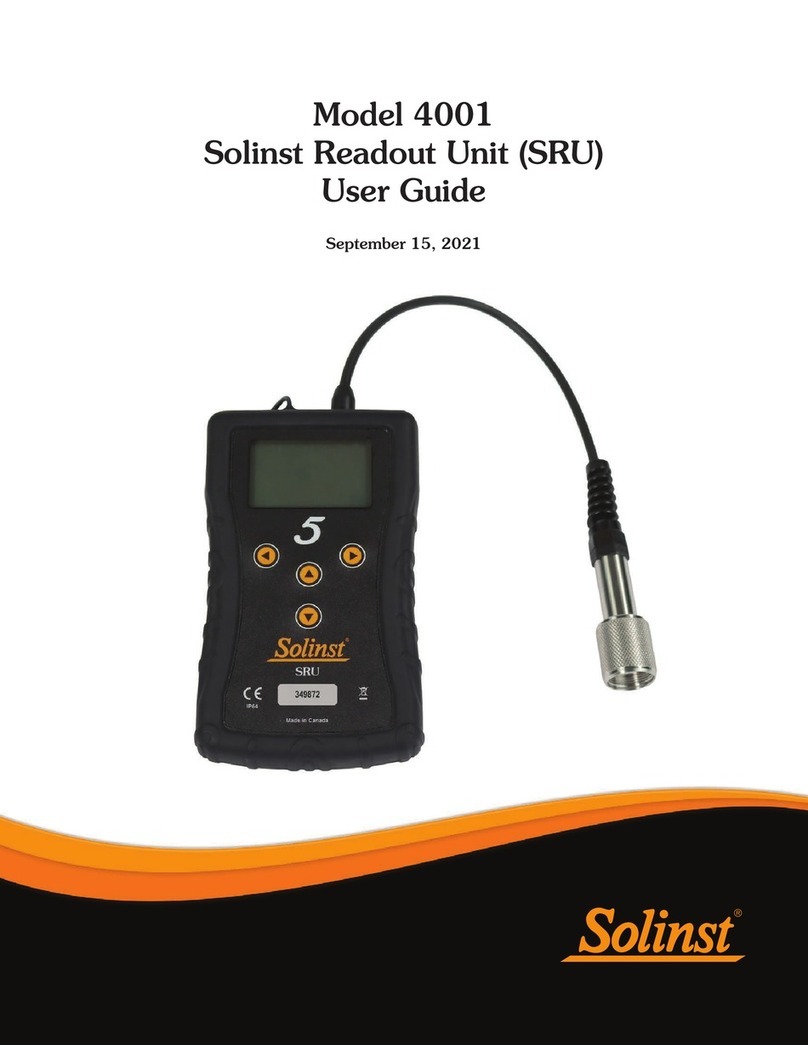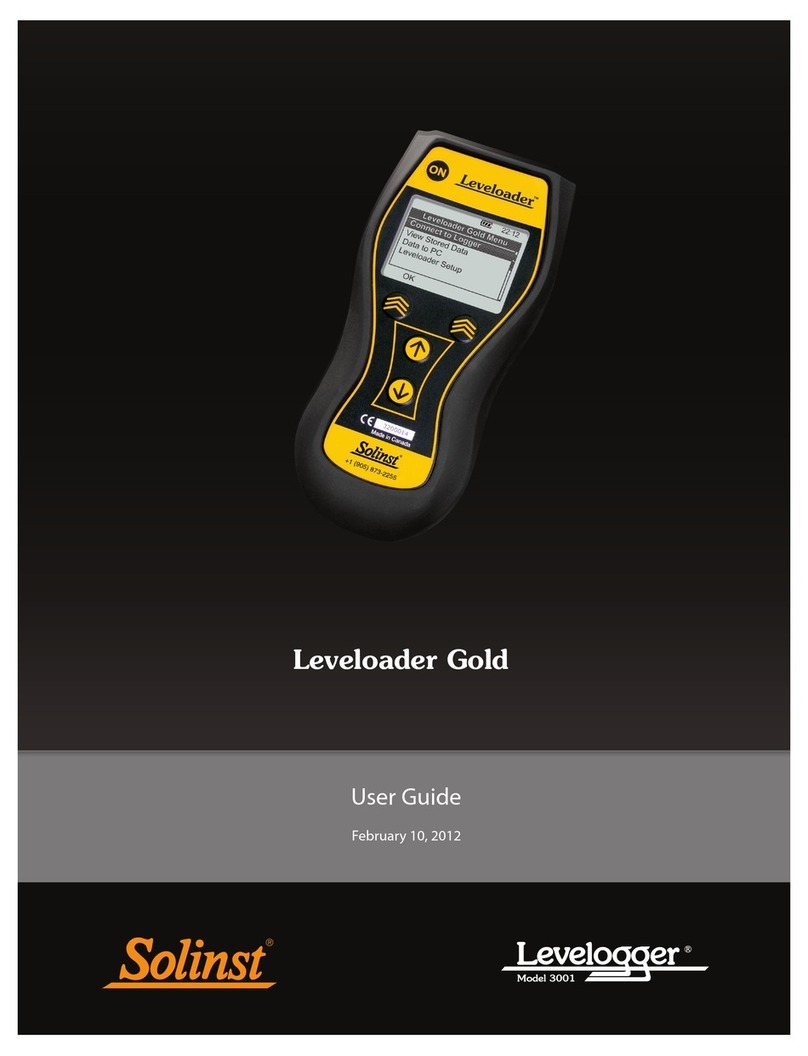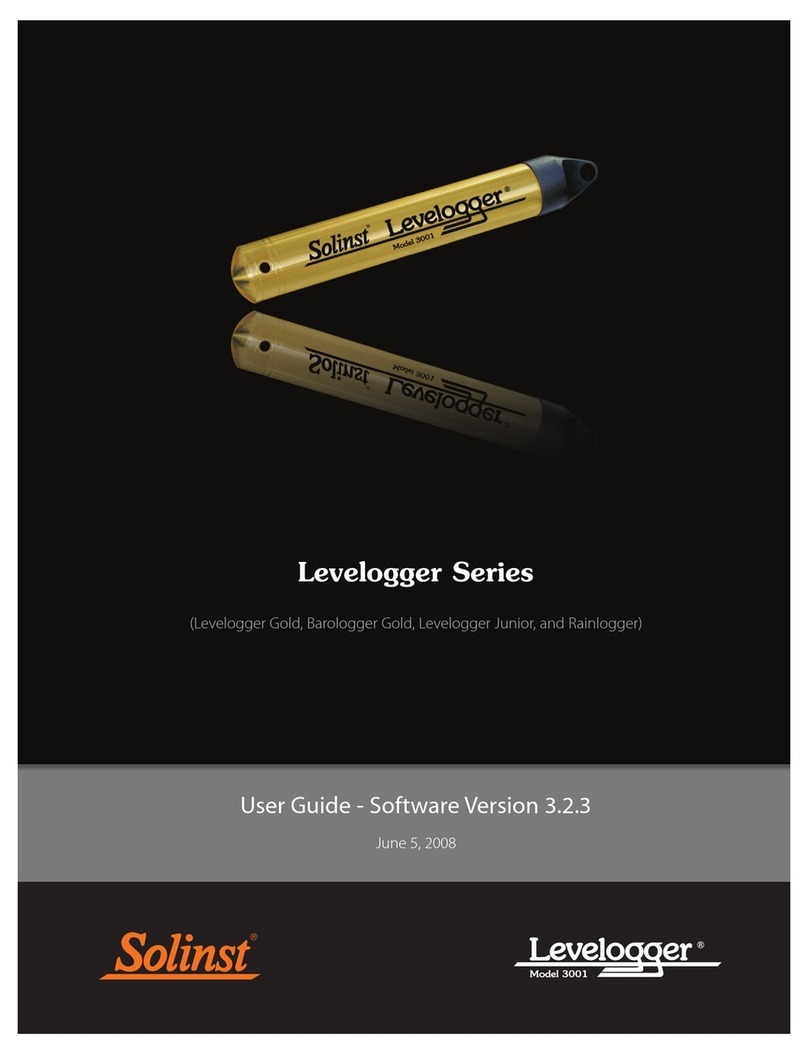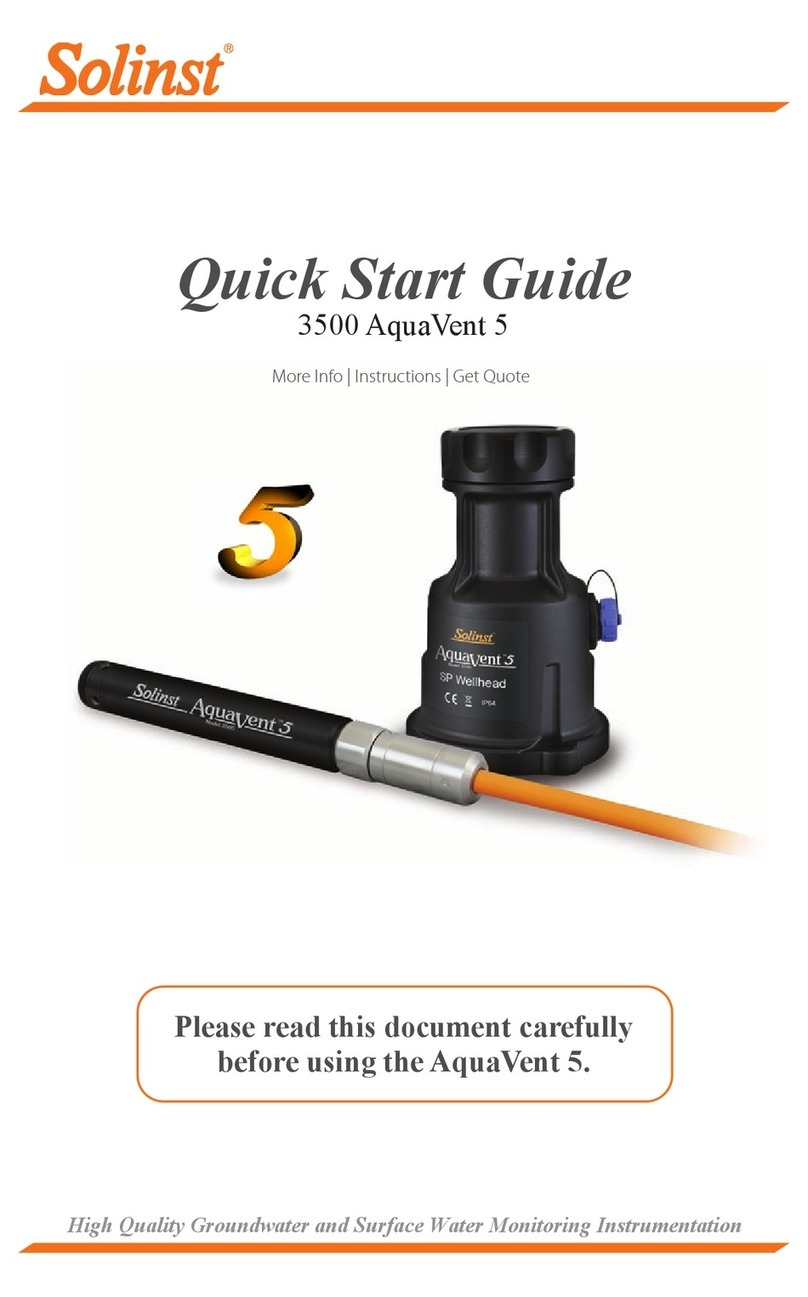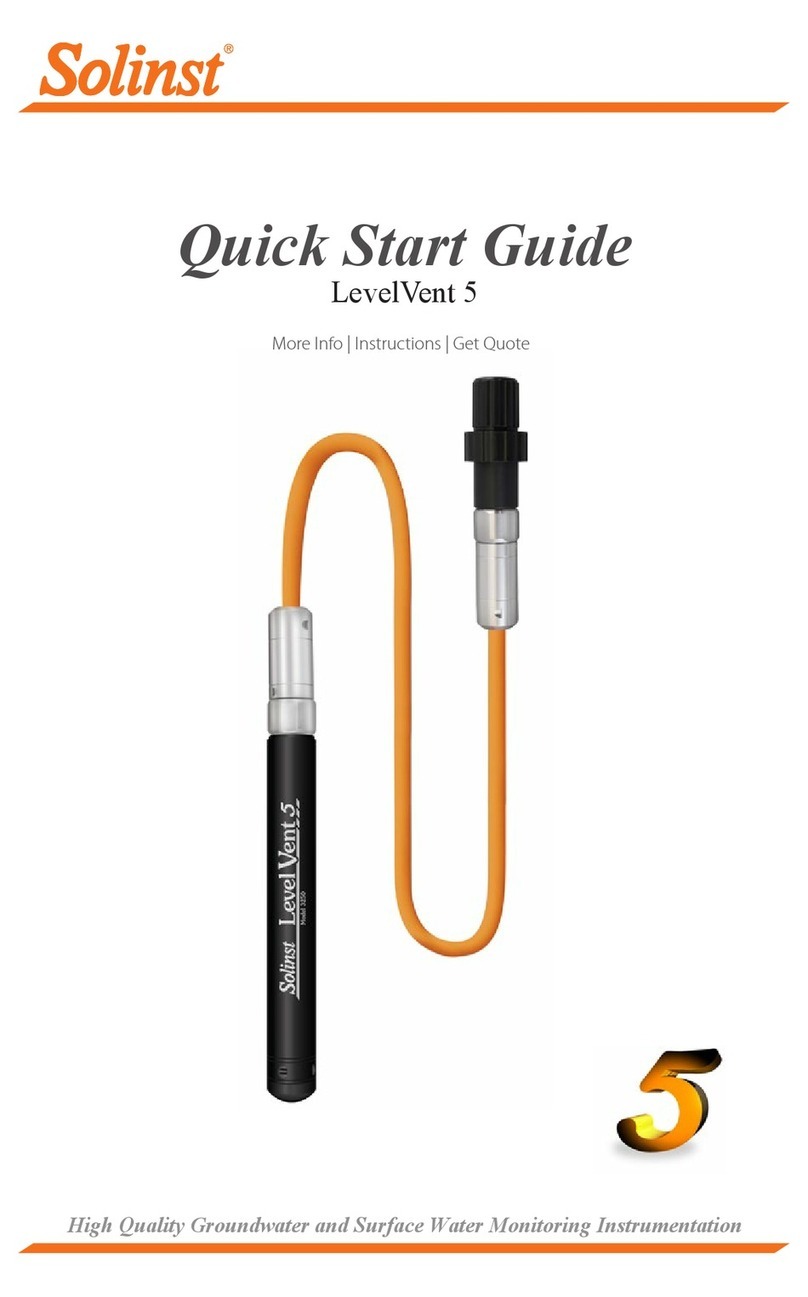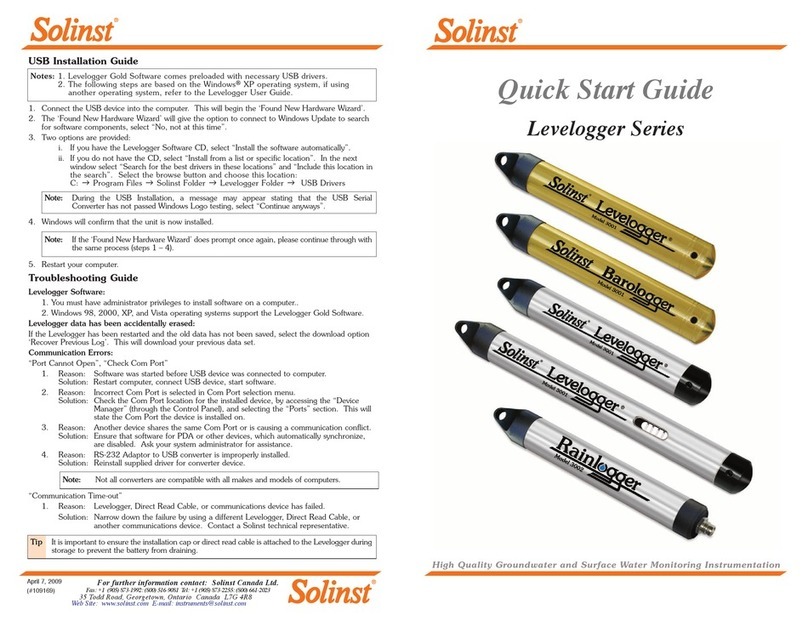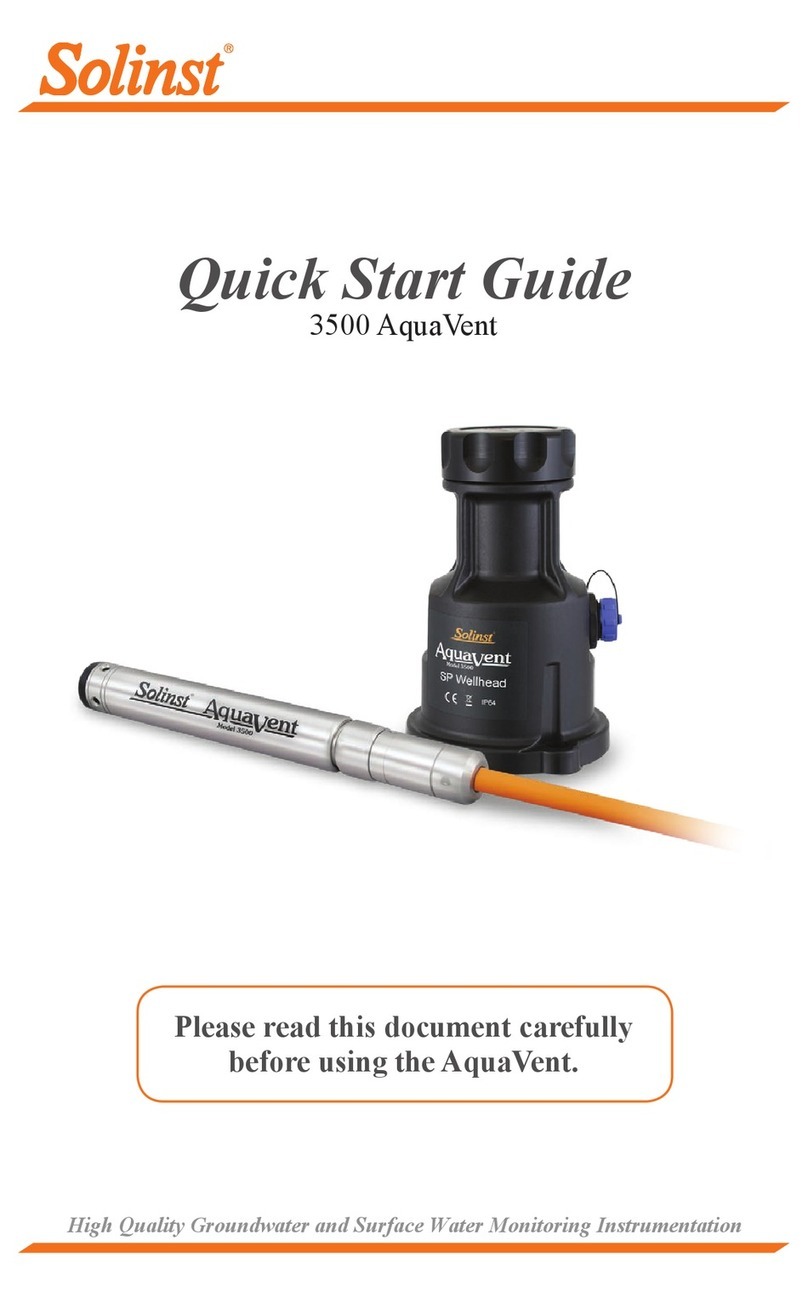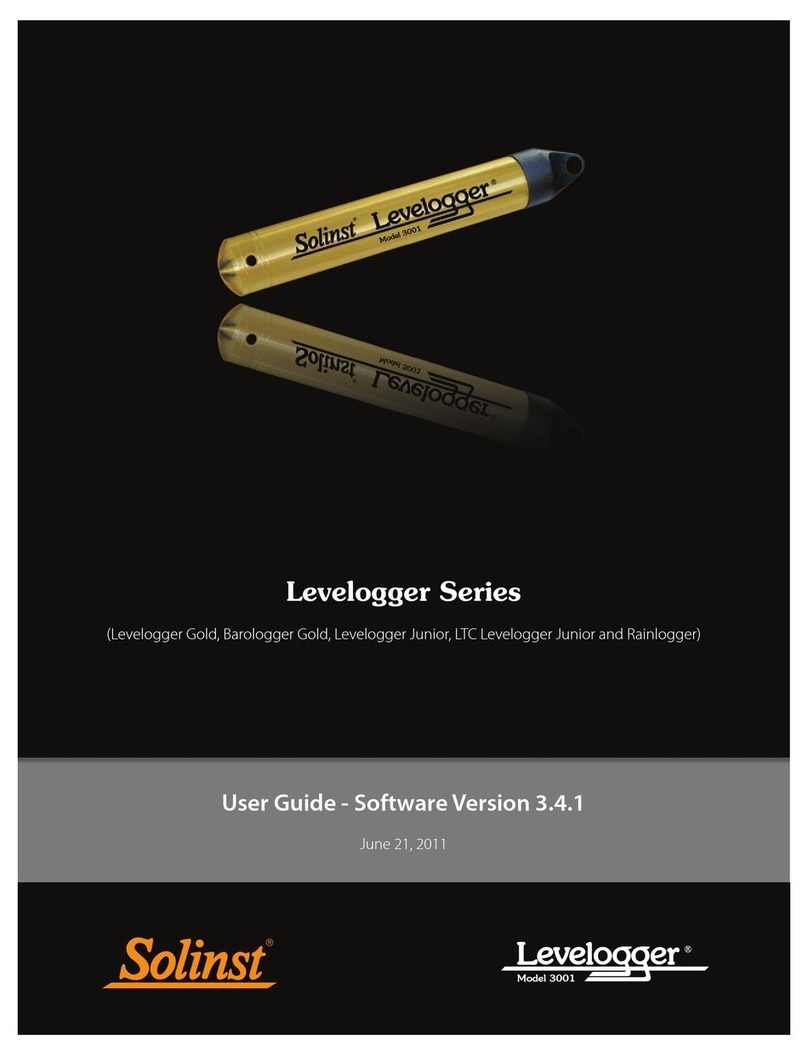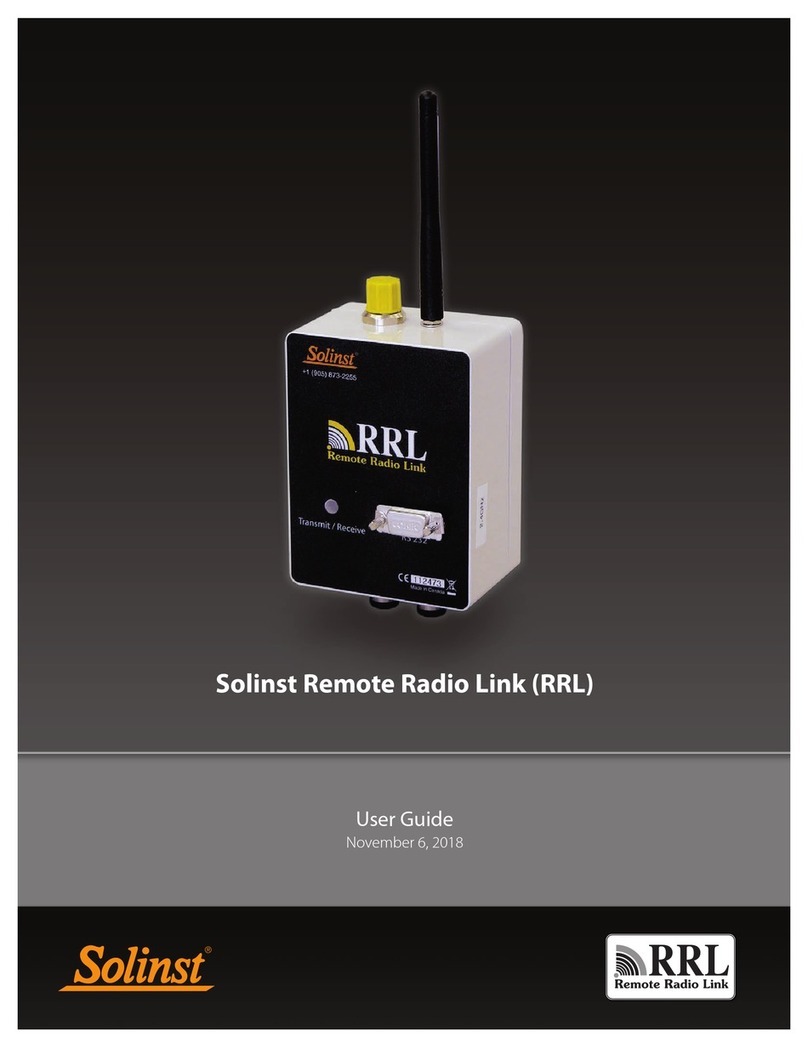High Quality Groundwater and Surface Water Monitoring Instrumentation
Levelogger Deployment
Direct Read Cable Deployment
Use this method when you want direct communication with your
Levelogger while it is deployed, and to view real-time readings. Deploy
with Direct Read Cables using a Solinst 2" (4" with reducer) Lockable
Well Cap.
Direct Read Communication
Pre-program Leveloggers in the office using an Optical Reader. In the
field use a laptop and PC Interface Cable, to program, view or download
data. The Direct Read Communication Package from Solinst includes
an Optical reader, PC Interface Cable and Levelogger Software & User
Guide CD.
DataGrabber connected to
a Direct Read Cable allows
Levelogger data to be copied
to a USB memory key.
PC Interface
Cable
Barologger
Suspended in Air
Typically 1 Barologger
per 30 km (20 mile)
radius and/or every
300 m (1000 ft.) of
elevation change from
well to well
Direct Read Cable
Lengths up to
1500 ft. (450 m)
Submerged
Levelogger
Levelogger App Interface connected to a Direct Read Cable
provides a wireless Bluetooth® connection between the
Levelogger and the Solinst Levelogger App on your iOS or
Android™ smart device, for programming or downloading data.
The Solinst 2" Lockable Well Cap
has openings for two Direct Read
Cables and an opening for other
monitoring equipment, such as a
Water Level Meter.
The Bluetooth®word mark and logos are registered trademarks owned by Bluetooth SIG, Inc. and any use of such marks by Solinst Canada Ltd. is under license.
iOS is a trademark or registered trademark of Cisco in the U.S. and other countries and is used under license. Android is a trademark of Google Inc.