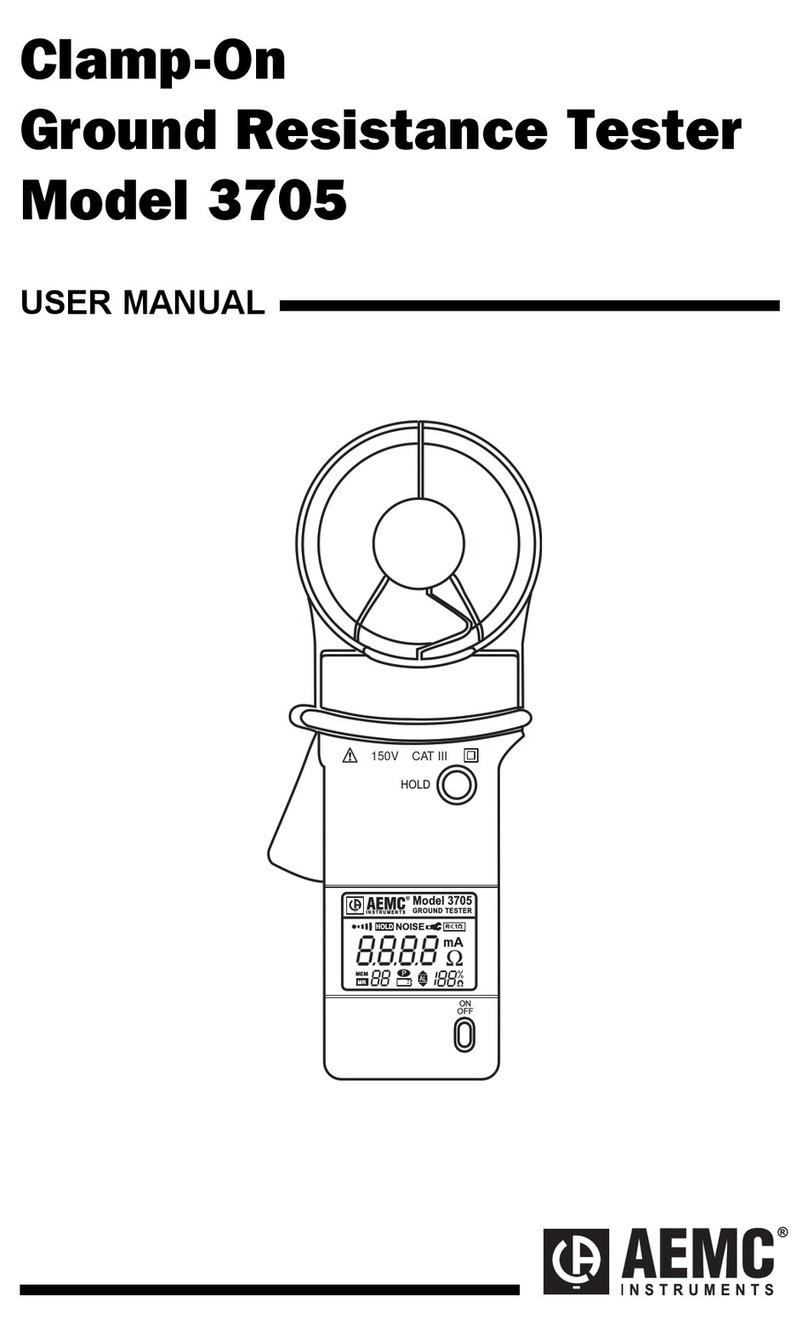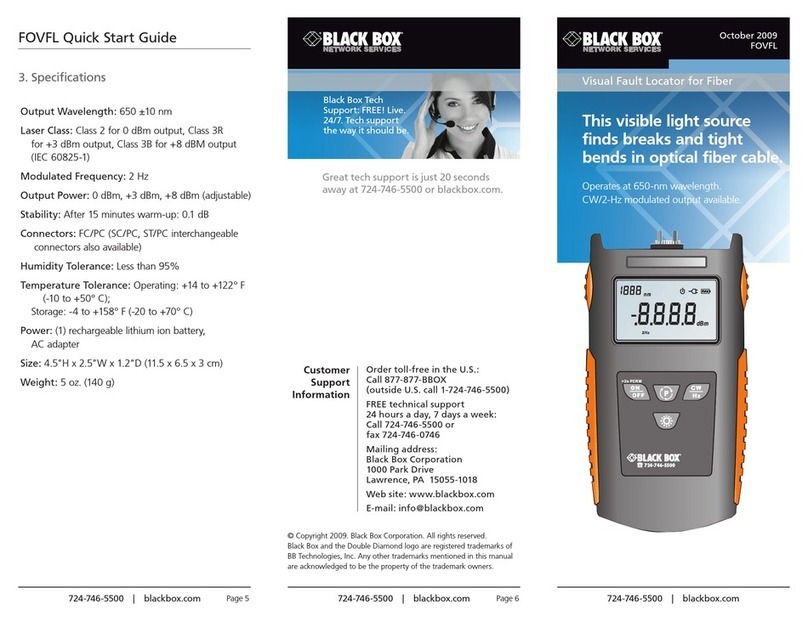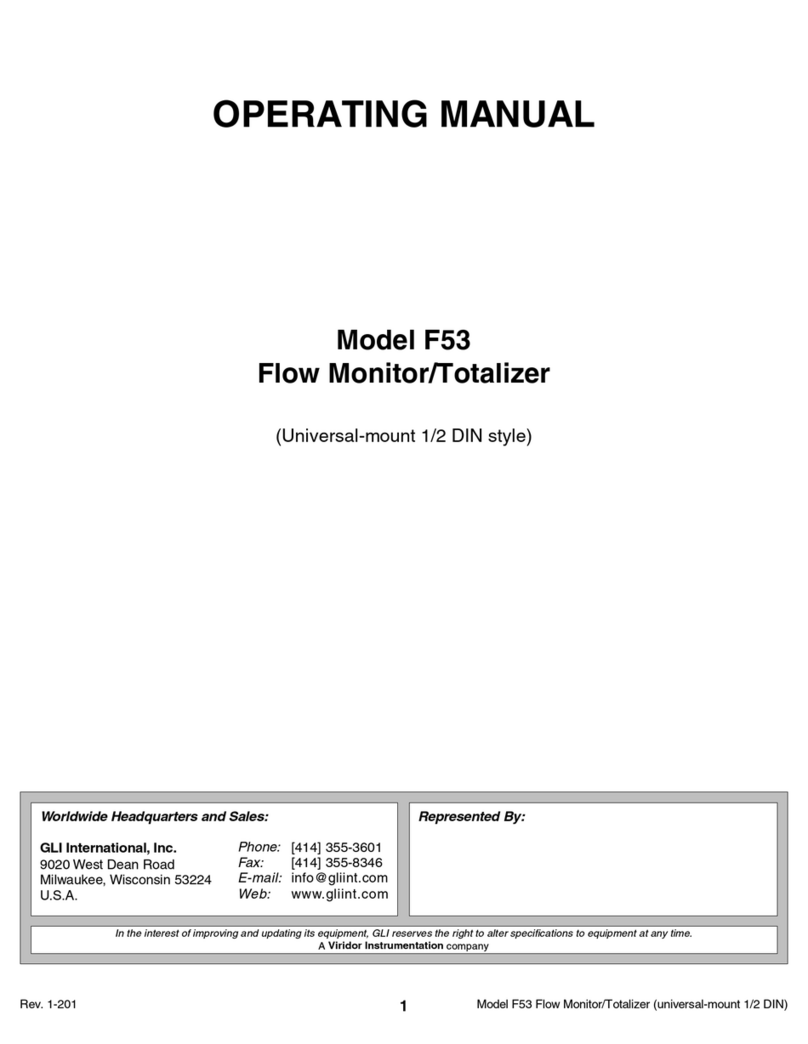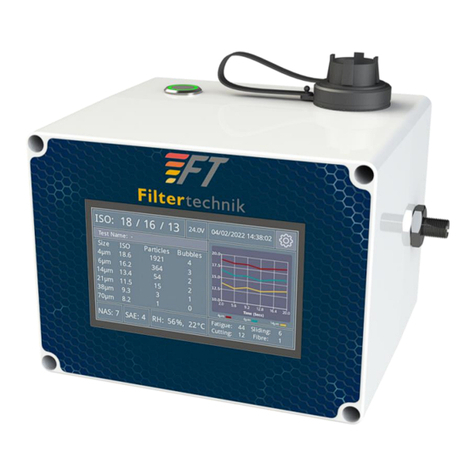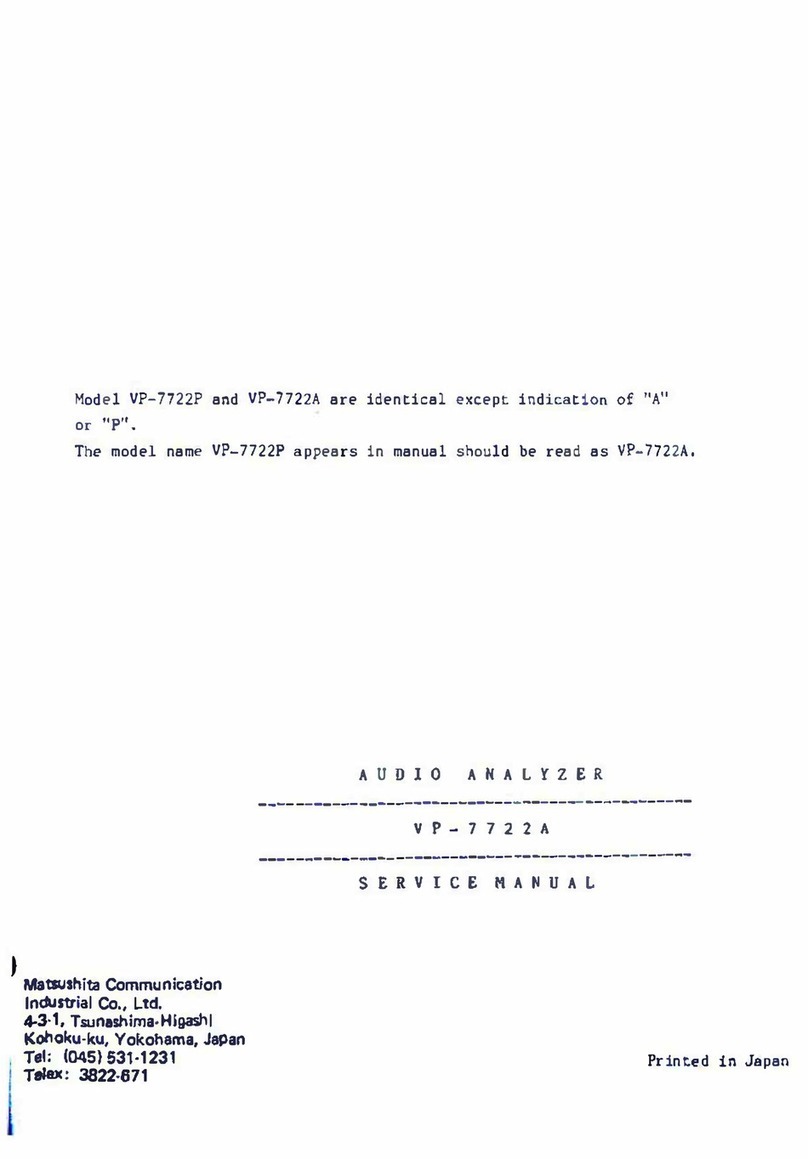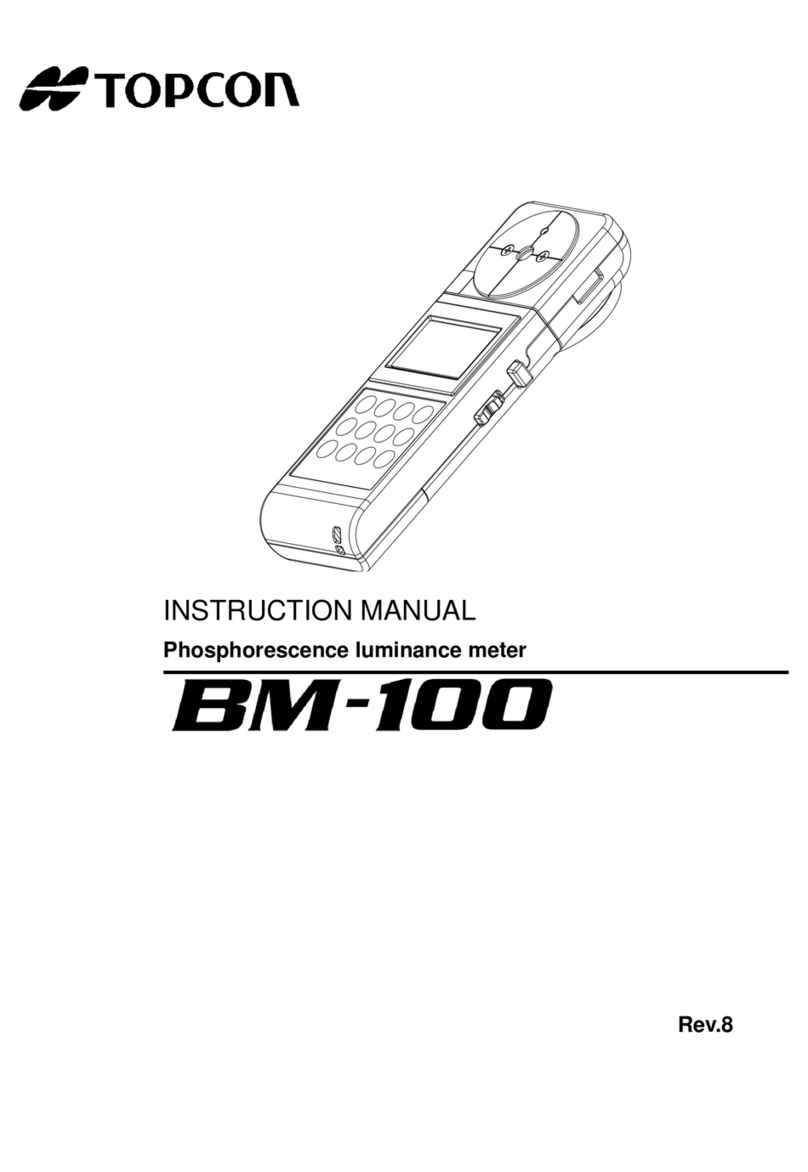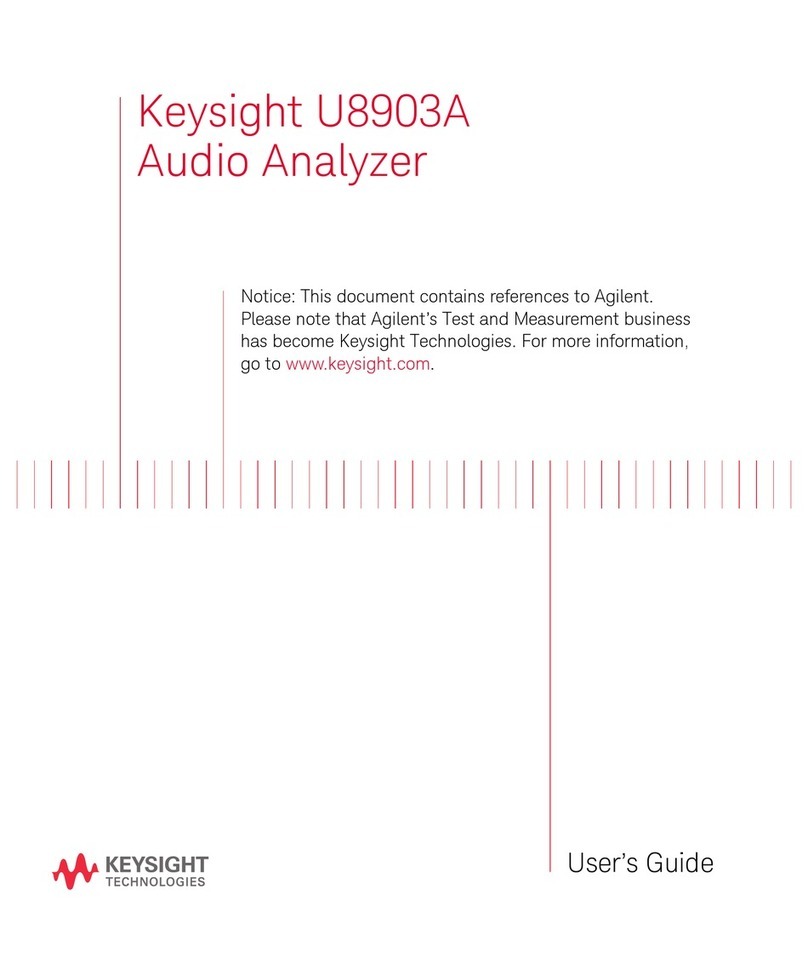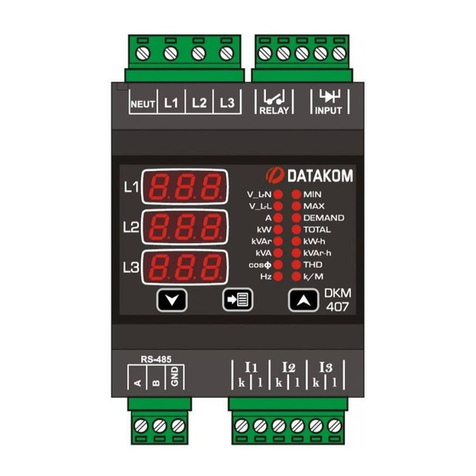AEMC instruments K100 User manual




















This manual suits for next models
1
Other AEMC instruments Measuring Instrument manuals

AEMC instruments
AEMC instruments 5070 User manual

AEMC instruments
AEMC instruments 403 User manual

AEMC instruments
AEMC instruments MD303 User manual
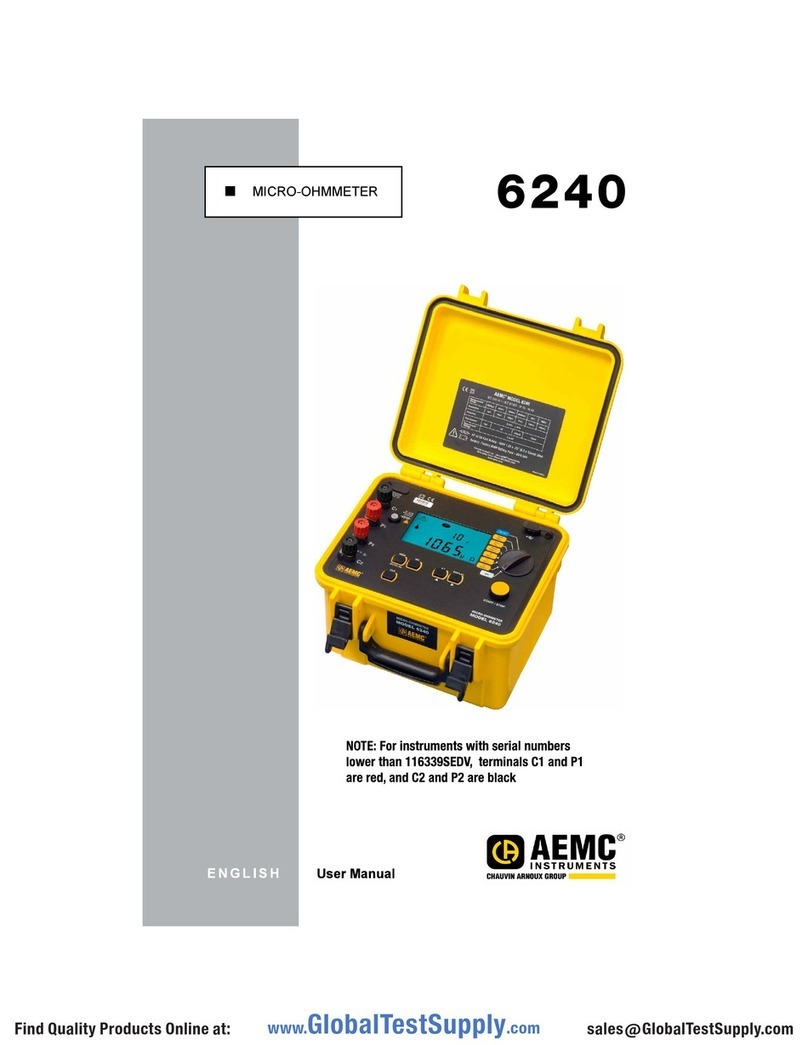
AEMC instruments
AEMC instruments 6240 User manual

AEMC instruments
AEMC instruments SIMPLE LOGGER L100 User manual

AEMC instruments
AEMC instruments MR525 User manual

AEMC instruments
AEMC instruments 1015 User manual

AEMC instruments
AEMC instruments MN261 User manual

AEMC instruments
AEMC instruments MN185 User manual

AEMC instruments
AEMC instruments 6505 User manual
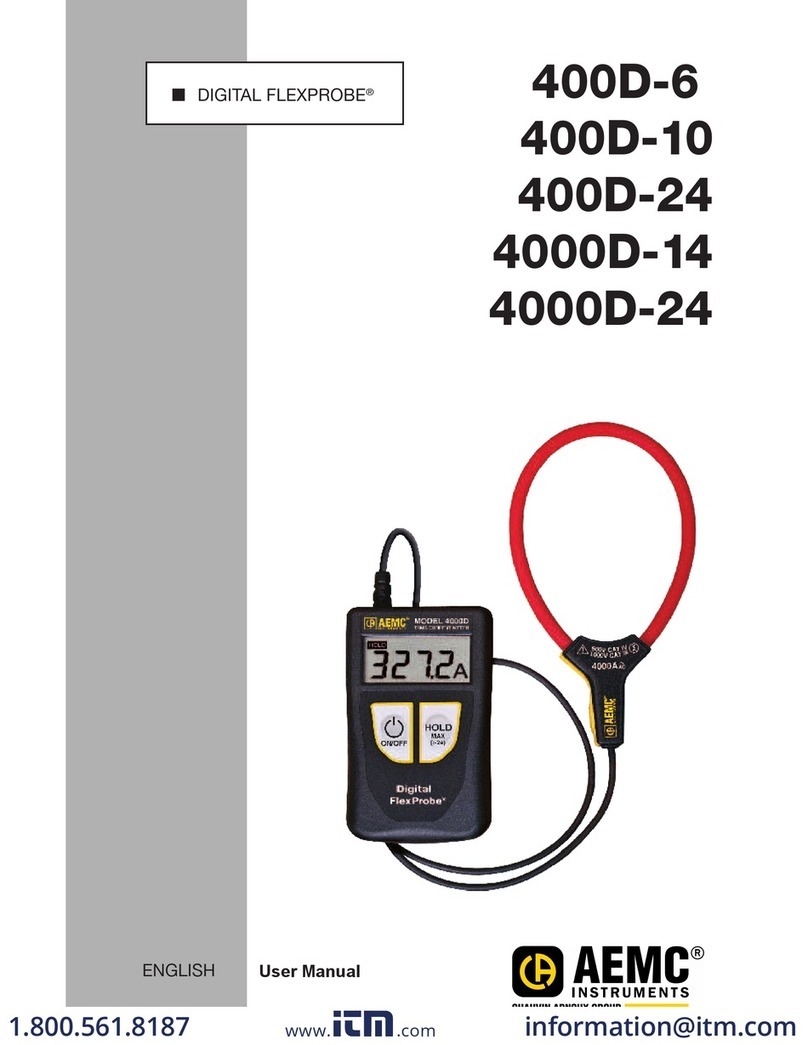
AEMC instruments
AEMC instruments DIGITAL FLEXPROBE 400D-6 User manual

AEMC instruments
AEMC instruments MD304 User manual

AEMC instruments
AEMC instruments MN379T User manual
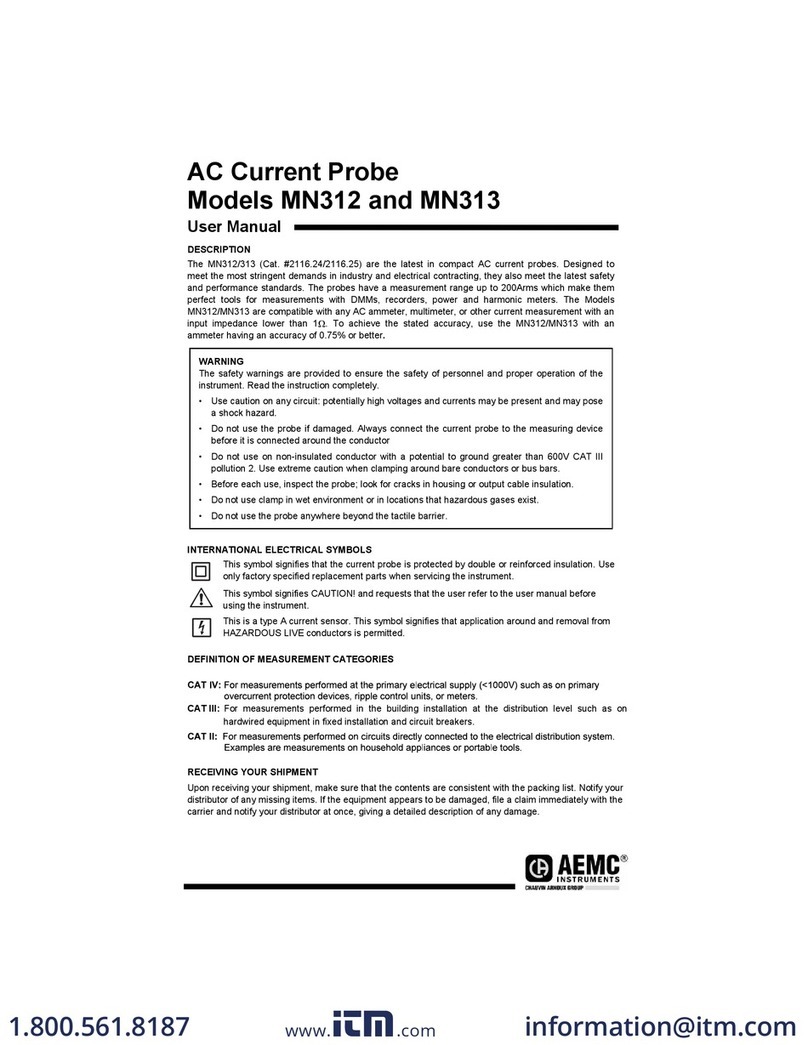
AEMC instruments
AEMC instruments MN312 User manual

AEMC instruments
AEMC instruments MR525 User manual
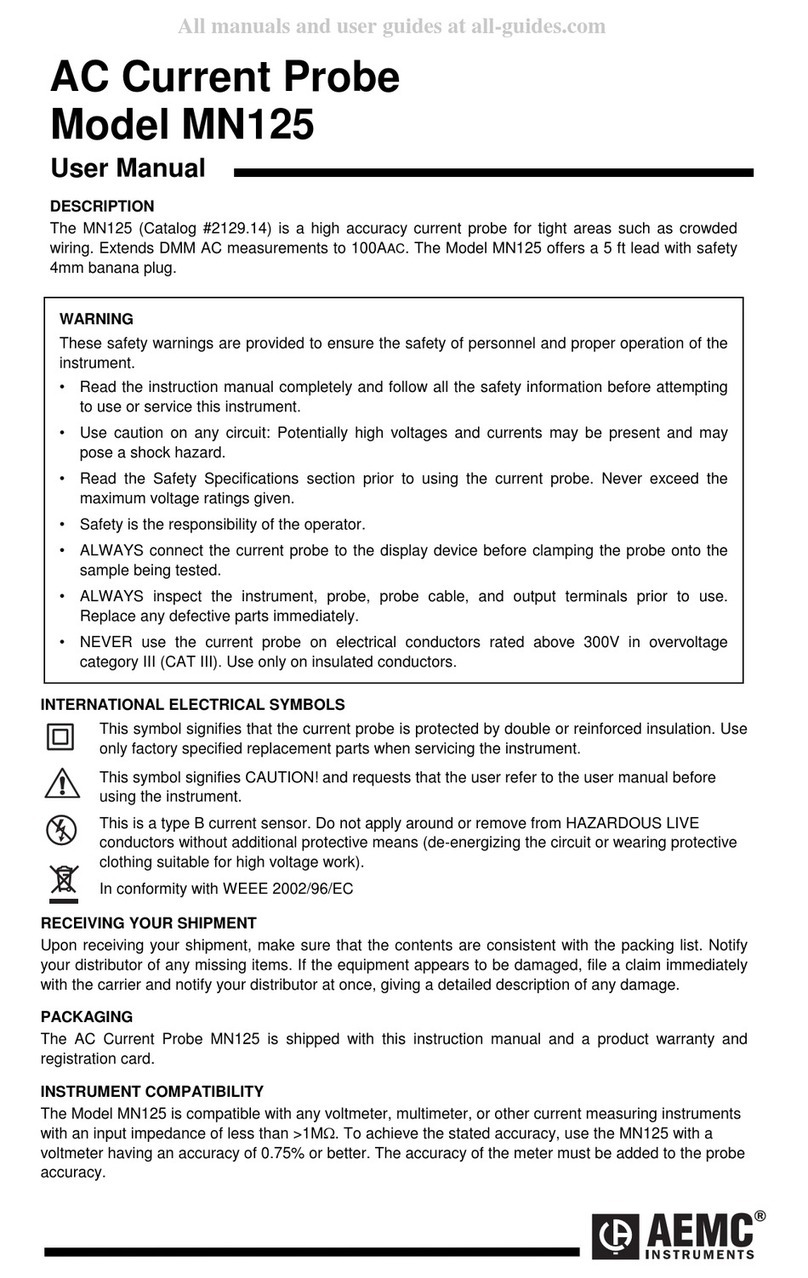
AEMC instruments
AEMC instruments MN125 User manual

AEMC instruments
AEMC instruments OX5042 User manual
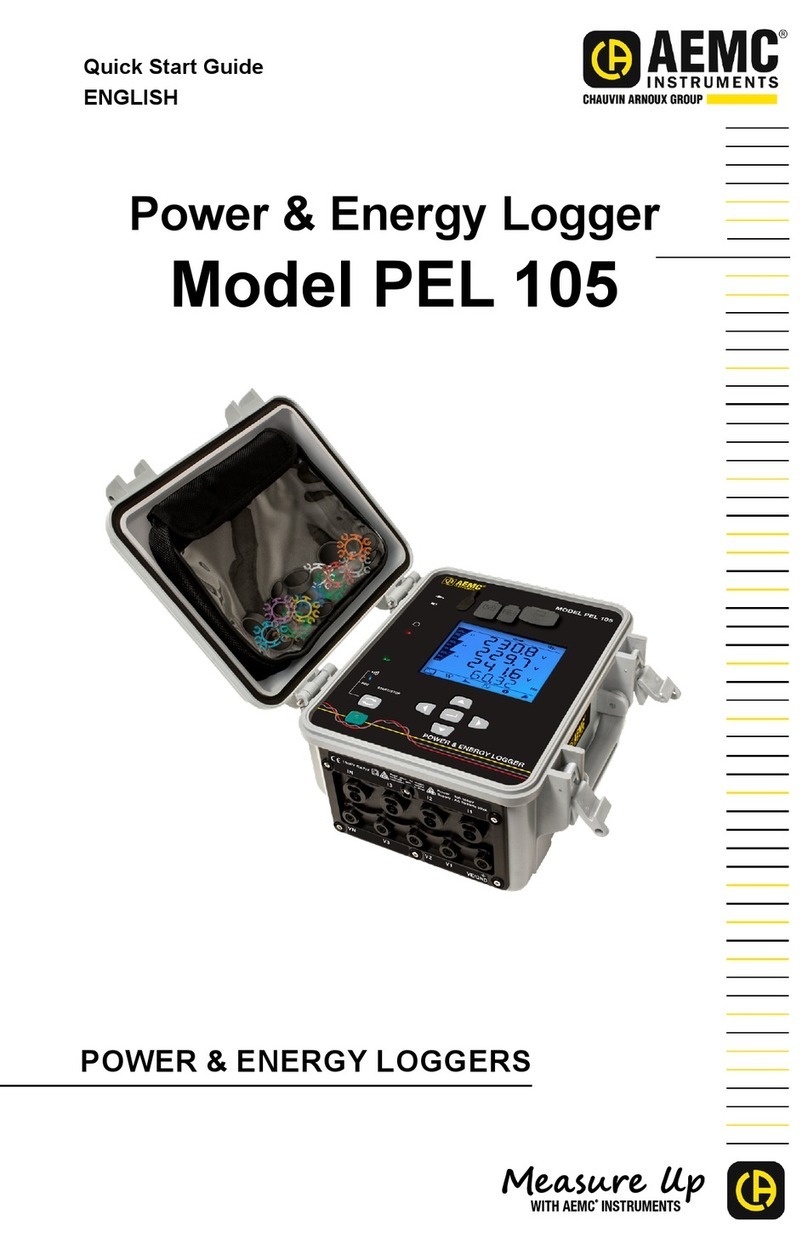
AEMC instruments
AEMC instruments PEL 105 User manual
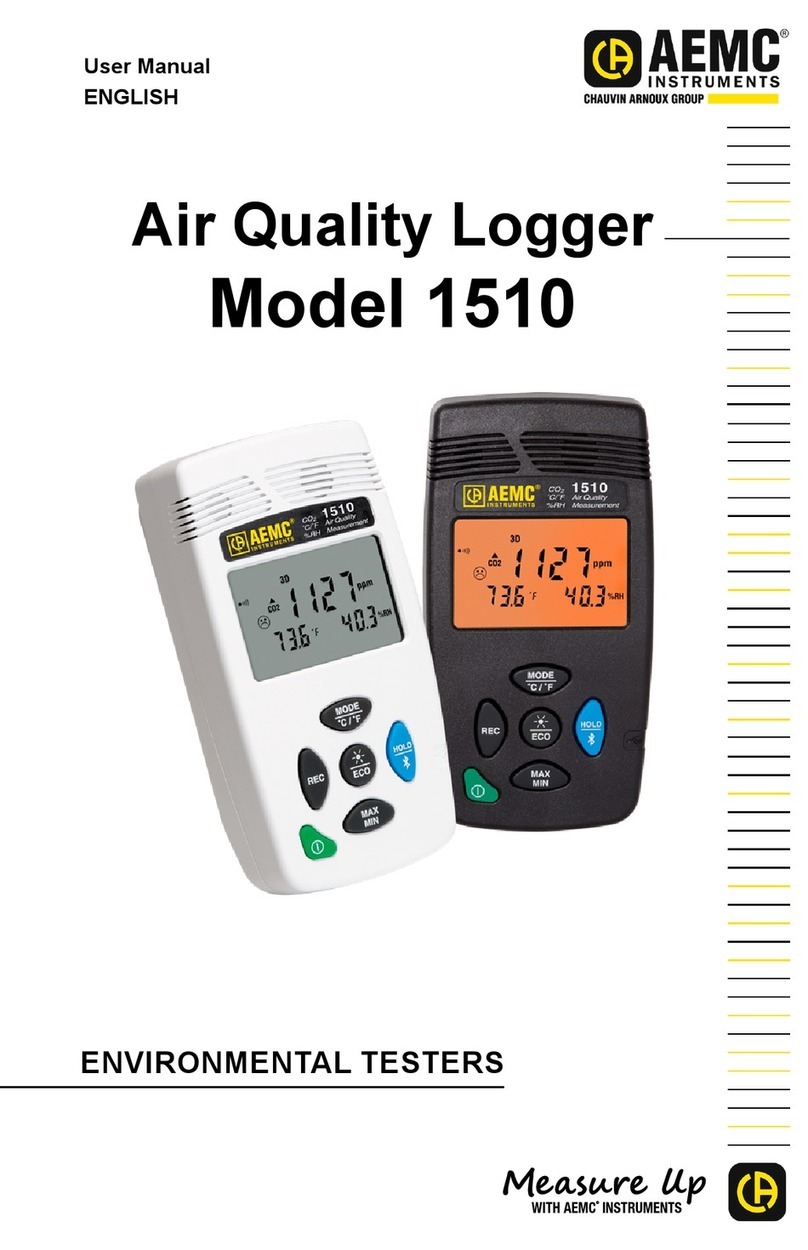
AEMC instruments
AEMC instruments 1510 User manual

AEMC instruments
AEMC instruments 6536 User manual