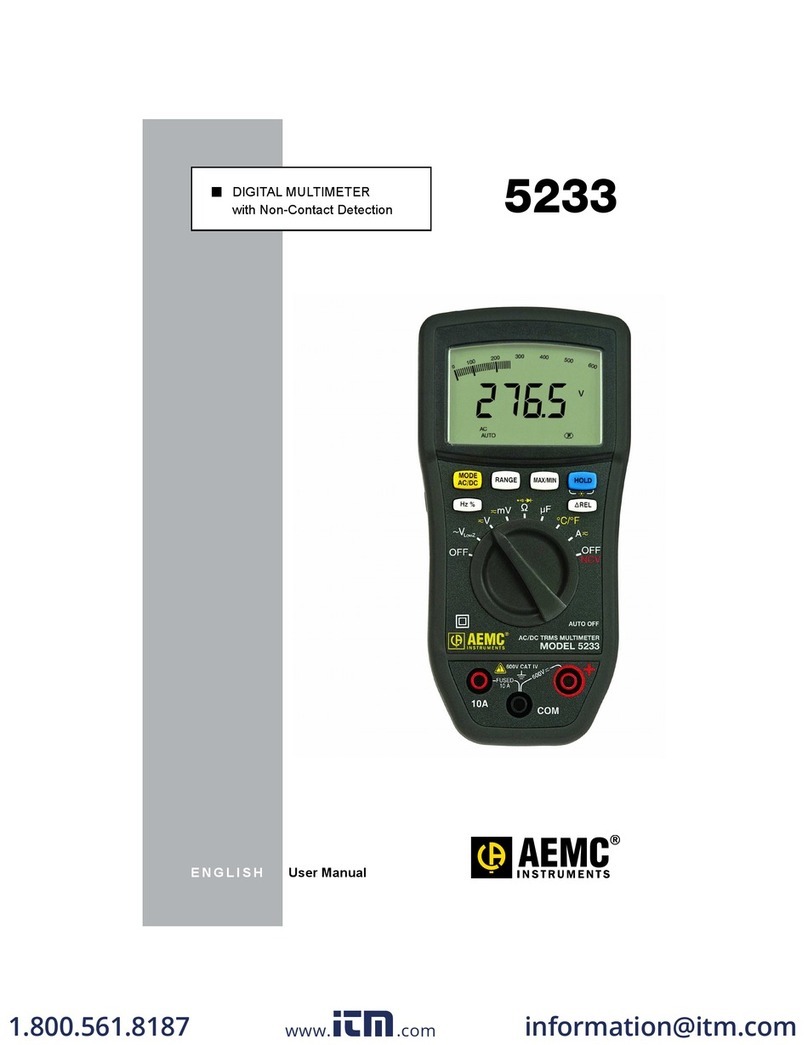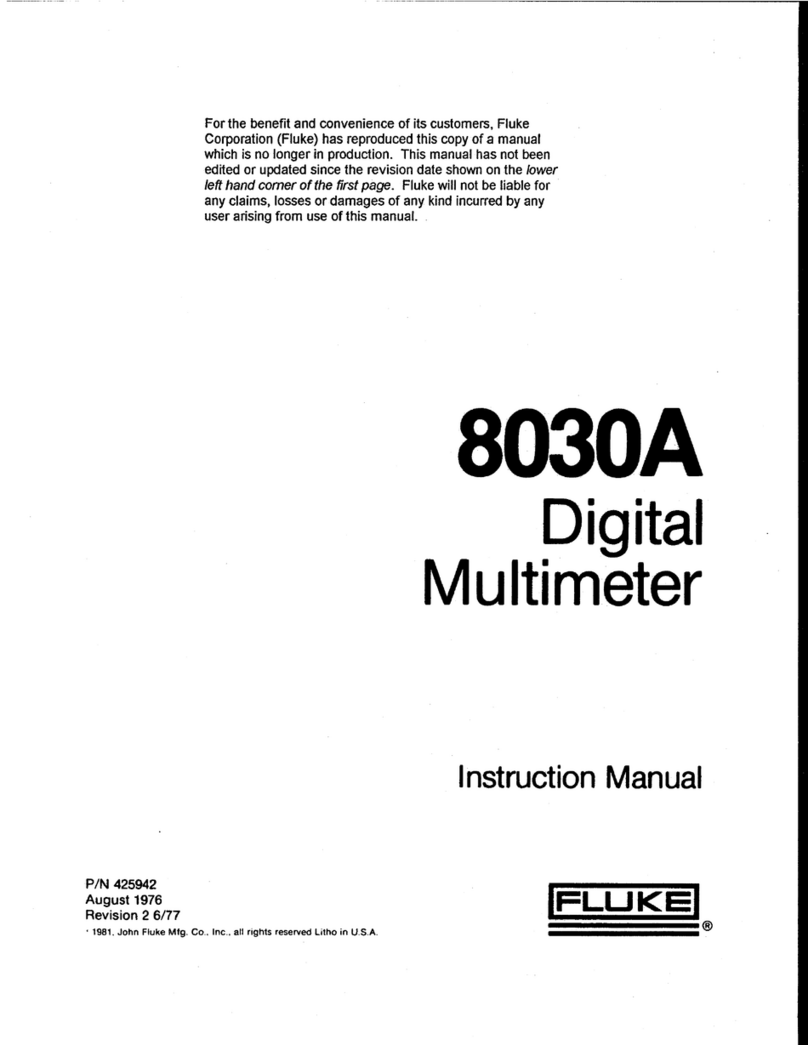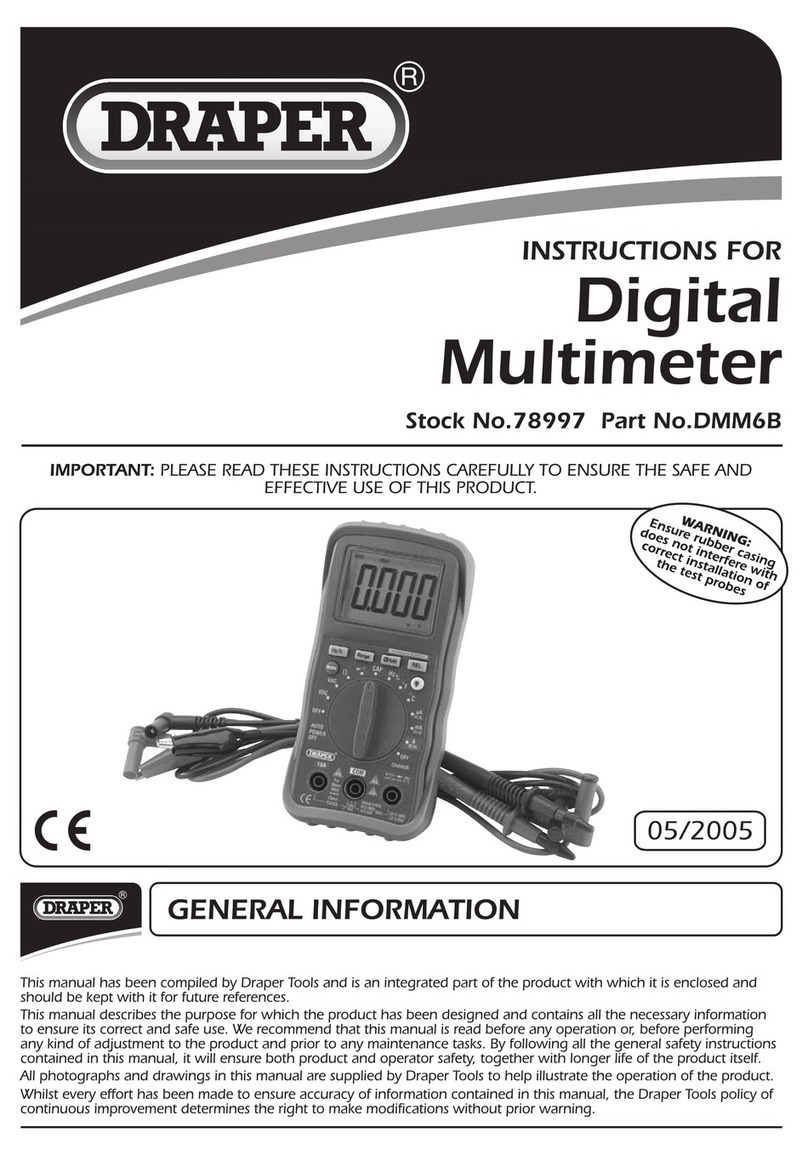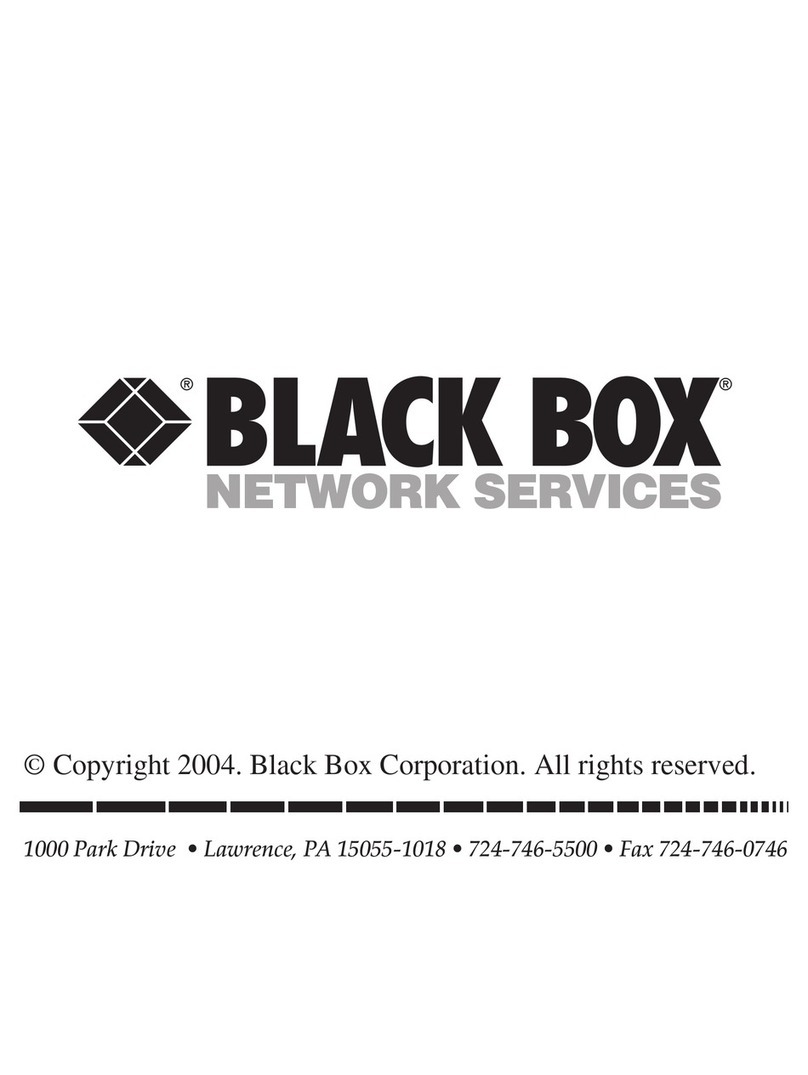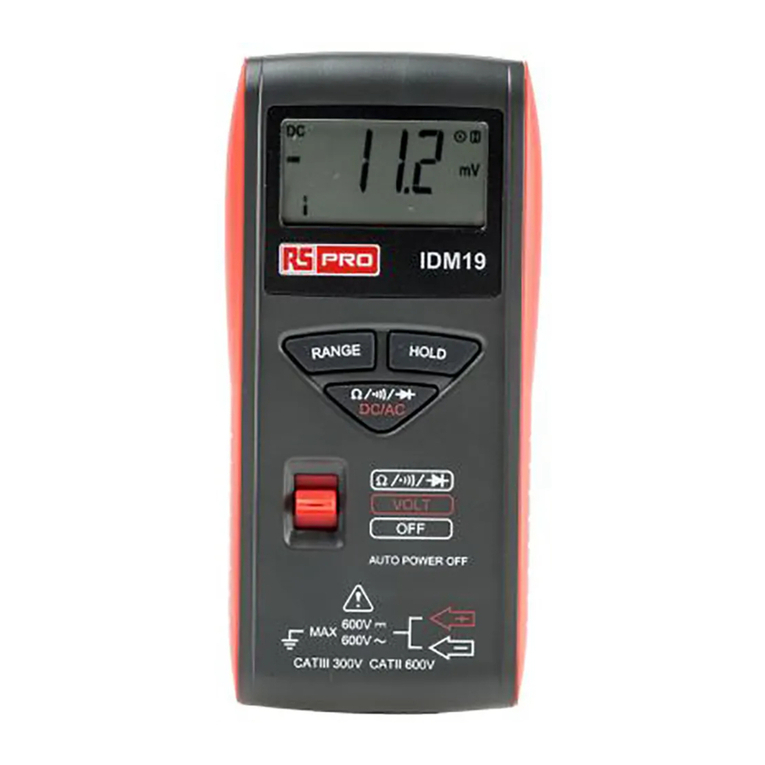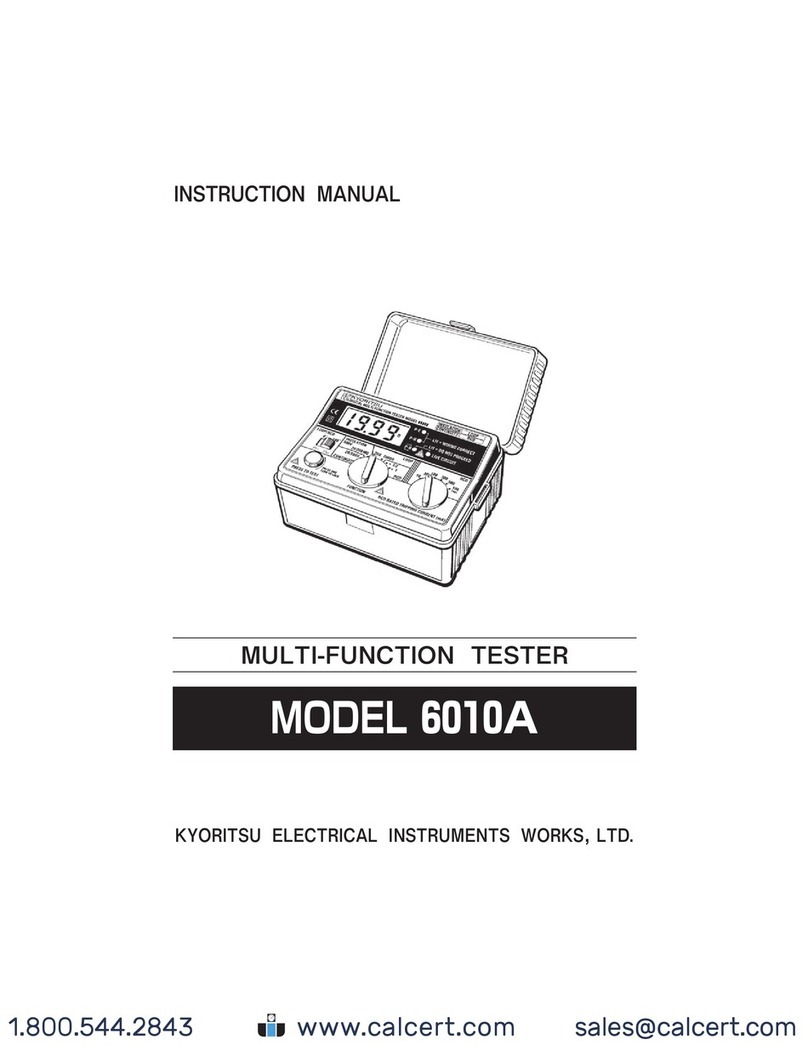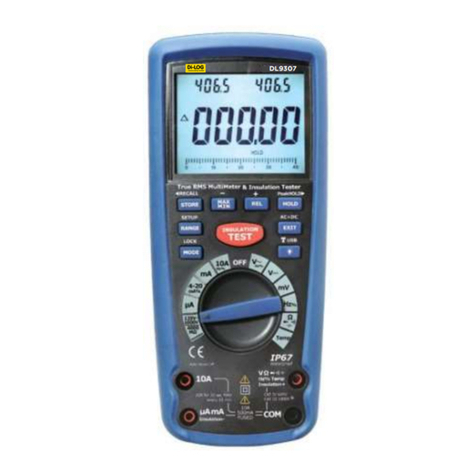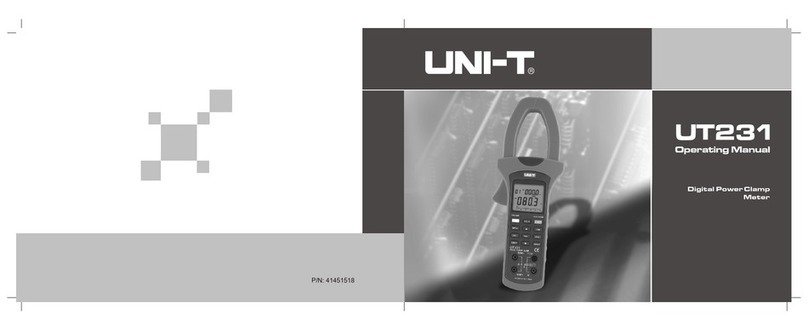AEMC instruments 5233 User manual

E N G L I S H User Manual
DIGITAL MULTIMETER
with Non-Contact Detection
www.calcert.com [email protected]1.888.610.7664 0
5
10
15
20
25
30

Digital Multimeter Model 5233
1.1 International Electrical Symbols................................................4
.....................................4
1.3 Receiving Your Shipment..........................................................5
.................................................................5
1.4.1 Accessories ..................................................................5
1.4.2 Replacement Parts .......................................................5
2.1 Description................................................................................6
2.2 Control Features.......................................................................7
2.3 Display Features.......................................................................8
2.4 Button Functions.......................................................................9
2.5 Rotary Functions.......................................................................9
3.1 Turning the Multimeter ON......................................................10
3.2 Turning the Multimeter OFF....................................................10
3.3 Activating/Deactivating Auto-OFF...........................................10
3.4 Auto and Manual Range Selection .........................................10
3.5 Non-Contact Voltage (NCV).................................................... 11
3.6 Voltage Measurement............................................................. 11
3.7 Resistance Measurement .......................................................12
3.8 Continuity Test ........................................................................13
3.9 Diode Test...............................................................................14
3.10 Capacitance Test ....................................................................15
3.11 Temperature Test ....................................................................16
3.12 Current Measurement.............................................................17
4.1 Warning ..................................................................................18
4.2 Battery Replacement ..............................................................18
4.3 Fuse Replacement..................................................................19
4.4 Cleaning..................................................................................19
www.calcert.com [email protected]1.888.610.7664 0
5
10
15
20
25
30

Digital Multimeter Model 5233
Repair and Calibration...........................................................................23
Technical and Sales Assistance ............................................................23
Limited Warranty ...................................................................................24
Warranty Repairs...................................................................................24
www.calcert.com [email protected]1.888.610.7664 0
5
10
15
20
25
30

Digital Multimeter Model 5233
than 2.
installations.
between terminals or with respect to earth/ground.
repair or scrapped.
with “equivalents”. Repairs and adjustments must be done by
Replace the battery as soon as the symbol appears
battery compartment cover.
Use personal protective equipment when conditions require.
behind the guards.
www.calcert.com [email protected]1.888.610.7664 0
5
10
15
20
25
30

Digital Multimeter Model 5233
CAT II:
household appliances or portable tools.
CAT III:
-
circuit breakers.
CAT IV:
www.calcert.com [email protected]1.888.610.7664 0
5
10
15
20
25
30

Digital Multimeter Model 5233
-
Save the damaged packing container to substantiate your claim
.
Multimeter Model 5233 ...................................................... Cat. #2125.65
............ Cat. #2126.47
..................................................... Cat. #5000.44
.... Cat. #2118.62
.............................................................. Cat. #2121.54
Adapter - Banana (Male) to Mini (Female)
with K-Type Thermocouple.................................................. Cat. #2125.83
......................................................... Cat. #21 .
www.calcert.com [email protected]1.888.610.7664 0
5
10
15
20
25
30

Digital Multimeter Model 5233
-
quantities:
AC voltmeter with low input impedance (voltage measurements
AC/DC voltmeter with high input impedance
Frequency and duty cycle measurements
Ohmmeter
Continuity test with buzzer
Diode test
Ammeter
Capacitance meter
www.calcert.com [email protected]1.888.610.7664 0
5
10
15
20
25
30

Digital Multimeter Model 5233
0 600
100 500
200 400300
AUTO
AC DC MIN MAX
HOLD
P
°C °F
mVA
Mk
µnF
Hz%
2
1
3
4
5
6
Figure 2-1
1. NCV detection sensor (see § 3.5)
2. Analog and digital display (see § 2.3)
3. Function buttons (see § 2.4)
4. Rotary switch (see § 2.5)
5. Current measurement 10A terminal (see § 3.12)
6. Positive (Red) input and COM (Black) input
www.calcert.com [email protected]1.888.610.7664 0
5
10
15
20
25
30

Digital Multimeter Model 5233
AC
DC
AUTO
HOLD
MAX
MIN
REL
V
Hz
%
F
°C
°F
A
n
µ
m
k
M
P
www.calcert.com [email protected]1.888.610.7664 0
5
10
15
20
25
30

Digital Multimeter Model 5233
OFF
button on the unit.
P
symbol is displayed.
A long press on the
P
symbol is not
displayed.
AUTO
the correct measurement range when taking the measurement.
button.
www.calcert.com [email protected]1.888.610.7664 0
5
10
15
20
25
30

Digital Multimeter Model 5233
Turn the rotary switch to the NCV position.
Move the Model 5233 (NCV detection sensor) close to the
-
The Model 5233 measures AC voltage at low input impedance (VLOW
DC and AC voltages.
Set the switch to . When set to the
device is in AC mode only.
For or
the meter is in DC mode.
Insert the red lead to the red “+” input jack and the black lead to
the black “COM” input jack.
Connect the test probe tips to the sample under test.
Figure 3-1
www.calcert.com [email protected]1.888.610.7664 0
5
10
15
20
25
30

Digital Multimeter Model 5233
Turn the rotary switch to the range.
Insert the red lead to the red “+” input jack and the black lead to
the black “COM” input jack.
Connect the test probe tips to the sample under test.
Figure 3-2
www.calcert.com [email protected]1.888.610.7664 0
5
10
15
20
25
30

Digital Multimeter Model 5233
Turn the rotary switch to the position.
Press the button. The symbol is displayed.
Insert the red lead to the red “+” input jack and the black lead to
the black “COM” input jack.
Connect the test probe tips to the sample under test.
The buzzer sounds when the circuit to be checked is DC or has
Figure 3-3
www.calcert.com [email protected]1.888.610.7664 0
5
10
15
20
25
30

Digital Multimeter Model 5233
Turn the rotary switch to the position.
Press the button twice. The symbol is displayed.
Insert the red lead to the red “+” input jack and the black lead to
the black “COM” input jack.
Connect the test probe tips to the sample under test.
Figure 3-4
www.calcert.com [email protected]1.888.610.7664 0
5
10
15
20
25
30

Digital Multimeter Model 5233
Make sure that the capacitor to be measured is discharged.
Turn the rotary switch to the position.
Insert the red lead to the red “+” input jack and the black lead to
the black “COM” input jack.
Connect the test probe tips to the sample under test.
Figure 3-5
www.calcert.com [email protected]1.888.610.7664 0
5
10
15
20
25
30

Digital Multimeter Model 5233
Turn the rotary switch to the position.
Press the button to select the temperature unit and scale
(ºC/ ºF)
Connect the temperature probe adapter to the “COM” and “+”
polarity.
Figure 3-6
www.calcert.com [email protected]1.888.610.7664 0
5
10
15
20
25
30

Digital Multimeter Model 5233
Turn the rotary switch to the position.
Select AC or DC by pressing the
displays AC or DC.
Insert the red lead to the “10A” input jack and the black lead to
the “COM” input jack.
Connect the multimeter in series in the circuit.
Figure 3-7
www.calcert.com [email protected]1.888.610.7664 0
5
10
15
20
25
30

Digital Multimeter Model 5233
not operate the instrument without a battery case cover.
the batteries. Do not store the meter in high temperatures or high
humidity.
The batteries will need to be replaced when the symbol appears
on the display.
The meter must be in the OFF
circuit or input.
Replace the battery compartment cover and tighten the screws.
www.calcert.com [email protected]1.888.610.7664 0
5
10
15
20
25
30
Other manuals for 5233
1
Other AEMC instruments Multimeter manuals