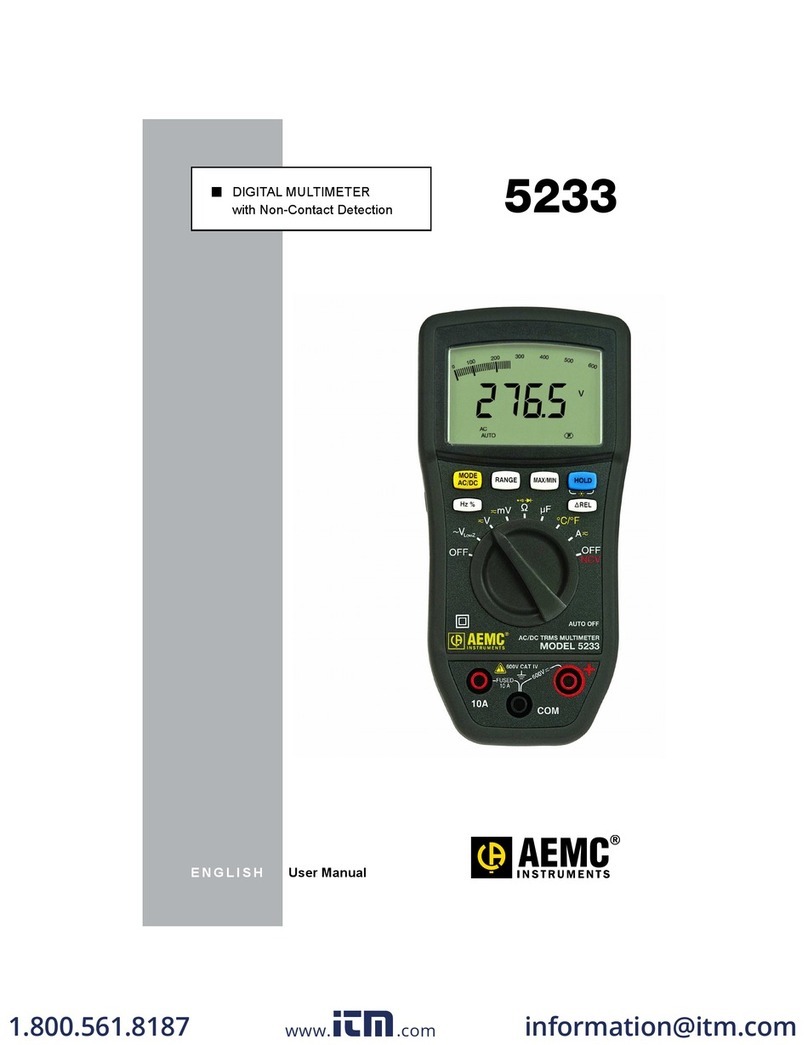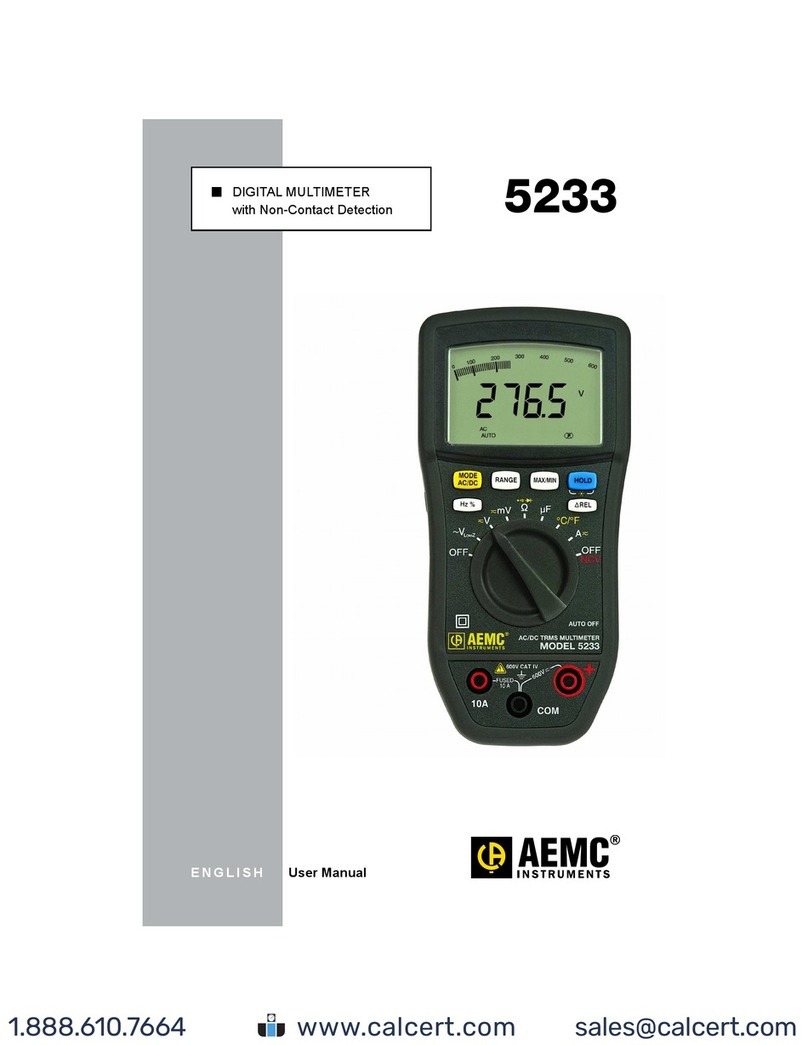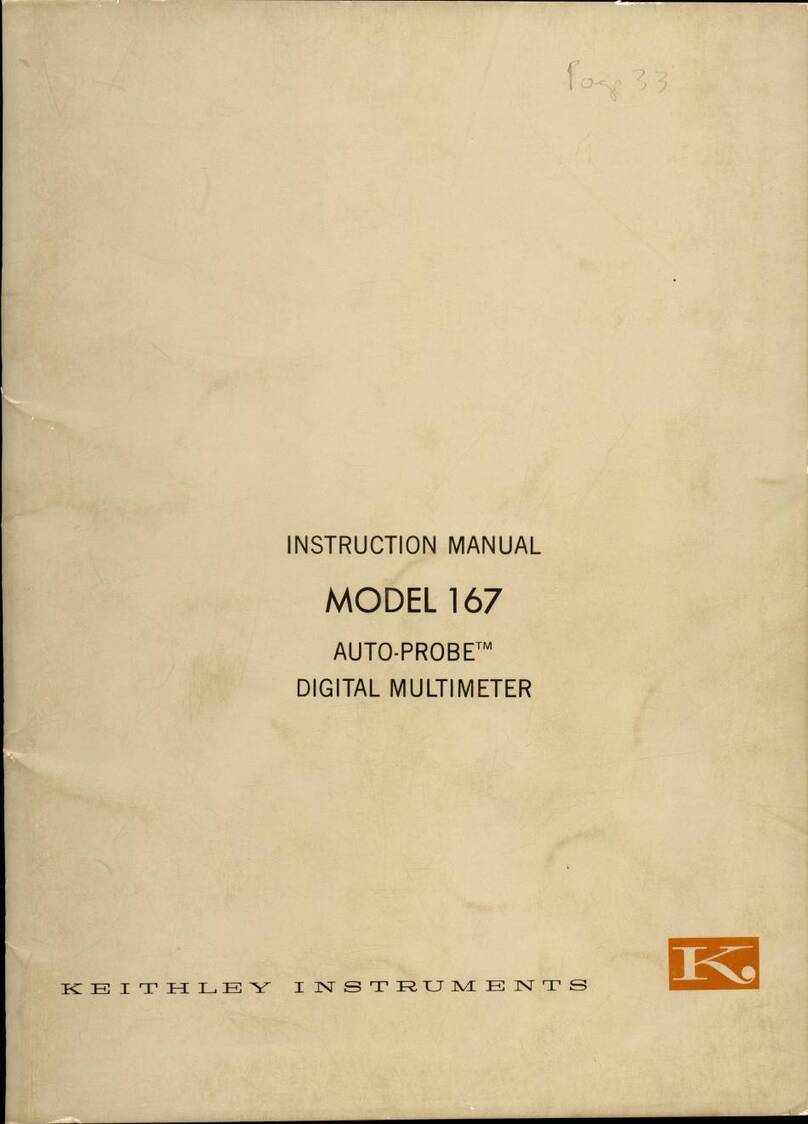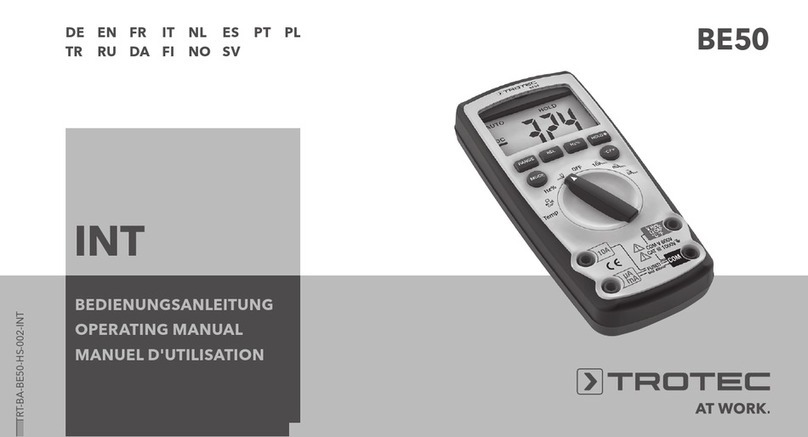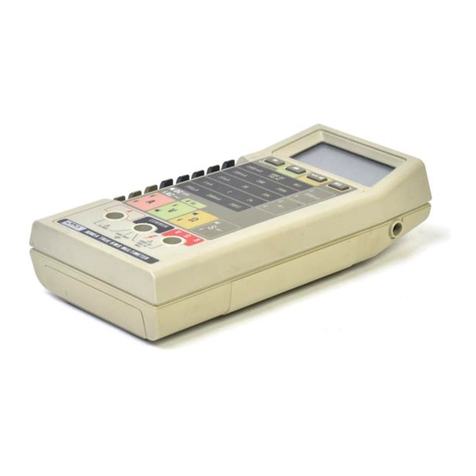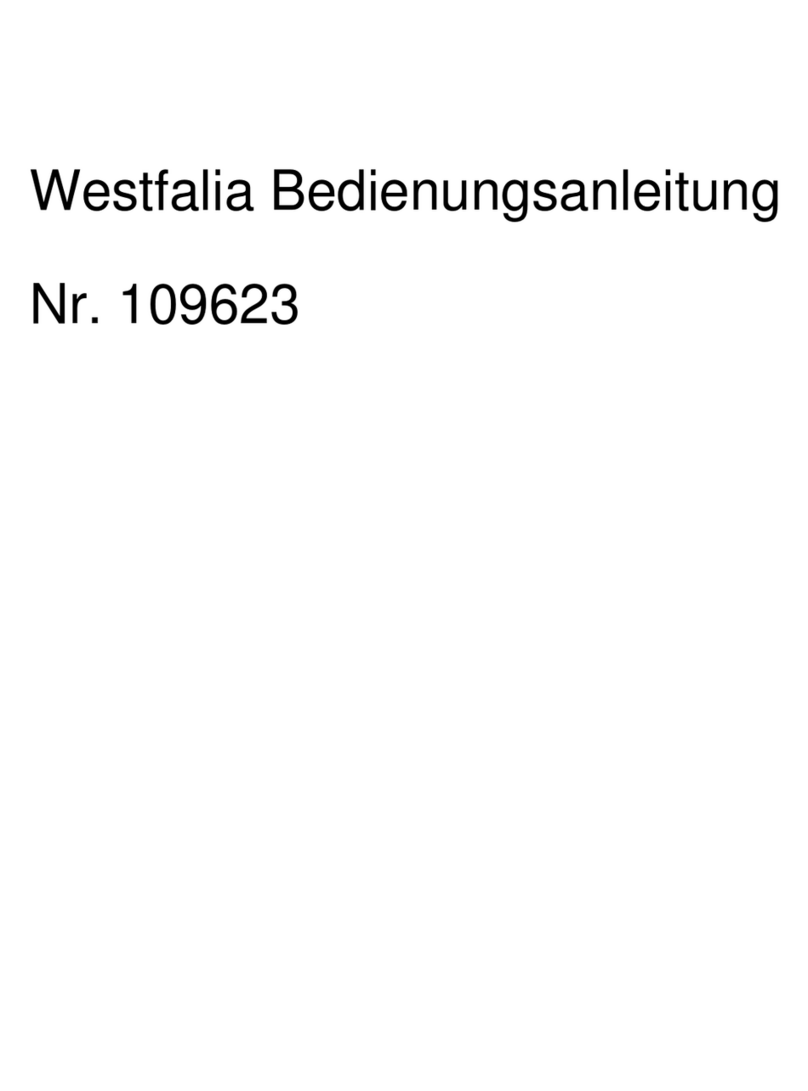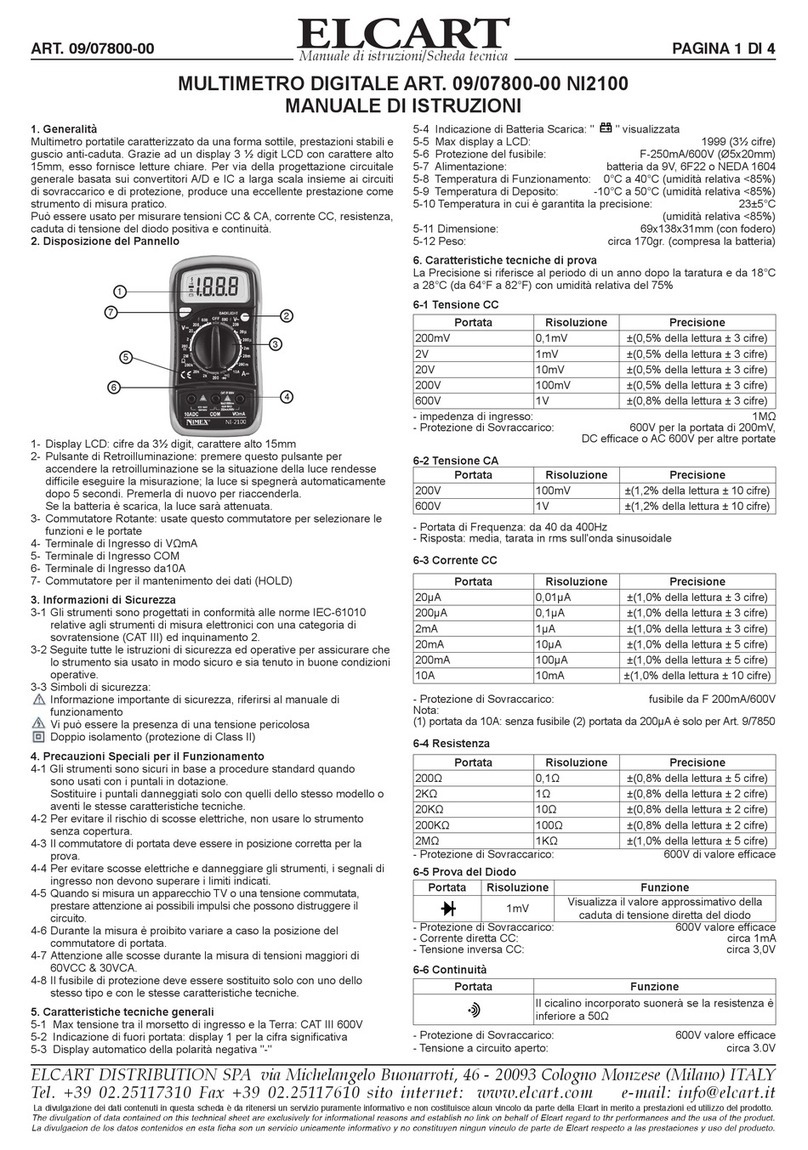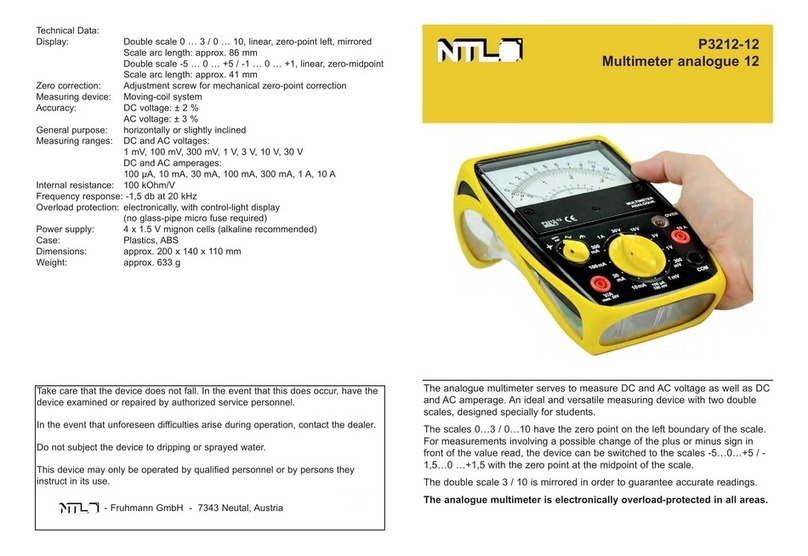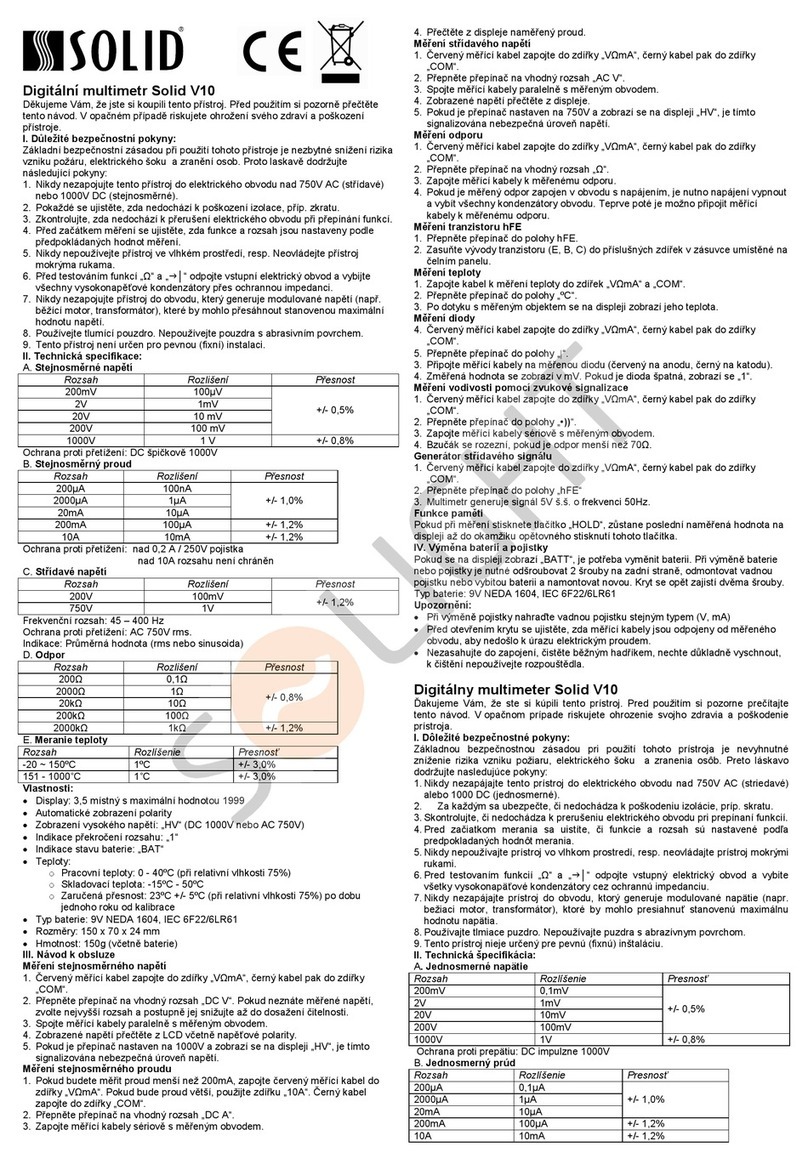AEMC instruments 5212 User manual

www.GlobalTestSupply.com
Find Quality Products Online at: sales@GlobalTestSupply.com

www.GlobalTestSupply.com
Find Quality Products Online at: sales@GlobalTestSupply.com

Multimeter Models 5212/5215/5217
Thank you for purchasing the AEMC Multimeter.
For best results from your instrument and for your safety, read the enclosed
operating instructions carefully and comply with the precautions for use. These
Measurement category IV corresponds to measurements taken at the
source of low-voltage installations.
Example: power feeders, counters and protection devices.
Measurement category III corresponds to measurements on building
installations.
Example:
industrial devices.
Measurement category II corresponds to measurements taken on
circuits directly connected to low-voltage installations.
Example: power supply to domestic electrical appliances and portable
tools.
www.GlobalTestSupply.com
Find Quality Products Online at: sales@GlobalTestSupply.com

Multimeter Models 5212/5215/5217
The protection obtained by the instrument can be compromised if it is used
in a way that is not recommended by the manufacturer. Carefully read and
understand all required precautions when using this instrument.
Failure to comply with these safety instructions can create a risk of electric shock,
manual, the protection provided by the instrument may be impaired.
Before using the instrument, make sure it functions properly by measuring a
known voltage, and check continuity by short-circuiting both test leads.
Do not use the instrument in an explosive atmosphere or in the presence of
Do not use the instrument on electrical networks with a rated voltage or
category higher than those listed for the instrument.
Respect the maximum rated voltages and currents between terminals and in
relation to ground/earth.
Do not use the instrument if it appears damaged, incomplete, or incorrectly
closed.
Before each use, check the condition of the insulation of the leads, the
instrument, and all accessories. Any insulation that appears damaged (even
partially) must be taken out of service for repair or disposal.
Use leads and accessories for voltage according to IEC 61010-031 and
measurement categories at least equal to those of the instrument. An
accessory with a lower category reduces the category of the combined
multimeter/accessory combination to that of the accessory.
Respect the environmental conditions of use listed in this manual.
opening the fuse access cover.
Do not modify the instrument or replace components using substitute parts.
® Instruments.
Replace the battery immediately if the symbol appears on the display.
Disconnect all leads before opening the battery access cover.
Use personal protection equipment when conditions require it.
www.GlobalTestSupply.com
Find Quality Products Online at: sales@GlobalTestSupply.com

Multimeter Models 5212/5215/5217
1.1 Receiving Your Shipment......................................................................5
1.2 Ordering Information.............................................................................5
1.2.1 Replacement Parts...................................................................5
1.3 Introducing the Models 5212, 5215 & 5217..........................................6
1.4 Front Panel ...........................................................................................8
1.5 LCD Screen ..........................................................................................9
1.6 Buttons ...............................................................................................10
1.7 Selection Dial......................................................................................10
1.8 Terminals ............................................................................................11
2.1 Setup ..................................................................................................12
2.1.1 Installing Batteries ..................................................................12
2.1.2 Mounting.................................................................................13
2.1.3 Instrument Check ...................................................................14
2.2 Measurement Options ........................................................................14
2.2.1 Manual Range and Auto Range .............................................15
2.2.2 Display Hold ...........................................................................15
2.2.3 Max-Min Spread (Models 5215 and 5217) .............................15
2.2.4 Relative Measurement (Models 5215 and 5217) ...................16
2.3 Operation............................................................................................16
2.3.1 Non-Contact Voltage Detection (NCV) ...................................17
2.3.2 Voltage Measurement.............................................................18
2.3.3 DC and AC Current Measurement..........................................19
2.3.4 Continuity Check ....................................................................20
2.3.5 Resistance Measurement.......................................................21
2.3.6 Diode Test...............................................................................22
2.3.7 Capacitance Measurement.....................................................23
2.3.8 Frequency & Duty Cycle Measurement (Model 5217)............24
2.3.9 Temperature Measurement (Model 5217) ..............................24
3.1 Reference Conditions .........................................................................25
........................................................................25
3.3 Measurement Resolution and Accuracy .............................................26
www.GlobalTestSupply.com
Find Quality Products Online at: sales@GlobalTestSupply.com

Multimeter Models 5212/5215/5217
4.1 Battery Check .....................................................................................28
4.2 Cleaning..............................................................................................28
4.3 Testing and Replacing Fuses..............................................................28
4.3.1 Testing the 10A Fuse ..............................................................28
4.3.2 Testing the 630mA Fuse .........................................................29
4.3.3 Replacing a Fuse....................................................................29
4.4 Metrological Check and Calibration ....................................................30
4.5 Technical and Sales Assistance..........................................................30
4.6 Limited Warranty.................................................................................31
4.7 Warranty Repairs................................................................................31
www.GlobalTestSupply.com
Find Quality Products Online at: sales@GlobalTestSupply.com

Multimeter Models 5212/5215/5217
1.
1.1
Upon receiving your shipment, make sure that the contents are consistent with the
packing list. Notify your distributor of any missing items. If the equipment appears
at once, giving a detailed description of any damage. Save the damaged packing
container to substantiate your claim.
1.2
...................................................................
...................................................................
...................................................................
Includes meter, soft carrying pouch, set of 2 color-coded leads (red/black), K-Thermocouple
adapter (Model 5217), two 1.5V AA batteries and a user manual.
1.2.1
Lead - Set of 2, 5 ft (1.5m) Color-coded (Red/Black) Silicone Leads,
Test Probes & Alligator Clips {Rated 1000V CAT IV}........................
MultiFix (universal mounting system) ...............................................
1.2.2
Soft Carrying Pouch .........................................................................
Lead - Set of 2, 5 ft (1.5m) Needle Tip Color-coded (Red/Black) w/4mm Right-angle
Plug {600V CAT IV w/shield on Needle Tip, 1000V CAT II w/o sheild}
..
K-Thermocouple w/4mm integrated adapter ....................................
Fuse - Set of 5, 10A, 1000V (Fast Blow), 30kA,
0.4 x 1.2" (10 x 30mm) .....................................................................
Fuse - Set of 5, 0.63A, 1000V (Fast Blow), 10kA,
0.25 x 1.26" (6.3 x 32mm) ................................................................
Check our Storefront at www.aemc.com for availability
www.GlobalTestSupply.com
Find Quality Products Online at: sales@GlobalTestSupply.com

Multimeter Models 5212/5215/5217
The Digital Multimeter Models 5212, 5215, and 5217 measure electrical and
physical quantities, including:
AC and DC Voltage
AC and DC Current
Resistance and Continuity
Capacitance
Frequency and duty cycle (Model 5217)
Temperature (Model 5217)
The instrument can also perform continuity checks, voltage detection, and diode
testing (including forward bias voltage). Measurement features include Auto
Range mode, which enables the instrument to select the best range for the input
detected, and a Data Hold function.
The following table lists the various features respectively:
TRMS
LCD 4000 cts 6000 cts 6000 cts
NCV
VLowZ
VAC
VDC
mVAC
mVDC
AAC
ADC
mAAC
mADC
µAAC
µADC
Temperature °C & °F
Resistance
Diode test
Continuity
Capacitance
HOLD
Backlight
Flashlight
www.GlobalTestSupply.com
Find Quality Products Online at: sales@GlobalTestSupply.com

Multimeter Models 5212/5215/5217
Auto Range
Max-Min
Frequency (Hz) and
Duty Cycle
Relative Measurement
Sleep Mode
www.GlobalTestSupply.com
Find Quality Products Online at: sales@GlobalTestSupply.com

Multimeter Models 5212/5215/5217
Hz/%
µ
m
A
2
1
9
10
11
12
13
3
4
5
6
7
8
Figure 2-1 (Model 5217 Shown) aaaaa
The instrument front panel consists primarily of an LCD display, a rotary mode
1"Flashlight" LED Common input terminal
2LCD display Range button
Function (yellow) button
Sleep mode enable/disable
Relative Measurement button
(Models 5215/5217)
HOLD button
Short press: Holds measurement
Long (>2s) press: turns on back- 11 Frequency/duty cycle button
(Model 5217)
Maximum/Minimum button
(Models 5215 and 5217) 12 µ/mA current input terminal
(Models 5215/5217)
Measurement selection dial Voltage input terminal
10A current input terminal
www.GlobalTestSupply.com
Find Quality Products Online at: sales@GlobalTestSupply.com

Multimeter Models 5212/5215/5217
987
101112131415
1
2
3 4 5 6
Figure 2-2
In the center of the front panel is the LCD screen. In addition to displaying mea-
surement results, the LCD includes a number of indicator symbols.
1Relative mode Duty cycle percentage
2Auto ranging enabled Measurement
(resistance or frequency)
Low Battery indicator 11
Sleep mode (auto-shutdown)
enabled 12 Continuity test selected
Max, Min, or Max minus Min indicator Diode test selected
Fahrenheit or Celsius indicator AC or DC indicator
(nano, micro, or milli) Display Hold enabled
Capacitance (Farads) indicator
www.GlobalTestSupply.com
Find Quality Products Online at: sales@GlobalTestSupply.com

Multimeter Models 5212/5215/5217
Below the LCD is a set of up to six buttons (model dependent).
Figure 2-3 (Model 5217) xxxx
freezes the measurement display (see § 2.2.2). A long press (>2 seconds)
(Yellow button) performs several tasks, depending on the instrument
mode. These include:
Enable and disable Sleep mode (§ 2.1.1.1)
Toggle between AC and DC in current and voltage measurements (§ 2.3.2
and 2.3.3)
Toggle between continuity/ resistance/ diode/capacitance measurement
(§ 2.3.4 through 2.3.6)
Toggle between °C and °F for temperature measurements on Model 5217
(§ 2.3.9)
enables/disables auto ranging (§ 2.2.1).
(Models 5215 and 5217) enables Max-Min mode (§ 2.2.3).
(Models 5215 and 5217) enables relative measurement mode (§ 2.2.4).
Hz% (Model 5217) enables frequency and duty cycle measurement (§ 2.3.8).
The rotary selection dial determines the type of measurement to be made.
10A
µ
mA
Figure 2-4 (Model 5217) xxxx
www.GlobalTestSupply.com
Find Quality Products Online at: sales@GlobalTestSupply.com

Multimeter Models 5212/5215/5217
Turns the instrument OFF Temperature (Model 5217)
Non-Contact Voltage
detection
Continuity/Resistance/Diode
test/Capacitance/Fuse check
Voltage with instrument
set to low impedance
voltage mode
Amps
Voltage with instrument set to
normal voltage mode
milliamps
(Models 5215 and 5217)
millivolts
(Models 5212 and 5215)
microamps
(Models 5215 and 5217)
The instrument includes three (Model 5212) or four (Models 5215 and 5217)
input terminals.
10A
600V CAT III
FUSED
630mA
FUSED
10A1000V
750V~
max
µ
mA
Figure 2-5 (Models 5215 and 5217)
is used for measuring AC and DC current up to 10A, and (Model 5217)
current frequency/duty cycle. For the Model 5212 this terminal is used for all
current measurements. For the Models 5215 and 5217 this is used for
(amp) measurements.
(Models 5215 and 5217) is used for AC and DC milliamp and microamp
current measurements up to 600mA.
(Common) is the “return” terminal used for all measurements.
+
also used for measuring temperature and voltage frequency/duty cycle.
www.GlobalTestSupply.com
Find Quality Products Online at: sales@GlobalTestSupply.com

Multimeter Models 5212/5215/5217
2.
2.1
The instrument requires a few simple setup steps before use. This includes:
Install the batteries and perform a battery check.
Perform a quick instrument check.
2.1.1
The instrument uses two AA batteries. To install the batteries:
1. Ensure all leads are disconnected from the instrument and the circuit.
2. Remove the protective rubber shock-proof housing from the instrument.
3. Using a screwdriver, remove the two battery cover screws on the back.
4. Lift the instrument stand, and then gently pull on the stand to separate
the battery cover from the instrument.
5. Place the batteries in the casing. Be sure to position each with the
correct polarity.
6. Replace the battery cover, screws, and protective housing.
7. Turn ON the instrument by selecting any dial setting and check that it
powers up correctly. Then check the LCD to see whether or not the Low
Battery indicator is displayed. If so, replace the batteries.
Figure 3-1
www.GlobalTestSupply.com
Find Quality Products Online at: sales@GlobalTestSupply.com

Multimeter Models 5212/5215/5217
2.1.1.1
To extend battery life, the instrument includes a Sleep mode feature.
In Sleep mode, the LCD turns OFF after 30 minutes of inactivity. Pressing the
(yellow button) restores the LCD. When Sleep mode is enabled, the
P
symbol appears.
To disable the Sleep mode feature, press and hold down while turning the
instrument ON. (Sleep mode will be re-enabled the next time you turn the instru-
ment ON.)
2.1.2
The instrument includes a pull-out stand. When this stand is extended,
the instrument can be placed on a horizontal surface for viewing in an upright
position.
Figure 3-2
On the back of the instrument is a slot that can be slid over a
screw head or other mounting point. This lets you mount the instrument to a wall
or other permanent location.
The removable protective housing includes a set of molded-
a magnetic surface.
www.GlobalTestSupply.com
Find Quality Products Online at: sales@GlobalTestSupply.com

Multimeter Models 5212/5215/5217
ensure it is working properly. We also recommend performing this procedure
whenever you operate the instrument after a prolonged period of inactivity (a
week or longer).
1. Ensure all leads are disconnected from the instrument and the circuit.
2. Turn the instrument ON. Check the startup screen to ensure all symbols
and indicators display. (Due to the short duration the startup screen
appears, you may need to turn the instrument ON and OFF more than
once to check every part of the screen.
3. Turn the rotary dial to the Continuity setting. The LCD should
display the symbol , indicating an overload condition.
4. With the dial still on , insert the red test lead into the +(voltage)
terminal and the black test lead into the terminal. Touch the leads
close to 000.0 should appear on the LCD.
5. Turn the dial to a voltage setting (for example ), select AC or DC
by pressing , and touch the leads to a known voltage (such as a
battery or AC electrical outlet) to ensure the reading is accurate.
2.2
The instrument includes several features that enhance its measurement and
display capabilities, including:
let you set the measurement range yourself
or enable the instrument to do it.
lets you “freeze” a measurement displayed on the
screen.
displays the maximum and minimum
5217).
subsequent measurements will be compared (Models 5215 and 5217).
www.GlobalTestSupply.com
Find Quality Products Online at: sales@GlobalTestSupply.com

Multimeter Models 5212/5215/5217
2.2.1
The instrument features both manual range and Auto Range options. Auto Range
enables the instrument to automatically select the best measurement range for
the detected resistance, voltage, current, or capacitance input. This allows you to
have the best resolution without manually resetting the range.
By default, the instrument starts in Auto Range mode, as indicated by the
indicator on the LCD. To enable manual ranging, press the button. Each
subsequent press of this button increases the measurement range by one order
of magnitude (10x). When the highest range is reached, pressing this button
returns to the lowest range.
To exit manual ranging, press and hold down the button until is
displayed on the LCD.
2.2.2
To freeze a measurement displayed on the LCD, press the button once.
The measurement will remain on the screen until you press the button
a second time to resume normal measurement display. When display hold is
enabled, the symbol appears on the LCD.
By default, the instrument displays measurements continuously in real-time. You
can instead have the instrument display only the minimum and maximum values
of a measurement session. To do this, turn the instrument dial to the desired
measurement type, and proceed as follows:
1. Press the button. This initiates Max-Min mode, with the
maximum value displayed for the measurement session. (The
symbol appears.) This value will remain on the screen until a higher
value is measured.
2. Press the button a second time to view the minimum value
measured during this session. (The MIN symbol appears.) As with the
maximum, the minimum value remains on the LCD until a lower value is
measured.
3. Press the
obtained by subtracting the maximum from the minimum. (The
symbol appears.)
4. To exit this mode, press and hold down the button for longer
than 2 seconds.
www.GlobalTestSupply.com
Find Quality Products Online at: sales@GlobalTestSupply.com

Multimeter Models 5212/5215/5217
-
available for all measurement types except frequency, duty cycle, NCV, diode,
and continuity.
To set the reference measurement, turn the instrument dial to the desired
measurement type, and proceed as follows:
1. Touch the test leads to the circuit.
2. When the desired measurement is displayed, press the button.
This stores the measured value as the reference, and activates relative
measurement mode. (The symbol appears on the LCD.)
between the real-time measurement and the reference measurement.
4. To exit relative measurement mode, press until the symbol
disappears.
All Model 5200 series instruments can perform the following:
Voltage measurement (including low impedance voltage via the
setting)
Current measurement
Capacitance measurement
Resistance measurement
Diode test (including measuring forward bias voltage and polarity
detection)
Continuity check
Non-contact voltage detection
In addition, the Model 5217 provides the following measurements:
Frequency and duty cycle
Temperature
www.GlobalTestSupply.com
Find Quality Products Online at: sales@GlobalTestSupply.com

www.GlobalTestSupply.com
Find Quality Products Online at: sales@GlobalTestSupply.com

www.GlobalTestSupply.com
Find Quality Products Online at: sales@GlobalTestSupply.com
This manual suits for next models
2
Other AEMC instruments Multimeter manuals