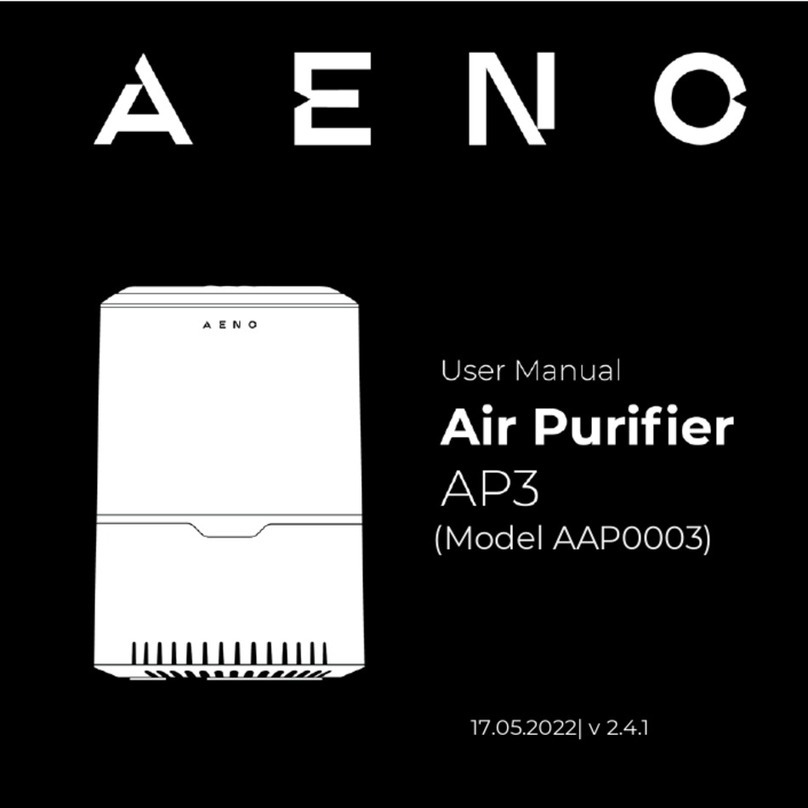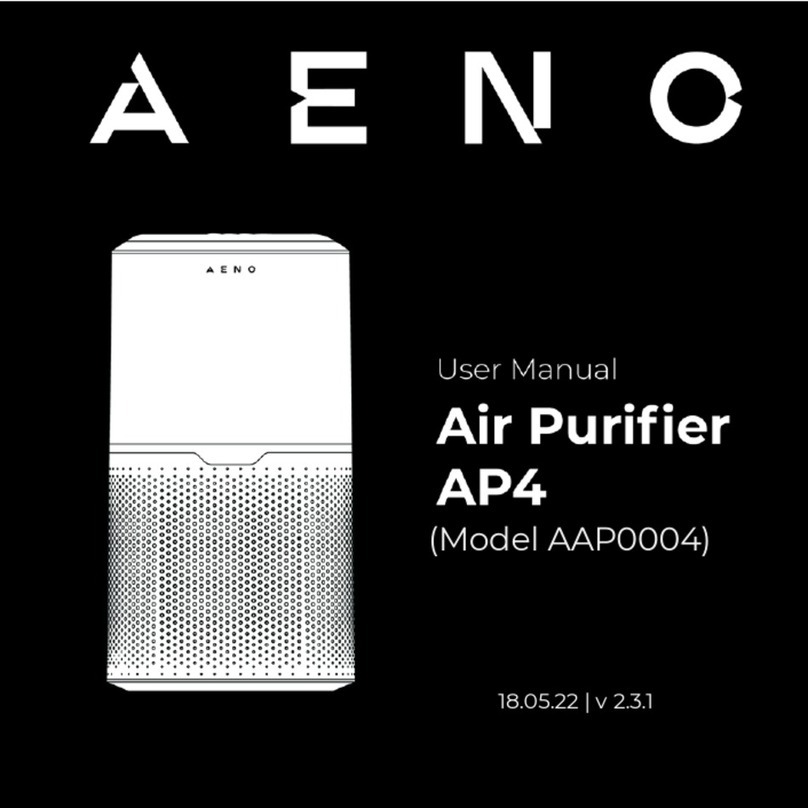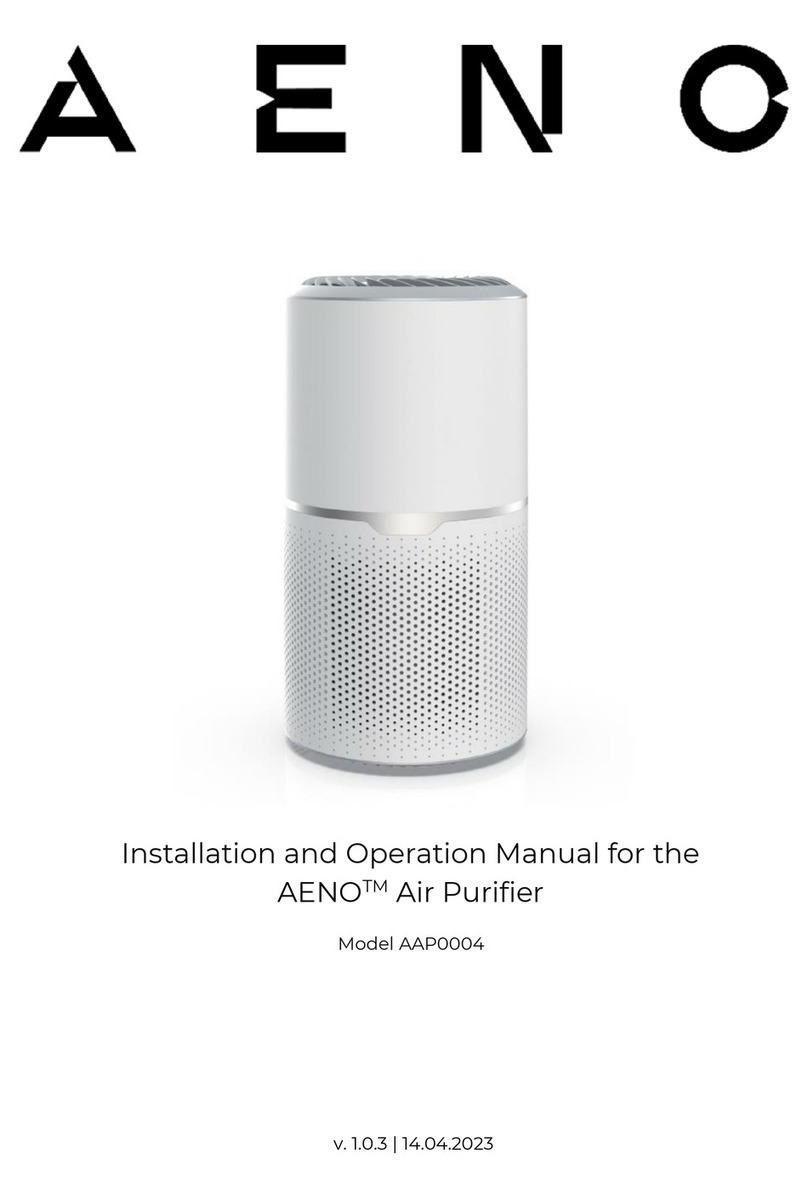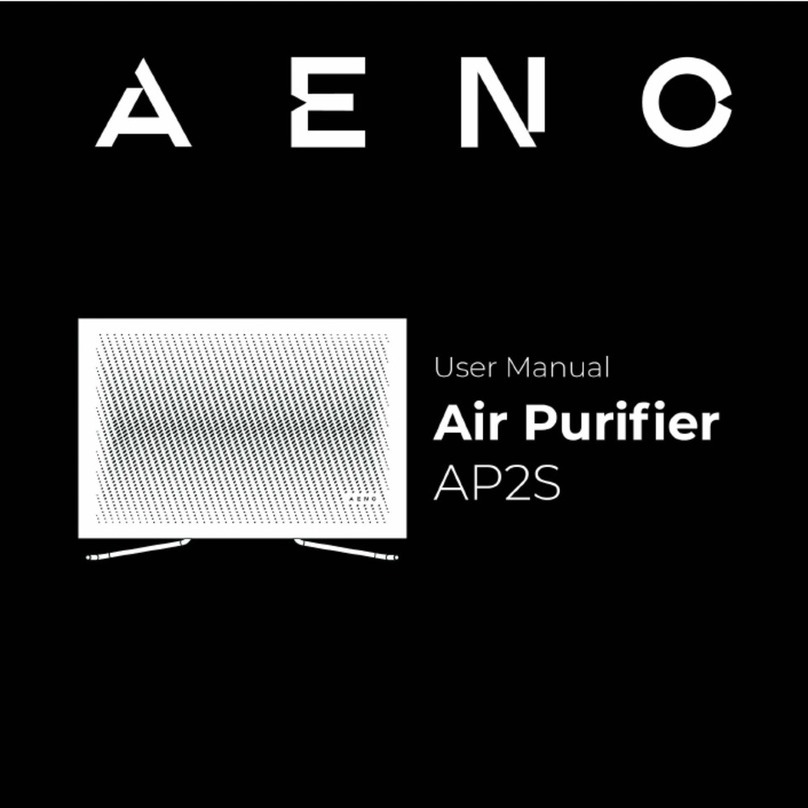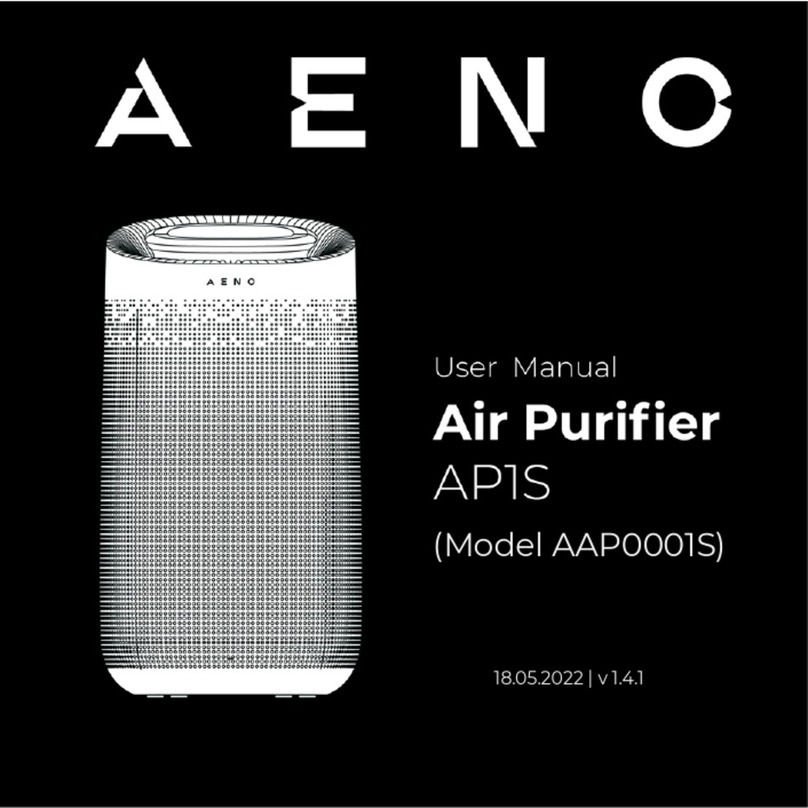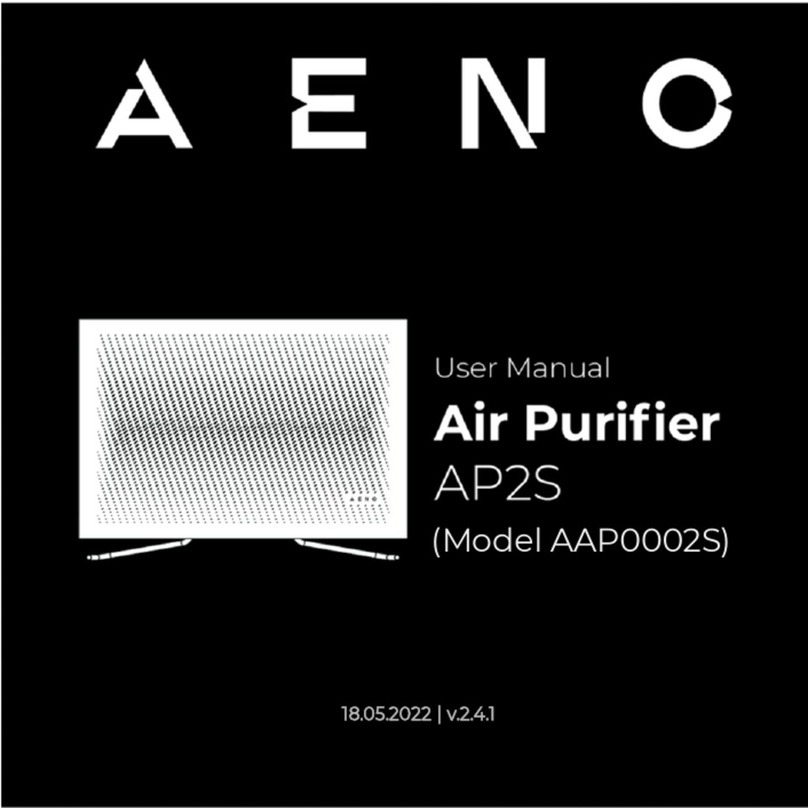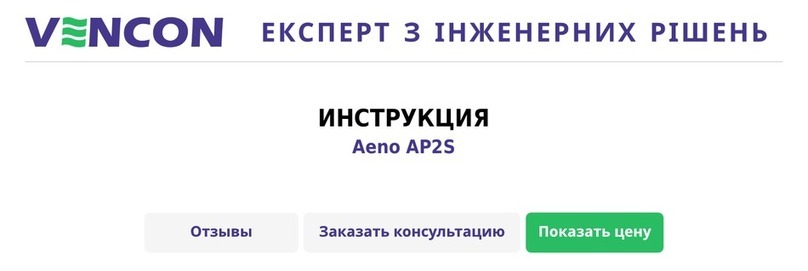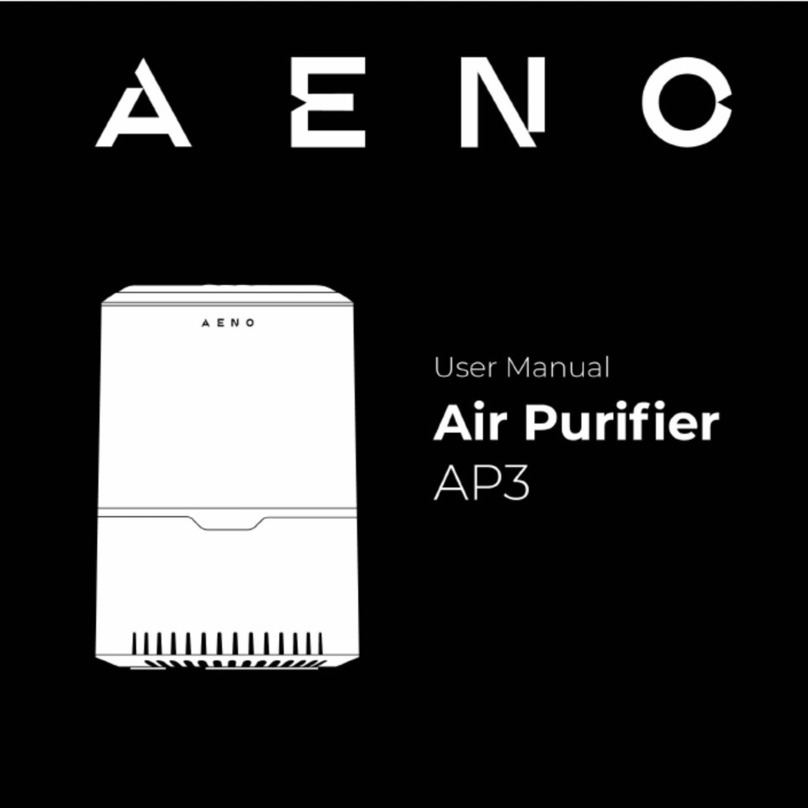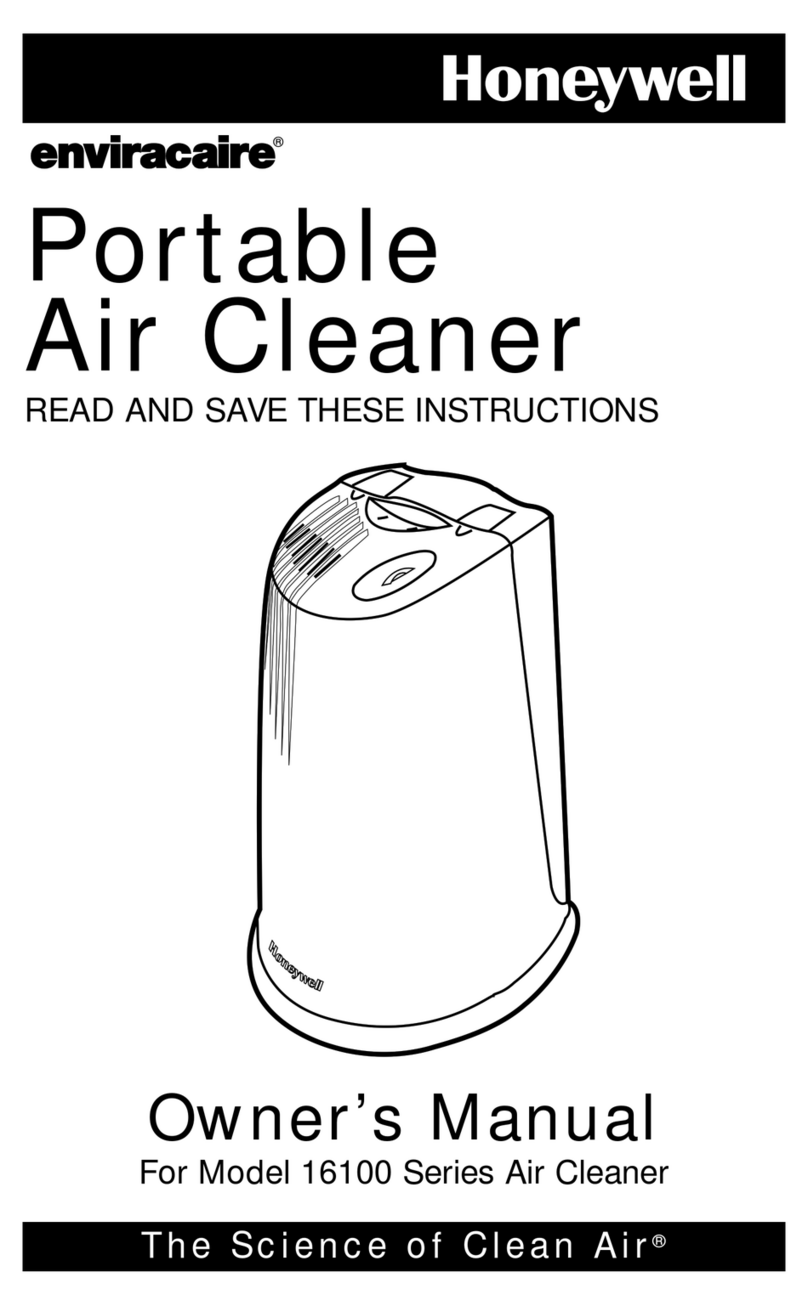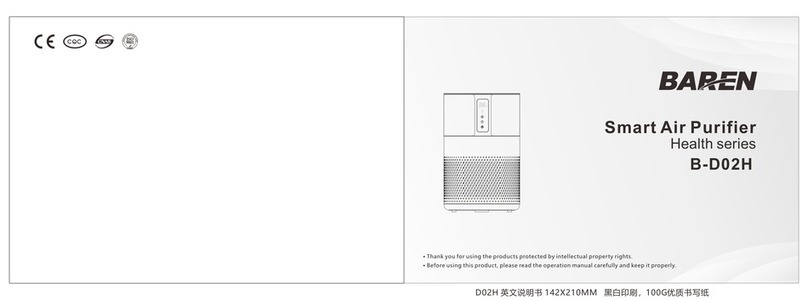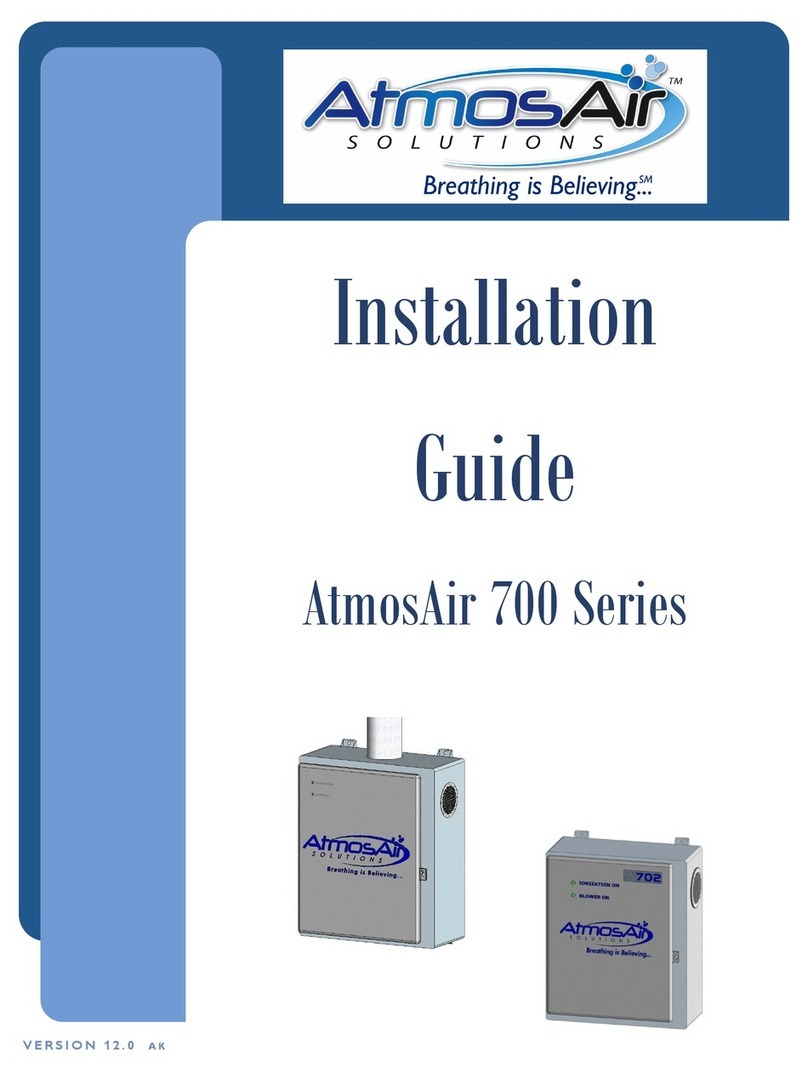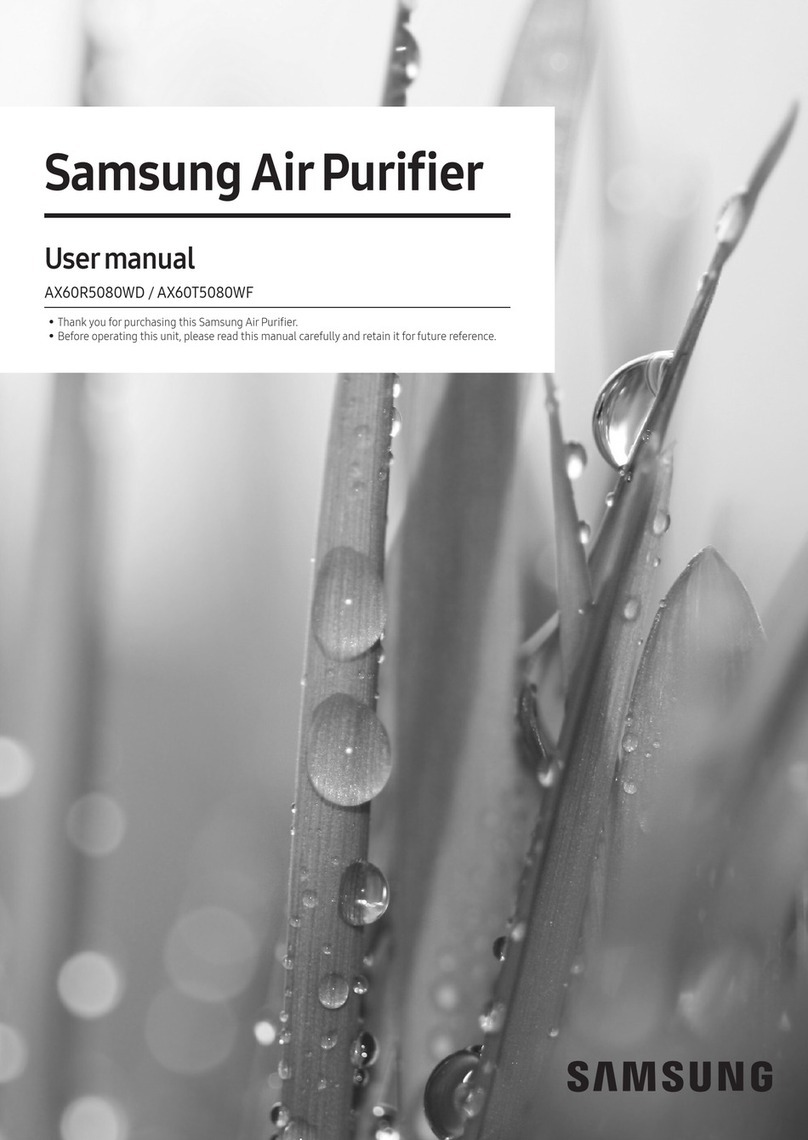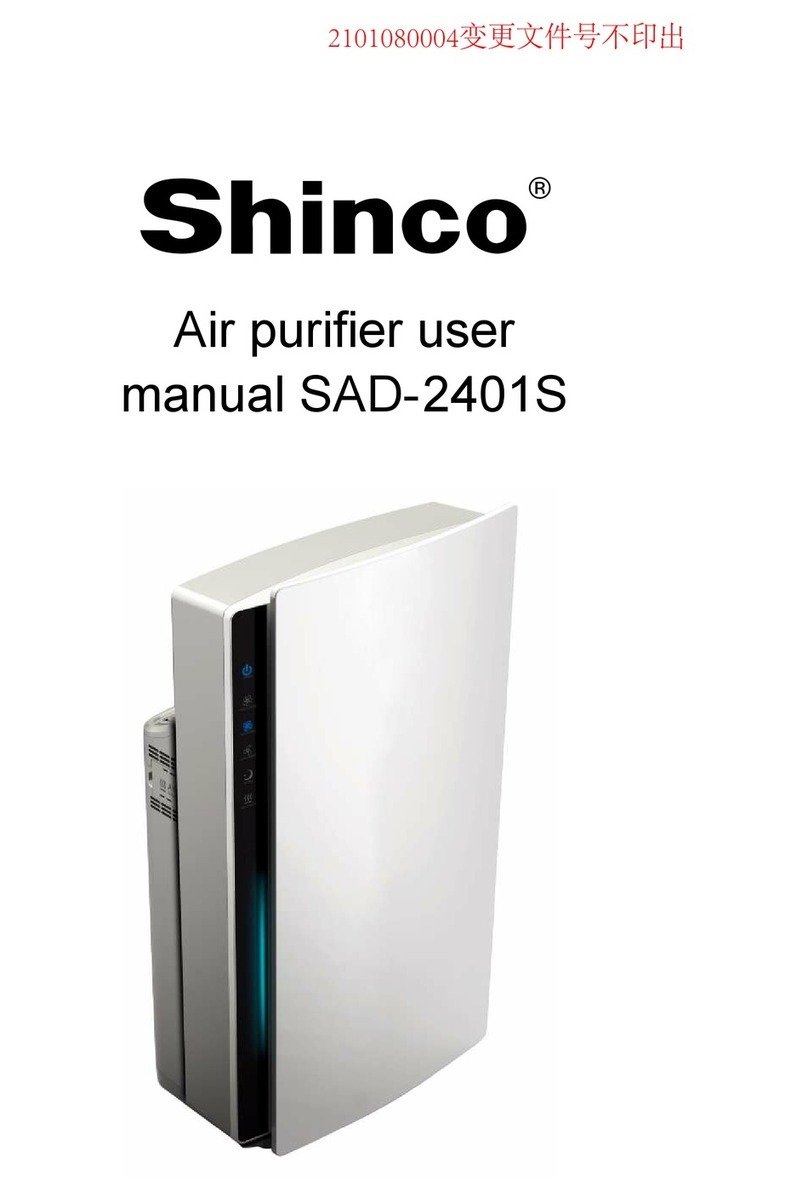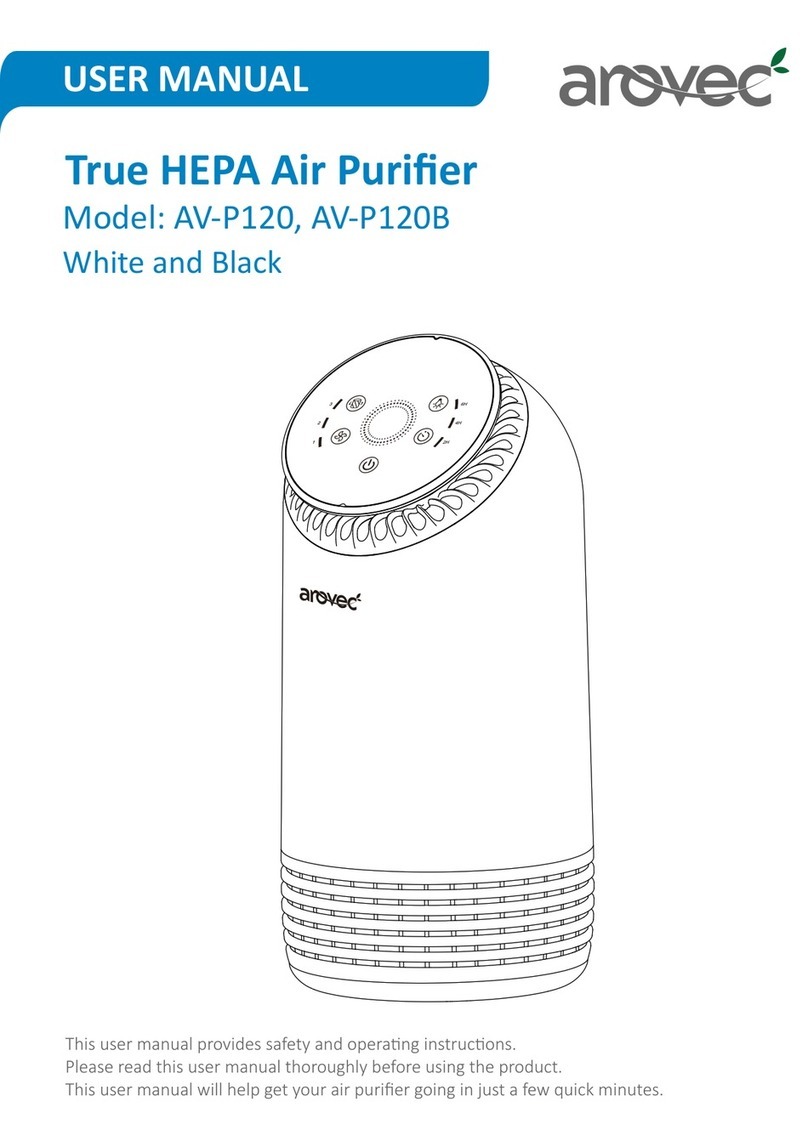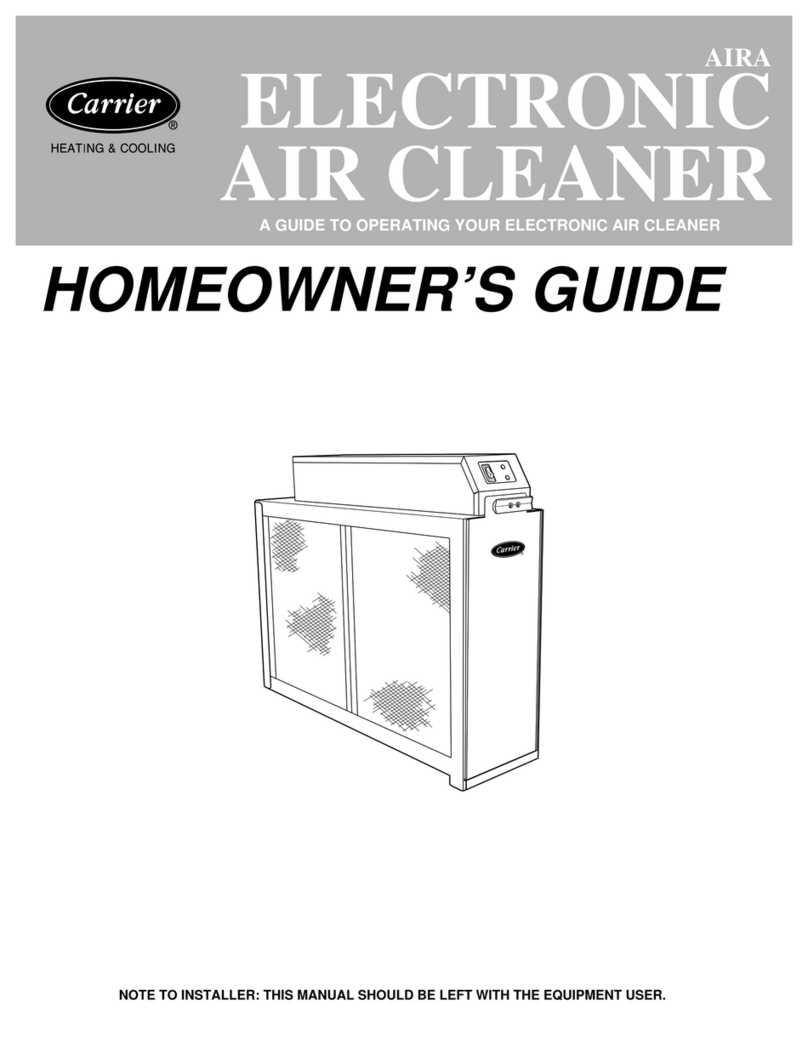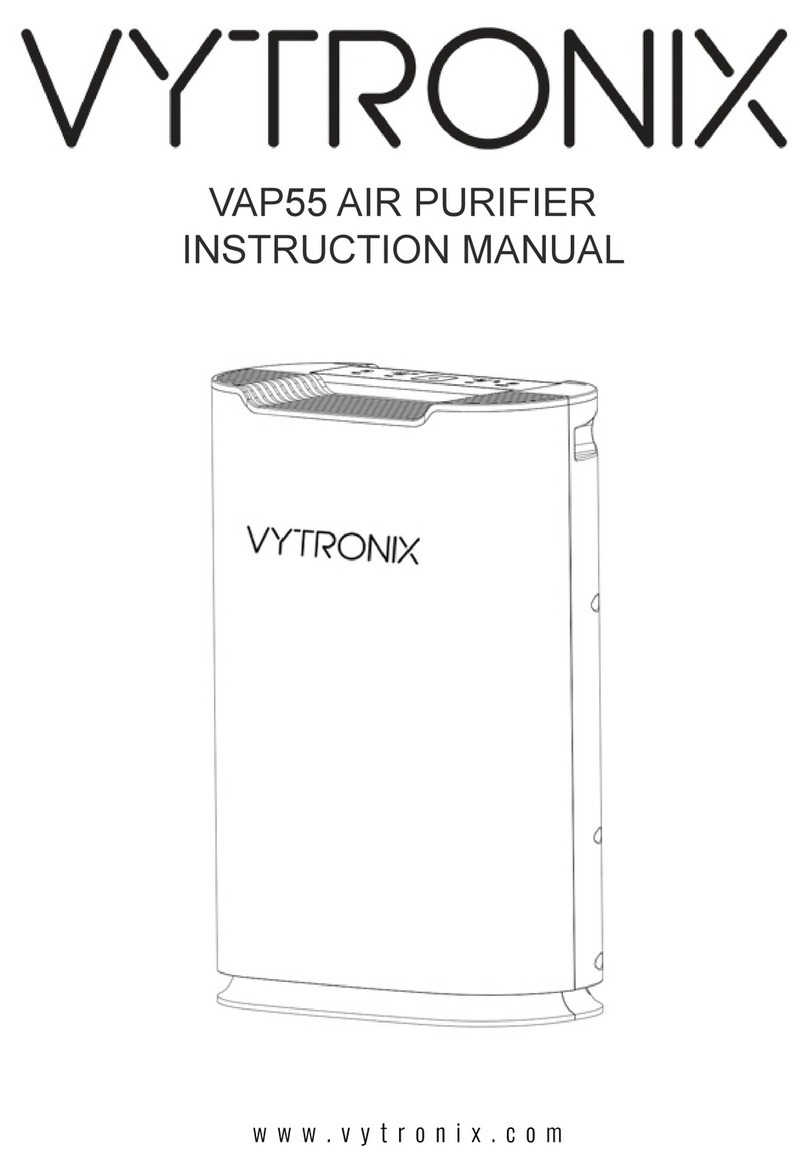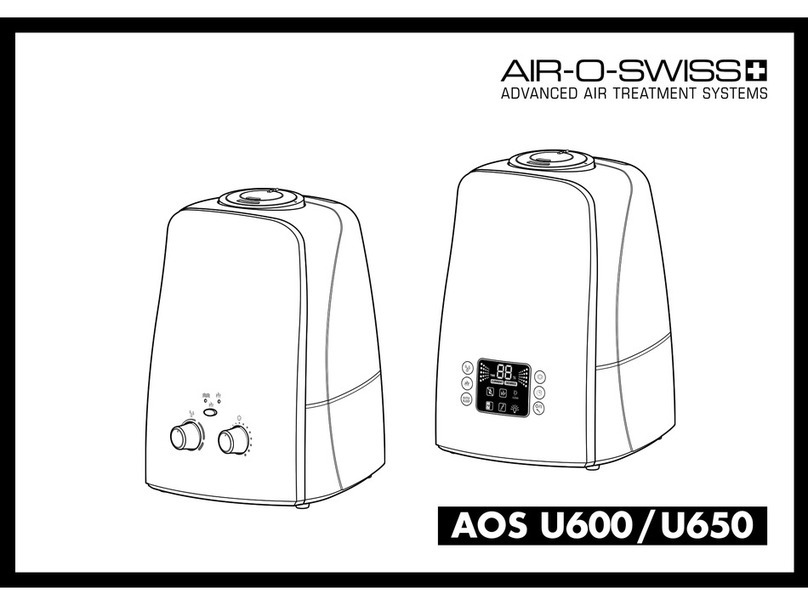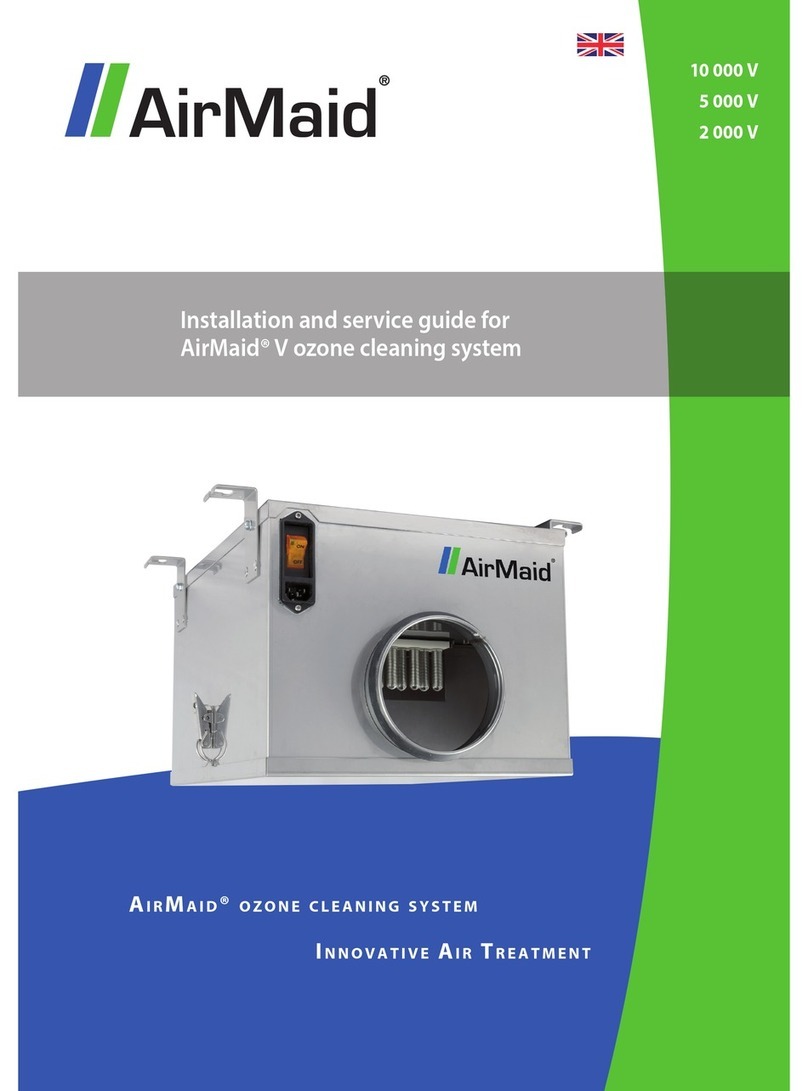AENO AP3 User manual
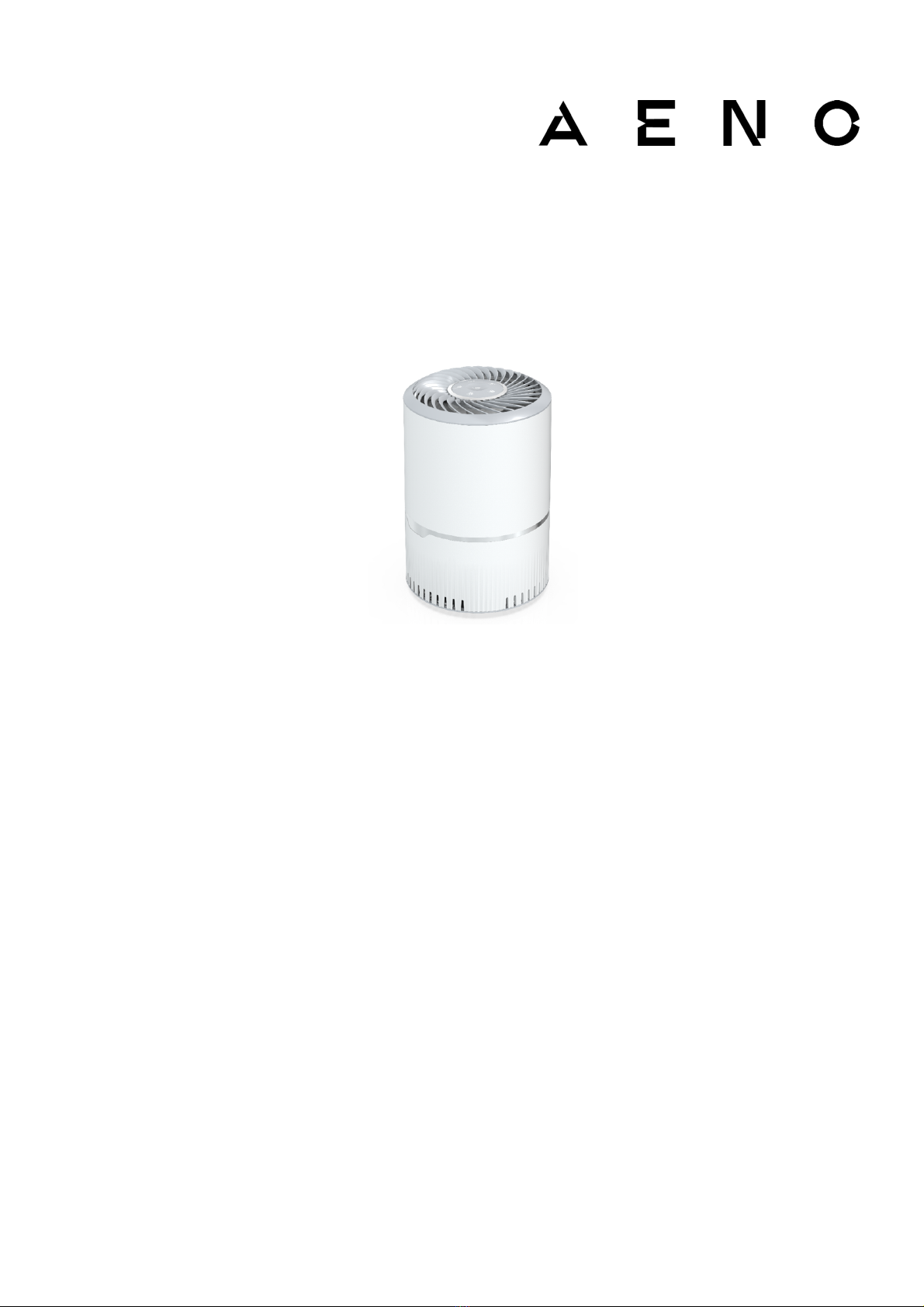
Installation and Operation
Manual for the AENO AP3 Air Purifier
(Model AAP0003)
v. 1.0.1 |18.04.2022


Installation and Operation Manual
AENO
AP3 air purifier
© ASBISc Enterprises PLC. All rights reserved
Document version: 1.0.1, aeno.com
Page
3
of
39
Introduction
This manual contains a detailed description of the AENO AP3 air purifier as well as
instructions for its preparation, operation and maintenance.
Copyrights
Copyright © ASBISc Enterprises PLC. All rights reserved.
The AENOTM trademark belongs to ASBISc Enterprises PLC (ASBISc).
All trademarks, trade names, logos and other symbols mentioned herein are the
property of their respective owners.
The material presented under the name AENOTM and contained in this manual is
protected under international and local laws, including copyright and related rights
laws.
Any references to other companies, brands and equipment in this document are
for the sole purpose of explanation and description of the devices and do not
infringe on any person's intellectual property rights.
Any reproduction, copying, publication, further distribution or public display of
materials presented herein (in whole or in part) is only permitted after appropriate
written permission from the copyright holder.
Any unauthorized use of materials in this manual may subject the user to civil
liability and criminal prosecution under applicable law.

Installation and Operation Manual
AENO
AP3 air purifier
Document version: 1.0.1, aeno.com
© ASBISc Enterprises PLC. All rights reserved
Page
4
of
39
Responsibility and Technical Support
This document has been prepared in accordance with all necessary requirements
and contains detailed information on the operation of the device which is current
at the date of issue.
This manual as well as the quick start guide are an integral part of the device and
should always be available to the user as reference documentation.
ASBISc reserves the right to modify the device and to make edits and changes to
this document without prior notice to users and shall not be liable for possible
negative consequences resulting from the use of an outdated version of the
document, nor for any possible technical or typographical errors or omissions, or
incidental or consequential damages that may result from the transmission of this
document or the use of devices.
In the event of discrepancies in the language versions of the document, the
Russian version of this manual shall take precedence.
ASBISc makes no warranty with respect to the material herein, including but not
limited to merchantability and fitness for a particular purpose.
If you have any technical questions, please contact your local ASBISc
representative or the technical support department at aeno.com. The most
common problems encountered are described in section 7 "Troubleshooting" of
this document.
You can download the latest version of this manual at aeno.com/documents.
User information, including personal data, is protected from unauthorized access
and disclosure in accordance with GDPR requirements. You can read the Privacy
Policy at aeno.com/privacy-policy.

Installation and Operation Manual
AENO
AP3 air purifier
© ASBISc Enterprises PLC. All rights reserved
Document version: 1.0.1, aeno.com
Page
5
of
39
Conformance to Standards
The device is CE certified and meets the requirements of the
following European Union directives and regulations:
Directive 2014/30/EU regulates the electromagnetic
compatibility of equipment;
Directive 2014/35/EU on low voltage;
Directive 2009/125/EU on environmental design
requirements for energy-using products.
The device complies with the UKCA labeling requirements
necessary to sell the device in the United Kingdom.
The device has passed all assessment procedures established in
the technical regulations of the Customs Union and complies
with the norms of the Customs Union countries.
The device meets the requirements of the Directives RoHS
2011/65/EU, 2015/863/EU on the restriction of hazardous
substances.
National Mark of Conformity of Ukraine, indicating that the
device meets all required technical regulations.
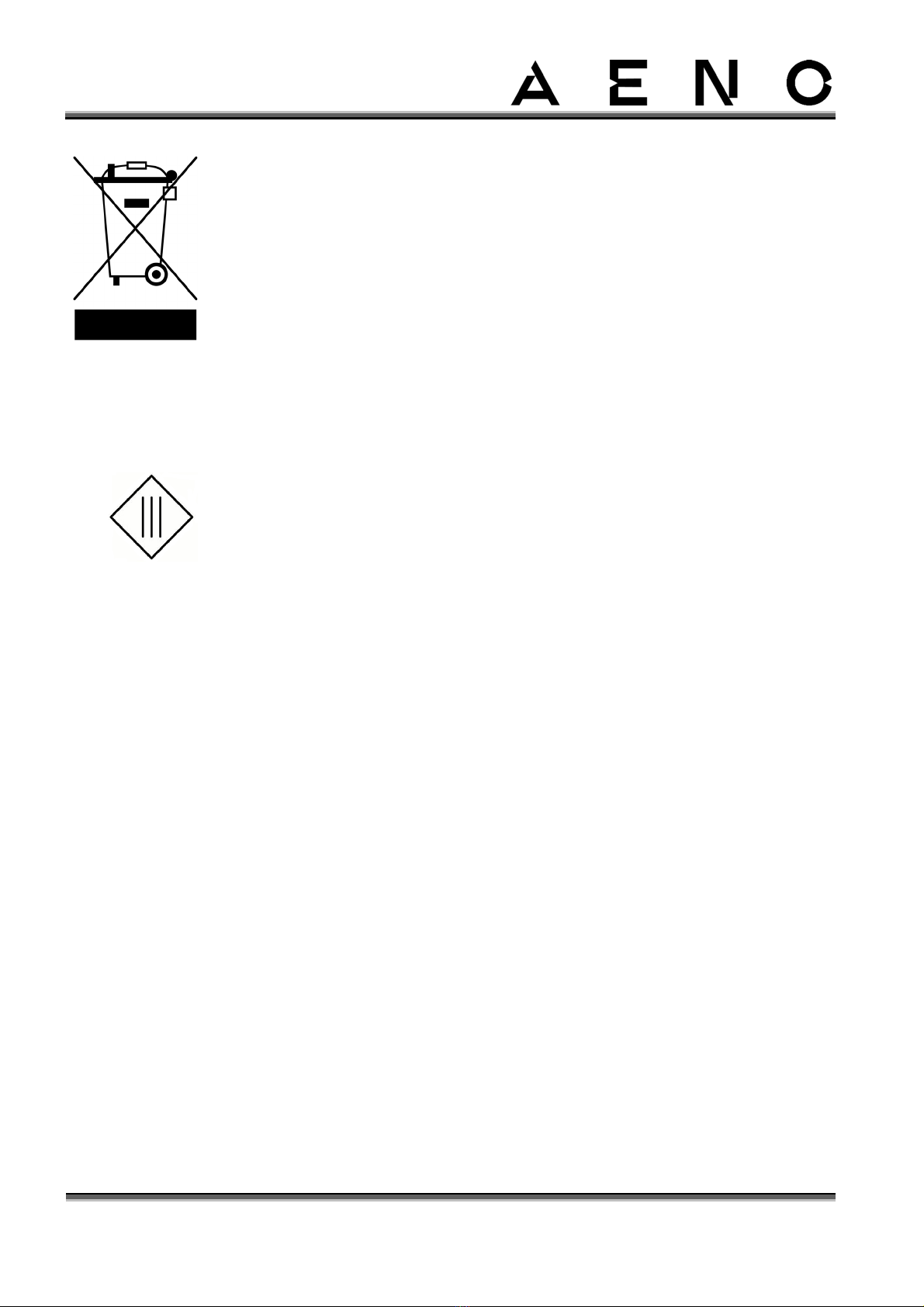
Installation and Operation Manual
AENO
AP3 air purifier
Document version: 1.0.1, aeno.com
© ASBISc Enterprises PLC. All rights reserved
Page
6
of
39
The crossed out
trash can symbol is used to label electrical and
electronic equipment and indicates separate collection.
The symbol is given in accordance with the Waste Electrical and
Electronic Equipment (WEEE)* Directive 2012/19/EU and
indicates that this equipment requires separate collection at the
end of its life and must be disposed of separately from unsorted
municipal waste.
To protect the environment and human health, dispose of used
electrical and electronic equipment according to approved safe
disposal guidelines.
Class III protection against electric shock. The conditions of use
of the equipment are not limited.
*Waste electrical and electronic equipment, or WEEE, means used electrical or
electronic equipment, including all the components, assemblies and expendables
that are part of the equipment at the time it is taken out of service (including the
supplied non-rechargable/rechargable batteries (if available), components
containing mercury, etc.).

Installation and Operation Manual
AENO
AP3 air purifier
© ASBISc Enterprises PLC. All rights reserved
Document version: 1.0.1, aeno.com
Page
7
of
39
EN RU AR BG CS
DE ES ET FR HR
HU HY IT KA KK
LT LV PK RO SK
SR UK UZ ZH
Warnings and Restrictions
Please read the information in this section of the document carefully before you
start installing and operating the device.
WARNING! The warnings, precautions and instructions in this document may
not include all possible hazards. Use common sense when using the device.
Safe use guidelines
The device is designed for:
adults;
children, under the supervision of those responsible for their safety;
people with disabilities who are physically able to operate and maintain the
device in accordance with this user manual.
The device should be operated only in a domestic environment and in the manner
described in this user manual. Failure to follow the operating instructions in this
manual may result in personal injury or property damage.
WARNING! There is a UV-LED inside the device. It is not allowed to
disassemble the device and turn it on when it is disassembled, it is dangerous
to your eyesight.
1. The device is designed for use in the home, offices and other similar
environments. Do not use it in an industrial environment.

Installation and Operation Manual
AENO
AP3 air purifier
Document version: 1.0.1, aeno.com
© ASBISc Enterprises PLC. All rights reserved
Page
8
of
39
2. Place the device on a dry and clean horizontal surface, making sure there is
no chance of it toppling over. Never tilt the device while it is operating.
3. Do not install the device near open flames, hot surfaces, or heating
appliances. Protect from direct sunlight and other potential heat sources.
4. Do not use the device in an area where combustible materials such as
hairspray, sprays, deodorants, etc. are sprayed.
5. Do not use the device in rooms with extreme temperature fluctuations, in a
humid atmosphere, or where it may be exposed to splashing water, dripping
or condensation (for example, over an electric kettle), to avoid fire and/or
electric shock.
6. Do not place the device in the following locations:
in a draft – near air conditioners, doors, windows, exhaust fans, etc;
over the sink or stove;
in rooms with air temperatures below −20 °C;
in confined spaces (e.g., in a closet or under a closet);
in places where the device can be blocked, e.g., by curtains or furniture.
7. The device does not remove carbon monoxide or radon. Do not use it to
remove the effects of combustion processes or air pollution by hazardous
chemicals. Do not use the device in an area where the air contains particles
of oil.
8. The device cannot be used to replace a vent or hood while cooking.
9. Before connecting the device to the mains, check that the rated voltage
indicated in the technical documentation corresponds to the electrical
voltage of the outlet.
10. Before turning the device on, make sure that there is no packaging material
on the filter and that the filter is installed according to the instructions.
11. Connect the device only to a grounded power outlet. Do not use an
extension cord.
12. Connect the power cord to and from the power outlet only with dry hands.
13. Place the power cord so that it cannot be accidentally stepped on or
snagged.
14. Do not place the power cord on anything with a sharp edge and do not place
anything on top of the cord.
15. Make sure that the power cord does not hang over the edge of furniture or
touch surfaces that could damage the insulation.
16. Do not wrap the power cord around the device casing.
17. If the power cord is damaged, first unplug the power outlet, then unplug the
device. The power cable should only be replaced by a service technician.

Installation and Operation Manual
AENO
AP3 air purifier
© ASBISc Enterprises PLC. All rights reserved
Document version: 1.0.1, aeno.com
Page
9
of
39
18. Always unplug the power cord after using or cleaning the device.
19. Use only attachments, accessories, materials or replacement parts
recommended or supplied by ASBISc.
20. Do not immerse the device in water or other liquids.
21. If the device has fallen into water, do not touch it under any circumstances
and unplug it immediately.
22. Never use a device or adapter that has been in water. Have them checked
by an authorized service center.
23. If you notice a malfunction, stop using the device immediately and contact
the service center.
24. The device and its components should only be repaired by a service center
technician. Never try to repair the device on your own.
25. Do not make any modifications to the device or accessories.
26. Do not block the air intake or exhaust ports with your fingers or with any
object.
27. Do not put anything on the top of the device.
28. If the device has not been in operation for a long time, bacteria can build up
on the filters. Check the filters and, if they are very dirty, replace them.
29. To clean the device use a cotton cloth dampened with a little water, followed
by a dry cloth. Clean only after turning off and unplugging the device.
30. Do not use strong chemicals or abrasive materials for cleaning.
31. Keep packaging out of reach of children and pets (risk of injury or
suffocation).
Warnings related to the use of ionization
The maximum allowable concentration of ozone in the air of the working area is
0.1 mg/m³, the threshold of human sense of smell is approximately 0.01 mg/m³*. If
there is a smell of ozone in the room, turn off the device and ventilate the room.
In some cases, inhaling small amounts of ozone can cause short-term effects such
as coughing, shortness of breath, and difficulty breathing. If these symptoms
occur, you should consult a physician for recommendations on how to use the
device.
*Information obtained from public sources.

Installation and Operation Manual
AENO
AP3 air purifier
Document version: 1.0.1, aeno.com
© ASBISc Enterprises PLC. All rights reserved
Page
10
of
39
Warnings related to the use of UV radiation
This type of decontamination is not harmful to the environment. Nevertheless, UV
radiation that is not protected by the device casing can have an adverse effect on
human health. Therefore, extreme caution should be exercised when operating
the UV lamps and follow all instructions contained herein.

Installation and Operation Manual
AENO
AP3 air purifier
© ASBISc Enterprises PLC. All rights reserved
Document version: 1.0.1, aeno.com
Page
11
of
39
Table of Contents
Introduction ......................................................................................................................................................... 3
Copyrights ............................................................................................................................................................ 3
Responsibility and Technical Support ................................................................................................. 4
Conformance to Standards ........................................................................................................................ 5
Warnings and Restrictions ......................................................................................................................... 7
Table of Contents ............................................................................................................................................. 11
1 General Description and Specifications ......................................................................................... 13
1.1 Device purpose ...................................................................................................................................... 13
1.2 Technical Specification .................................................................................................................... 19
1.3 Scope of Supply .................................................................................................................................... 21
1.4 Packaging and Labeling ................................................................................................................. 21
1.5 Device management ....................................................................................................................... 22
1.5.1 Device control panel ................................................................................................................... 22
1.5.2 Monitoring the need for filter replacement ................................................................ 23
1.5.3 Ionization mode ............................................................................................................................ 23
1.5.4 UV disinfection mode ............................................................................................................... 23
2 Installation and operation .................................................................................................................... 24
2.1 Unpacking and preparing for work ........................................................................................ 24
2.2 Turning the device on and off.................................................................................................... 26
3 Maintenance and Repair........................................................................................................................ 27
3.1 Cleaning the device casing and filter ..................................................................................... 27
3.2 Cleaning and replacing the combined filter..................................................................... 27
3.2.1 Cleaning the filter ........................................................................................................................27
3.2.2 Changing the filter .................................................................................................................... 30
4 Warranty ........................................................................................................................................................... 31
4.1 AENO Service Centers ...................................................................................................................... 31
4.2 Warranty service procedure ....................................................................................................... 32
4.3 Limitation of liability ........................................................................................................................ 32
5 Storage, Transportation and Disposal .......................................................................................... 34
6 Other information ...................................................................................................................................... 35

Installation and Operation Manual
AENO
AP3 air purifier
Document version: 1.0.1, aeno.com
© ASBISc Enterprises PLC. All rights reserved
Page
12
of
39
7 Troubleshooting .......................................................................................................................................... 37
8 Glossary ............................................................................................................................................................39
Figures and Tables
Figure 1 – Appearance ..................................................................................................................................13
Figure 2 – Elements of the device ........................................................................................................ 16
Figure 3 – Composition of the combined filter ............................................................................ 17
Figure 4 – Scope of Supply* ......................................................................................................................21
Figure 5 – Device control panel .............................................................................................................22
Figure 6 – Unpacking and Installation ............................................................................................. 24
Figure 7 – Preparing for work .................................................................................................................25
Figure 8 – Examples of device placement ..................................................................................... 26
Figure 9 – Cleaning the device casing .............................................................................................. 27
Figure 10 – Prohibition of contact with water .............................................................................. 29
Table 1 – Basic technical specifications ............................................................................................. 19
Table 2 – Setup ..................................................................................................................................................21
Table 3 – Device control panel buttons .............................................................................................22
Table 4 – Typical Errors and Troubleshooting Methods ........................................................ 37

Installation and Operation Manual
AENO
AP3 air purifier
© ASBISc Enterprises PLC. All rights reserved
Document version: 1.0.1, aeno.com
Page
13
of
39
1 General Description and Specifications
1.1 Device purpose
The AENO air purifier is designed to clean indoor air from allergens, including
flower pollen, fungal spores, dust particles, smoke, pet hair, as well as to eliminate
unpleasant odors.
The air purifier provides multi-stage air purification through state-of-the-art
technology.
NOTE. This air purifier is not a substitute for regular cleaning, nor can it
replace the kitchen hood during cooking.
Figure
1
–
Appearance
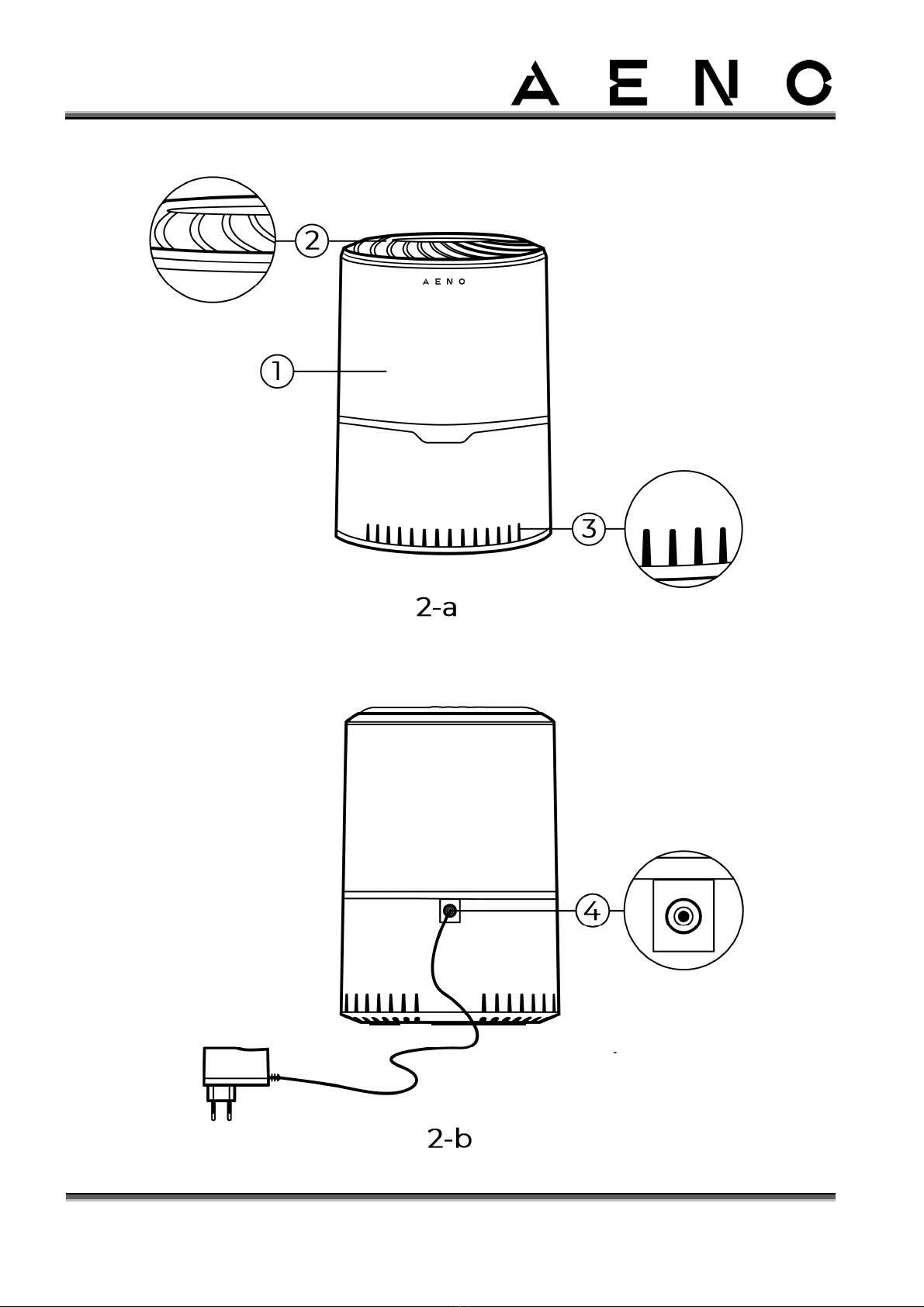
Installation and Operation Manual
AENO
AP3 air purifier
Document version: 1.0.1, aeno.com
© ASBISc Enterprises PLC. All rights reserved
Page
14
of
39

Installation and Operation Manual
AENO
AP3 air purifier
© ASBISc Enterprises PLC. All rights reserved
Document version: 1.0.1, aeno.com
Page
15
of
39
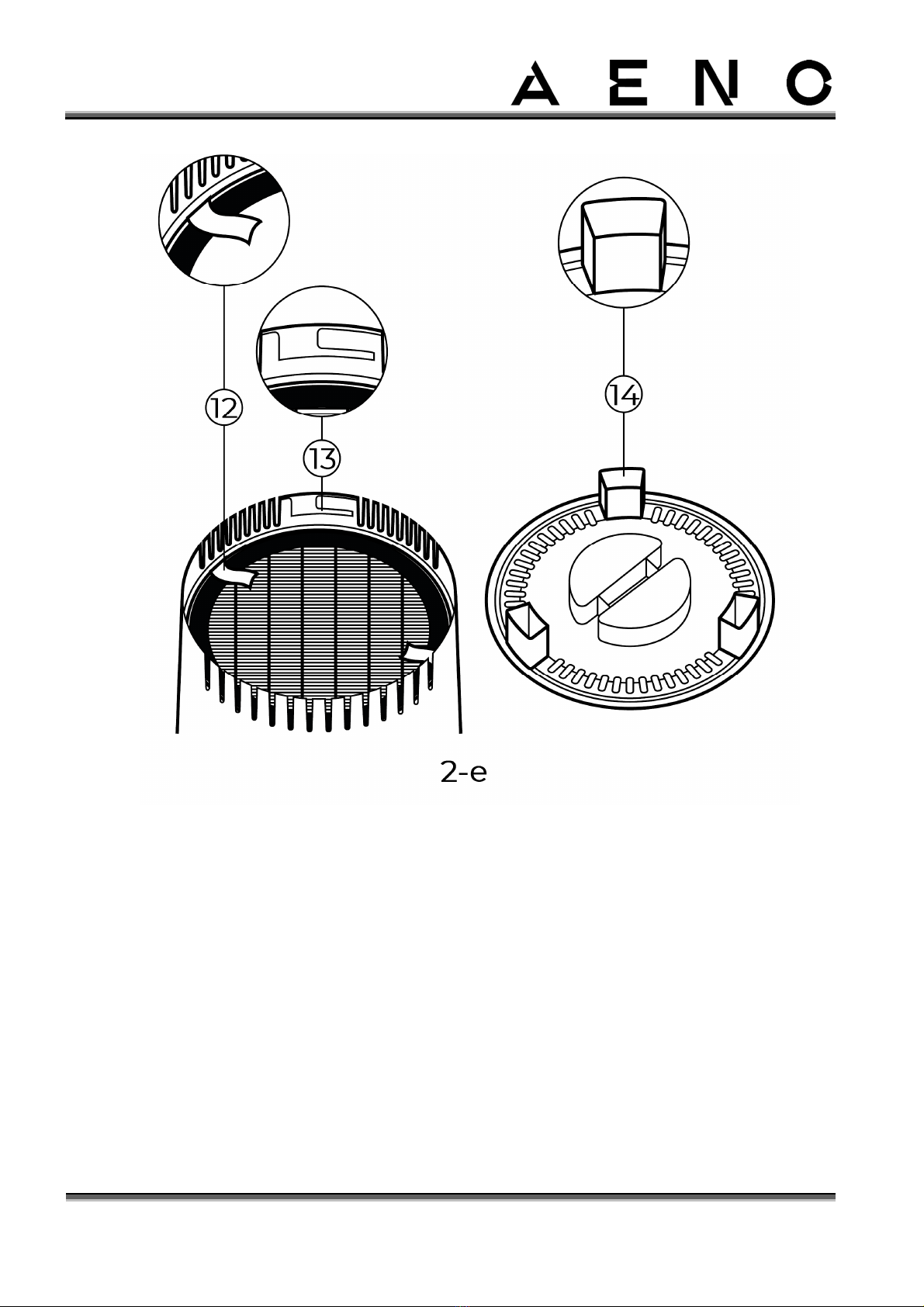
Installation and Operation Manual
AENO
AP3 air purifier
Document version: 1.0.1, aeno.com
© ASBISc Enterprises PLC. All rights reserved
Page
16
of
39
Elements of the device (see Figure 2):
1
–
device casing
2, 3
–
air inlet and outlet openings
4
–
power cord connection port
5
–
10
–
dashboard buttons
11
–
bottom cover handle
12
–
fabric
loops of the combined filter
13, 14
–
bottom cover latches
Figure
2
–
Elements of the device

Installation and Operation Manual
AENO
AP3 air purifier
© ASBISc Enterprises PLC. All rights reserved
Document version: 1.0.1, aeno.com
Page
17
of
39
Figure 3 – Composition of the combined filter
The combination filter consists of a pre-filter (a), H13 class HEPA filter (b), charcoal
filter (c) (see Figure 3).
Pre-filter: captures particles as small as >0.2 mm (pet hair, hair, etc.).
H13 class HEPA filter: captures particles as small as >0.25 micrometers. Removes
fine dust, pollen, bacteria and parasitic fungal spores from the air. The cleaning
efficiency is at least 99.95 %*.
Carbon filter: removes unpleasant odors, harmful gases and volatile compounds.
*Information obtained from public sources.

Installation and Operation Manual
AENO
AP3 air purifier
Document version: 1.0.1, aeno.com
© ASBISc Enterprises PLC. All rights reserved
Page
18
of
39
Additional air cleaning and disinfection options
Ionizer: produces negative ions, attracts residual dirt.
UV lamp: Produces Type C ultraviolet radiation, with a wavelength of 275 nm.
Ultraviolet radiation in the spectral range of 205–315 nm neutralizes
microorganisms such as bacteria, viruses and fungi*.
*Information obtained from public sources.

Installation and Operation Manual
AENO
AP3 air purifier
© ASBISc Enterprises PLC. All rights reserved
Document version: 1.0.1, aeno.com
Page
19
of
39
1.2 Technical Specification
Table 1 – Basic technical specifications
Parameter Meaning
Model AAP0003
Managing Touchpad
Types of cleaning Combined filter
Ionizer
UV lamp
Nominal device parameters Input voltage: 12 V (DC)
Input current: 1 A
Nominal parameters of the
adapter
Input voltage: 110–240 V (AC)
Input current: 0.35 A
Input power: 12.0 W
Frequency: 50/60 Hz
Power consumption
Standby mode: 0.5 W
Sleep mode (low speed): 4.9 W
Average speed: 6.1 W
High speed: 8.8 W
Filter Type: Combination, 3 in 1
Contents: Pre-filter, H13 grade HEPA filter*,
charcoal filter
Service life: 2200 hours
Weight: 380 g
Size: 196×63×196 mm
UV lamp Type: UV-C LED*
Power: 1.2 W
UV wavelength: 275 nm
Service life: up to 50,000 hours
Air ionizer Power: 0.4 W
Noise level during operation Up to 40 dB (at 1 meter)
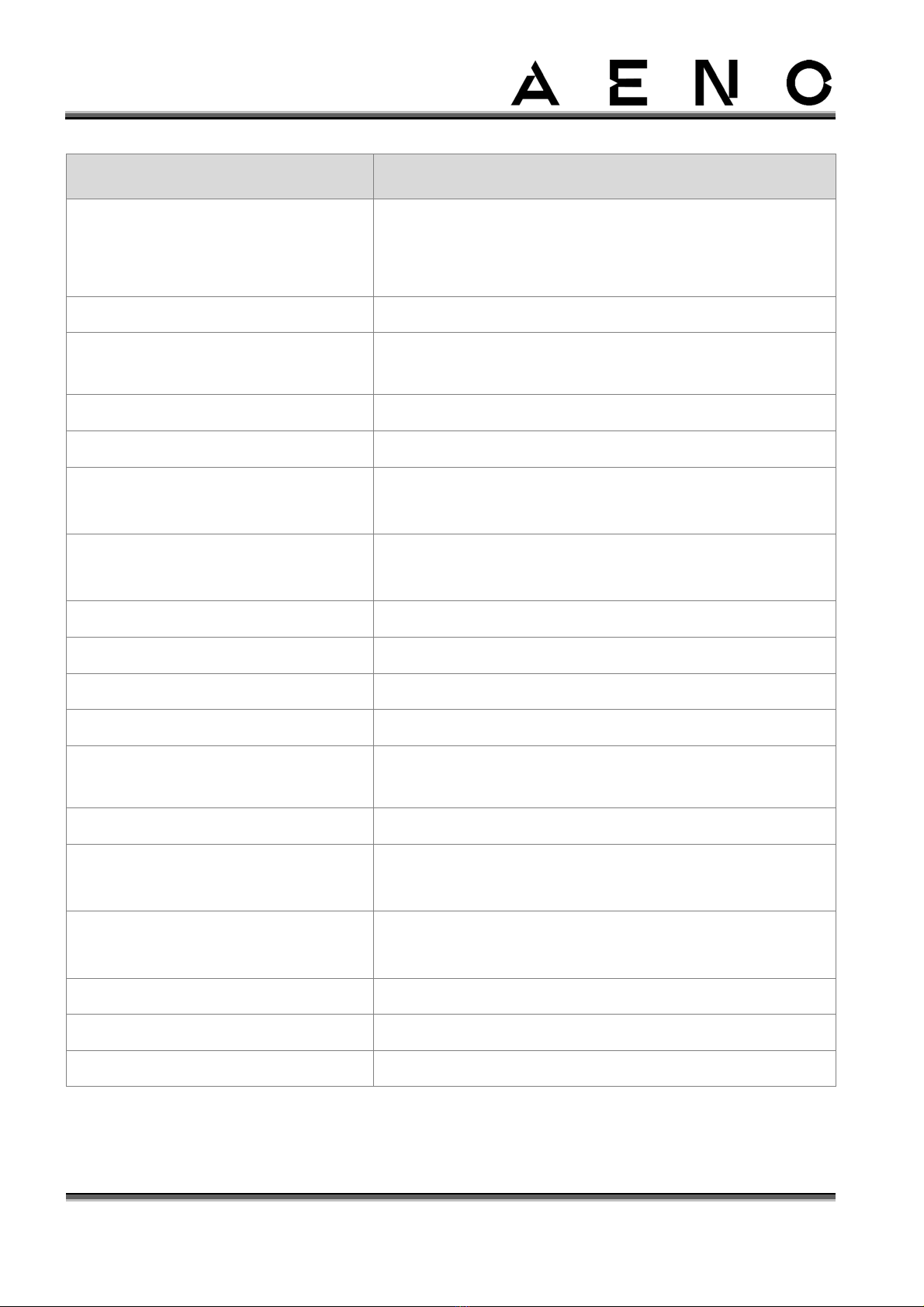
Installation and Operation Manual
AENO
AP3 air purifier
Document version: 1.0.1, aeno.com
© ASBISc Enterprises PLC. All rights reserved
Page
20
of
39
Parameter Meaning
Operating modes (fan speed) Sleep mode (low speed) (950 rpm ±5 %)
Average speed (1090 rpm ±5 %)
High speed (1250 rpm ±5 %)
Serviced area Up to 20 m2
Air purification time in the
serviced area
0.5 hours
Productivity (CADR) 110 m3/h
Indicators Filter change indicator
Operating conditions Temperature: −20...+50 °C
Relative humidity: 20−75 % (no condensation)
Storage conditions Temperature: −30...+55 °C
Relative humidity: 30−80 % (no condensation)
Installation On a flat, horizontal surface
Casing material ABS plastic*
Colour White
Size (L×W×H) 205×205×295 mm
Protection class against
electric shock
Class III*
Casing protection degree IP33*
Network cable Length: 1.2 m
Marking: 22AWG/2C 2468
Weight Net: 1.9 kg
Gross: 2.54 kg
Warranty period 2 years
Service life 2 years
Certificates CE, RoHS, UKCA, EAC, UA.TR
*See section 8 "Glossary" for an explanation.
Other manuals for AP3
2
This manual suits for next models
1
Table of contents
Other AENO Air Cleaner manuals