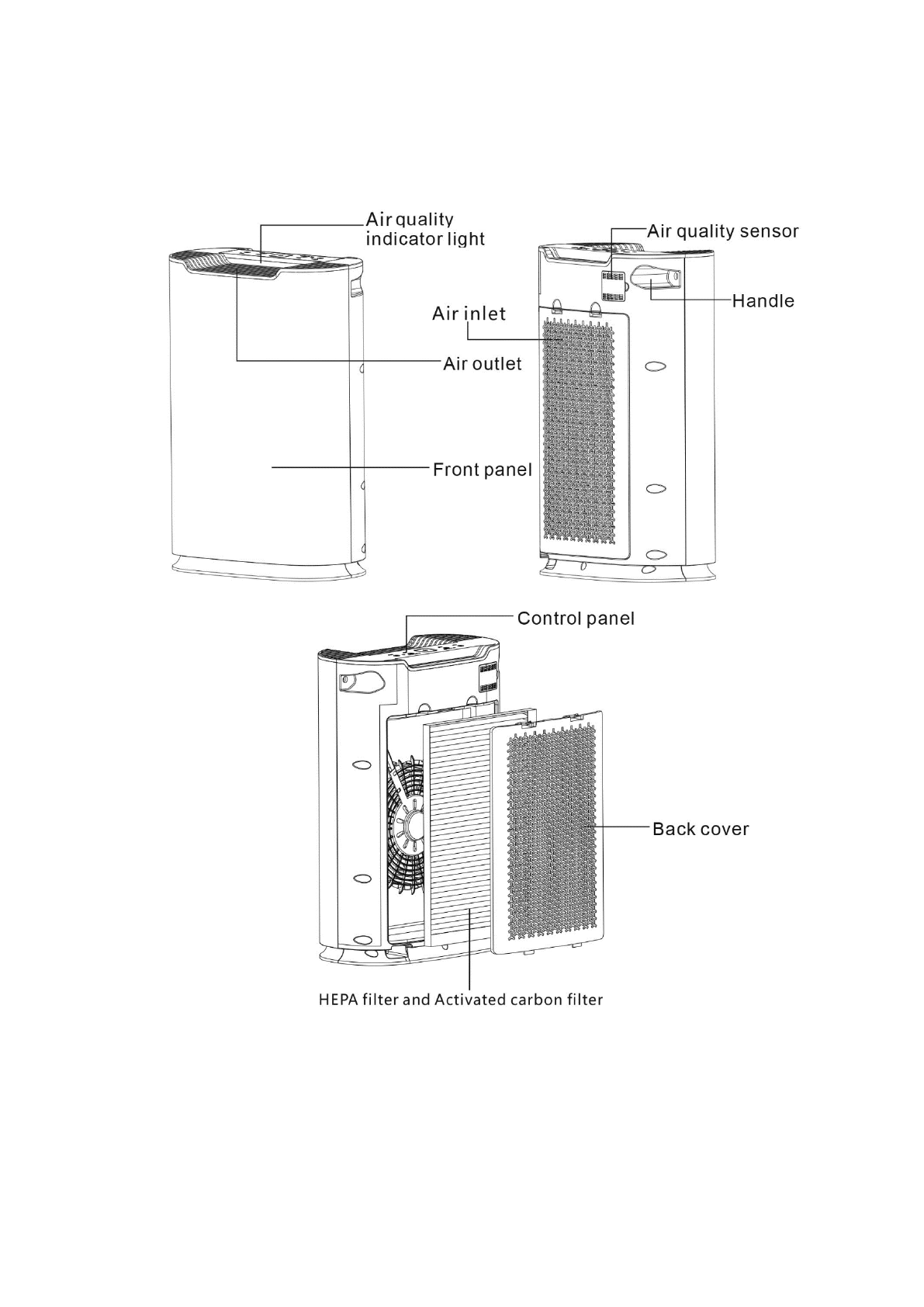2
PLEASE READ BEFORE OPERATING
WARNING: To reduce the risk of fire or electrical shock, do not use the air purifier if the power cord
or plug is wet or damaged at all.
CAUTION: Read and follow all instructions before operating this appliance.
When using electrical appliances, basic safety precautions should always be followed, including the
following:
⚫This appliance is not intended for use by any person with reduced physical, sensory or mental
capabilities, or lack of experience and knowledge, unless they have been given supervision or
instruction concerning use of the appliance by a person responsible for their safety.
⚫Children should be supervised to ensure that they do not play with the appliance.
⚫To protect against electrical shock, do not immerse unit, plug, or cord in water or spray with
liquids.
⚫Unplug from outlet when not in use, when moving from one location to another, before putting
on or taking off parts and before cleaning.
⚫Ensure fingers, hair and loose clothing are kept away from air outlets/inlets and openings.
⚫Ensure the air purifier is used on a flat stable surface.
⚫Do not use air purifier directly in front of an open window, in the presence of explosive and/or
flammable fumes, liquids or gasses or near an open flame, or sources of heat including ovens,
radiators or other heating appliances.
⚫Do not operate if the cord or plug are damaged.
⚫If the appliance malfunctions or has been dropped or damaged in any manner, please discontinue
use and contact Vytronix.
⚫To disconnect, grip plug and pull from wall outlet. Never pull on the cord.
⚫Always use on a dry surface.
⚫This product is intended for indoor domestic use only and not for industrial or outdoor use.
⚫Do not use without all filters in place.
WARNING: In the case of any of the following situations PLEASE TURN OFF THE POWER
IMMEDIATELY:
•Malfunction of any switch
•Smell of burning
•Abnormal sound or shock
•Abnormal heat on the power cord or plug.