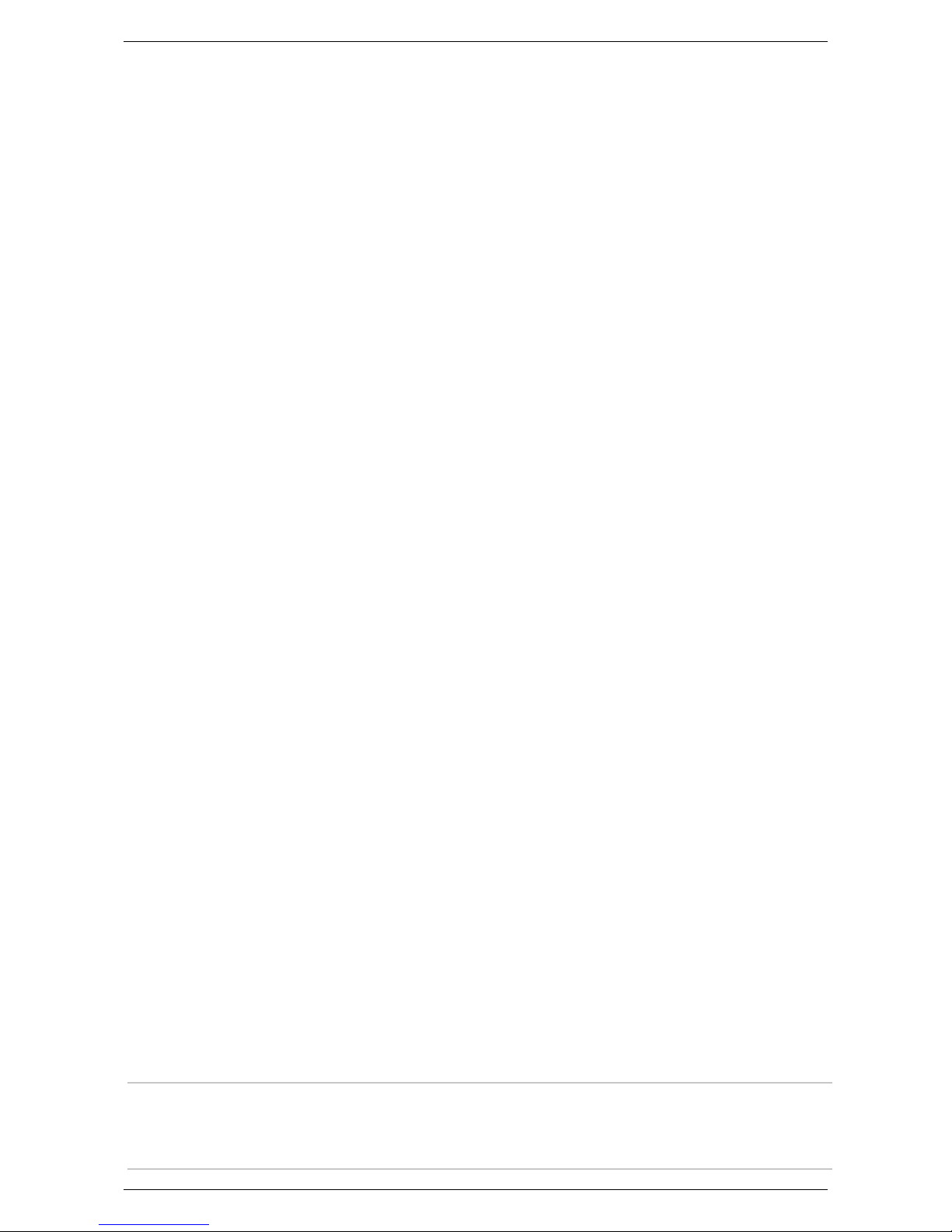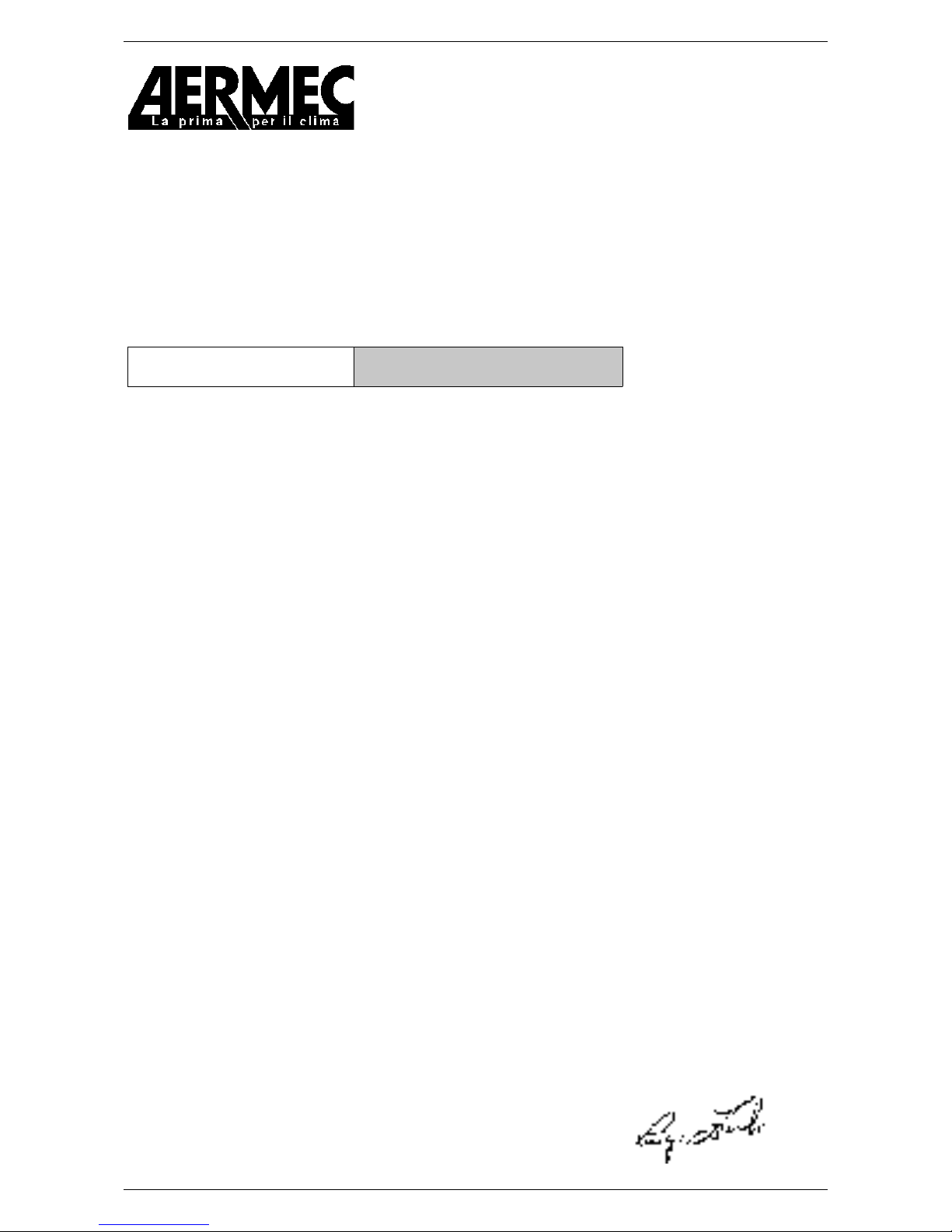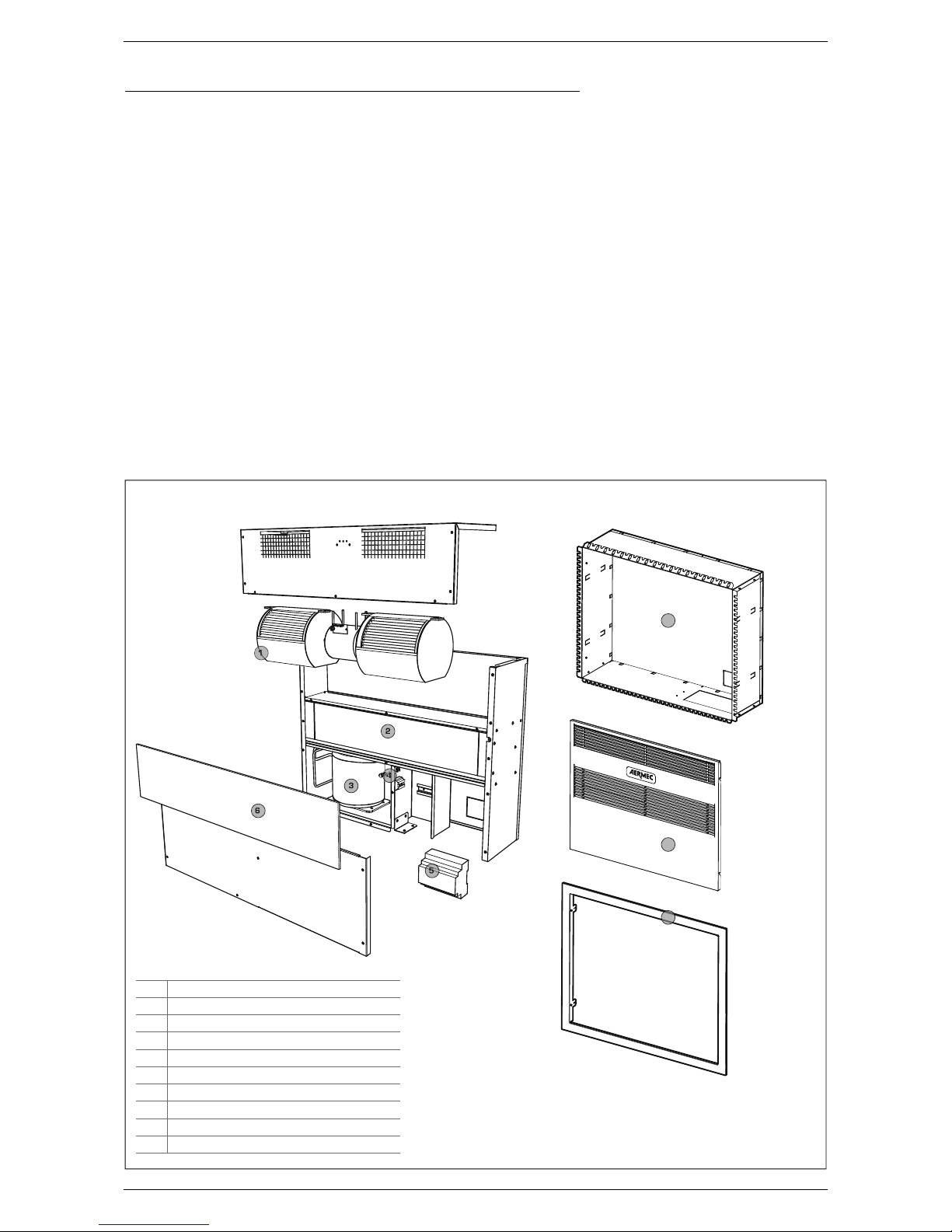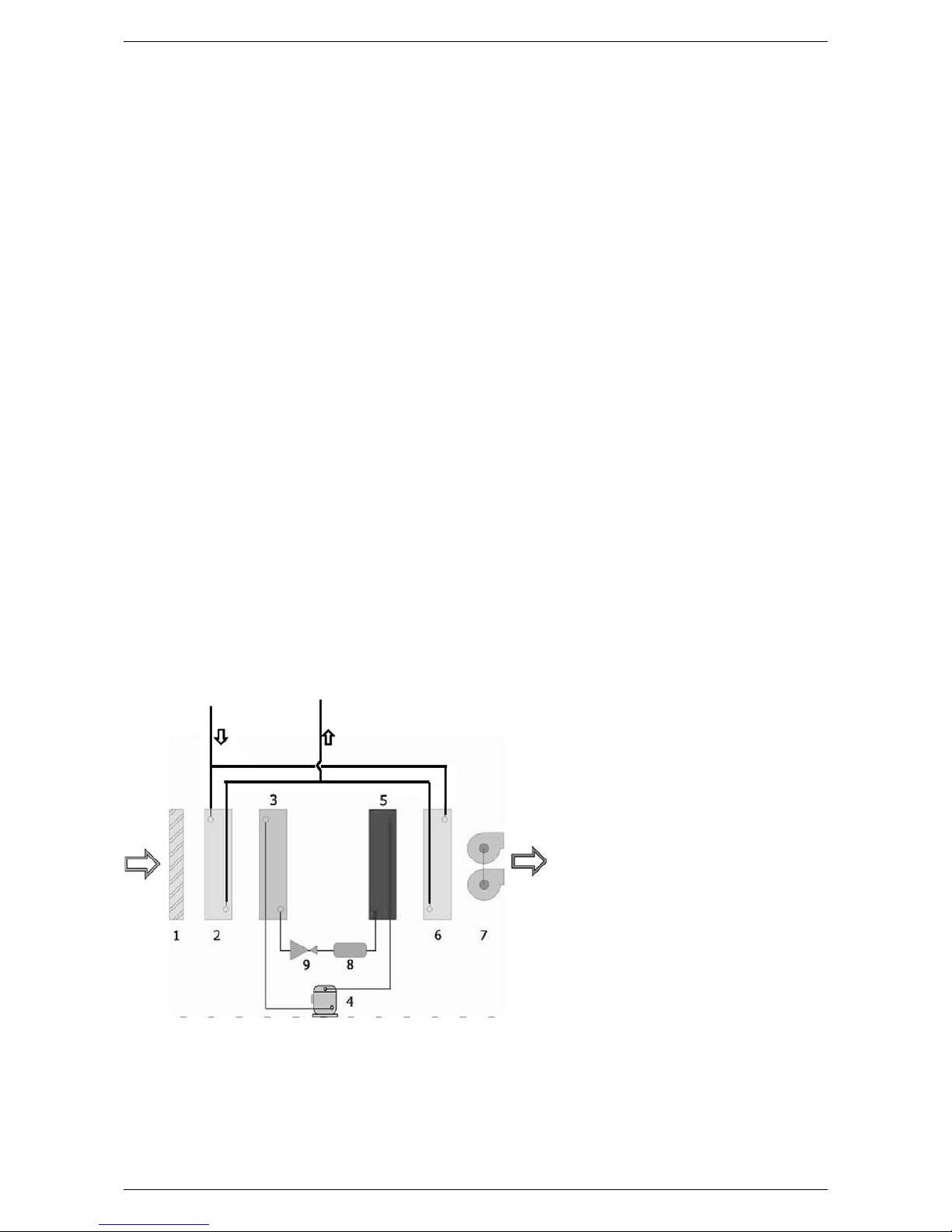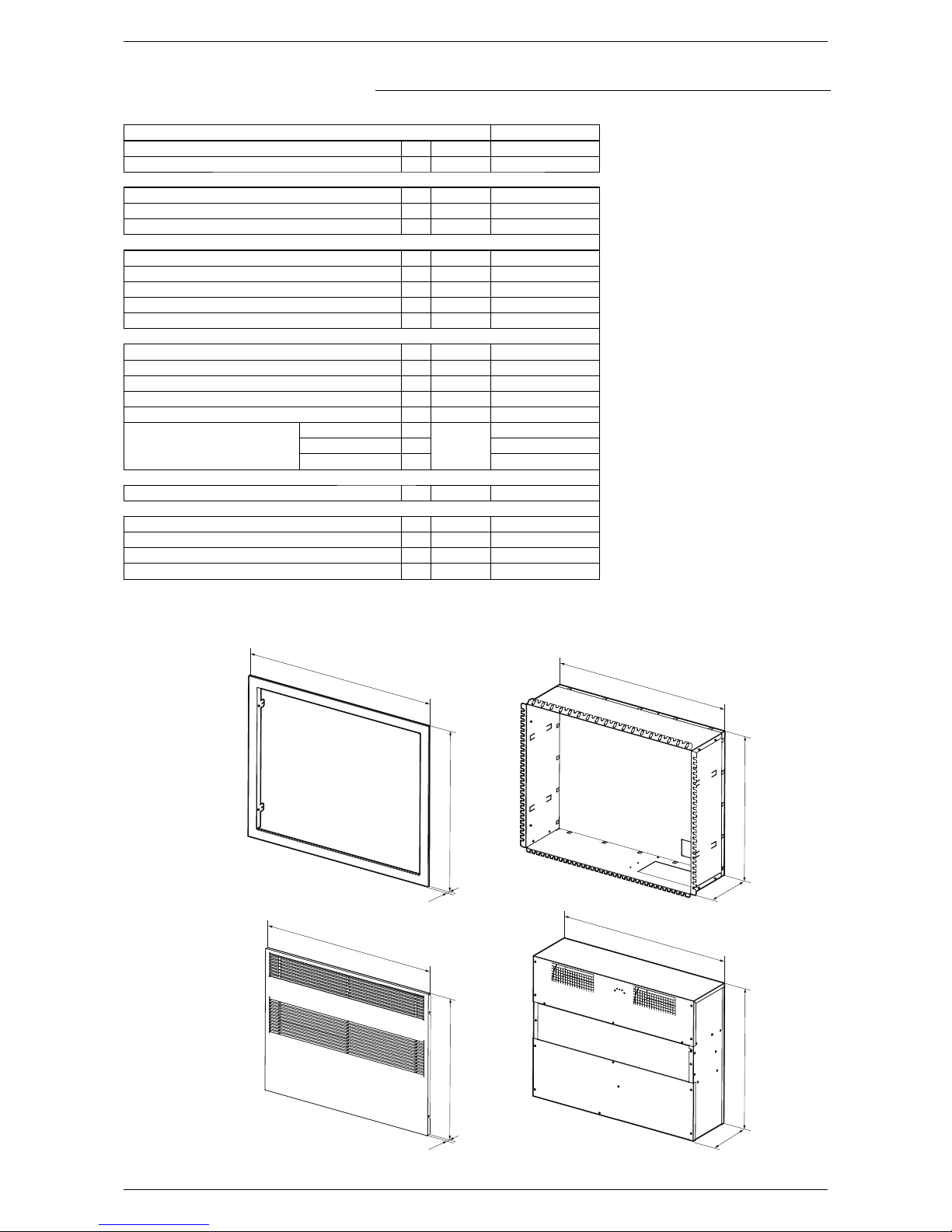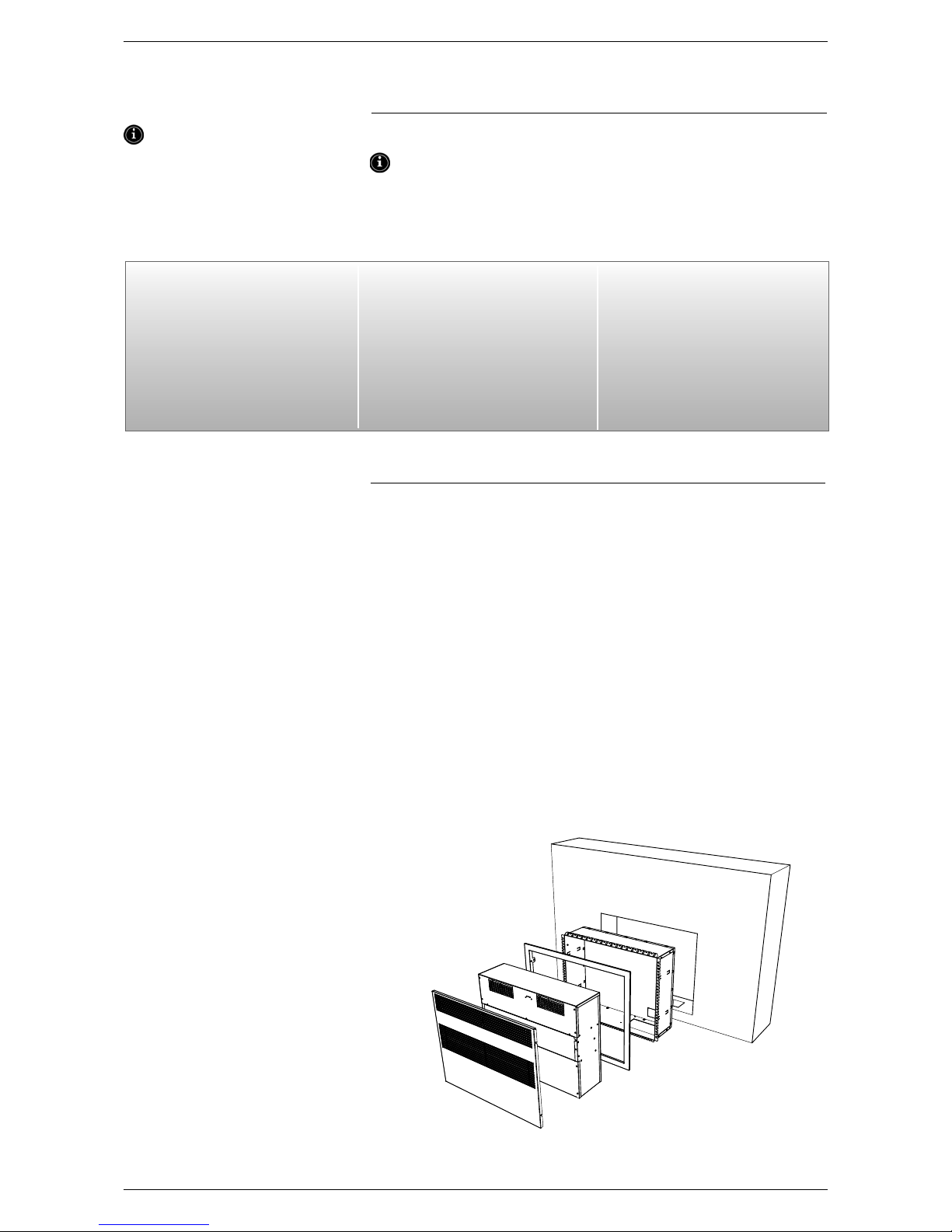5
1.1. USE IN COMPLIANCE WITH
THE DOCUMENTATION
The DMP is built in compliance with the
acknowledged technical standards and
technical safety regulations. It is assem-
bled and wired completely in the factory,
subjected to sealing tests and an idle
cycle. The units are loaded with R-134a
ecological refrigerant. They undergo a
complete functional inspection before
delivery.
The DMP is an appliance designed to be
coupled with cooling plants with radiant
panels. It is characterised by its silence,
small electricity consumption and high
dehumidification efficiency.
The unit has been designed for vertical
wall installation. However, dangers to the
user or third parties may arise, as well
as damage to the appliance and other
objects, in the event of improper use not
in compliance with the type of use envi-
saged.
Inspection
Any use not expressly indicated in this
manual is not permitted. Consequently
AERMEC will not assume any respon-
sibility for damage that may occur due
to failure to comply with these instruc-
tions.
1.2. PRESERVATION OF THE DO-
CUMENTATION
These installation instructions along with
all the related documentation must be
given to the user of the system, who as-
sumes the responsibility to conserve the
instructions so that they are always at
hand in case of need. READ THIS DOCU-
MENT CAREFULLY, the installation of the
appliance must be carried out by qualified
and suitably prepared staff in complian-
ce with the national legislation effective
in the country of destination. (Ministerial
Decree 329/2004).
The appliance must be installed in such
a way as to enable maintenance and/or
repairs to be carried out. The appliance
warranty does not cover the costs for lad-
der trucks, scaffolding, or other elevation
systems that may become necessary for
carrying out servicing under warranty.
The validity of the warranty shall become
null and void in the event of failure to com-
ply with the above-mentioned indications.
We remind you that the use of products
that employ electrical energy and water
requires that a number of essential sa-
fety rules be followed, including:
−This appliance is not suitable for
use by persons (including children)
with limited physical, sensory, or
mental capacities or those lacking
experience or knowledge, unless
they are supervised or instructed
regarding the use of the appliance
by a person who is responsible for
their safety. Children must always
be supervised to ensure they do
not play with the appliance.
−It is prohibited to carry out any
technical or maintenance ope-
ration before the unit has been
disconnected from the electrical
mains by switching off the master
switch of the system and the main
power switch on the control panel.
−It is prohibited to modify the safety
or adjustment devices without the
manufacturer’s authorisation and
precise instructions
−It is prohibited to pull, detach, or
twist the electrical cables coming
from the unit even if it is disconnec-
ted from the electrical mains.
−It is prohibited to leave any contai-
ners or flammable substances in
the vicinity of the heat pump.
−It is prohibited to touch the applian-
ce when you are barefoot and with
parts of the body that are wet or
damp.
−It is prohibited to open the doors
for accessing the internal parts of
the appliance without first having
turned the master switch "OFF".
−It is prohibited to disperse, aban-
don or leave the packing materials
within the reach of children, as they
are a potential source of danger.
The dehumidifier is supplied in two se-
parate packages:
3.1. MACHINE PACKAGE
−DMP machine with direct front in-
troduction
−Technical instruction, installation
and use manual
−Cardboard box
−Straps
3.2. CASSAFORMA SYSTEM AND
FRONT PANEL PACKAGING
−Cassaforma system that can be as-
sembled
−Front frame + Painted front panel
−Cardboard box
−Straps
NOTE
Tampering, removal, lack of the identifi-
cation plate or other does not allow the
safe identification of the product and
will make any installation or maintenan-
ce operation to be performed difficult.
1. WARNINGS REGARDING DOCUMENTATION
2. FUNDAMENTAL SAFETY RULES
3. PRODUCT IDENTIFICATION