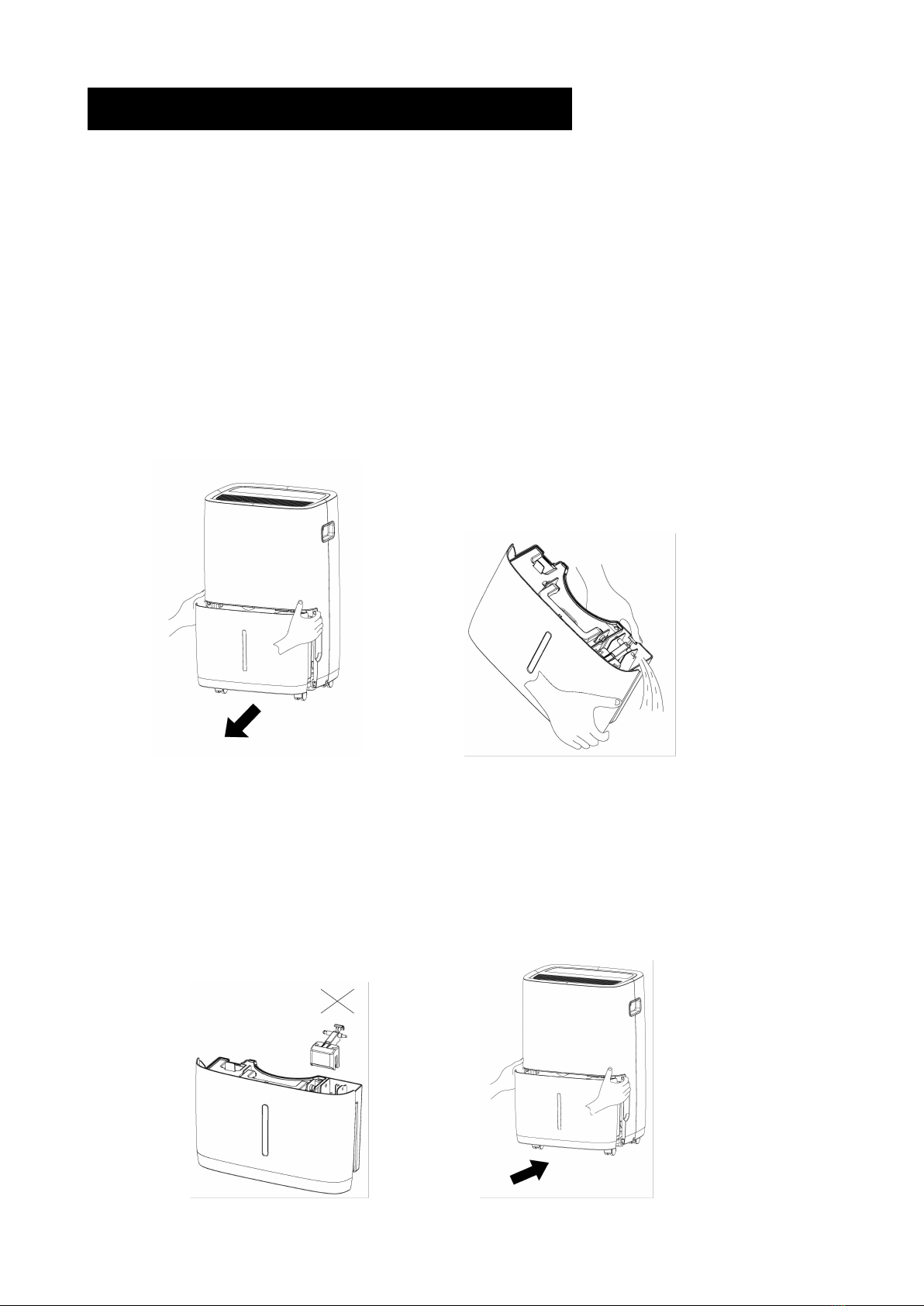Do NOT take the water bucket out while the dehumidifier is working.
This appliance has been manufactured for use in domestic environments
and must not be used for other purposes.
Maintain a 12-18 inch clearance space around this unit. Do not block or
cover air inlet or outlet grilles.
Never insert your finger or other foreign objects into grills or openings.
Take special care to warn children of these dangers.
If the unit is damaged or it malfunctions, do not continue to operate it.
Unplug the product from the electrical outlet. Refer to the troubleshooting
section and contact the customer support center.
DO NOT cover the air inlet or outlet on the appliance as this may cause the
unit to fail.
Do NOT place flower vases or other water containers on top of the unit.
Water may spill inside the unit, causing insulation failure and electrical
shock or fire.
To reduce the risk of fire or electric shock, do not use this dehumidifier with
any solid-state speed control device.
Risk Of Fire Or Explosion. Flammable Refrigerant Used. To Be Repaired Only By Trained
Service Personnel. Do Not Puncture Refrigerant Tubing.
Risk Of Fire Or Explosion. Dispose Of Properly In Accordance With Federal Or Local
Regulations. Flammable Refrigerant Used.
•
•