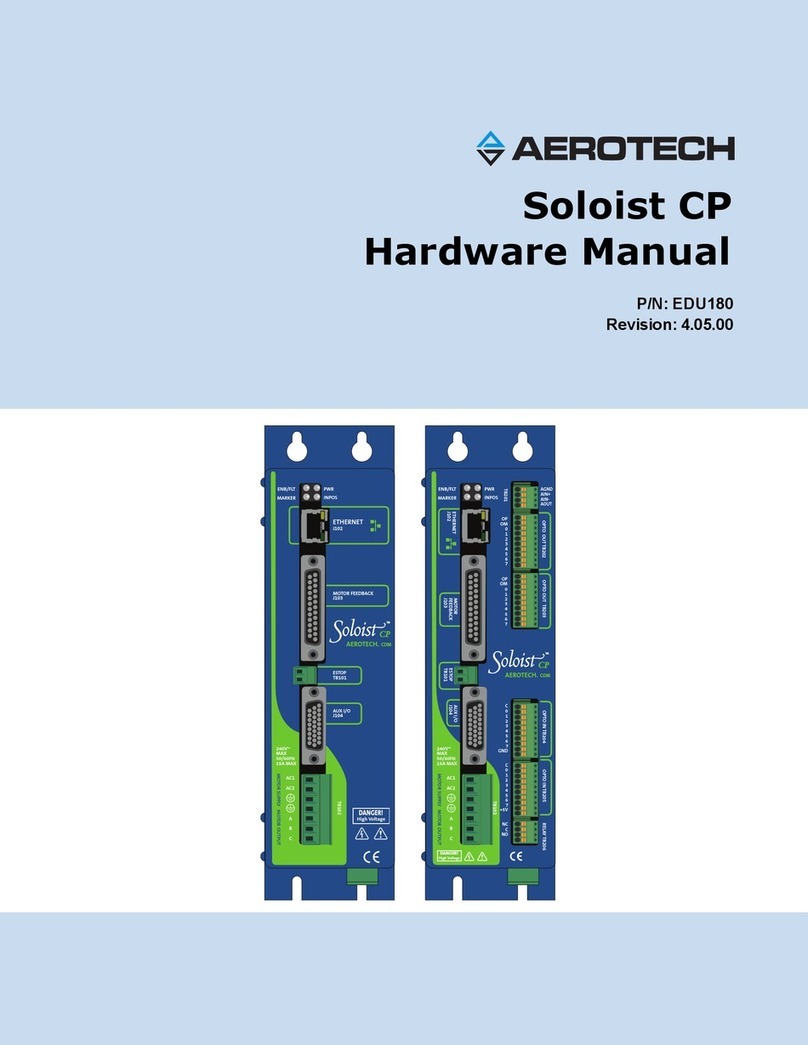Table of Contents Ensemble CL
List of Tables
Table 1-1: FeatureSummary 2
Table 1-2: Accessories 2
Table 1-3: Ensemble Drive and Software Compatibility 4
Table 1-4: Electrical Specifications 5
Table 1-5: Physical Specifications 7
Table 2-1: Control Supply ACInput Wiring 10
Table 2-2: Control Supply Mating Connector 10
Table 2-3: Motor Supply Mating Connector 11
Table 2-4: TransformerOptions 12
Table 2-5: Motor Power Output Connections (TB102) 15
Table 2-6: Motor Power Output Mating Connector 15
Table 2-7: Wire Colors for Aerotech Supplied Cables (Brushless) 16
Table 2-8: Wire Colors for Aerotech Supplied Cables (DCBrush) 22
Table 2-9: Wire Colors for Aerotech Supplied Cables (Stepper) 24
Table 2-10: Motor Feedback Connector Pin Assignment (J104) 26
Table 2-11: Encoder Interface Pin Assignment 27
Table 2-12: Analog Encoder Specifications 31
Table 2-13: Hall-Effect Feedback Interface Pin Assignment (J104) 35
Table 2-14: Hall-Effect Feedback Interface Pin Assignment (J104) 36
Table 2-15: Encoder Fault Interface Pin Assignment (J104) 37
Table 2-16: End of Travel Limit Input Interface Pin Assignment (J104) 38
Table 2-17: Brake Output Pin Assignment (J104) 41
Table 2-18: Electrical Noise Suppression Devices 42
Table 2-19: Electrical Noise Suppression Devices 42
Table 2-20: TB101 Mating Connector 42
Table 2-21: Typical ESTOPRelay Ratings 43
Table 2-22: Auxiliary I/O Connector Pin Assignment (J105) 44
Table 2-23: Auxiliary Encoder Channel Pin Assignment (J105) 45
Table 2-24: PSOOutput Pin Assignment (J105) 47
Table 2-25: PSO Output Sources 47
Table 2-26: Port 0 Digital Output Connector Pin Assignment (J105) 49
Table 2-27: Digital Output Specifications 49
Table 2-28: Port 0 Digital Input Connector Pin Assignment (J105) 51
Table 2-29: PS2806-4 Opto-Device Specifications 51
Table 2-30: Port 0 High Speed Digital Input Connector Pin Assignment (J105) 53
Table 2-31: Input Voltage Jumper Configuration 53
Table 2-32: Analog Output Connector Pin Assignment (J105) 54
Table 2-33: Analog Input Connector Pin Assignment (J105) 55
Table 2-34: Aeronet Cable Part Numbers 56
Table 2-35: RS-232 Connector Pin Assignment (TB104) 57
Table 2-36: RS-232 Port Connector Mating Connector (TB104) 57
Table 3-1: -IO Expansion Board Jumper Configuration 59
Table 3-2: -IO Option Board Fuse Information 59
Table 3-3: Analog Output Connector Pin Assignment (TB201) 60
Table 3-4: Analog Output Mating Connector 60
Table 3-5: Analog Inputs Connector Pin Assignment (TB201) 61
Table 3-6: Analog Input Mating Connector 61
Table 3-7: PS2806-4 Opto-Device Specifications 62
Table 3-8: Port 1 Opto-Isolated Input Connector Pin Assignment (TB204) 62
Table 3-9: Port 2 Opto-Isolated Input Connector Pin Assignment (TB205) 62
Table 3-10: Opto-Isolated Input Mating Connector 62
www.aerotech.com vii