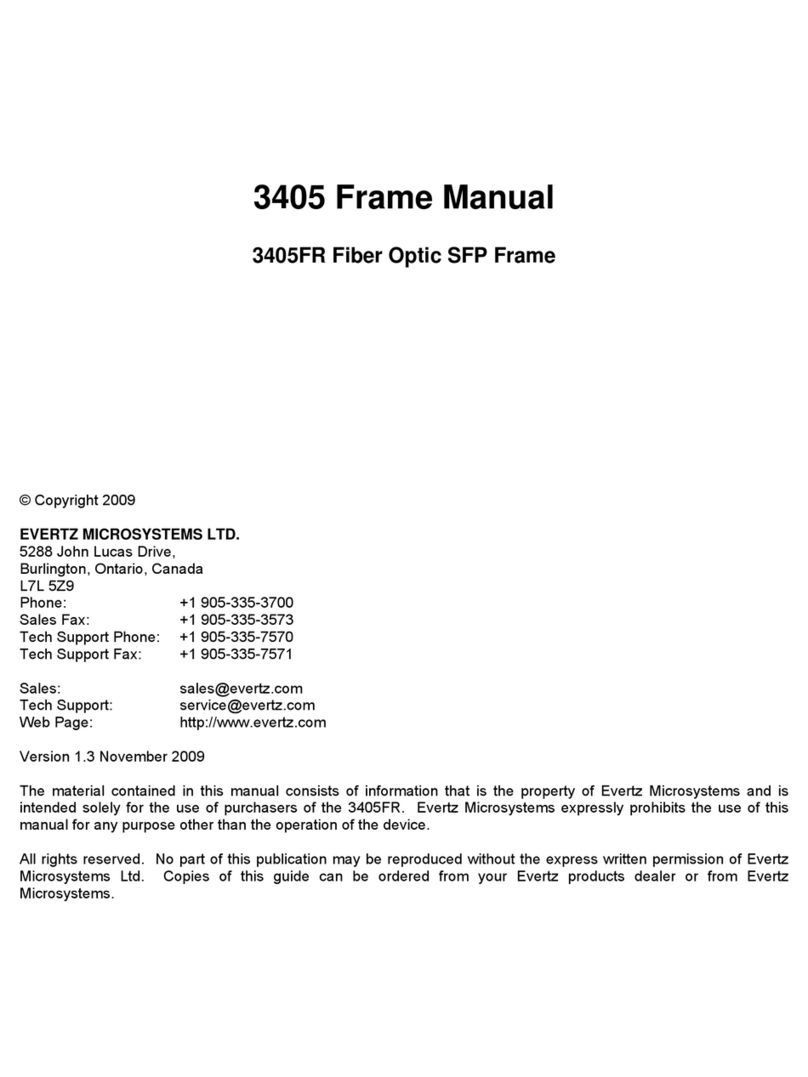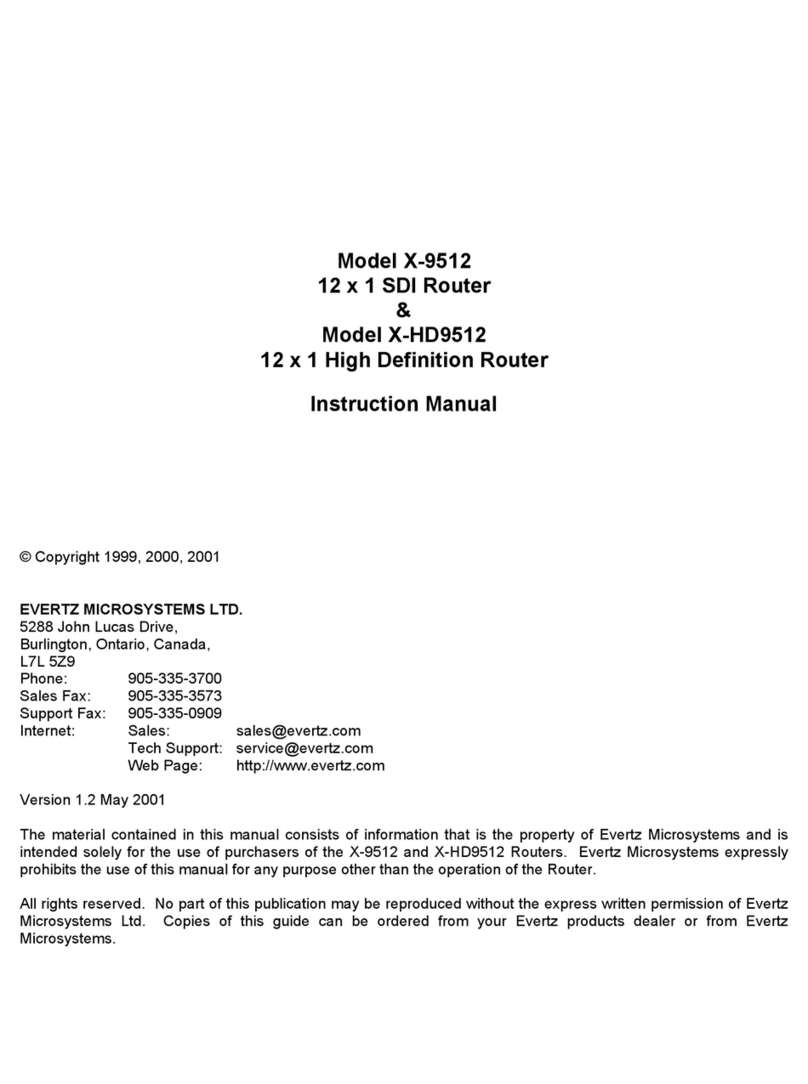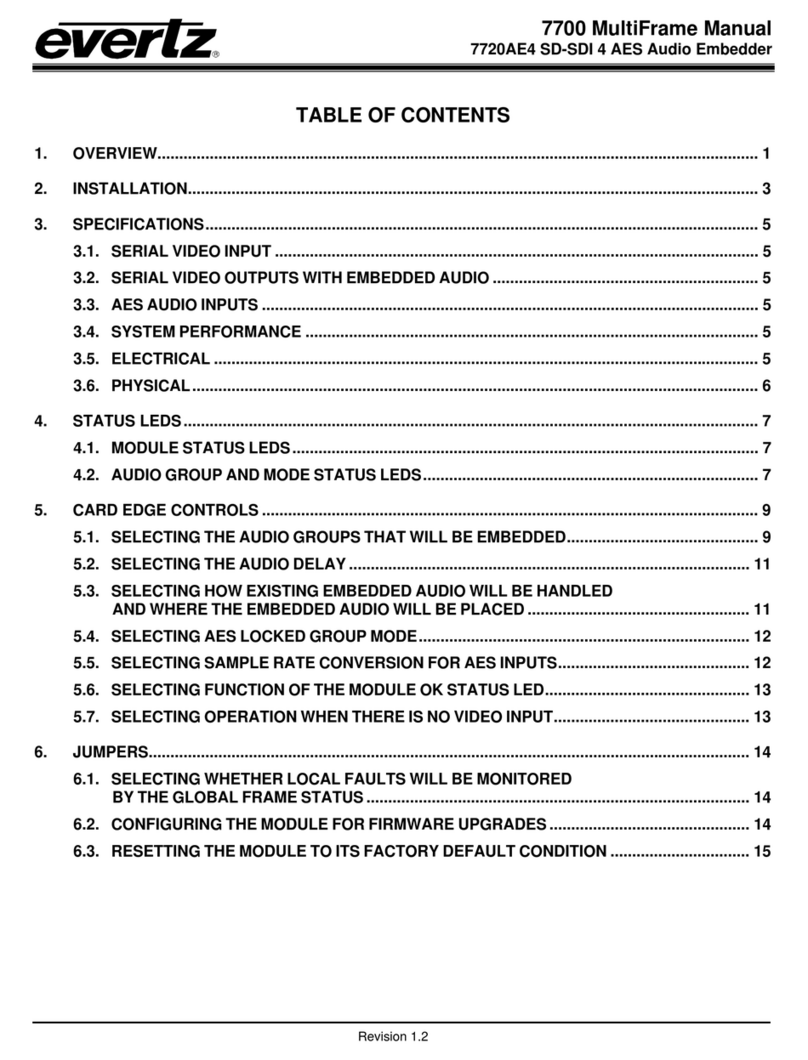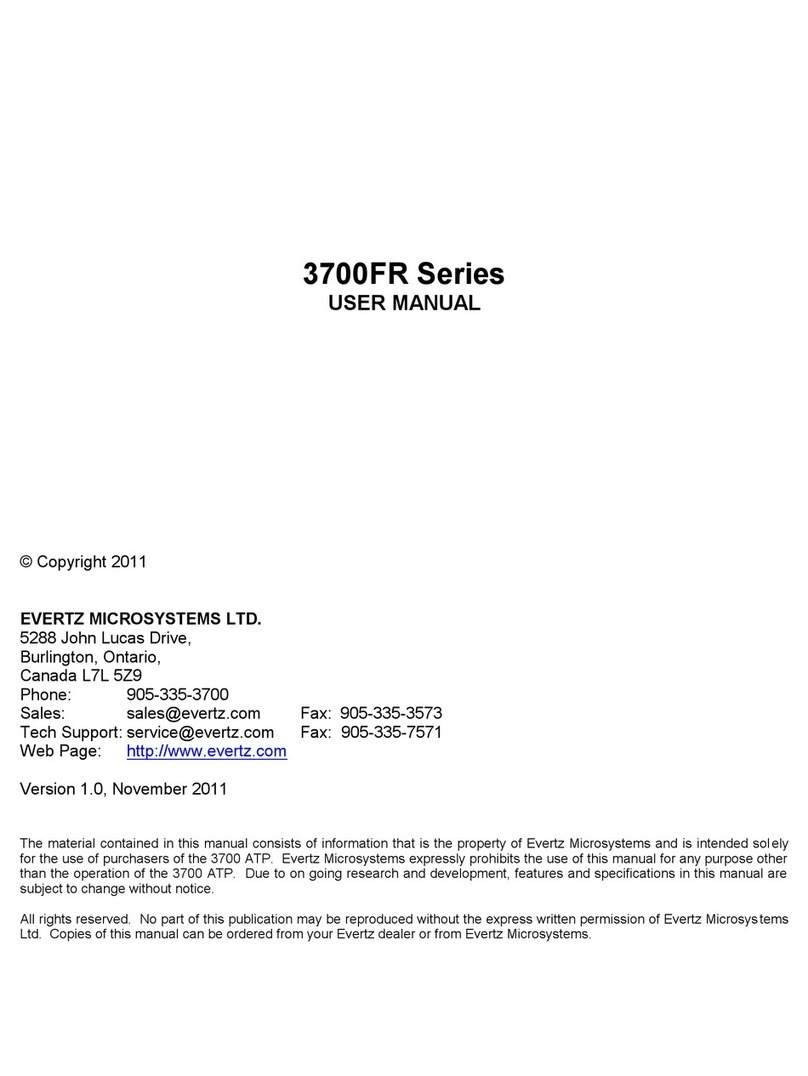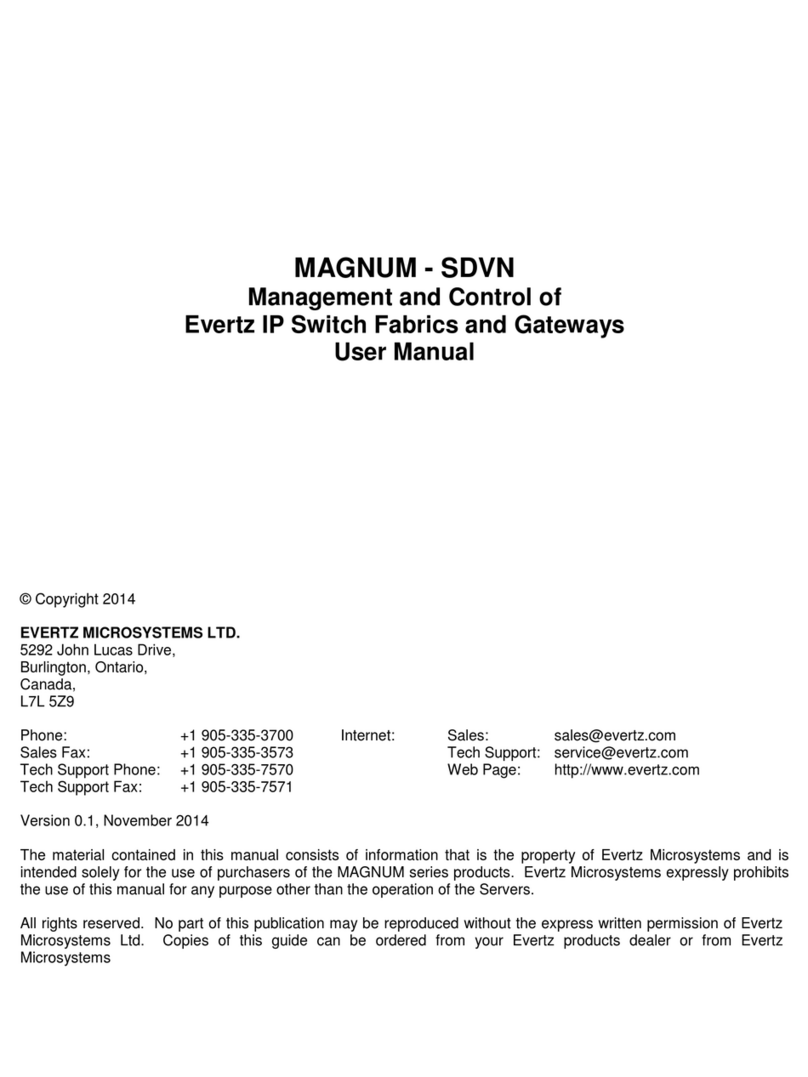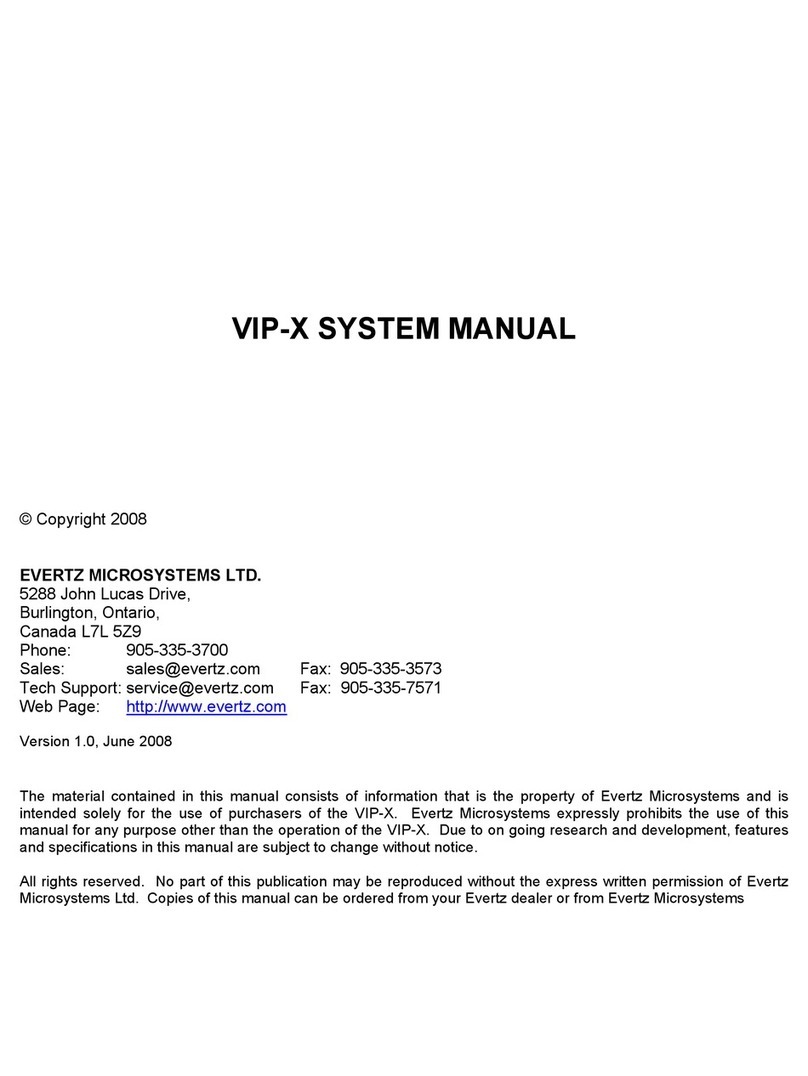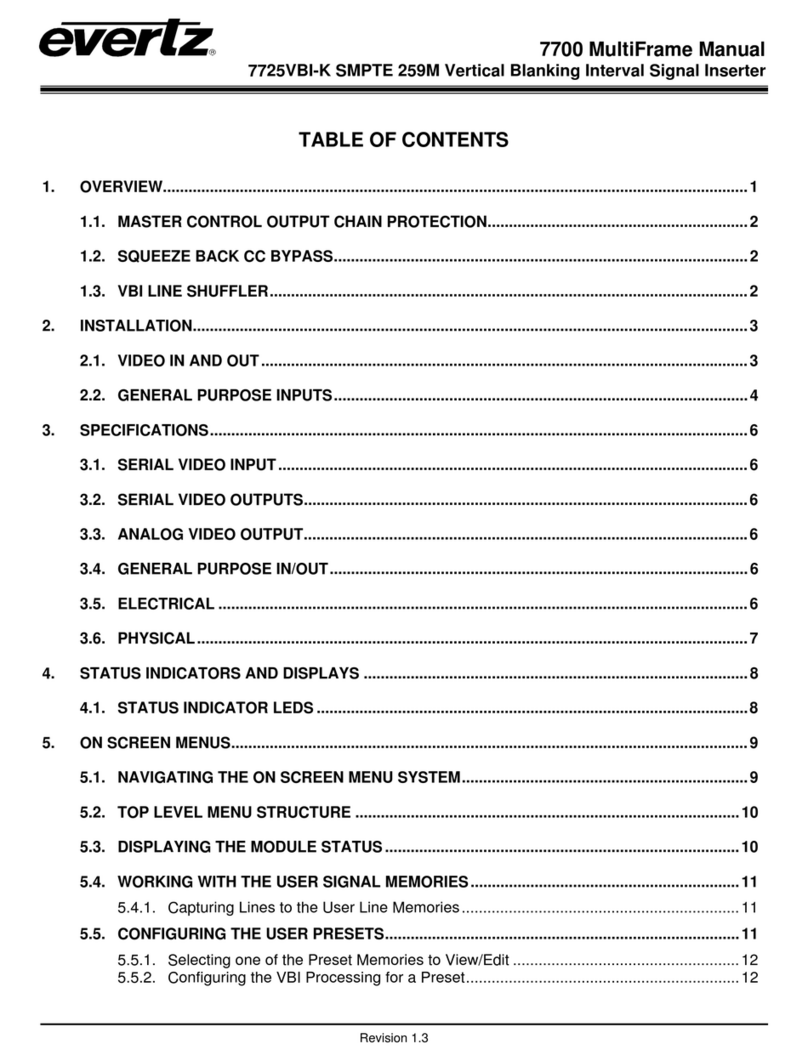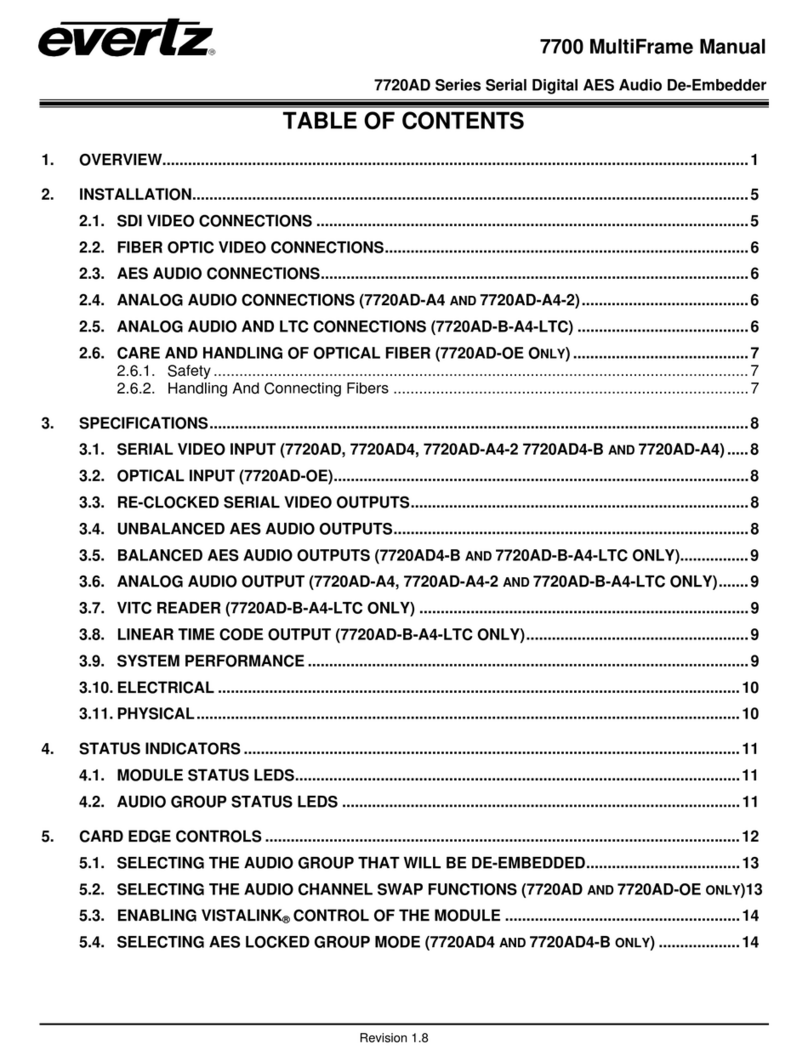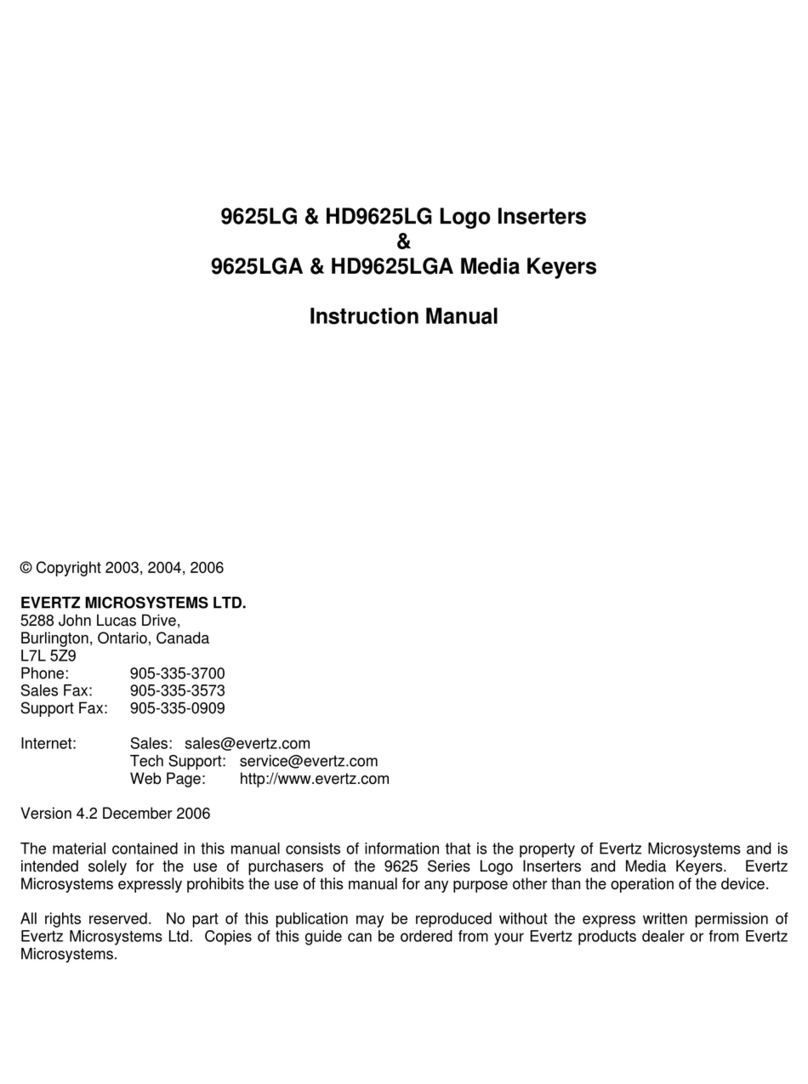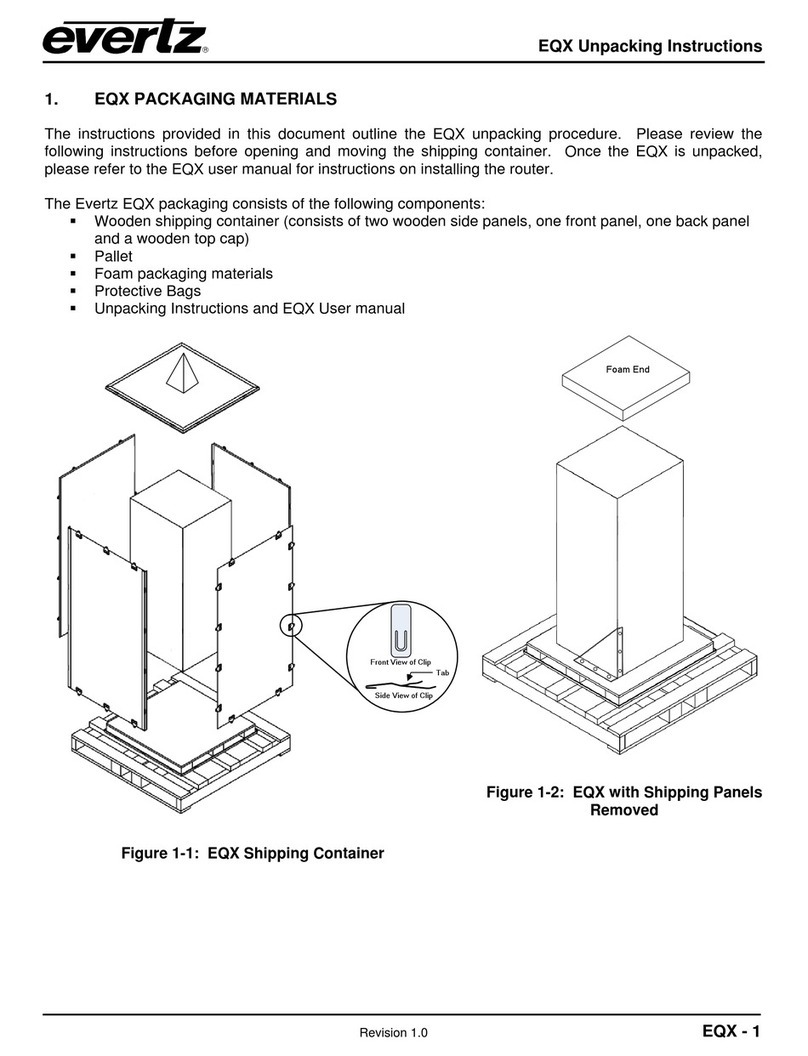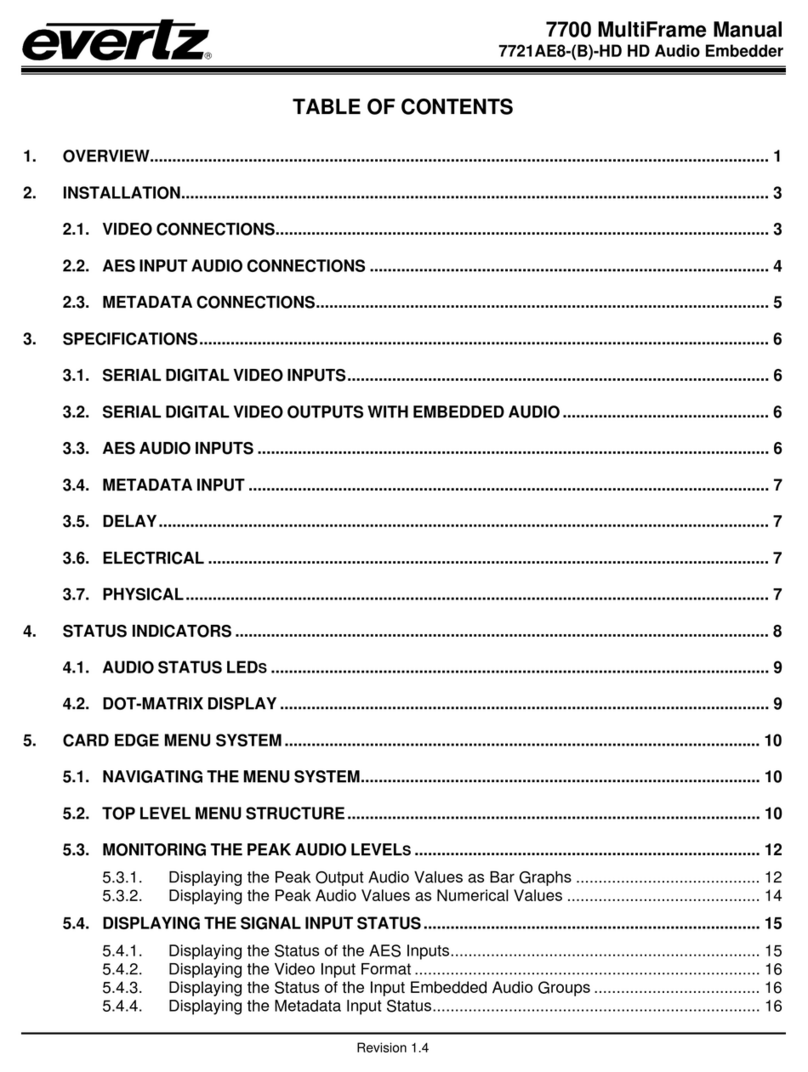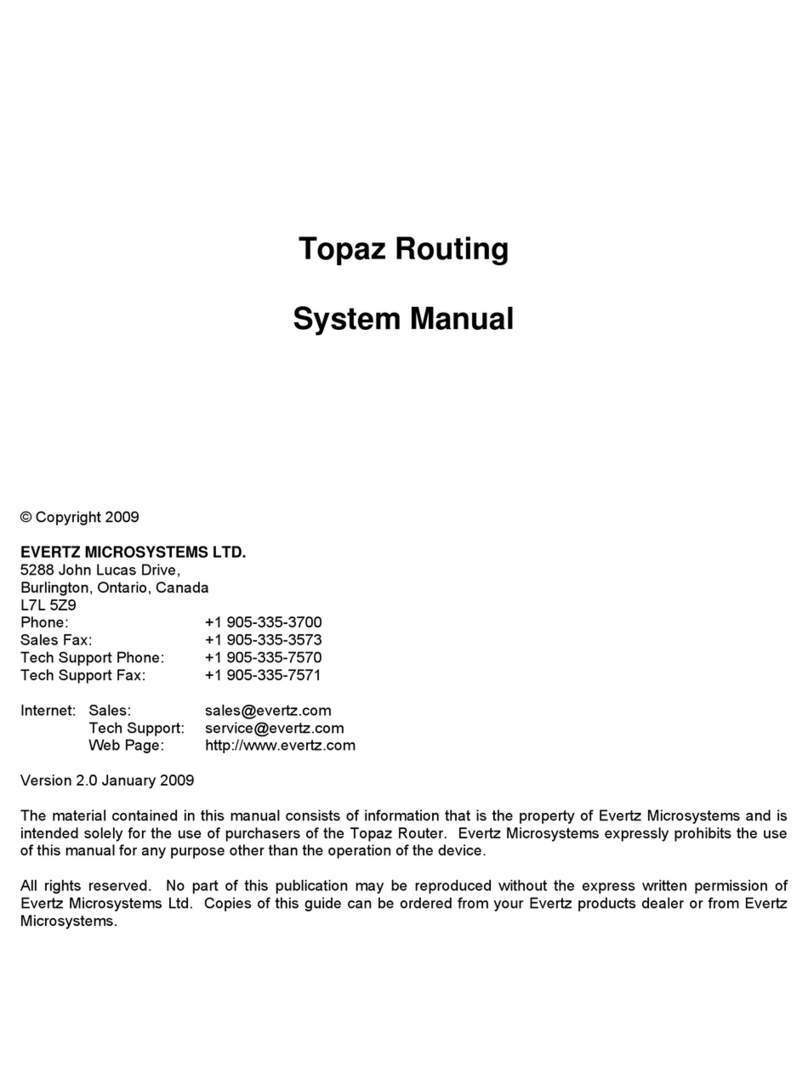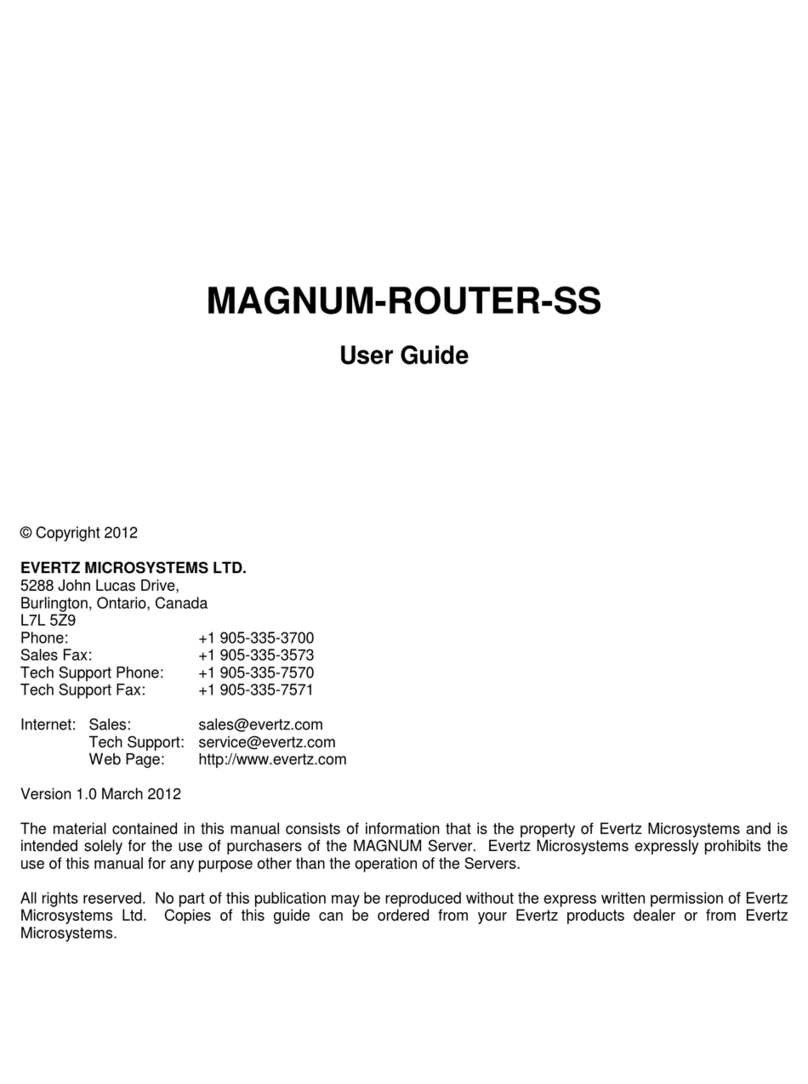7700 MultiFrame Manual
7765MVM MultiViewer Monitoring
Level Faults........................................................................................................................... 28
8.2.10.5. Setting the Audio Over Duration............................................................................. 29
8.2.10.6. Setting Audio Silence Faults .................................................................................. 29
8.2.10.7. Setting the Audio Silence Duration......................................................................... 29
8.2.10.8. Setting Audio Phase Reversal Faults..................................................................... 29
8.2.10.9. Setting the Audio Phase Reversal Duration ...........................................................30
8.2.10.10. Setting Audio Mono Faults .................................................................................. 30
8.2.10.11. Setting the Audio Mono Duration ........................................................................ 31
8.2.10.12. Detecting Loss of Primary Captioning ................................................................. 31
8.2.10.13. Detecting Loss of Program Rating Duration........................................................ 31
8.2.10.15. Optimizing Picture Noise Level and Picture Freeze Duration Parameters .......... 31
8.2.10.16. Optimizing the Picture Noise Level and Picture Freeze Duration Parameters .... 32
8.2.10.17. Detecting Picture Black Duration......................................................................... 33
8.2.11. Setting Fault Condition Parameters ......................................................................................33
8.2.11.1. Fault Condition Menu ............................................................................................. 34
8.2.11.2. Setting Fault Windows Position Within Quadrant................................................... 36
8.2.11.3. Setting the Message Associated with a Fault......................................................... 36
8.2.11.4. Enabling Fault Condition Mode .............................................................................. 36
8.2.11.5. Using Fault Logic Tool............................................................................................36
8.2.11.6. Setting Fault Message Background Color.............................................................. 36
8.2.11.7. Enabling Fault Message to Blink ............................................................................37
8.2.11.8. Setting the Duration of the Fault Condition ............................................................ 37
8.2.11.9. Clearing Fault Conditions Alert Messages ............................................................. 37
8.2.11.10. Determining Fault Condition Triggers.................................................................. 37
8.2.12. Clearing Fault Messages ...................................................................................................... 37
8.2.13. Setting H/V Delay Line and Pixel Variables .......................................................................... 38
8.2.13.1. Setting H/V Delay ...................................................................................................38
8.2.14. Disabling On-screen Fault Messages ................................................................................... 38
8.3. ON-SCREEN DISPLAY CONFIGURATION..................................................................................... 38
8.3.1. Setting Bar Graph Regions ................................................................................................... 38
8.3.1.1. Setting the Level Bar Graph Region Color ............................................................. 39
8.3.1.2. Selecting a Bar Graph Region Custom Color......................................................... 39
8.3.1.3. Setting the Transparency (Opacity) of Bar Graph Background..............................40
8.3.1.4. Setting the Transparency (Opacity) of the Bar Graph Bars.................................... 40
8.3.2. Setting Text Burn-in Properties ............................................................................................. 40
8.3.2.1. Setting Source ID Color 1....................................................................................... 40
8.3.2.2. Setting Source ID Color 2....................................................................................... 41
8.3.2.3. Setting Source ID Color 3....................................................................................... 41
8.3.2.4. Setting the Text Window Default Background Color .............................................. 41
8.3.2.5. Setting the Text Window Background Opacity .......................................................42
8.3.2.6. Setting the Text Window Text Opacity ................................................................... 42
8.3.3. Setting Fault Burn-in Properties ............................................................................................ 42
8.3.3.1. Setting the Fault Text Background Colors.............................................................. 42
8.3.3.2. Setting the Fault Text Background Opacity............................................................ 43
8.3.3.3. Setting the Fault Text Opacity ................................................................................43
Revision 1v0_3a