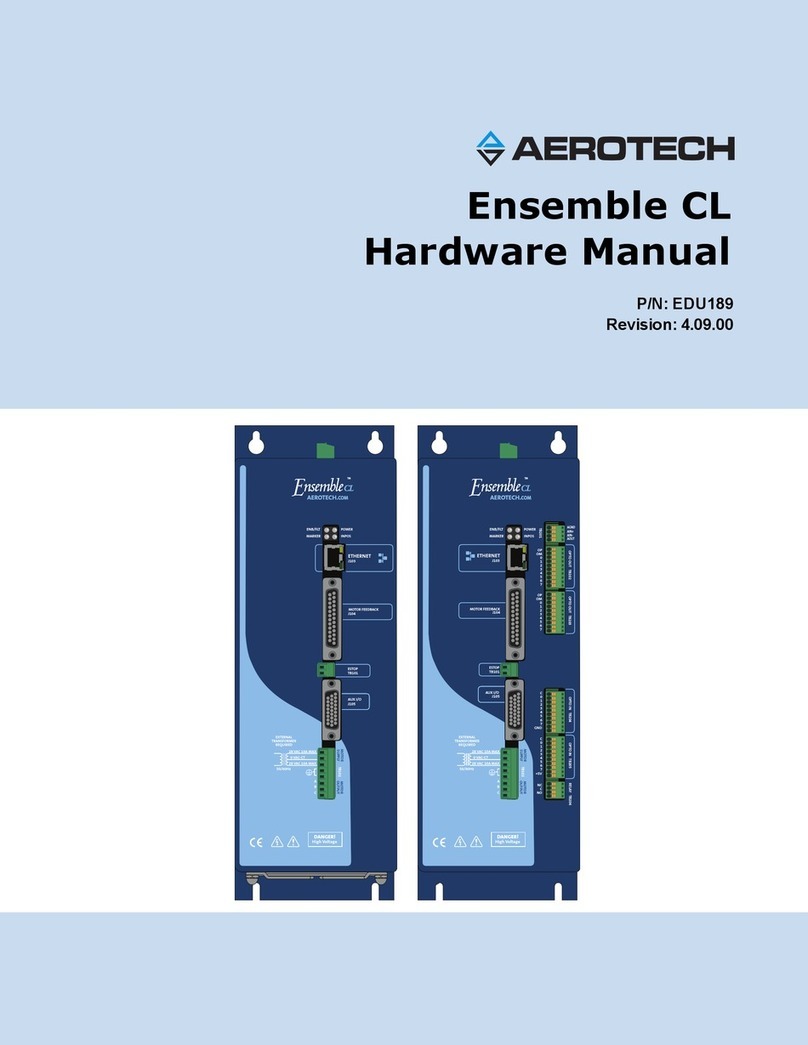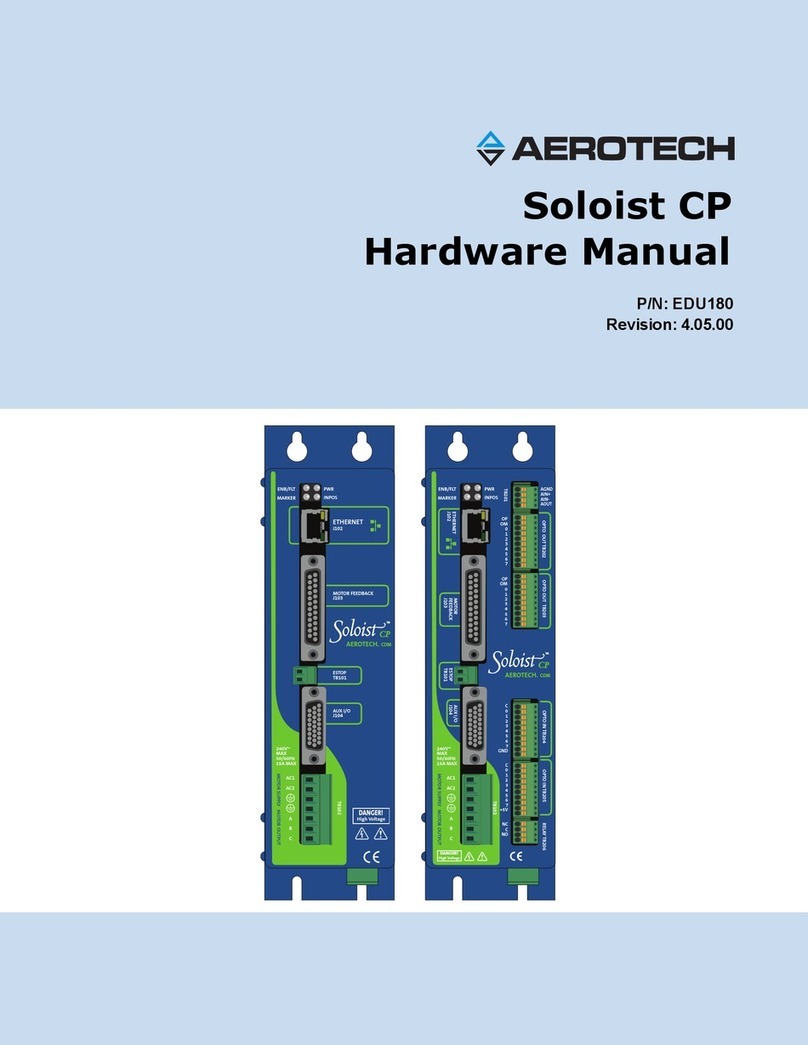QNP3 Hardware Manual Table of Contents
Safety Procedures and Warnings
Read this manual in its entirety before installing, operating, or servicing this product. If you do not understand
the information contained herein, contact an Aerotech representative before proceeding. Strictly adhere to
the statements given in this section and other handling, use, and operational information given throughout
the manual to avoid injury to you and damage to the equipment.
The following statements apply wherever the Warning or Danger symbol appears within this manual. Failure
to observe these precautions could result in serious injury to those individuals performing the procedures
and/or damage to the equipment.
D A N G E R : This product contains potentially lethal voltages. To reduce the possibility of
electrical shock, bodily injury, or death the following precautions must be followed.
1. Access to the QNP3 and component parts must be restricted while connected to a power
source.
2. Do not connect or disconnect any electrical components or connecting cables while
connected to a power source.
3. Disconnect electrical power before servicing equipment.
4. All components must be properly grounded in accordance with local electrical safety
requirements.
5. Operator safeguarding requirements must be addressed during final integration of the
product.
W A R N I N G : To minimize the possibility of electrical shock, bodily injury or death the
following precautions must be followed.
1. Cables can pose a tripping hazard. Securely mount and position all system cables to avoid
potential hazards.
2. Do not expose this product to environments or conditions outside of the listed
specifications. Exceeding environmental or operating specifications can cause damage to
the equipment.
3. The QNP3 stage must be mounted securely. Improper mounting can result in injury and
damage to the equipment.
4. Use care when moving the QNP3 stage. Lifting or transporting the QNP3 stage improperly
can result in injury or damage to the QNP3.
5. This product is intended for light industrial manufacturing or laboratory use. Use of this
product for unintended applications can result in injury and damage to the equipment.
6. If the product is used in a manner not specified by the manufacturer, the protection
provided by the product can be impaired and result in damage, shock, injury, or death.
7. Do not operate the QNP3 at higher voltages or different polarity than stated in Section 3.3.
to prevent damage to the stage.
8. Do not disassemble the QNP3. Disassembly could expose the user to high voltages.
Disassembly will result in a loss of linearity and void the warranty.
9. Do not exceed the maximum push/pull forces stated in Section 2.4. to avoid damaging the
piezo drives or misadjusting the positioner.
10. Do not drop the QNP3 or subject it to any mechanical shock to avoid damaging sensitive
internal components.
11. Operators must be trained before operating this equipment.
12. All service and maintenance must be performed by qualified personnel.
www.aerotech.com 7