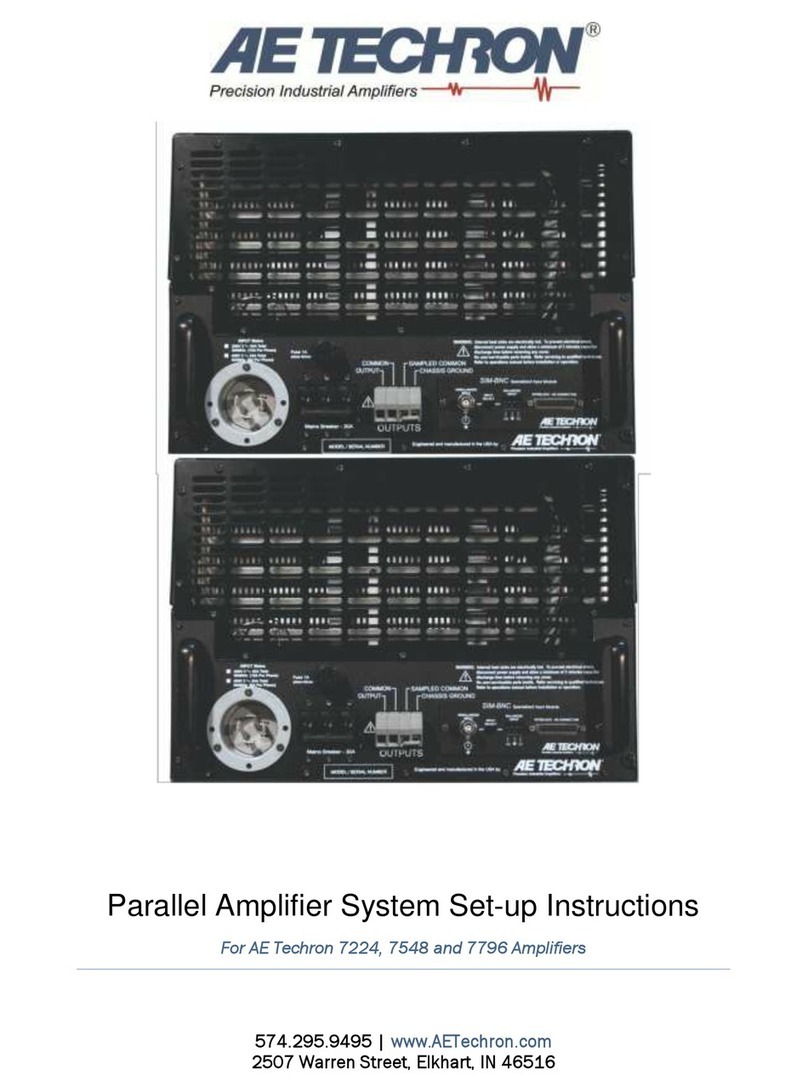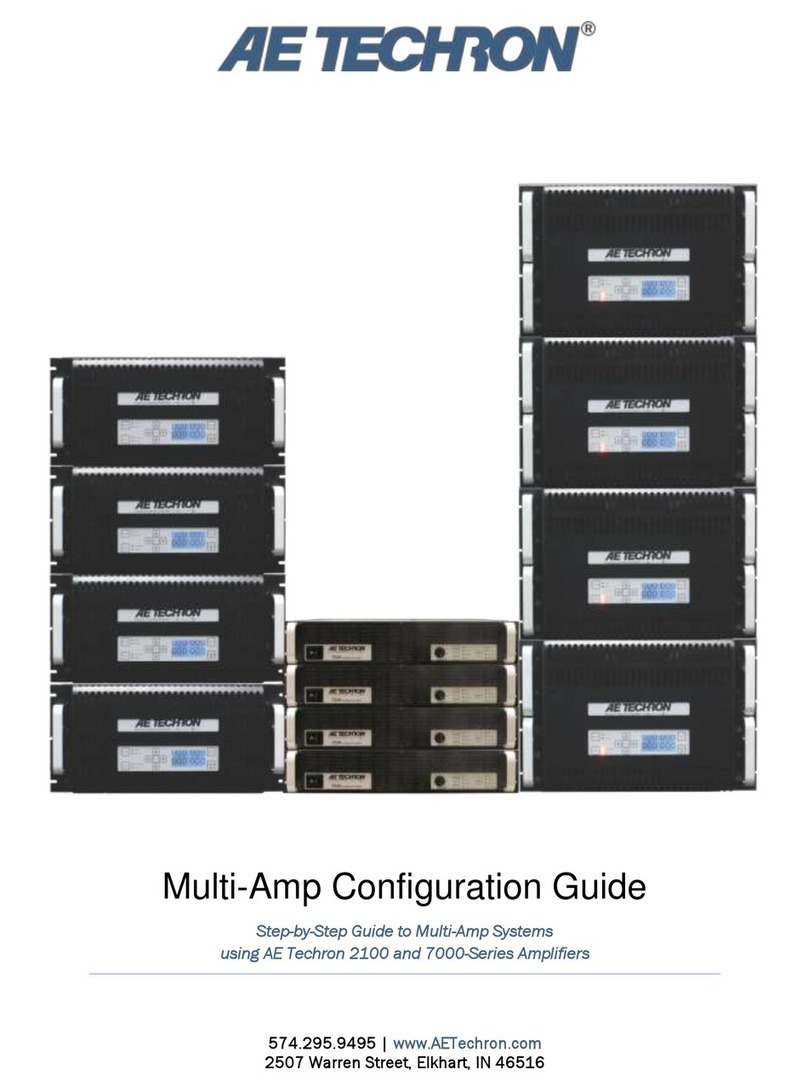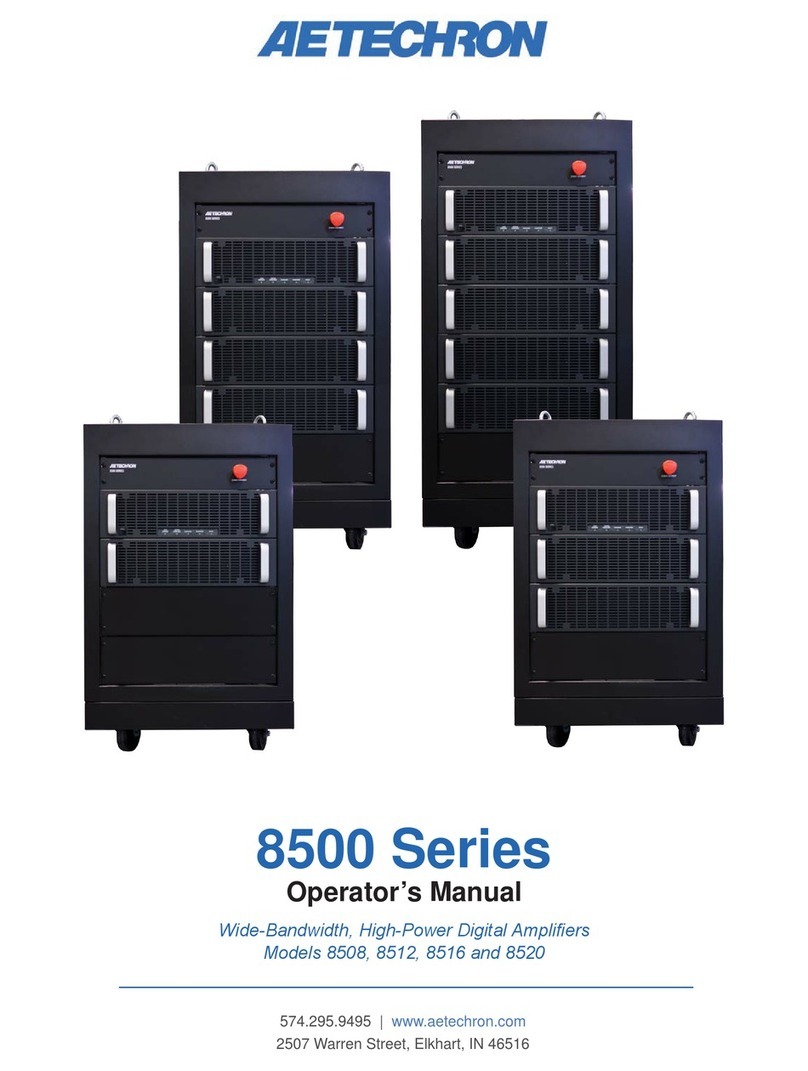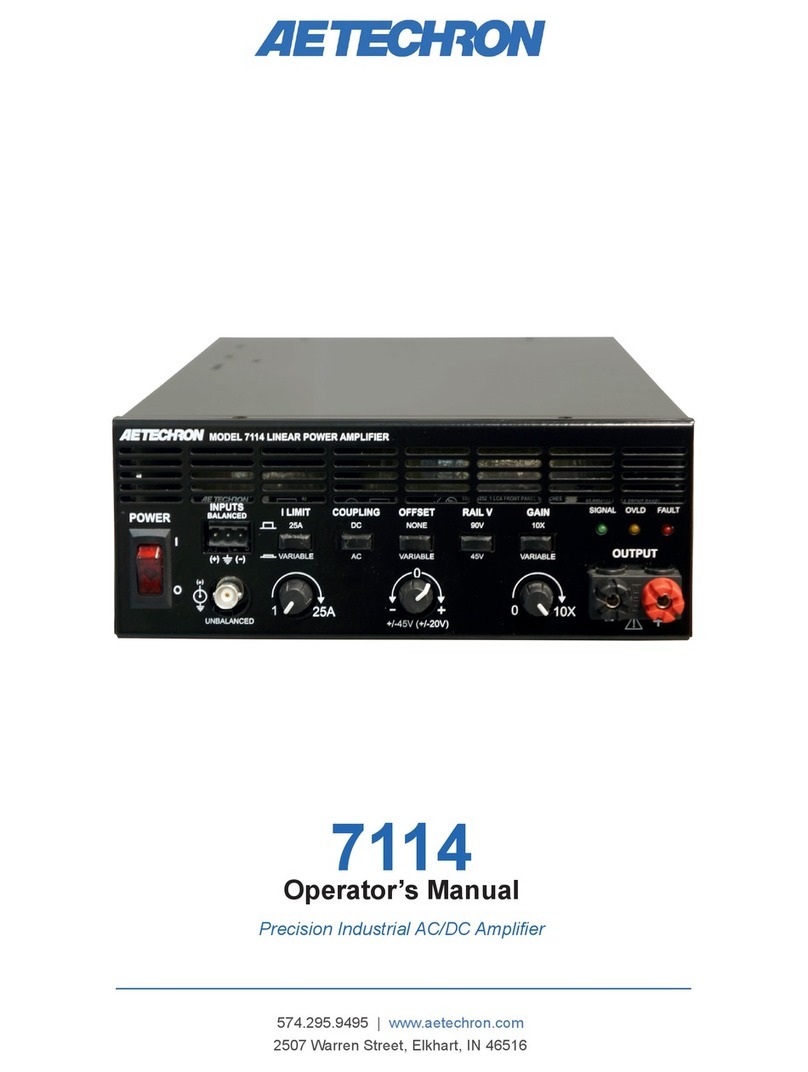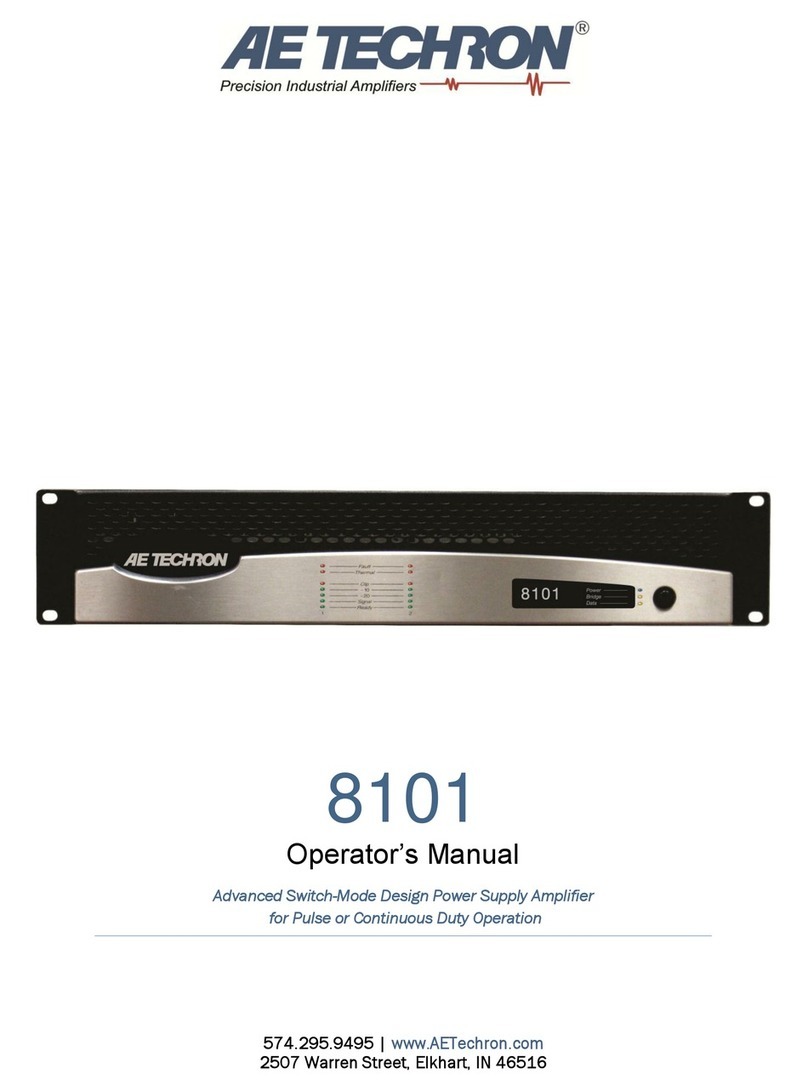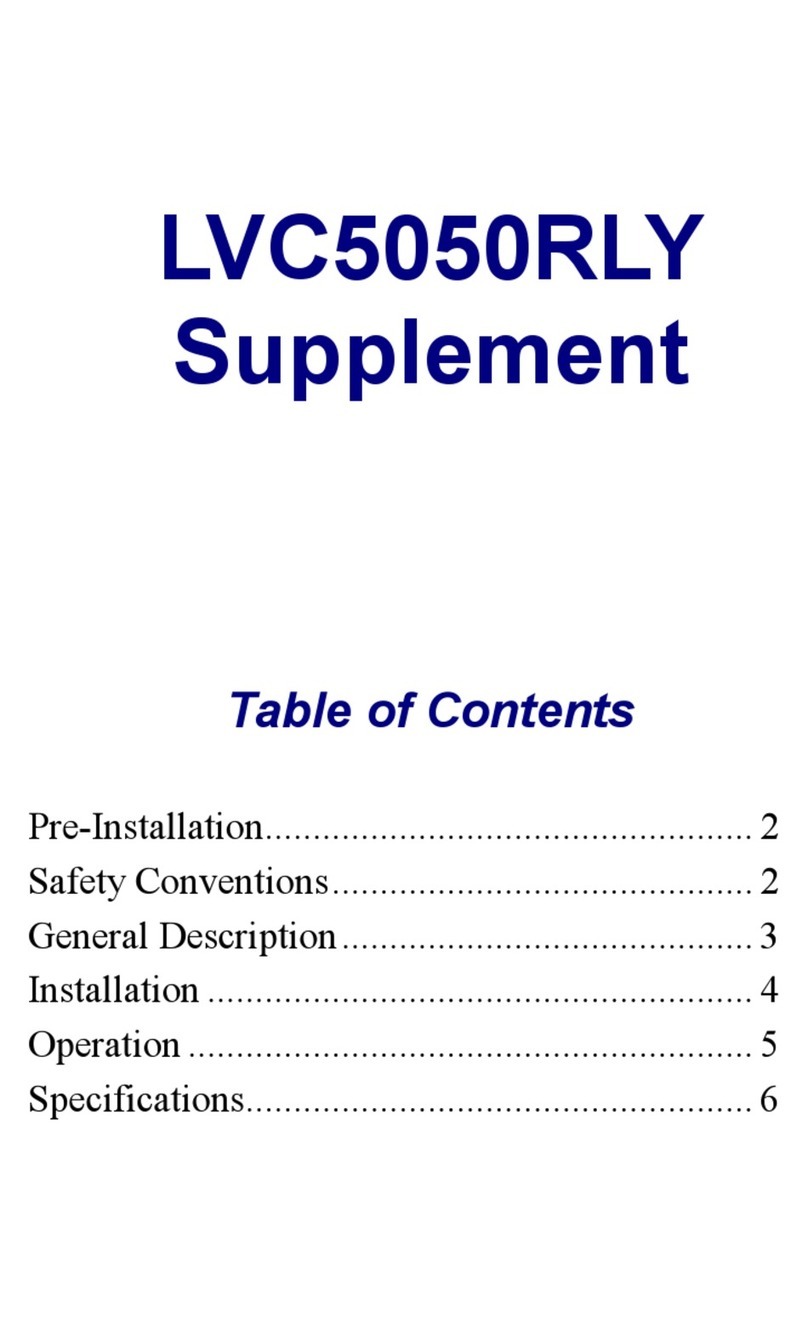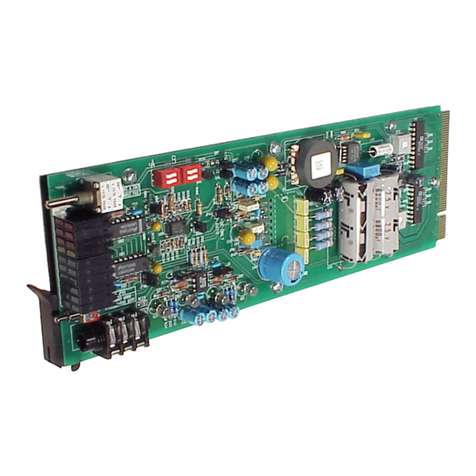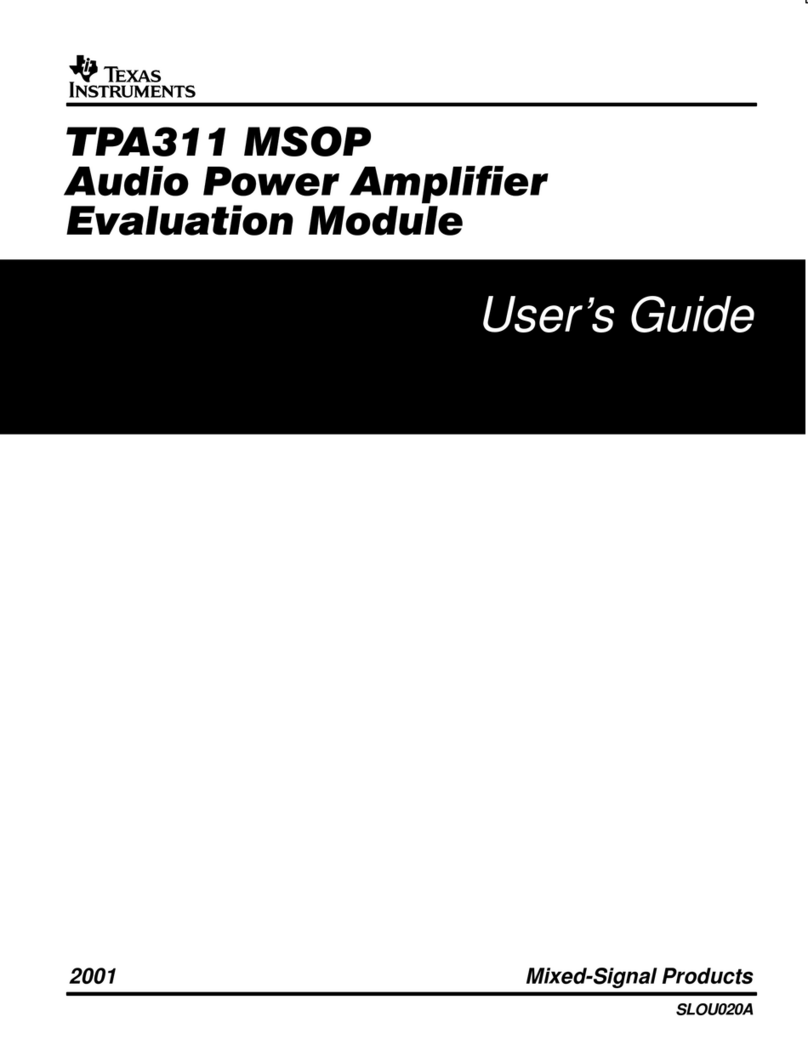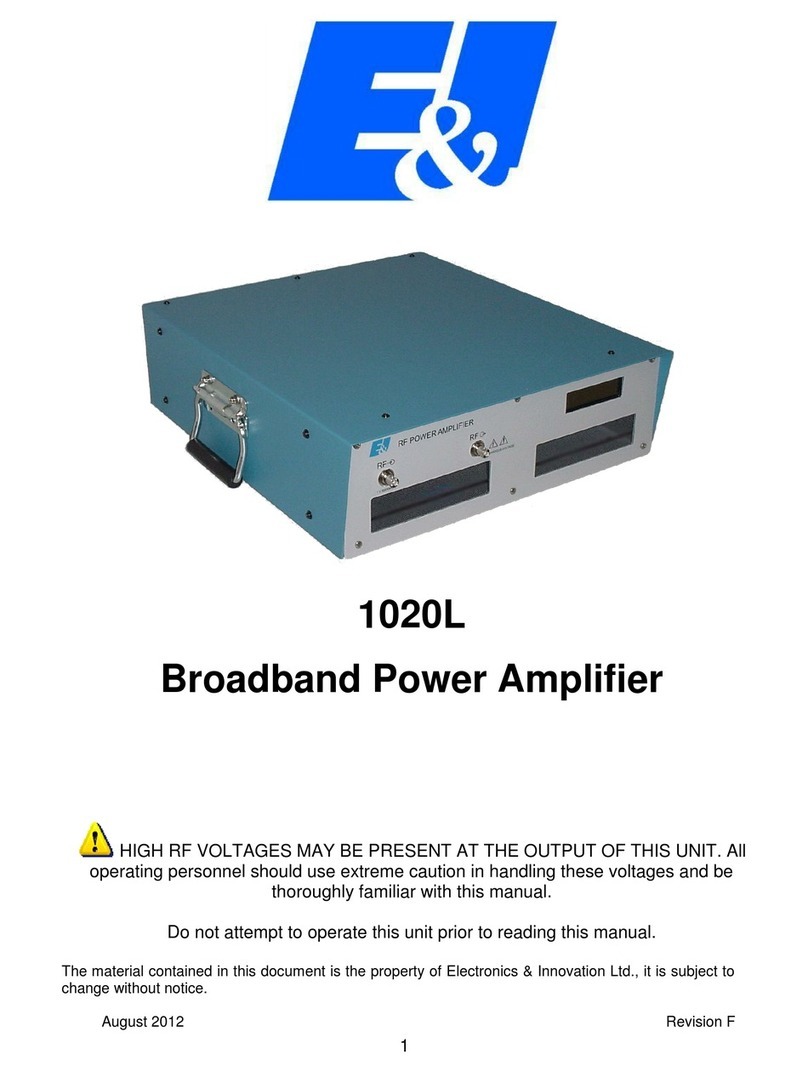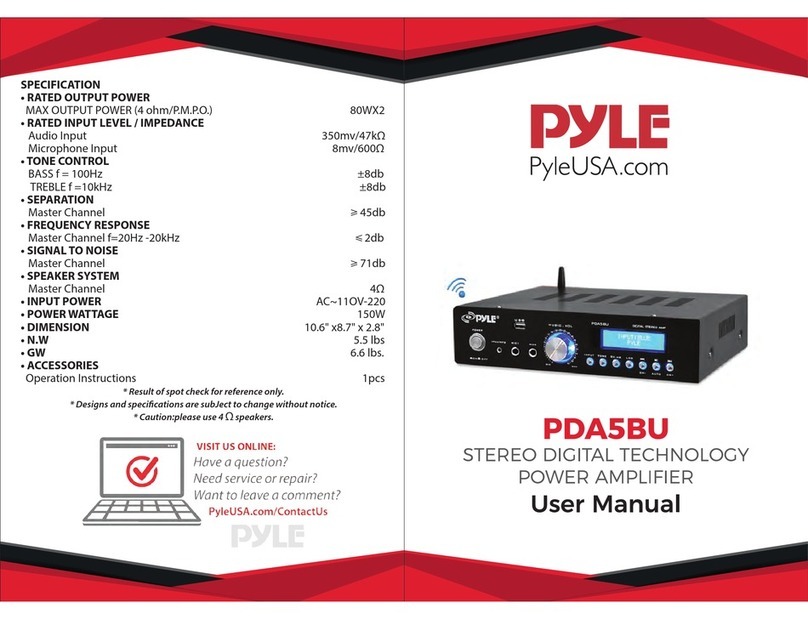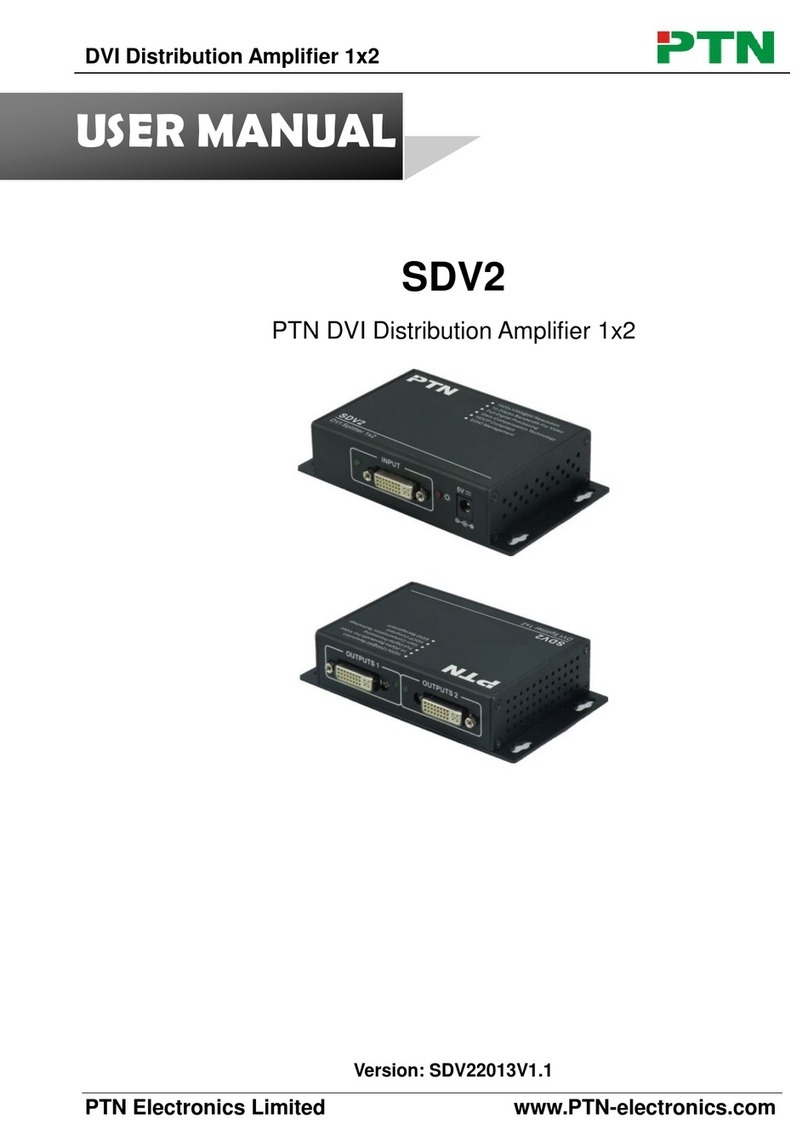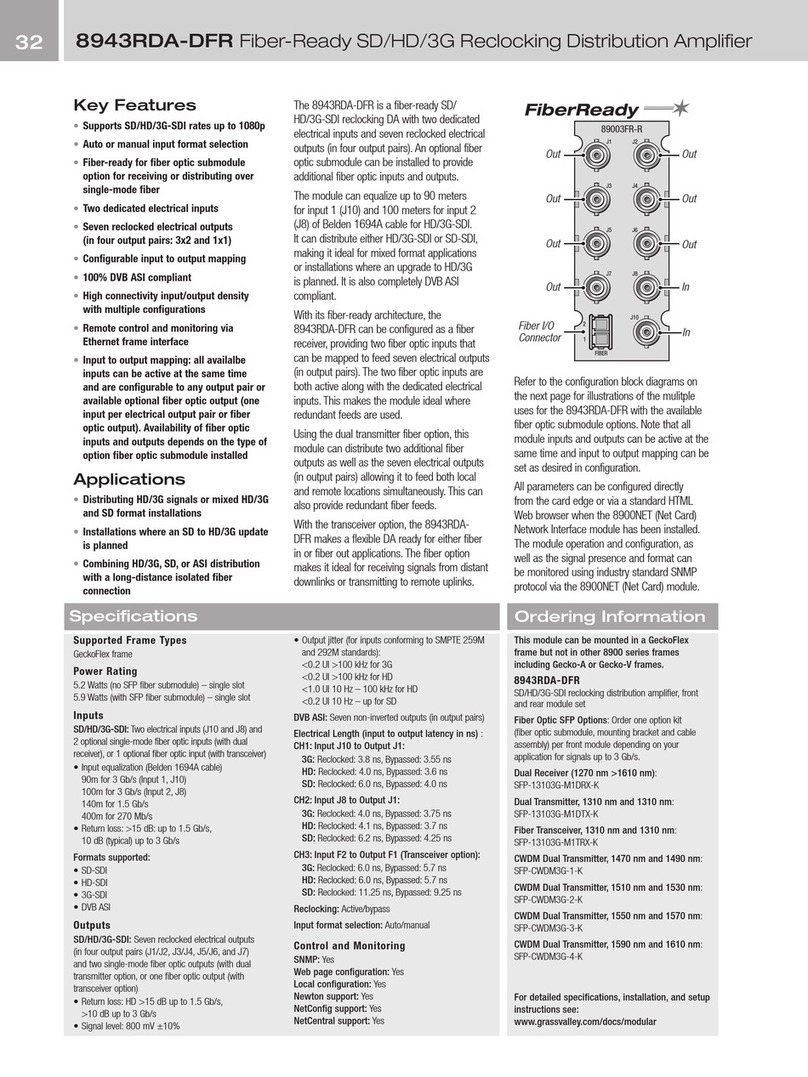97-7224006_3-31-15 Information subject to change 13
7224 OPERATOR’S MANUAL – SECTION 3
3.2.2 Fault Status Indicators
Four Fault Status indicators are located on the
amplier front panel. These LEDs monitor the in-
ternal conditions of the amplier and will illuminate
when a fault condition occurs. Depending on the
fault condition and the conguration of the unit, the
amplier may be placed in Standby mode when a
fault condition occurs. Refer to the following chart
to determine the fault condition being indicated
and the action required to clear the fault condition.
Figure 3.6 – Fault Status Indicators for Stand-Alone Ampliers
Indicator is lit Indicator is not lit Indicator may be lit
Main Status
Indicators
Fault Status
Indicators State of Operation
Action Needed to Clear Fault
Condition and Return to
Run Mode
Run
Ready
Standby
Stop
Fault
Over Load
Over Temp
Over Voltage
Output Fault status: This indicates
that an Output Fault condition has oc-
curred and the amplier has been placed
in Standby mode. The Fault indicator
will light under two conditions: 1) High-
frequency oscillation is causing high
shoot-through current; or 2) An output
transistor has shorted, causing the output
fault condition.
This fault condition cannot be cleared
using the front-panel Reset button. See
the “Trouble-
shooting” section for more informa-
tion on diagnosing and clearing this fault
condition.
Run
Ready
Standby
Stop
Fault
Over Load
Over Temp
Over Voltage
Over Load status: This indicates that
the output of the amplier could not follow
the input signal due to voltage or current
limits. Under normal operation with the
factory-default settings, an Over Load
condition will not place the amplier in
Standby mode. If the amplier has been
congured to be forced to Standby on
Over Load, the amplier will be placed in
Standby mode when the Over Load indica-
tor lights.
To remedy the Over Load fault during
operation, turn down the level of the input
signal until the Over Load indicator turns
off. To clear an Over Load fault condition
when the amplier is forced to Standby,
turn down the level of the input signal,
then push the Reset button.
Run
Ready
Standby
Stop
Fault
Over Load
Over Temp
Over Voltage
Over Temp status: The amplier
monitors the temperature inside the high-
voltage transformers, low-voltage trans-
former and in the output stage heat sinks.
The Over Temp indicator will light and the
amplier will be placed in Standby mode
when the temperature sensors detect a
condition that would damage the ampli-
er. If the Over Temp pulse is extremely
short, as in the case of defective wiring or
switches, the Over Temp LED may be lit
too briey to observe.
To reset after an Over Temp fault has
occurred, make sure the fans are running,
and then remove the input signal from the
amplier. Allow the fans to run for about
5 minutes until the amplier automati-
cally returns to Run mode. If the amplier
has been congured for Standby mode
on Over Temp, then the amplier will not
automatically return to Run mode. In that
case, push the Reset button to return the
amplier to Run mode. See the “Trouble-
shooting” section for information on cor-
recting the cause of an Over Temp fault
condition.
Run
Ready
Standby
Stop
Fault
Over Load
Over Temp
Over Voltage
Over Voltage status: This indicates
that the AC mains voltage is more than
+10% of nominal. The amplier will be
forced to Standby when an Over Voltage
condition occurs. When the Over Voltage
condition is cleared, the amplier will auto-
matically return to Run mode.
To clear an Over Voltage fault condition,
the AC mains must be brought down to
the nominal value. If the amplier does
not return to Run mode when the Over
Voltage condition has cleared, the ampli-
er may require servicing. Please see
the “Troubleshooting” section for more
information.