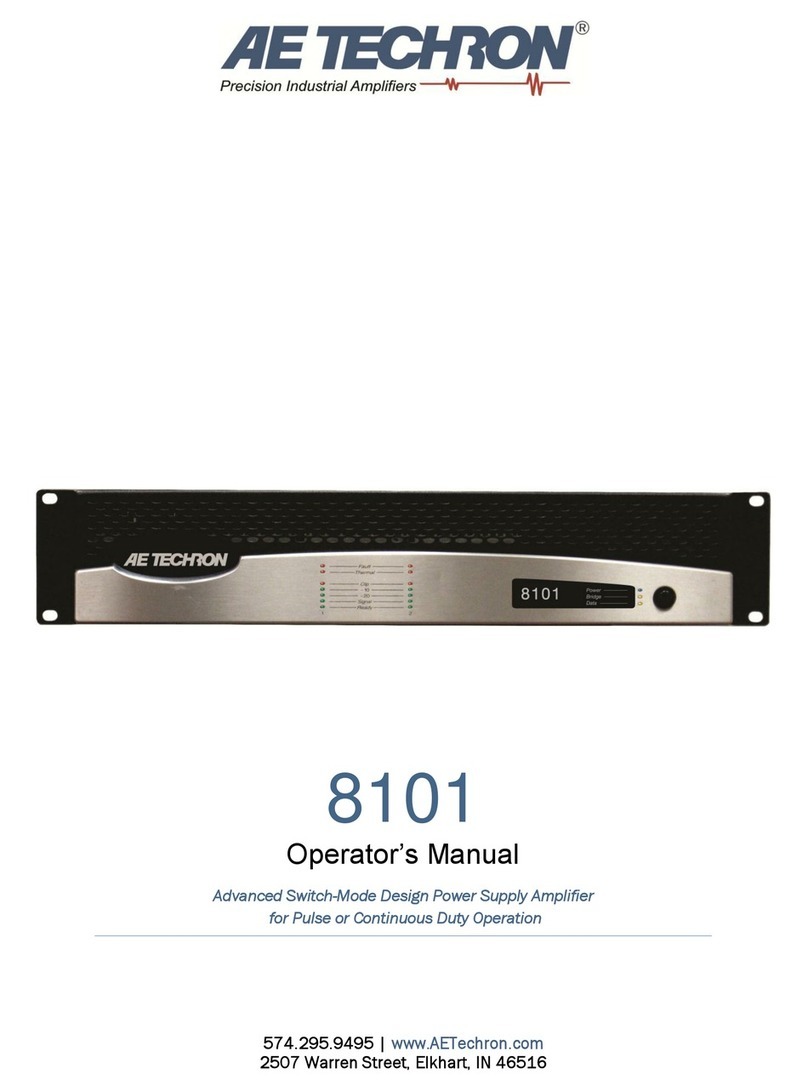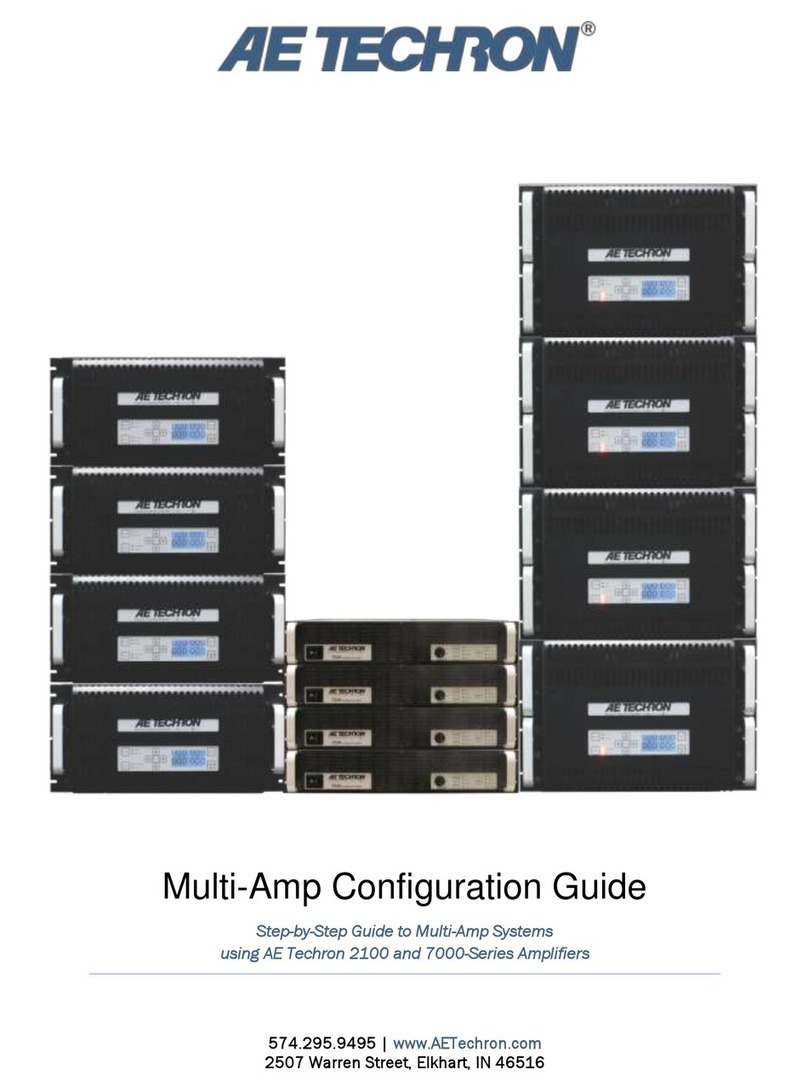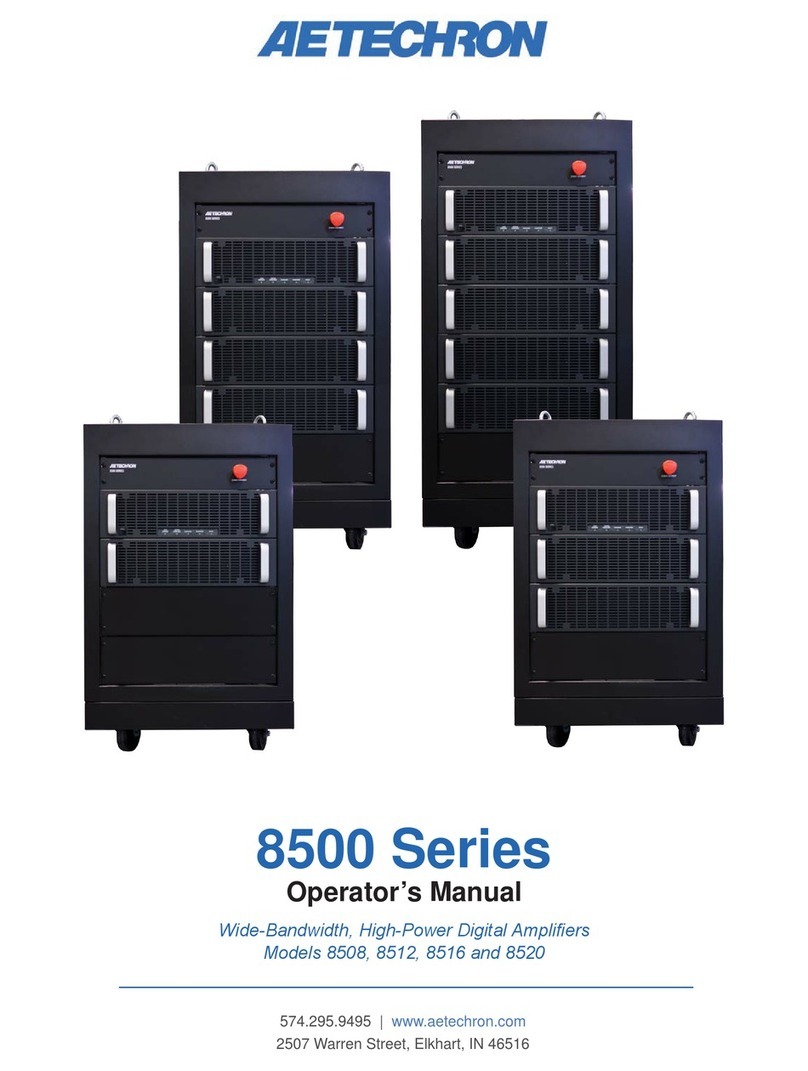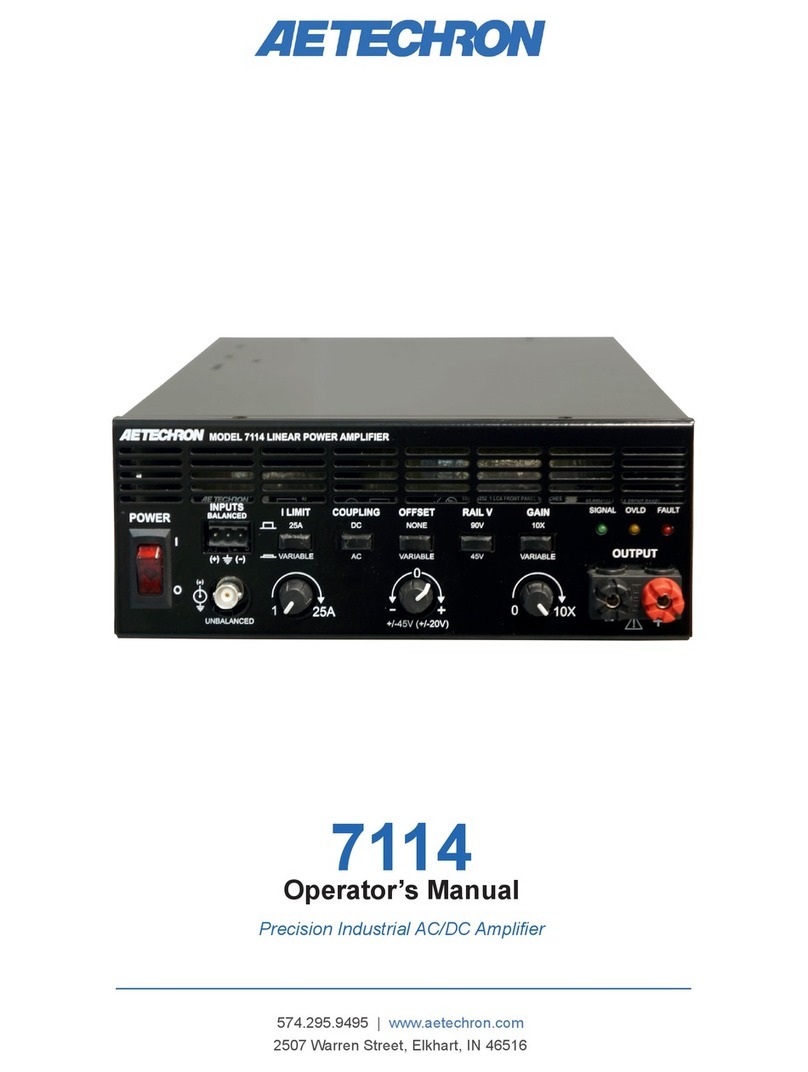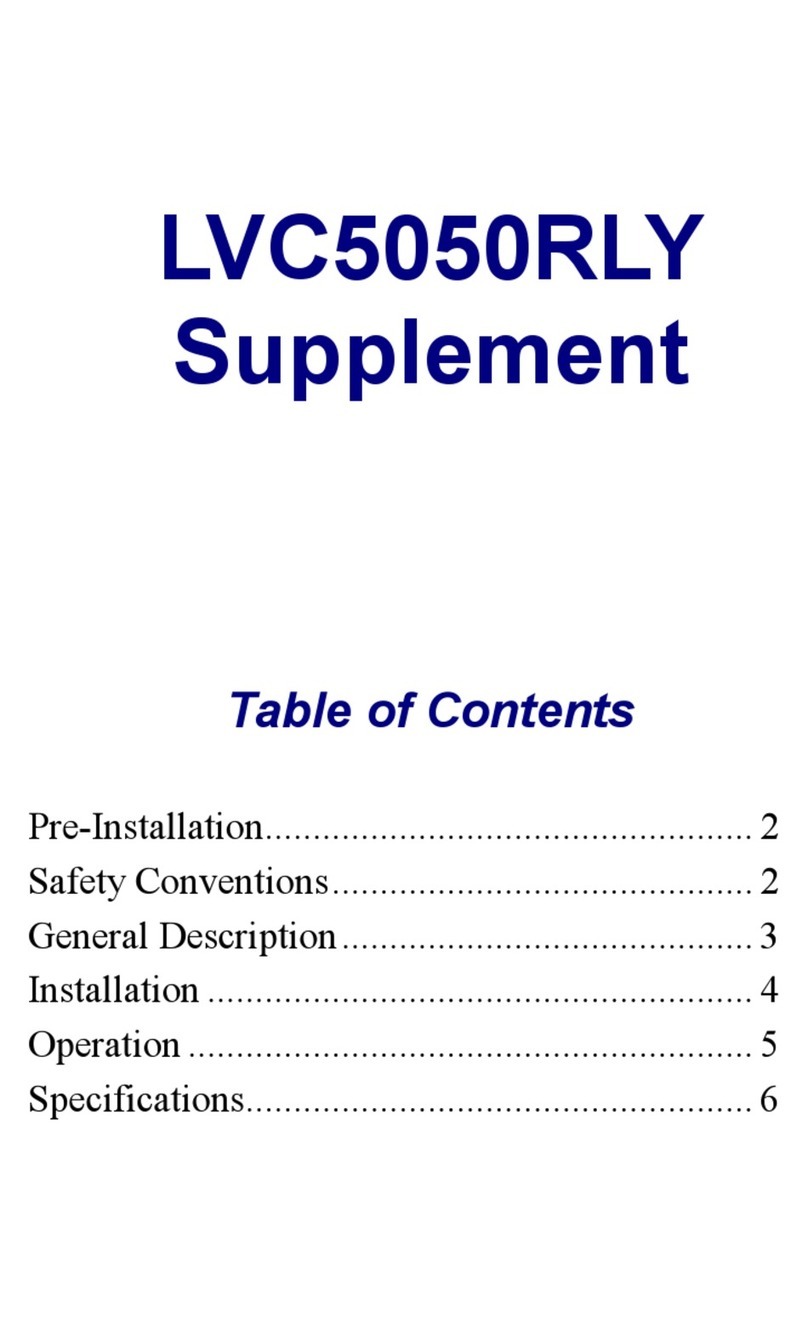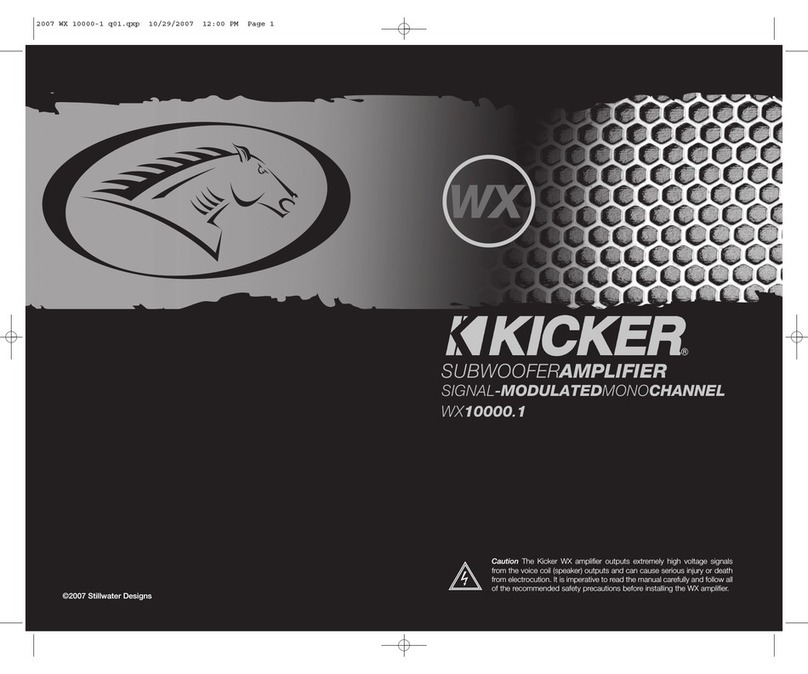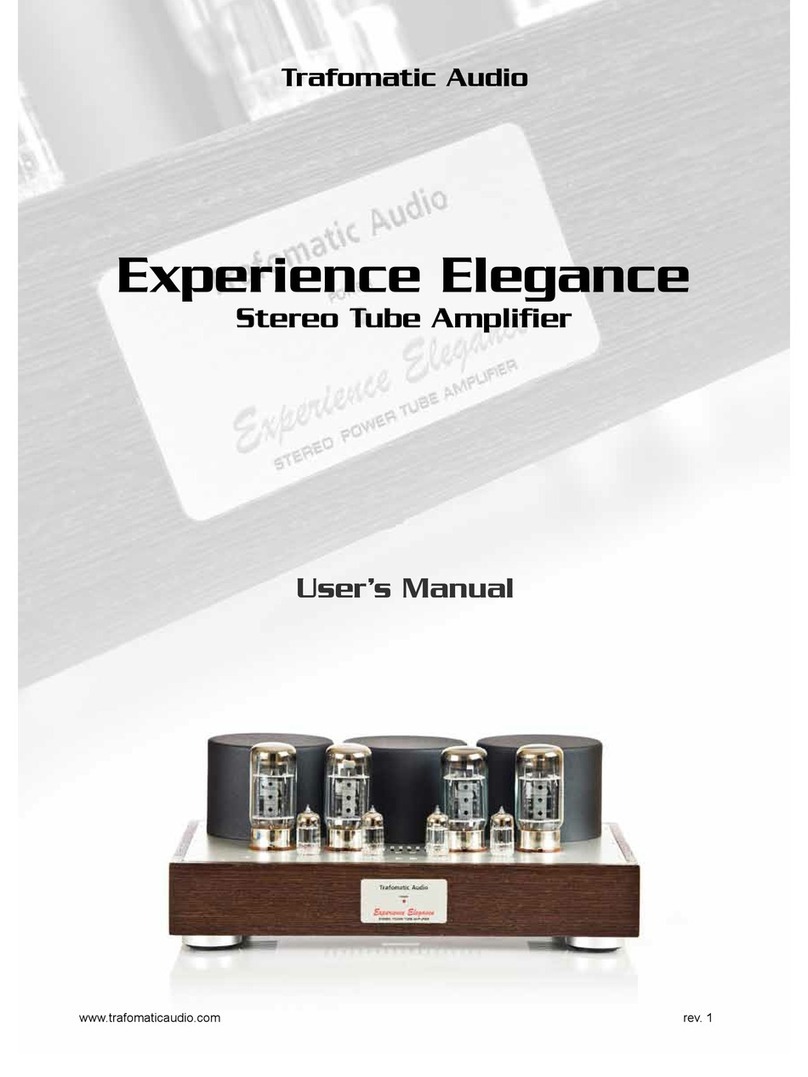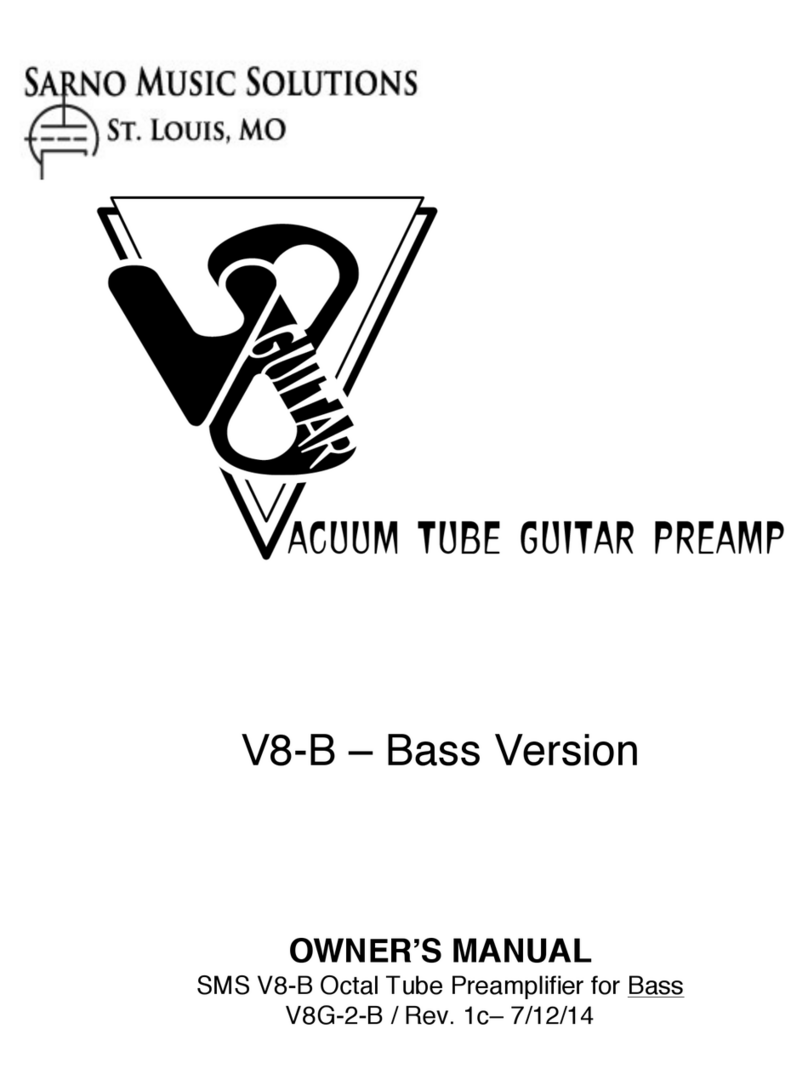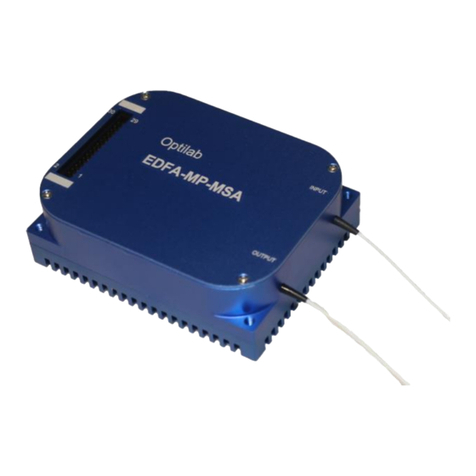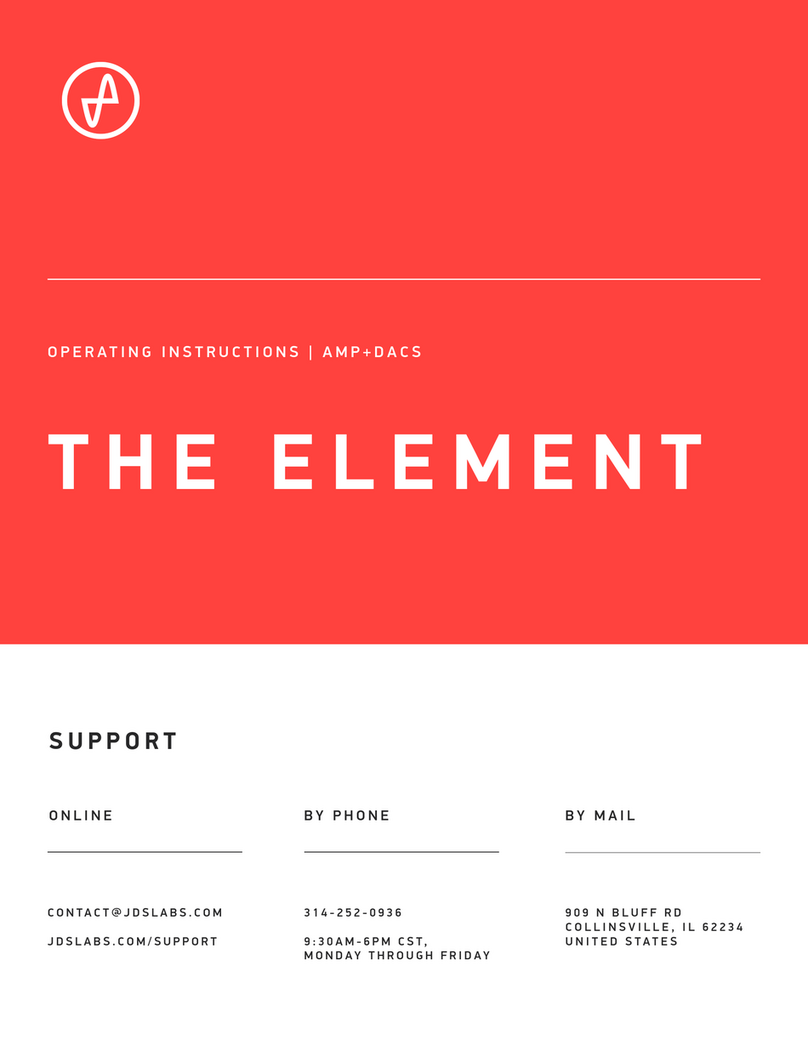DANGER
The risk of lethal ELECTRICAL
SHOCK exists when connecting
AC mains! Disconnect the
source before connecting AC
power wires to the connector.
5 CONNECTIONS
B. Output Wiring
A. Select Mode of Operation
Connect the input signal to the amplifier through the SIM-
BNC Specialized Input Module. Connect using Unbalanced
BNC or Balanced Phoenix connectors. Input cables should
be high quality and shielded for minimal noise and
possible feedback.
Connect the amplifier to
the proper 3-phase AC
mains using the NEMA-
style locking AC
connector (included).
1. Connect negative
terminal of the load
to the SAMPLED
COMMON terminal.
2. Connect the load’s
positive terminal to
the amplifier’s
OUTPUT terminal.
C. Input Wiring
D. AC Supply
Note: the 7548/7796 amplifier ships from the factory
configured to operate in CONTROLLED VOLTAGE mode. For
setup instructions for operation in CONTROLLED CURRENT
mode, please see the product Operator’s Manual.
CONTROLLED VOLTAGE: The amplifier will provide an
output voltage that is constant and proportional to the
control (input) voltage. Use this mode if you want the
output voltage waveform to be like the input waveform.
CONTROLLED CURRENT:
The amplifier will provide an output current that is
constant and proportional to the control (input) voltage.
Use this mode if you want the output current waveform to
be like the input waveform.
ELECTRIC SHOCK HAZARD.
Output potentials can
be lethal. Make
connection only with amplifier
disconnected from AC Power and
input signals removed.
Connect your load
across the 4-position
terminal barrier block
output connector using
up to #4 AWG wire.
Always use the
WARNING: A factory-installed
resistor connects the terminals
marked “SAMPLES COMMON”
and “CHASSIS GROUND.” DO NOT
remove this resistor except for
special, multi-amp applications.
If resistor is removed, dangerous
output and/or damage to the
load may result.
appropriate wire size and insulation for the maximum
current and voltage expected at the output. Never connect
the output of the amplifier to any other model amplifier,
power supply, signal source or other inappropriate load;
fire can result.
Never use shielded cable for
output wiring.
Refer to the balanced and unbalanced pin connector
illustrations for cable wiring. NOTE: Custom wiring should
only be performed by qualified personnel.