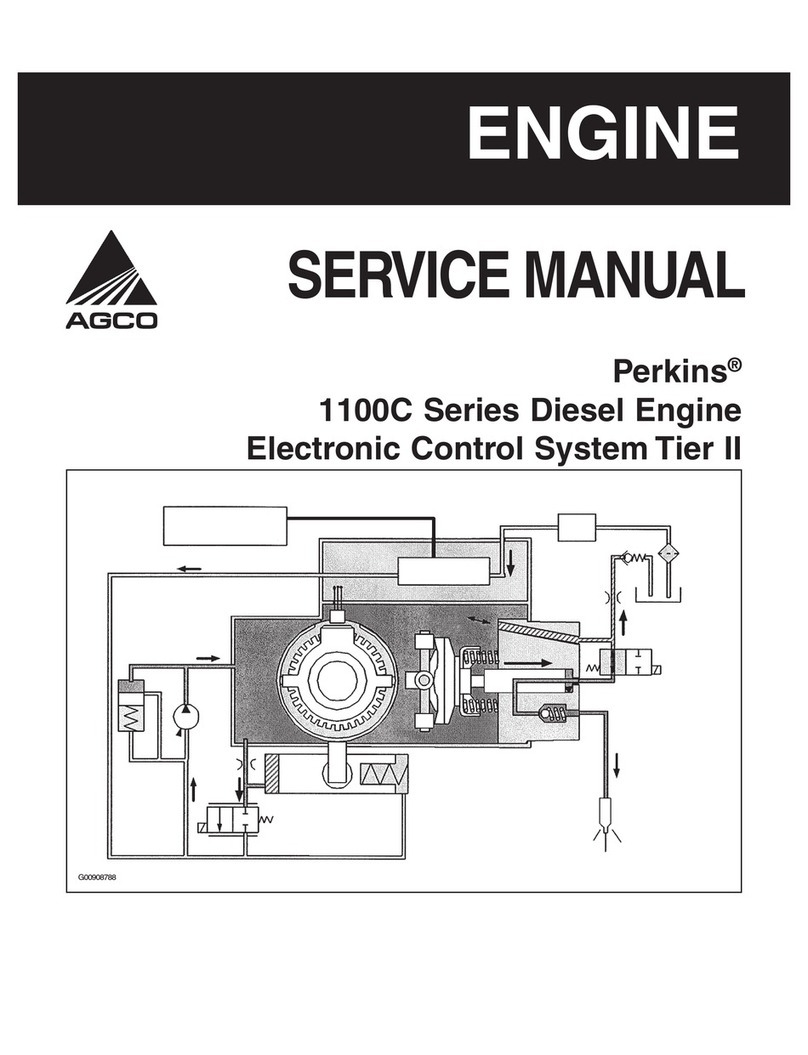OPERATION
OPERATING MODES
General
The depth control system has three operating
modes:
- Manual mode
- Automatic mode
- Error mode
Manual and automatic modes are selected by the
operator. The error mode cannot be selected, but
automatically appears when an apparent error
exists.
Note: Before operating, be sure startup procedures
on pp. 3, 5, 7 are completed.
Manual Mode
With tractor hydraulic lever in detent position:
1. Use “Manual Raise” switch position to raise
implement (previous page).
2. Use “Manual Lower” switch position to lower
implement.
Automatic Mode
Note: Calibrate depth control system if required.
1. Push tractor hydraulic lever to detent position.
2. Press and release “Depth Control System On”
switch.
3. Turn rotary switch to obtain desired depth.
4. Use “Raise to Transport” and “Lower to
Depth” switches to raise and lower implement.
Note: If manual switch is used, system reverts to
Manual Mode.
Note: If DCS is on when power is shut off, monitor
reverts to Manual Mode upon startup.
Error Mode
The error mode is automatically entered when an
apparent problem exists as identified by the monitor
program.
When in error mode, the LED’s flash individually or
in multiples at a rate of two per second. Four
flashing combinations exist:
-OnLED
- Raise or Lower LED’s
- On, Raise, or Lower LED’s
- On, Raise, and Lower LED’s
Refer to MONITOR TROUBLESHOOTING (next
page) for explanations and probable cause
information.
CALIBRATION
To achieve the full range of implement working
depth, calibrate the depth control system as follows:
1. If implement has turnbuckles for depth
control, adjust turnbuckles to obtain desired
depth.
2. With DCS off, completely retract lift cylinders
using “Manual Lower” switch.
3. Rotate “Working Depth” dial to “N” position.
4. Press and release “Depth Control System On”
switch.
5. Press and release “Raise to Transport”
switch.
The system is now calibrated. Recalibrate if the DCS
is moved to another implement, deactivated, or
disconnected from the power supply.
5