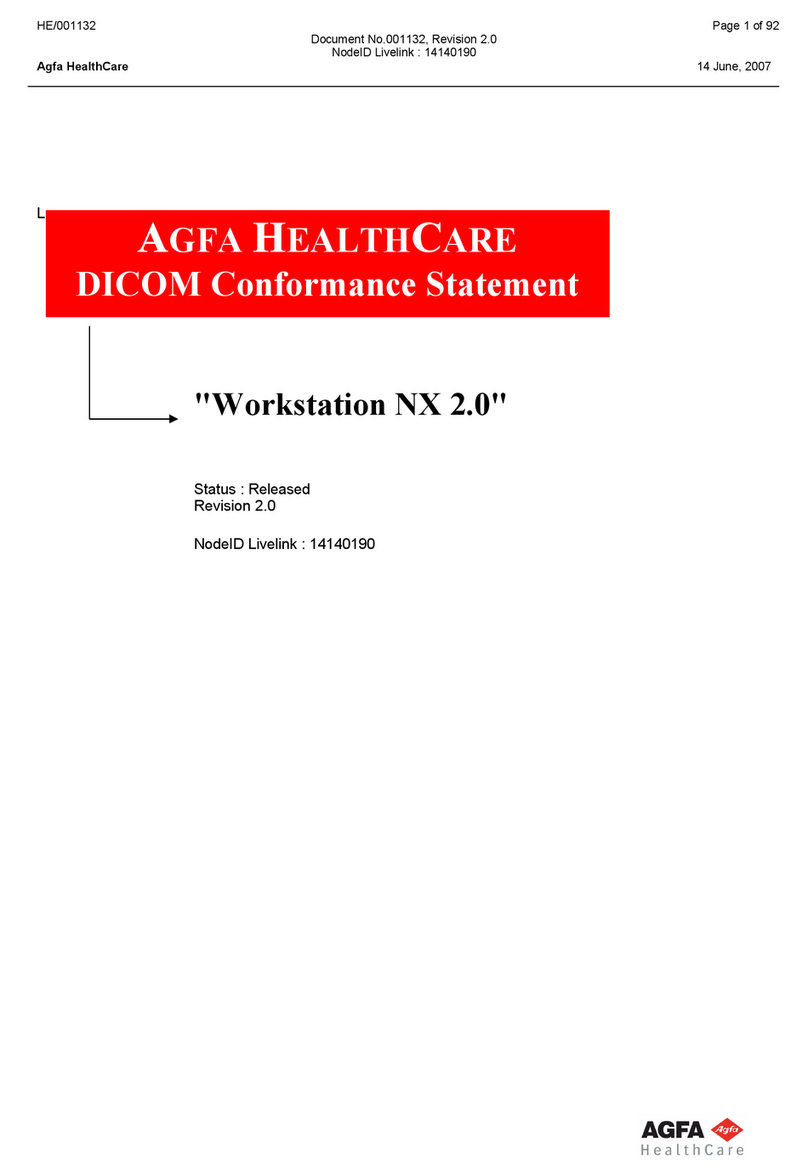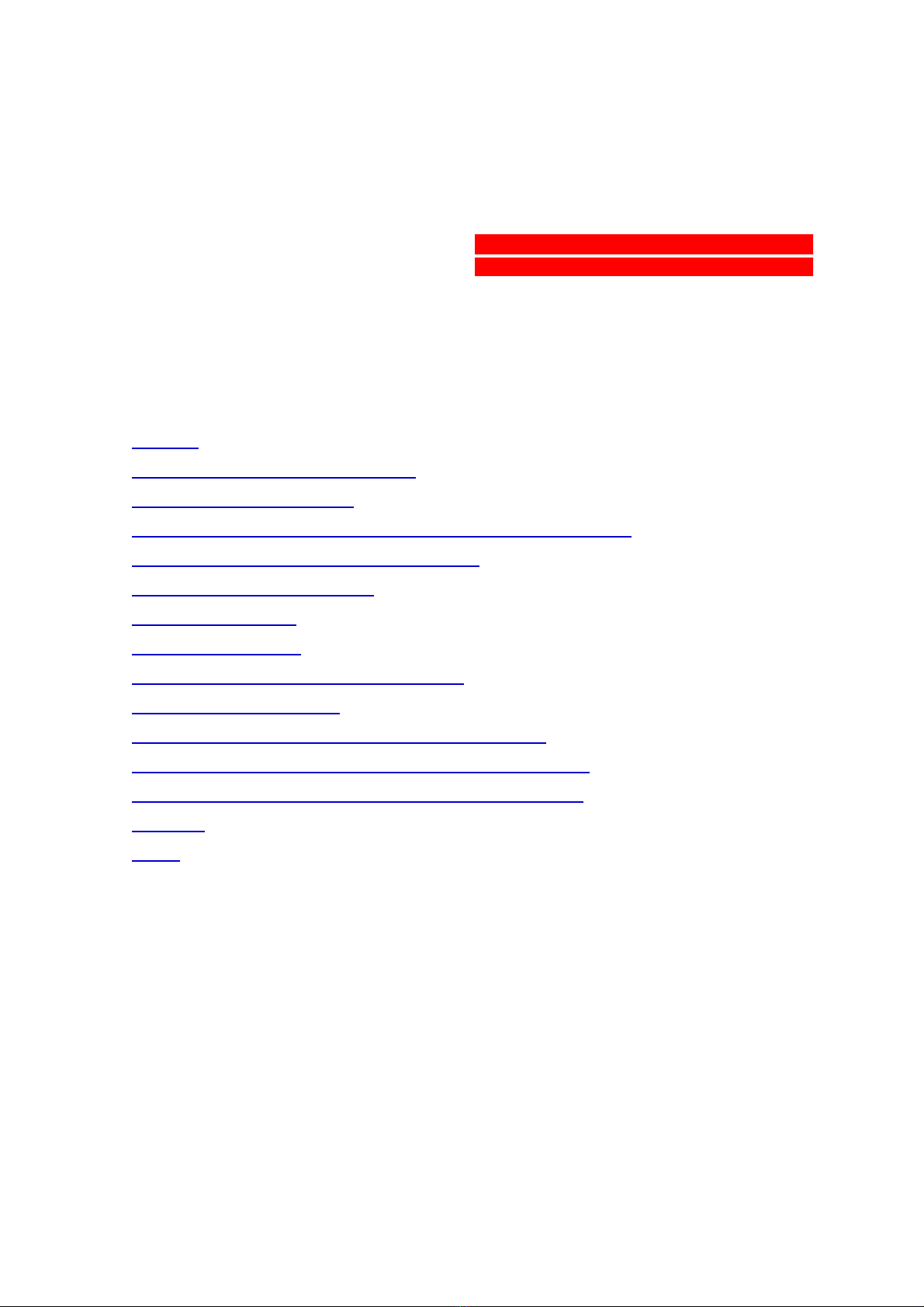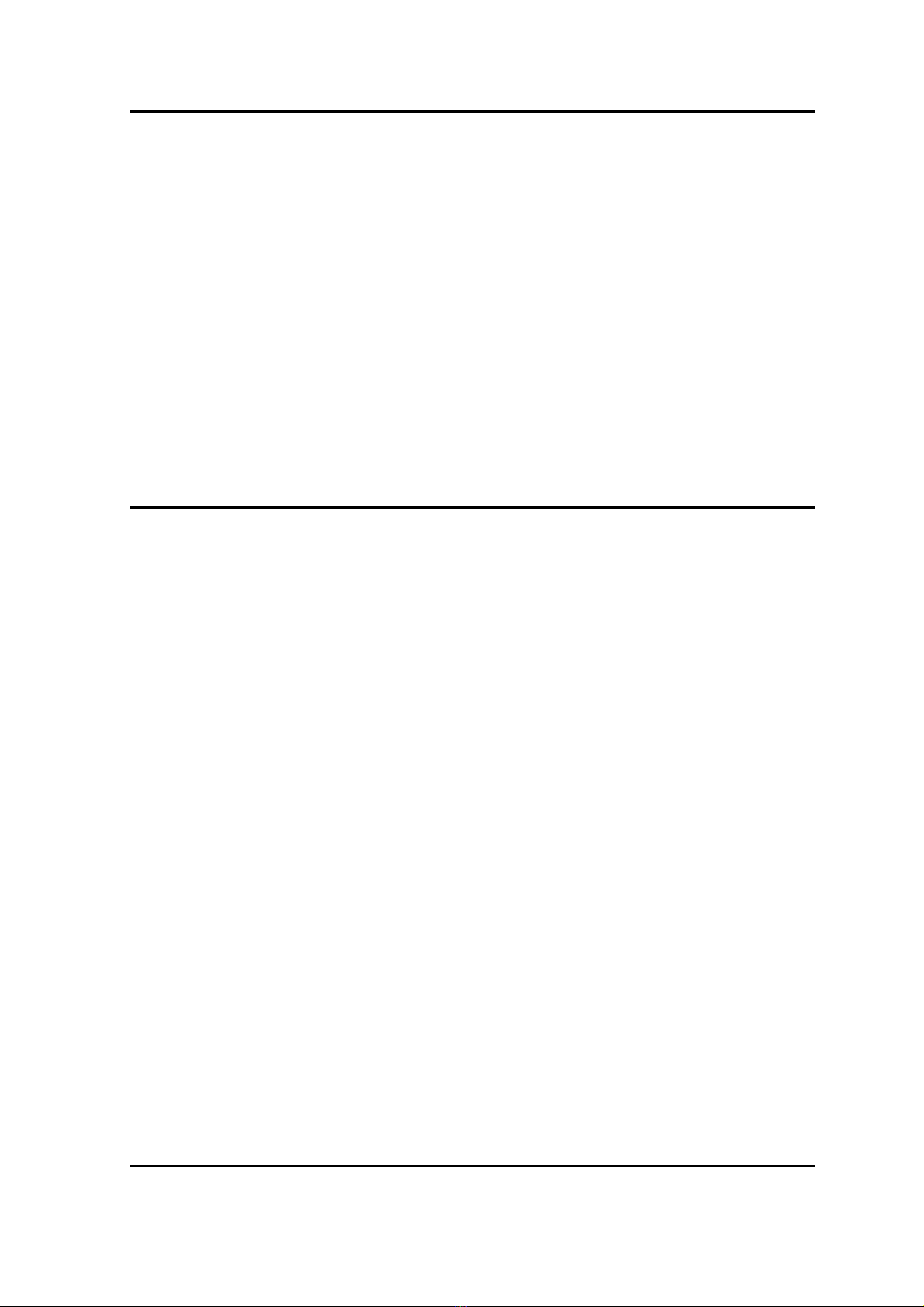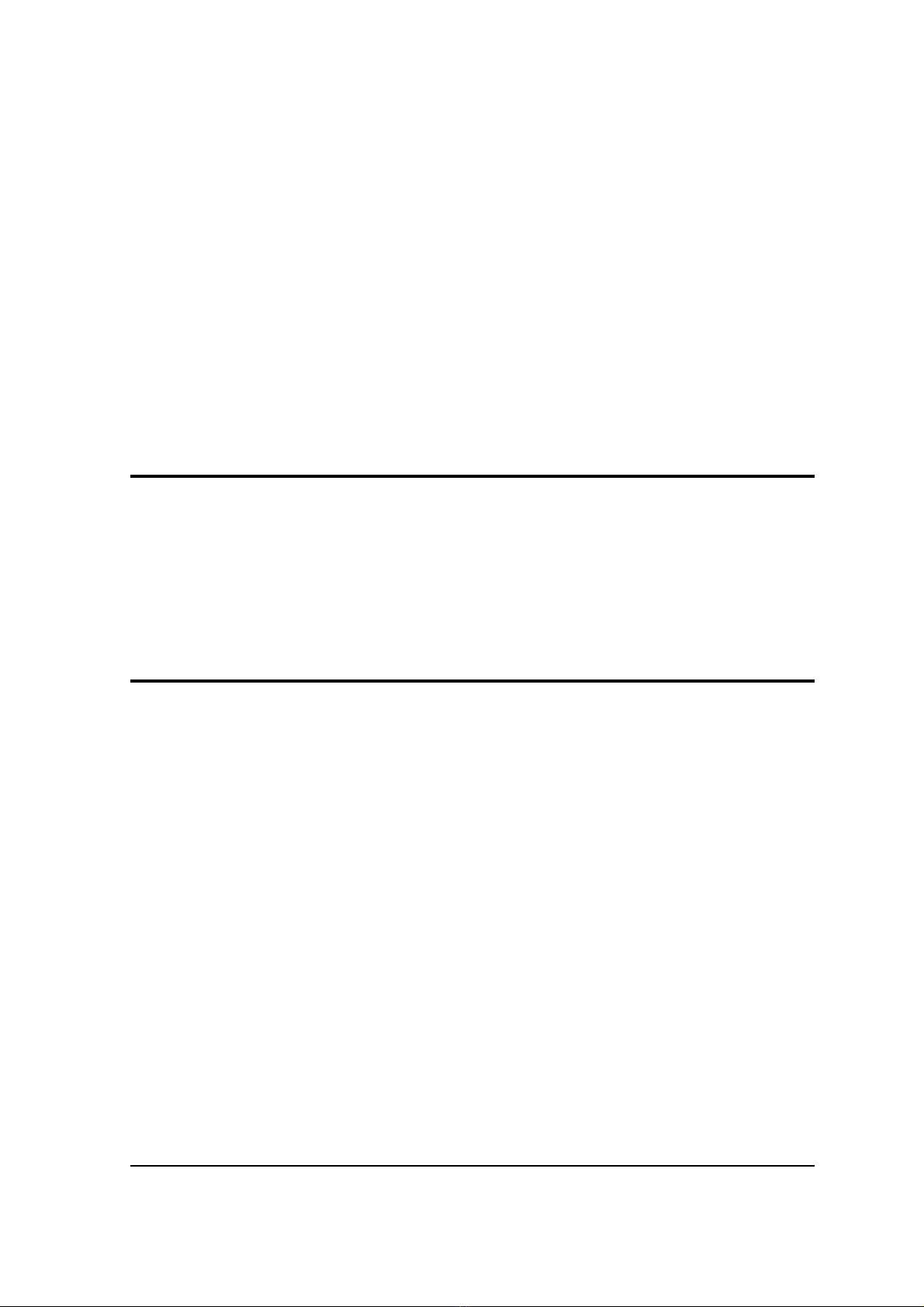Co n t e n t s 8
Amount of Sharpness.....................................................................................................63
Advanced Parameters.....................................................................................................64
Saving your Settings.......................................................................................................68
Information Field ......................................................................................................................68
Info .........................................................................................................................................68
Info Dialog Box ...............................................................................................................69
Options...................................................................................................................................70
General..........................................................................................................................70
Settings.........................................................................................................................71
Work Flow ......................................................................................................................73
Floating Palette........................................................................................................................74
Adjusting the Sample Size ..............................................................................................75
Watchpoint Window .................................................................................................................76
Rotation/Mirror.........................................................................................................................77
Zoom ......................................................................................................................................78
Preview Position......................................................................................................................78
Batch Scanning .......................................................................................................................78
Chapter 2 — Profile Setup .......................................................................8 0
About Color Management.........................................................................................................81
What is ColorTune....................................................................................................................81
Calibrating your Monitor............................................................................................................82
Profile Setup on System level...................................................................................................84
ColorSync Profiles for Standard Devices (Displays) ...........................................................84
ColorSync Profiles for Documents ...................................................................................85
Profile Setup in FotoLook.........................................................................................................86
Color Mode RGB - CMYK - Lab.........................................................................................86
Gray-Scale Mode ............................................................................................................88
Profile Setup in Photoshop ......................................................................................................92
Photoshop 6.0...............................................................................................................92
Photoshop 5.0 and 5.5...................................................................................................94
Photoshop 5.0 LE..........................................................................................................97
Chapter 3 — Scanning Reflective and Transparent Originals ..........................9 8
In Interactive Mode...................................................................................................................99
Preview Scan Phase.....................................................................................................100
Final Scan Phase..........................................................................................................101
In Production Mode................................................................................................................102
Overview Scan Phase...................................................................................................102
Final Scan Phase..........................................................................................................103
Chapter 4 — Scanning Negative Originals.................................................104
General Tips ..........................................................................................................................105
Scanning Color Negative Originals ..........................................................................................106
Preview Scan Phase.....................................................................................................107
Final Scan Phase..........................................................................................................108
Customizing Color Negative Originals......................................................................................108
Overview Scan Phase...................................................................................................108
Preview Scan Phase.....................................................................................................110