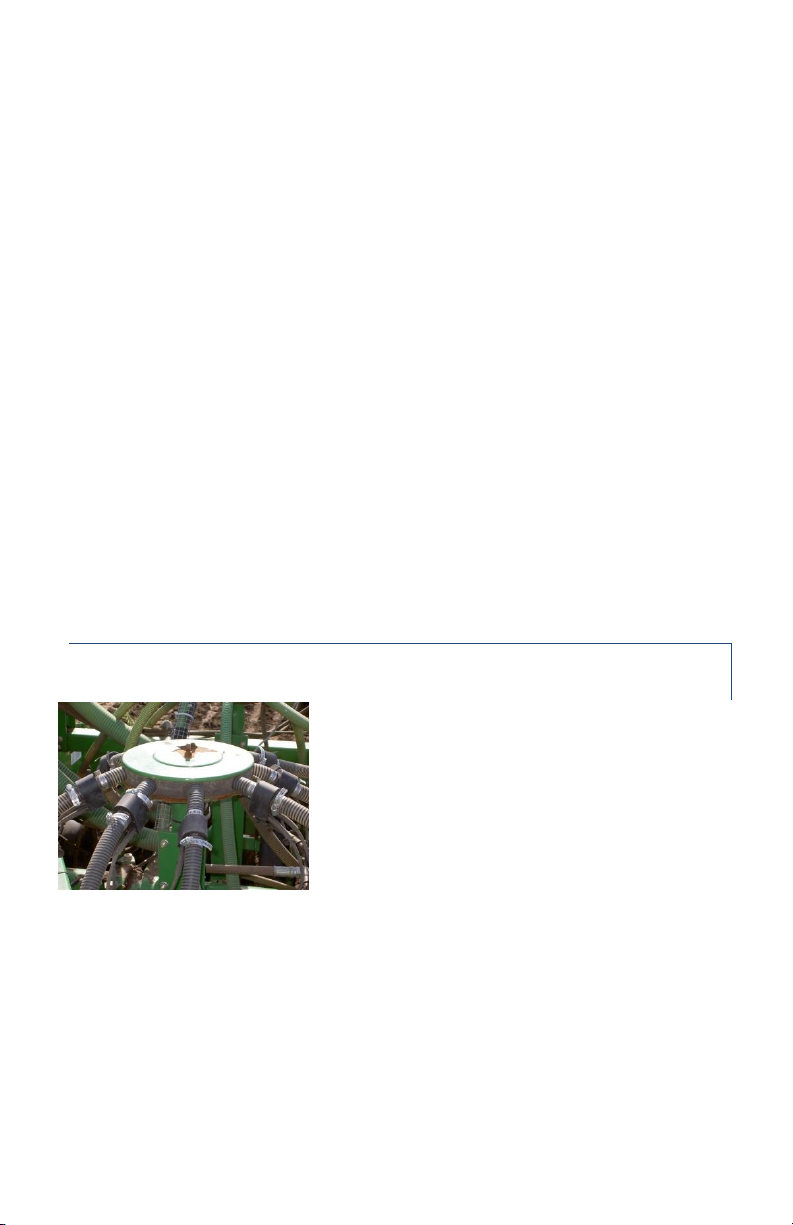MNART1002.01
Page | 4
Quick Start Guide
To turn on, press the POWER button. To turn the system off, press and hold the POWER button for
five (5) seconds.
Set Sensitivity
The Sensitivity value must be set for Block mode to function. Follow this procedure to change the
Sensitivity value:
1. Press the Sens button.
2. Use the arrow buttons to set the Sensitivity value; See Appendix A for sensitivity
values.
3. Press any mode button to complete the change.
Follow one of these two procedures to set the Sensitivity value for the Seed Sensors.
Method 1:
1. Manually check for any blockages.
2. Begin seeding.
3. Press the Block button.
4. Press the SENS button. If blockage alarms are not issued, use the UP arrow button to
increase the sensitivity value by 10 until blockage alarms occur; repeating Step 2 to 4.
5. Use the DOWN arrow button to decrease the sensitivity value by three until blockage
alarms are no longer issued.
Method 2:
1. Calculate the ground speed in feet or meters per second. Ex: The ground speed is 8
Km/h. (8 Km/h X 1000 m) ÷ 3600 s = 2.22 m/s.
2. Calculate the area coverage per second. The width of the implement is required. Ex:
The implement width is 12 m. (2.22 m/s X 12 m) ÷ 10,000 m2= 0.002664 hectares/s.
3. Using the average of the number of seeds per pound or kilogram from Appendix B,
calculate the application rate. Ex: Two row barley has an average of 22,046
seeds/Kg. 35 Kg/Ha X 22,046 seeds/Kg = 771,610 seeds/ Ha.
4. To calculate the application rate in seeds per second, multiply the area coverage
calculated in Step 2 by the application rate calculated in Step 3. Ex: 0.002664
hectares/s X 771,610 seeds/Ha = 2056 seeds/s
5. To calculate the Sensitivity value, divide the application rate calculated in step 4 by
twice the number of openers. Record the product name and sensitivity value in
Appendix A. Ex: The implement has 50 openers, 2056 seeds/s / 100 = 21 seeds/s.
The sensitivity value is 18
Tips:
The goal is to have the Sensitivity value as high as possible without giving constant alarms.
If a seed sensor measures fewer seeds per second than the Blockage Sensitivity value
indicates, a blockage alarm is occurs.
A Sensitivity value of zero (0) will disable the power and alarms to the Seed Sensor Loop.
The default value is 15.