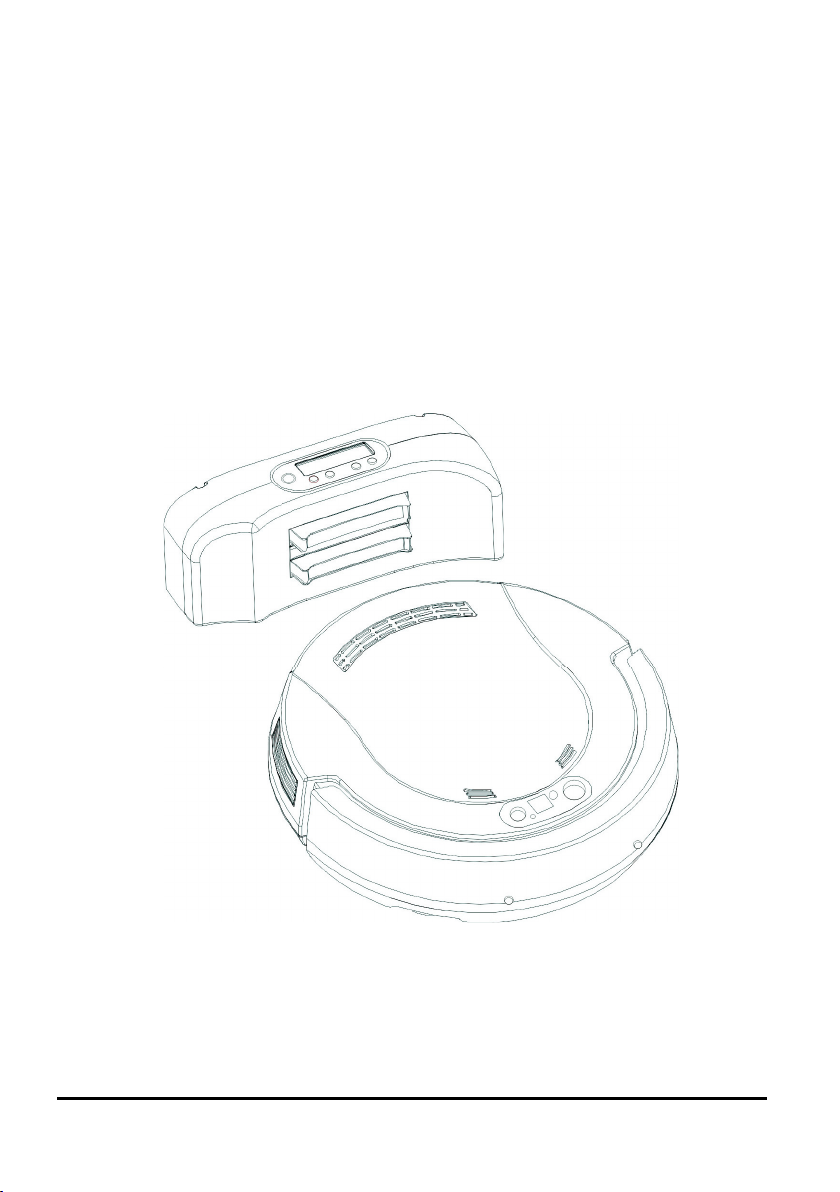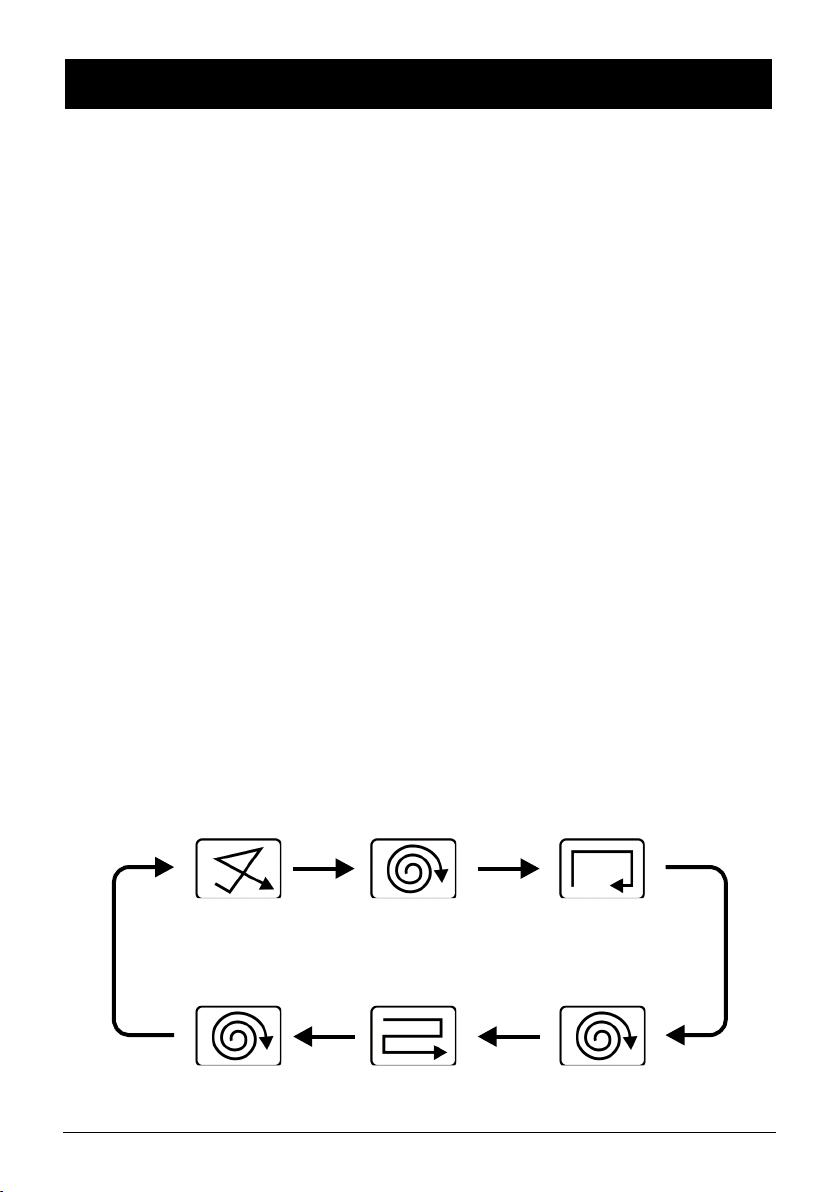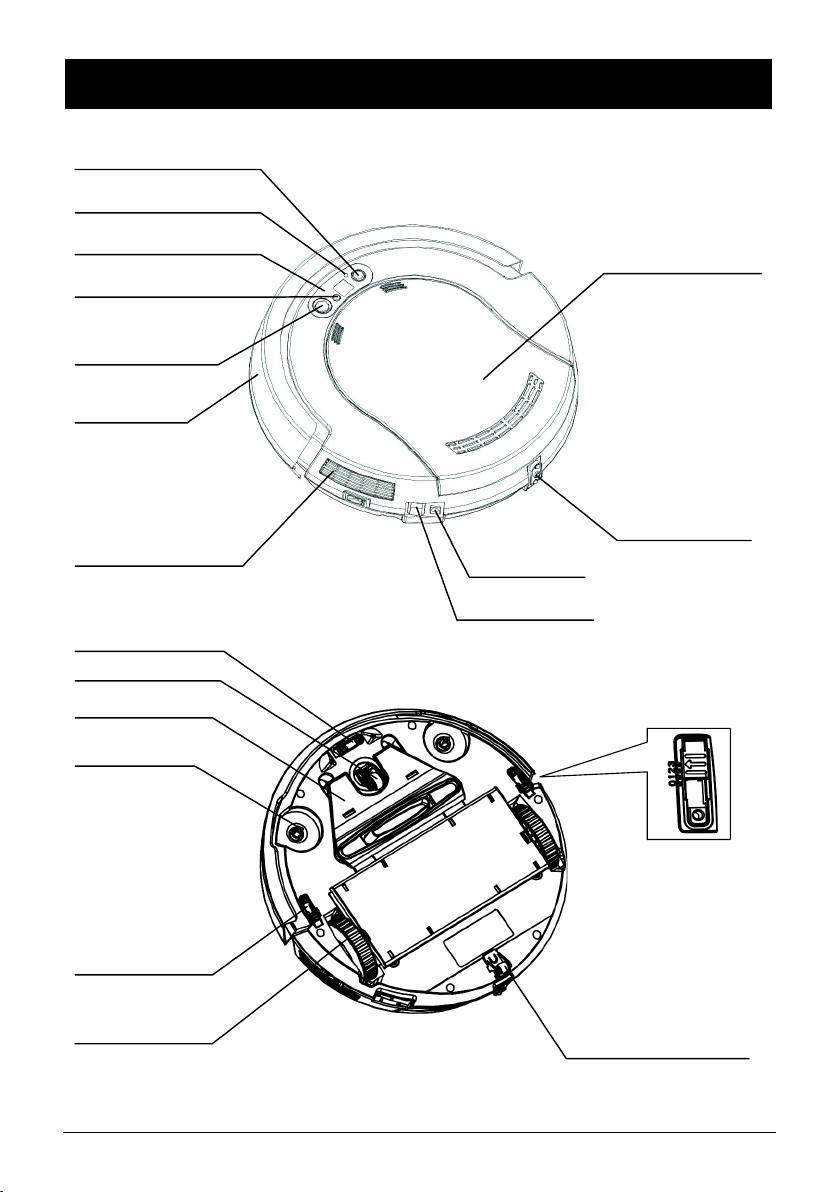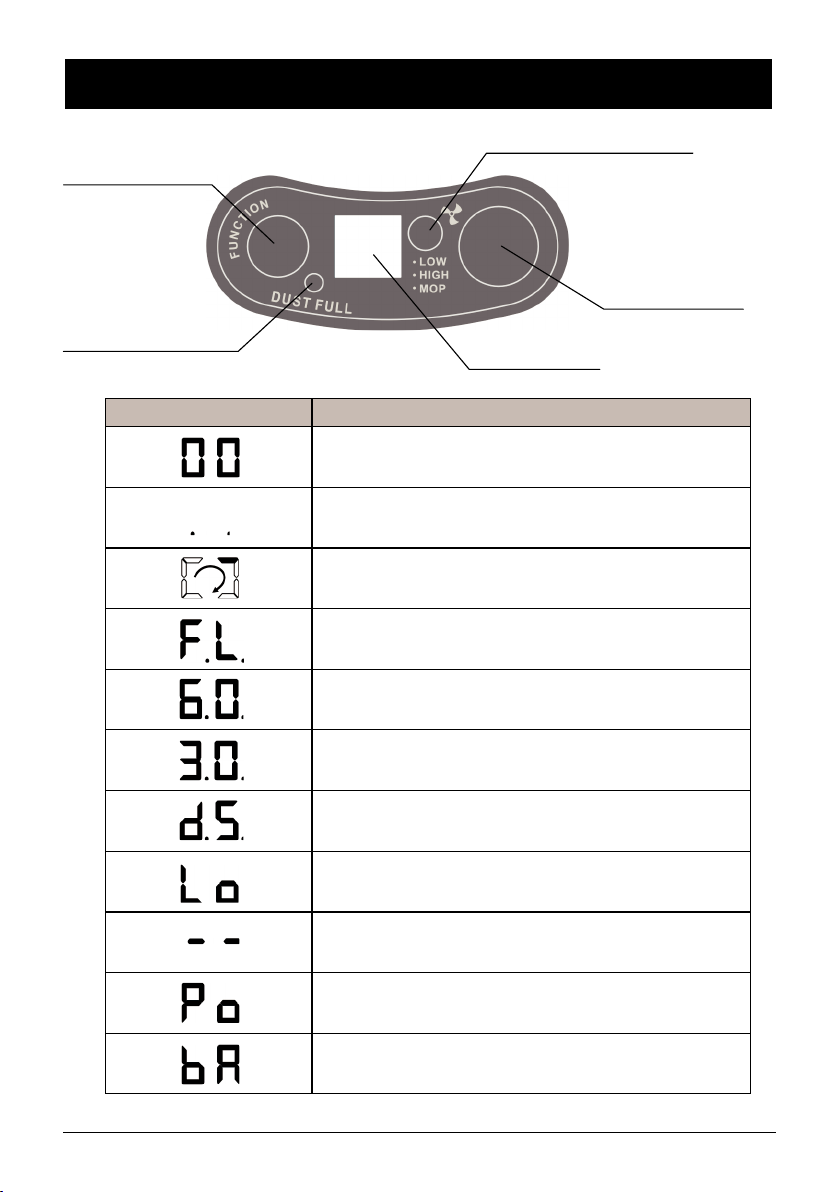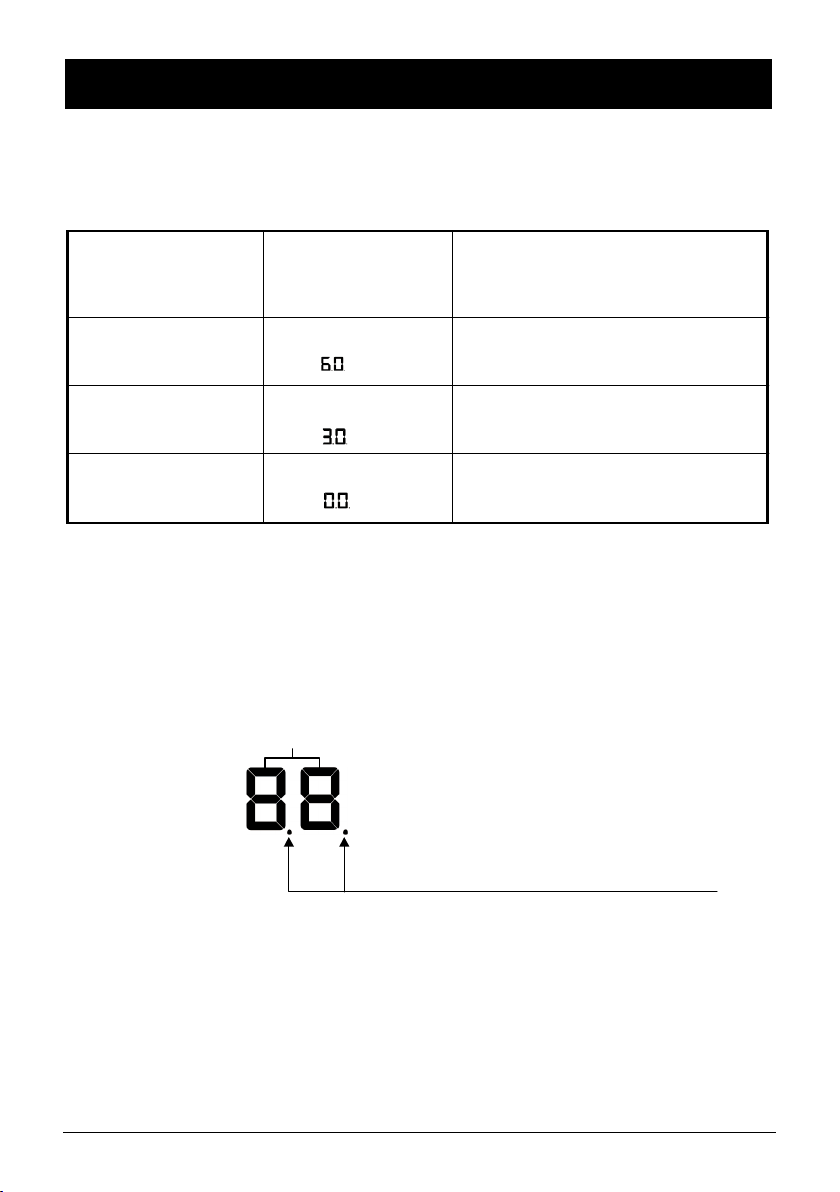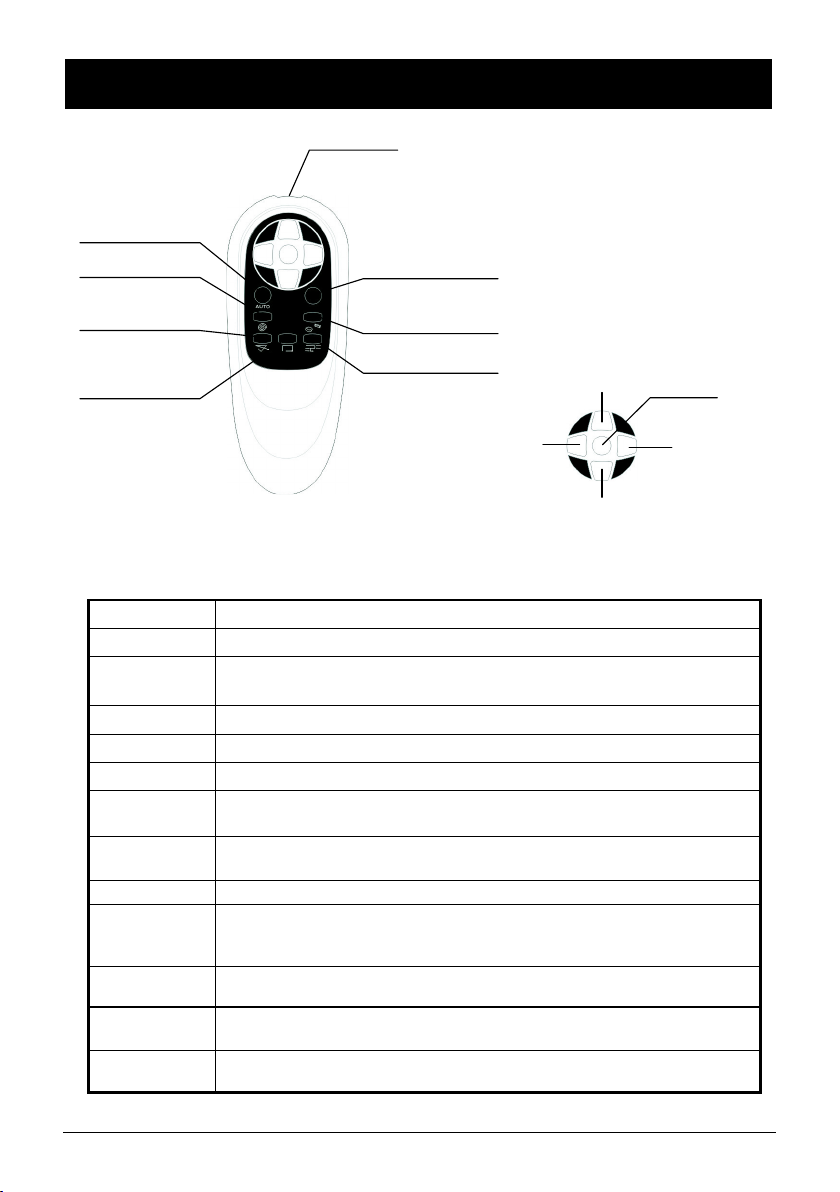Read through the safety instru tions in this Operation Manual before
operating this produ t and keep this manual handy for future referen e.
Observe the basi safety rules to prevent any o urren e of a ident.
Safety precautions
1. Read the Operation Manual before use.
2. The unit is for indoor use only.
3. Keep the va uum away from water, as water may damage the unit.
4. Before operating the va uum remove any loose arti les on the floor su h
as lothes, paper, loose ables and extension ords as well as making
sure to lift urtains and drapes off the floor to avoid any possible a ident
5. Never stand on the va uum.
6. Never use the va uum to lean lighted igarette butts or hot ashes.
7. Never use the va uum to lean ombustible or highly volatile liquids.
8. Make sure exit doors leading outdoors are losed.
9. During operation, are should be taken to avoid the heat vent from
be oming logged during operation. This ould damage the va uum.
10. If the leaner is damaged or does not fun tion normally, do not use it.
11. The power should be turned off and the battery removed if the unit will not
be used for a long period of time.
Battery precautions
1. The battery is re hargeable. Use only the adaptor equipped with the
Do not use the adaptor with any other unit.
2. Use only the battery supplied with your va uum.
3. Do not use the battery if the able or plug is damaged.
4. Never tou h the adaptor, plug or able with wet hands.
5. If the va uum requires leaning, unplug the unit and take out the battery
6. If you need to dispose the unit, the battery must be taken out of the unit.
7. Turn off the unit before taking out the battery.