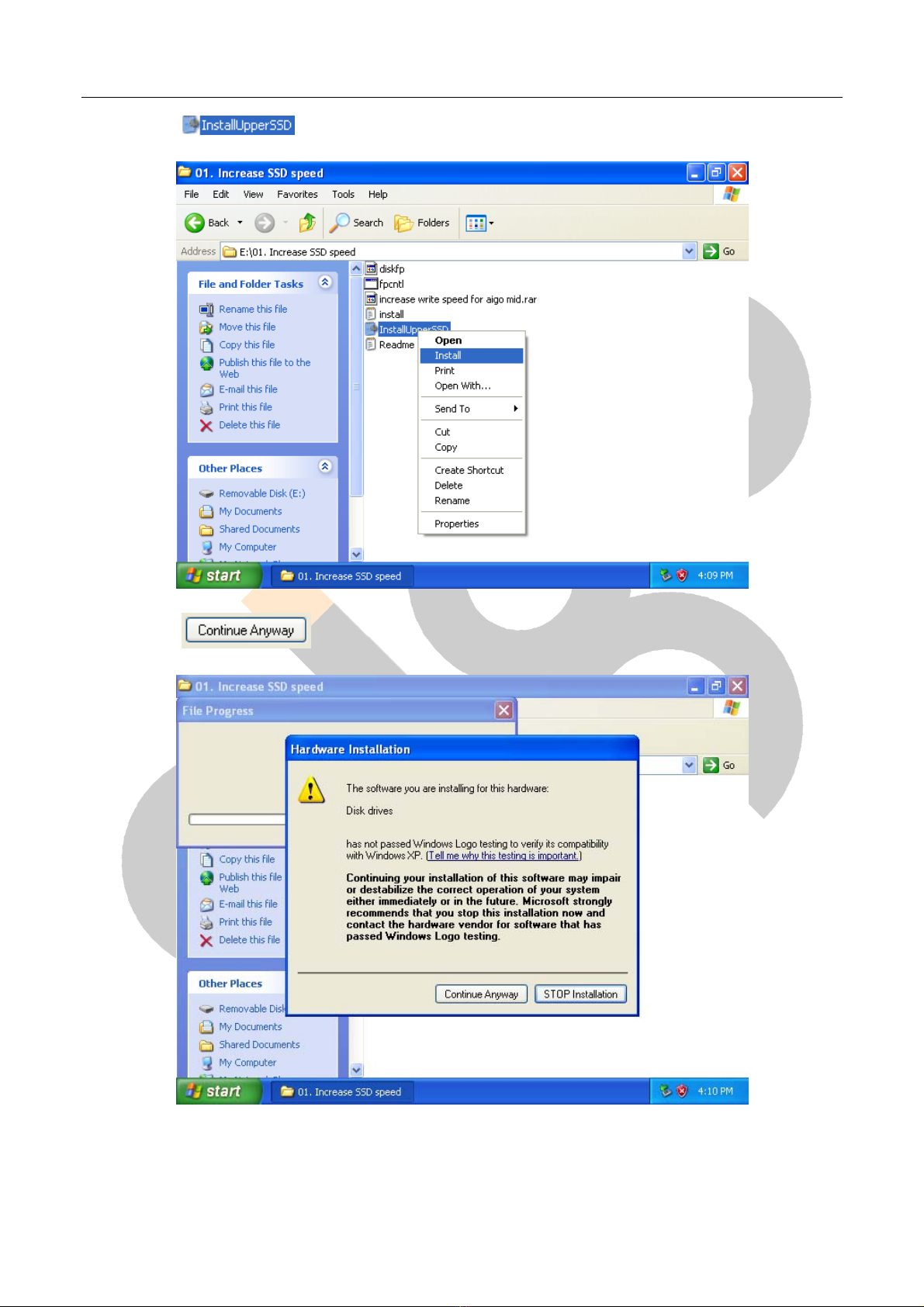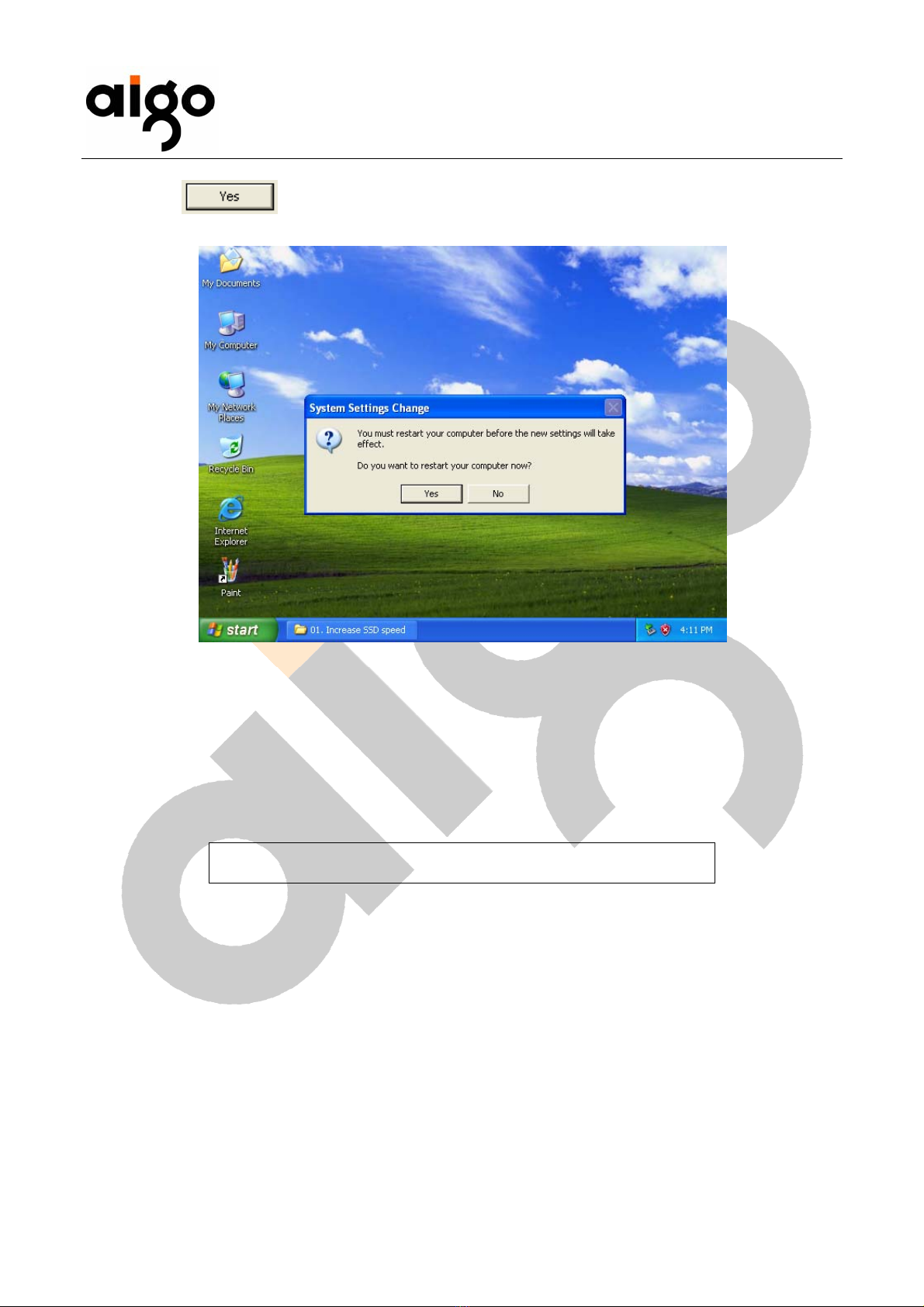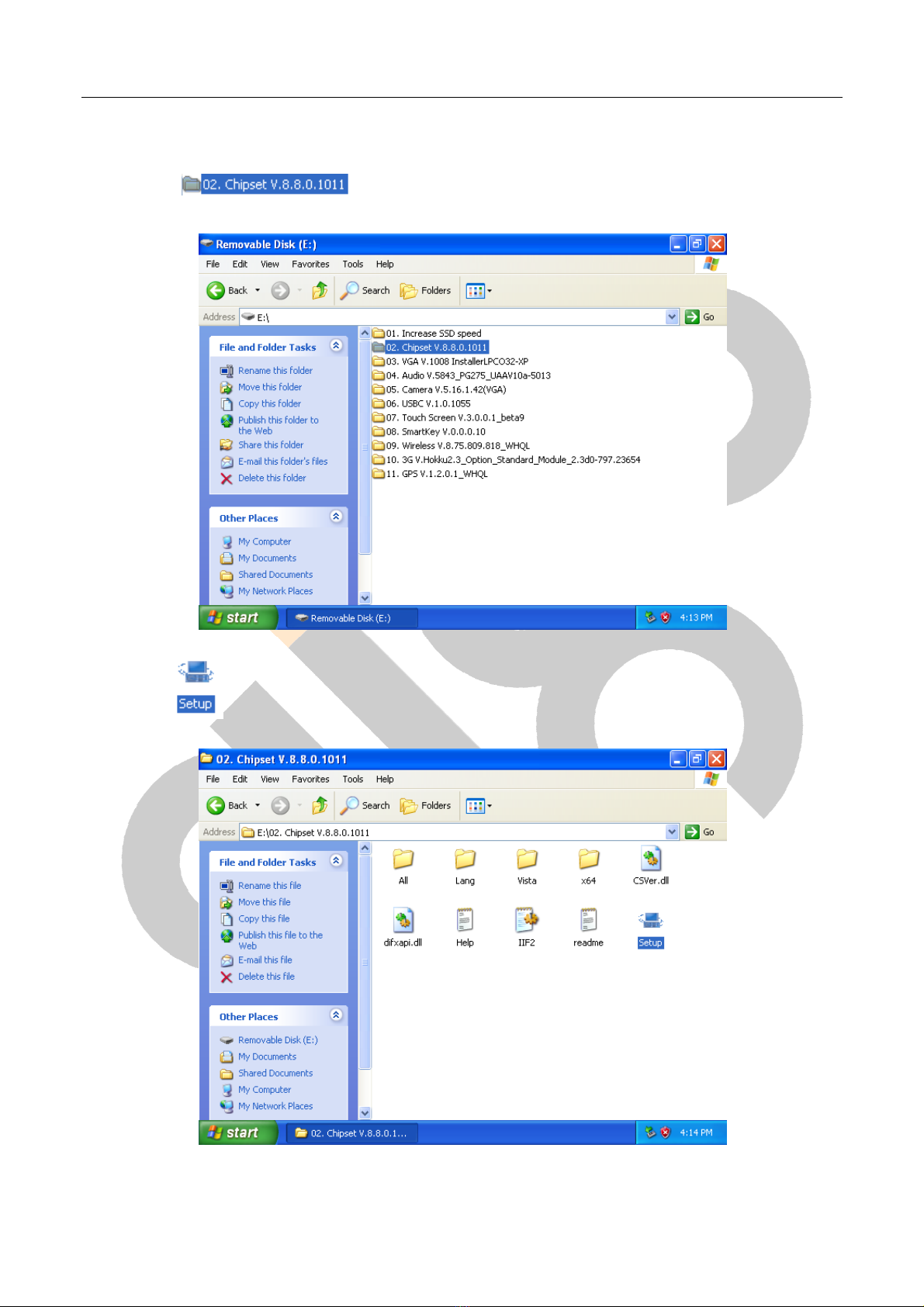3
Menu
1. Ha rdware preparation and connection .............................................................................................................................. 5
1.1 Hardware preparation .................................................................................................................................................. 5
1.2 Connect with USB Hub .................................................................................................................................................. 5
2. Windows XP Installation ...................................................................................................................................................... 6
3. Drivers Installation ................................................................................................................................................................. 7
3.1 To install SSD speed up software. ............................................................................................................................. 7
3.2 To install Chipset driver ............................................................................................................................................ 10
3.3 To install Video driver ................................................................................................................................................ 14
3.4 To install Audio driver ............................................................................................................................................... 18
3.5 To install the PC camera driver .............................................................................................................................. 21
3.6 To install the USB port driver .................................................................................................................................. 24
3.7 To install the Touch Screen driver ........................................................................................................................ 27
3.8 To install SmartKey application software .......................................................................................................... 30
3.9 To adjust the resolution of screen ......................................................................................................................... 33
3.10 To fit the screen setting ........................................................................................................................................... 35
3.11 To load the SmarkKey application software .................................................................................................. 38
3.12 To install the WiFi driver ........................................................................................................................................ 40
3.13 To install the 3G (WCDMA/HSDPA) driver ..................................................................................................... 44
3.14 To install GPS driver ................................................................................................................................................. 48