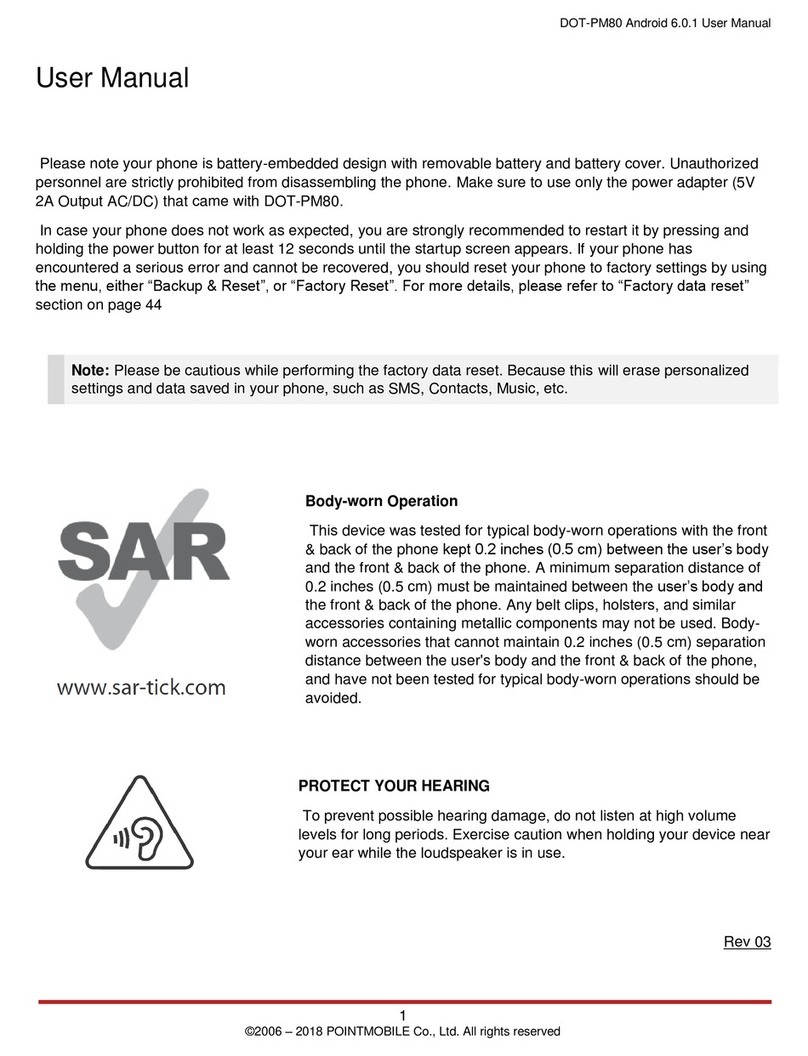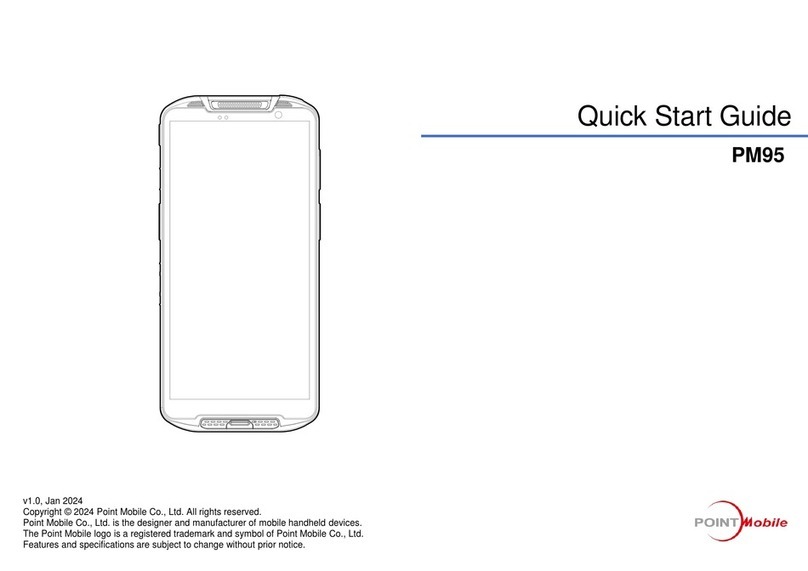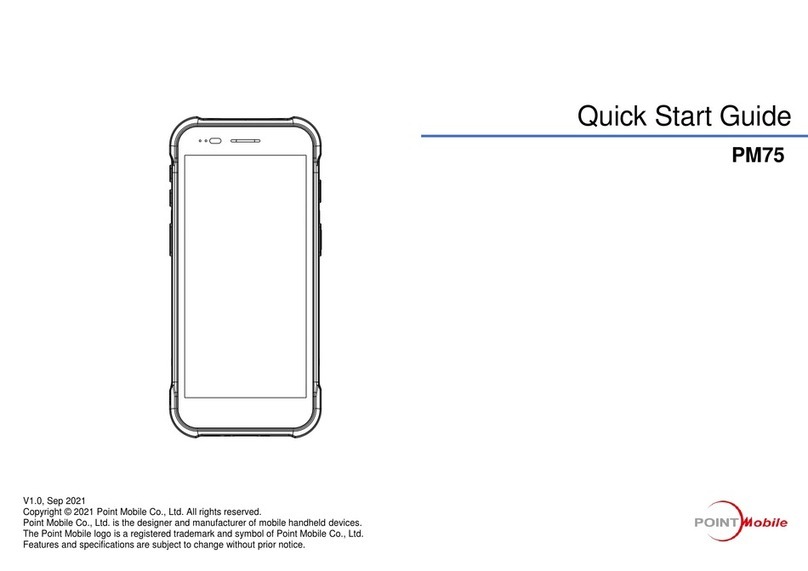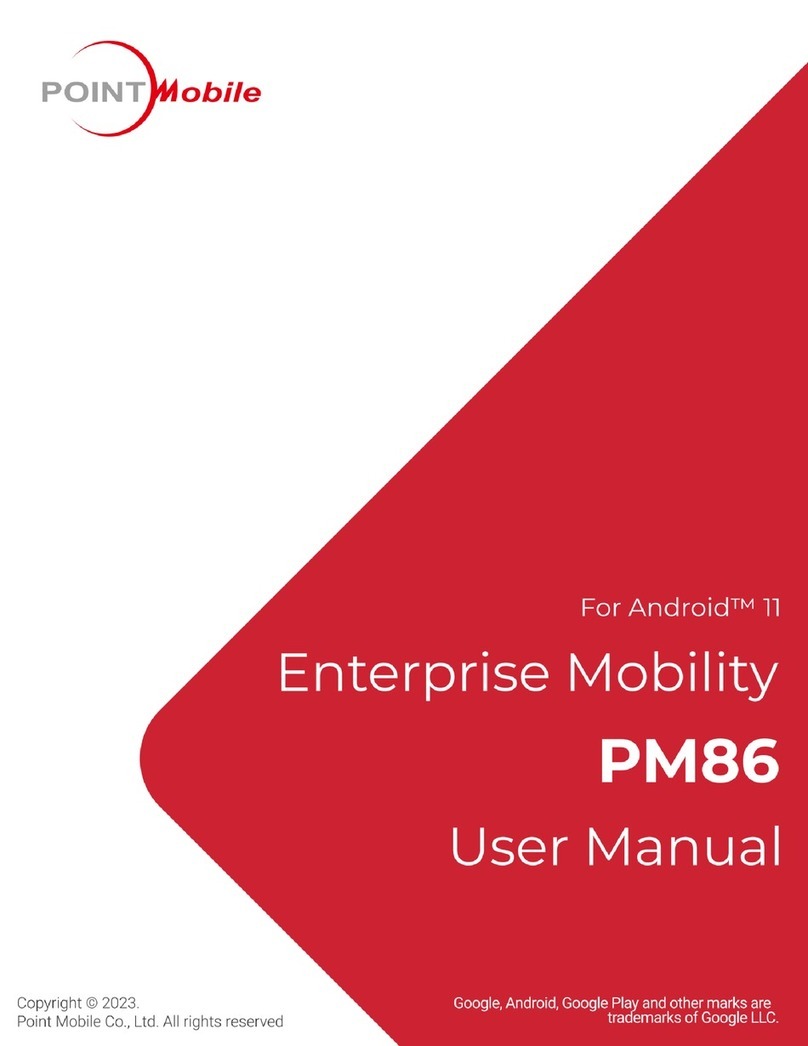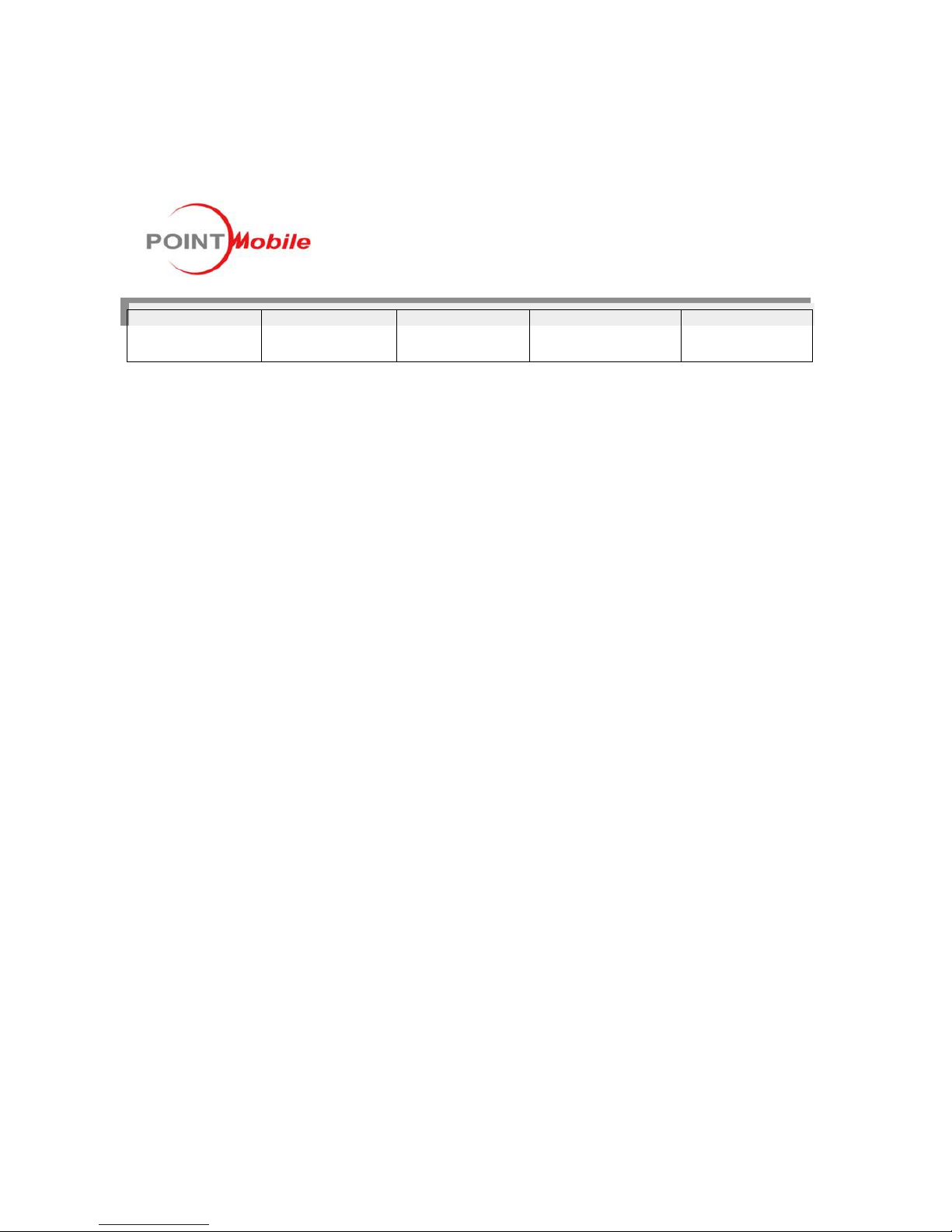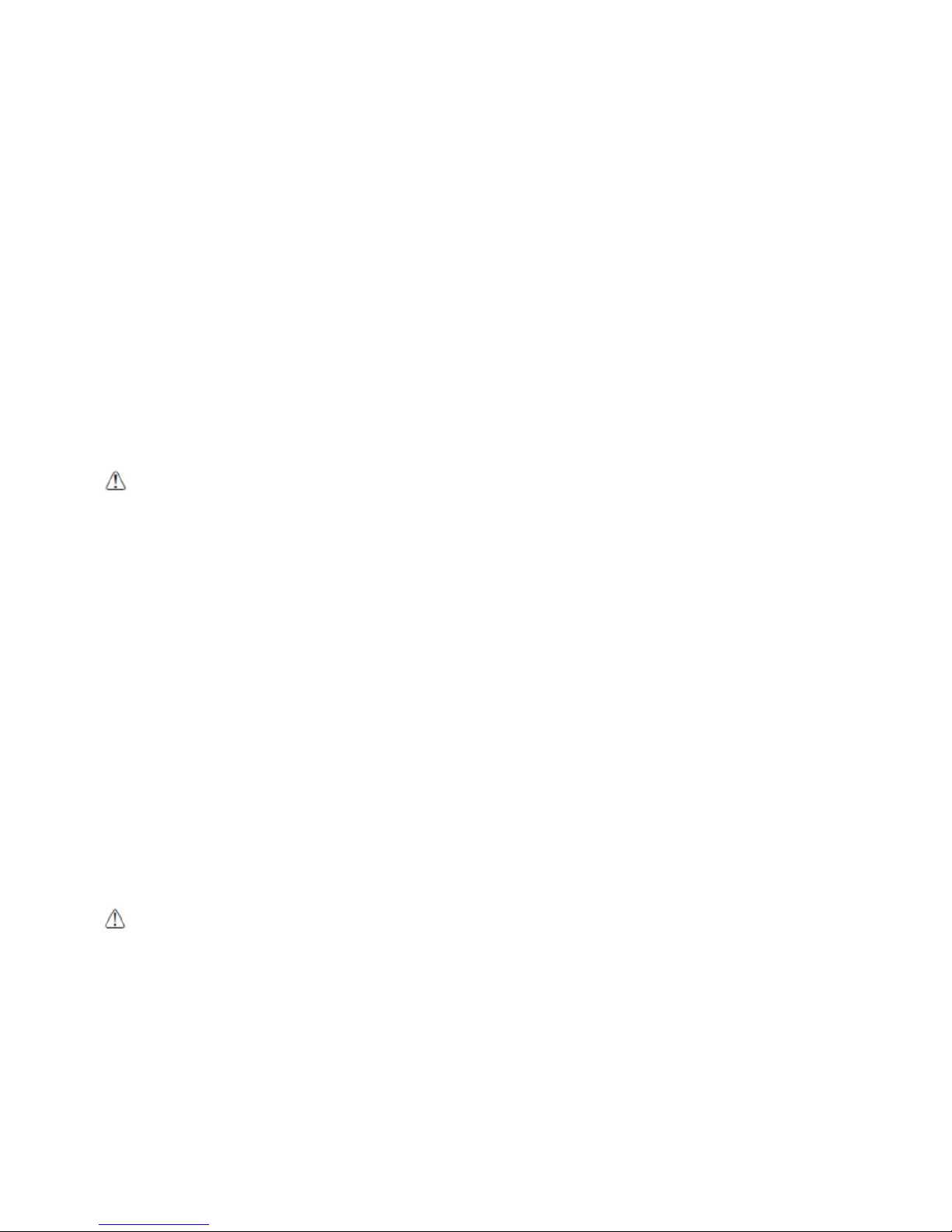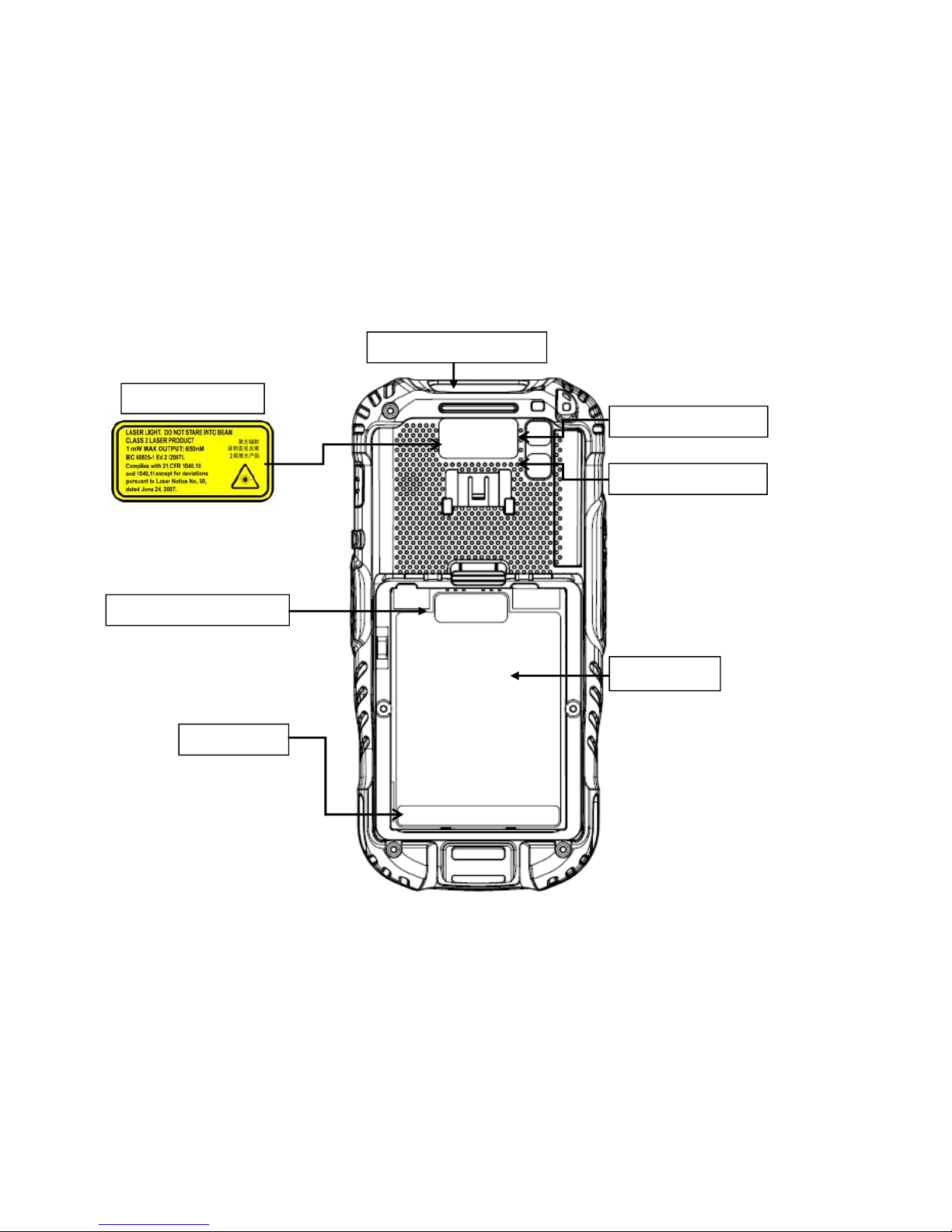1. Introduction
Thank you for purchasing PM60 handy terminal.
This manual generally provides you with the safety information and basic features and operations of the
PM60 device. Please read all safety precautions and this manual carefully before using your handy terminals
and peripherals to ensure safe and proper use.
PM60 Model Name & P/N
P/N Spec CE Model Name
PM60GP52356E0T Wifi/BT, 1D(N4313), Camera, Numeric, WEH6.5
M60GP74356E0C
PM60GP54356E0T Wifi/BT, 1D(N4313), Camera, QWERTY, WEH6.5
PM60GP72356E0T Wifi/BT, 2D (N560x) , Camera,Numeric, WEH6.5
PM60GP74356E0T Wifi/BT, 2D (N560x), Camera, QWERTY, WEH6.5
PM60G152356E0C 3G, Wifi/BT, 1D(N4313), Camera, GPS, Numeric, WEH6.5
PM60G174356E0C
PM60G154356E0C 3G, Wifi/BT, 1D(N4313), Camera, GPS, QWERTY, WEH6.5
PM60G152357E0C 3G, Wifi/BT, 1D(N4313), Camera, GPS, Numeric, Android 4.2
PM60G154357E0C 3G, Wifi/BT, 1D(N4313), Camera, GPS, QWERTY, Android 4.2
PM60G152356KKC 3G-K, Wifi/BT, 1D(N4313), Camera, GPS, Numeric, WEH6.5
PM60G172356KKC 3G-K, Wifi/BT, 2D(N560x), Camera, GPS, Numeric, WEH6.5
PM60G174356KKC 3G-K, Wifi/BT, 2D (N560x), Camera,GPS, QWERTY, WEH6.5
PM60G152357KKC 3G-K, Wifi/BT, 1D(N4313), Camera, GPS, Numeric, Android 4.2
PM60G172357KKC 3G-K, Wifi/BT, 2D (N560x), Camera, GPS, Numeric, Android 4.2
PM60G174357KKC 3G-K, Wifi/BT, 2D (N560x), Camera, GPS, QWERTY, Android 4.2
PM60G172356E0C 3G, Wifi/BT, 2D (N560x)), Camera, GPS, Numeric, WEH6.5
PM60G174356E0C 3G, Wifi/BT, 2D (N560x), Camera,GPS, QWERTY, WEH6.5
PM60G172357E0C 3G, Wifi/BT, 2D (N560x), Camera, GPS, Numeric, Android 4.2
PM60G174357E0C 3G, Wifi/BT, 2D (N560x), Camera, GPS, QWERTY, Android 4.2