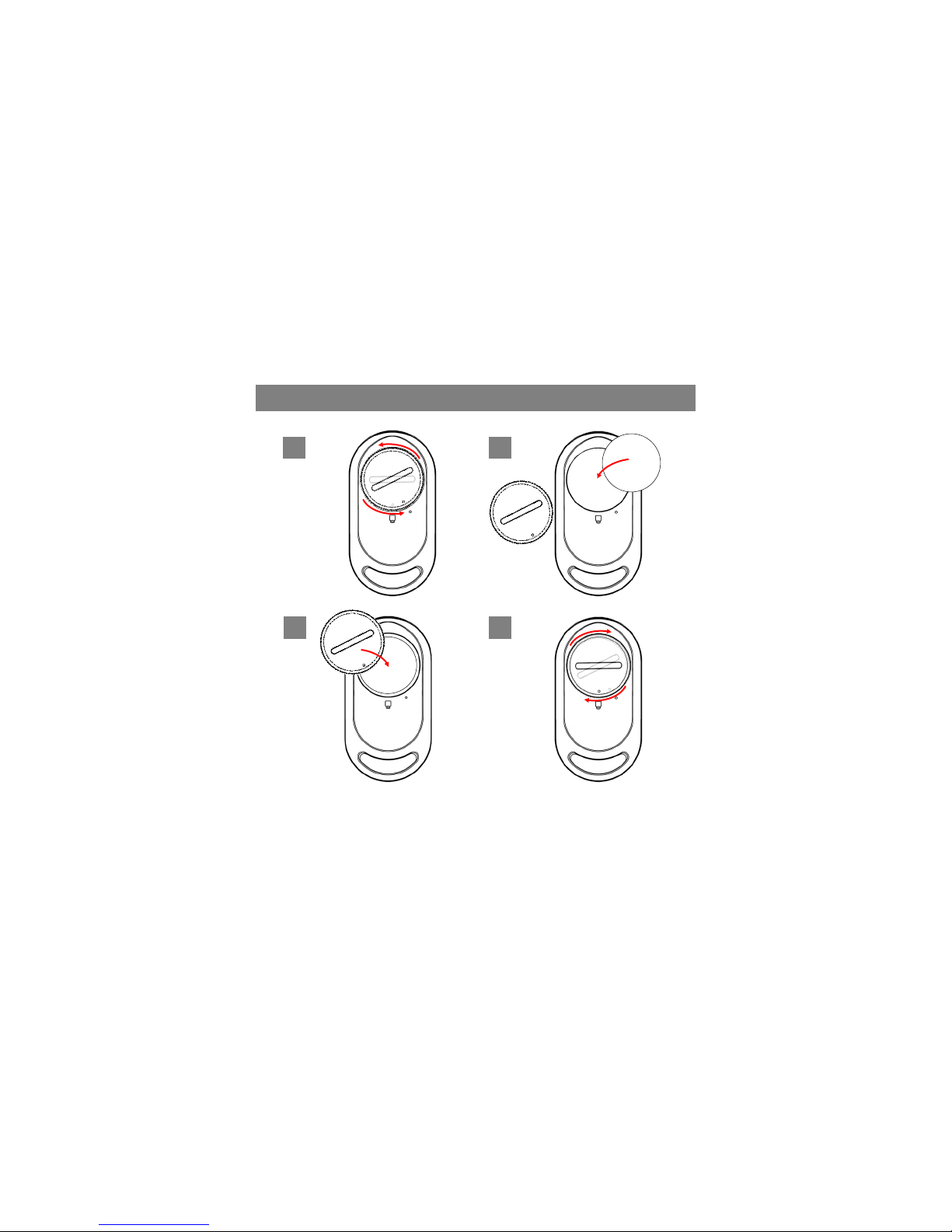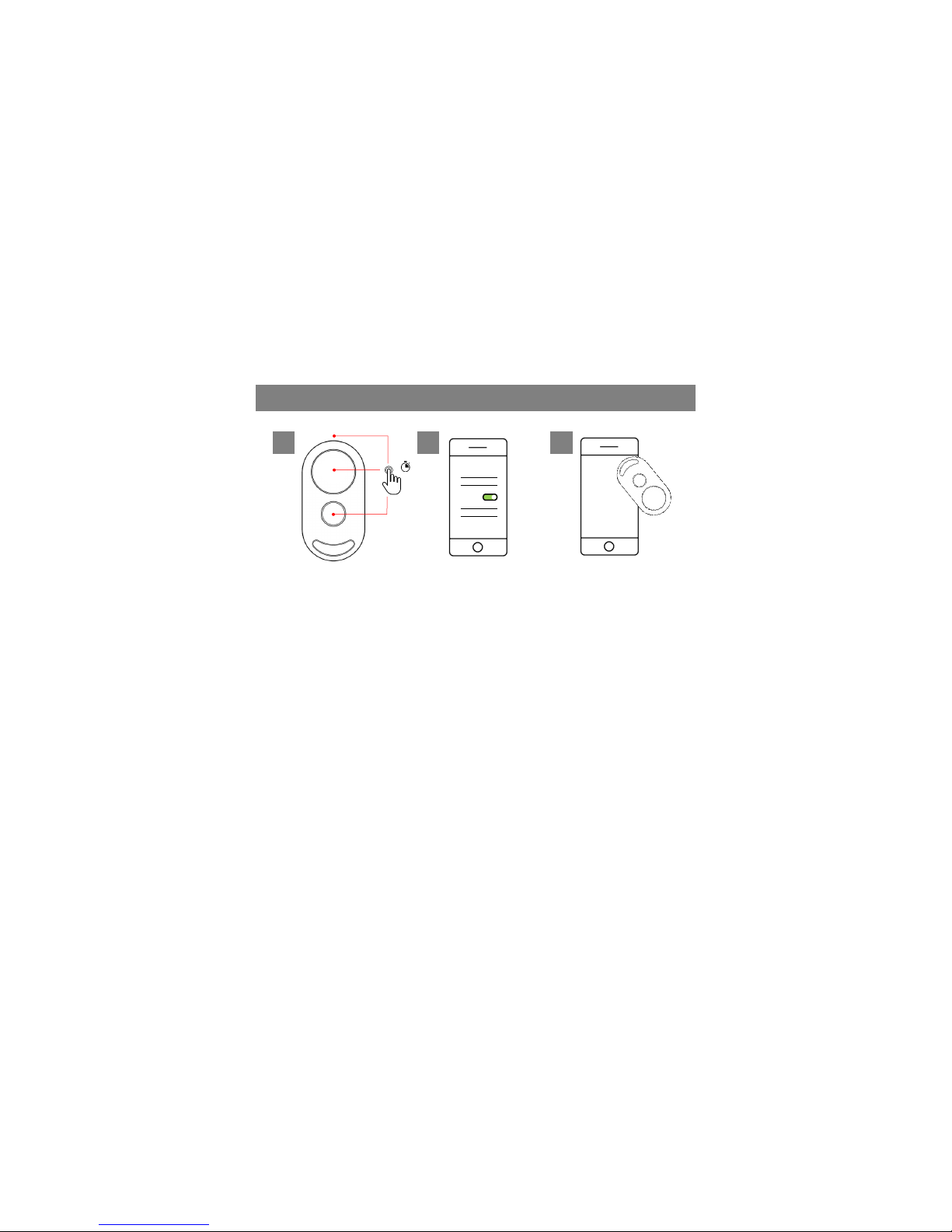1. Betriebstemperatur: -10 °C –+60 °C
2. Betriebsfrequenzbereich: 2400–2483,5 MHz
3. Bluetooth-Leistung: Klasse 2 (Smart 2,5 mW)
Detailliertere Anweisungen zur Einrichtung und Verwendung Ihres PTT Smart Buons nden Sie
in der Online-Gebrauchsanweisung unter www.aina-wireless.com
Sollte ein Teil des Geräts bei Erhalt beschädigt sein, wenden Sie sich an das Versandunternemen,
um eine Untersuchung und die Erstellung eines Schadensberichts zu veranlassen. Bewahren Sie
den Versandbehälter und alle Verpackungen auf, bis die Untersuchung und der Schadensberich
abgeschlossen sind.
Setzen Sie sich darüber hinaus mit dem Kundenservice in Verbindung, um die Bereitstellung eines
Ersatzgeräts zu vereinbaren. Senden Sie keinen Teil der Sendung zurück, bevor Sie detaillierte
Anweisungen vonseiten eines Vertreters von AINA Wireless erhalten haben.
Kontakt Kundenservice: + 358 40 322 6717 / info@aina-wireless.com
Bie registrieren Sie dieses Produkt innerhalb von 10 Tagen nach dem Kauf. Durch die Registrier-
ung wird die Garane bestägt. Außerdem ermöglichen Sie AINA Wireless so, Sie hinsichtlich
eventueller Sicherheitsmeldungen zum Produkt zu kontakeren.
Registrieren Sie Ihr Produkt online unter: www.aina-wireless.com
ZUSÄTZLICHE SICHERHEITSTIPPS
OPERATION
KUNDENDIENST
GARANTIE REGISTRIERUNG
DE