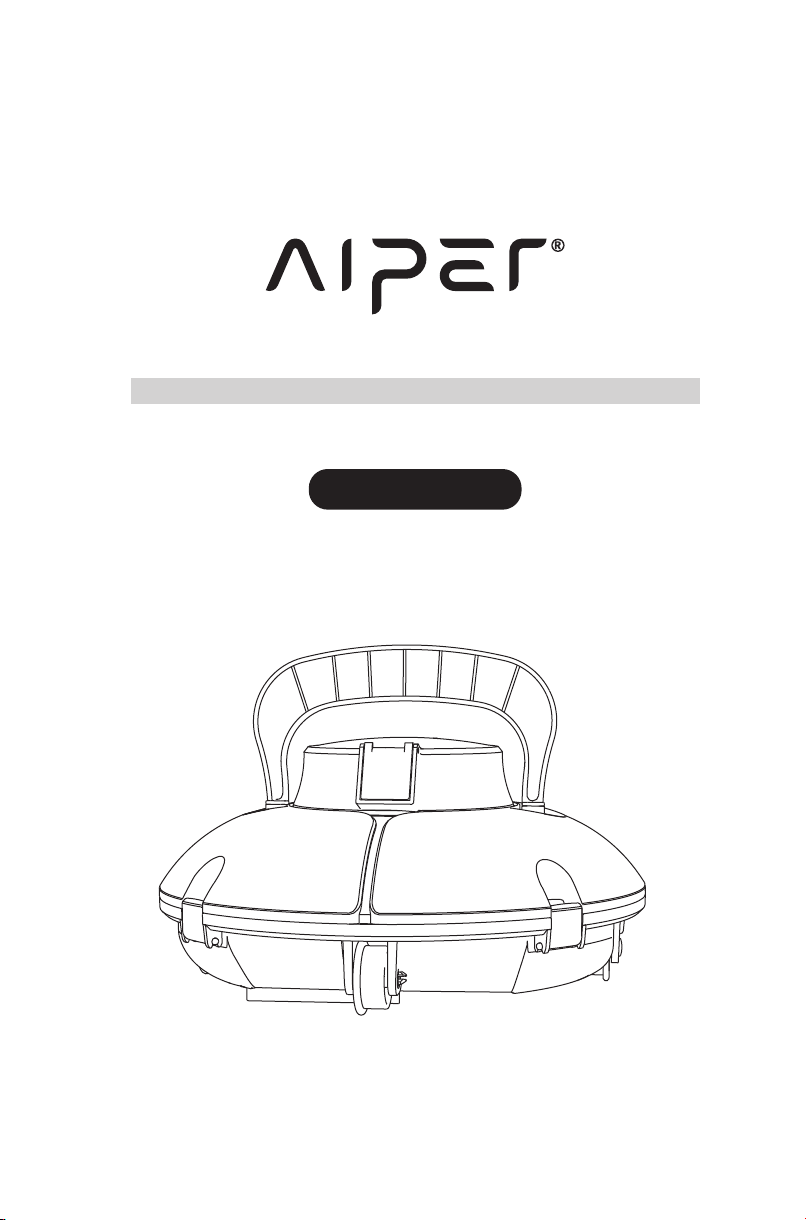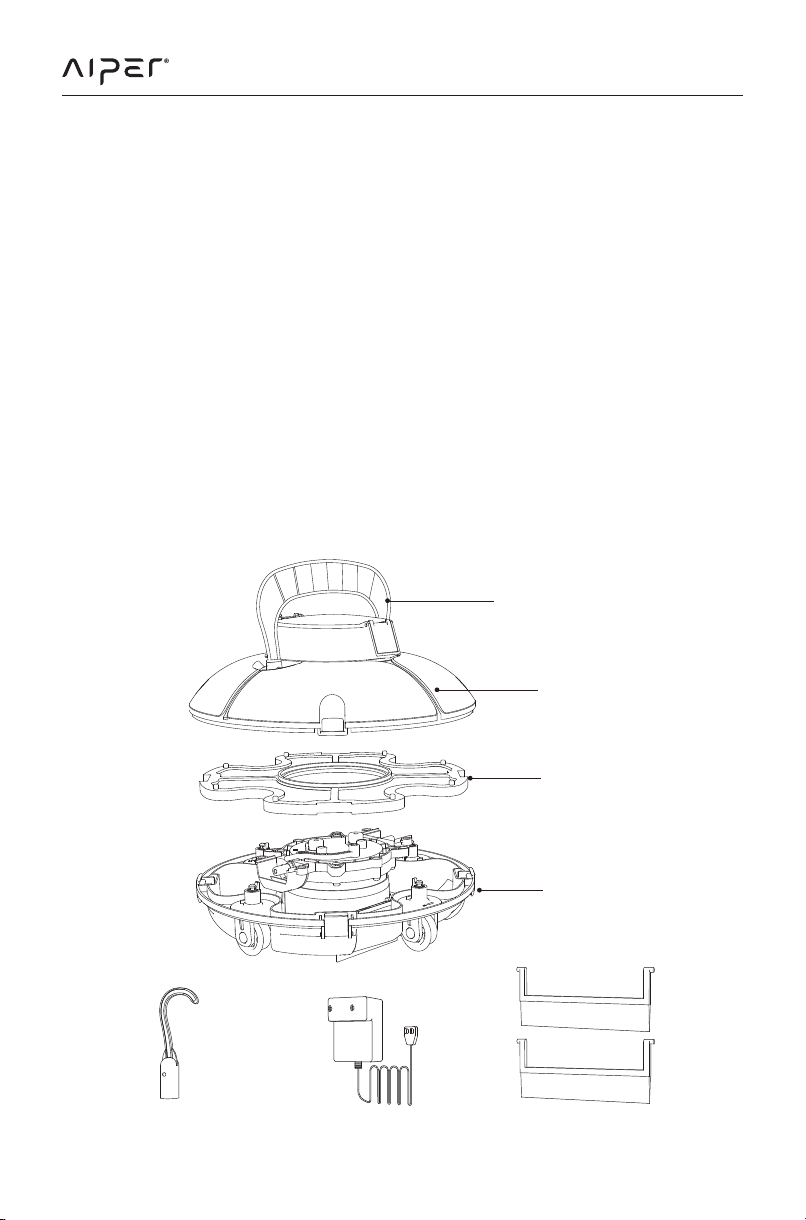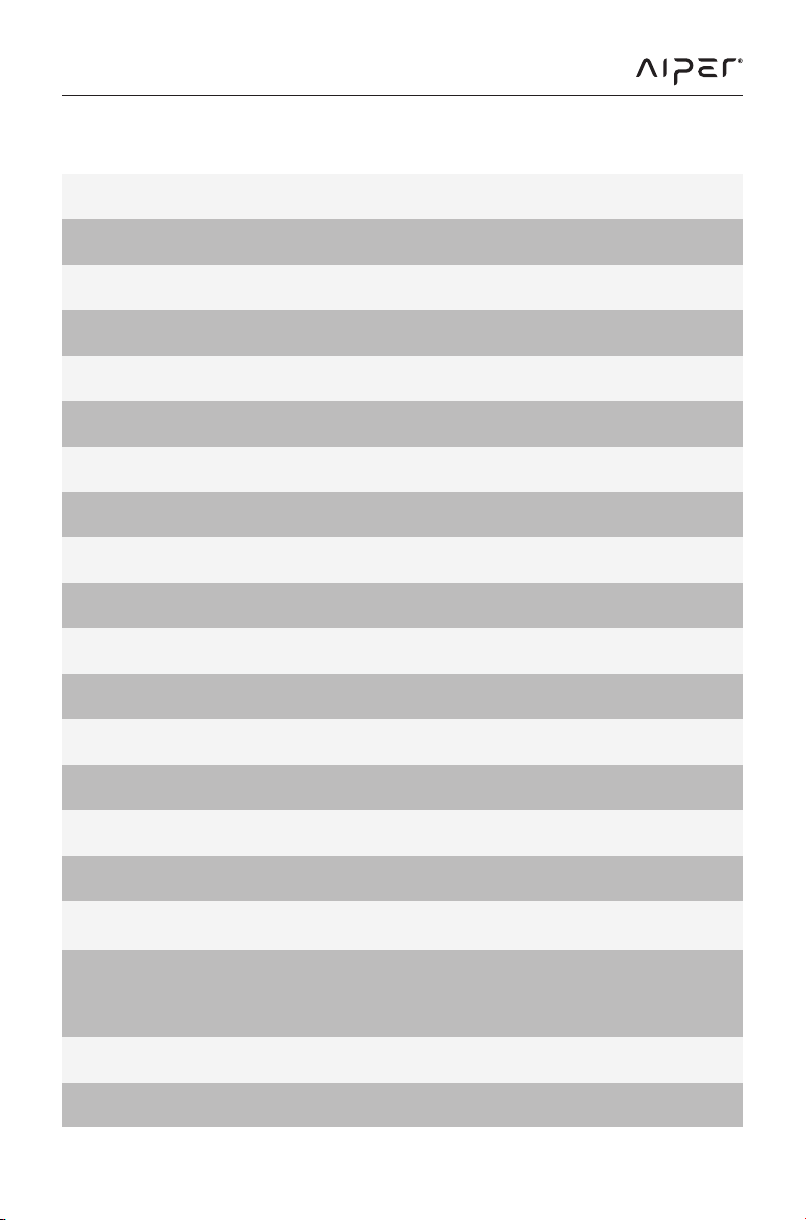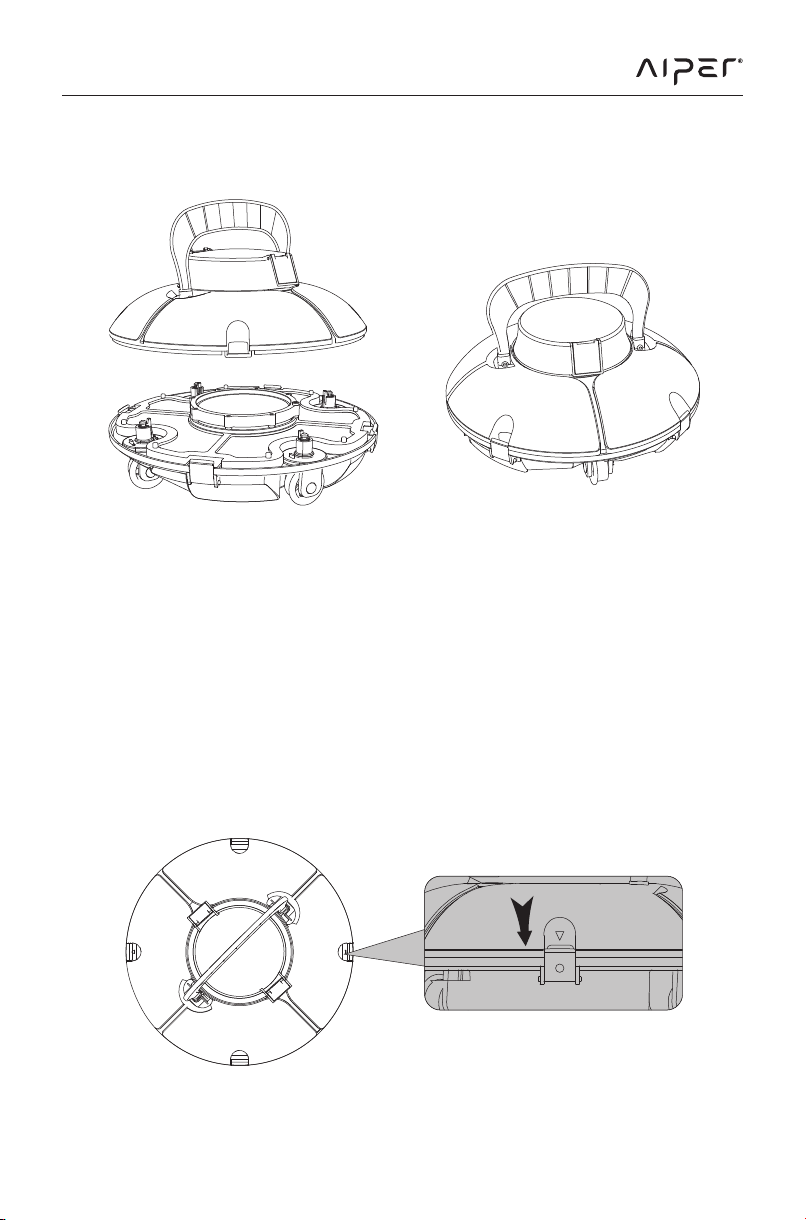Important Precautions
1. Read the manual carefully, and use the cleaner according to the manual.
We are not liable for any losses or injuries caused by improper use.
2. Only use the accessories recommended or sold by the manufacturer.
3. This model only applies to swimming pools with a flat floor.
4. Do not allow children to ride on the cleaner or play with it.
5. Use the original and authorized power adapter only.
6. The adapter cord should only be replaced by a qualified electrician.
7. Do not turn on the cleaner when it is out of water.
8. The charging adapter must be connected to a leakage protected and
earthed socket when charging.
9. Do not operate the cleaner when people or animals are in the pool.
10. Always clean and wash the filter tray after using.
11. Turn off the cleaner when maintaining, cleaning or when it is not in use.
12. The cleaner should be stored in a cool and ventilated place, away from
direct sunshine.
13. While charging, the cleaner should be kept in a cool place, and not
covered with anything to prevent the damage of internal electrical
components caused by overheating.
14. Only certified professionals can disassemble the sealed driving kit of the
cleaner.
15. Do not operate the cleaner while pool filter is running.
16. Oil sealing for motor contains grease, which may cause water pollution if
grease leaks.
17. Due to the limitation of battery capacity, the cleaner is only suitable for
swimming pools with size up to 538 ft (50m ); otherwise the cleaning
effect will be affected.
18. If the cleaner needs to be stored for a long period of time, it should be
charged every three months to maintain battery life between 40%-60%.
Please use the original and authorized power adapter only. If the cleaner
is not charged for a long time, the battery voltage will be lower than the
overdischarge protection voltage due to the self-discharge of the battery,
which may cause fatal damage.
1
2 2