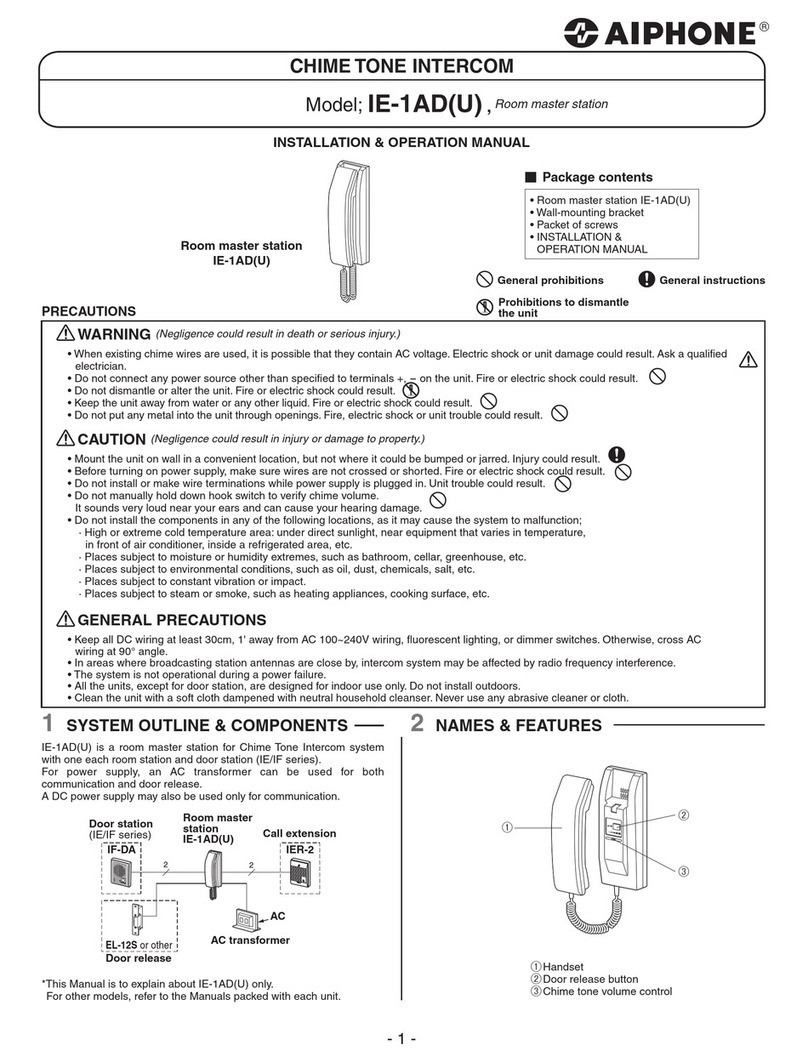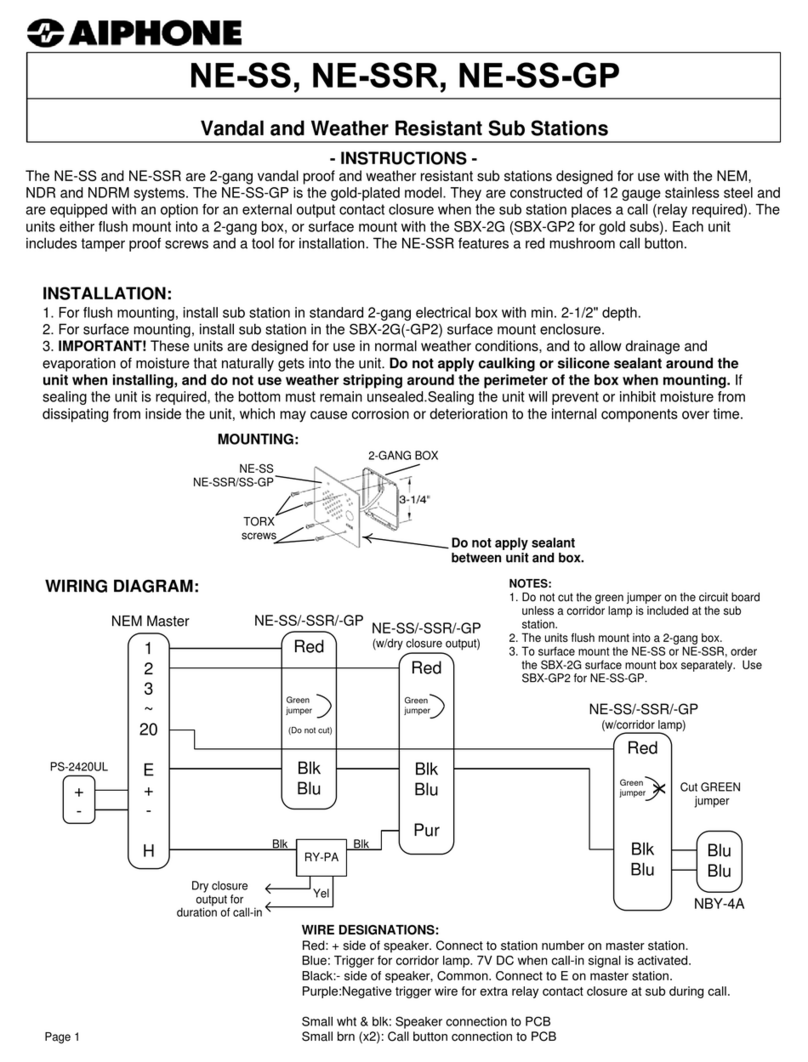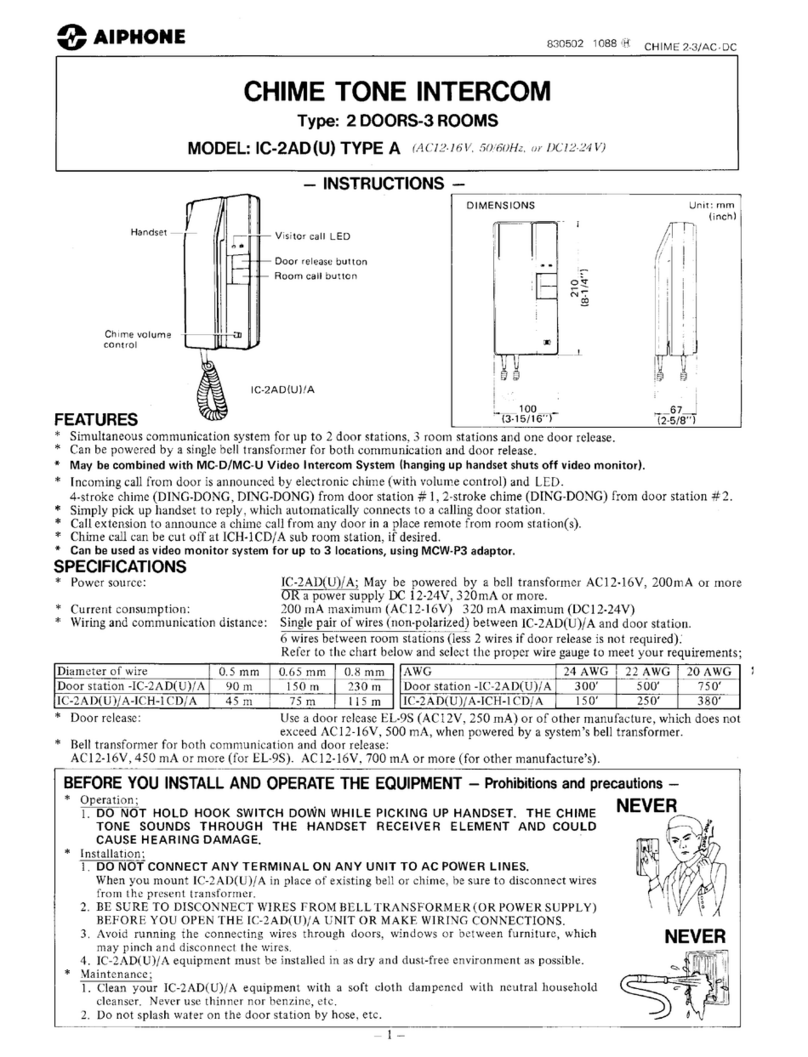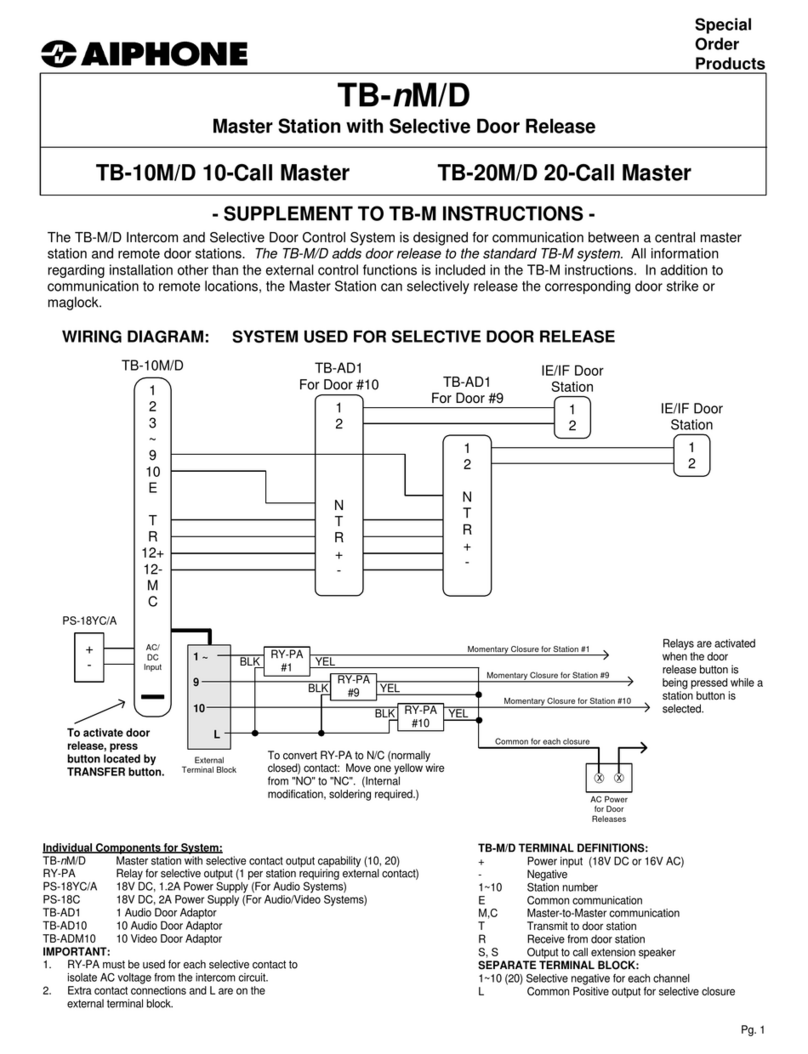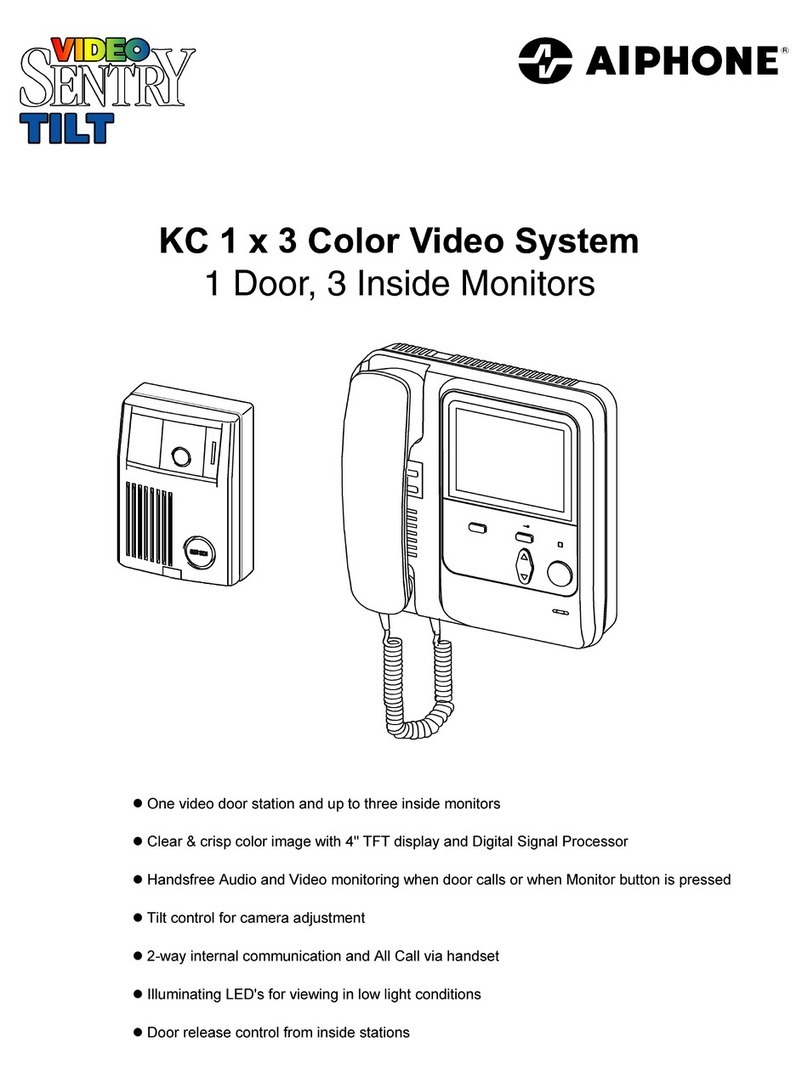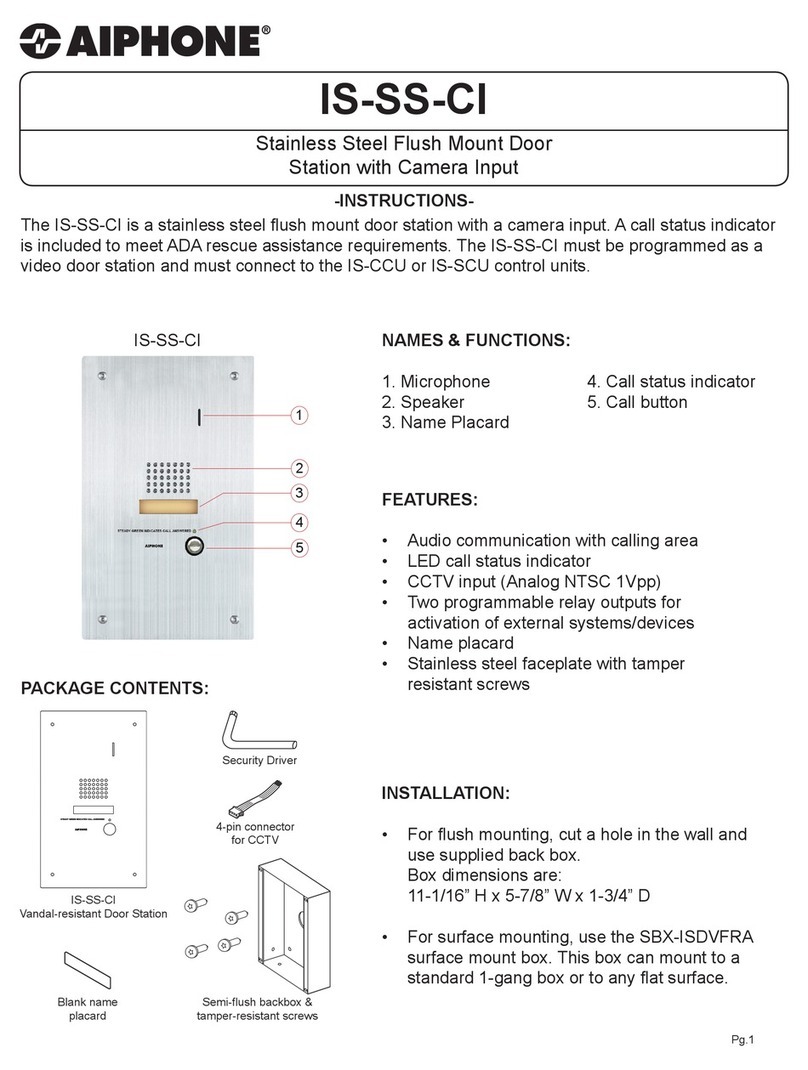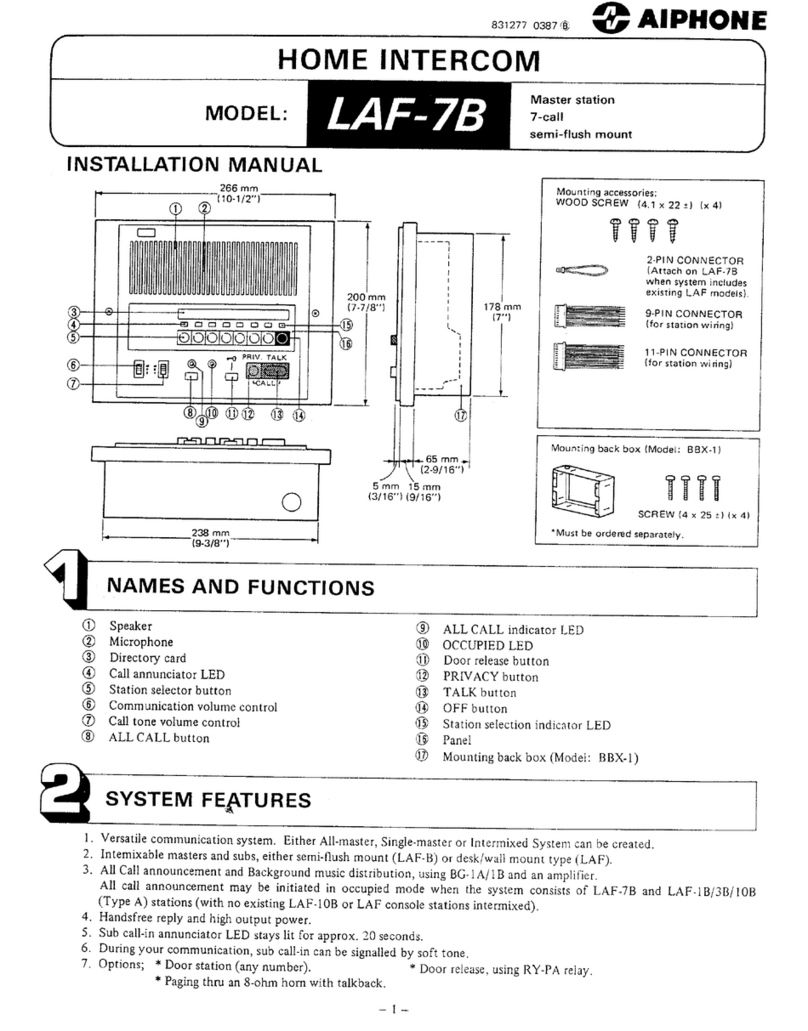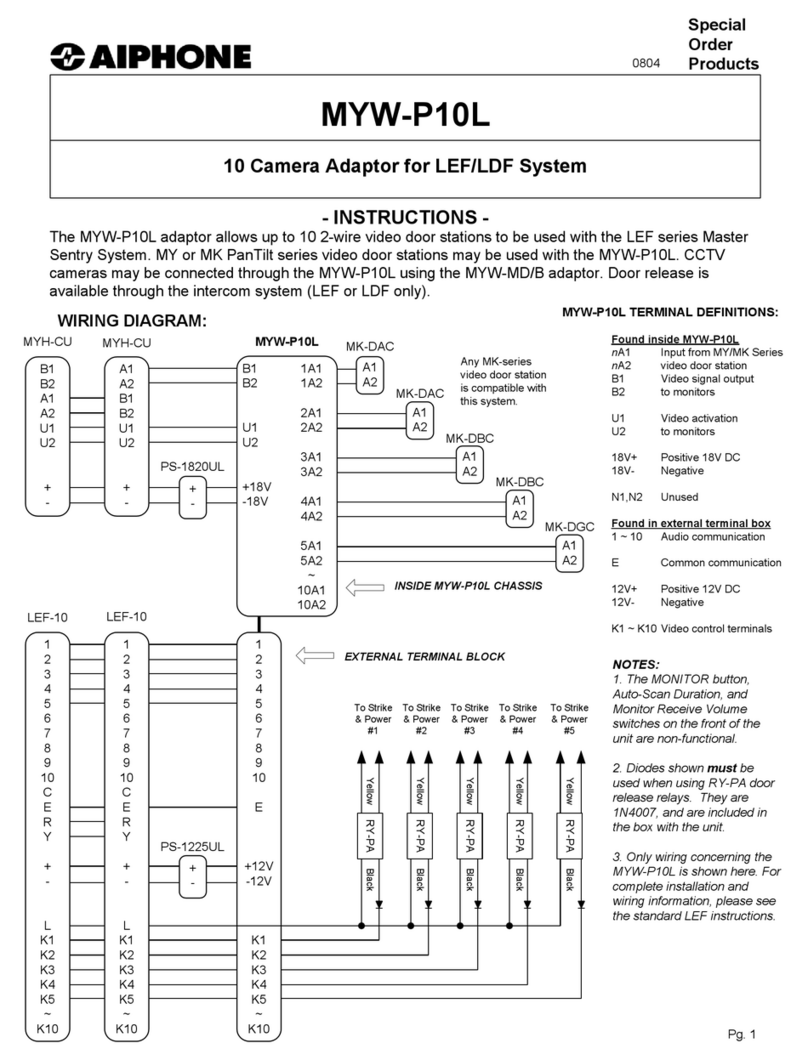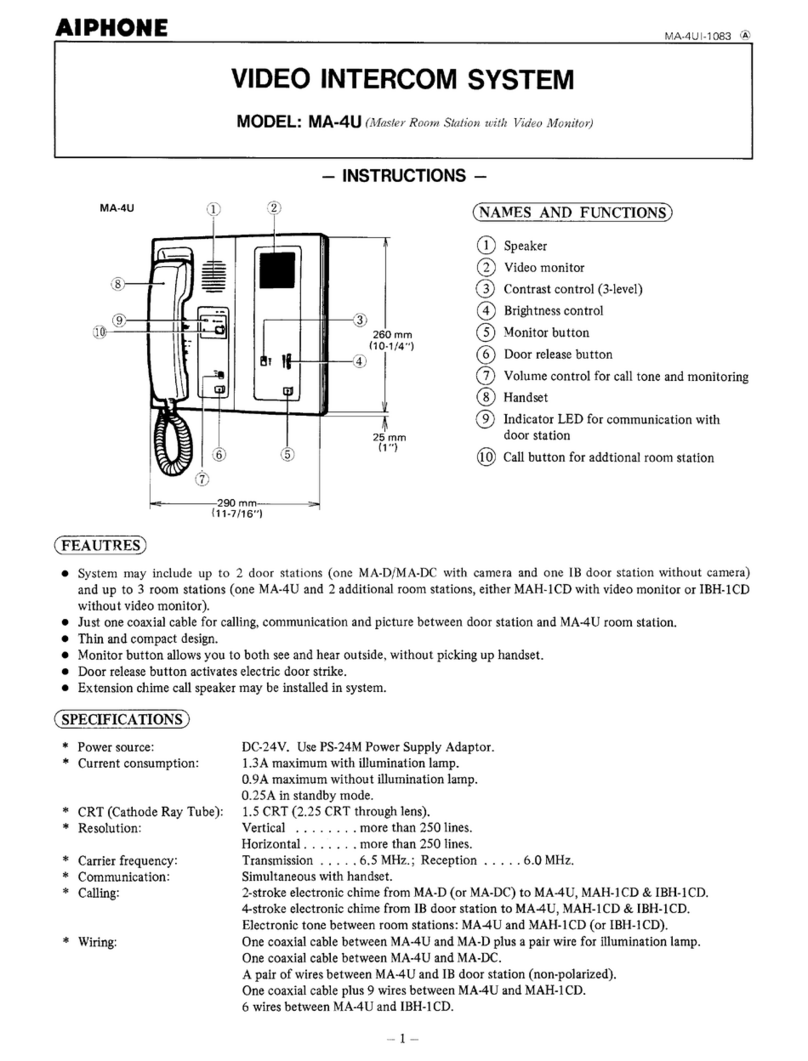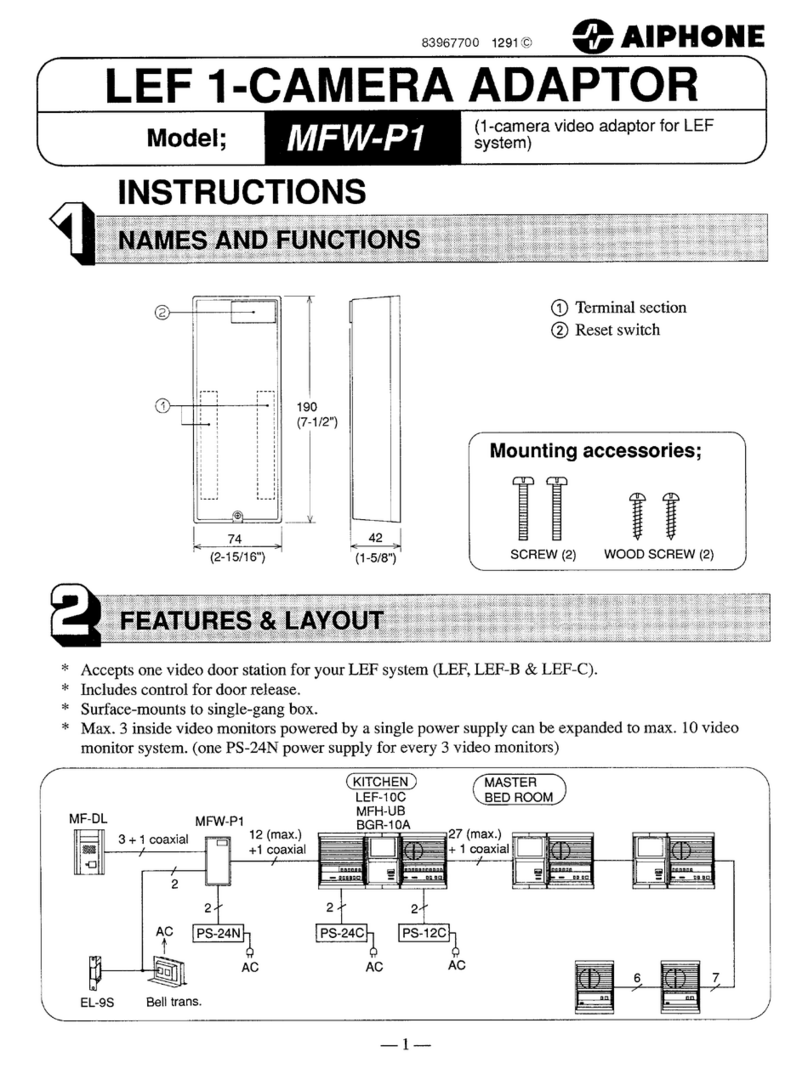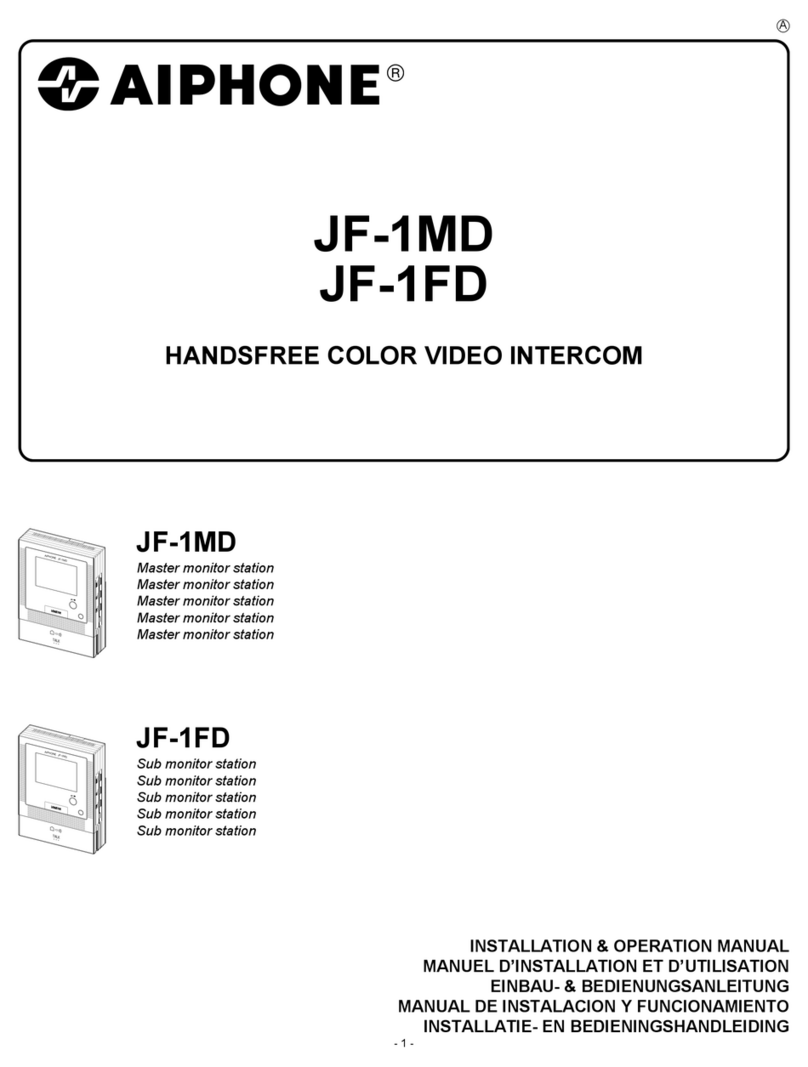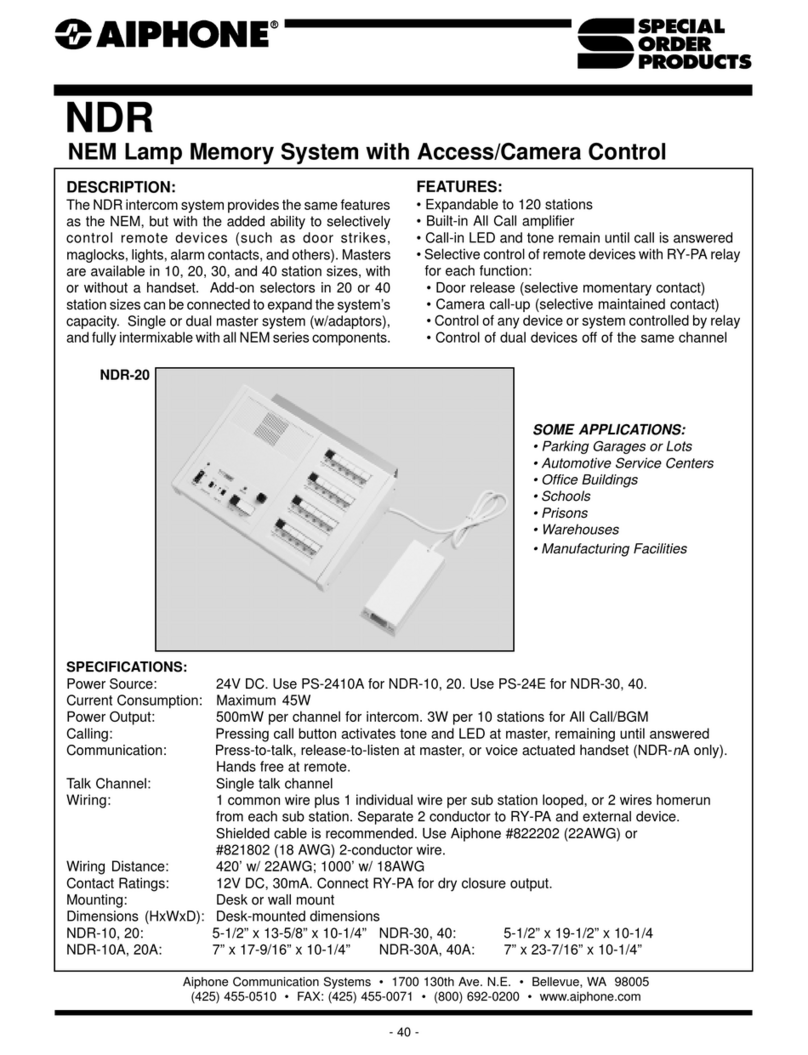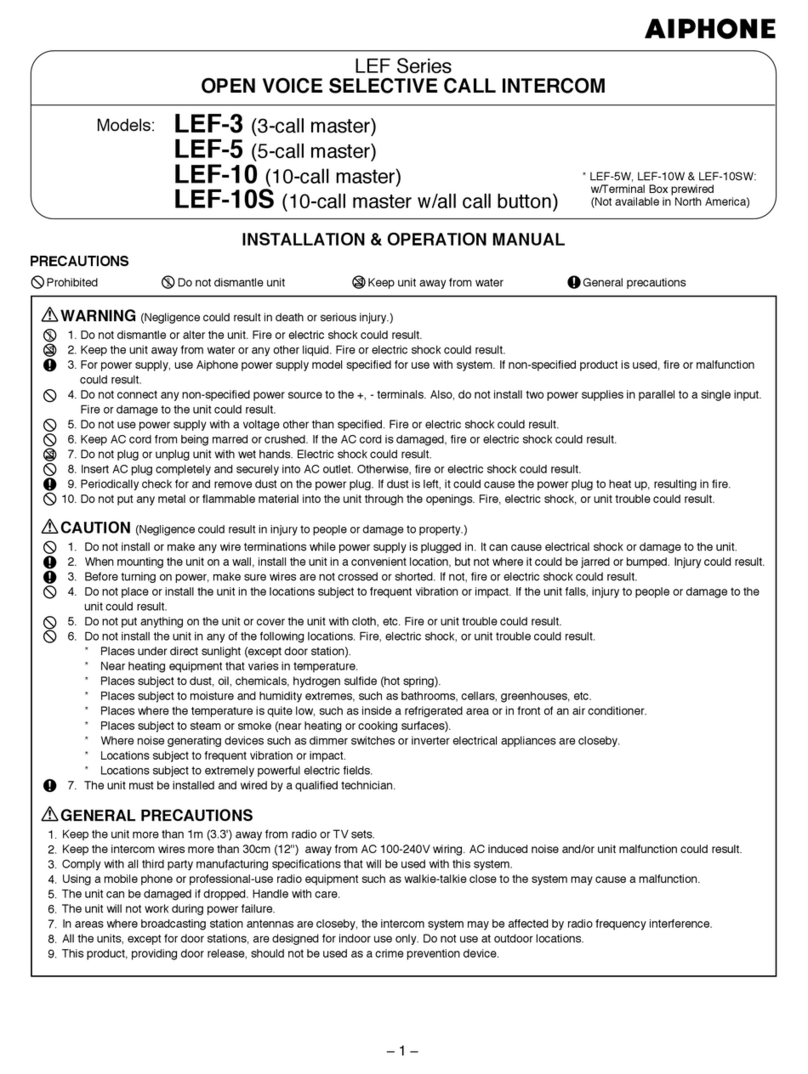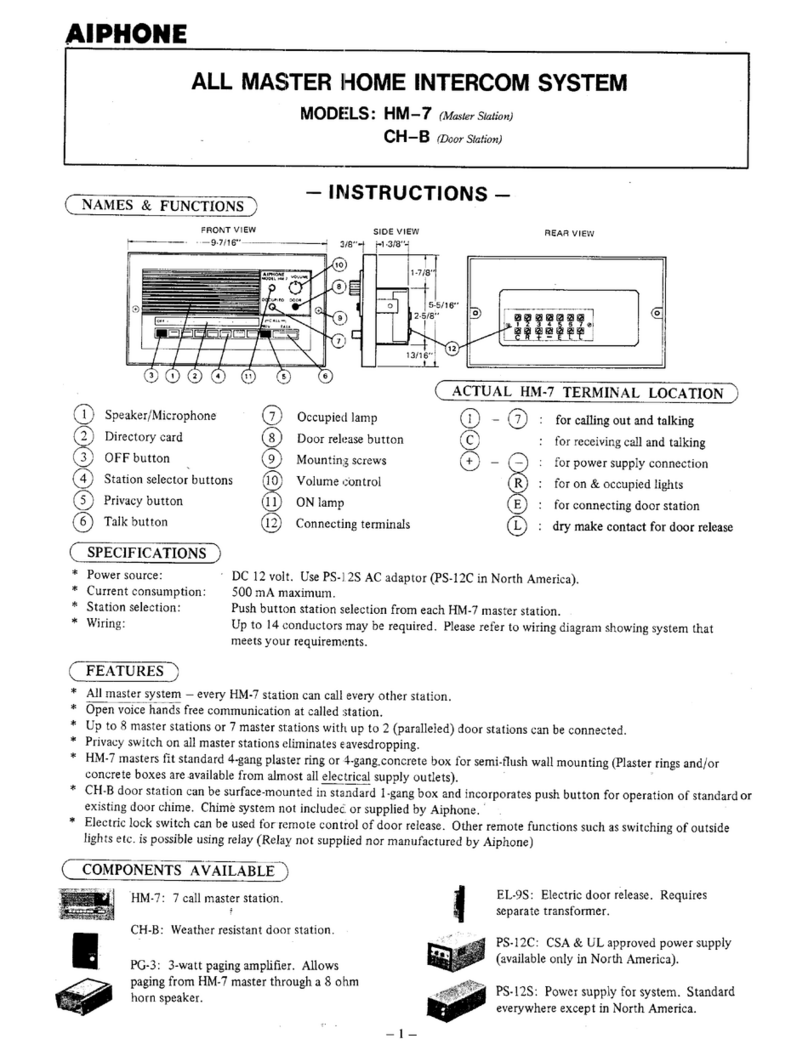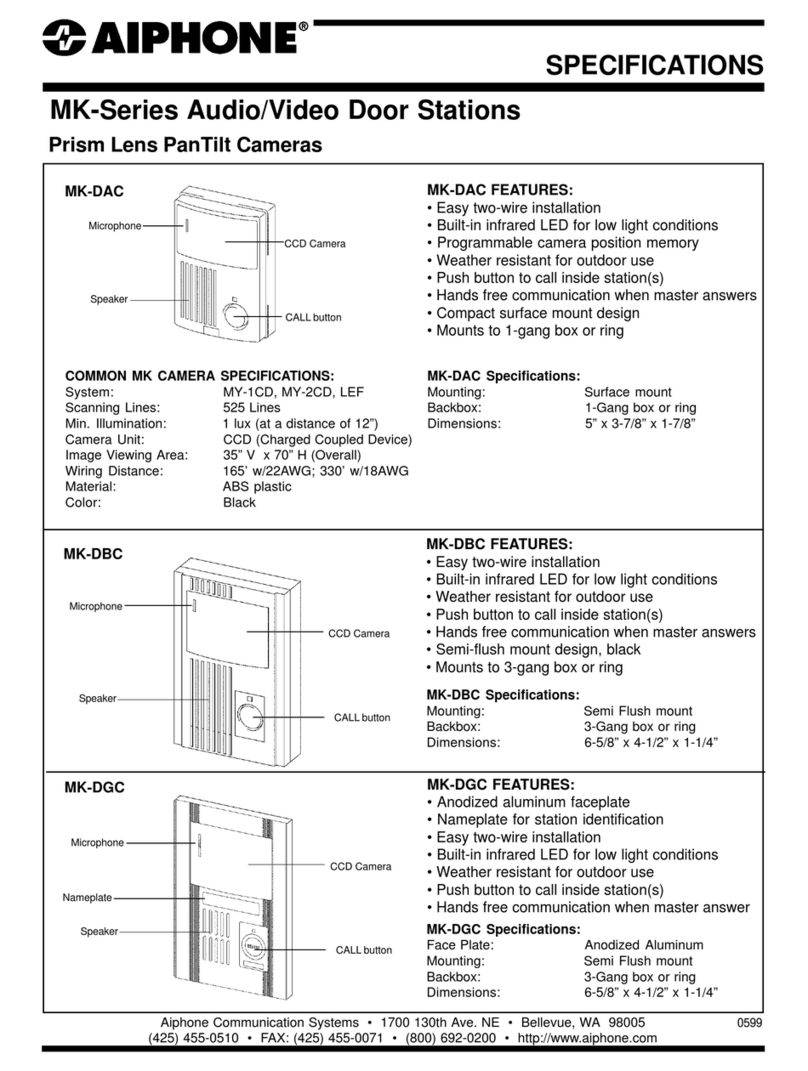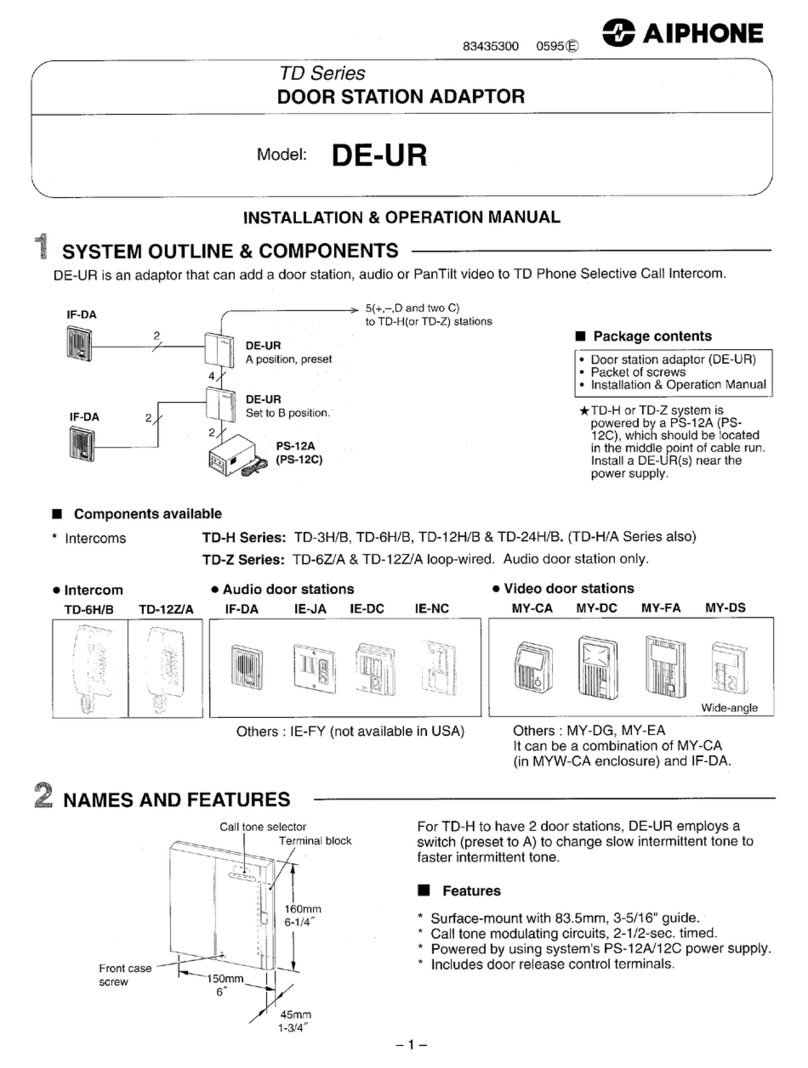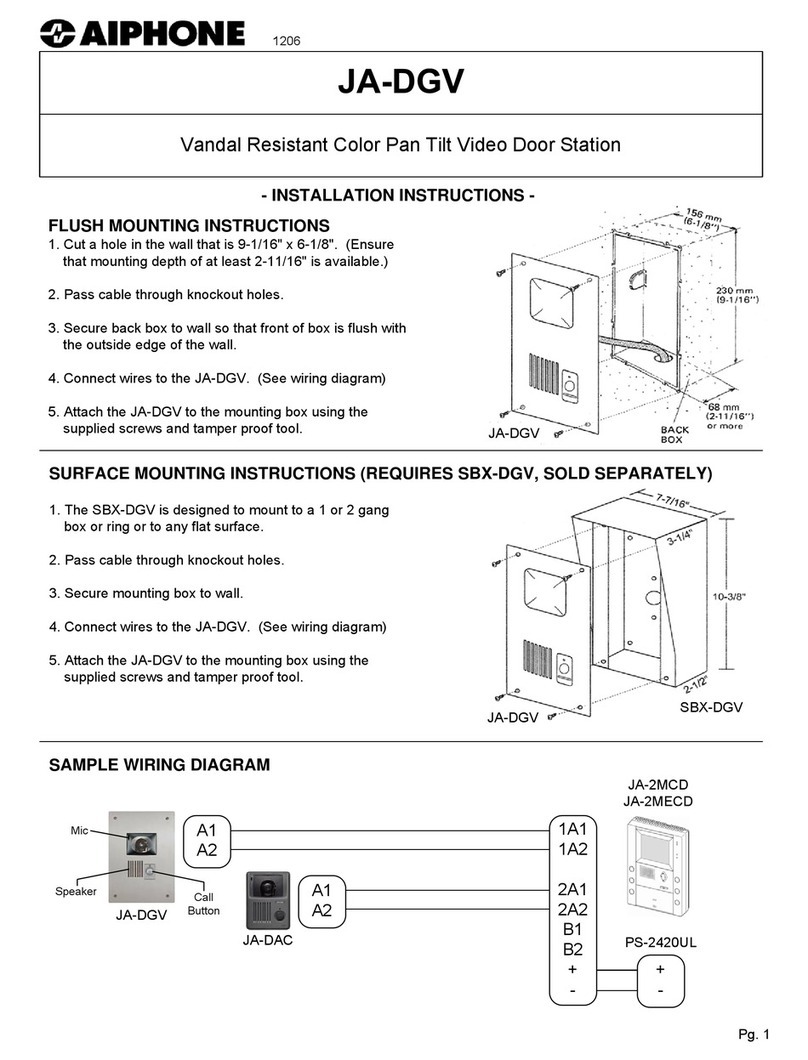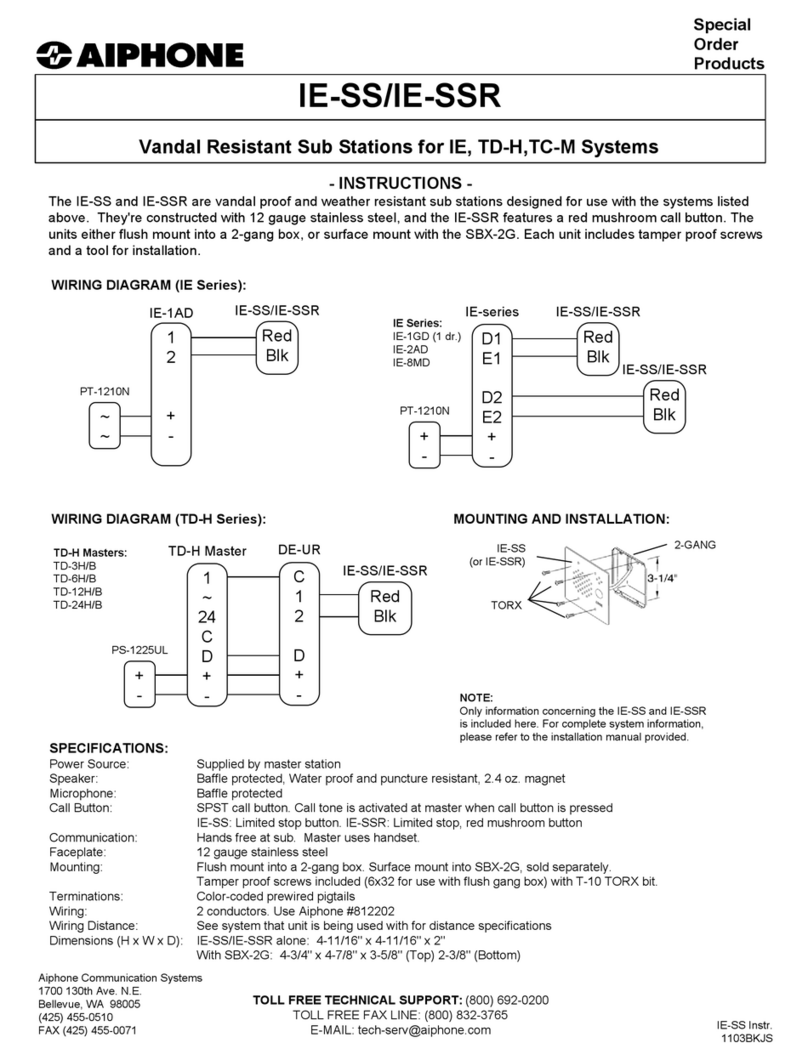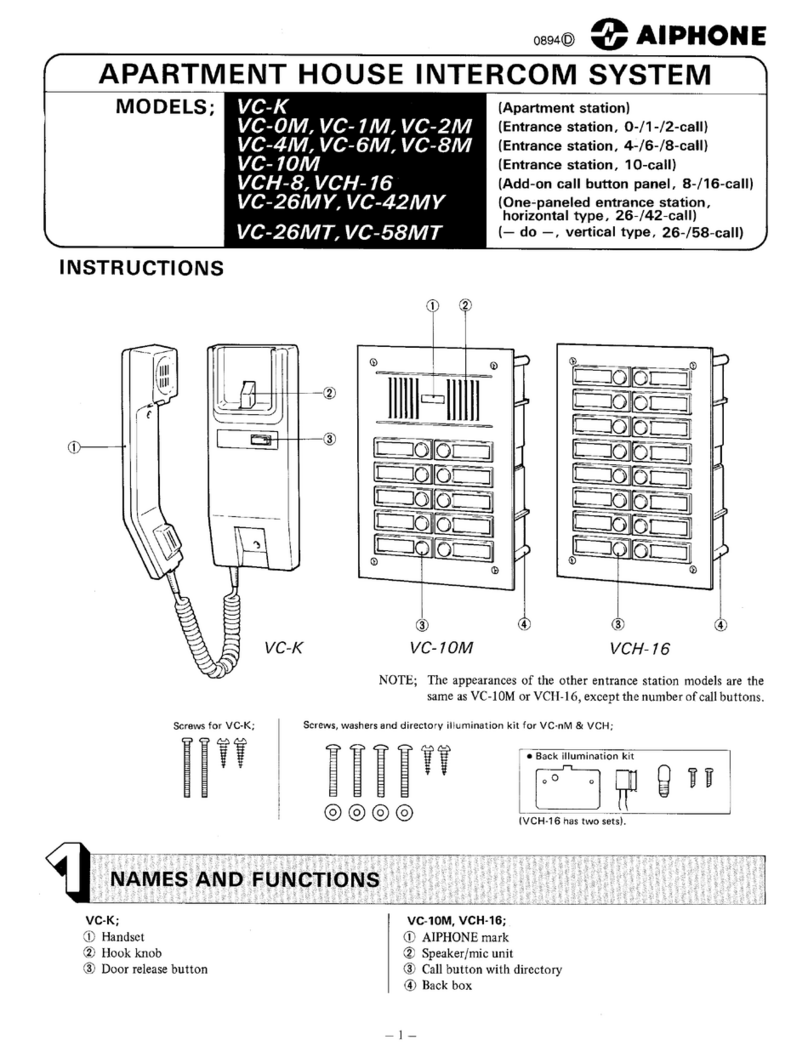2
CONTENTS
ABOUT THIS MANUAL ................... 3
PURPOSE OF THE SYSTEM
SETTINGS........................................ 3
SETTING LIST ................................. 4
SYSTEM SETTING FLOW............... 8
[Network diagnostic flowchart
for IPv4 ] ............................................9
[Network diagnostic flowchart
for IPv6 ] ..........................................10
Flow 1 ................................................ 11
Flow 2 ................................................12
Flow 3 ................................................13
Remote site connection settings ....14
STARTING UP THE SYSTEM
AND PREPARING FOR THE
SETTINGS...................................... 15
System requirements for PC ...........15
Starting up the system.....................15
THE SYSTEM SETTING
DETAILS......................................... 17
The basic setting procedure ...............17
Settings under
[SYSTEM INSTALLATION MENU]........ 18
Making network settings to
each IP unit [Network setting:
Individual]..........................................18
Making network settings for
the whole system [Network
setting: Common].............................19
Setting the administrator ID and
password [Administrator setting] ... 19
Confirming the IP units connected
to the system [IP unit search] .........20
Registering areas and remote
sites [System setting – Area/Site
registration] (Required)....................20
Registering zones [System
setting – Zone registration] .............21
Registering IP units [System
setting – IP unit registration]...........21
Registering stations [System
setting – Registering stations] ........ 22
Making detailed settings to
stations [System setting –
Advanced station settings]..............23
Basic setting procedure..........................23
Making detailed settings to door
stations ..................................................23
Making detailed settings to master
stations ..................................................24
Registering stations to zones
[System setting – Zone setting] ......25
Setting time and date
[Time and date setting] ....................25
Settings under
[OPTIONAL FUNCTION MENU] ...........26
Registering daily transfer
schedule
[Transfer setting – Registering
daily transfer schedule] ...................26
Setting transfer schedule
[Transfer setting – Transfer
schedule setting] ..............................26
Setting the timer [Timer setting] .....27
Setting stations to receive
calls and zones to receive
paging from remote sites
[Remote site pilot call setting] ........28
Video setting .....................................29
E-mail setting ....................................29
Settings under
[UPDATING SYSTEM SETTINGS]........30
Updating the system
[Updating the system]......................30
Downloading setting data
onto the PC
[Downloading setting data] .............30
Uploading setting data
[Uploading setting data] ..................30
MAINTENANCE ............................. 31
Initializing the system
[Initialization] ....................................31
Downloading system log
[System log] ......................................31
Updating the firmware
[Firmware update] ............................31
■Downloading updated firmware data..31
Referring to the troubleshooting
guide [Troubleshooting] ..................31
Registering your system
[Registration] ...................................31
Setting Information Memo .......... 32