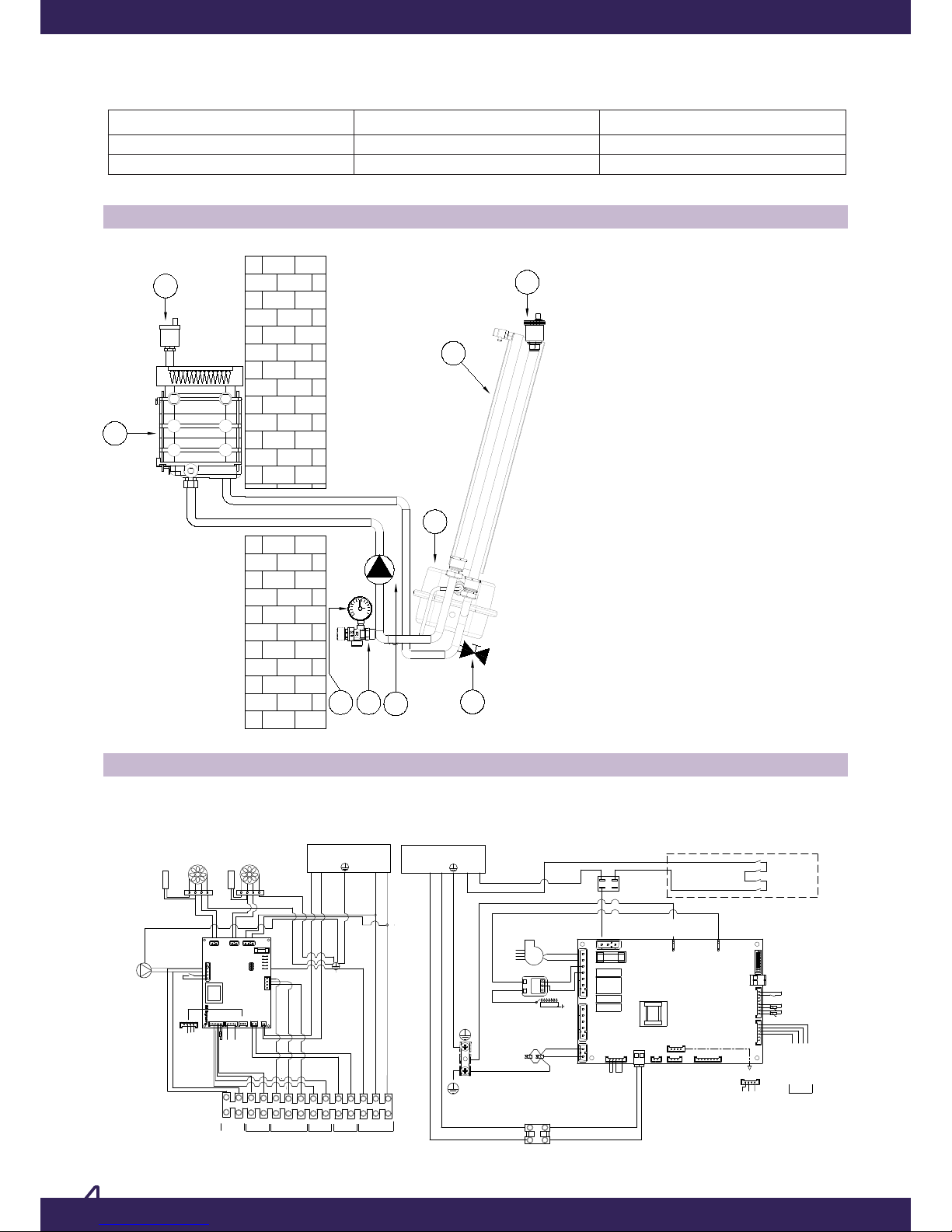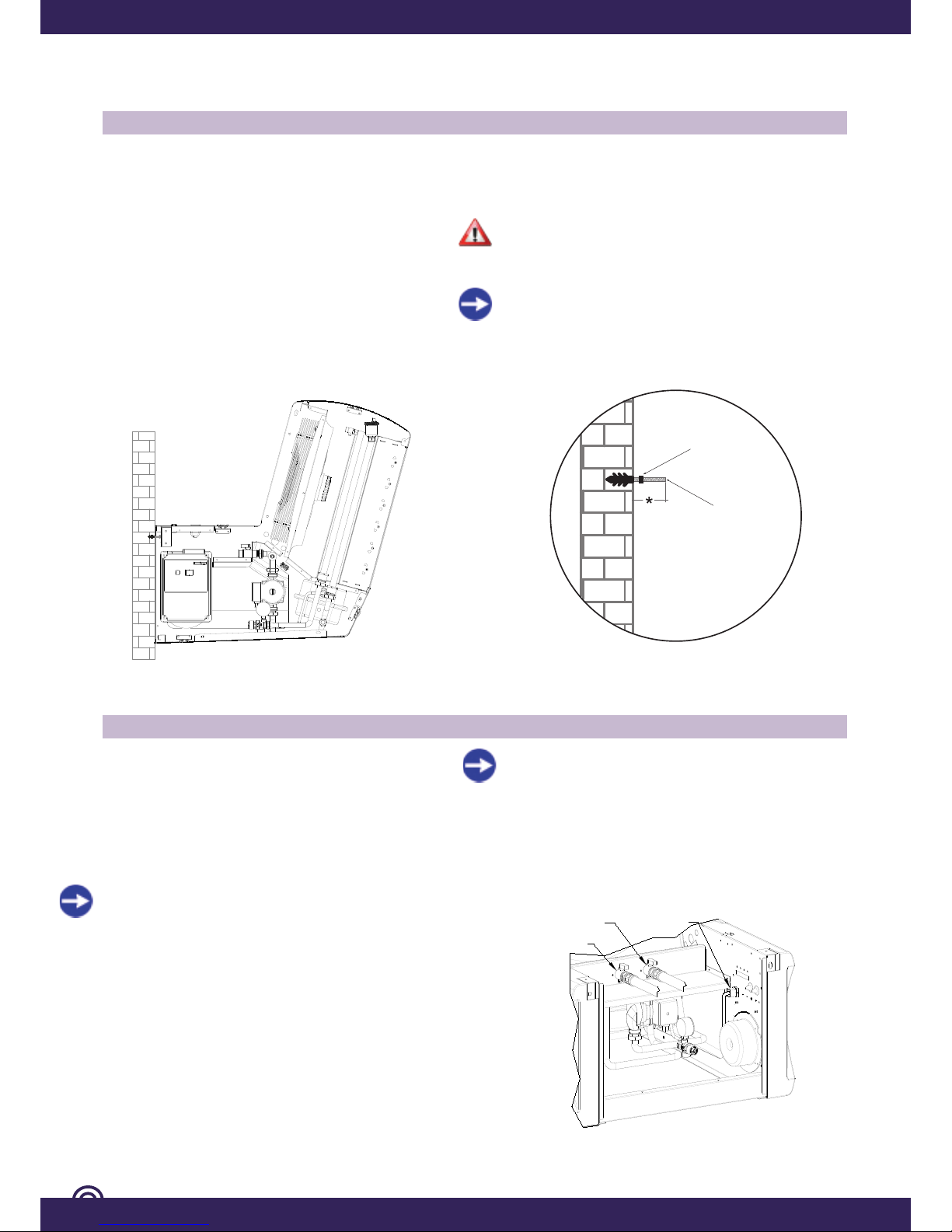GENERAL WARNINGS
The instruction manual is an integral and essential part of the product and is supplied with every TERMOSPLIT Air Control.
Read carefully all the Warnings in the Manual as they provide important information on safe installation, operation
and maintenance.
Keep this manual for future reference.
- Installation must be carried out according to National and Local rules and laws by qualied personnel and following the
manufacturer's instructions.
- Qualied personnel refers to skilled technicians with specic expertise for the installation of heating systems for domestic use
and hot water production, as per Law No 46/90 of March 3rd 1990.
- The tasks the user can undertake are described ONLY in the chapter "USER INSTRUCTIONS".
The manufacturer does not accept any contractual or extra contractual liability for damage caused by wrong installation and
use and failure to comply with local and national applicable rules and the instructions provided.
- Always ensure the TERMOSPLIT packaging material (cardboard, nails, plastic bags, etc.) is out of reach of children as it is
potential source of danger.
- Before carrying out any cleaning or maintenance activity disconnect the appliance from the mains supply using the system
switch and/or the specic breakers.
- In case of failure and/or erratic behaviour, disconnect the appliance and avoid any repair attempt.
Only qualied personnel should perform service and maintenance on the TERMOSPLIT using genuine spare parts. Failure to
comply with such provisions may jeopardize the apparatus safety.
- In case you transfer the appliance to a new owner, please ensure to give him also the manual so he and/or the installer can
refer to it.
- The hot air generator TERMOSPLIT is only intended for the use it has been designed for. Any other use should be consider
incorrect and therefore dangerous.
LAW AND SAFETY RULES FOR PERSONNEL IN CHARGE OF INSTALLATION
Legislative Decree 19/09/94, No. 626
“Implementation of Directives 89/391/CEE; 89/655/CEE, 90/296/CEE, 90/934/CEE, 90/679/CEE, concerning the enhancement of
workers' safety and health in the workplace.
Legislative Decree 04/12/1992, No. 475
“Implementation of Council Directive 89/686/CEE of 21 December 1989, concerning the approximation of the laws of the
Member States relating to personal protective equipment".
During equipment handling, installation and maintenance, pay particular attention to the metal parts to avoid personal
injuries (cuts and/or abrasion). Always wear safety gloves.
LAW AND REFERENCE STANDARDS FOR THE INSTALLER
Law 05-03-90 No. 46
"Systems safety rules".
Presidential Decree 06-12-91 No. 447
“Implementing rule of Law No. 46 of March 5th 1990, concerning systems safety”.
Law 09-01-91 No. 10
"Rules for implementing the national energy plan concerning the rational energy use, the energy saving and the renewable
energy sources".
Presidential Decree 26-08-93 No. 412
"Regulation laying down the rules for the design, the installation and the maintenance of heating systems in buildings to limit
energy consumption, according to Law No. 10 art. 4, par. 4 of January 9th 1991.
D.P.R. ATTACHMENT G 26-08-93 No. 412
"Appliance booklet".
Presidential Decree 21-12-99 No. 551
“ Regulation amending DPR 26-08-93 No. 412, concerning design, installation, operation and maintenance for buildings heating
systems to limit energy consumption".
UNICIG 7129/92 installation rule
"Domestic gas appliances fuelled by gas distribution network".
UNICIG 7131/99 installation rule
"Domestic liquid petroleum gas (LPG) appliances not fuelled by gas distribution network".
CEI 64-8 electric systems rule
Ministerial Order 12-04-96 No. 74
"‘Approval of the re prevention thermal regulation for design, creation and operation of heating systems fuelled by gaseous fuels.