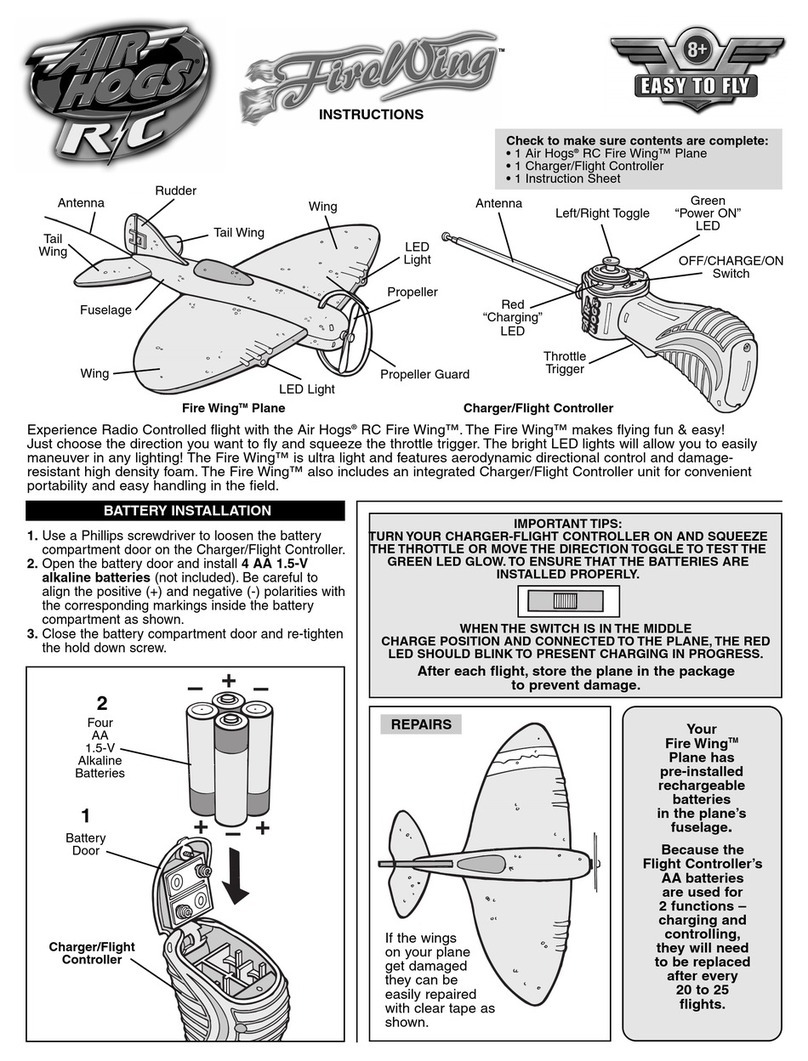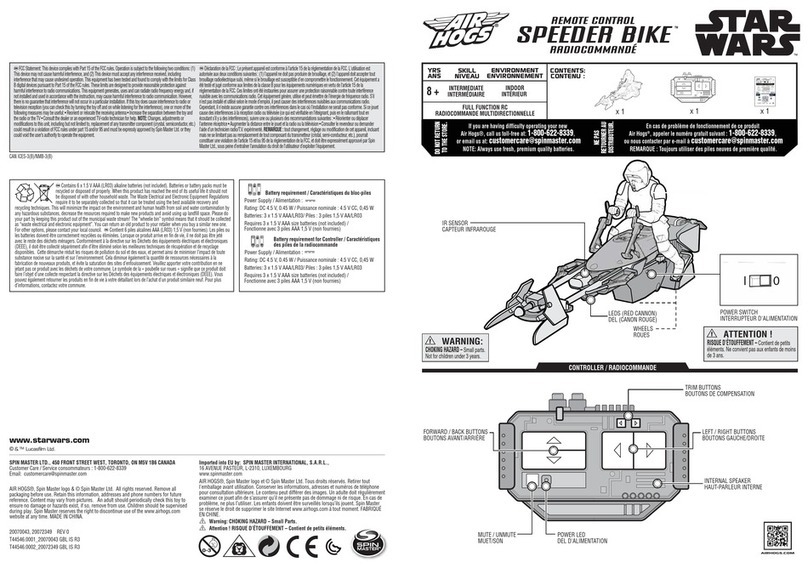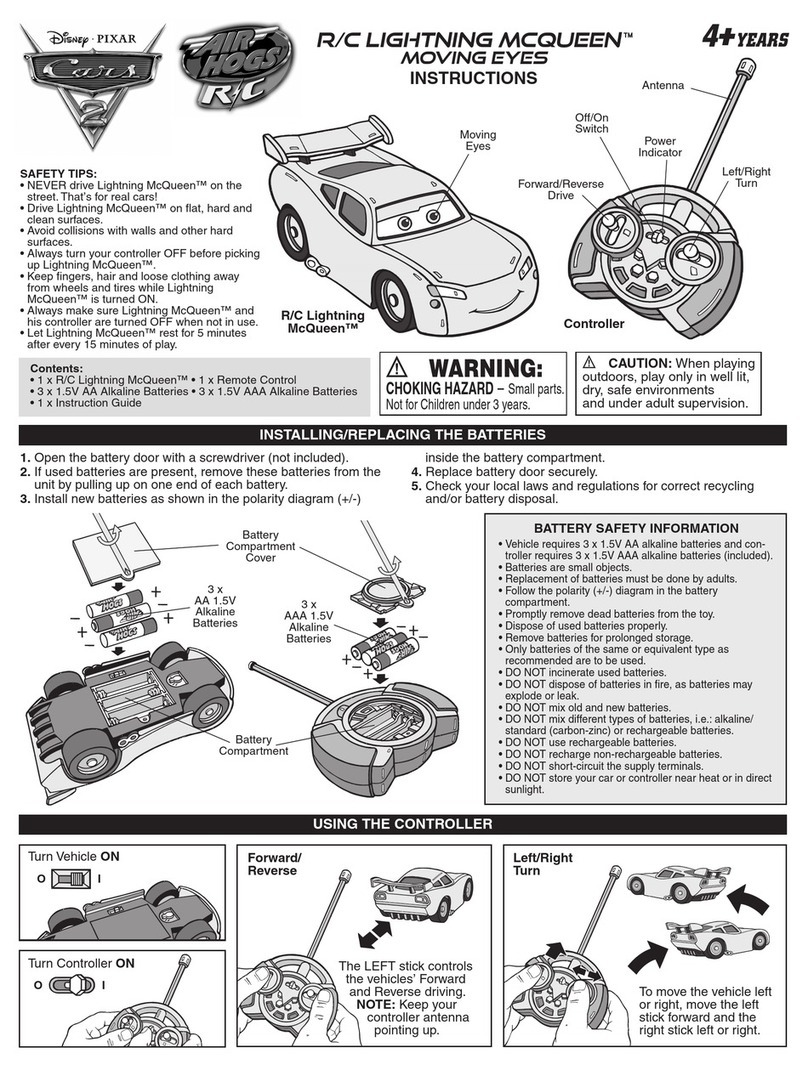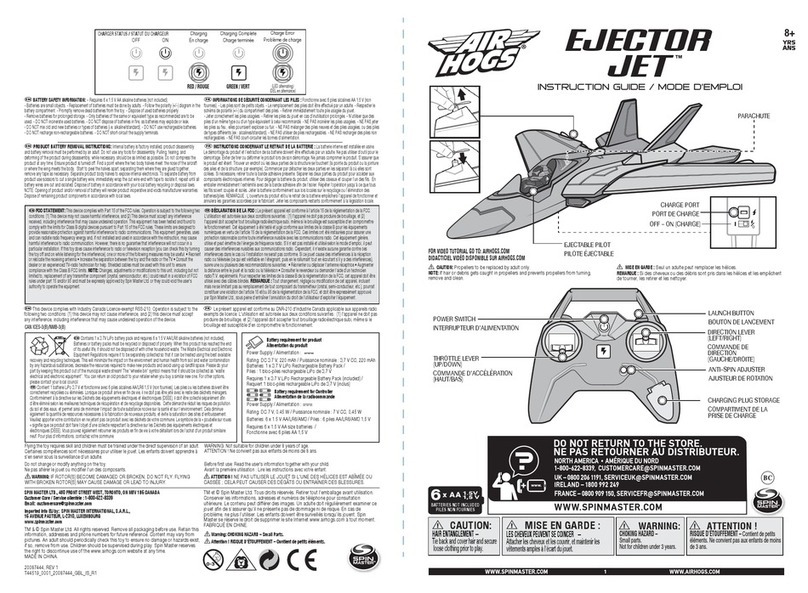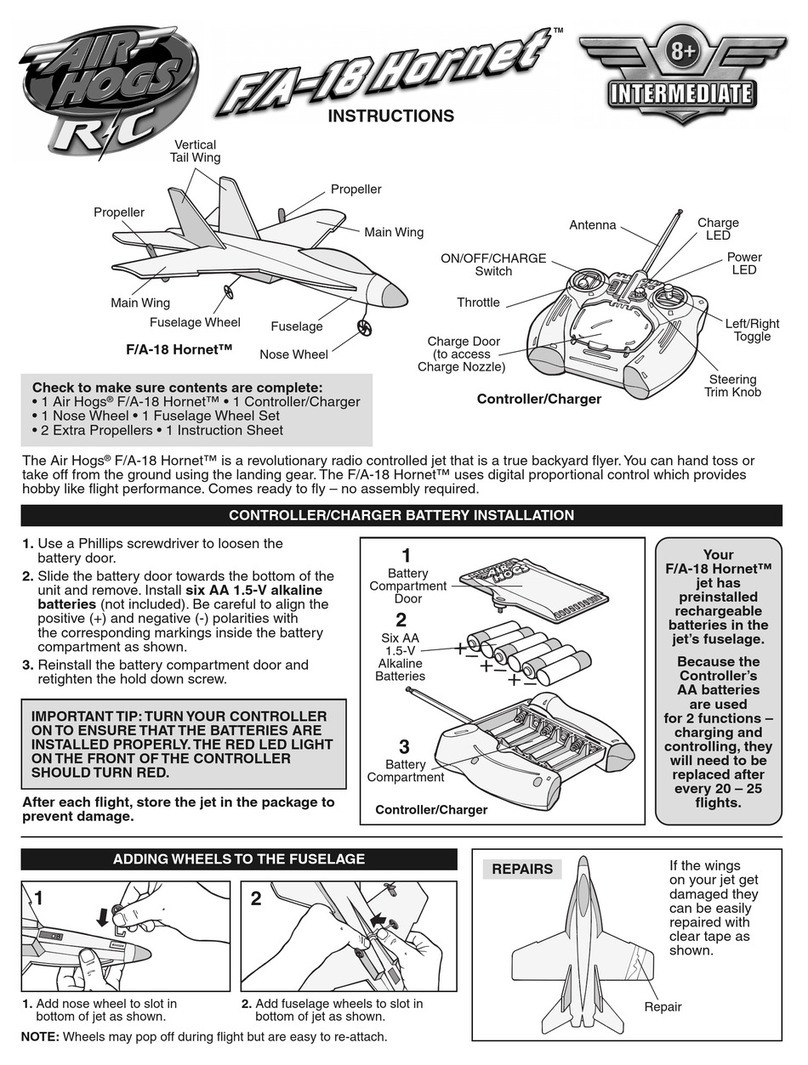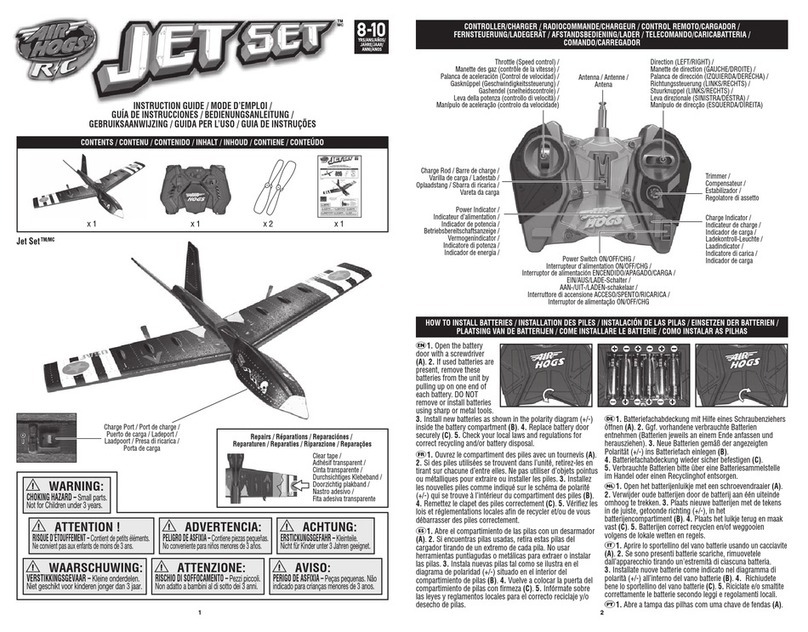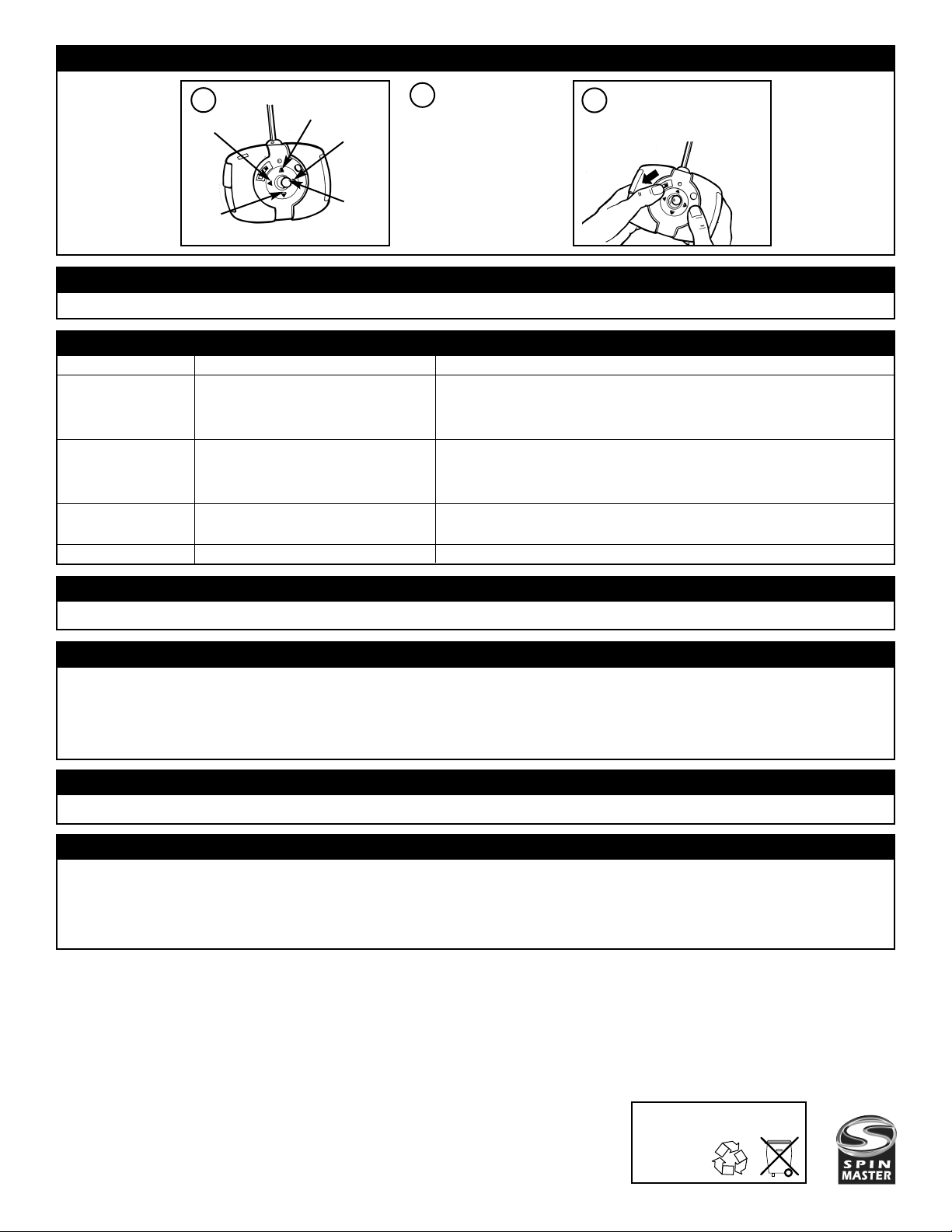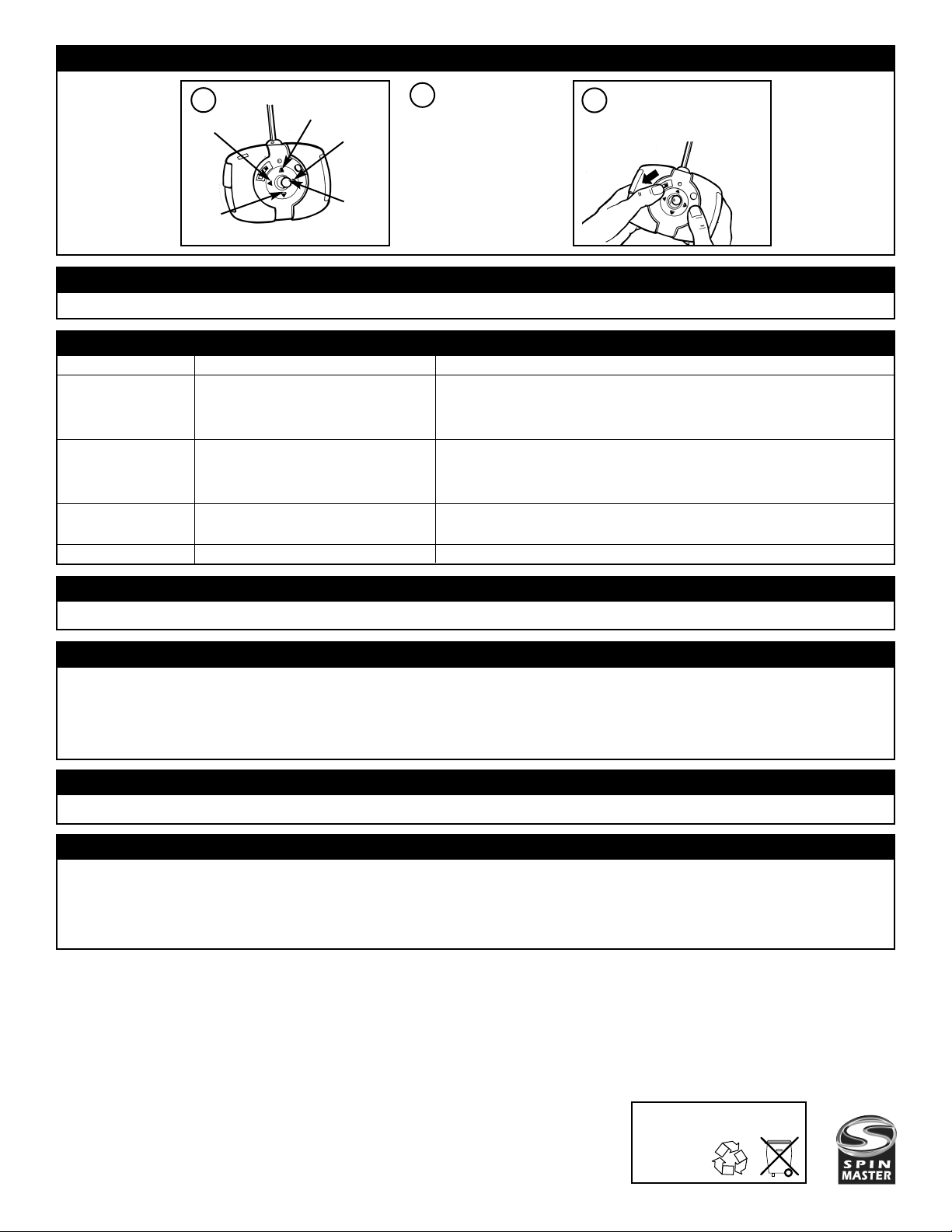
BATTERIES
IMPORTANT BATTERYINFORMATION: • Battery installation should be performed by an adult. • Use only batteries recommended in this instruction manual. • Be careful to install the
batteries with the correct polarity, as indicated. • Do not mix old and new batteries. • Do not mix alkaline, standard, rechargeable, or different types of batteries. • Different types of
batteries or new and used batteries are not to be mixed. • Do not use rechargeable batteries. • Non-rechargeable batteries are not to be recharged. • Rechargeable batteries are to be
removed from the toy before being charged (if removable). • Rechargeable batteries are only to be charged under adult supervision (if removable). • Only batteries of the same or
equivalent type as recommended are to be used. • The supply terminals are not to be short-circuited. • Exhausted batteries are to be removed, as they will adversely affect the
performance. DominatorTM takes six 1.5-Volt AA Batteries (not included). CAUTION: Do not dispose of battery in fire. Battery may explode or leak.
CAUTION: Changes or modifications to this product not expressly approved by the party responsible for compliance may void the user’s authority to operate the equipment.
Email us at toys@spinmaster.com or call our friendly flight technicians toll free at 1-800-622-8339
Spin Master Ltd.
450 Front St. West
Toronto, ON M5V 1B6 Canada
200 5th Avenue, Showroom 500
New York, NY 10010 USA
Phone 1-800-622-8339 Fax: 416-364-8005
Web: www.spinmaster.com
Email: toys@spinmaster.com
Air Hogs TM and Dominator TM are trademarks
of Spin Master Ltd.
© 2004 Spin Master Ltd. All rights reserved.
Manufactured for and distributed by Spin Master Ltd.
Conforms to safety standards ASTM F963-03,
EN71 Regulatory Requirements.
Products and colors may vary. MADE IN CHINA.
Asst. #44053 U.S. English REV 2
FCC REQUIREMENT
To preserve battery power, your Dominator's controller-charger will automatically shut off after 15 minutes without use. To re-activate it, simply move the toggle or press the "CHARGE" button.
AUTOMATIC SHUT OFF
QUESTIONS?
TROUBLE SHOOTING GUIDE
TM
IMPORTANT SAFETY INFORMATION
Keep plane from face, eyes and hair at all times. Keep fingers away from the moving propellers. Do not launch plane near other people or animals. Use caution, make sure people
around you know that you are playing with the DOMINATORTM. Recommended for use in large, wide-open, grassy areas. Do not fly near overhead wires, buildings, trees, or other
obstructions. Be sure to fly on a clear sunny day. Do not fly in WIND. Flying in wind will severely diminish your ability to control the airplane. In some situations, where the wind
is very strong, the wind may overpower the airplane and you will not be able to control it. Do not fly in adverse weather conditions such as electrical storms, rain, sleet or snow. Do not
fly in temperatures below 45OF/ 7OC. Do not fly in temperatures above 113OF/45OC. For charging, use ONLY the charger provided in this package. Do not use any other source to charge
the DOMINATORTM. Do not overcharge your airplane. Follow the charging instructions provided in the instruction manual contained within this package.
PROBLEM
Plane will not start
or has low power.
Plane will not turn.
Plane is flying too low.
Plane is flying too high.
CAUSE
1. Plane not charged.
2. Battery power is drained.
3. Plane was not set to OFF during charging.
4. Charger-controller was not set to
CHARGER ON.
1. Controller is not set to CONTROL ON.
2. Controller antenna is not extended.
3. It is a windy day.
4. Airplane antenna not uncoiled.
1. Needs more power.
2. The 6 AA batteries in the
Charger-Controller are drained.
1. Need to decrease power.
SOLUTION
1. Charge plane for 4-8 minutes (see Charging).
2. You will need to replace the charger-controller’s batteries after 20 flights.
3. The plane will not accept a charge in the ON position. Always set to OFF before charging.
4. The charger-controller will NOT charge in the CONTROL ON position. Always set the charger-
controller to CHARGER ON before attempting to charge.
1. Set controller to CONTROL ON.
2. Fully extend Controller antenna before flying.
3. Do not fly in winds. Windy conditions will limit and may prevent your ability to
control the plane.
4. Uncoil airplane antenna.
1. Press the toggle UP.
2. Install new batteries.
1. Press the toggle DOWN.
Contains NiMH battery pack.
Battery pack must be recycled
or disposed
of properly.
FLYING INSTRUCTIONS continued
To land, select a soft
grassy area,and press
the toggle DOWN.
Once the plane has landed,
turn the controller to
CHARGER ON, to stop the
propellers from spinning.
8
Up
Down
Right
Left
Toggle
67
Control Airplane Flight.