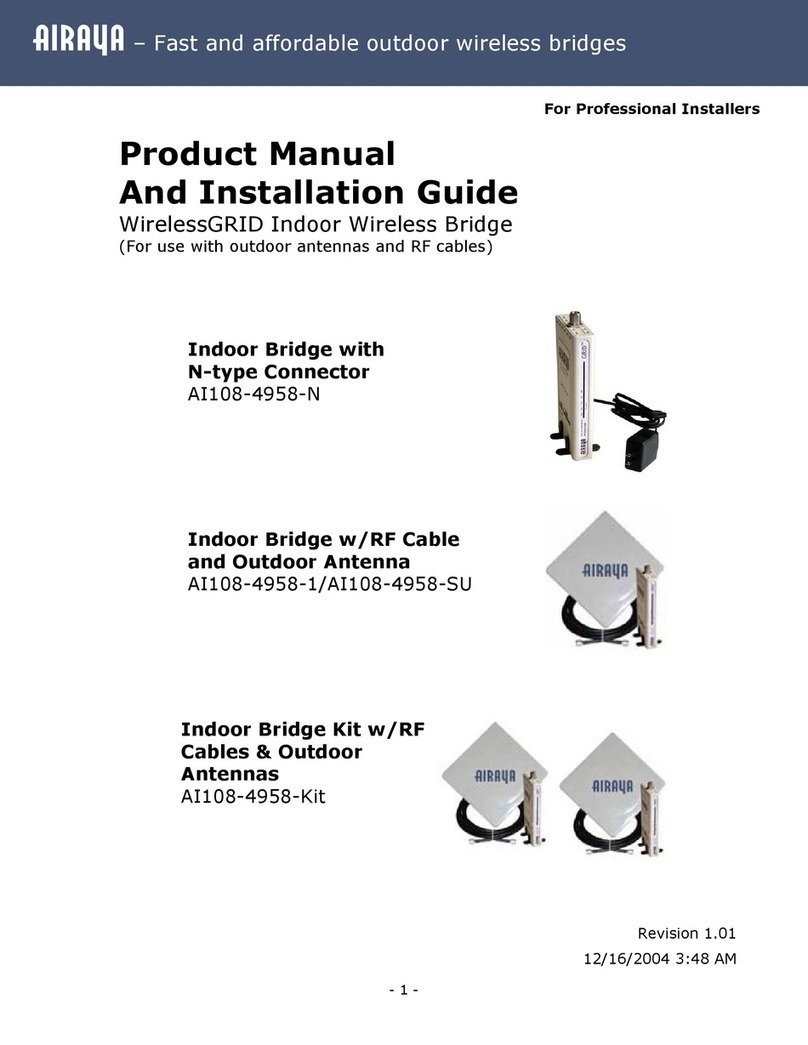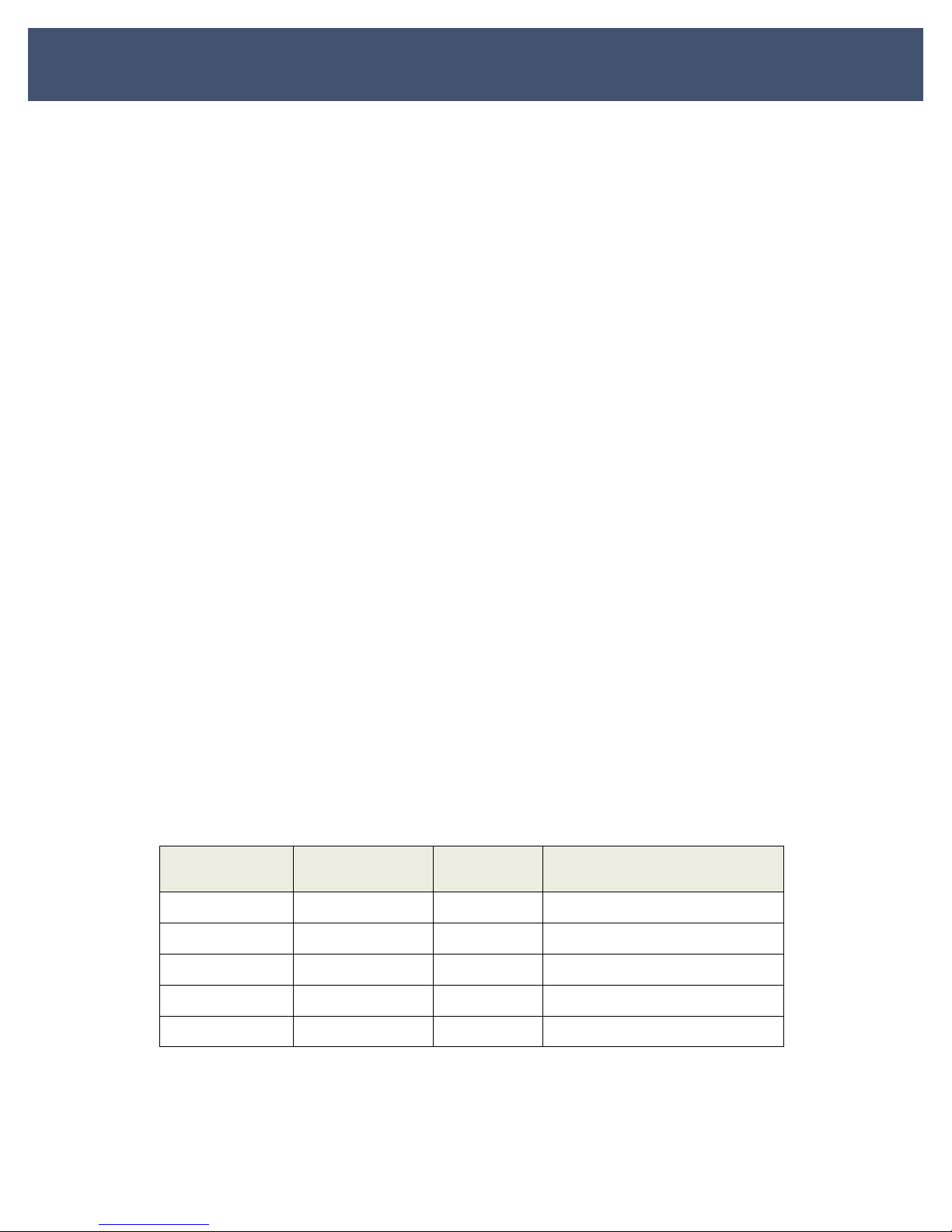-4 -
LimitedWarranty
WARRANTIESEXCLUSIVE:IFANAIRAYAPRODUCTDOESNOTOPERATE
AS WARRANTEDABOVE,CUSTOMER'SSOLEREMEDYSHALL BEREPAIR
ORREPLACEMENT OFTHEPRODUCTINQUESTION,ATAIRAYA’SOPTION.
THEFOREGOINGWARRANTIESANDREMEDIESARE EXCLUSIVEAND ARE
IN LIEUOFALL OTHER WARRANTIESORCONDITIONS,EXPRESS OR
IMPLIED,EITHER INFACTORBYOPERATIONOFLAW,STATUTORYOR
OTHERWISE,INCLUDINGWARRANTIESORCONDITIONS OF
MERCHANTABILITY AND FITNESS FORAPARTICULARPURPOSE.AIRAYA
NEITHER ASSUMESNORAUTHORIZESANYOTHER PERSONTO ASSUME
FORITANYOTHER LIABILITYINCONNECTIONWITHTHESALE,
INSTALLATION,MAINTENANCEORUSEOFITSPRODUCTS.AIRAYA
SHALL NOTBELIABLEUNDER THISWARRANTYIFITSTESTINGAND
EXAMINATIONDISCLOSETHEALLEGEDDEFECTINTHEPRODUCTDOES
NOTEXISTORWAS CAUSEDBYCUSTOMER'SORANYTHIRDPERSON'S
MISUSE,NEGLECT,IMPROPER INSTALLATIONORTESTING,
UNAUTHORIZEDATTEMPTSTOREPAIR,ORANYOTHER CAUSEBEYOND
THERANGEOFTHEINTENDEDUSE,ORBYACCIDENT,FIRE,LIGHTNING,
OROTHER HAZARD.
LIMITATIONOFLIABILITY:INNO EVENT,(INCLUDINGNEGLIGENCE),
SHALL AIRAYABELIABLEFORINCIDENTAL,INDIRECT,SPECIAL,OR
PUNITIVEDAMAGESOFANYKIND,ORFORLOSS OFREVENUE,LOSS OF
BUSINESS,OROTHER FINANCIALLOSS ARISINGOUTOFORIN
CONNECTIONWITHTHESALE,INSTALLATION,MAINTENANCE,USE,
PERFORMANCE,FAILURE,ORINTERRUPTIONOFITSPRODUCTS,EVENIF
AIRAYAORITSAUTHORIZEDRESELLER HAS BEENADVISEDOFTHE
POSSIBILITYOFSUCHDAMAGES.
SOMECOUNTRIESDONOTALLOWTHEEXCLUSIONOFIMPLIED
WARRANTIESORTHELIMITATIONOFINCIDENTALORCONSEQUENTIAL
DAMAGESFORCONSUMER PRODUCTS,SO THEABOVELIMITATIONS
AND EXCLUSIONSMAYNOTAPPLYTO YOU. THISWARRANTY GIVESYOU
SPECIFICLEGALRIGHTS,WHICHMAYVARYFROMSTATETO STATE.
NOTHINGINTHISWARRANTY SHALL BETAKENTO AFFECTYOUR
STATUTORYRIGHTS.
Note: AIRAYAwill providefee-basedserviceforuptothree years
followingdiscontinuanceof any product fromtheactiveAIRAYApricelist.
Undertheone-year warranty,internalandexternal powersupplies,and
fansarecoveredby astandard one-yearwarranty fromdateof purchase.