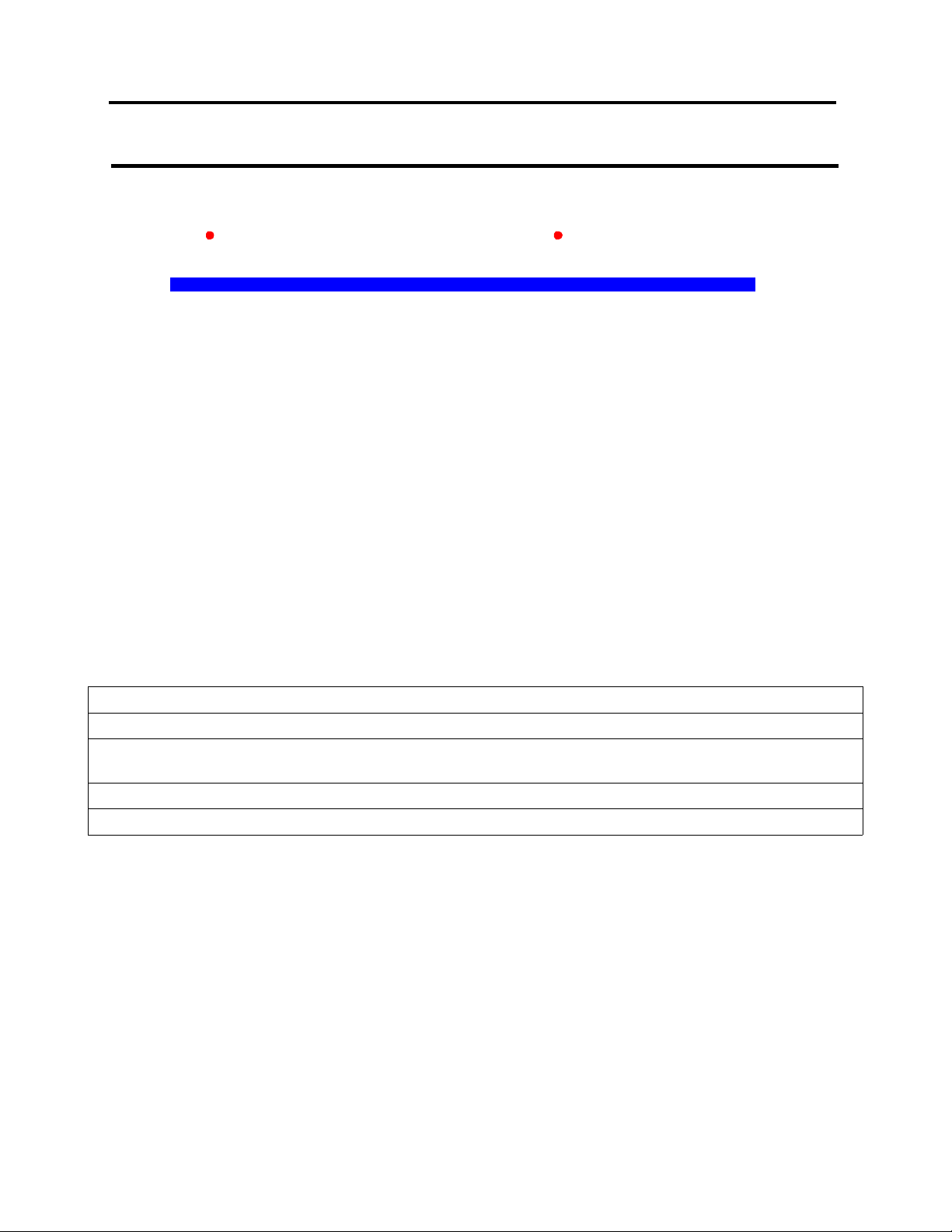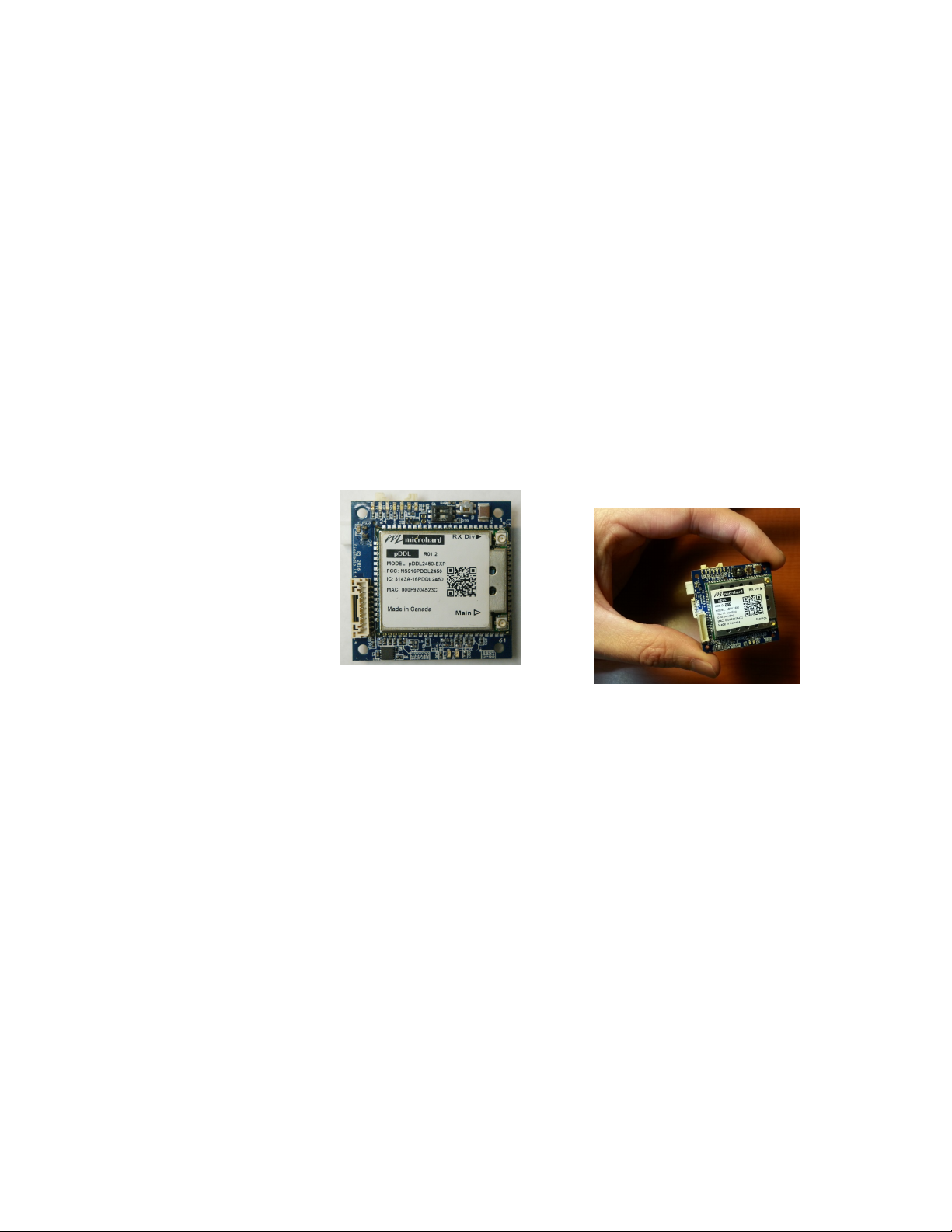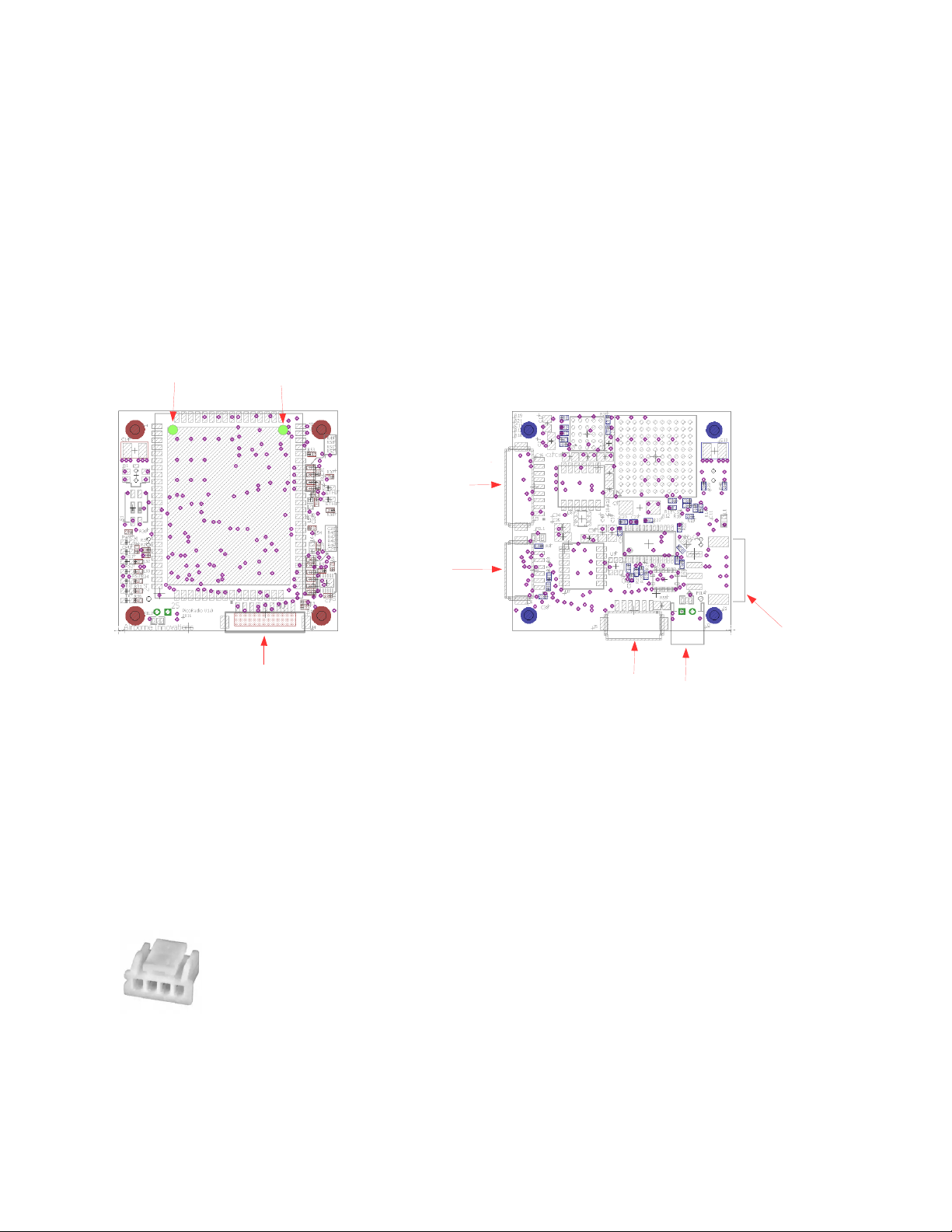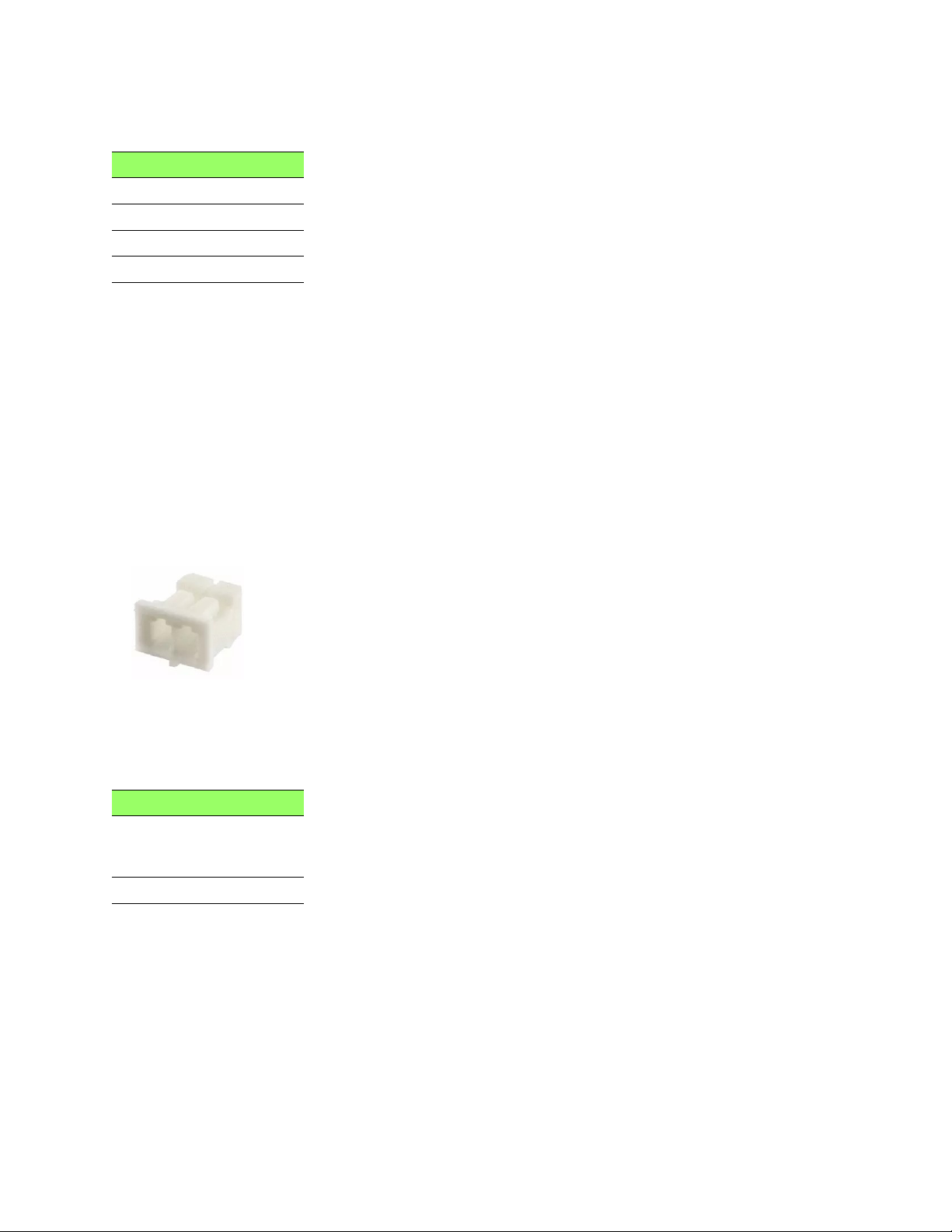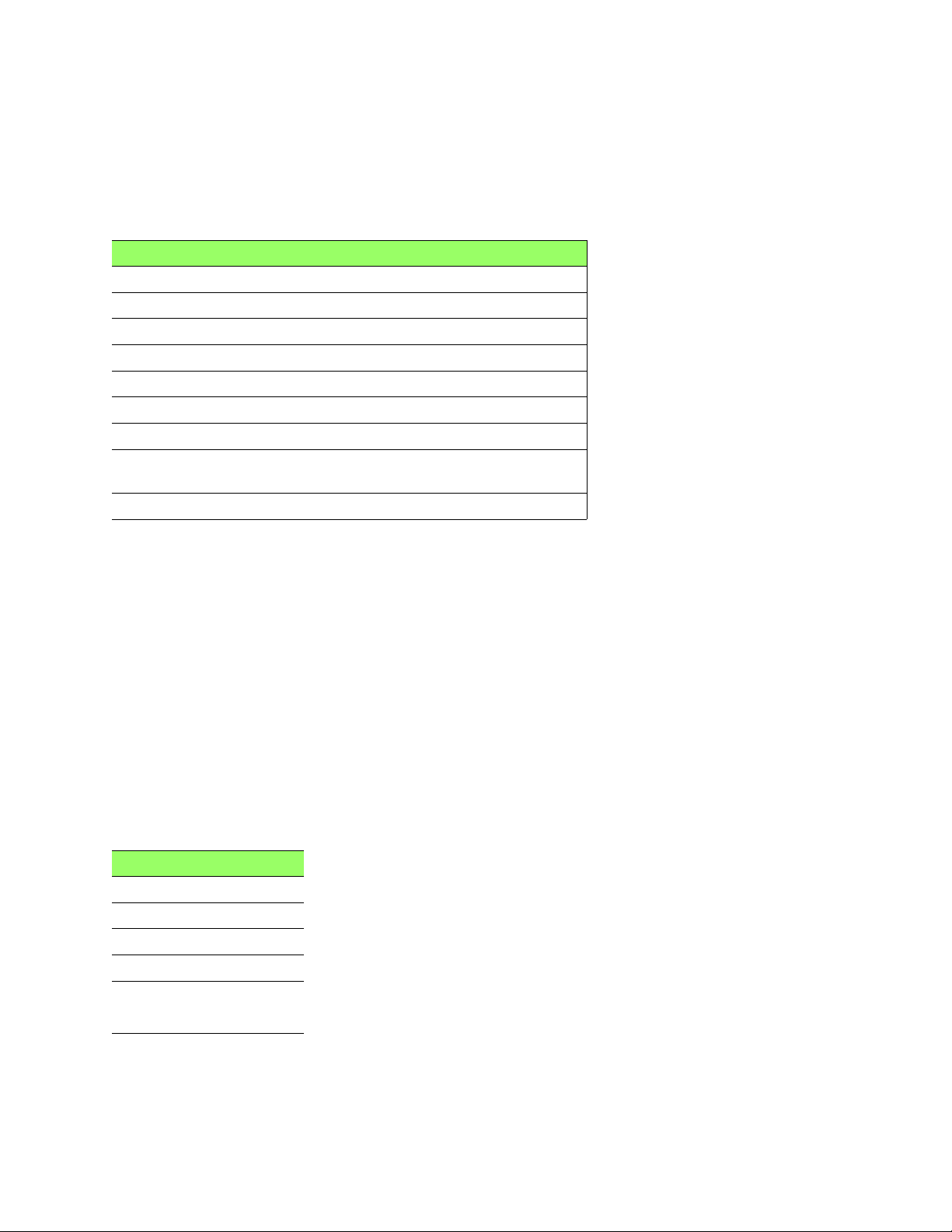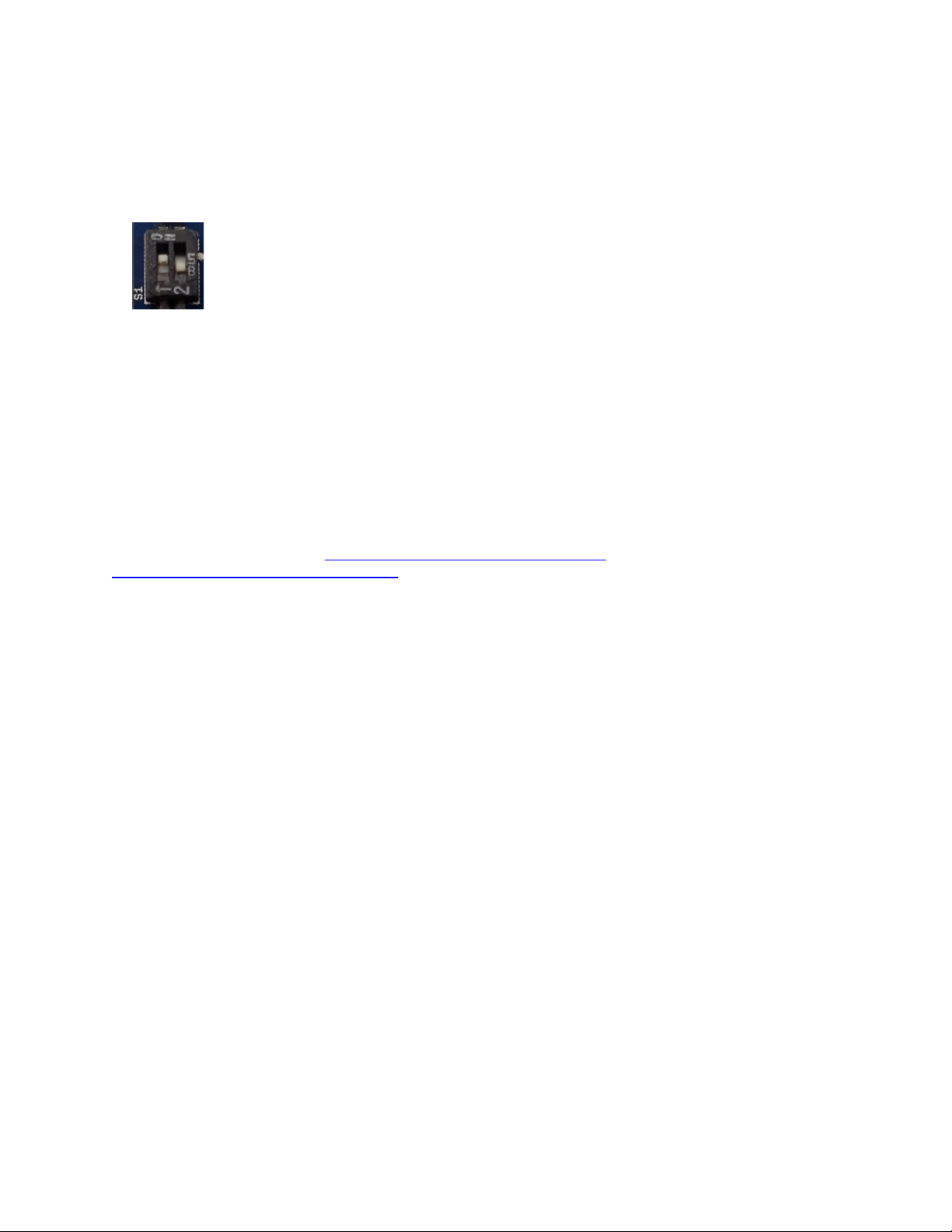Airborne Innovations Picoradio Manual
Table of Contents
1 Introduction.............................................................................................................................................................3
2 Picoradio features....................................................................................................................................................3
2.1 Interfaces..............................................................................................................................................................3
2.2 Physical................................................................................................................................................................3
2.3 Radio options........................................................................................................................................................
2. Connectors............................................................................................................................................................
2. .1 J1: Power Input.............................................................................................................................................
2. .2 J2: Auxiliary Power Output..........................................................................................................................5
2. .3 Ethernet connectors......................................................................................................................................5
J3: LAN ethernet connector (ETH0)....................................................................................................................5
J : WAN ethernet connector (ETH1)...................................................................................................................5
2. . J5: Serial connector......................................................................................................................................6
2. .5 S1: RS232/TTL mode DIP Switch...............................................................................................................6
2. .6 Technical note on the implementation of J5 Serial......................................................................................7
2. .7 J6: Secondary serial......................................................................................................................................7
2.5 LEDs.....................................................................................................................................................................8
3 Usage and Configuration.........................................................................................................................................8
3.1 Troubleshooting connections...............................................................................................................................8
3.2 Safety Precautions................................................................................................................................................9
3.3 Cooling.................................................................................................................................................................9
3. Radio usage..........................................................................................................................................................9
3. .1 Rx diversity...................................................................................................................................................9
3. .2 Dual transmission path and dual diversity....................................................................................................9
3. .3 Long Range operation................................................................................................................................10
3.5 Serial Port Configuration....................................................................................................................................10
3.5.1 Hardware serial port connection between two units - TCP........................................................................10
3.5.2 Hardware serial port connection between two units: UDP Point to Point..................................................10
3.5.3 Logical TCP connection to one remote serial port (easiest method to test with Pixhawk bidirectional
telemetry).............................................................................................................................................................11
3.5. Logical Point to Point UDP connection to one remote serial port.............................................................12
3.5.5 Other serial connection methods................................................................................................................12
3.5.6 Virtual Com Port drivers............................................................................................................................12
3.6 RF Amplifier Support.........................................................................................................................................12
3.7 Additional Ethernet Switch................................................................................................................................12
3.8 Mechanical Drawing..........................................................................................................................................13
3.9 Picoradio Cable/Antenna Kit..............................................................................................................................1
3.9.1 Picoradio_Picoraptor Ext Ethernet Cable..................................................................................................1
3.9.2 Picoradio Input Power Cable(one end cut).................................................................................................15
3.9.3 Picoradio Ext. Aux Power Cable (one end cut)..........................................................................................16
3.9. Antenna Cable, U.FL to RP-SMA-Female.................................................................................................18
3.9.5 2. GHz. Dipole ¼ wave Antenna, Connector, RP-SMA Male *.............................................................18
Page 2