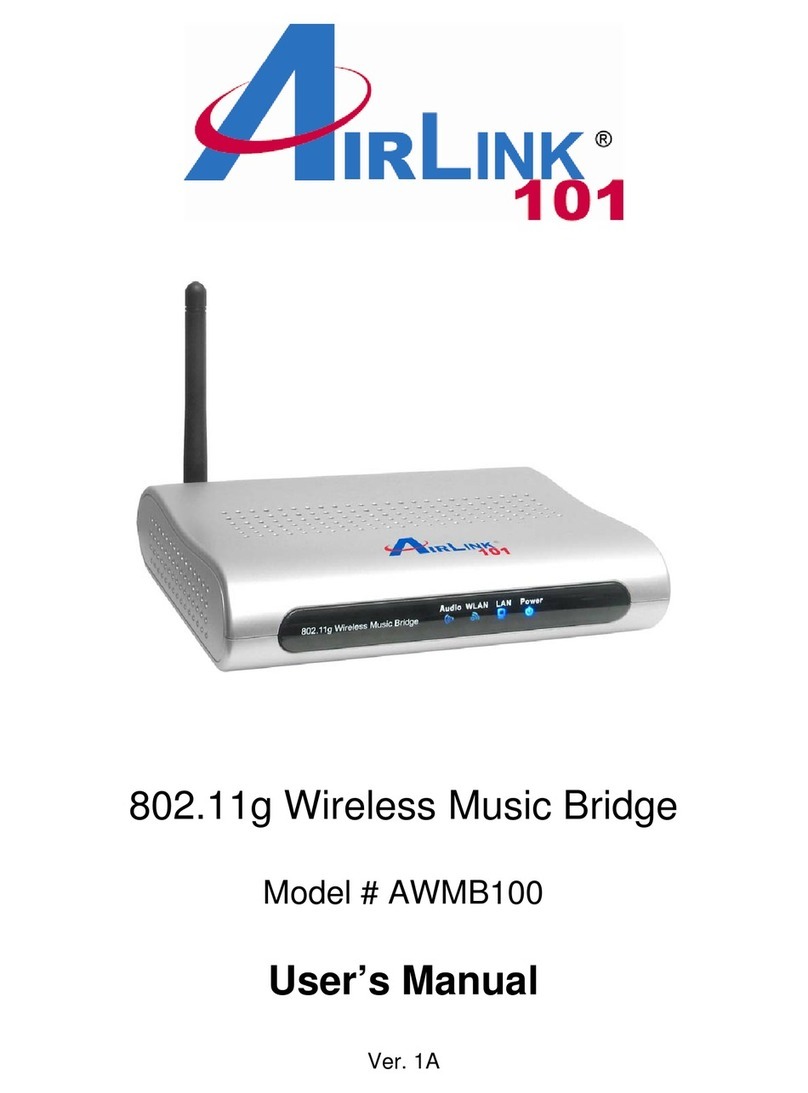Section 2
Accessing Home NAS
To access Home NAS, double-click on My Network Place or open Windows
Explorer and then type in “\\homenas” into theAddress bar and press Enter.
Now you can begin accessing your files and using Home NAS to store/backup
your data.
Section 3 (optional)
Configuring Home NAS
You can configure OfficeNASusing either your web browser(Internet Explorer or
Firefox) or using the Utility provided in the installation CD.
Step 1 To use your web browser, open up the browser and in theAddress bar
type in http://homenas and press Enter or hit the Go button.
Step 3 Please consult the User’s Manual located on the installation CD for
moreinformtion on how to conifigure yournewAirlink101 HomeNAS.
For more information on how to use the Utility (optional), please consult
Section 3 in the User’s Manual.
Step 2 When prompted for a username and password, type in admin for the
username and admin for the password in lowercase letters.