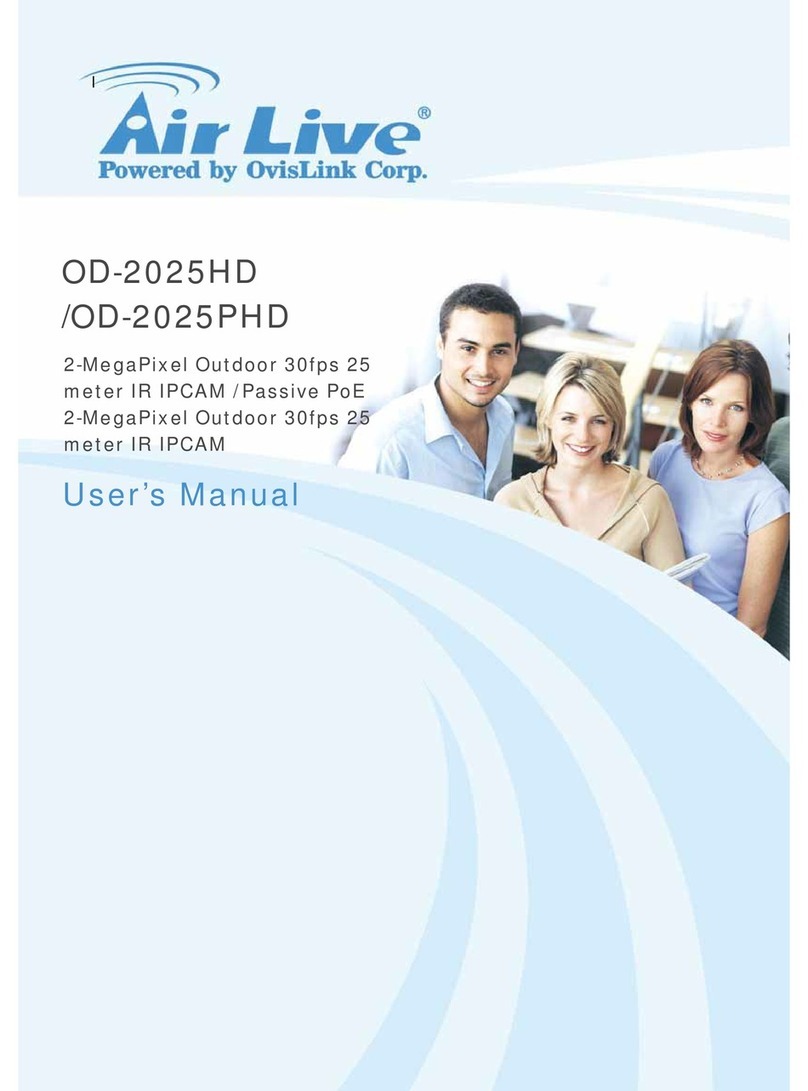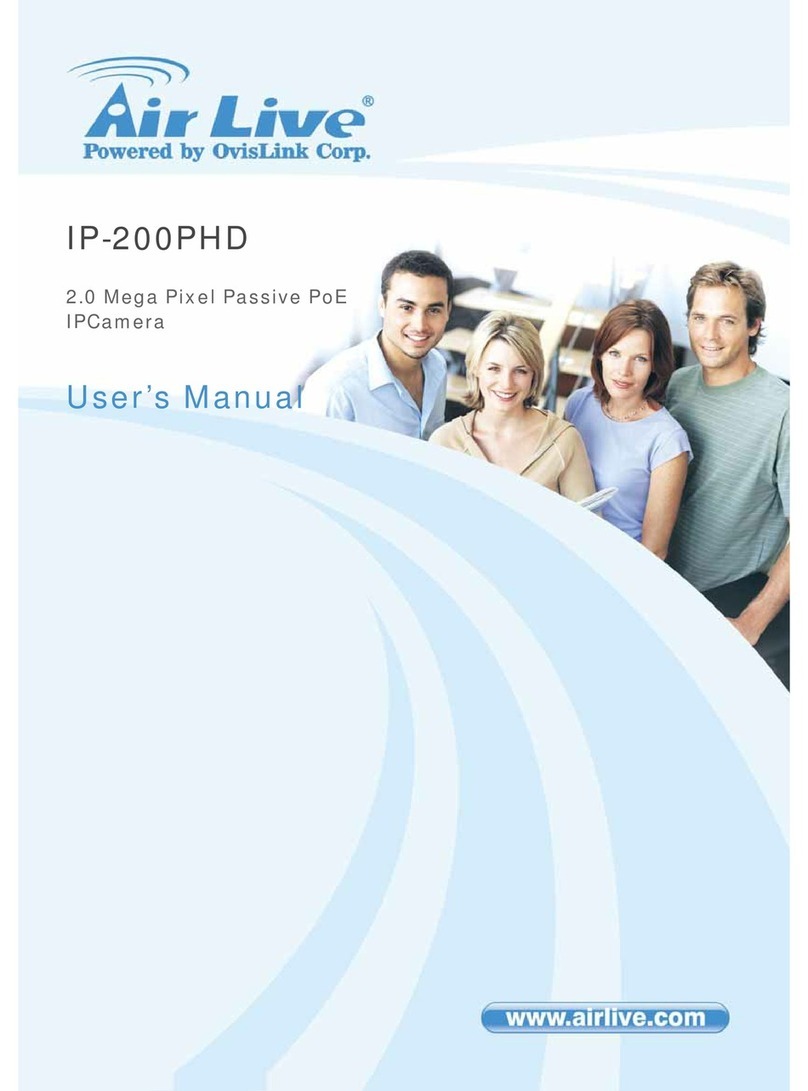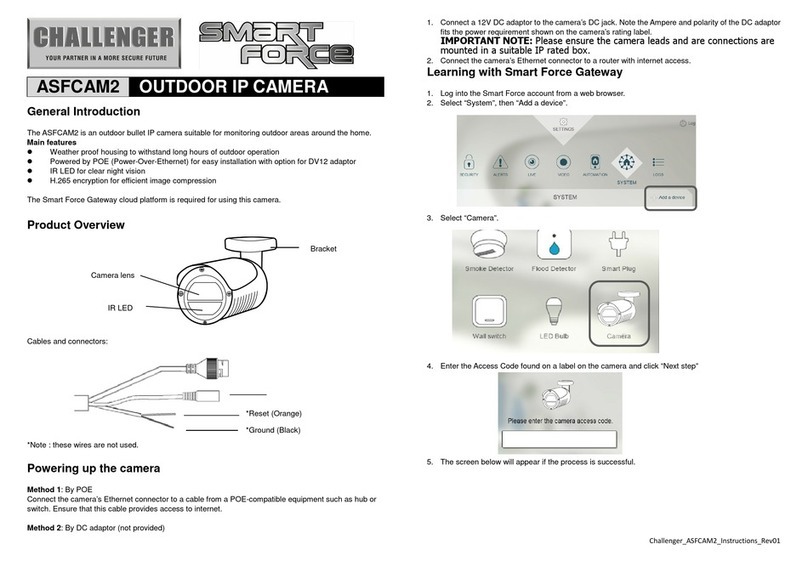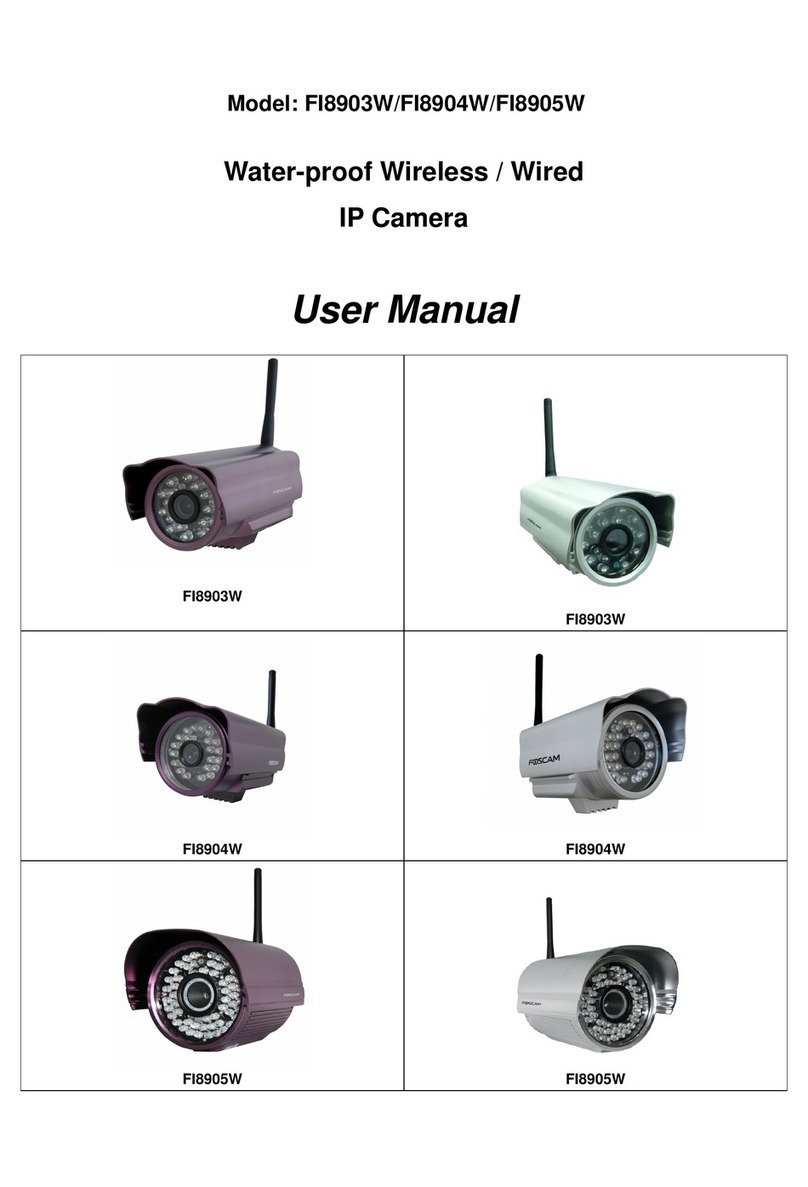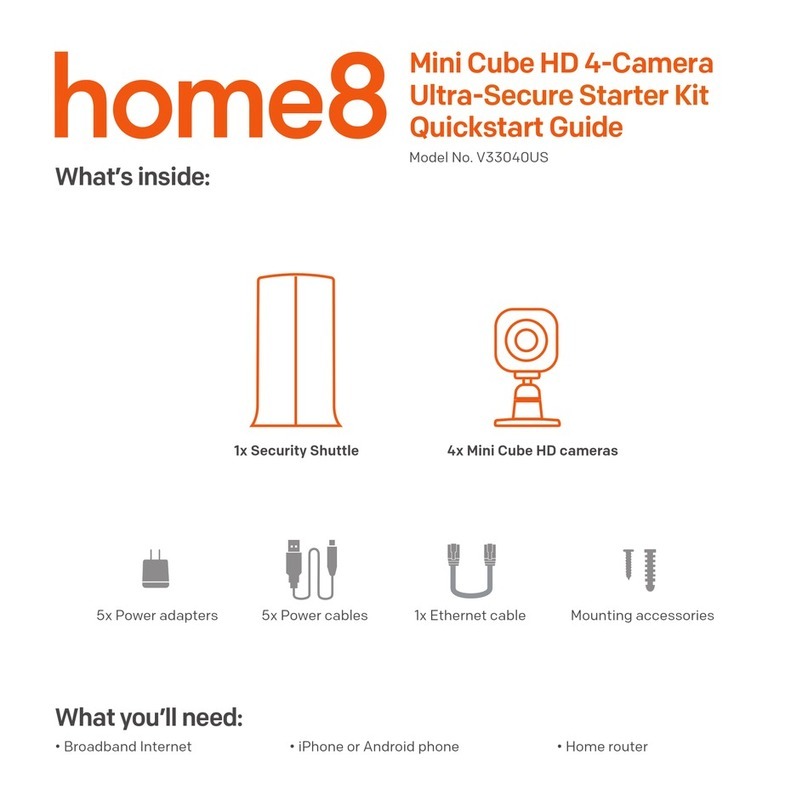Table of Contents
AirLive BU-3025 Manual i
Table of Contents
TU1. IntroductionUT .................................................................................................................1
TU1.1 OverviewUT ..............................................................................................................1
TU1.2 Package ContentsUT ...............................................................................................2
TU1.3 Physical Overview and ConnectionsUT ....................................................................3
TU1.4 Mounting the CameraUT ..........................................................................................5
TU1.5 Install the Camera in LANUT ....................................................................................5
TU2. PreparationUT ..................................................................................................................6
TU2.1 Search and Set up by IPWizard IIUT ........................................................................6
TU2.1.1 SearchUT .......................................................................................................6
TU2.1.2 LANUT ...........................................................................................................7
TU2.1.3 WirelessUT .....................................................................................................9
TU2.2 UPnP of Windows® XP, Vista or 7UT .......................................................................9
TU2.3 Install the Device behind a NAT RouterUT .............................................................10
TU2.4 Access the Device from the Internet Explorer for the First TimeUT ........................11
TU2.5 Logging in as an UserUT ........................................................................................12
TU2.6 Logging in as an AdministratorUT ..........................................................................12
TU3. Operating the Network CameraUT ...............................................................................13
TU4. Administrating the DeviceUT ........................................................................................16
TU4.1 SystemUT ...............................................................................................................17
TU4.2 SecurityUT ..............................................................................................................18
TU4.3 NetworkUT .............................................................................................................19
TU4.3.1 GeneralUT ....................................................................................................19
TU4.3.2 AdvancedUT.................................................................................................21
TU4.4 IP FilterUT ..............................................................................................................23
TU4.5 VideoUT .................................................................................................................24
TU4.5.1 Image SettingUT ..........................................................................................24
TU4.5.2 Video SettingUT ...........................................................................................25
TU4.5.3 Overlay SettingUT ........................................................................................27