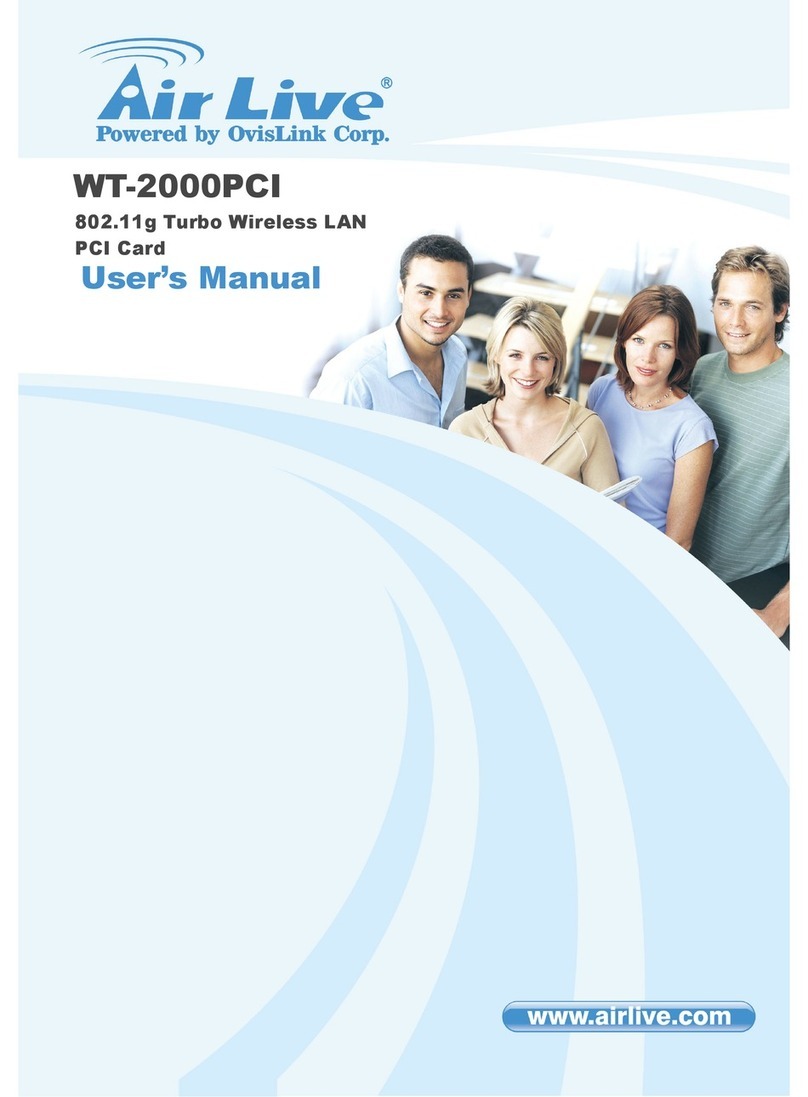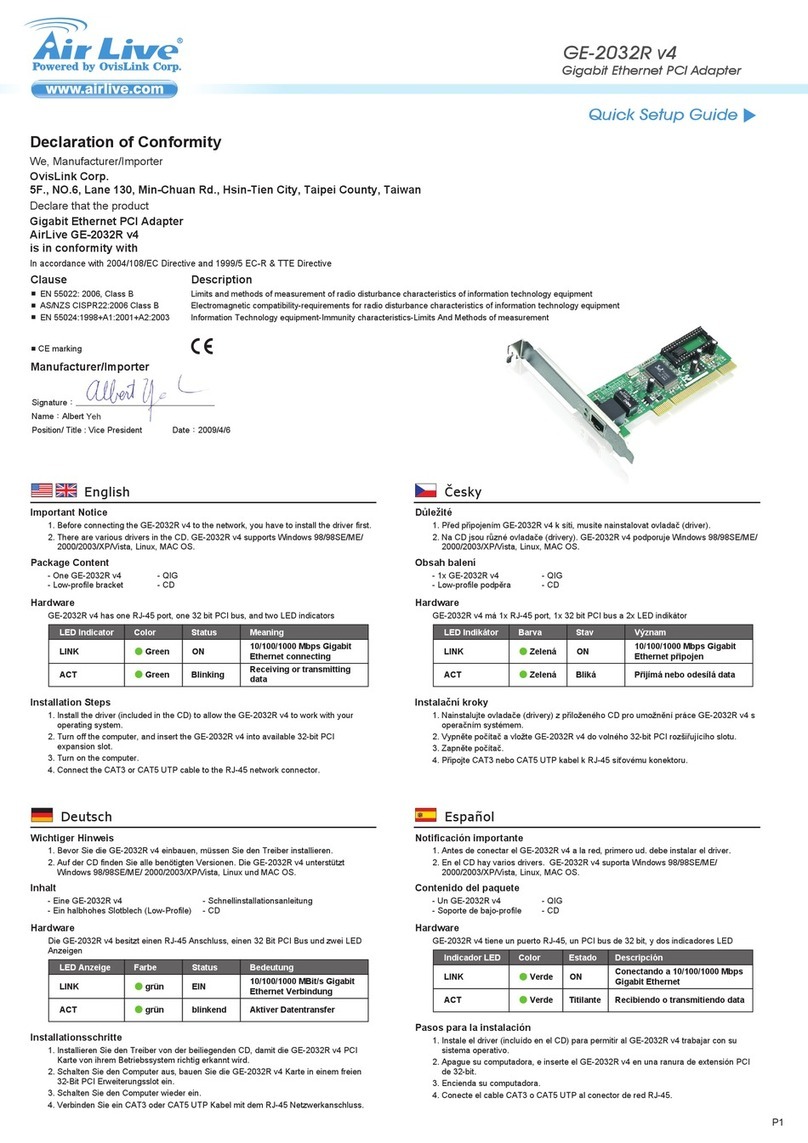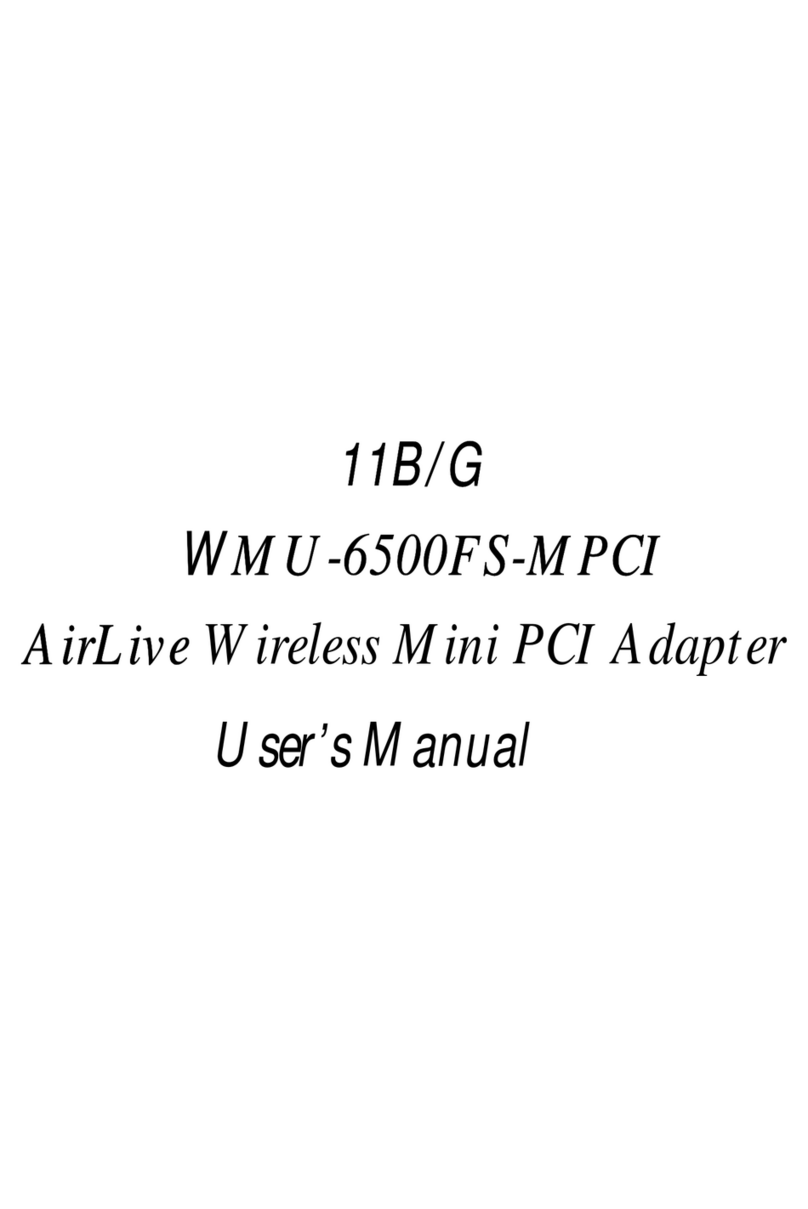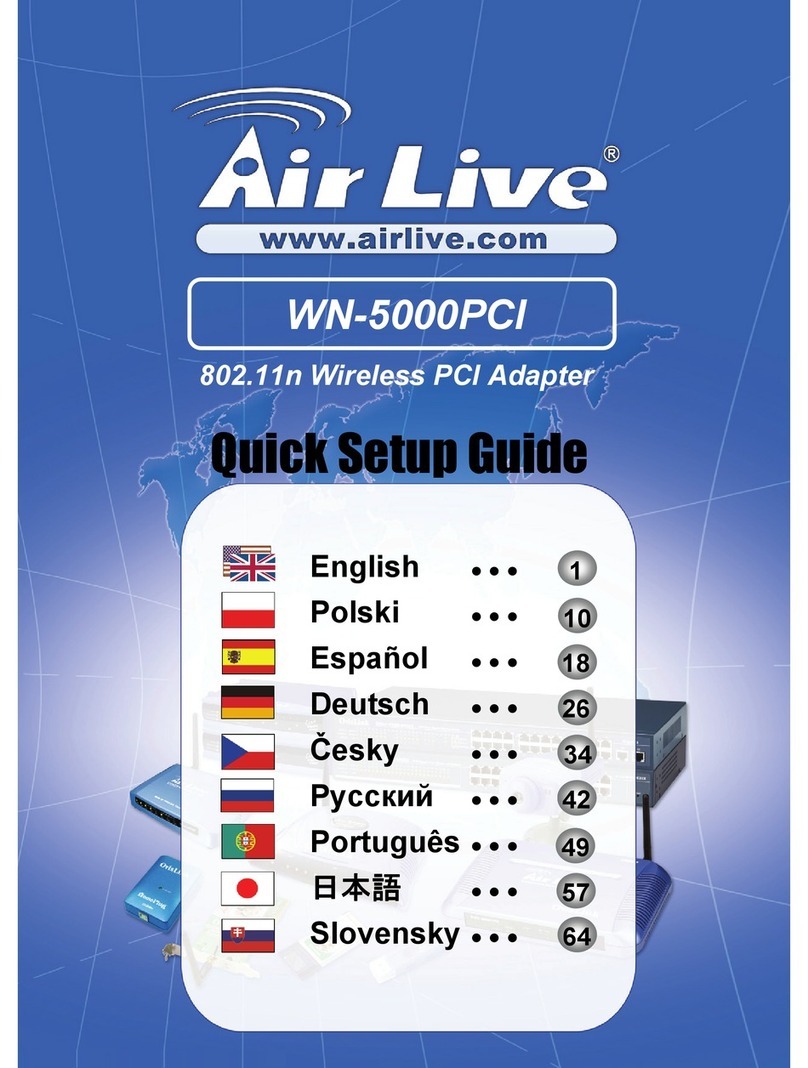Country Declaration Country Declaration
cs
Česky [Czech]
OvisLink Corp. tímto prohlašuje, že tento N-
5000PCI je ve shodě se základními požadavky a
dalšími příslušnými ustanoveními směrnice
1999/5/ES.
lt
Lietuvių
[Lithuanian]
Šiuo OvisLink Corp. deklaruoja, kad šis N-5000PCI
atitinka esminius reikalavimus ir kitas 1999/5/EB
Direktyvos nuostatas.
da
Dansk [Danish]
Undertegnede OvisLink Corp. erklærer herved,
at følgende udstyr N-5000PCI overholder de
væsentlige krav og øvrige relevante krav i
direktiv 1999/5/EF.
nl
Nederlands [Dutch
Hierbij verklaart OvisLink Corp. dat het toestel N-
5000PCI in overeenstemming is met de essentiële
eisen en de andere relevante bepalingen van richtlijn
1999/5/EG.
de
Deutsch
[German]
Hiermit erklärt OvisLink Corp., dass sich das
Gerät N-5000PCI in Übereinstimmung mit den
grundlegenden Anforderungen und den übrigen
einschlägigen Bestimmungen der Richtlinie
1999/5/EG befindet.
mt
Malti [Maltese]
Hawnhekk, OvisLink Corp, jiddikjara li dan N-
5000PCI jikkonforma mal-ħtiġijiet essenzjali u ma
provvedimenti oħrajn relevanti li hemm fid-Dirrettiva
1999/5/EC.
et
Eesti [Estonian]
Käesolevaga kinnitab OvisLink Corp. seadme
N-5000PCI vastavust direktiivi 1999/5/EÜ
põhinõuetele ja nimetatud direktiivist tulenevatele
teistele asjakohastele sätetele.
hu
Magyar
[Hungarian]
Alulírott, OvisLink Corp nyilatkozom, hogy a N-
5000PCI megfelel a vonatkozó alapvetõ
követelményeknek és az 1999/5/EC irányelv egyéb
elõírásainak.
en
English
Hereby, OvisLink Corp., declares that this N-
5000PCI is in compliance with the essential
requirements and other relevant provisions of
Directive 1999/5/EC.
pl
Polski [Polish]
Niniejszym OvisLink Corp oświadcza, że N-
5000PCI jest zgodny z zasadniczymi wymogami
oraz pozostałymi stosownymi postanowieniami
Dyrektywy 1999/5/EC.
es
Español
[Spanish]
Por medio de la presente OvisLink Corp. declara
que el N-5000PCI cumple con los requisitos
esenciales y cualesquiera otras disposiciones
aplicables o exigibles de la Directiva 1999/5/CE.
pt
Português
[Portuguese]
OvisLink Corp declara que este N-5000PCI está
conforme com os requisitos essenciais e outras
disposições da Directiva 1999/5/CE.
el
Ελληνική [Greek]
ΜΕ ΤΗΝ ΠΑΡΟΥΣΑ OvisLink Corp. ΔΗΛΩΝΕΙ
ΟΤΙ N-5000PCI ΣΥΜΜΟΡΦΩΝΕΤΑΙ ΠΡΟΣ ΤΙΣ
ΟΥΣΙΩΔΕΙΣ ΑΠΑΙΤΗΣΕΙΣ ΚΑΙ ΤΙΣ ΛΟΙΠΕΣ
ΣΧΕΤΙΚΕΣ ΔΙΑΤΑΞΕΙΣ ΤΗΣ ΟΔΗΓΙΑΣ
1999/5/ΕΚ.
sl
Slovensko
[Slovenian]
OvisLink Corp izjavlja, da je ta N-5000PCI v skladu
z bistvenimi zahtevami in ostalimi relevantnimi
določili direktive 1999/5/ES.
fr
Français [French]
Par la présente OvisLink Corp. déclare que
l'appareil N-5000PCI est conforme aux
exigences essentielles et aux autres dispositions
pertinentes de la directive 1999/5/CE
sk
Slovensky [Slovak]
OvisLink Corp týmto vyhlasuje, že N-5000PCI
spĺňa základné požiadavky a všetky príslušné
ustanovenia Smernice 1999/5/ES.
it
Italiano [Italian]
Con la presente OvisLink Corp. dichiara che
questo N-5000PCI è conforme ai requisiti
essenziali ed alle altre disposizioni pertinenti
stabilite dalla direttiva 1999/5/CE.
fi
Suomi [Finnish]
OvisLink Corp vakuuttaa täten että N-5000PCI
tyyppinen laite on direktiivin 1999/5/EY oleellisten
vaatimusten ja sitä koskevien direktiivin muiden
ehtojen mukainen
lv
Latviski [Latvian]
Ar šo OvisLink Corp. deklarē, ka N-5000PCI
atbilst Direktīvas 1999/5/EK būtiskajām prasībām
un citiem ar to saistītajiem noteikumiem.
Íslenska [Icelandic]
Hér með lýsir OvisLink Corp yfir því að N-5000PCI
er í samræmi við grunnkröfur og aðrar kröfur, sem
gerðar eru í tilskipun 1999/5/EC.
sv
Svenska
[Swedish]
Härmed intygar OvisLink Corp. att denna N-
5000PCI står I överensstämmelse med de
väsentliga egenskapskrav och övriga relevanta
bestämmelser som framgår av direktiv
1999/5/EG.
no
Norsk [Norwegian]
OvisLink Corp erklærer herved at utstyret N-
5000PCI er i samsvar med de grunnleggende krav
og øvrige relevante krav i direktiv 1999/5/EF.
A copy of the full CE report can be obtained from the following address:
OvisLink Corp.
5F, No.6 Lane 1 0,
Min-Chuan Rd, Hsin-Tien City,
Taipei, Taiwan, R.O.C.
This equipment may be used in AT, BE, CY, CZ, DK, EE, FI, FR, DE, GR, HU, IE, IT, LV, LT, LU, MT, NL, PL, PT, SK,
SI, ES, SE, GB, IS, LI, NO, CH, BG, RO, TR