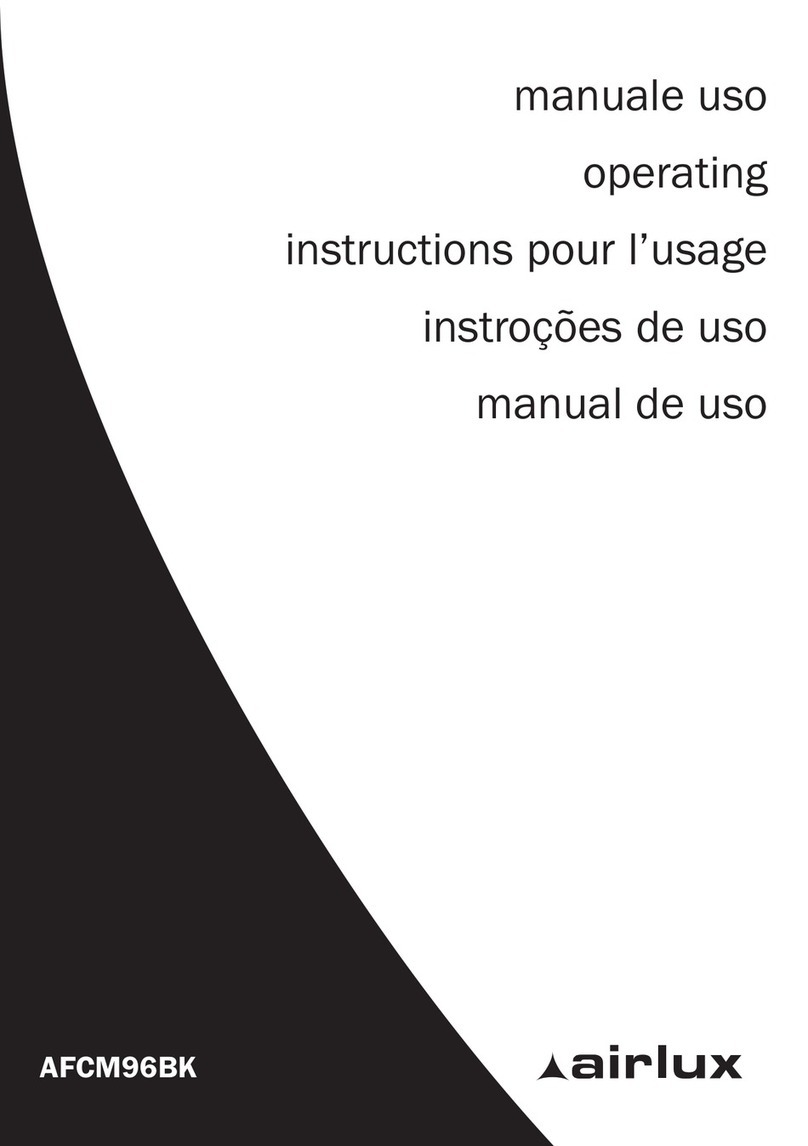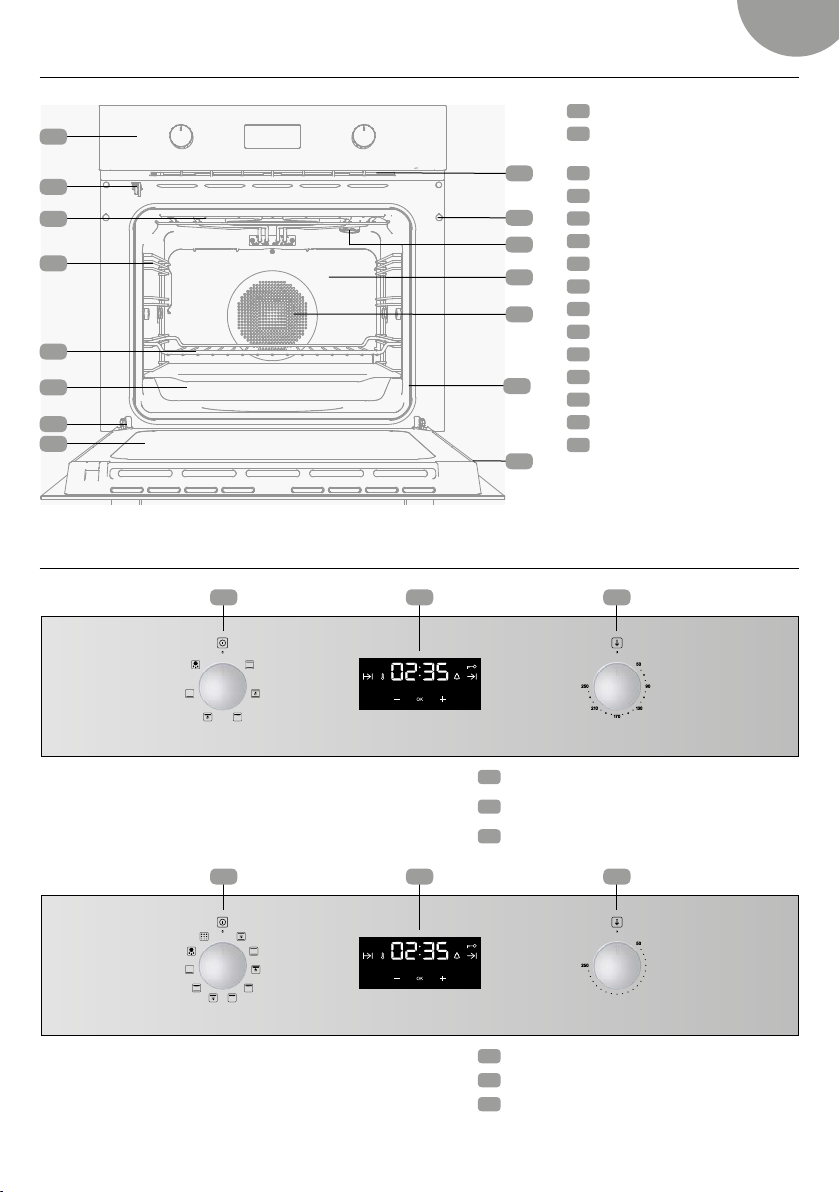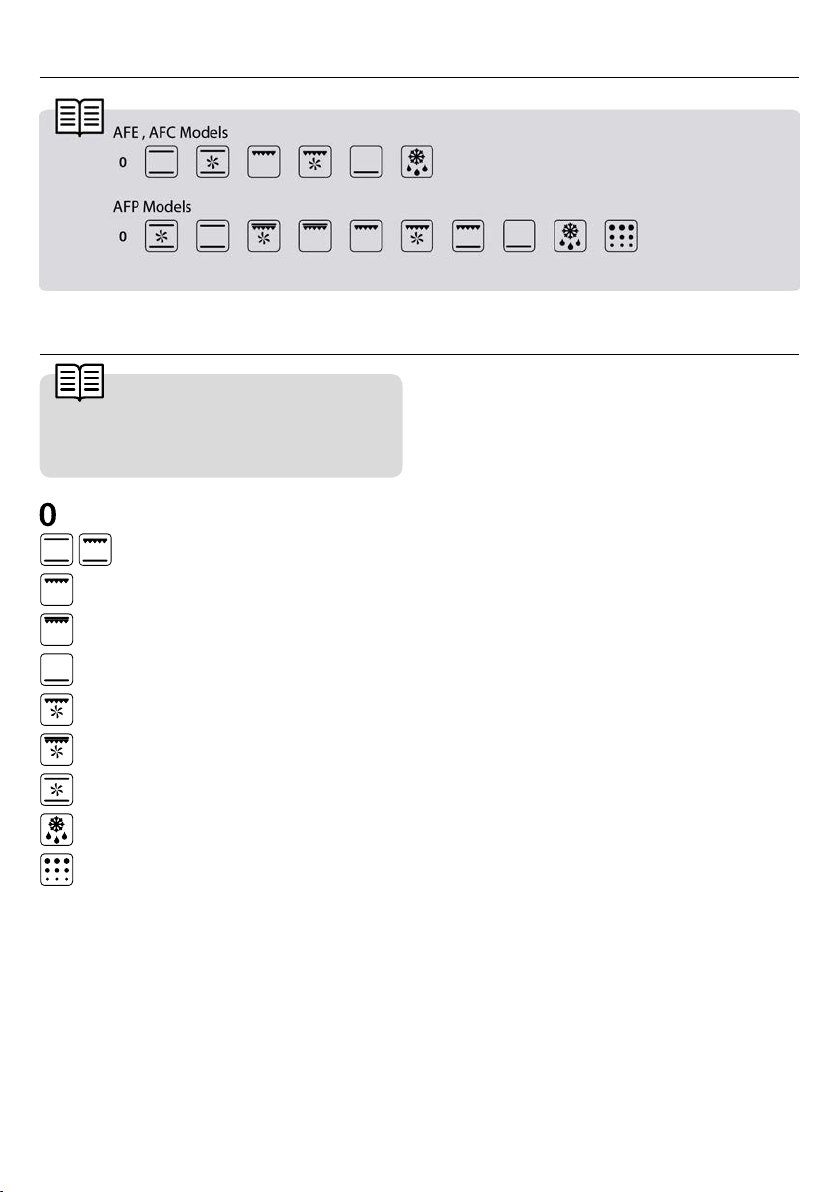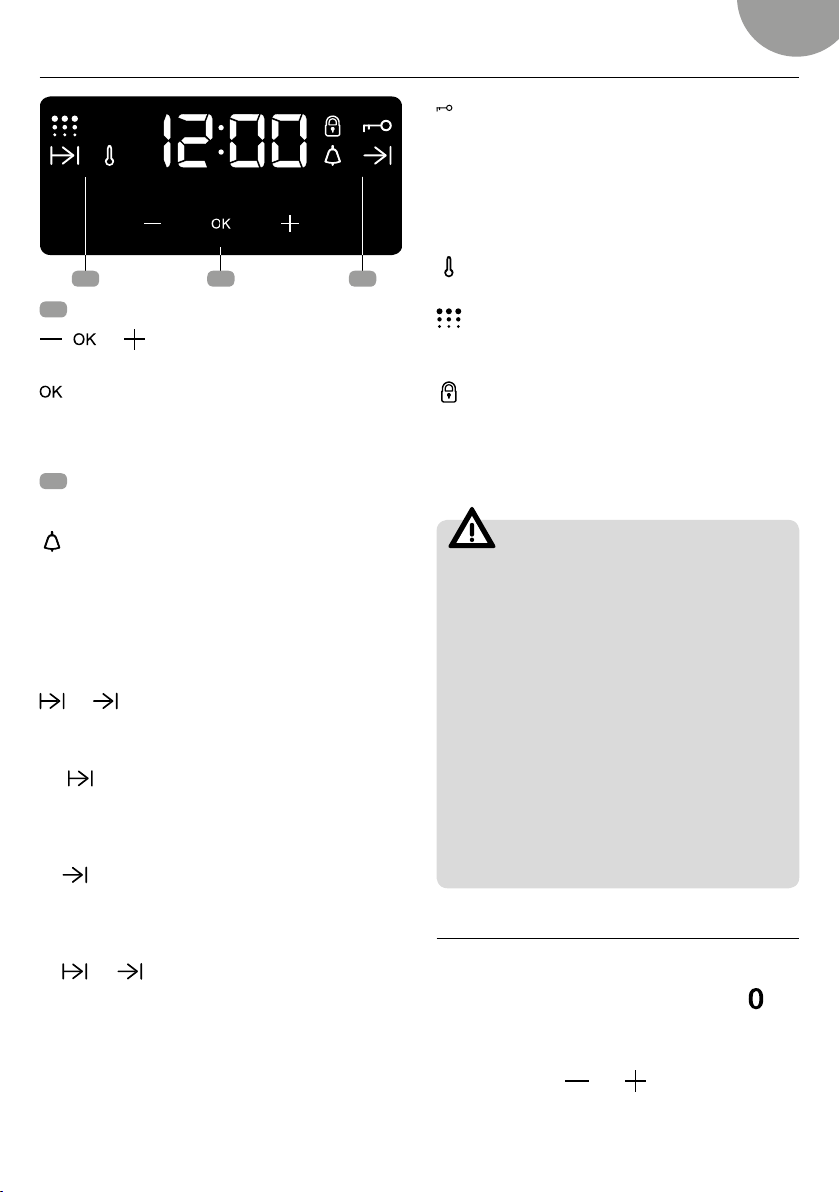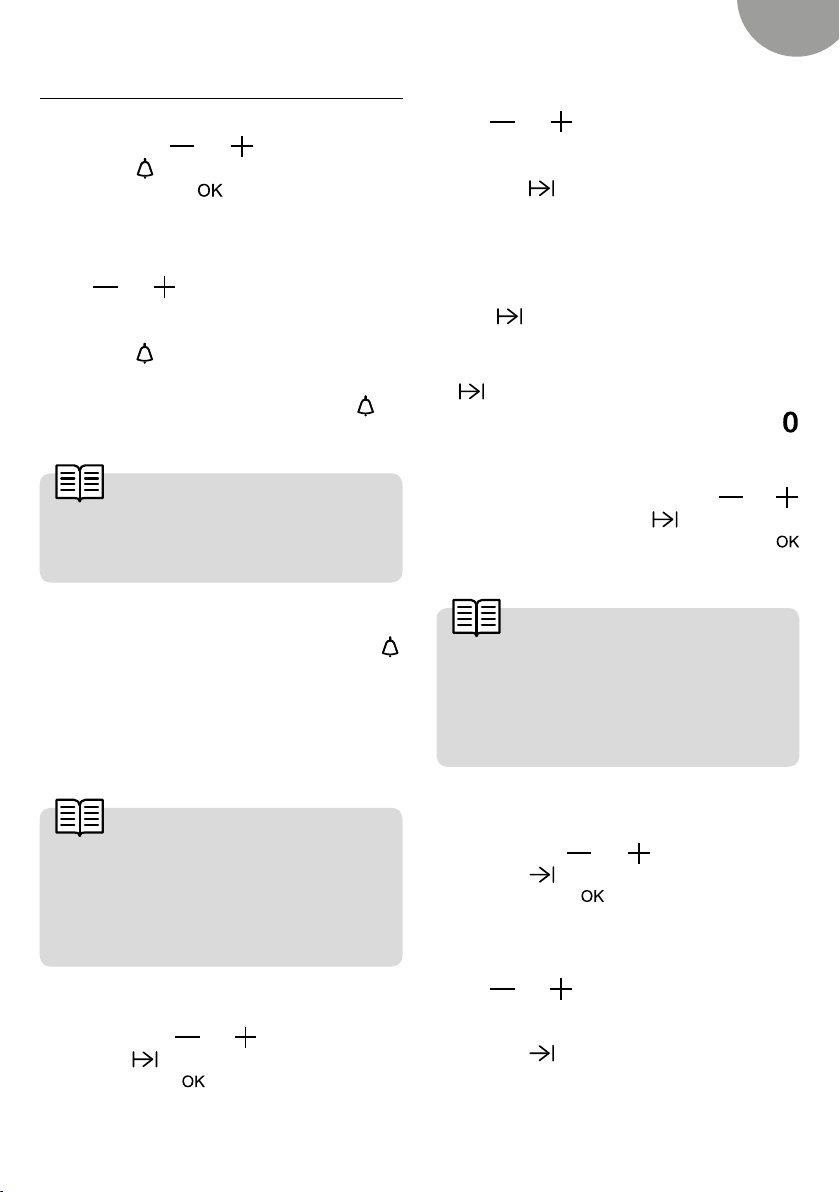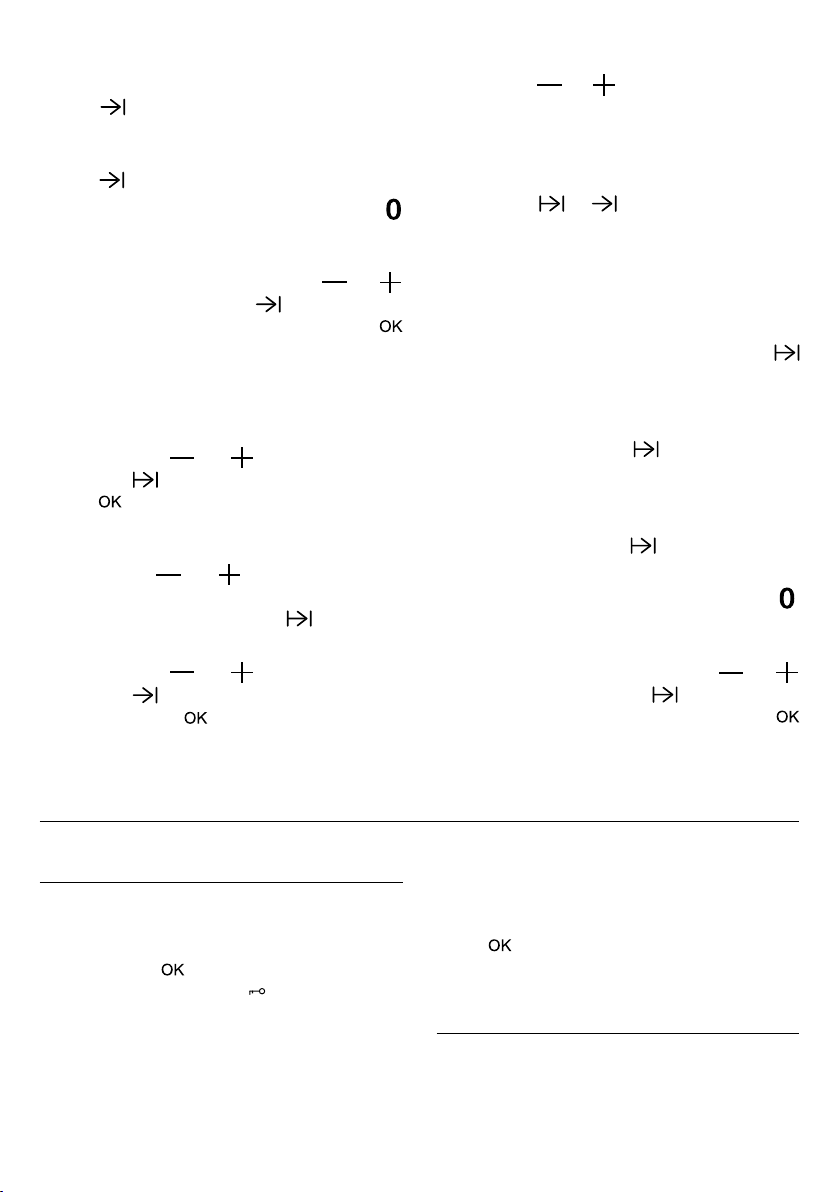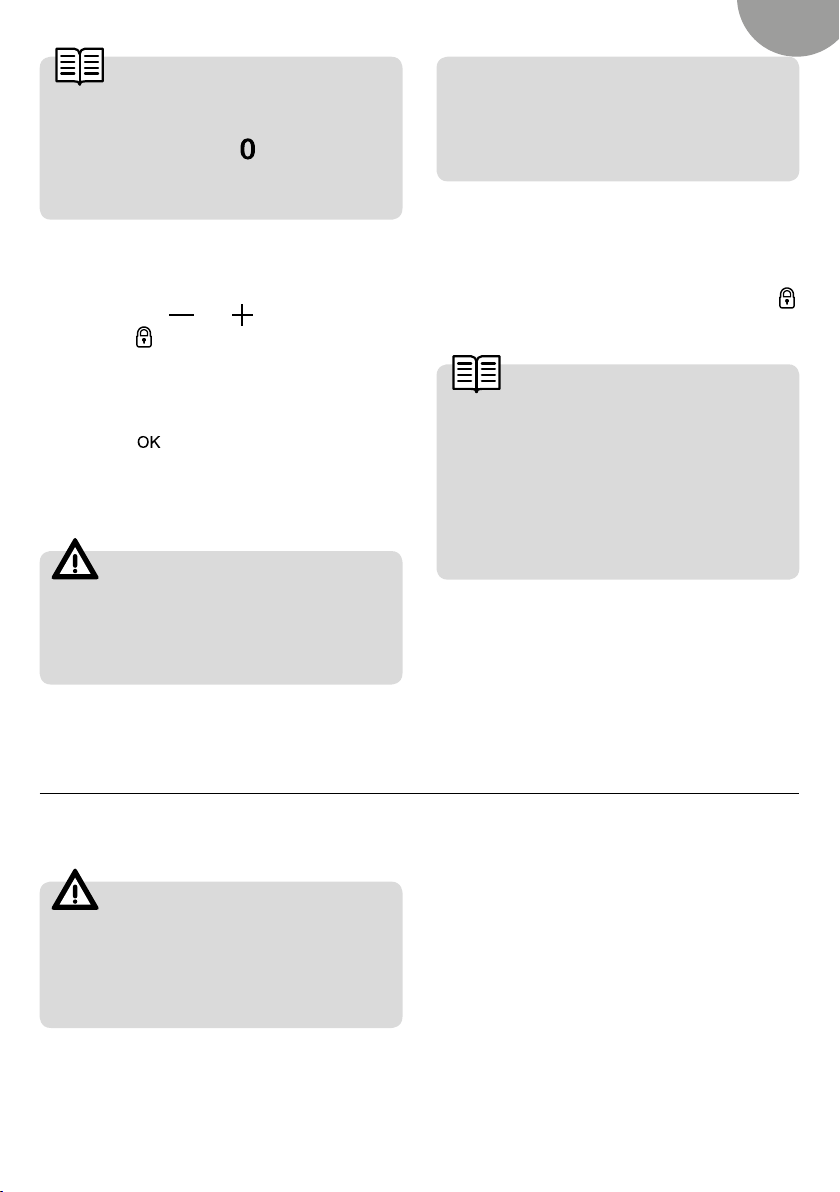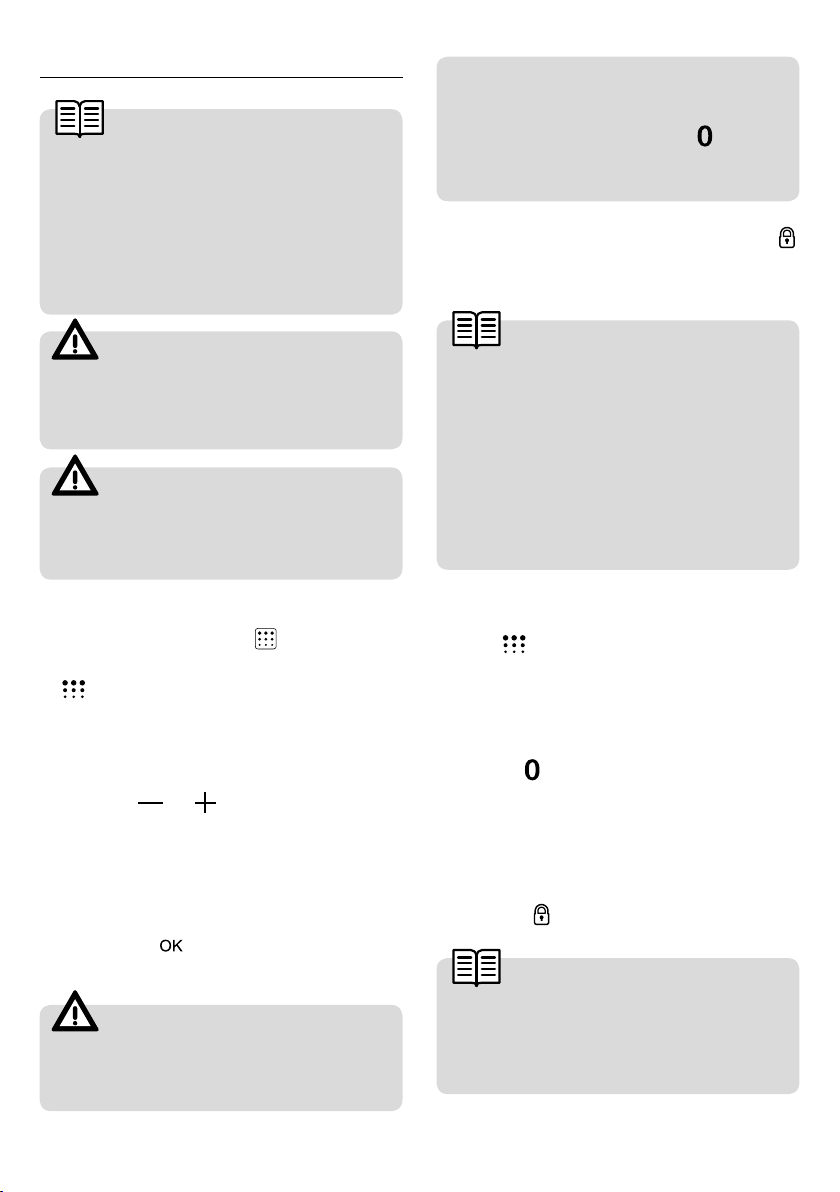7
Instructions pour l’usage
Français
FONCTIONNEMENT MINUTERIE
DU FOUR
Programmation de l’avertisseur
1. Appuyez sur ou jusqu’à ce que le
symbole se mette à clignoter sur l’écran
et appuyez sur . L’écran affiche alors
l’indication 00:00.
2. Sélectionnez le temps après lequel vous
souhaitez que l’horloge sonne en appuyant
sur ou . 2 bips sonores consécutifs
sont alors émis à titre de confirmation et le
compte à rebours s’affiche sur l’écran. Le
symbole se met à clignoter lentement.
3. Une fois terminé, un signal sonore retentit
pendant 90 secondes et le symbole se
met à clignoter rapidement.
REMARQUE
Le four ne s’éteint pas au terme du temps
programmé lorsque la fonction Avertisseur
est activée.
4. Appuyez sur n’importe quelle touche pour
couper le signal sonore. Le symbole
s’éteint.
Pour modifier la durée de l’avertisseur, effec-
tuez à nouveau les étapes indiquées. À l’affi-
chage du minuteur, apparaît le temps restant
actuel que vous pouvez modifier.
REMARQUE
Avec la fonction Avertisseur, le temps restant
s’affiche sur l’écran de manière permanente.
Lorsque cette fonction est programmée, il
n’est pas possible de visualiser l’heure ni la
durée de cuisson totale programmée.
Programmation de la durée de cuisson
1. Appuyez sur ou jusqu’à ce que le
symbole se mette à clignoter sur l’écran
et appuyez sur . L’écran affiche alors l’in-
dication 00:00.
2. Sélectionnez le temps après lequel vous
souhaitez que l’horloge sonne en appuyant
sur ou . 2 bips sonores consécutifs
sont alors émis à titre de confirmation et le
compte à rebours s’affiche sur l’écran. Le
symbole se met à clignoter lentement.
3. Sélectionnez une fonction et une température
de cuisson au moyen des commandes du four.
4. Une fois la durée de cuisson écoulée, le four
s’éteint, un signal sonore retentit et le sym-
bole se met à clignoter rapidement.
5. Appuyez sur n’importe quelle touche pour
couper le signal sonore et éteindre le symbole
. Le four se remet alors sous tension.
6. Placez les commandes sur la position
pour éteindre le four.
Vous pouvez modifier à tout moment le temps
de cuisson restant en appuyant sur ou
jusqu’à ce que le symbole se mette à cli-
gnoter rapidement. Ensuite, appuyez sur
pour modifier la durée.
REMARQUE
Avec la fonction Avertisseur, le temps restant
s’affiche sur l’écran de manière permanente.
Lorsque cette fonction est programmée, il
n’est pas possible de visualiser l’heure ni la
durée de cuisson totale programmée.
Programmation de l’heure de fin
de cuisson
1. Appuyez sur ou jusqu’à ce que le
symbole se mette à clignoter sur l’écran
et appuyez sur . Sur l’écran, vous verrez
l’heure actuelle.
2. Sélectionnez le temps après lequel vous
souhaitez que l’horloge sonne en appuyant
sur ou . 2 bips sonores consécutifs
sont alors émis à titre de confirmation et le
compte à rebours s’affiche sur l’écran. Le
symbole se met à clignoter lentement.
3. Sélectionnez une fonction et une tempéra-
ture de cuisson.