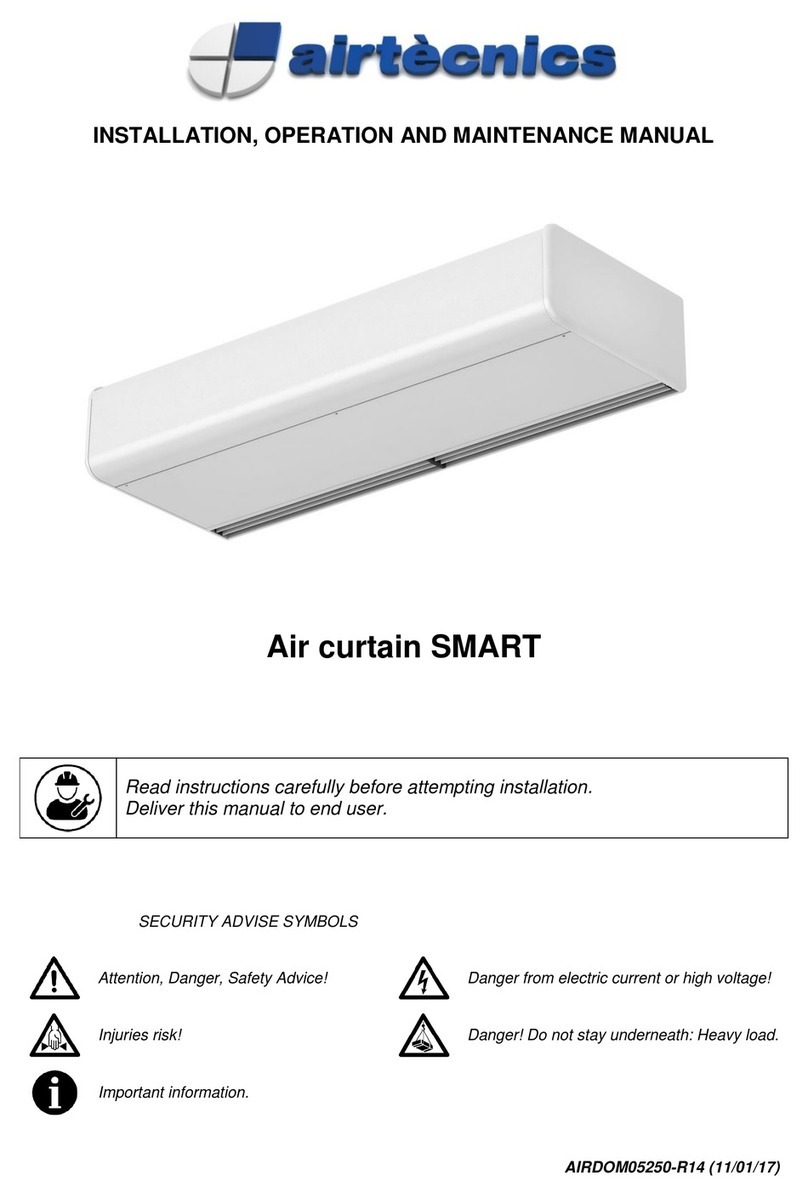2
INDEX
CONNECTION DIAGRAM..................................................................................................................................3
INSTALLATION..................................................................................................................................................4
Power Supply..................................................................................................................................................4
Fixing...............................................................................................................................................................4
Electrical elements..........................................................................................................................................4
STORAGE AND TRANSPORT..........................................................................................................................5
WORKING INSTRUCTIONS..............................................................................................................................5
Control PCBoard characteristics.....................................................................................................................5
Controller’s common characteristics...............................................................................................................5
Common characteristics to all controllers for electrical heated air curtains....................................................5
Remote control characteristics........................................................................................................................6
WIRING DIAGRAMS..........................................................................................................................................6
DATASHEET....................................................................................................................................................14
MAINTENANCE INSTRUCTIONS ...................................................................................................................15
External cleaning...........................................................................................................................................15
Internal cleaning............................................................................................................................................15
REPAIRS AND REPLACEMENTS...................................................................................................................16
Motor or turbine replacement........................................................................................................................16
Fuse replacement .........................................................................................................................................16
Plate replacement.........................................................................................................................................16
Heater replacement.......................................................................................................................................17
Heat exchanger replacement........................................................................................................................17
ACCESSORIES................................................................................................................................................17
DECLARATION OF CONFORMITY.................................................................................................................18
Air curtain identification.................................................................................................................................19
GUARANTEE ...................................................................................................................................................19