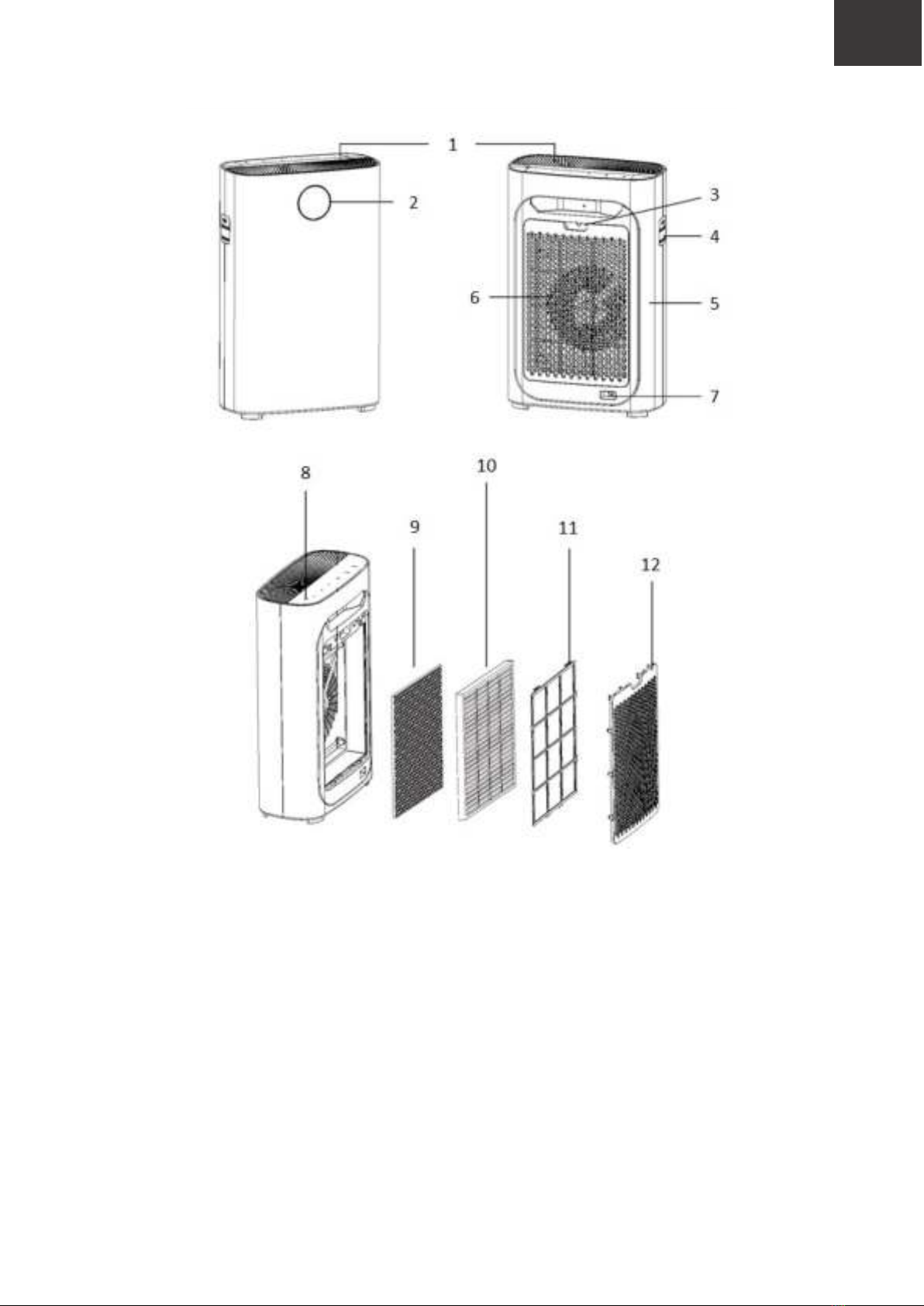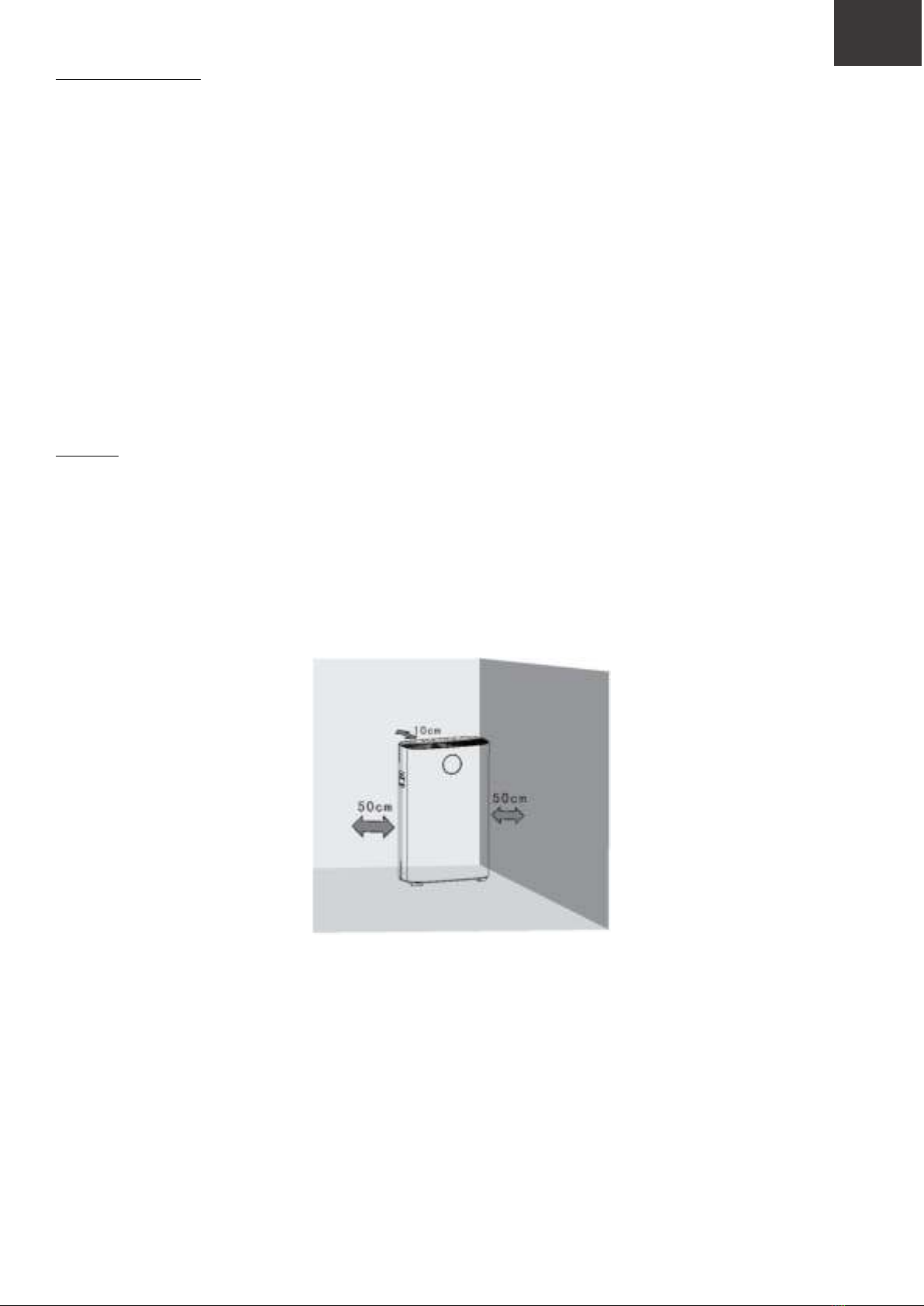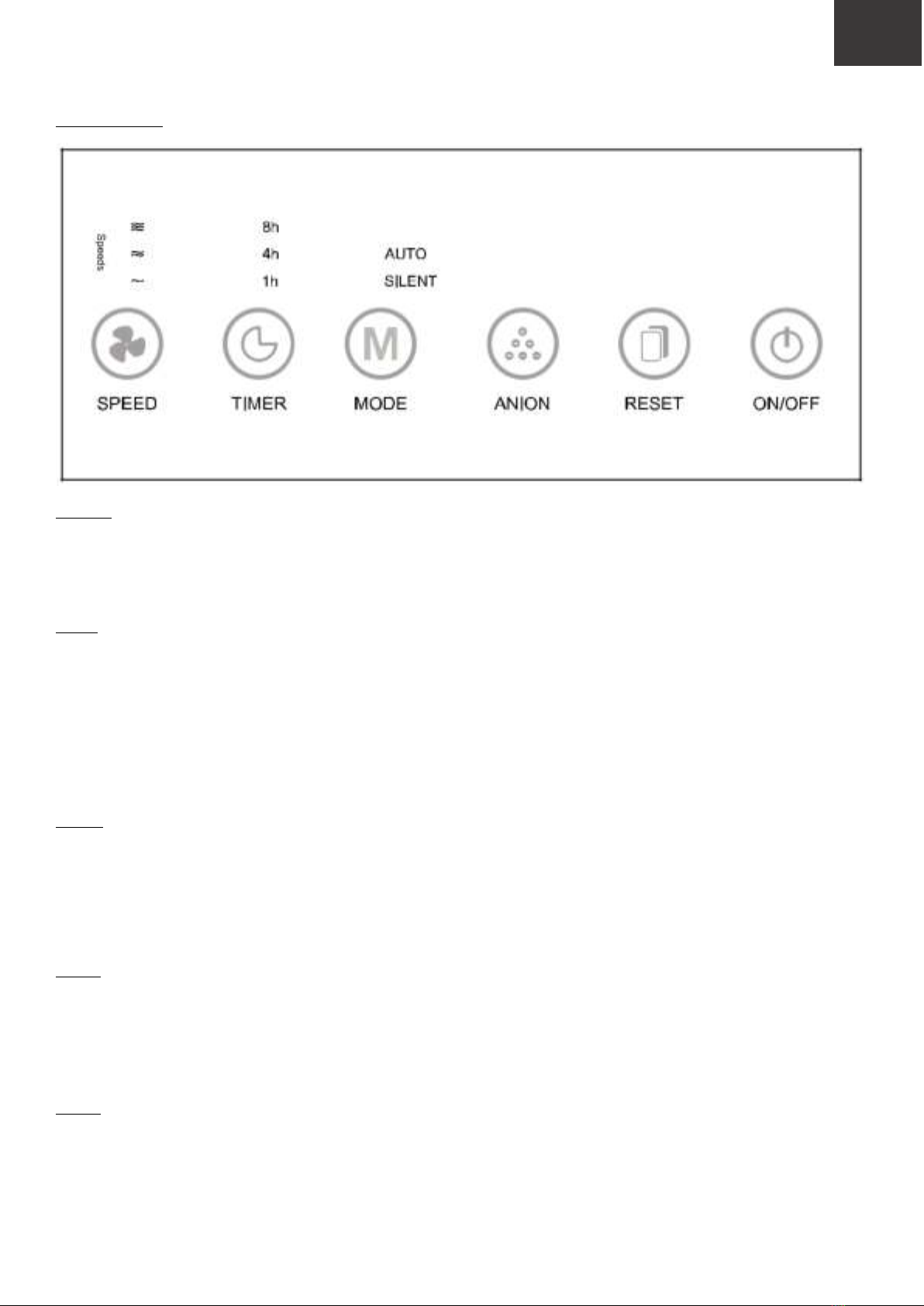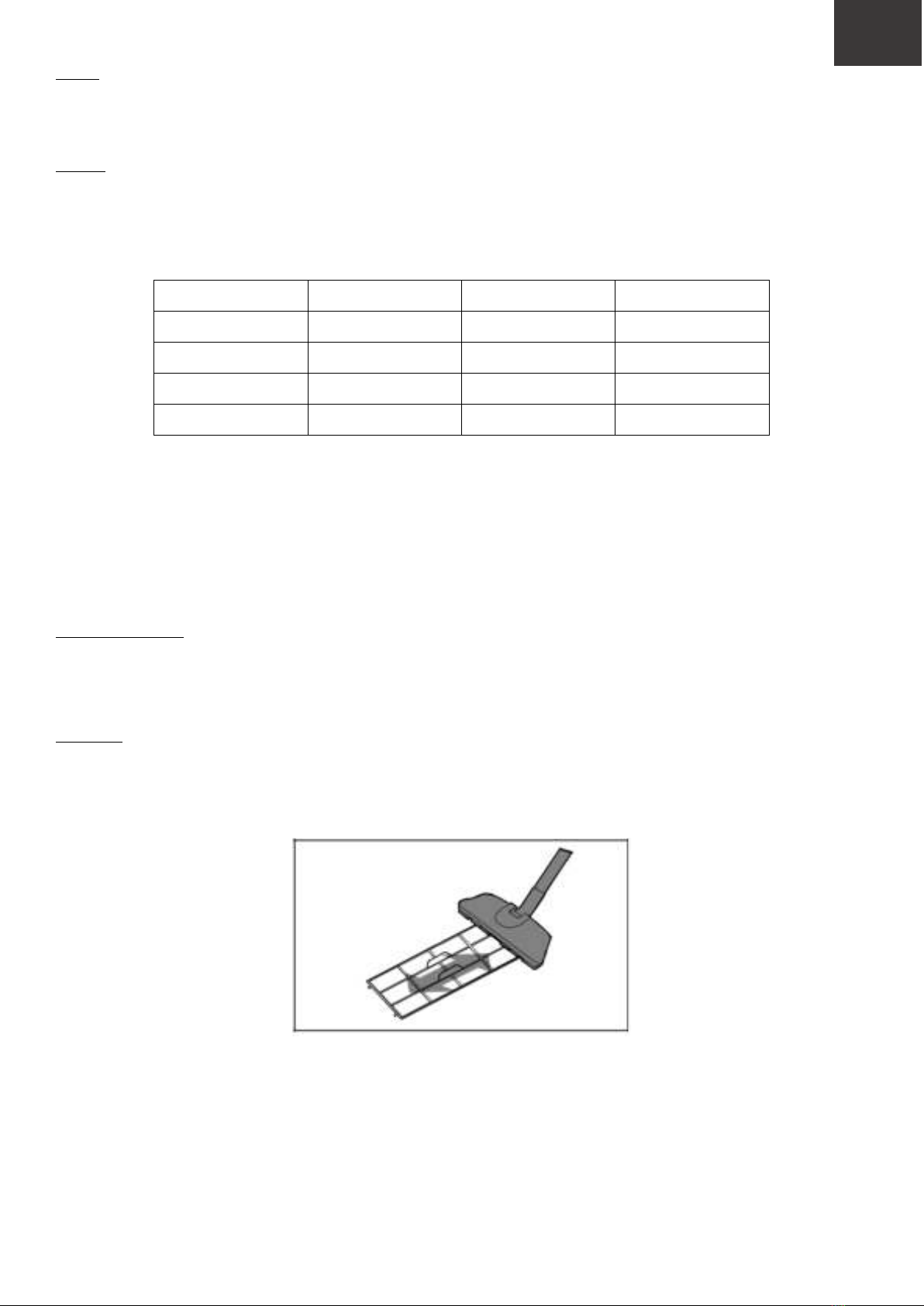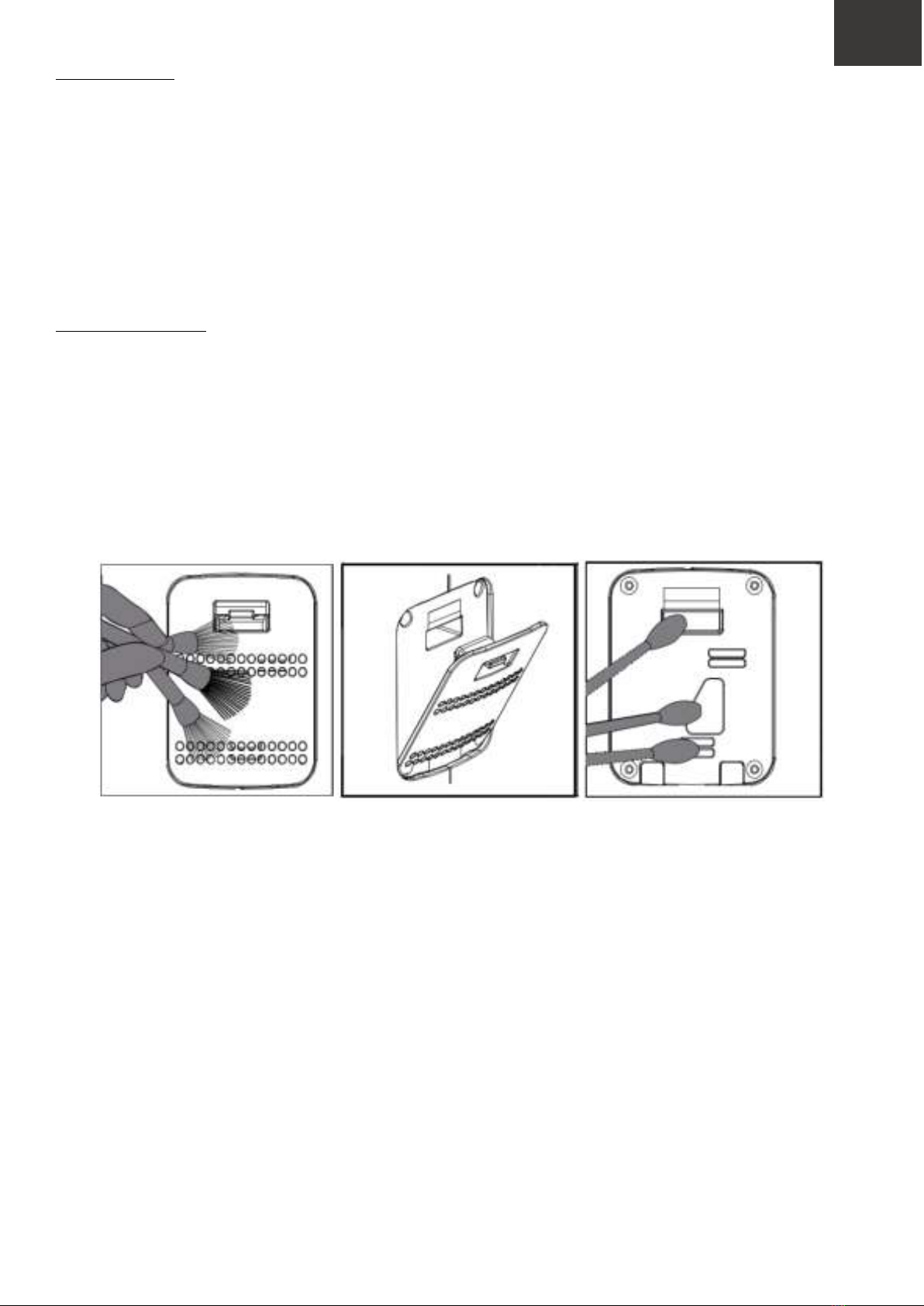4
Functie van de filters
Voorfilter: maakt gebruik van een micron mesh-filter. Deze blokkeert deeltjes groter dan 2,5mm. De voorfilter
blokkeert haar van huisdieren, huidschilfers, grote pollen en stof. De voorfilter verlengt de levensduur van de HEPA-
filter en verbetert de luchtstroom wanneer deze regelmatig wordt schoongemaakt.
HEPA-filter: de HEPA-filter verwijdert deeltjes tot 0,3 micron (0.0003mm). Hierdoor worden fijne stofdeeltjes zoals
PM10, PM2.5 en PM1 verwijderd. Het verwijdert ook kleine pollen, bacteriën, schimmels en de meeste delen van
smog.
Actief koolstoffilter: Deze filter verwijdert vluchtige organische stoffen zoals formaldehyde en benzeen. De filter
verwijdert ook verfdampen, geurtjes van huisdieren, passieve rook en kookluchtjes.
Ionisator: de ionisator wordt op het bedieningspaneel aangegeven als ION. Indien geactiveerd, laat de machine
negatief geladen deeltjes in de lucht vrij. Deze negatief geladen deeltjes hechten zich vast aan stofdeeltjes. Nu zijn de
stofdeeltjes zwaarder en vallen ze neer op de grond. De fijne stofdeeltjes worden niet verwijderd of geneutraliseerd
door de ionenfunctie. Ze worden alleen verwijderd als je een stofzuiger gebruikt (met HEPA filter). Deze functie kan
gebruikt worden als er grote hoeveelheden fijn stof in de ruimte aanwezig zijn.
Plaatsing
Om de luchtreiniger efficient te laten werken, is de plaatsing van de luchtreiniger in de ruimte essentieel. De afstand
tot de muur en de zijkant van het apparaat moet minimaal 50 cm bedragen. Laat minimaal 10 cm ruimte tussen de
achterkant van de luchtreiniger en de muur.
Plaats de luchtreiniger op minimaal één meter afstand van televisie- en radioapparatuur. Gebruik niet detzelfde
stekkerblok als de televisie of radio. Het statische ruis van omringende apparaten kan interferentie met de DC-motor
veroorzaken.