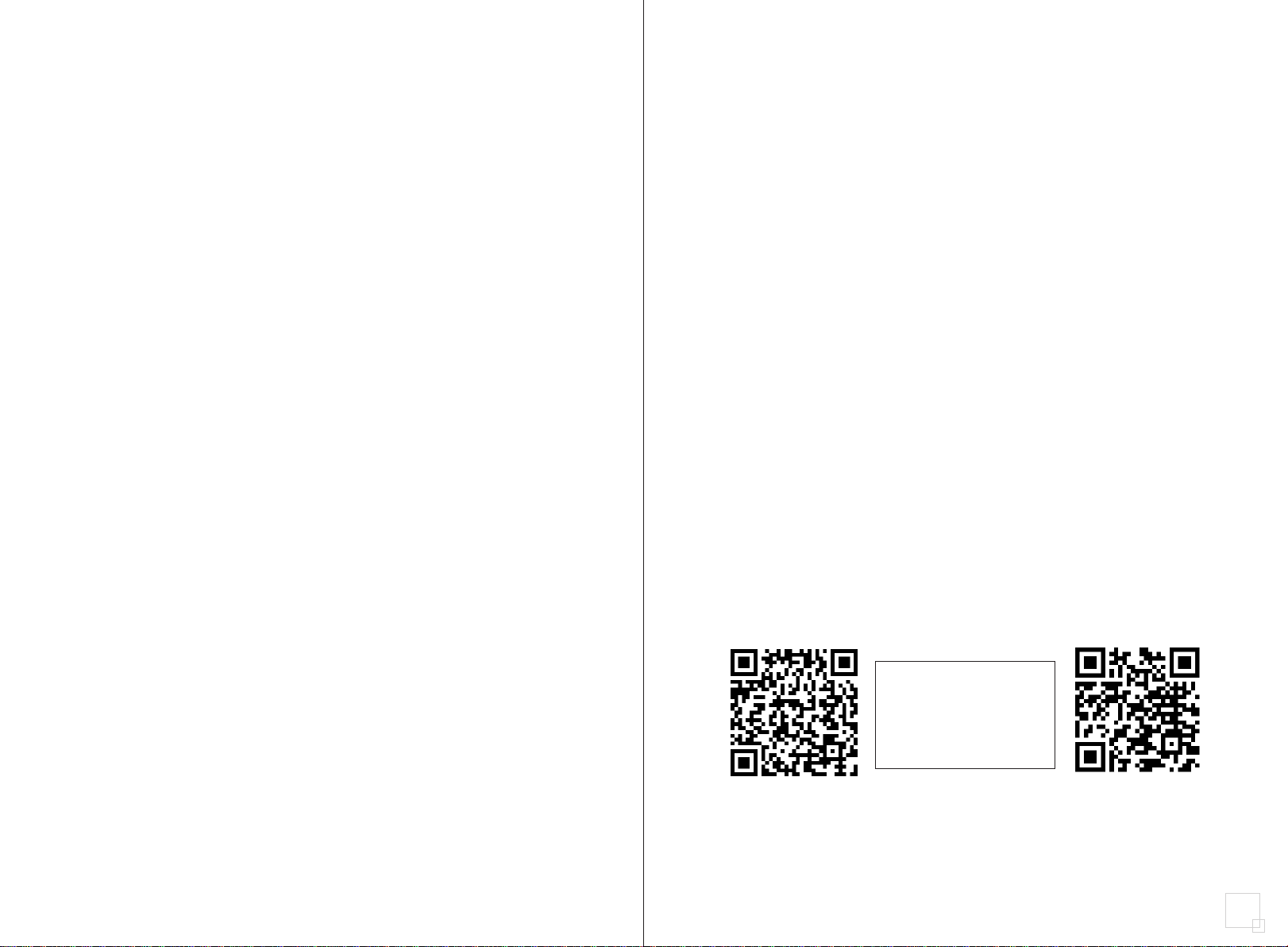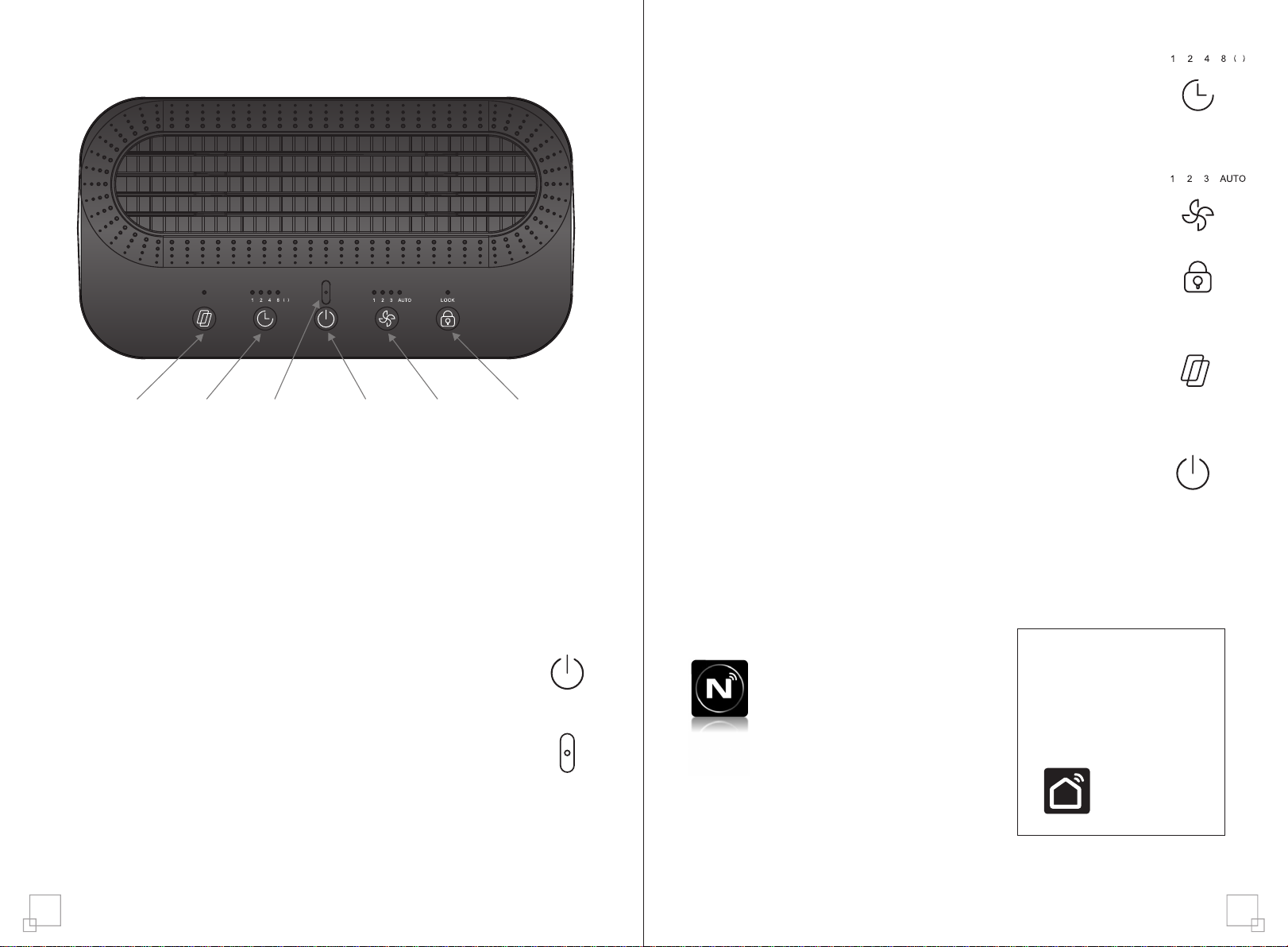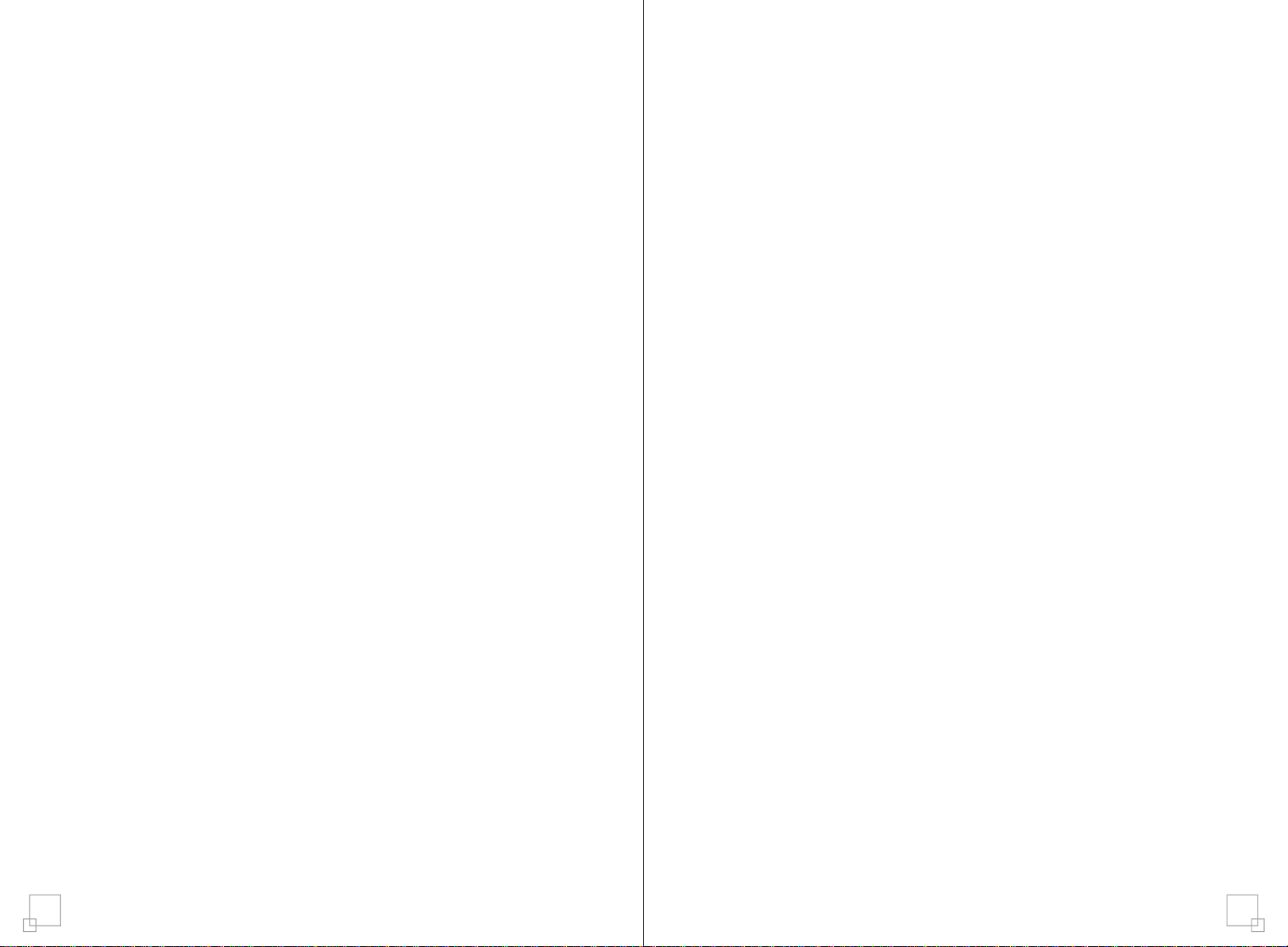1716
Never place products in these locations:
Unstable locations (Otherwise the product may fall over, resulting
in injury, electric leakage, electric shock or fire.)
Locations that are hot, humid, or wet, such as bathrooms (Air
purifiers may cause electric shock or fire due to electric leakage).
Do not use air purifiers in indoor locations where there are
incense-based insecticides.
Chemical residues may accumulate in the machine and then be
released from the air outlet, endangering your health.
After using the insecticide, allow the room to be thoroughly
ventilated before using the air purifier!
It is not recommended to use an air purifier when burning incense
or mosquito coils, otherwise the filter of the air purifier will leave an
odor!
10.
11.
12.
1. Turn off the power of the machine immediately if any of the
following conditions occur (may cause electric shock, sparks or smoke):
There is abnormal sound or vibration while the device is running.
The product is abnormally hot and has a burnt odor.
2. Please clean the power plug regularly
If the power plug is dusty, moisture may damage the insulated part
of the plug, resulting in a fire.
If the appliance is not used for a long time, please unplug the
power cord.
3. Be sure to disconnect the power before performing maintenance
on the appliance. The product may suddenly start, causing electric
shock and injury.
4. Insert the plug securely into the power outlet. If the plug is not
securely inserted, it may cause electric shock due to overheating or
even cause a fire. Do not use a damaged plug or a loose power
outlet!
5. When unplugging the unit, please only pull the power plug from the
insulated part of the hand-held plug and not the power cord! It may
cause damage to the power cord, electric shock, short circuit, or a fire.
6. If any of the following conditions occur, please power off the unit
immediately and contact customer service:
The switch does not work.
The power cord or plug is abnormally hot.
Abnormal sound or vibration
Any other abnormalities or malfunctions
Non-professionals are prohibited from disassembling the
machine to avoid the risk of electric shock!
Mandatory matters
1. Pre-filter (about twice a month): Use a vacuum cleaner to remove
dust from the surface of the filter or wash it with water and dry it
thoroughly.
2. HEPA+ activated carbon composite filter (about once every two
months): When the 1500-hour filter replacement alert flashes,
press and hold the “WiFi/Filter Reset” button to turn off the filter
indicator light and replace and reset the timing function back to 0.
You can buy new NASH HEPA+ filters on amazon.
Place the filter in a ventilated place so that the harmful gases
and bacteria on the surface of the filter can be vented. Do not
expose it to excessive sunlight!
Do not wash the HEPA+ filter with water!
Tips:
1.
Unplug the power plug before cleaning or performing
maintenance.
2.
Do not power ON the unit with the filter removed (There will be no
dust removal effect, and the dust that is inhaled may cause
equipment failure).
3.
Unplug the power cord when the unit is idle for a long time. This
will avoid unnecessary power consumption
4. Depending on the place of use and the method of use (For
example, households with a large number of smokers or areas
with severe air pollution), the filter replacement cycle may be
shortened. If the filtration effect is not noticeable, replace the filter
in good time!
5.
When replacing the filter, please turn off the power first.
Filter/dust sensor maintenance