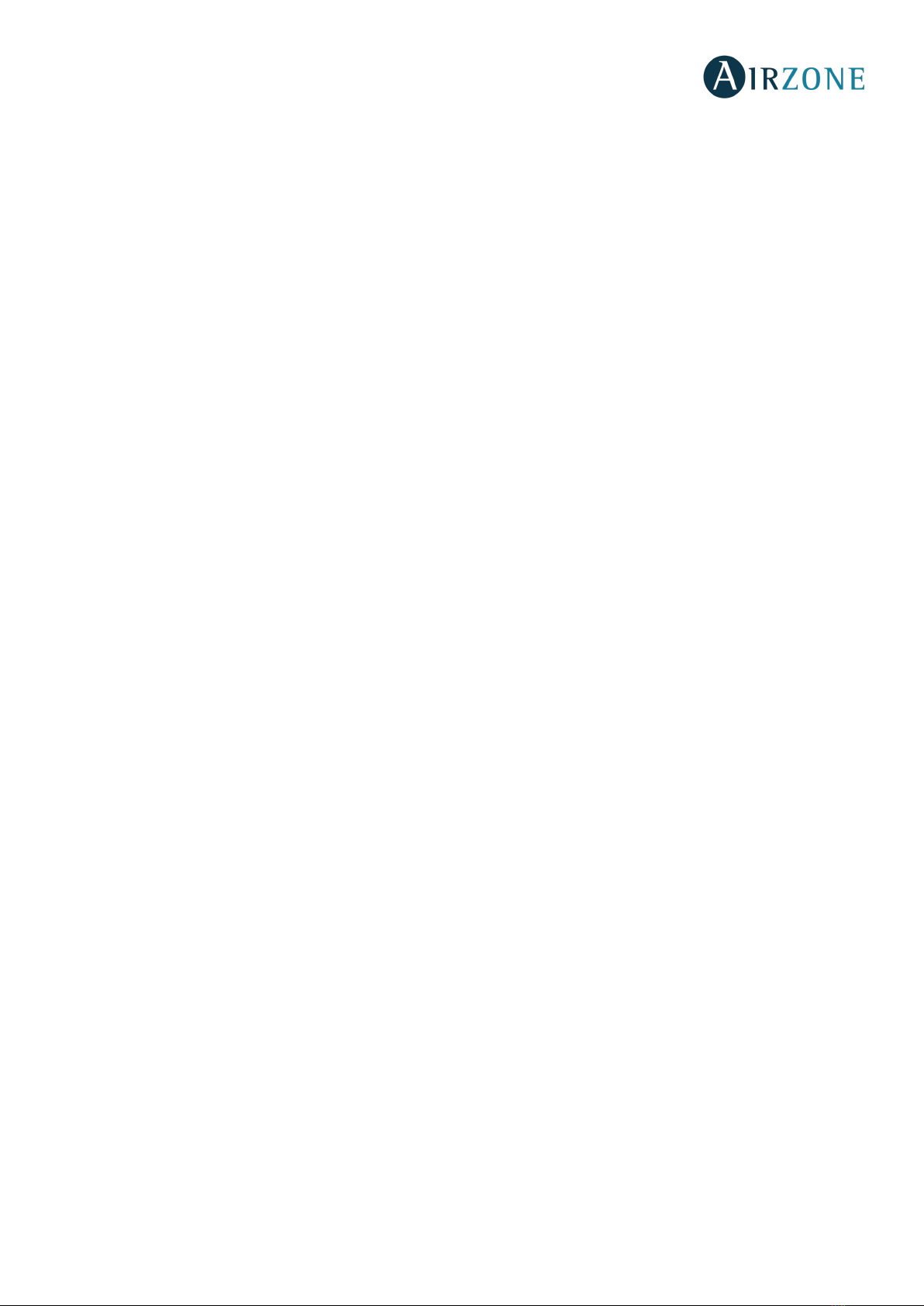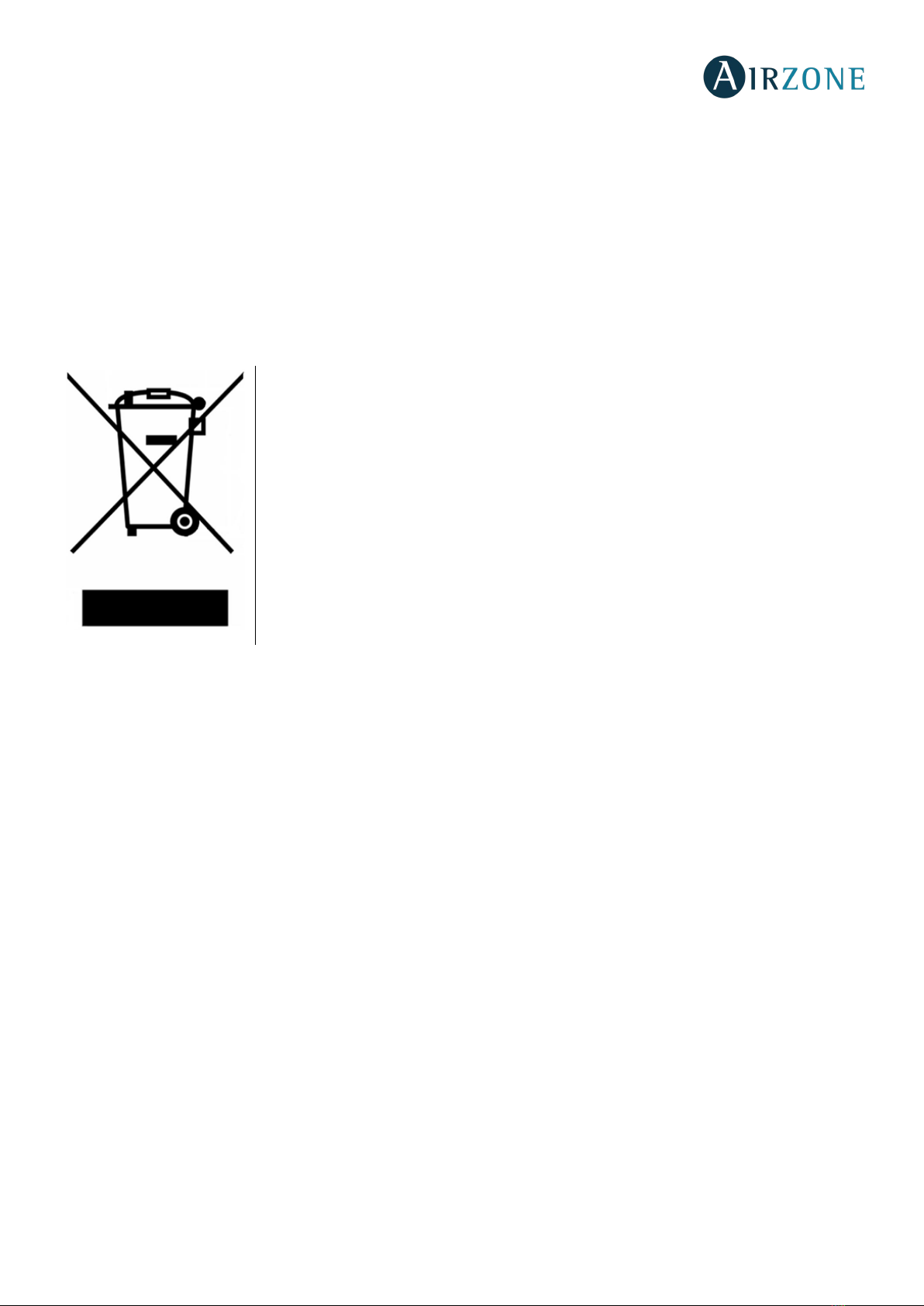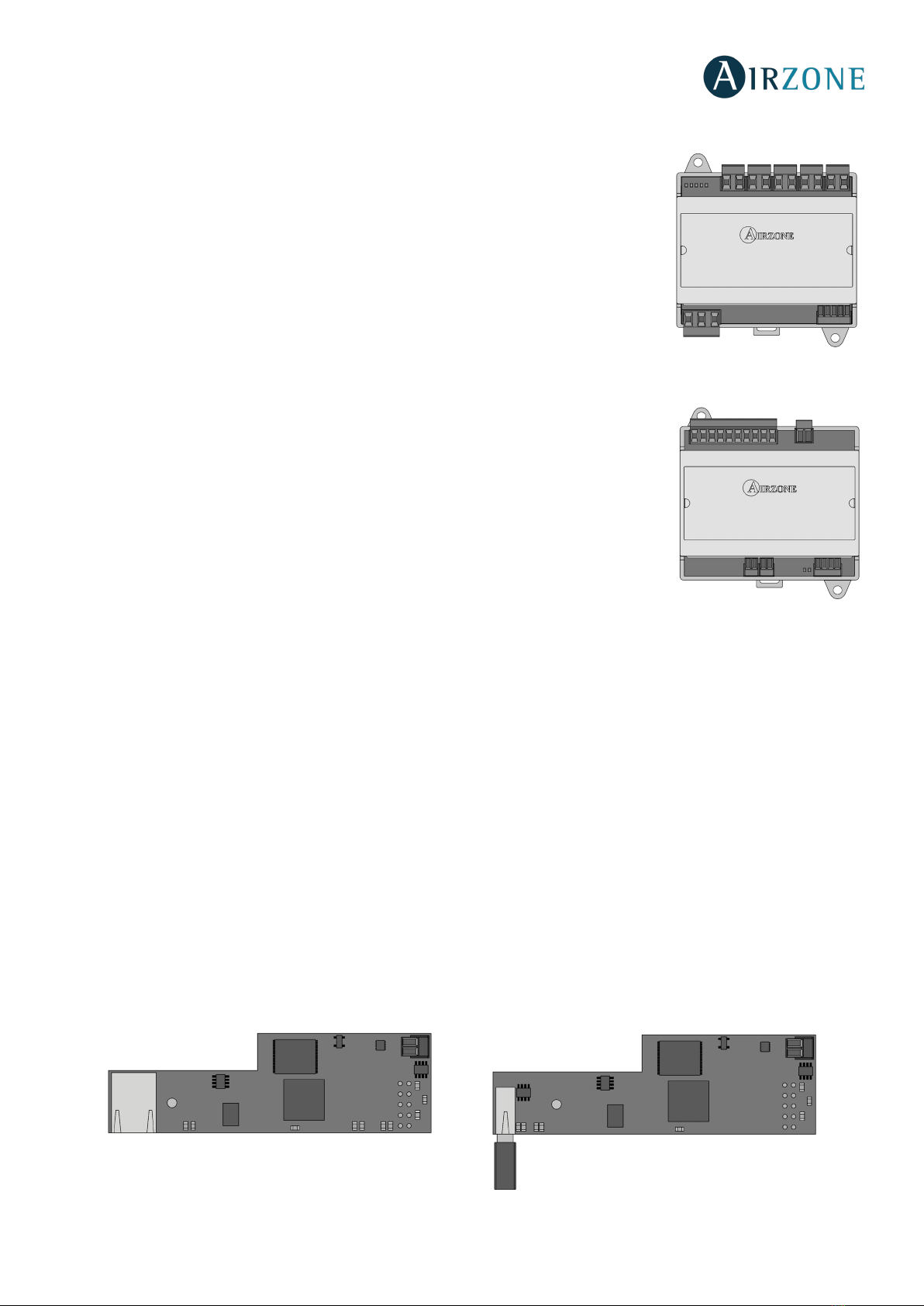4
0-10 V Fancoil Control gateway (AZX6010VOLTSZ)..............................................................................................................................................24
Assembly..........................................................................................................................................................................................................................24
Connection......................................................................................................................................................................................................................24
Airzone control gateway-3 speeds fancoil (AZX6FANCOILZ)............................................................................................................................25
Assembly..........................................................................................................................................................................................................................26
Connection......................................................................................................................................................................................................................26
Control gateway for electromechanical units (AZX6ELECTROMEC)...............................................................................................................27
Assembly..........................................................................................................................................................................................................................27
Connection......................................................................................................................................................................................................................27
Webserver Airzone cloud Ethernet/Wi-Fi (AZX6WEBSCLOUD [C/R]) .............................................................................................................29
Assembly..........................................................................................................................................................................................................................29
Connection......................................................................................................................................................................................................................29
Webserver Airzone cloud DIN Ethernet/Wi-Fi (AZX6WSCLOUDDIN [C/R]) ..................................................................................................31
Assembly..........................................................................................................................................................................................................................31
Connection......................................................................................................................................................................................................................31
Airzone Supermaster controller (AZX6CSMASTER [S/E] [B/G]) .........................................................................................................................33
Assembly..........................................................................................................................................................................................................................33
Connection......................................................................................................................................................................................................................33
Airzone Production control board (AZX6CCP) ........................................................................................................................................................34
Assembly..........................................................................................................................................................................................................................34
Connection......................................................................................................................................................................................................................34
KNX integration gateway (AZXKNXGTWAY) ............................................................................................................................................................37
Assembly..........................................................................................................................................................................................................................37
Connection......................................................................................................................................................................................................................38
Airzone-BACnet integration gateway (AZX6BACNET) ........................................................................................................................................38
Configuration .................................................................................................................................................................................................................39
Airzone-Lutron integration gateway (AZX6GTILUT)............................................................................................................................................39
Assembly..........................................................................................................................................................................................................................39
Configuration .................................................................................................................................................................................................................39
Airzone consumption meter (AZX6ACCCON) .........................................................................................................................................................40
Assembly..........................................................................................................................................................................................................................40
Connection......................................................................................................................................................................................................................40
Reset...................................................................................................................................................................................................................................41
Assembly and connection evaluation..............................................................................................................................................................................41
System start-up .........................................................................................................................................................................................................................41
Airzone Blueface and Airzone Think setup...............................................................................................................................................................41
Airzone Lite setup...............................................................................................................................................................................................................44
Lite thermostat reset ...................................................................................................................................................................................................44
Initial Configuration evaluation..........................................................................................................................................................................................44
User and zone settings ...........................................................................................................................................................................................................45
User settings - Blueface thermostat ............................................................................................................................................................................45
Zone Configuration menu – airzone Blueface Thermostat................................................................................................................................45
User settings – airzone Think thermostat..................................................................................................................................................................46
Advanced settings....................................................................................................................................................................................................................47
System settings....................................................................................................................................................................................................................48