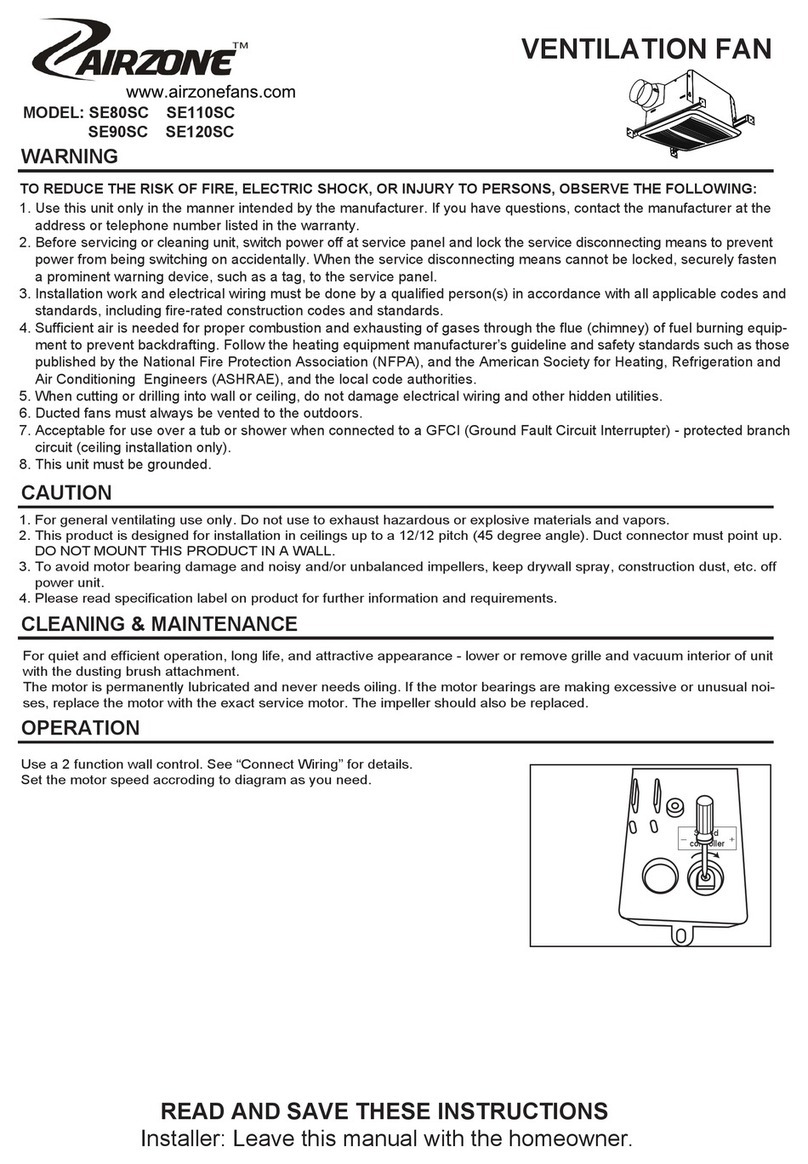>Elements _____________________________________________________________________________ 25
>Assembly_____________________________________________________________________________ 25
>Connection ___________________________________________________________________________ 26
>Airzone-KNX Integration Gateway (AZX6KNXGTWAY) __________________________ 30
>Elements _____________________________________________________________________________ 30
>Assembly_____________________________________________________________________________ 30
>Connection ___________________________________________________________________________ 30
>Airzone-BACnet Integration Gateway (AZX6BACNET) ___________________________ 31
>Elements _____________________________________________________________________________ 31
>Assembly_____________________________________________________________________________ 31
>Settings_______________________________________________________________________________ 31
>Airzone-Lutron Integration Gateway (AZX6GTILUT)______________________________ 32
>Elements _____________________________________________________________________________ 32
>Assembly_____________________________________________________________________________ 32
>Settings_______________________________________________________________________________ 32
>Airzone Consumption Meter (AZX6ACCCON)_______________________________________ 33
>Assembly_____________________________________________________________________________ 33
>Connection __________________________________________________________________________ 33
>Reset __________________________________________________________________________________ 33
SYSTEM INSTALLATION____________________________________________________________________________ 34
>Easyzone plenum assembly ___________________________________________________________ 34
>Assembly in the indoor unit ______________________________________________________ 34
>Fresh air intake (CMV) assembly ________________________________________________ 35
>Additional Easyzone information_____________________________________________________ 36
>Bypass damper assembly ________________________________________________________ 36
>Damper override ____________________________________________________________________ 36
>Motorized plenum with blind cover _____________________________________________ 37
>Thermostat installation _________________________________________________________________ 38
>Connection to the indoor unit__________________________________________________________ 38
>Other peripherals_________________________________________________________________________ 38
>Power supply to the system ___________________________________________________________ 39
CHECKING THE INSTALLATION ___________________________________________________________________ 40
INITIAL CONFIGURATION __________________________________________________________________________ 41
>Airzone Blueface _________________________________________________________________________ 41
>Airzone Think _____________________________________________________________________________ 42
>Airzone Lite________________________________________________________________________________ 44
>Checking the initial conguration_____________________________________________________ 45
>System reset ______________________________________________________________________________ 45
>Zone reset _________________________________________________________________________________ 45
AIRFLOW REGULATION ____________________________________________________________________________ 46
>Airow adjustment (REG)_______________________________________________________________ 46
EN