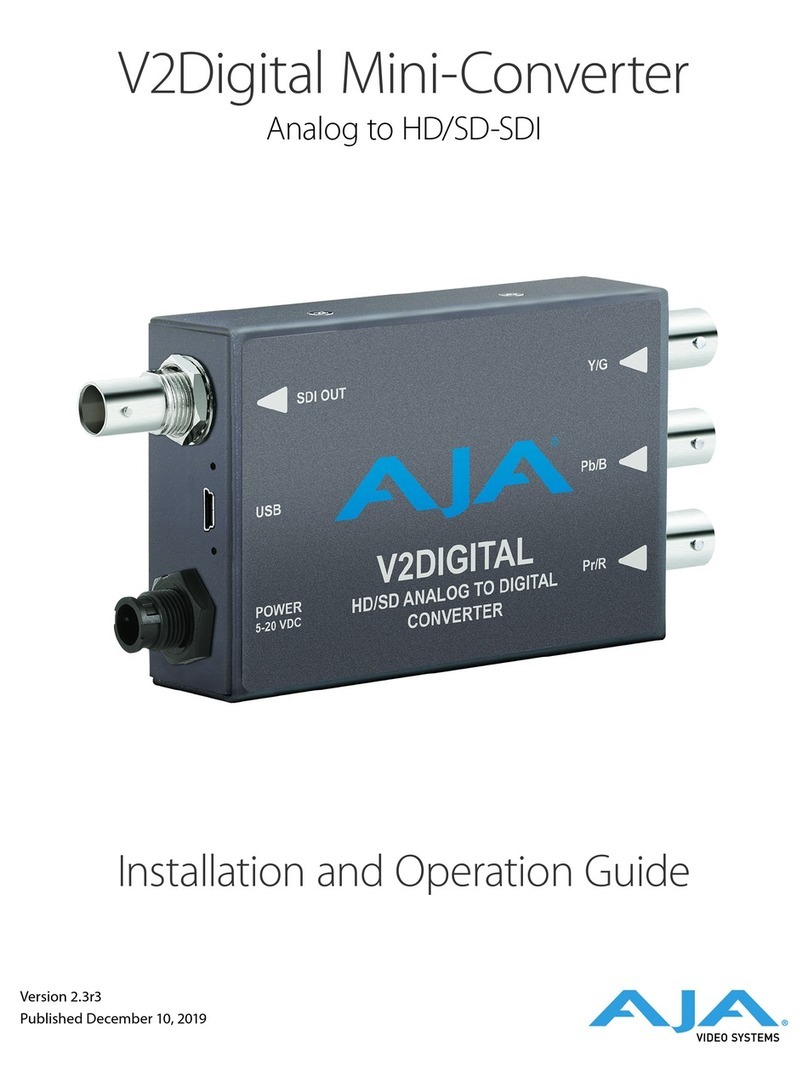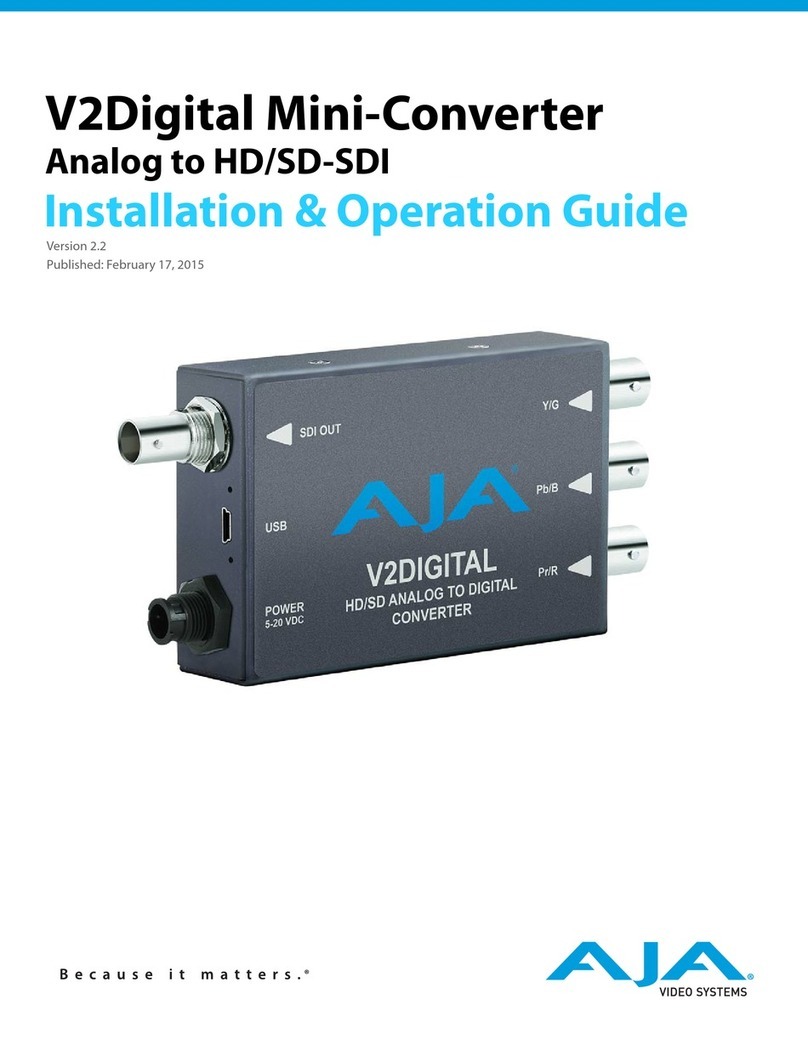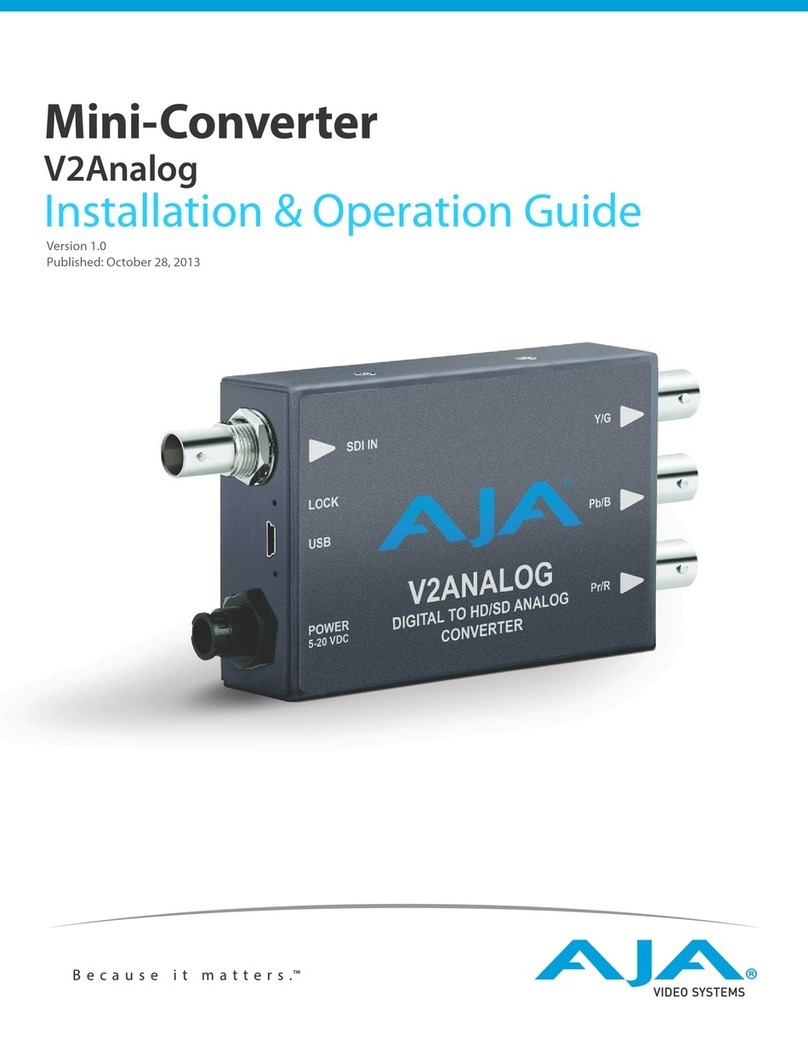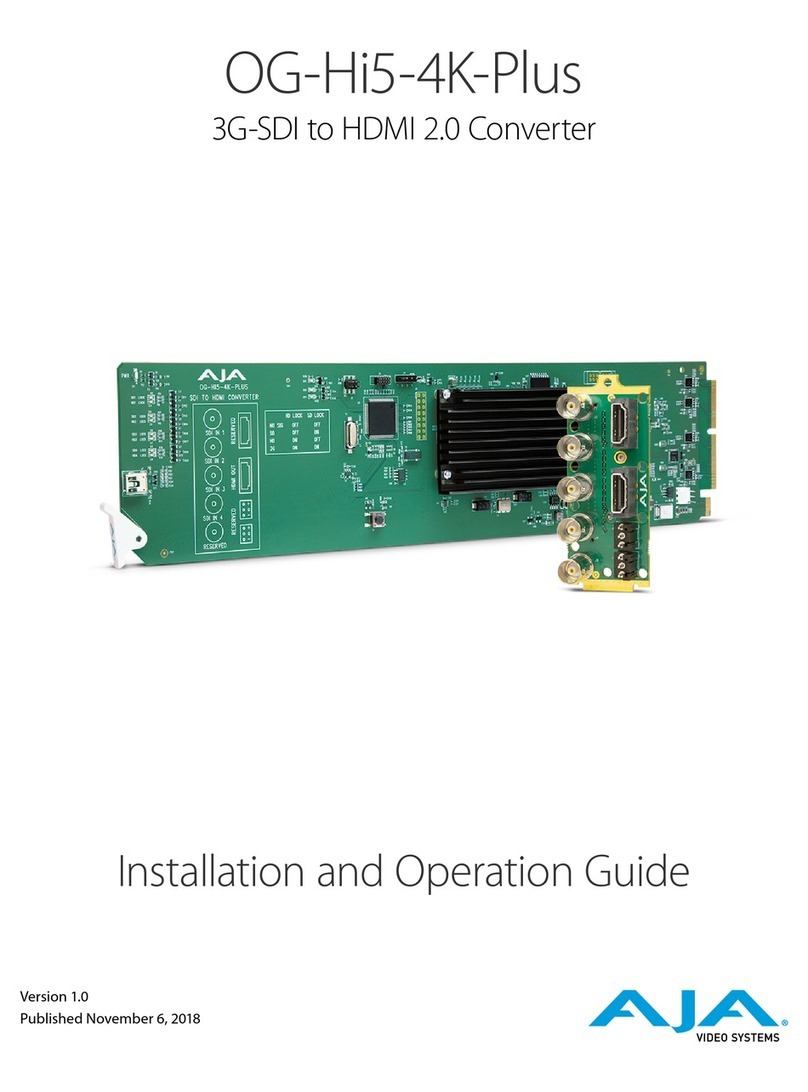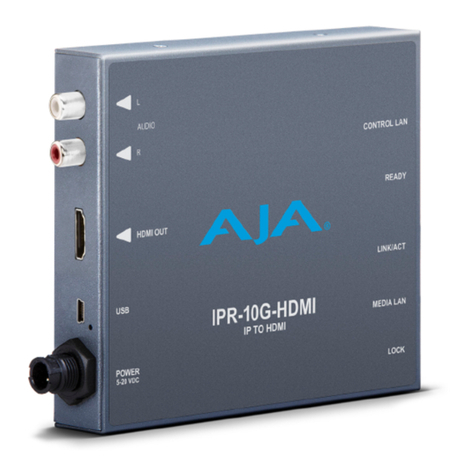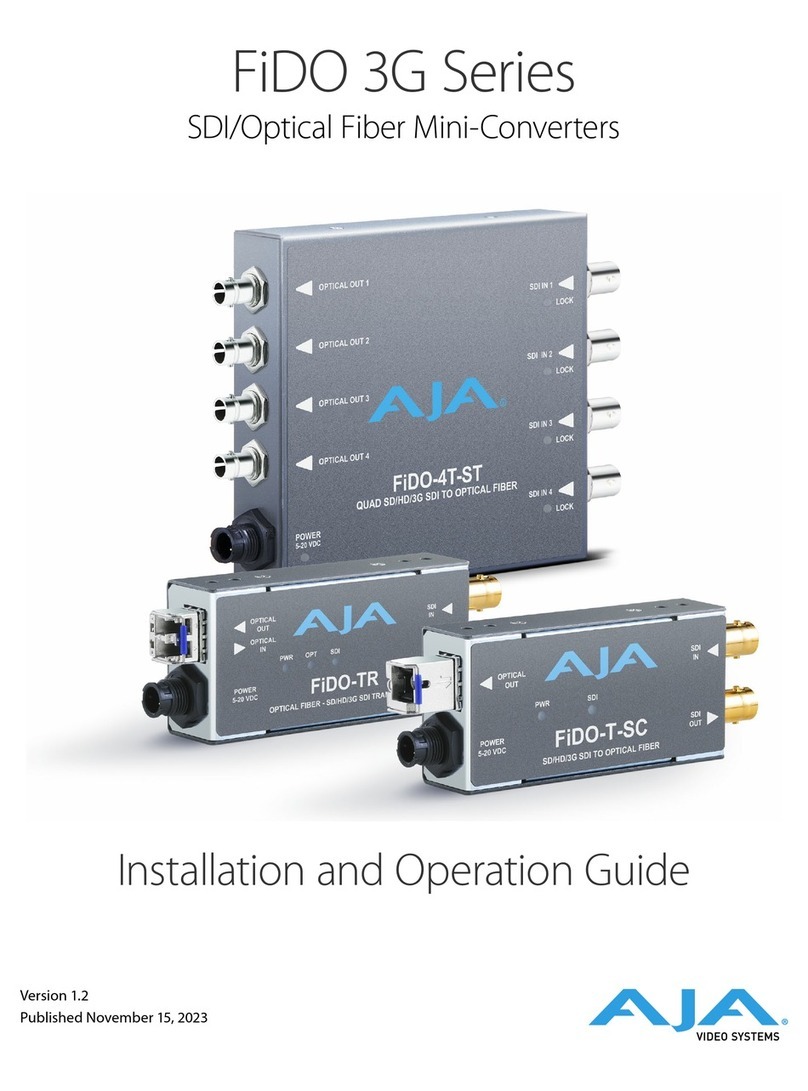BRIDGE LIVE Video I/O and Streaming Appliance v1.12 4 www.aja.com
Chapter 6 – Basic Use Case: Simultaneous Bi-Directional Encoding
and Decoding . . . . . . . . . . . . . . . . . . . . . . . . . . . . . . . . . 47
Overview. . . . . . . . . . . . . . . . . . . . . . . . . . . . . . . . . . . . . . . . . . . . 47
Remote Truck Role . . . . . . . . . . . . . . . . . . . . . . . . . . . . . . . . . . . . 47
Production Studio Role . . . . . . . . . . . . . . . . . . . . . . . . . . . . . . . . . 47
Remote Truck: Dashboard View of Encoding and Decoding Simultaneously. 48
Cabling . . . . . . . . . . . . . . . . . . . . . . . . . . . . . . . . . . . . . . . . . . . 48
Remote Truck: Transmitting to Production Studio. . . . . . . . . . . . . . . . . . 49
Steps for Creating a Pipeline to Encode Uncompressed SDI Camera Feed to
Streams . . . . . . . . . . . . . . . . . . . . . . . . . . . . . . . . . . . . . . . . . . . 49
Remote Truck: Receiving from Production Studio. . . . . . . . . . . . . . . . . . 55
Steps for Creating a Pipeline to Decode Incoming Stream to Uncompressed SDI
55
Production Studio: Dashboard View of Decoding and Encoding Simultaneously
60
Cabling . . . . . . . . . . . . . . . . . . . . . . . . . . . . . . . . . . . . . . . . . . . 60
Production Studio: Receiving from Remote Truck . . . . . . . . . . . . . . . . . . 61
Steps for Creating a Pipeline to Decode Incoming Stream to Uncompressed SDI
61
Production Studio: Transmitting to Remote Truck. . . . . . . . . . . . . . . . . . 66
Steps for Creating a Pipeline to Encode Uncompressed SDI Program Feed to
Streams . . . . . . . . . . . . . . . . . . . . . . . . . . . . . . . . . . . . . . . . . . . 66
Chapter 7 – BRIDGE LIVE Features and Interface Deep Dive . . . . 72
Encoding Incoming Uncompressed SDI to Various Stream Types . . . . . . . . 72
Input SDI . . . . . . . . . . . . . . . . . . . . . . . . . . . . . . . . . . . . . . . . . . 72
Output Stream Options . . . . . . . . . . . . . . . . . . . . . . . . . . . . . . . . . 72
Output Stream Sink . . . . . . . . . . . . . . . . . . . . . . . . . . . . . . . . . . . 76
Output Stream Video Conguration Options . . . . . . . . . . . . . . . . . . . 80
Output Stream Audio Conguration Options . . . . . . . . . . . . . . . . . . . 82
Output Stream Metadata Conguration Options. . . . . . . . . . . . . . . . . 84
Decoding Incoming Streams and Outputting Uncompressed SDI . . . . . . . 84
Input Stream . . . . . . . . . . . . . . . . . . . . . . . . . . . . . . . . . . . . . . . . 84
Conguring Input Streams . . . . . . . . . . . . . . . . . . . . . . . . . . . . . . . 84
Choosing the Program Number. . . . . . . . . . . . . . . . . . . . . . . . . . . . 85
Output SDI . . . . . . . . . . . . . . . . . . . . . . . . . . . . . . . . . . . . . . . . . 85
Output Stream Cropping and Padding . . . . . . . . . . . . . . . . . . . . . . . . . 86
Cropping Example . . . . . . . . . . . . . . . . . . . . . . . . . . . . . . . . . . . . 87
Resize Method. . . . . . . . . . . . . . . . . . . . . . . . . . . . . . . . . . . . . . . 87
Logo Insertion . . . . . . . . . . . . . . . . . . . . . . . . . . . . . . . . . . . . . . . . 88
Muxing . . . . . . . . . . . . . . . . . . . . . . . . . . . . . . . . . . . . . . . . . . . . . 88
Video. . . . . . . . . . . . . . . . . . . . . . . . . . . . . . . . . . . . . . . . . . . . . 88
Audio . . . . . . . . . . . . . . . . . . . . . . . . . . . . . . . . . . . . . . . . . . . . 89
Closed Captions. . . . . . . . . . . . . . . . . . . . . . . . . . . . . . . . . . . . . . 89
Metadata . . . . . . . . . . . . . . . . . . . . . . . . . . . . . . . . . . . . . . . . . . 89
Creating and Loading Preset Congurations for Streams . . . . . . . . . . . . . 89
Presets. . . . . . . . . . . . . . . . . . . . . . . . . . . . . . . . . . . . . . . . . . . . 89
Alternative Methods for Verifying Pipeline Conguration. . . . . . . . . . . . . 91
Using RTMP Server for Mac. . . . . . . . . . . . . . . . . . . . . . . . . . . . . . . 91
Capturing Outgoing Packets and Creating a Transport Stream . . . . . . . . 91
Probes or Other Tools . . . . . . . . . . . . . . . . . . . . . . . . . . . . . . . . . . 92
Chapter 8 – Initial System Setup and Conguration . . . . . . . . . 93
Overview. . . . . . . . . . . . . . . . . . . . . . . . . . . . . . . . . . . . . . . . . . . . 93
What's In the Box? . . . . . . . . . . . . . . . . . . . . . . . . . . . . . . . . . . . . . . 93
Chassis Front . . . . . . . . . . . . . . . . . . . . . . . . . . . . . . . . . . . . . . . . . 94
Chassis Power Button . . . . . . . . . . . . . . . . . . . . . . . . . . . . . . . . . . 94
Chassis Rear . . . . . . . . . . . . . . . . . . . . . . . . . . . . . . . . . . . . . . . . . . 94
Rear Panel Power Supply LEDs . . . . . . . . . . . . . . . . . . . . . . . . . . . . 94
Installation Summary . . . . . . . . . . . . . . . . . . . . . . . . . . . . . . . . . . . . 94
Initial System Setup via Local Interface. . . . . . . . . . . . . . . . . . . . . . . . . 95
Cabling Guide. . . . . . . . . . . . . . . . . . . . . . . . . . . . . . . . . . . . . . . . . 95