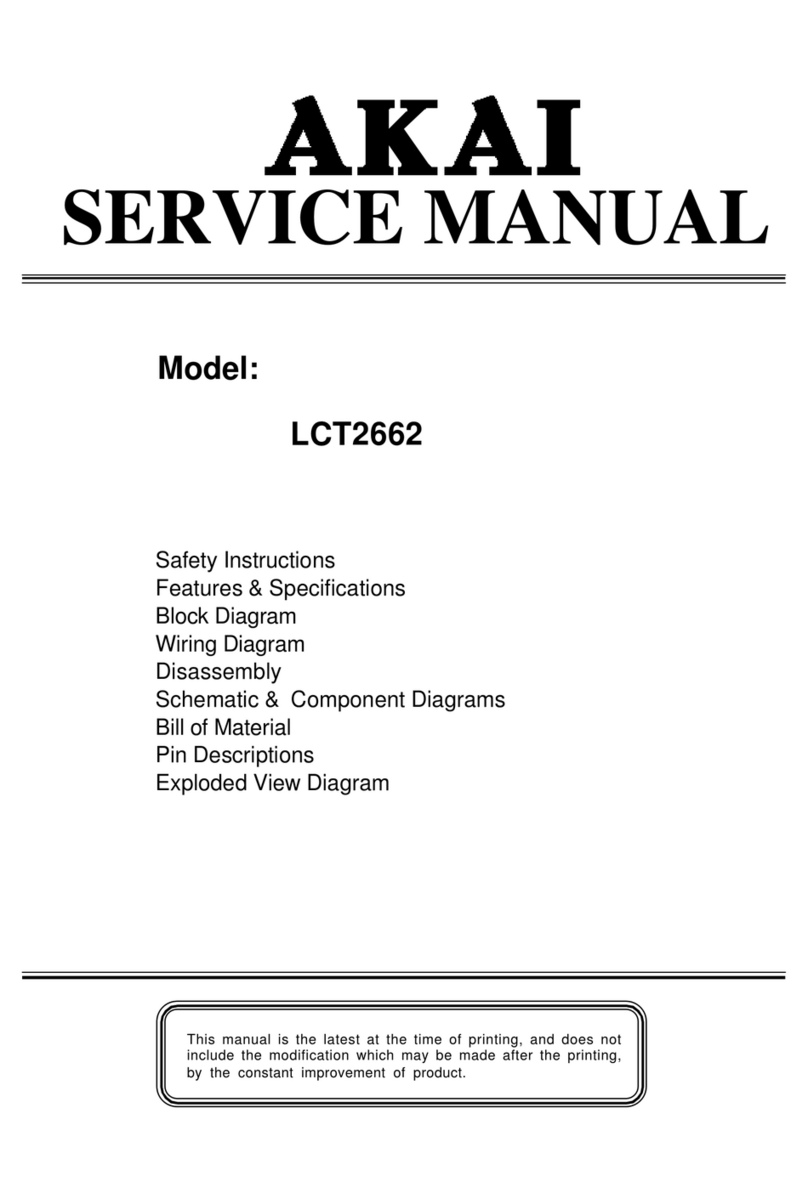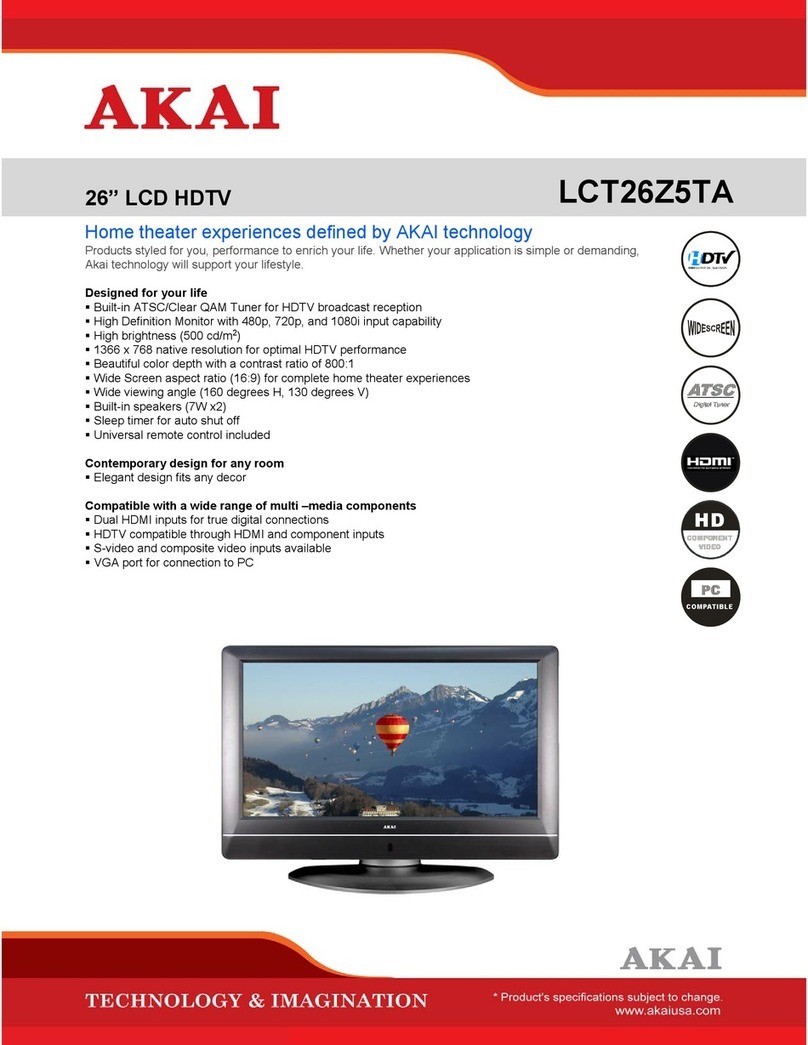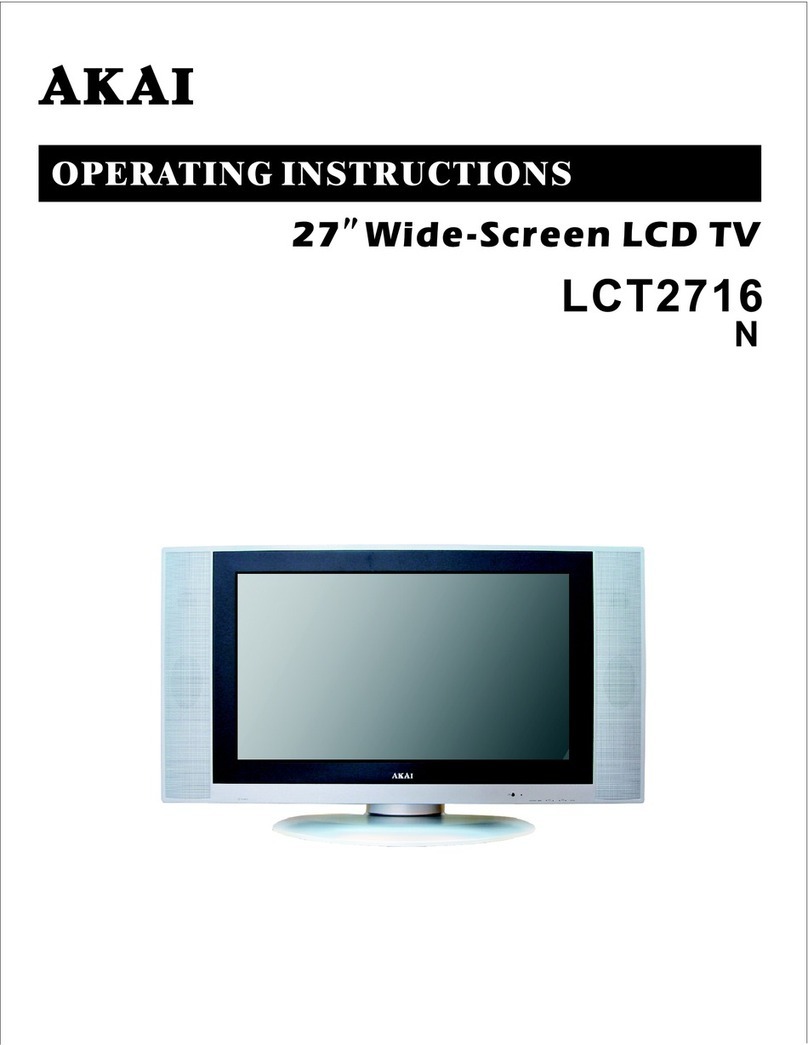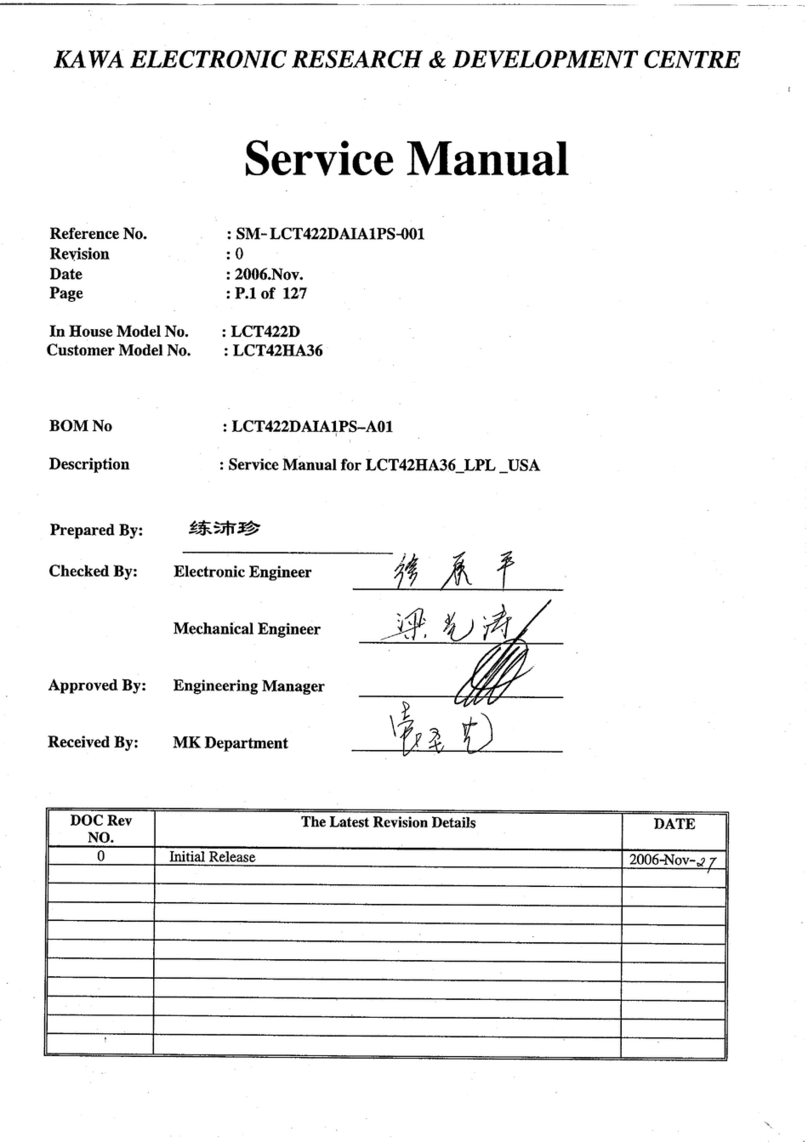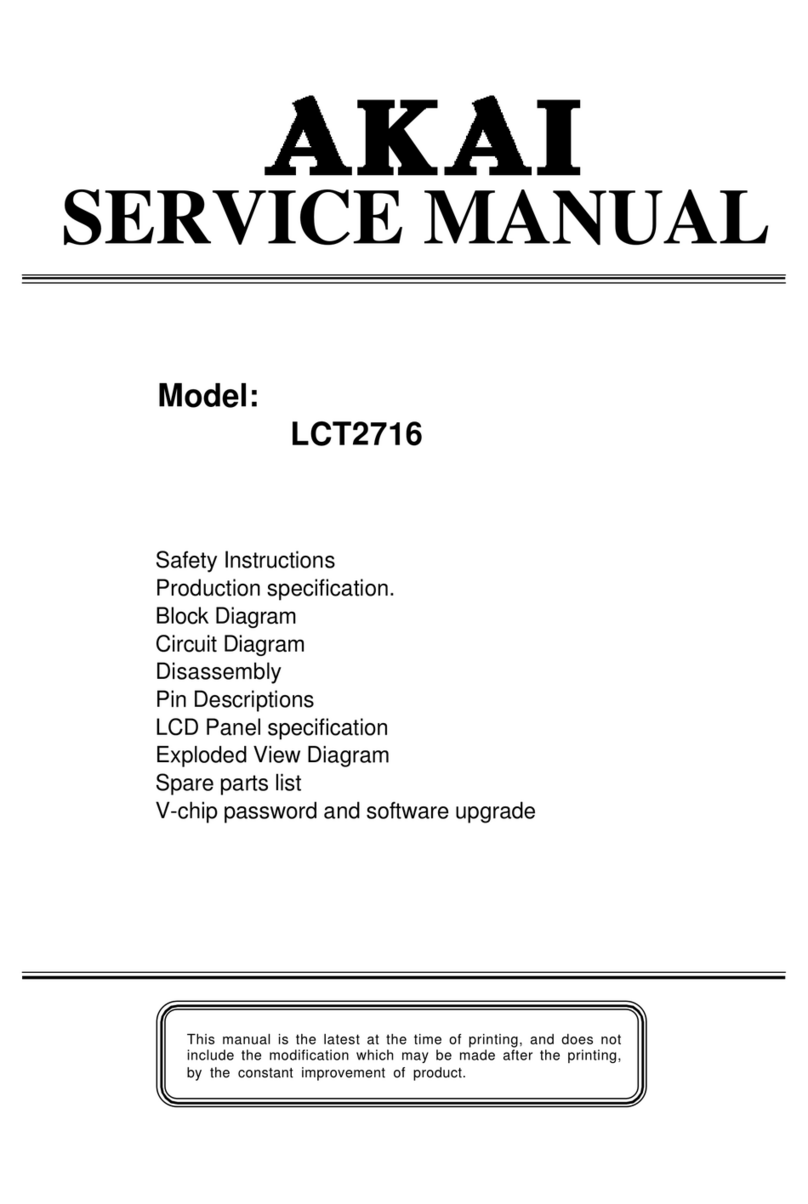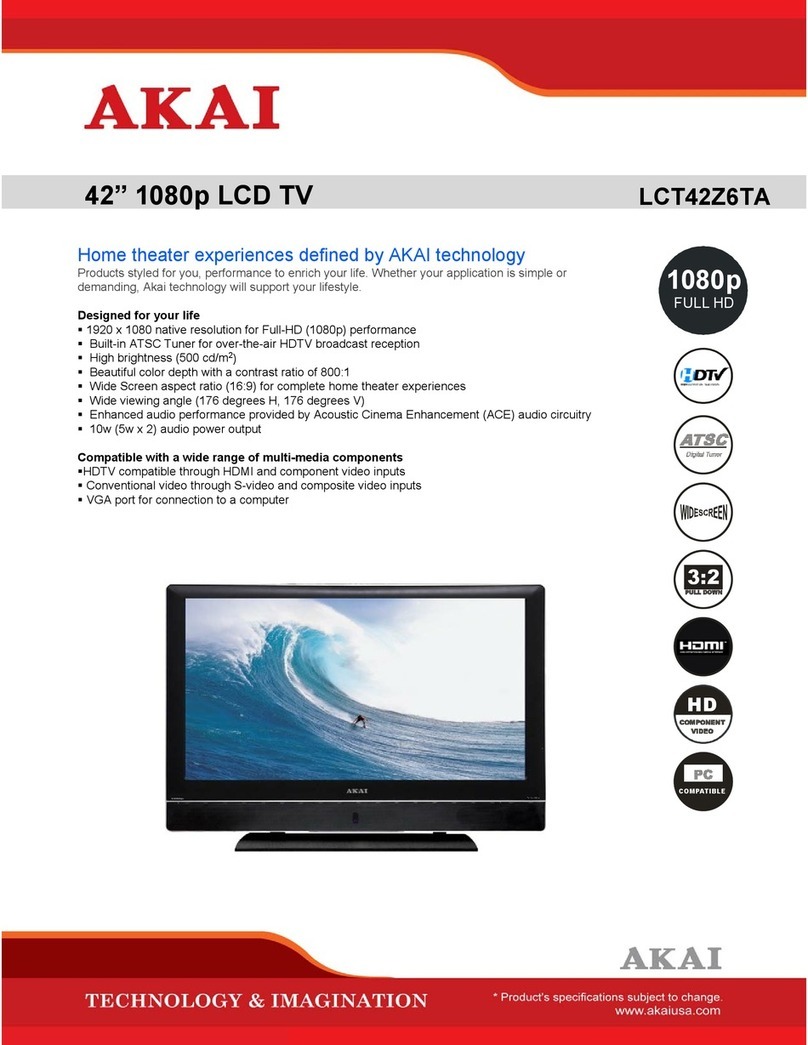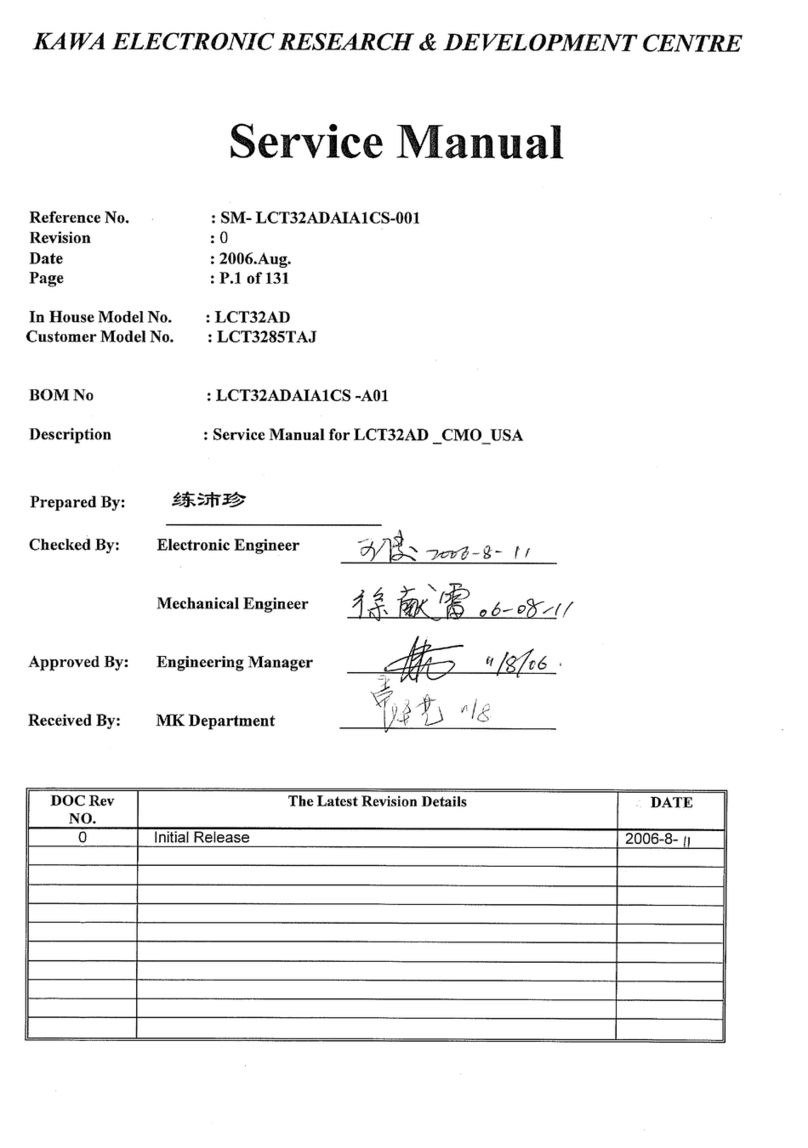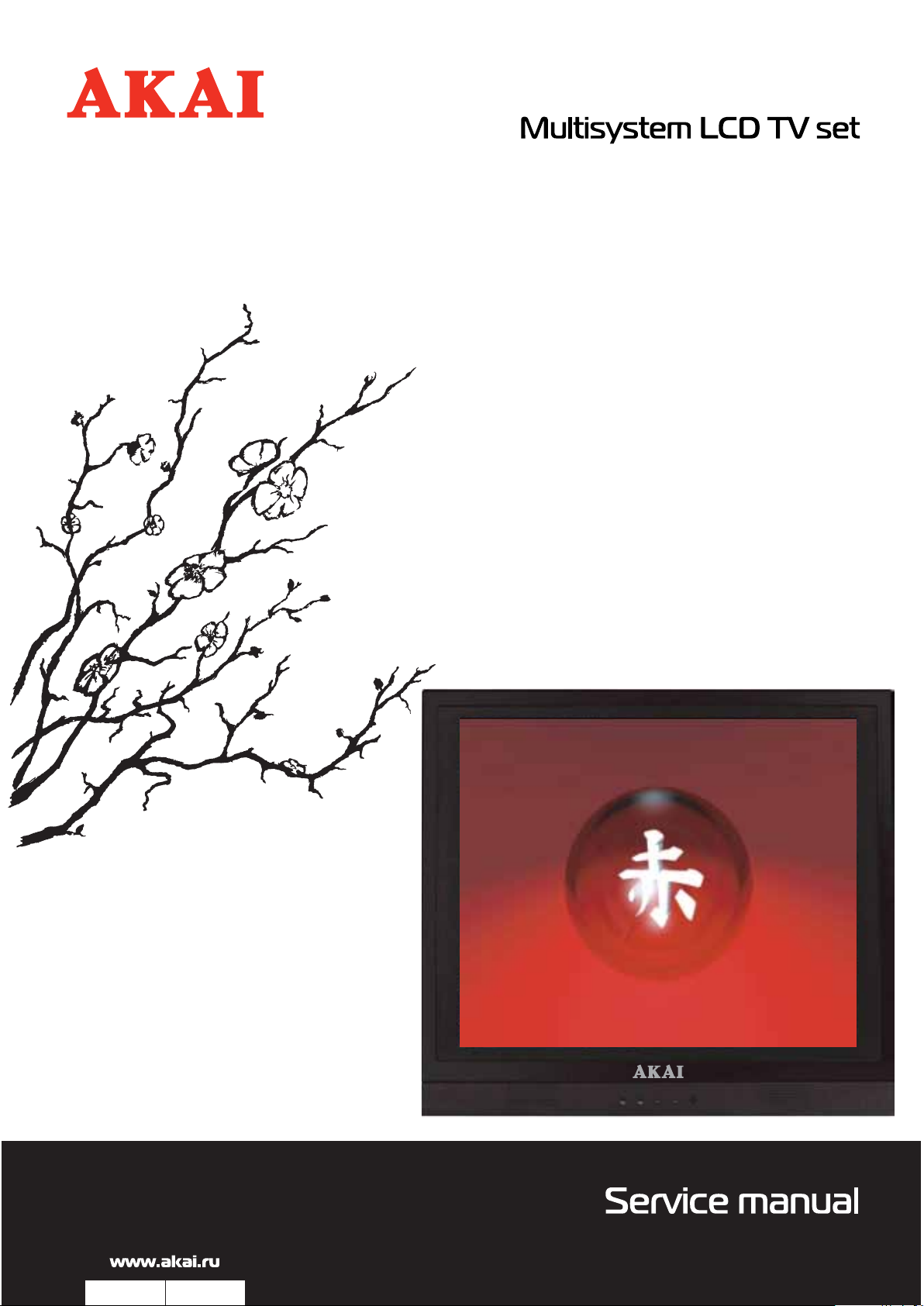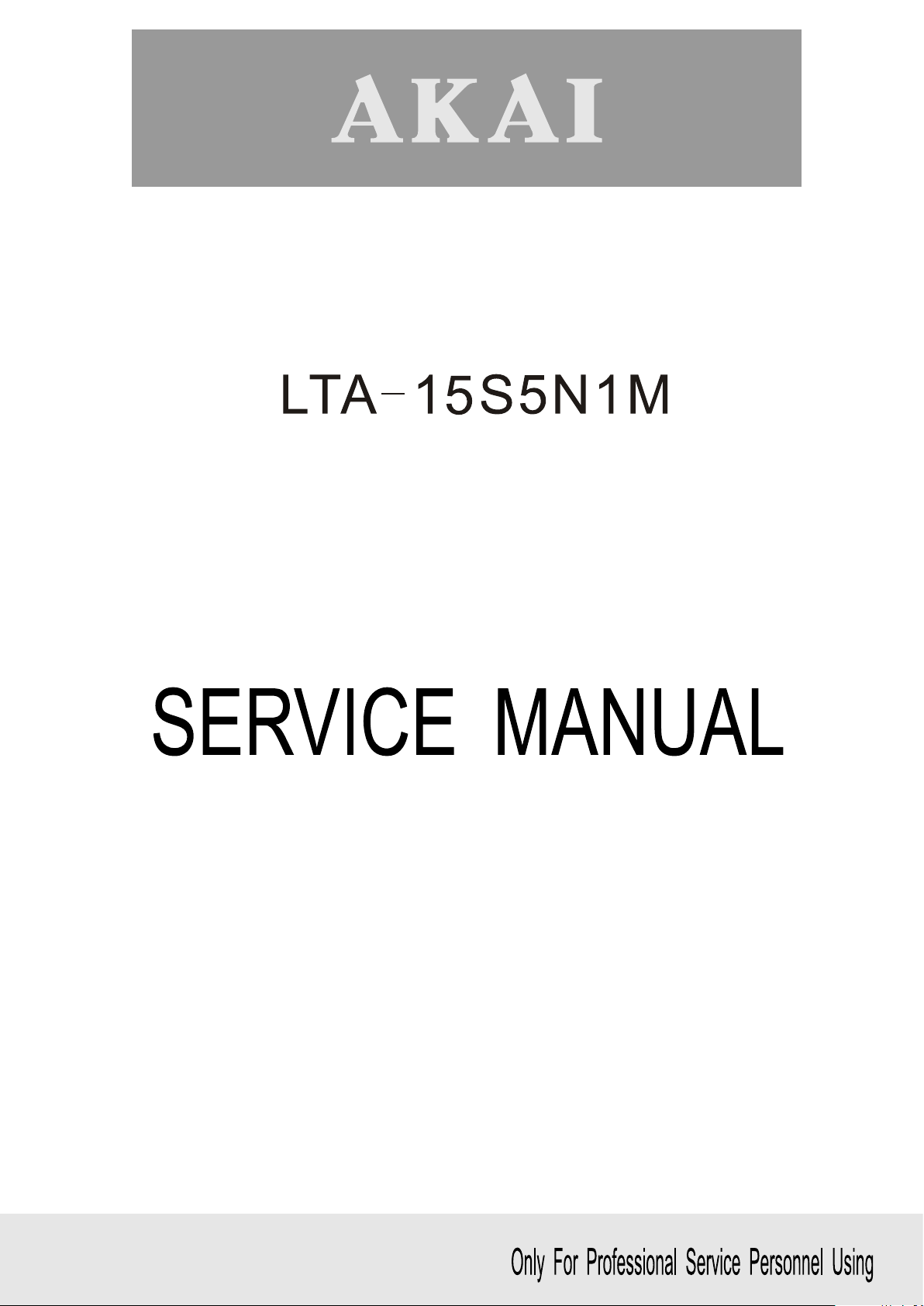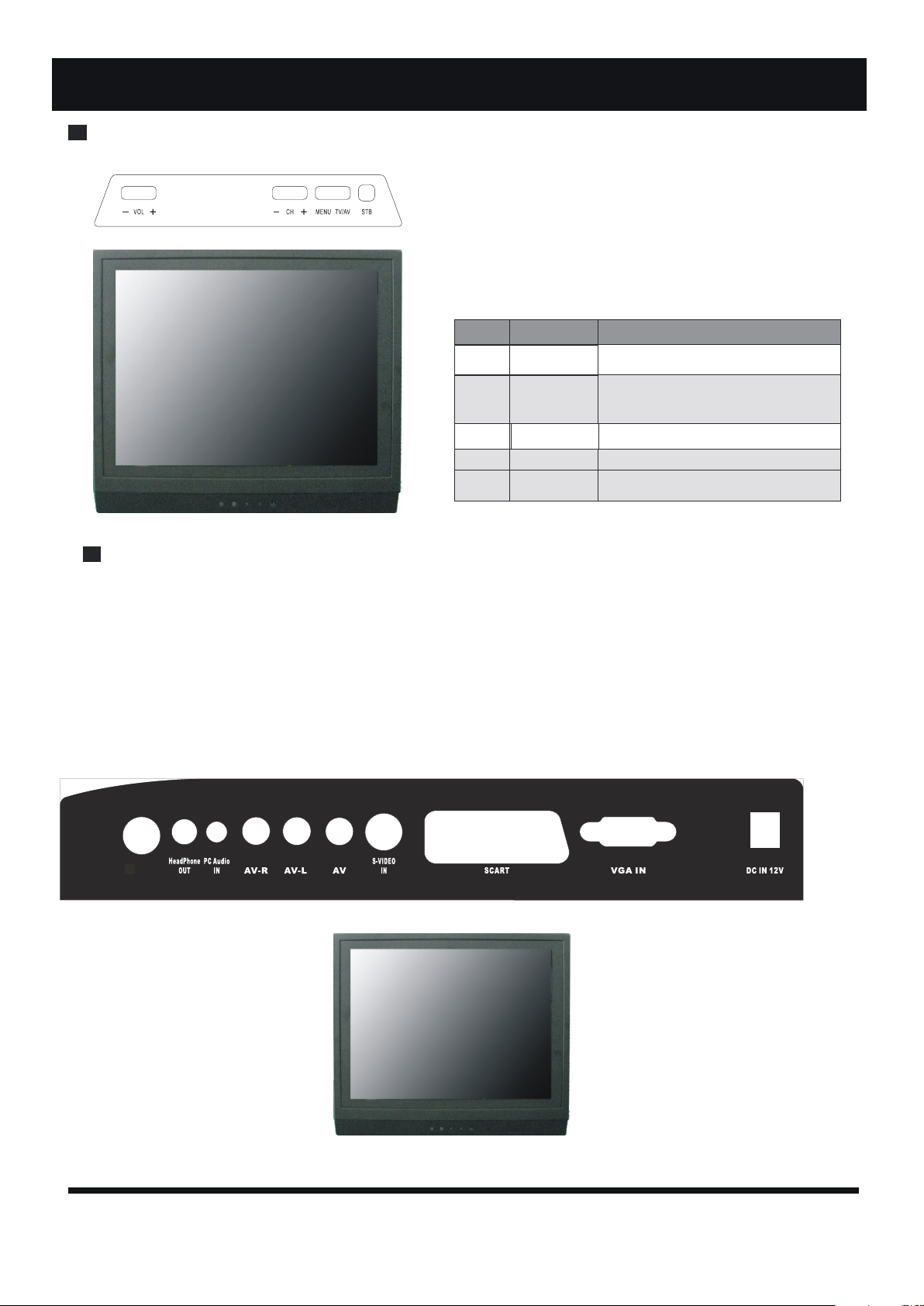5
Please make these simple checks as indicated (●) on the chart for the respective symptoms and their
possible remedies.
No picture, no sound
Poor sound, picture OK
Poor picture, sound OK
Weak picture
Blurred picture
Double image
Lines in picture
Distorted picture
Weak reception on some channels
Horizontal bars
Picture rolls vertically
Poor colour
No colour
Misoperation of Remote control
Remote control unit no operation
On Screen Display Control outside the screen
Symptoms
Possible Remedies
Try different channel, if OK, probably station trouble
Check aerial connections on back of set
Check aerial for broken wires
Re-orient aerial (if indoor type)
Probably local interference, such as an appliance
Adjust fine tuning control
Adjust brightness control
Adjust contrast control
Check if station is broadcasting colour
Adjust colour control
Check if system is correctly set
Check if on/off switch is "on"
Check batteries in remote control unit
SYMPTOMS and CORRECTIONS
SYMPTOMS and CORRECTIONS for TV SET