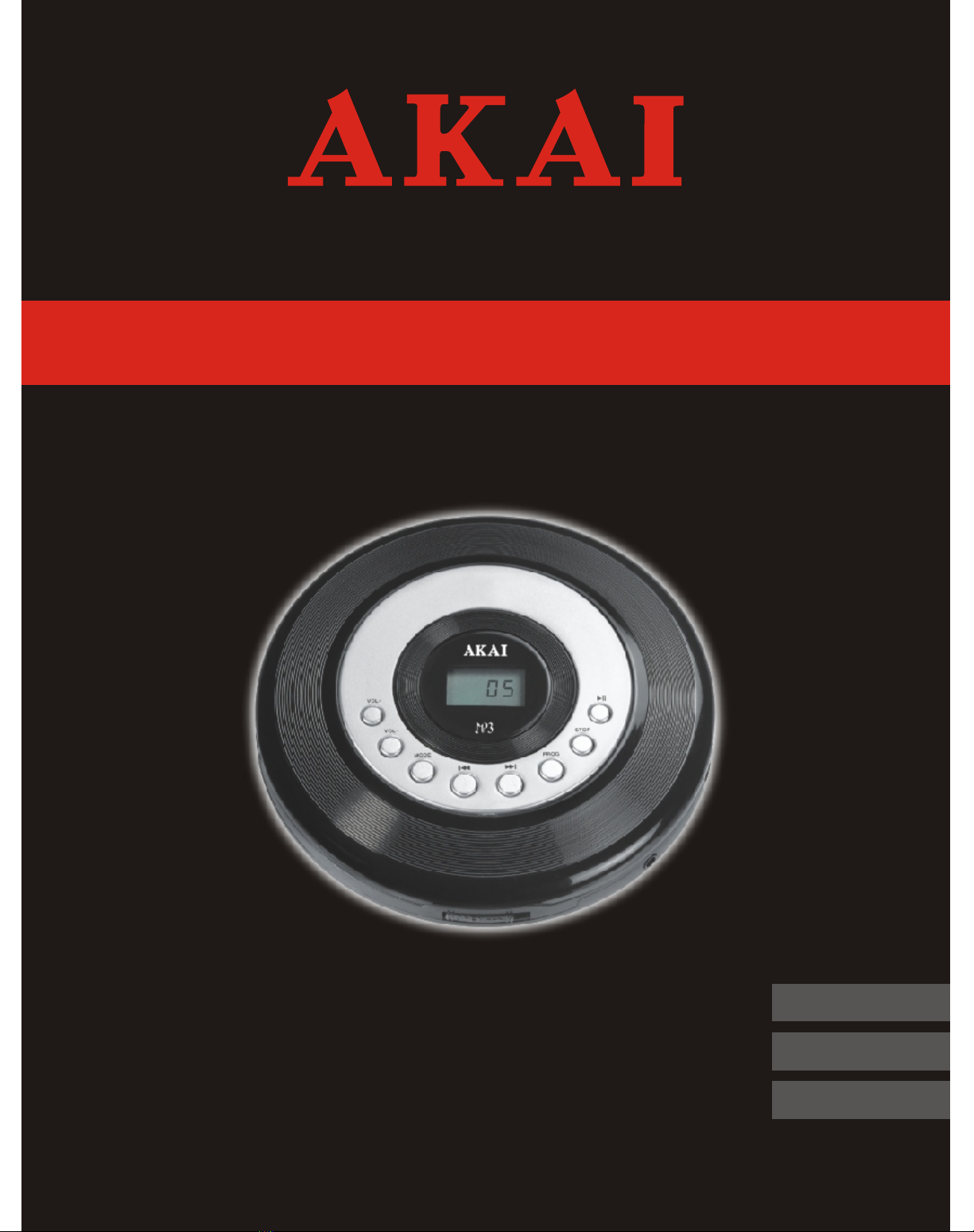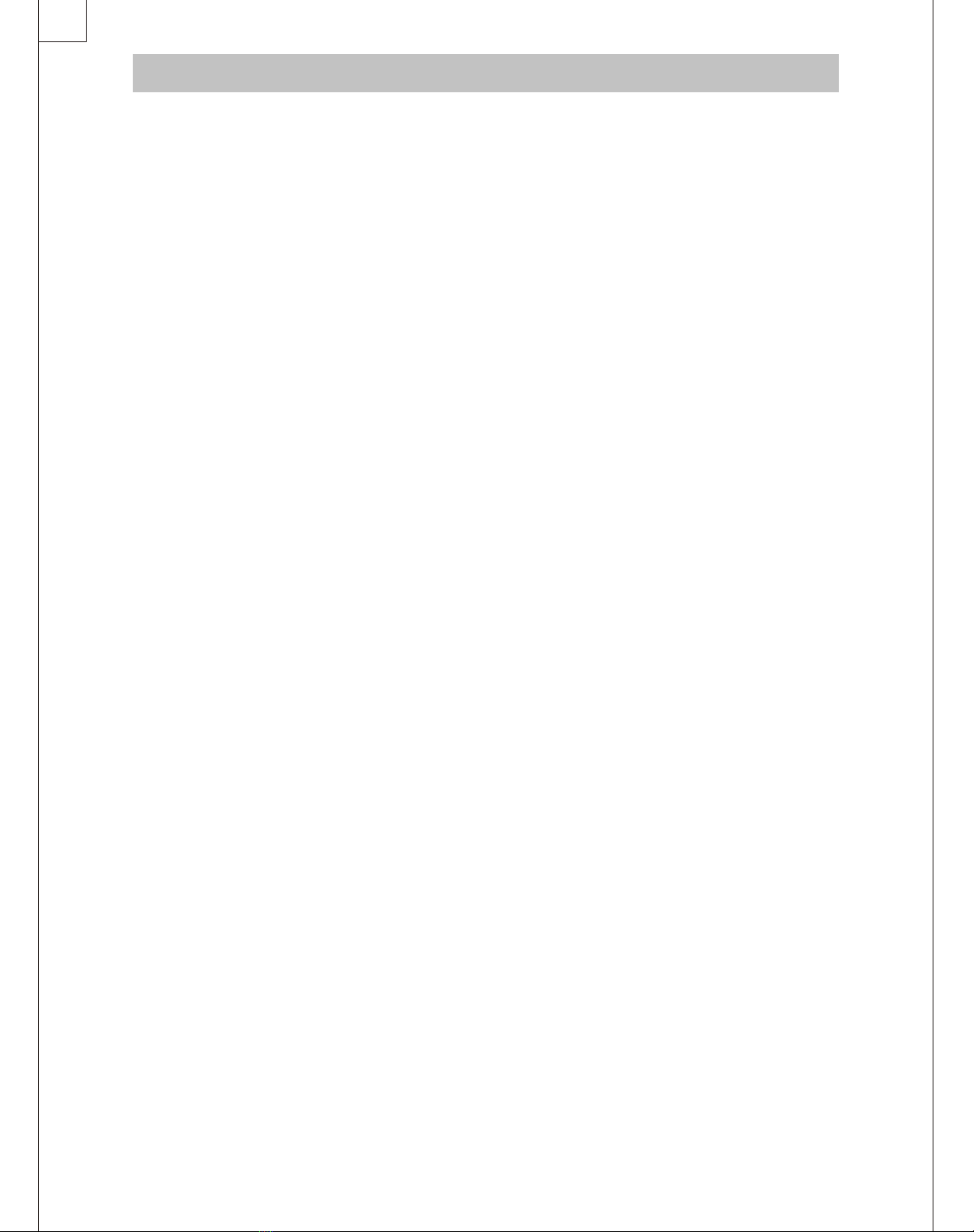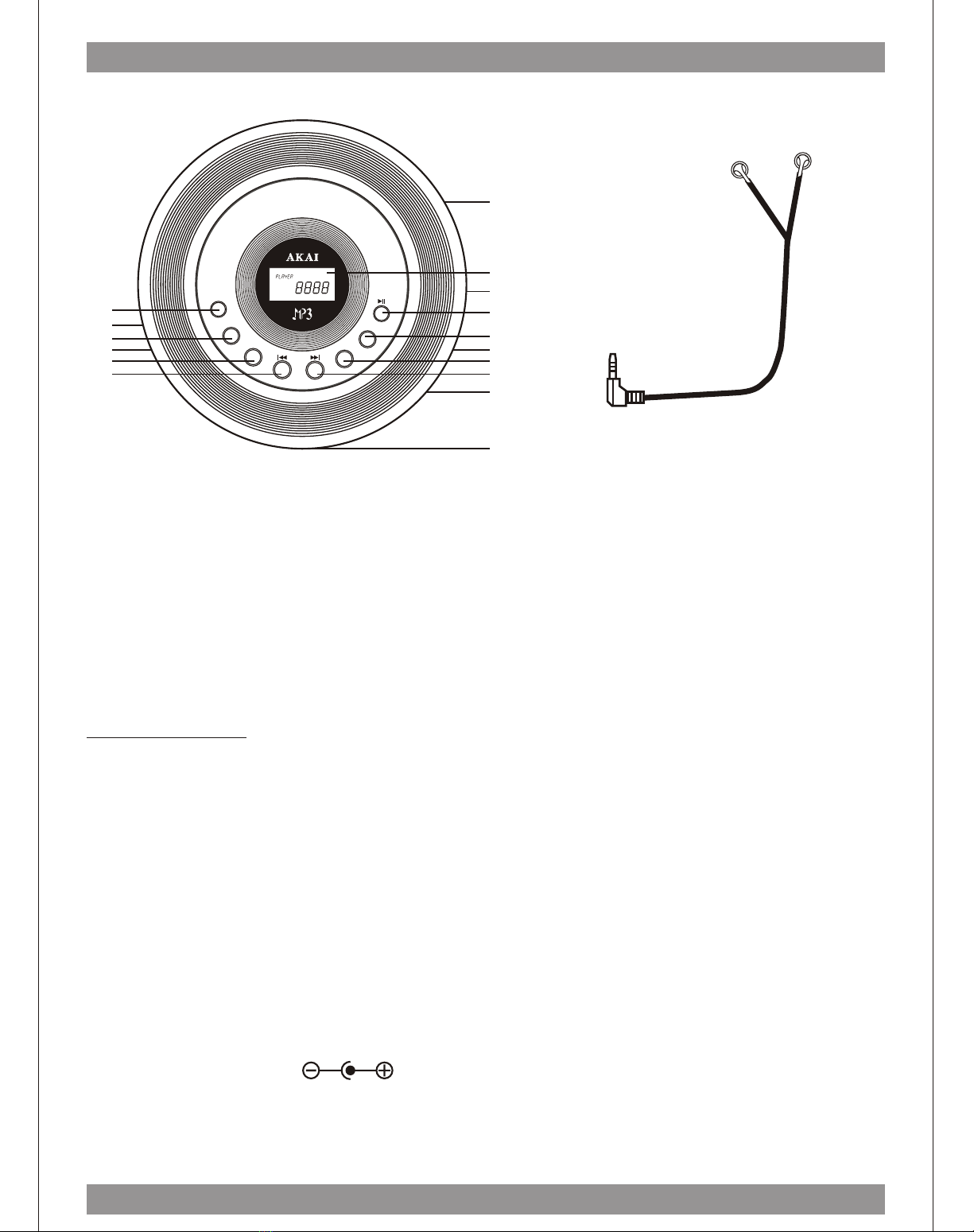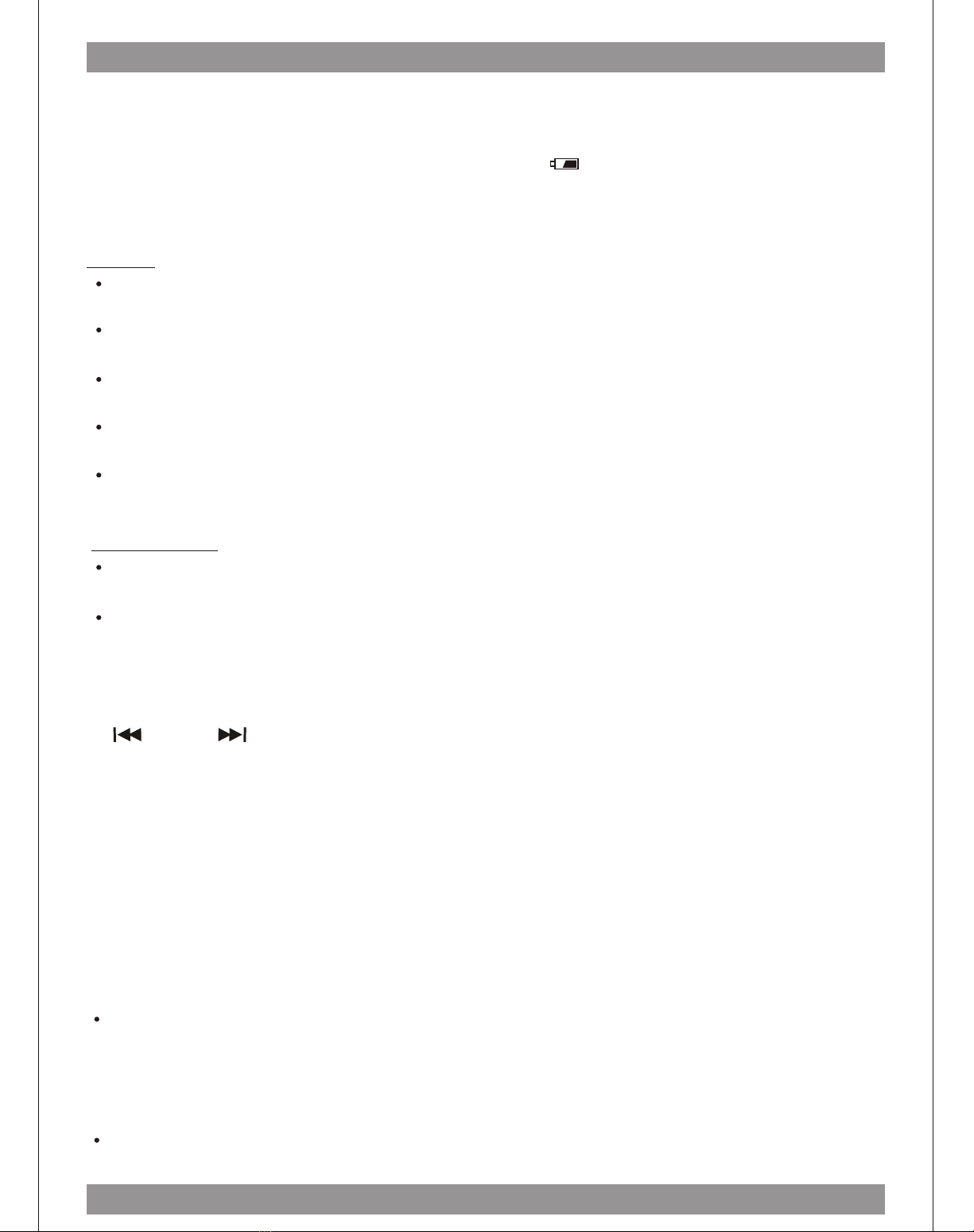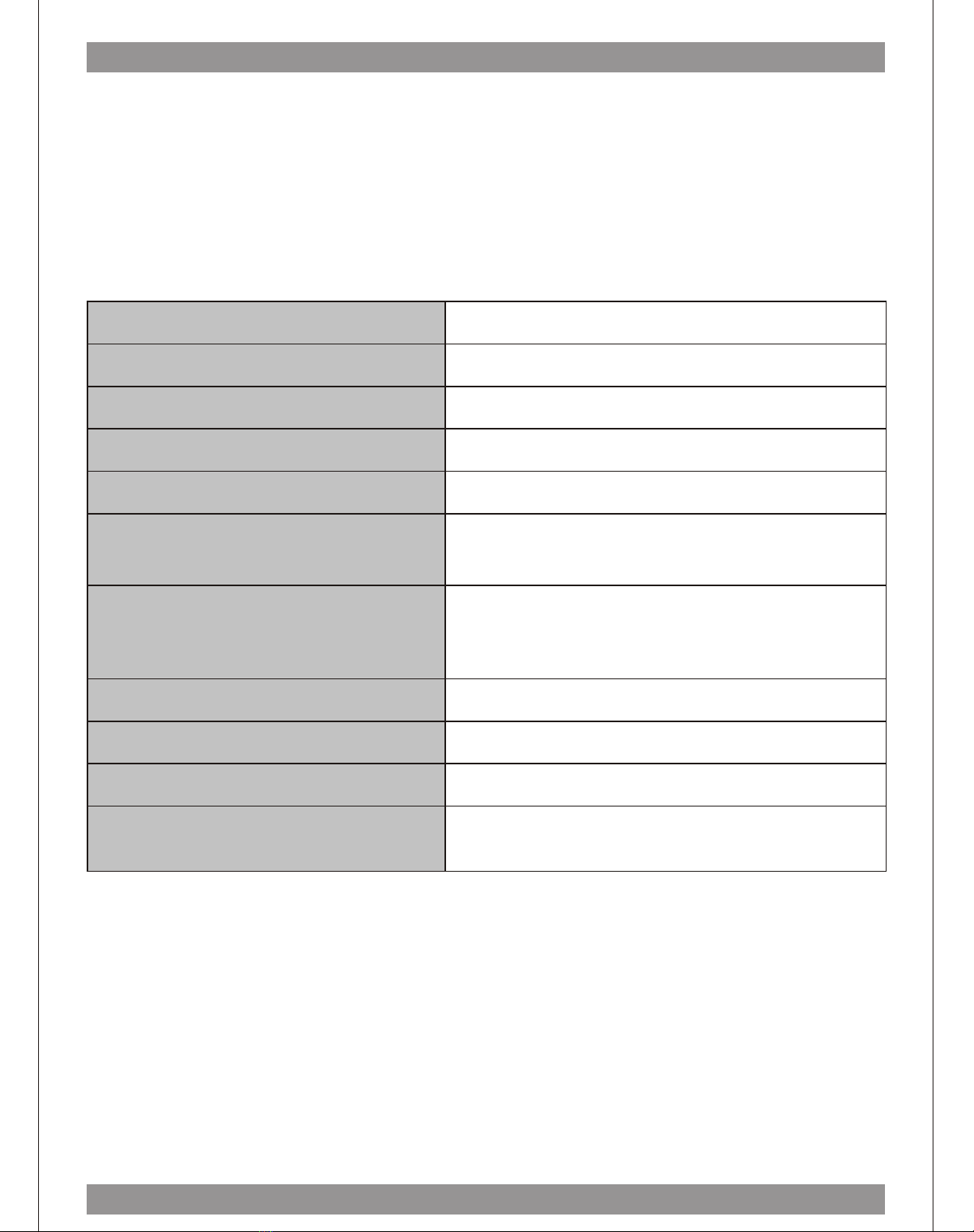长:105mm 宽:148mm
比例:1:1
1. IMPORTANT SAFEGUARDS
Whenever used, the following terms identify safety and property damage
messages and designate a level of hazard seriousness.
- This is the safety alert symbol. It alerts you to potential personal injury
hazards. Obey all safety messages that follow this symbol to avoid possible injury
or death.
DANGER - Indicates an imminently hazardous situation, which, if not avoided, will
result in death or serious injury. Usage of this signal word is limited to the most
extreme situations.
WARNING - Indicates a potentially hazardous situation, which, if not avoided, could
result in death or serious injury.
CAUTION - Indicates a potentially hazardous situation, which, if not avoided, may
result in minor/moderate injury.
NOTICE - Addresses practices not related to personal injury, such as product and/
or property damage.
Definitions
ACP100
READ ALL INSTRUCTIONS BEFORE USE.
CAUTION-- To reduce the risk of personal injury:
Keep the product out of the reach of children and pets. This product is not intended
for use by children.
This set employs an optical laser beam system in the CD
mechanism designed with built-in safeguards. Do not attempt to
disassemble. Exposure to this invisible laser light beam may be
harmful to the human eye. This is a Class-1 laser product. Use of
controls, adjustments or procedures other than those specified
herein may result in hazardous laser light beam exposure. This
compact disc player should not be adjusted or repaired by anyone
except qualified service personnel. The laser mechanism in the
set corresponds to the stylus (needle) of a record player. Although
this product uses a laser pick-up lens, it is completely safe when
operated according to directions.
LASER SAFETY
3
NOTICE-- To reduce the risk of product/property damage:
This product is intended solely for non-industrial, non-commercial use.
Do not expose the product to extreme temperature changes, inclement weather,
moisture, electrostatic discharges, strong magnetic fields, or extended periods
of direct sunlight.
Downloaded from www.Manualslib.com manuals search engine