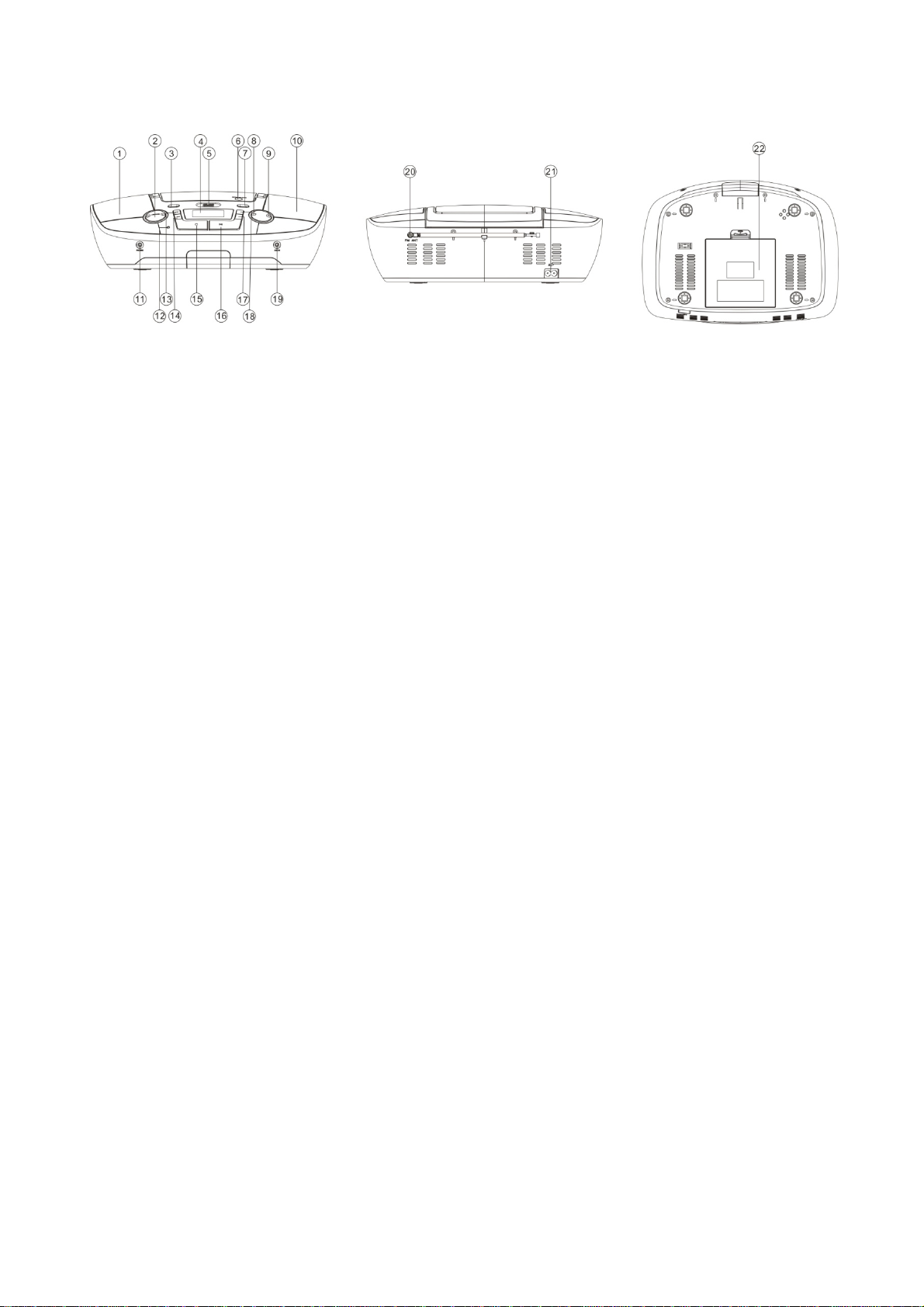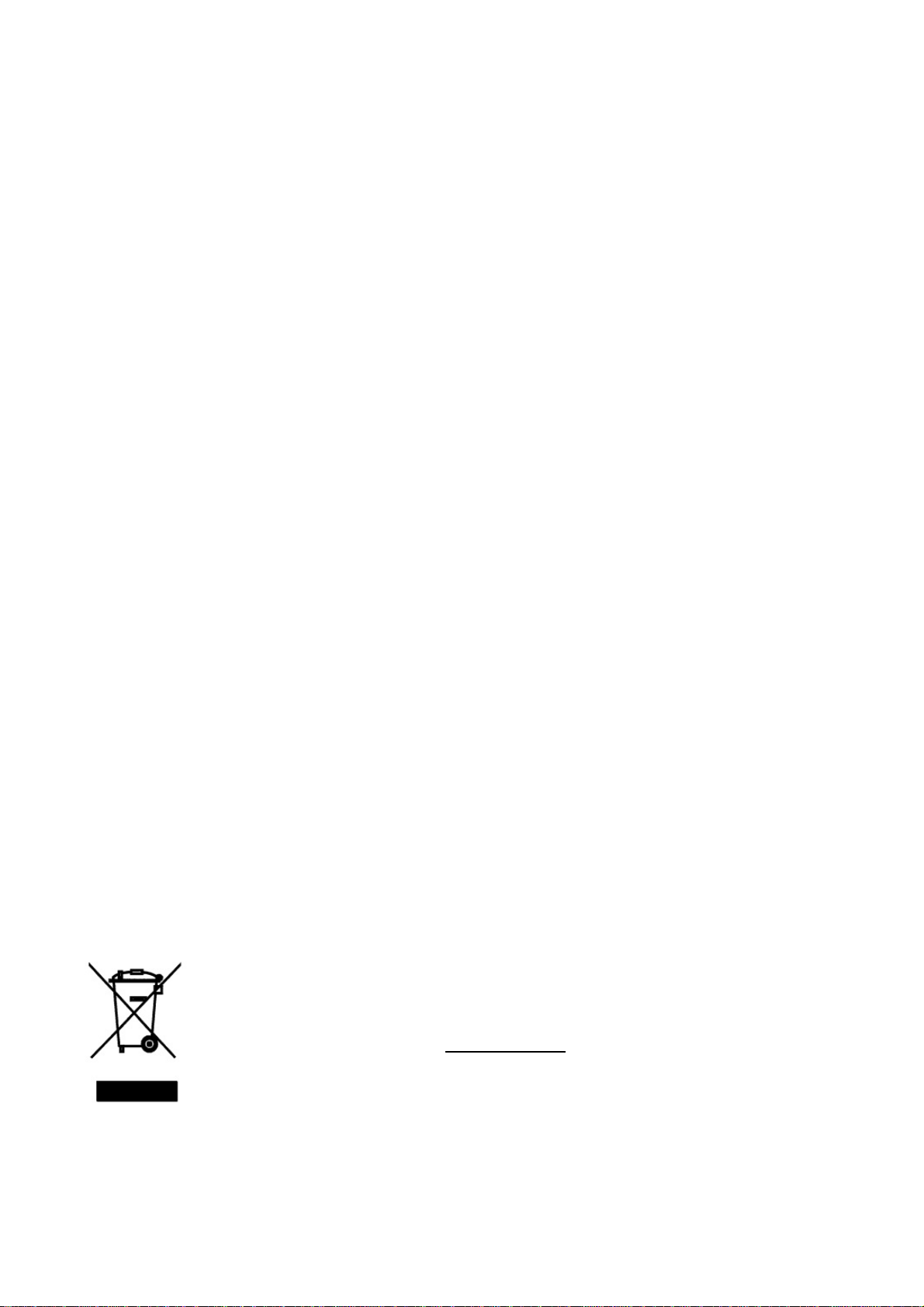POWER SUPPLY:
BATTERY OPERATION
1. Remove the battery compartment cover gently.
2. Install 8 x 'C' size batteries (UM-2 or equivalent) while observing the correct polarities.
3. Replace the battery compartment cover.
NOTE:
1. The AC cord must be detached from the AC socket of the player.
2. Leaking batteries may damage the battery cabinet and the player as a whole, so they
should be removed from the cabinet when becoming flat or when the player is not to be
played on batteries for some time.
AC OPERATION
Insert the AC cord to the AC socket of the player, and plug the other end to an applicable
wall outlet.
NOTE:
1. Please be sure the AC Voltage Selector is switched to your local voltage if applicable.
2. If the AC plug of this unit does not fit in with your AC outlet, a plug adaptor should be
used. Consult your local dealer on the type of plug adaptor.
SET UP CLOCK TIME
1. At Standby mode, Press TIME/PROGRAM button once, Time format 12 H or 24 H will
flash on display.
2. Press NEXT or BACK button to select 12 H or 24 H format, Press TIME/PROGRAM
button to confirm your selection.
3. HOUR Digital “XX “will flash. Press NEXT or BACK button to set up hour, and then
Press TIME/PROGRAM button to confirm.
4. Minute Digital “XX“ will flash . Press NEXT or BACK button to set up hour, and then
Press TIME/PROGRAM button to confirm.
SET UP WAKE UP TIME TO TURN ON/ OFF UNIT:
1. After successfully set up clock time, Press and hold TIME/PROGRAM button to enter into
set up menu until ON show on display.
2. You can start set up time to tune on unit, 00 :00 will flash on display, Press NEXT or BACK
button to set up time to wake up to turn on unit. Press TIME/PROGRAM button to confirm.
3. Set up time to turn off unit, 00 :00 will flash on display, Press NEXT or BACK button to set
up time to wake up to turn off unit. Press TIME/PROGRAM button to confirm.
4. Set up wake up from difference source, Press NEXT or BACK button to select Radio / USB
/ CD / Bluetooth /AUX mode. Press TIME/PROGRAM button to confirm.
EN-4