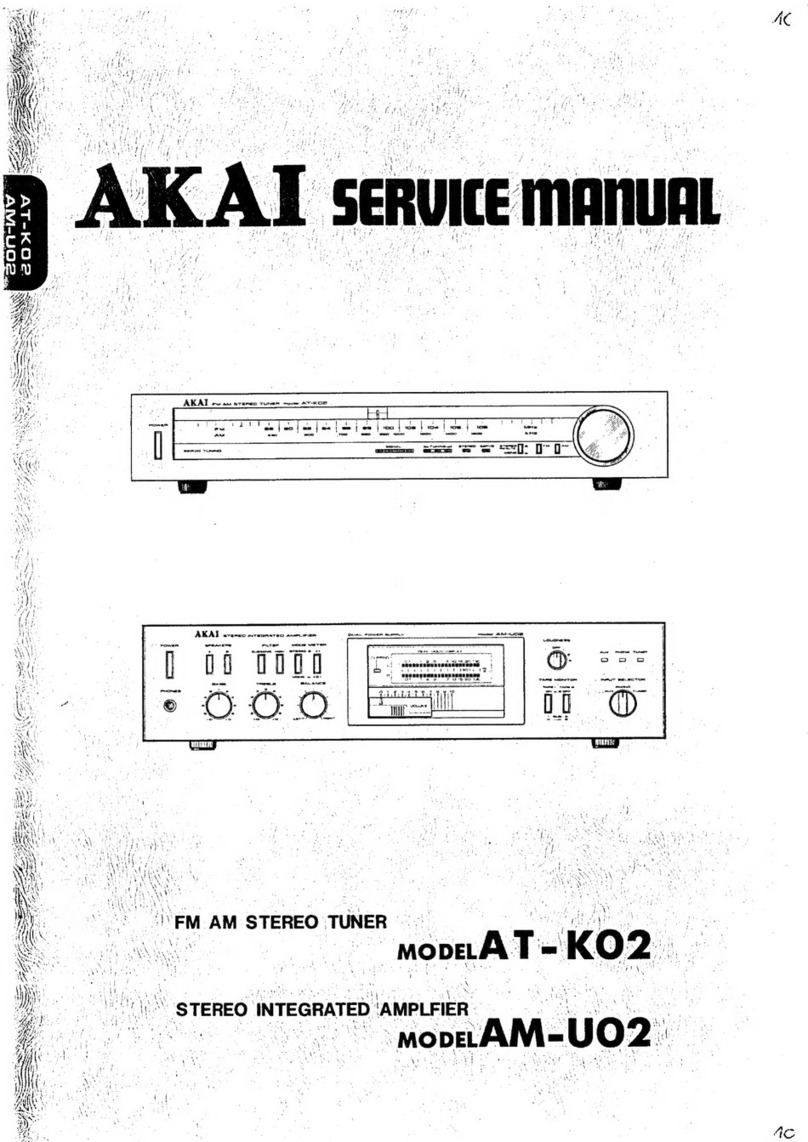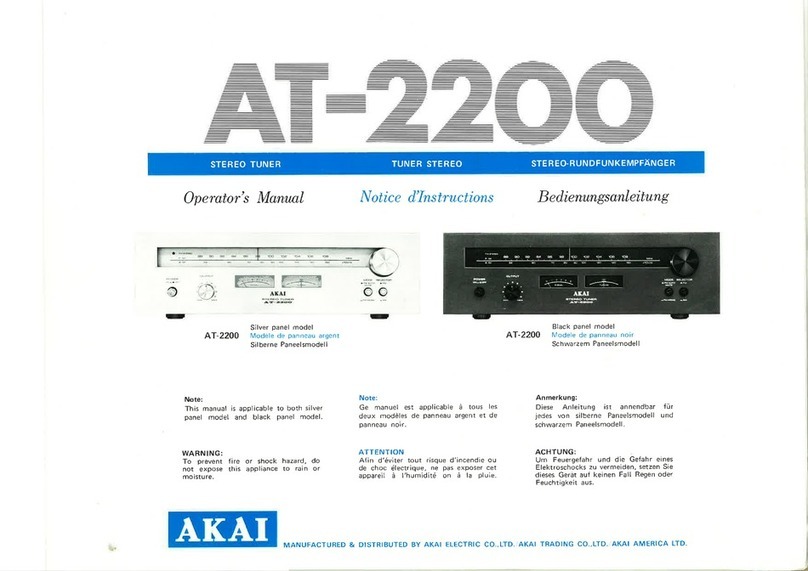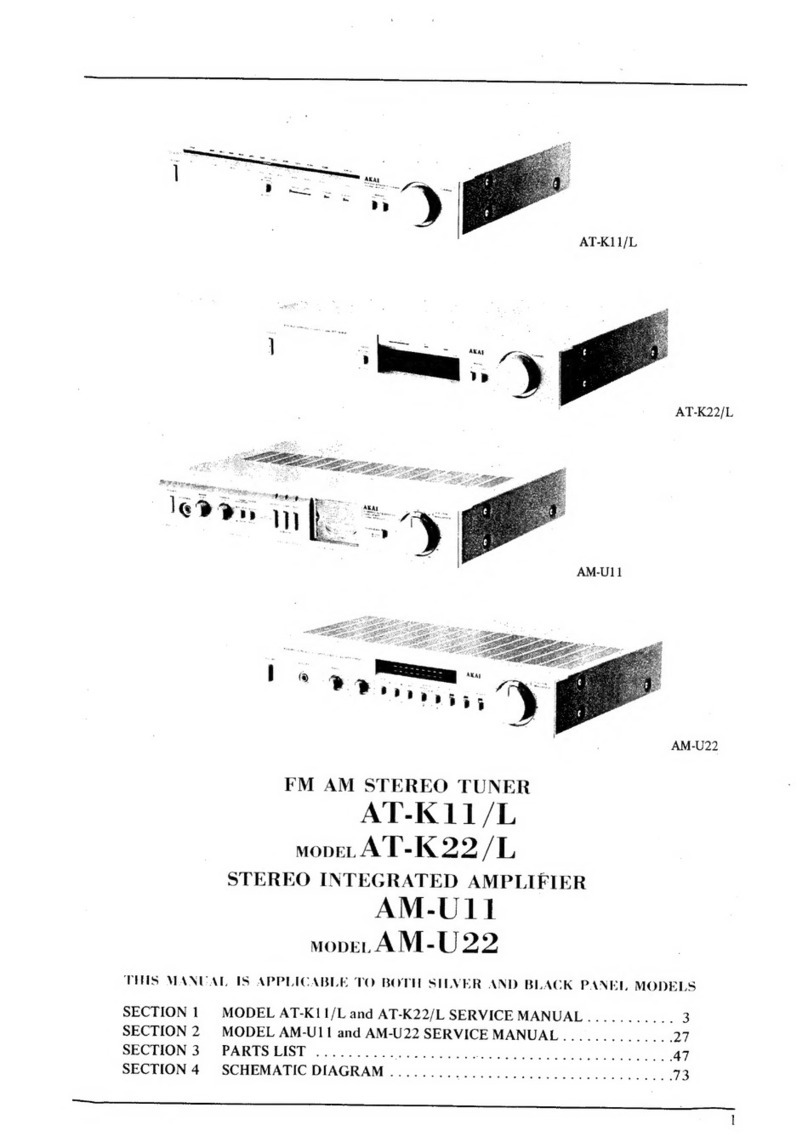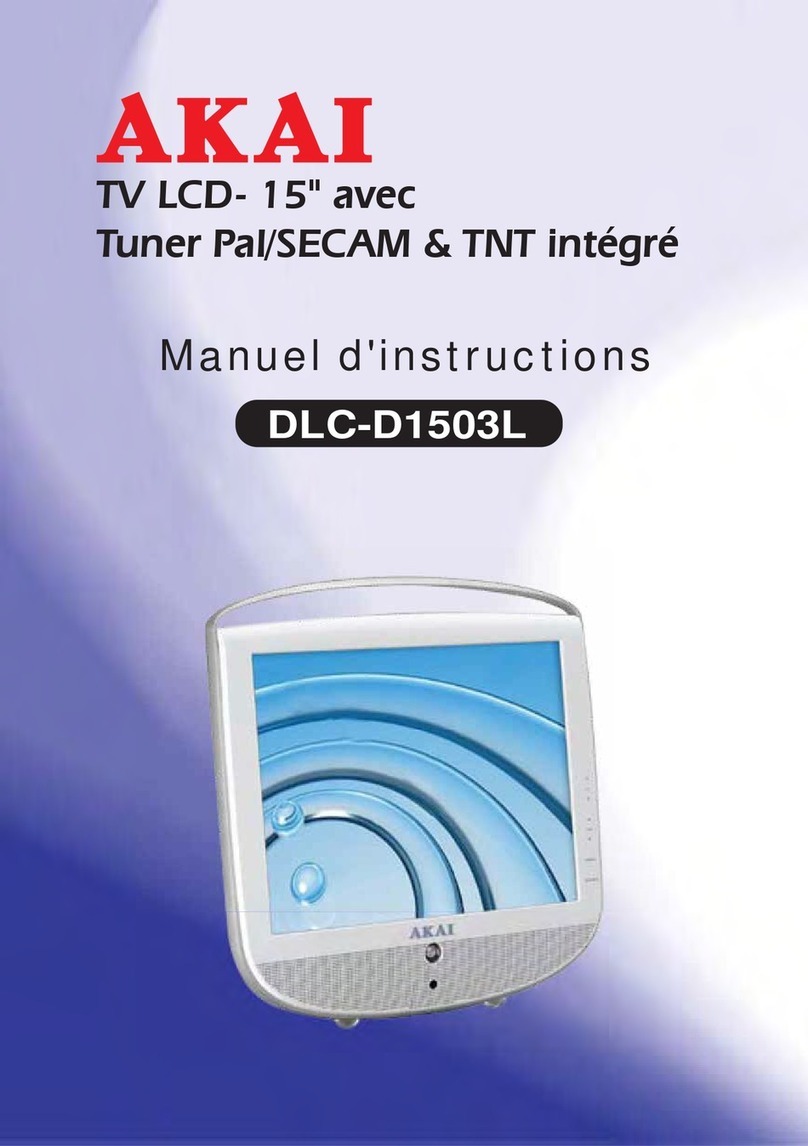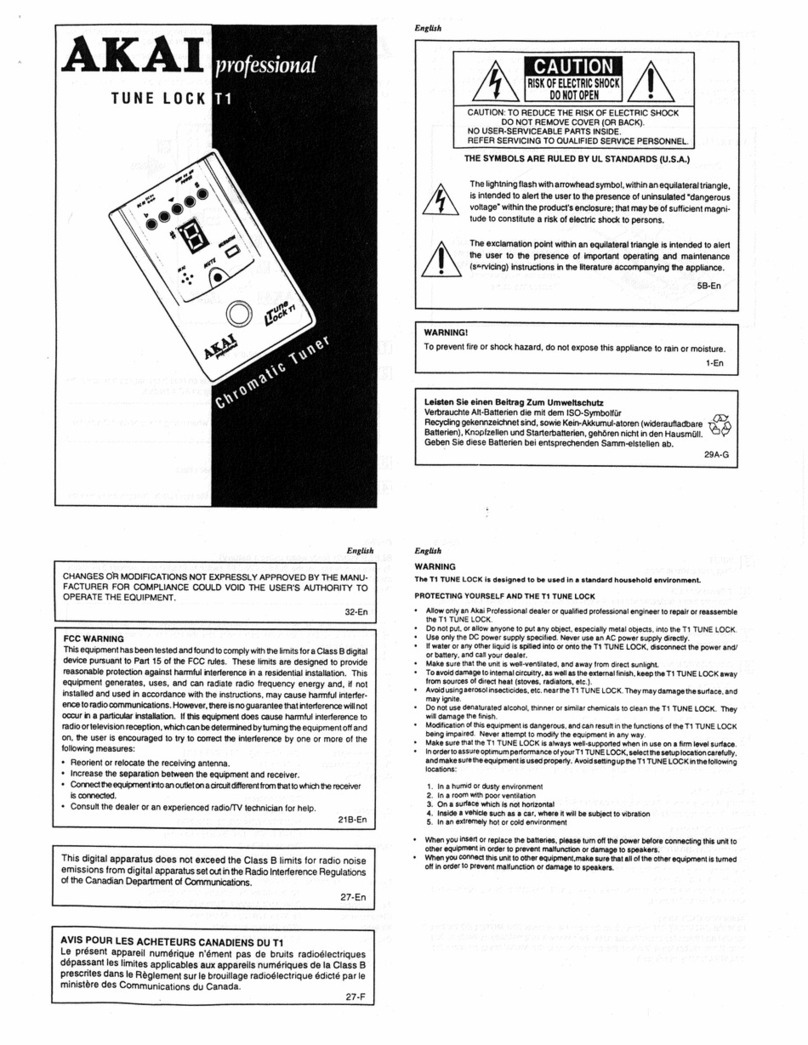Operation
details
7Station interferenceduring
FM
reception
If
interference
from another nearby
FM
station is
botheringthe
FM
station you have tuned in, use the
IF
BAND
select button to reduce the interference.
WIDE/NARROW
I I
NARROW
IF
BAND
WIDE
Press
the
IF
BAND select button until the NARROW
indrcator lights up.
With
the
IF
BAND set to it's narrow setting, interfer-
ence caused by another
FM
station will be reduced.
Normally
set
the
IF
BAND to WIDE for good
FM
stereo station reception. The WIDE indicator will
light
up.
FM
reception enhancement
Use
the BLEND select button to enhance reception
during differentreception conditions.
1/2/MONO
MONO
I I
BLEND
2
BLEND
BLEND
1
Press the BLEND select button as follows;
Normal stereo reception:
Repeatedly press the BLEND button until all the
indicatorsare off.
Noisy stereoreception:
Repeatedly press the BLEND button until the
BLEND 1 or 2 indicator lights up. High frequen-
cy separation and noisewill be decreased.
Weak and noisystereo
reception:
Repeatedly depress the BLEND button until the
MONO indicator lights up. The
FM
mode will be
setat monaural.
Eliminating high frequency noise
(hiss) duringreception
Use the HI-CUT button to eliminate high frequency
signals including noise.
EJ
ON/OFF
I
HI-CUT
I
Press the HI-CUT button. The HI-CUT indicator will
light up.
Note
When the tuner is set at the
FM
AUTO mode with
the
FM
AUTO button
(FM
AUTO will
be
on
the FL
display), using the BLEND or HI-CUT buttons toen-
hance reception is not necessary. The tuner will
adjust
itself
automatically
to the best
FM
tuning
conditions. If these buttons are pressed while the
tuner is set at the
FM
AUTO mode, the
FM
AUTO
mode will be cancelled automatically.
How
to
usethe Sequential station
call function
This tuner has a sequential station call function for
automatic preset station selection. 3 different sta-
tions
can be memorized and then recalled when
the
tuner's
power
is
turned
on with the optional
Akai audio timer. This function can
be
used effec-
tively during absentee recording.
Turn on the power of all the components con-
nected to the optional Akai audio timer.
2 Memorize the stations that you want to record at
PRESET STATION numbers
20,19
and 18.
3 Prepare for sequential station call by pressing
the
10/20
button
of
the
PRESET STATION
button
twice
to tune in the memorized station
number20.
4 Turn off the power with the timer mode button of
the audio timer. Power of all components will
be
turned off and then turned on again at the time
that the Akai audio timer has been programmed
for. (For operation details, please refer to the
audio timer's operator's manual.)
Notes
•
In
order for the sequential function to work prop-
erly, 3 stations must
be
memorized at PRESET
STATION numbers
20,19
and 18.
• During absentee recording, sequential recall of
preset stations begins with the station memo-
rized at
PRESET
STATION number
20
and then
continues with the stations at PRESET STATION
numbers
19
and 18.
• If you are
only
planning to record one station
during absentee recording it is not necessary to
use the sequential station call function. Memo-
rize the station you want to record at one of the
PRESET STATION numbers between 1 and
17
and
use
the last station memory
function
to
recall the station.
• When the power is turned
on
after the third time,
the
tuner
will
automatically
tune
in PRESET
STATION number 18.
Laststation memory
This tuner has built-in last station memory. When
the tuner's power is turned off, the tuning frequen-
cy,
band,
and tuning
mode
of the station at the last
preset
station button you have
pressed
will
be
memorized in the memory system of
the
micro-
computer.
When the power
is
turned
on again
(manually or with
an
audio timer), the tuner is auto-
matically set to that station. This function is useful
if you have a favorite station that you often listen
to,
as itsaves having to tune that station in repeatedly.
This
function can also
be
used to recall a station
during absentee recording.