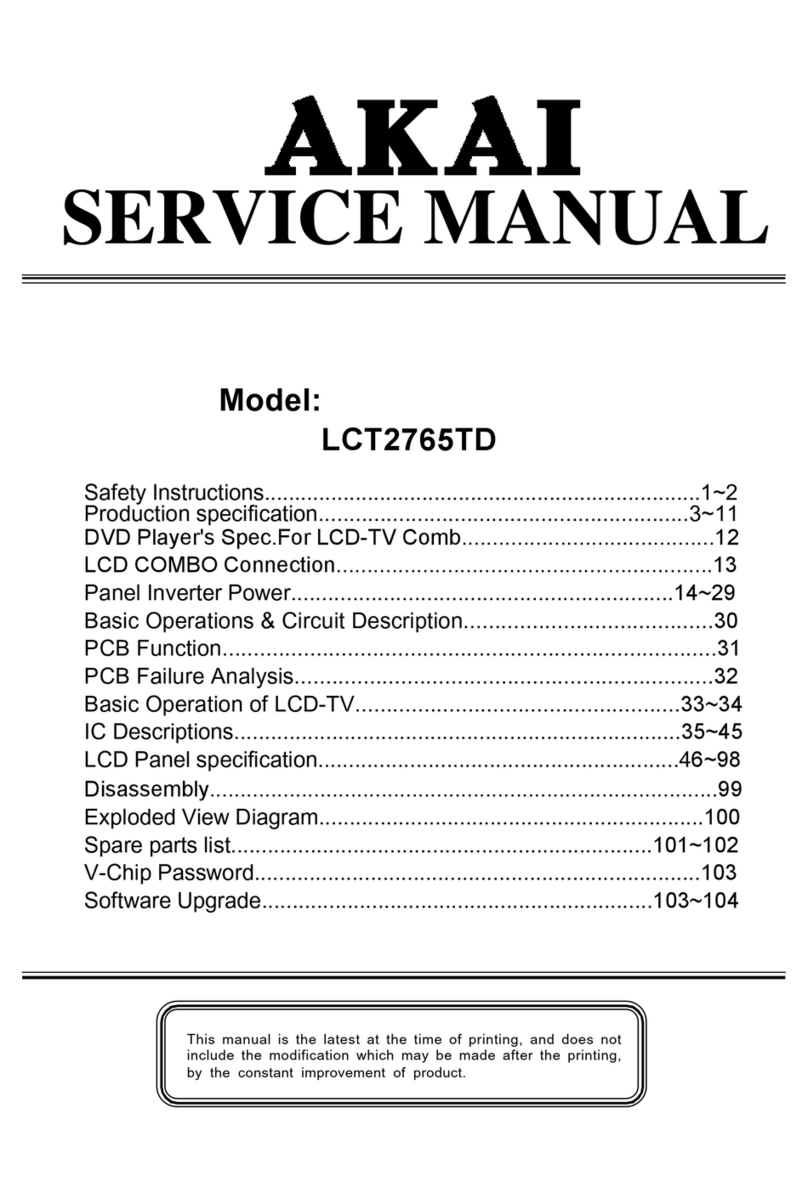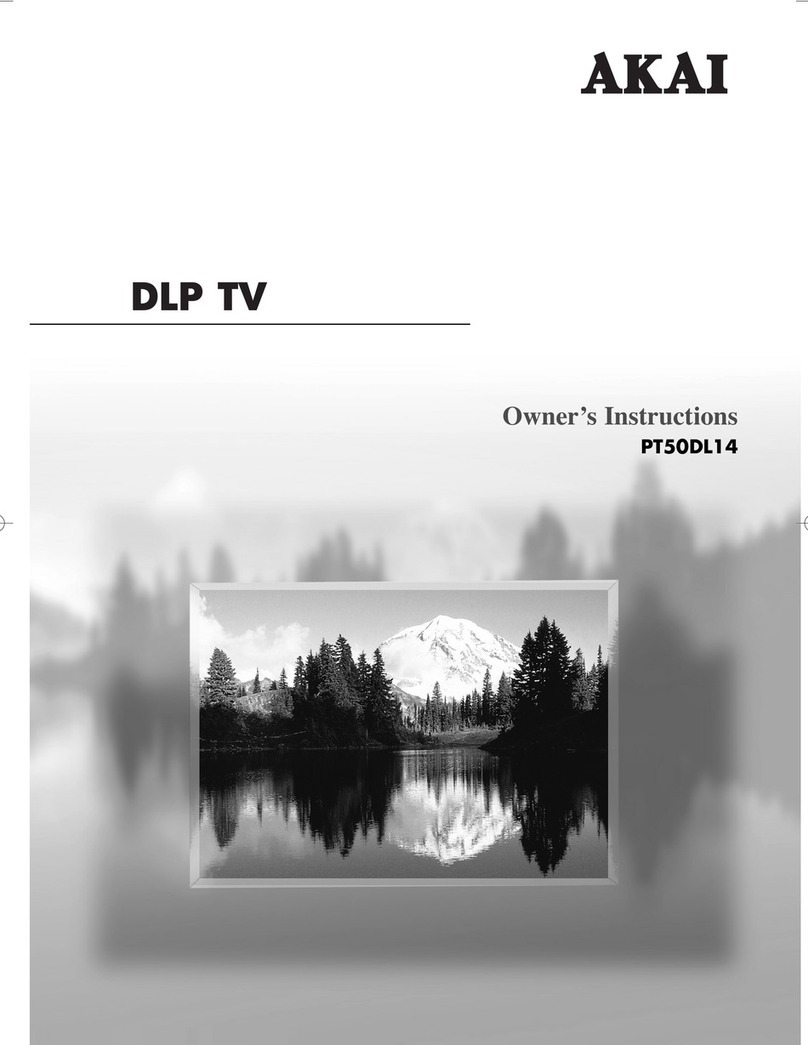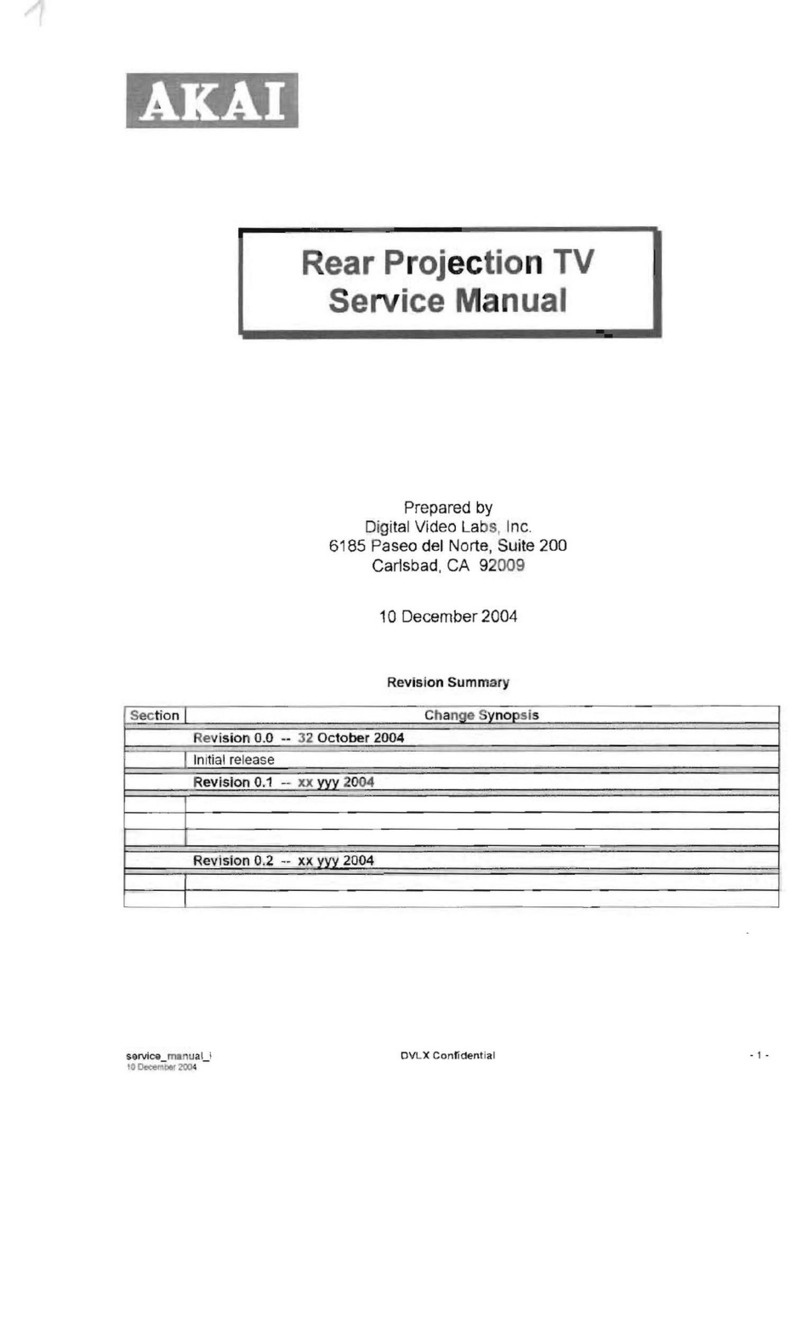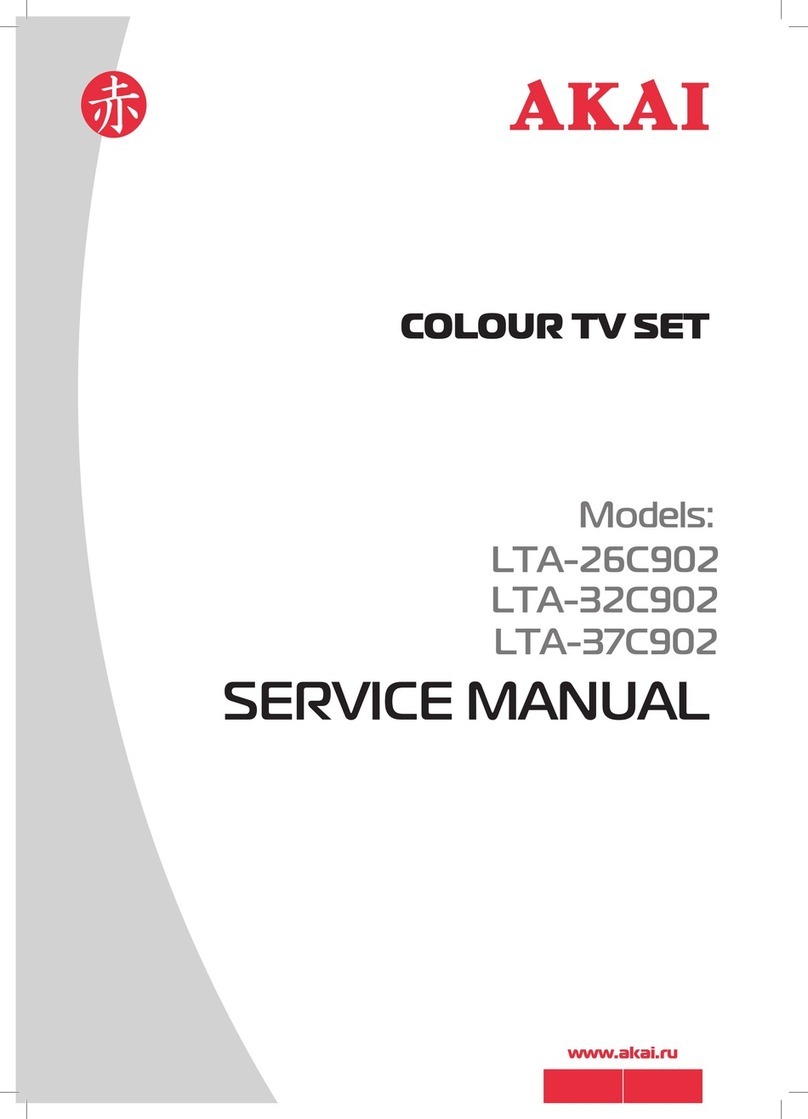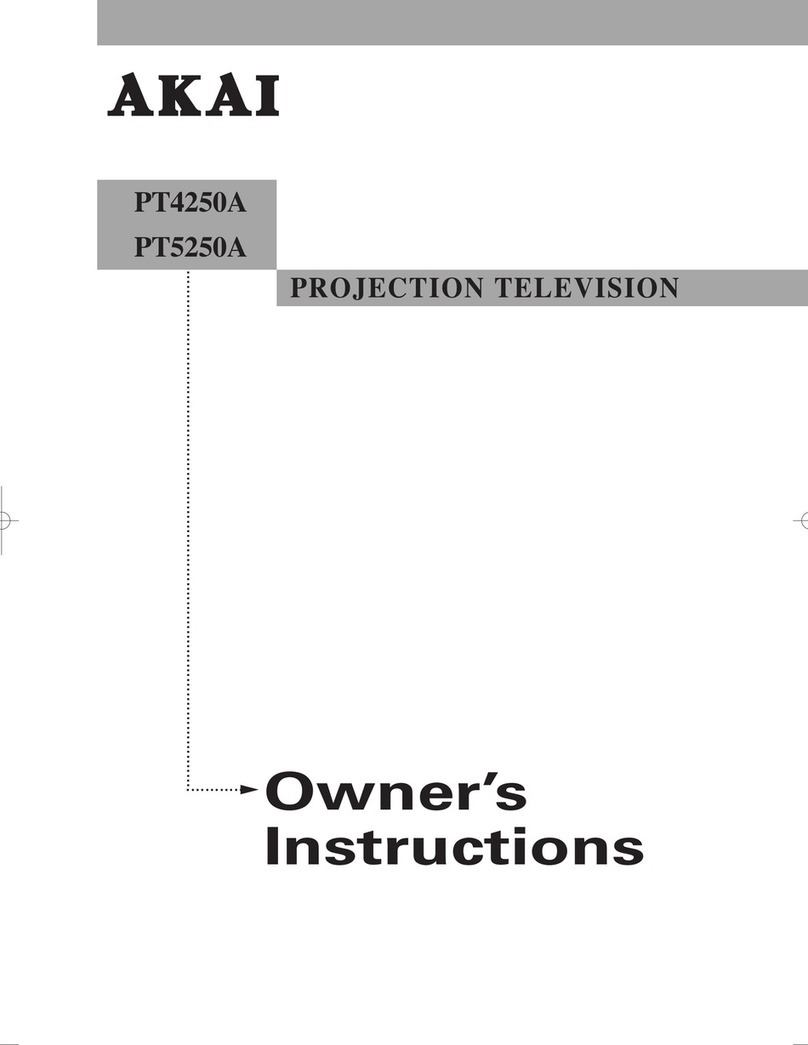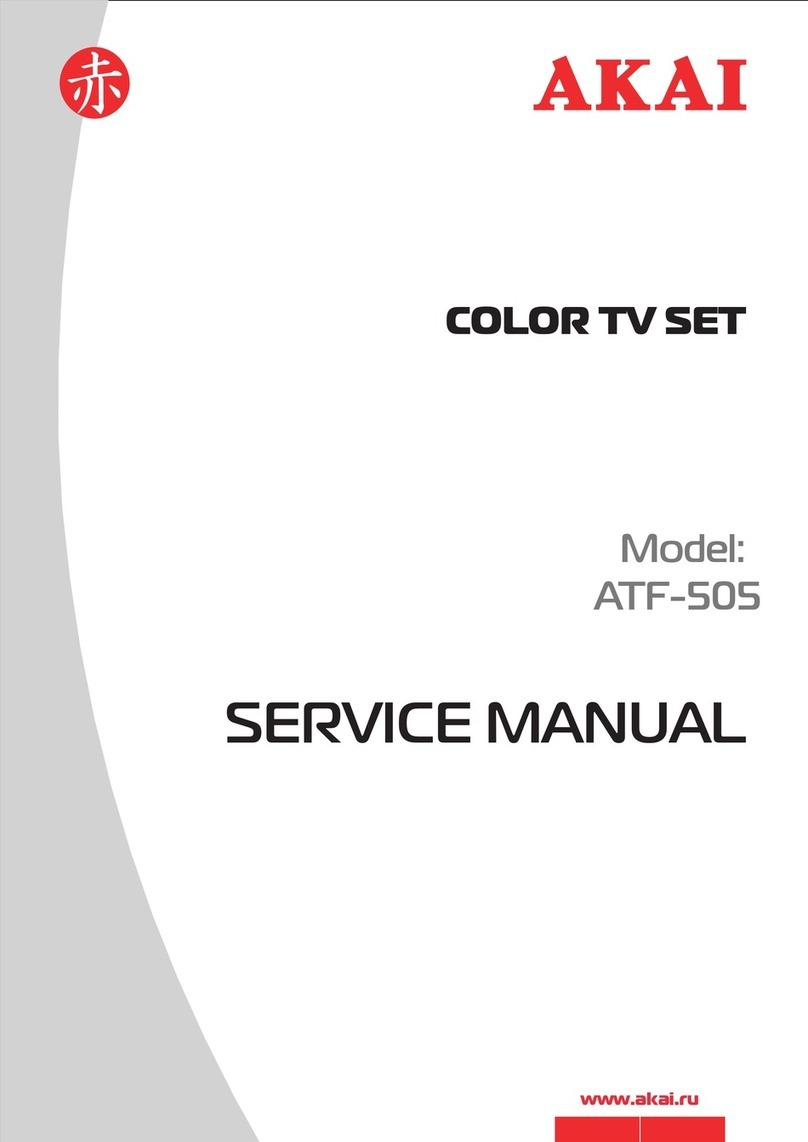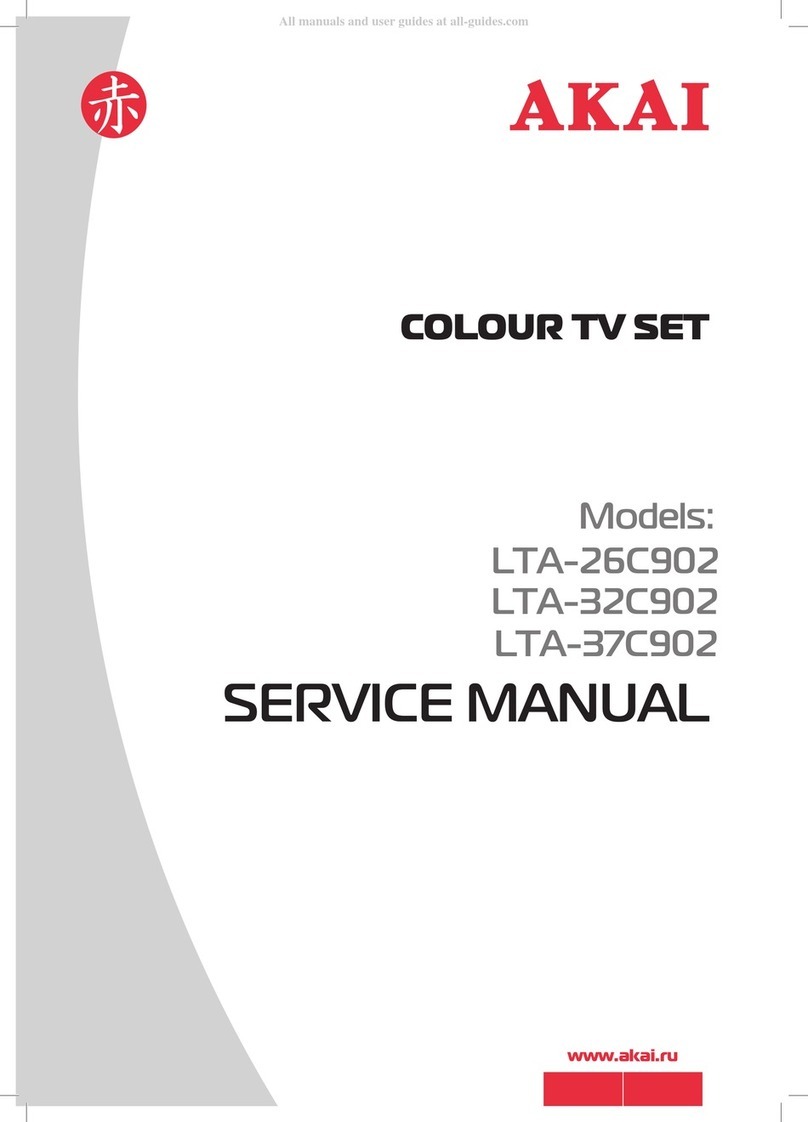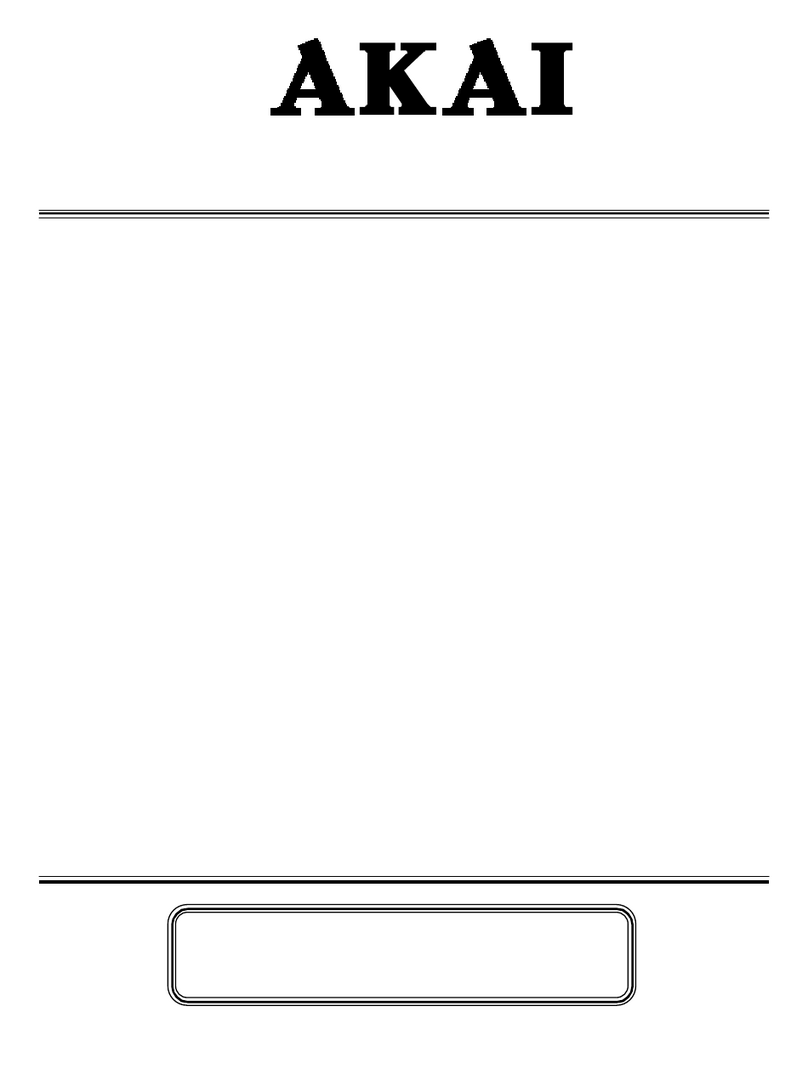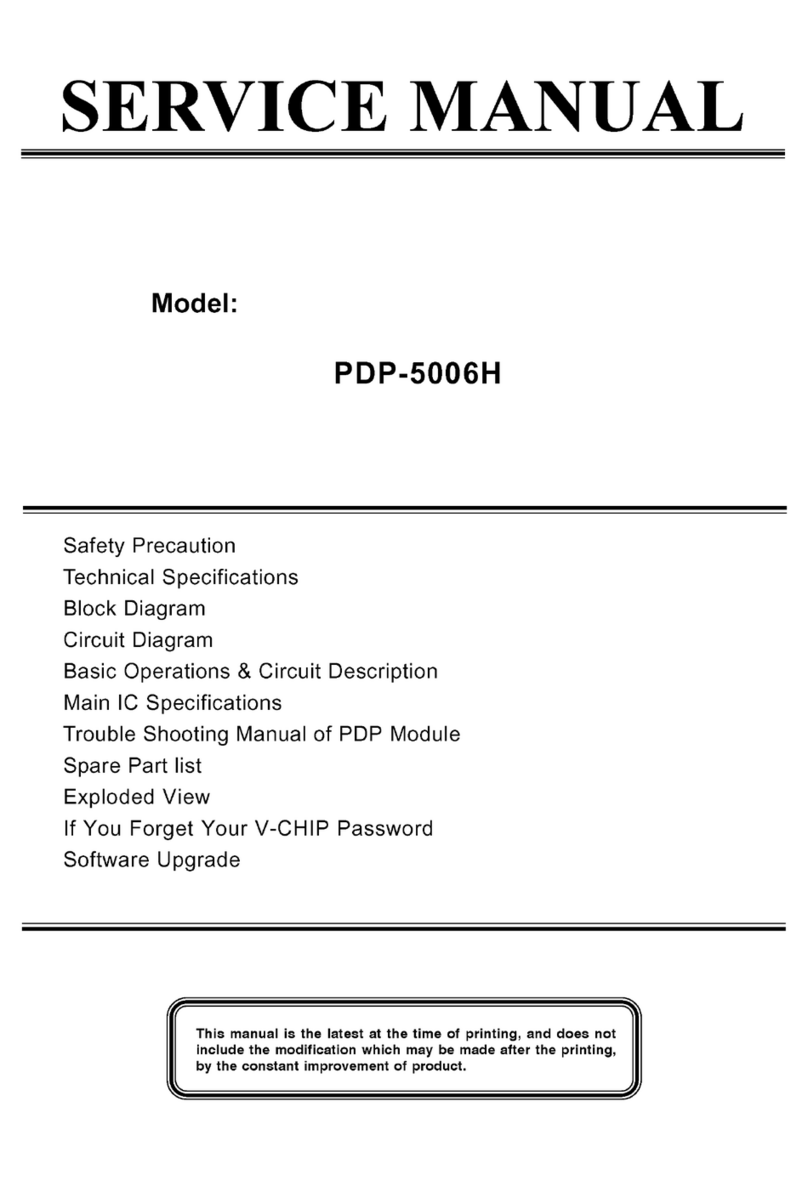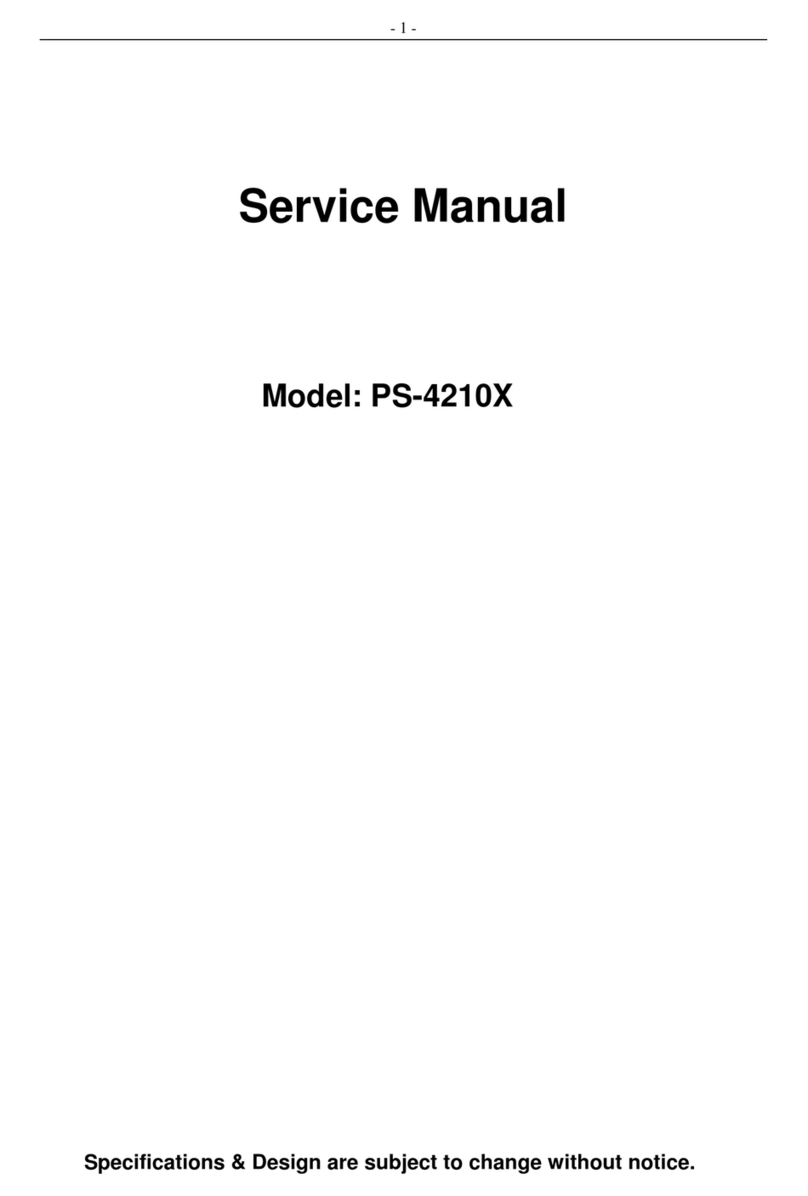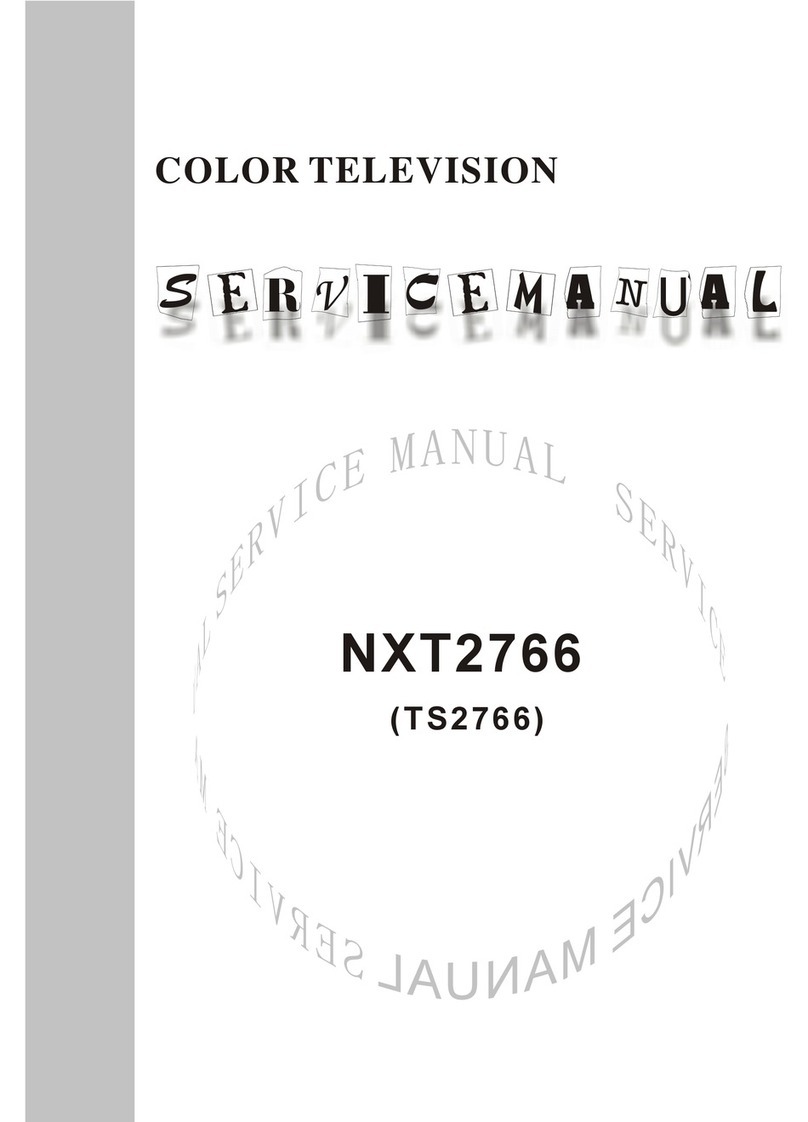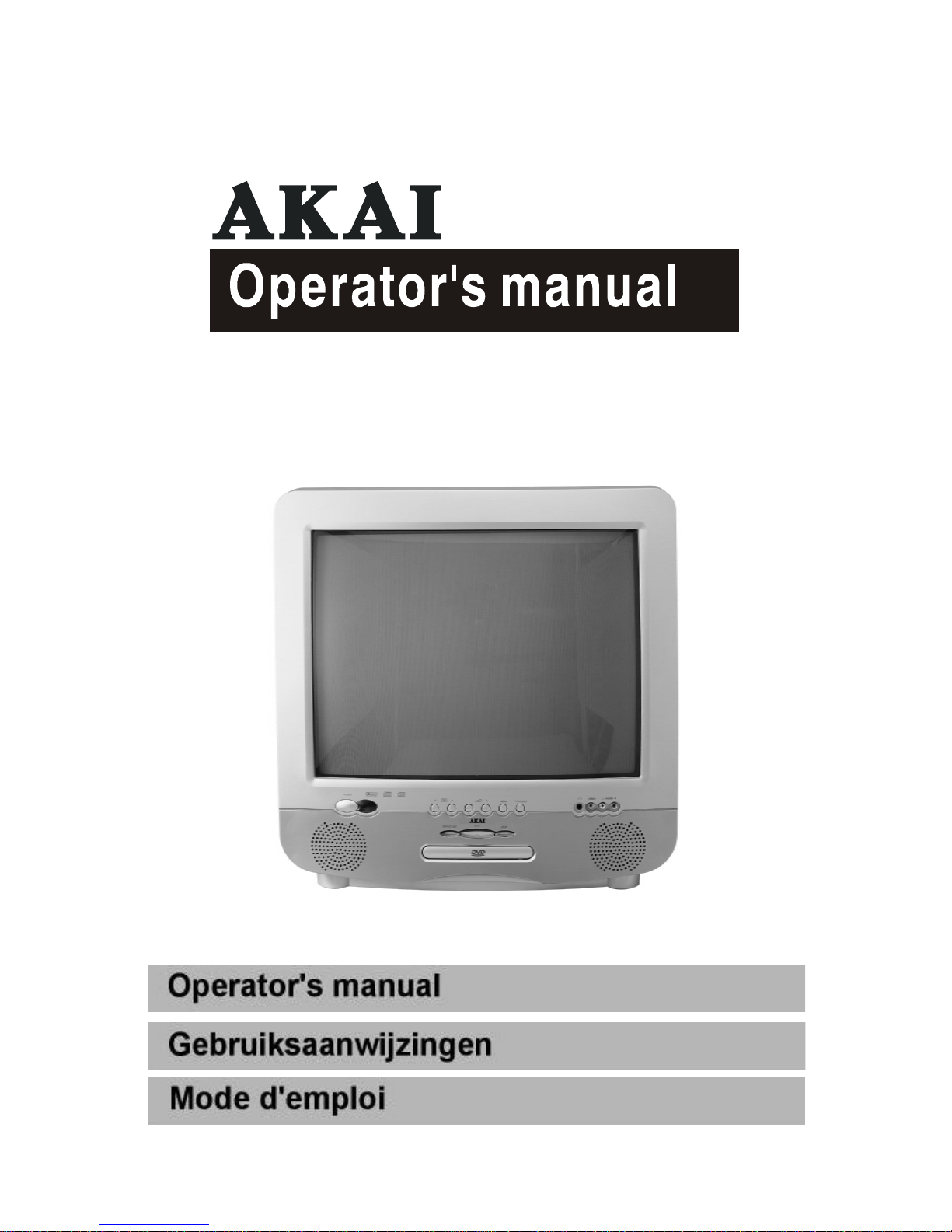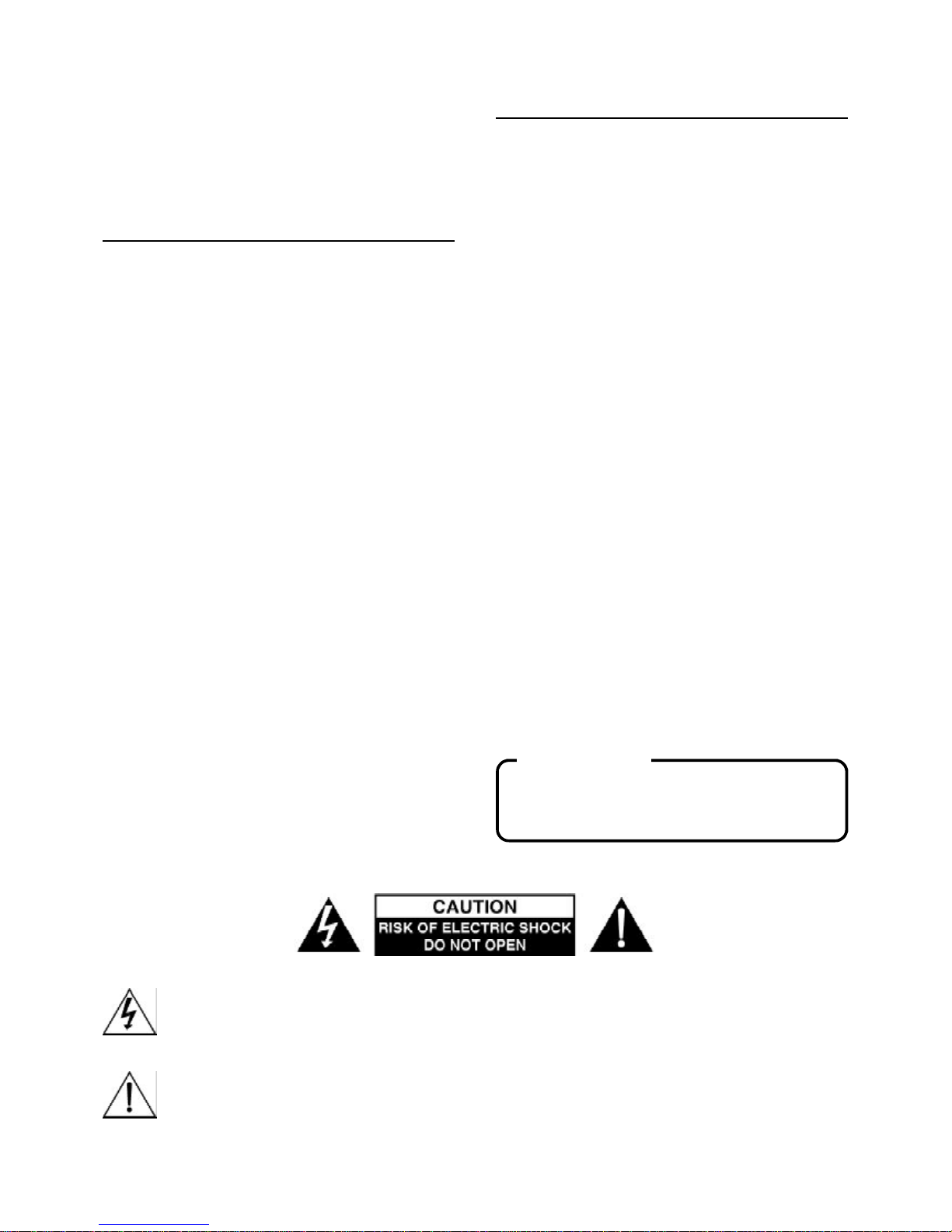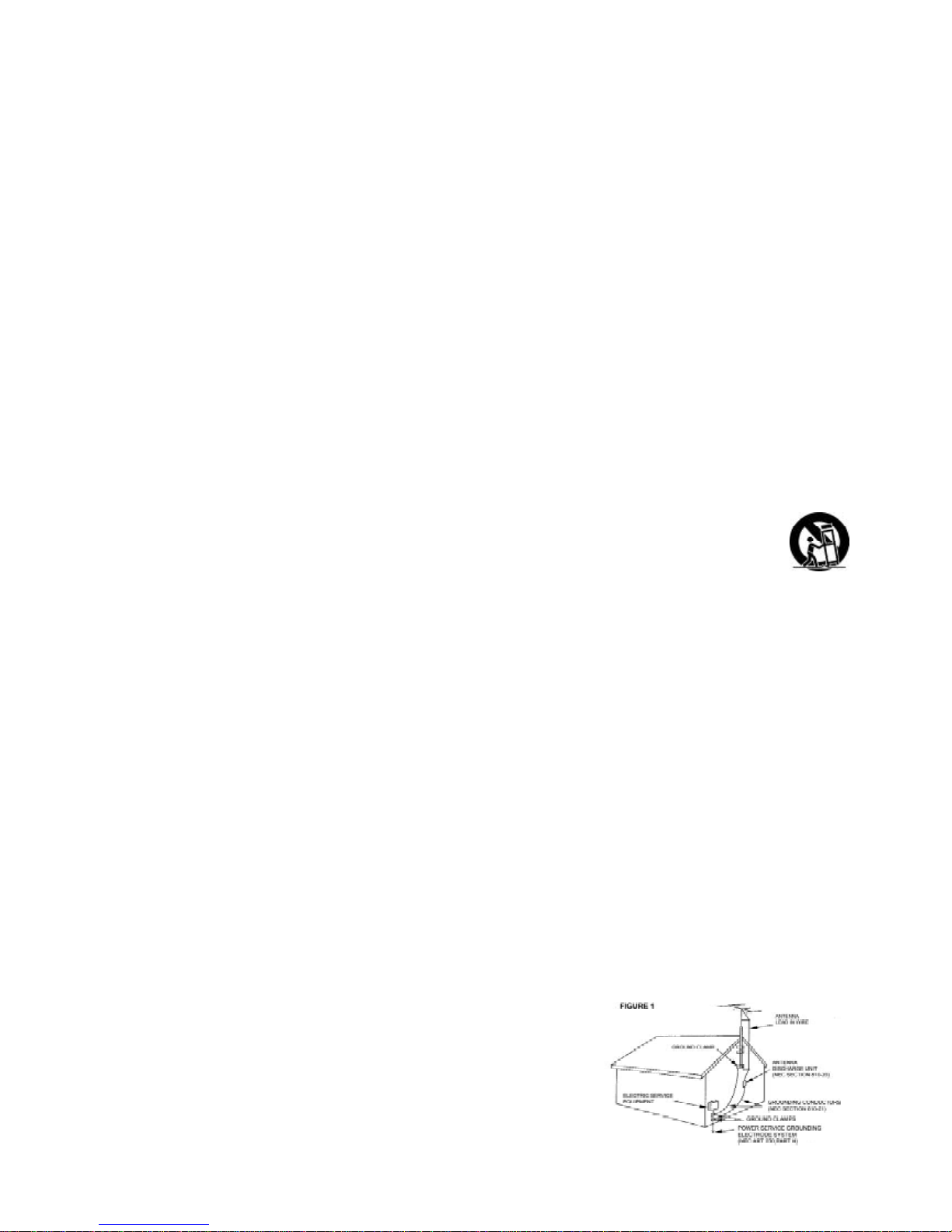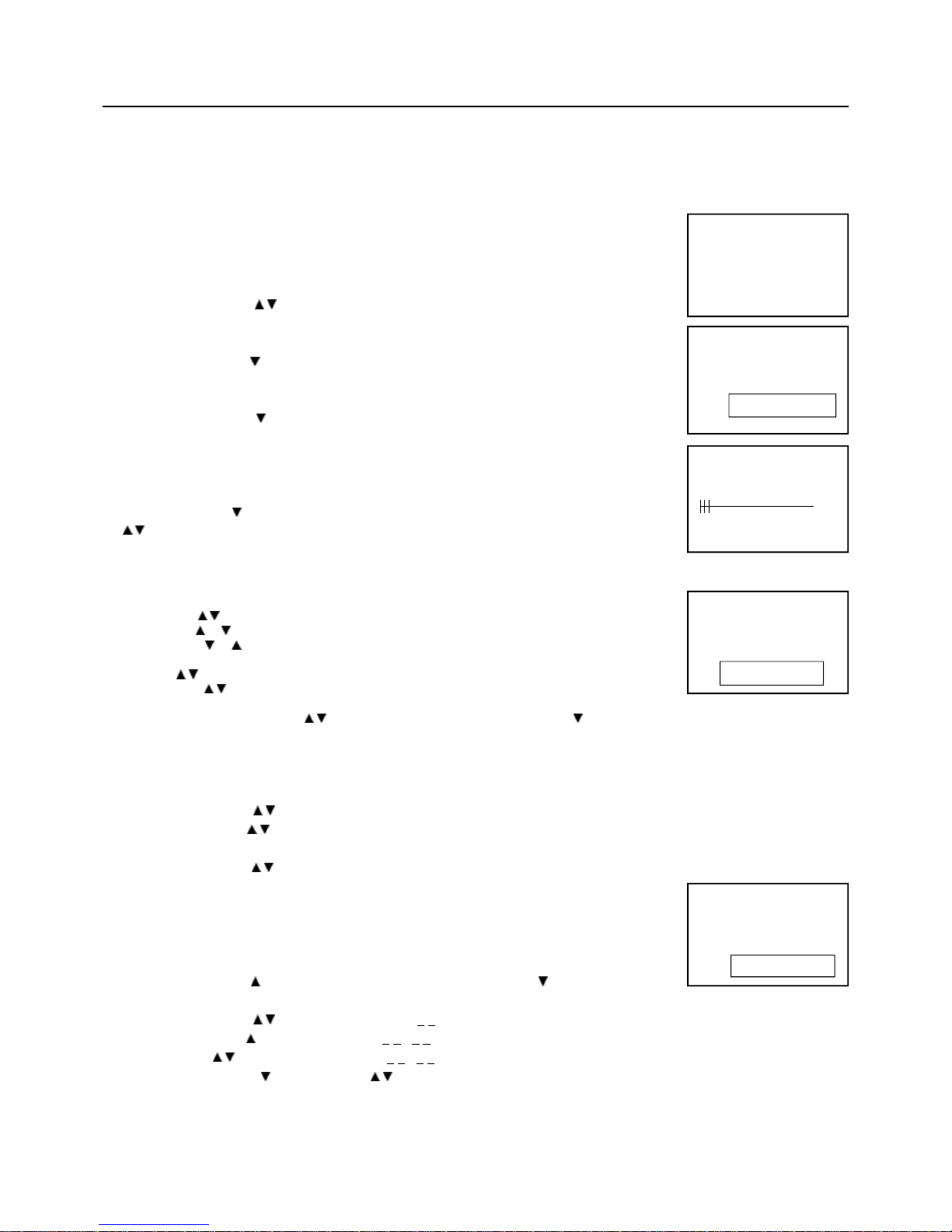GB-3
IMPORTANTSAFETYINSTRUCTIONS
1.READ INSTRUCTIONS-All the safetyand operating instructionsshouldbe read beforethe
productisoperated.
2.RETAININSTRUCTIONS-The safetyand operating instructionsshouldbe retained forfuture
reference.
3.HEEDWARNINGS-All warningson the productand inthe operating instructionsshouldbe
adhered to.
4.FOLLOWINSTRUCTIONS-All operating and useinstructionsshouldbe followed.
5.CLEANING-Unplugthisproductfromthe wall outletbeforecleaning.Donotuseliquidcleaners
oraerosolcleaners.Useadampclothforcleaning.
6.ATTACHMENTS-Donotuseattachmentsnotrecommendedbythe productmanufactureras
theymaycausehazards.
7.WATERAND MOISTURE-Donotusethisproductnearwater-forexample,nearabathtub,
washbowl,kitchen sink,orlaundrytub;inawetbasement; ornearaswimmingpool;and the
like.
8.ACCESSORIES-Donotplacethisproducton an unstablecart, stand,tripod,bracket, ortable.
The productmayfall,causing seriousinjurytoachildoradult, and seriousdamage tothe
product. Useonlywithacart, stand,tripod,bracket, ortablerecommended bythe manufacturer,
orsoldwiththeproduct.Anymountingoftheproductshouldfollowthemanufacturer's
instructions,and shoulduseamountingaccessoryrecommendedbythe manufacturer.
AProductand CartCombination ShouldBeMoved withCare-Quick stops,excessive
forceand uneven surfacesmaycausetheproductandcartcombination tooverturn.
9.VENTILATION-Slotsand openingsinthe cabinetareprovided forventilation and toensure
reliableoperation ofthe productand toprotectitfromoverheating,and theseopeningsmust
notbe blocked orcovered.The openingsshouldneverbe blocked byplacing the producton a
bed,sofa,rug orothersimilarsurface.Thisproductshouldnotbe placed inabuilt-in
installation,suchasabookcaseorrack,unless properventilation isprovided orthe
manufacturer'sinstructionshavebeen adhered to.
10.POWERSOURCES -Thisproductshouldbe operated onlyfromthe type ofpowersource
indicated on themarkinglabel.If you arenotsureofthetype ofpowersupplytoyourhome,
consultyourproductdealerorlocalpowercompany.Forproductsintended tooperatefrom
batterypower,orothersources,refertothe operating instructions.
11.GROUNDINGORPOLARIZATION-Thisproductmaybe equipped withapolarized
alternating-currentlineplug (aplughavingone bladewiderthan the other).Thisplugwill fitinto
thepoweroutletonlyoneway.Thisisasafetyfeature:If youareunabletoinsertthe plugfully
intotheoutlet, tryreversingthe plug.If the plugshouldstill failtofit,contactyourelectricianto
replaceyourobsoleteoutlet.Donotdefeatthe safetypurposeofthe polarized plug.
12.POWER-CORD PROTECTION-Power-supplycordsshouldbe routed sothattheyarenot
likelytobe walked on orpinched byitemsplaced upon oragainstthem,paying particular
attention tocordsatplugs,conveniencereceptacles,and the pointwhereexitfromthe product.
13.NONUSE PERIODS-The powercordofthe productshouldbe unplugged fromthe outlet
when left unused forlongperiodsoftime.
14.OUTDOORANTENNAGROUNDING-If an outside antenna or
cablesystemisconnected tothe product, be surethe antenna
orcablesystemisgrounded soastoprovide someprotection
againstvoltage surgesand built-up staticchargesArticle810
oftheNationalElectricalCode,ANSI/NFPA70,provides
information withregardtopropergrounding ofthe mastand