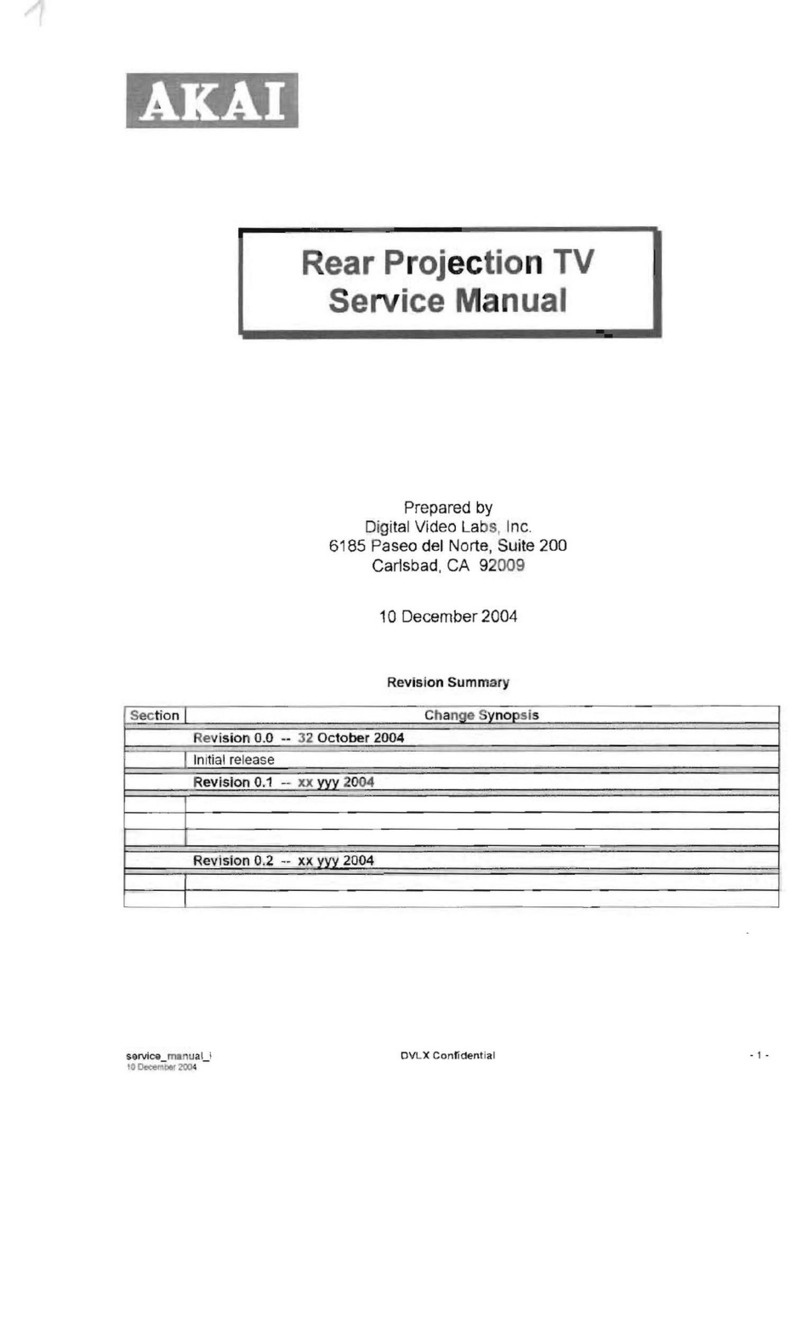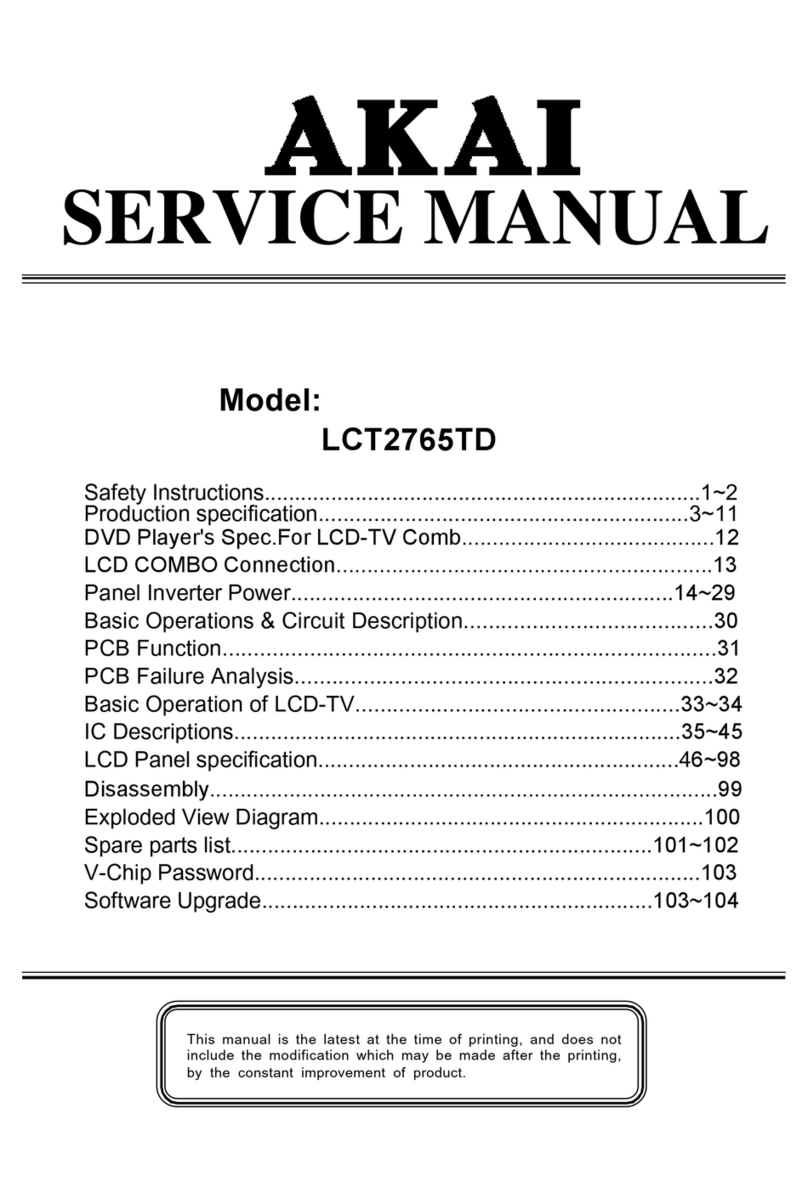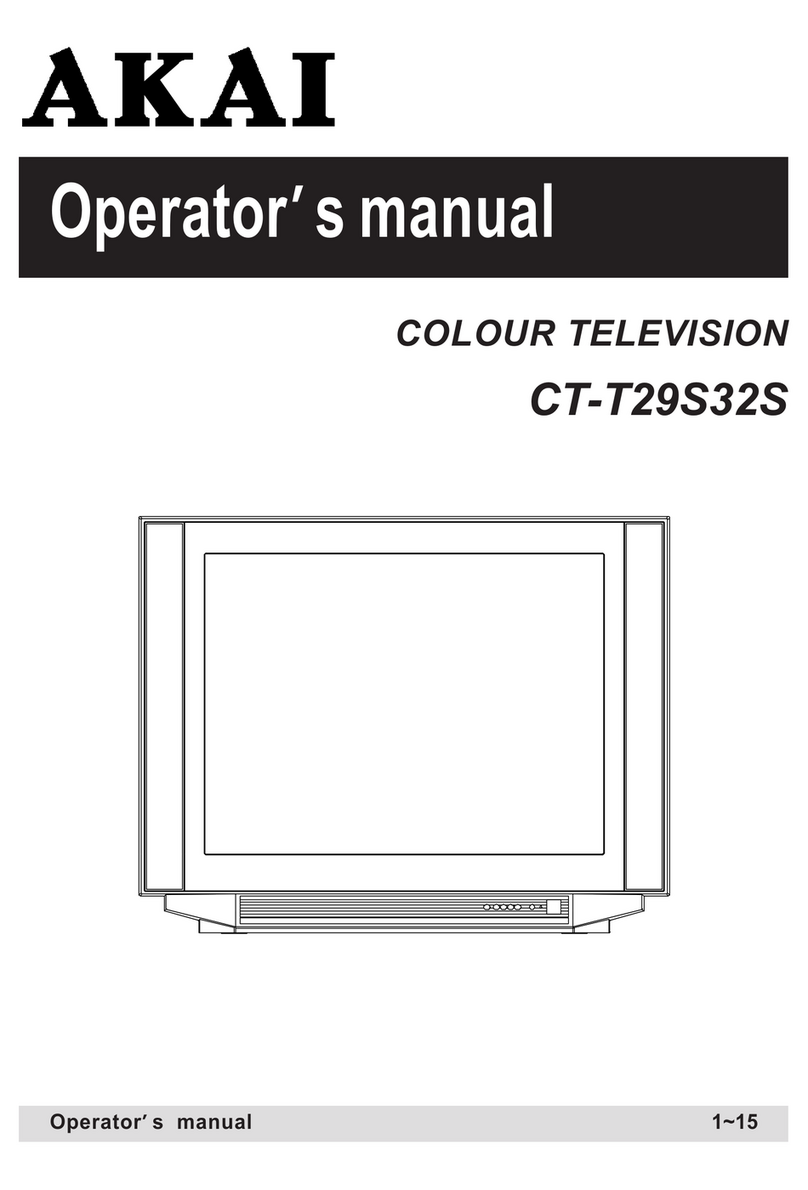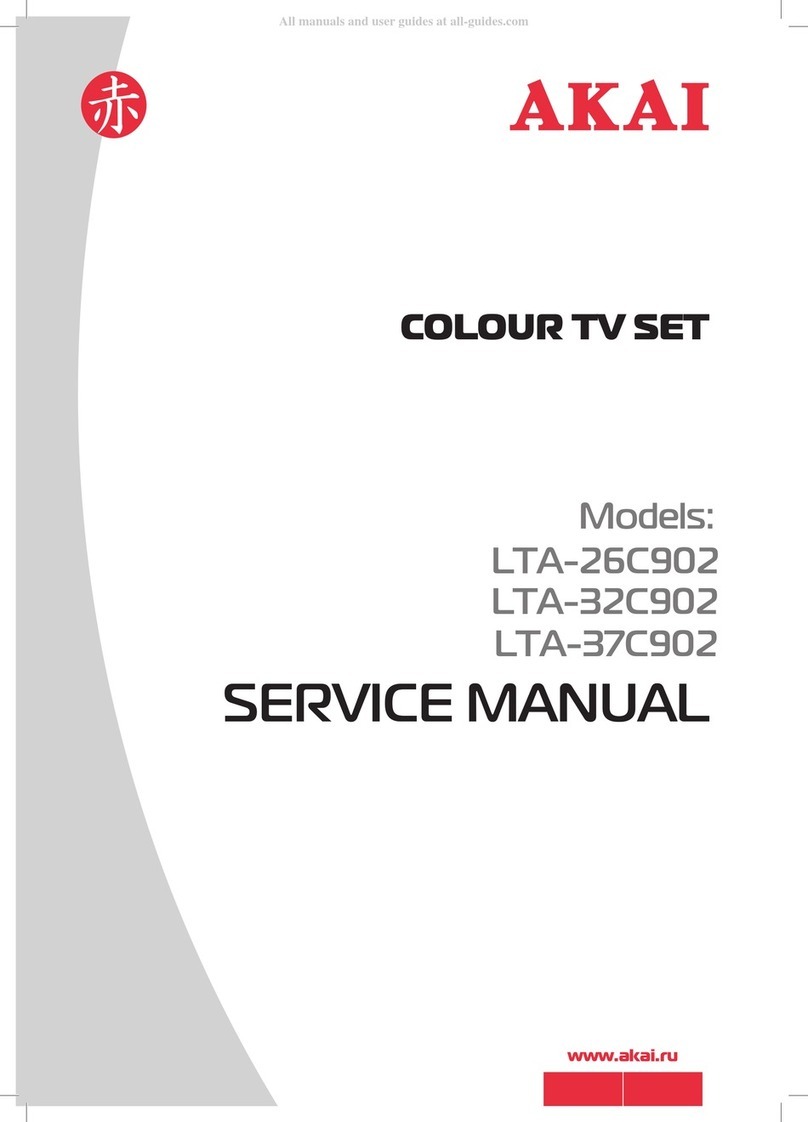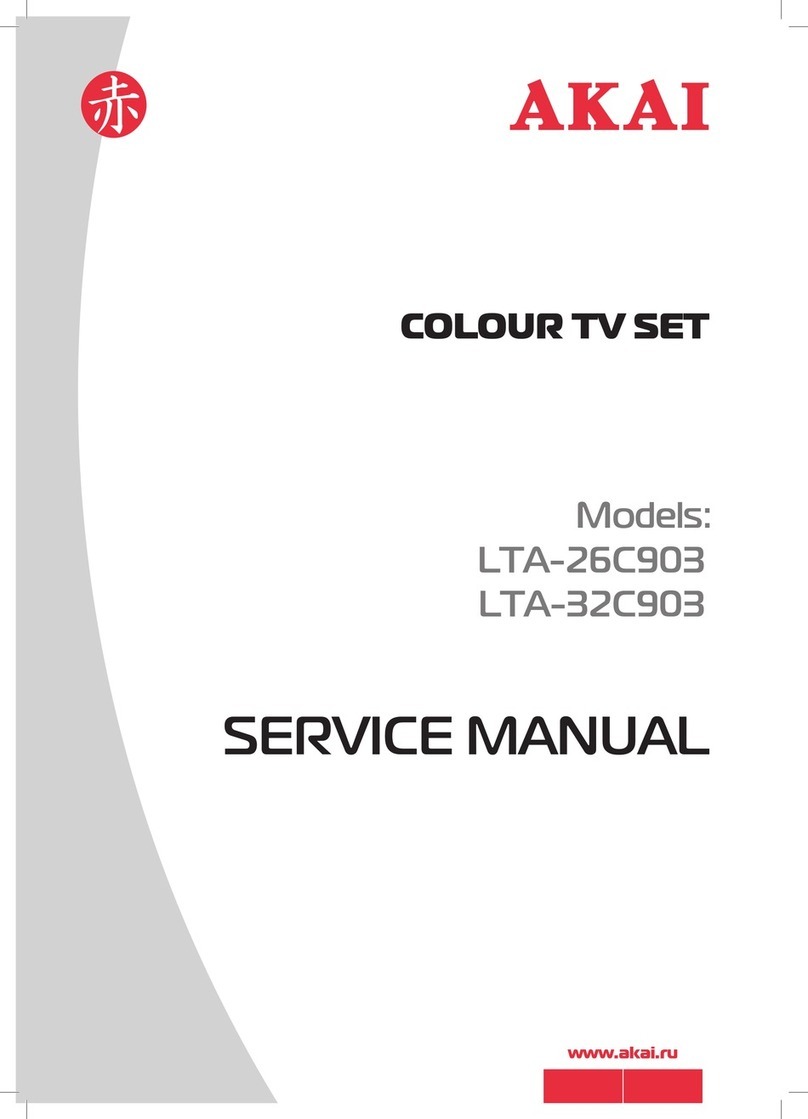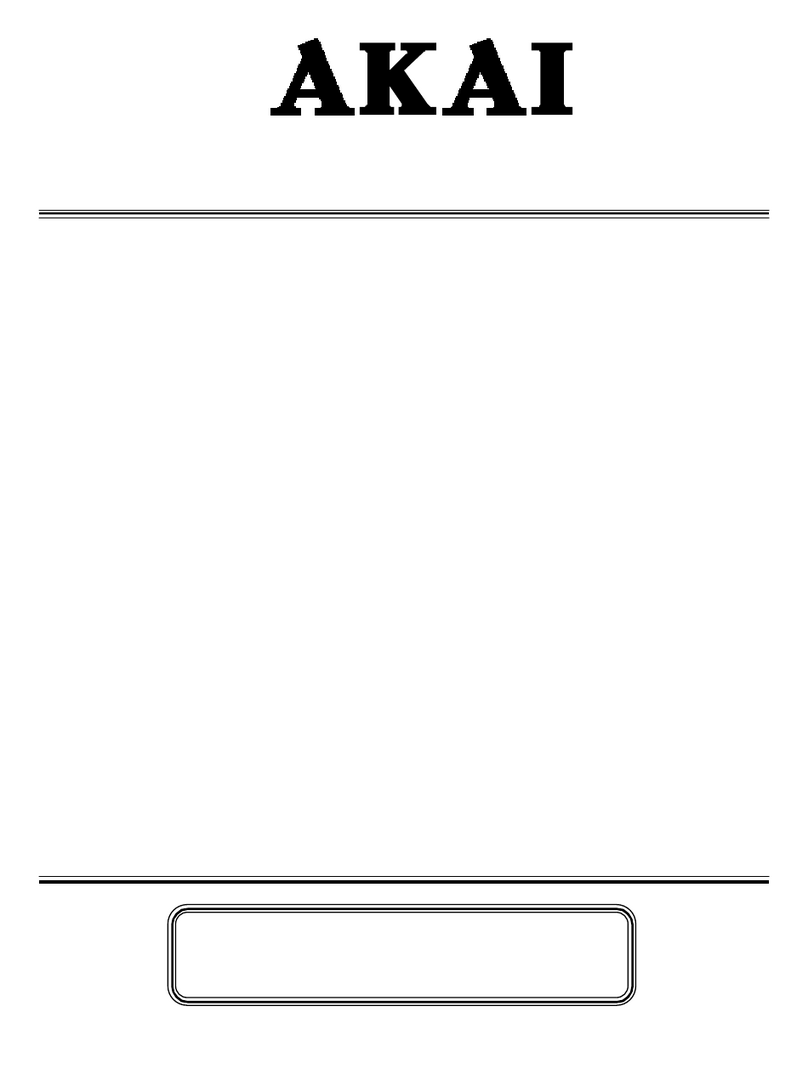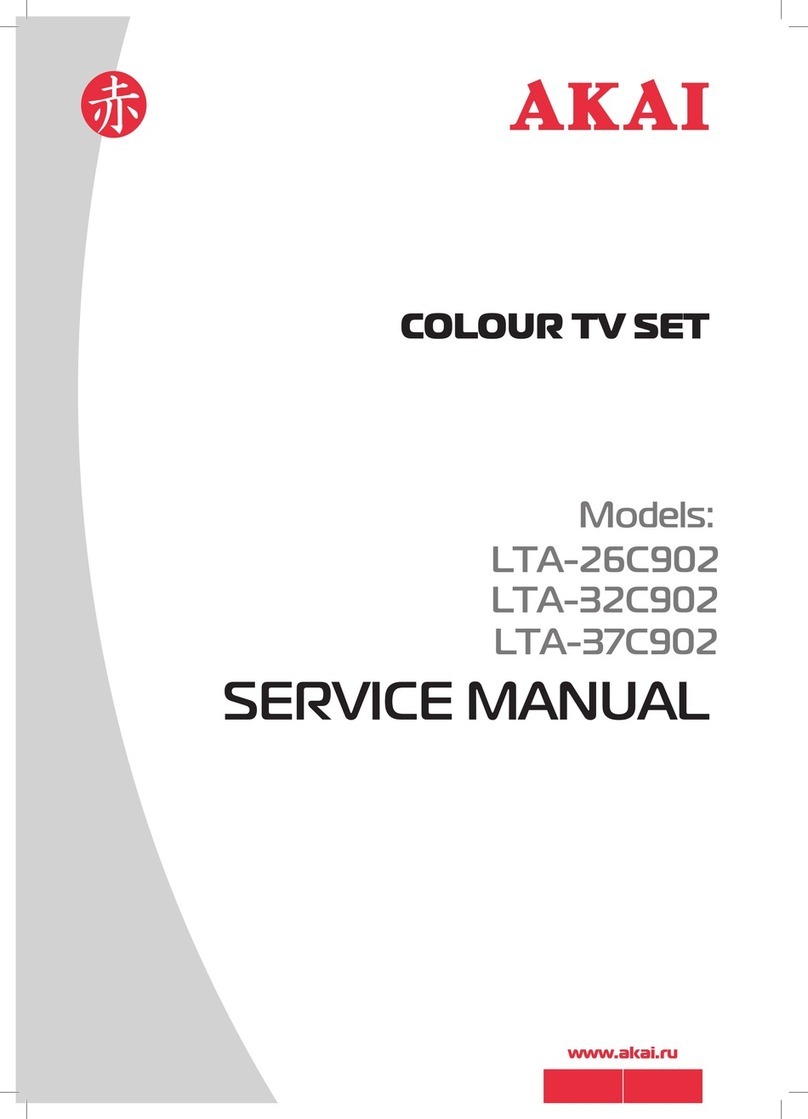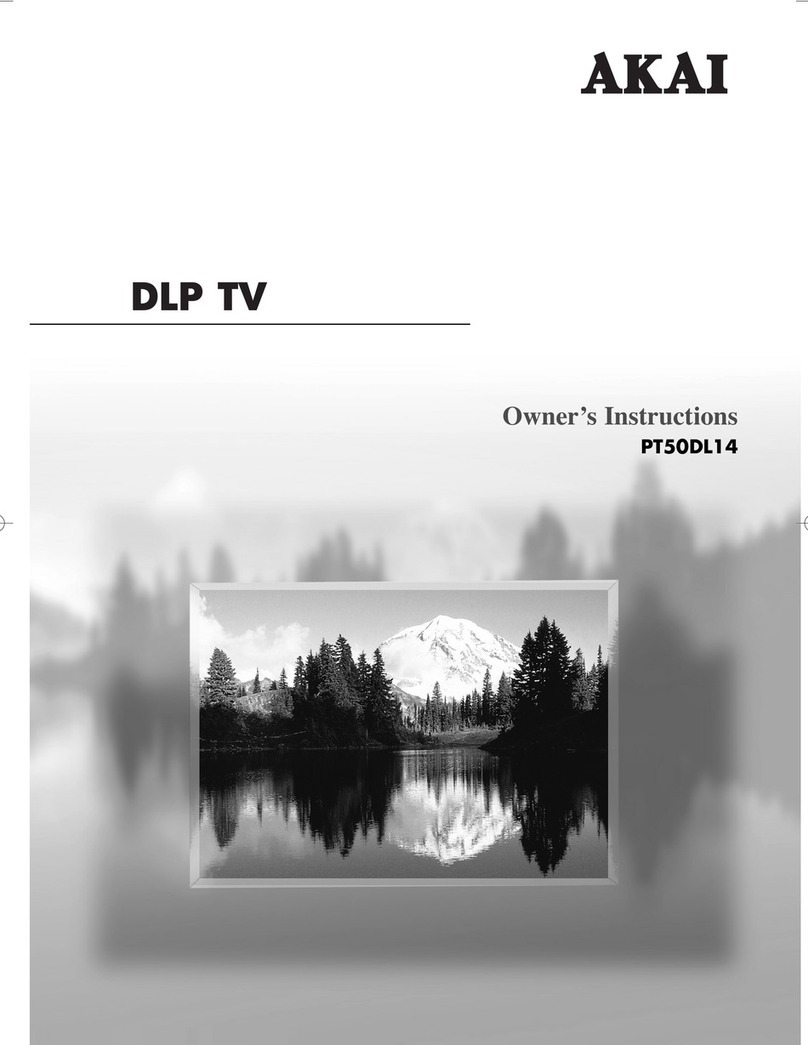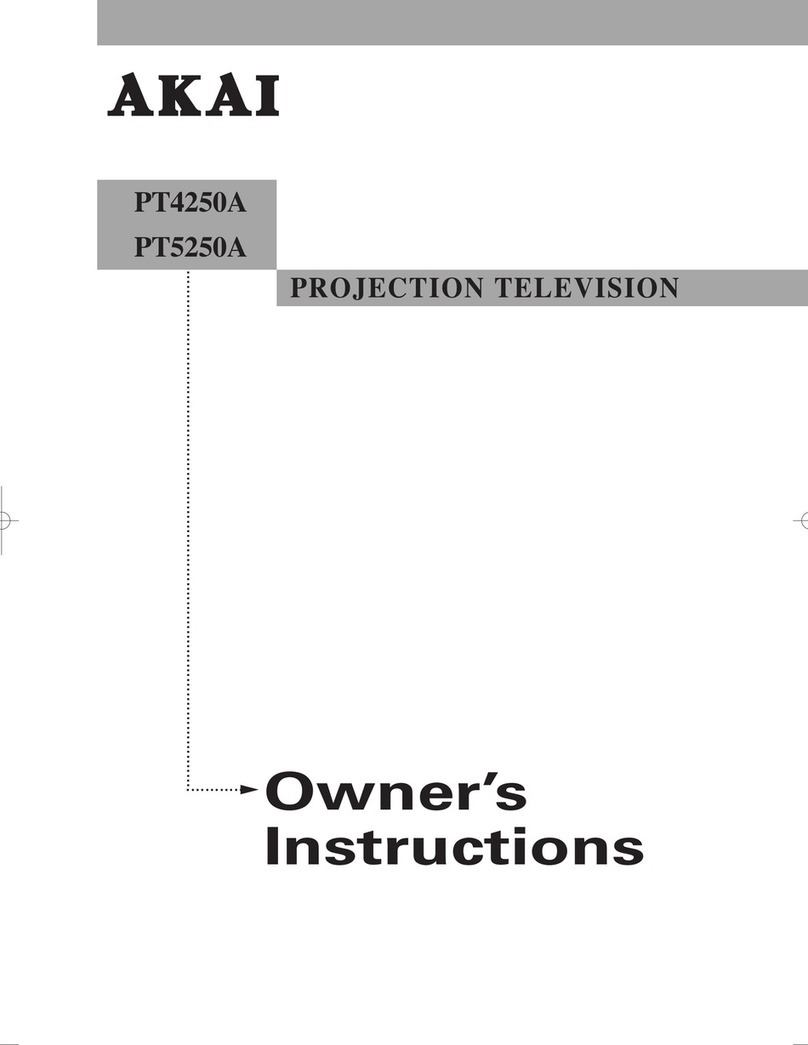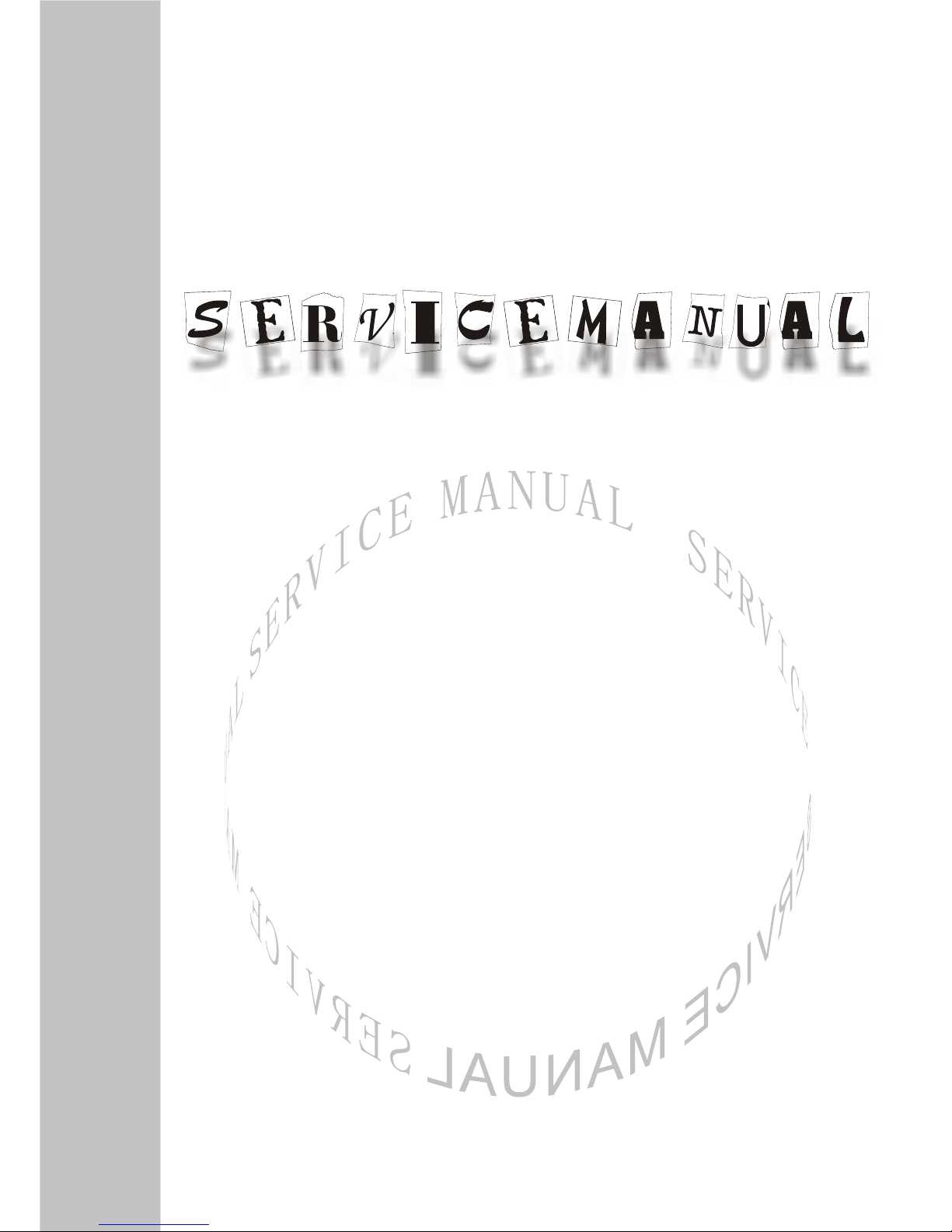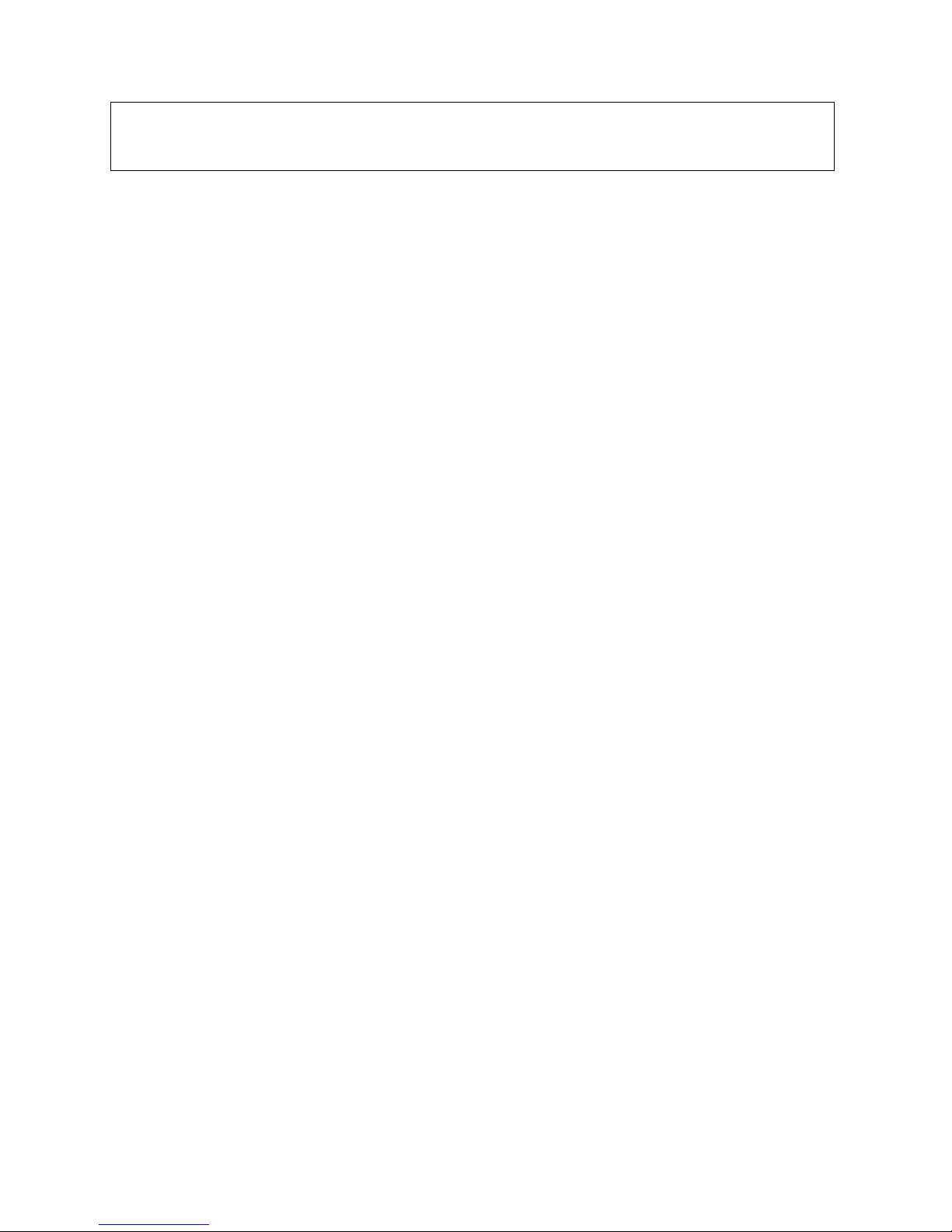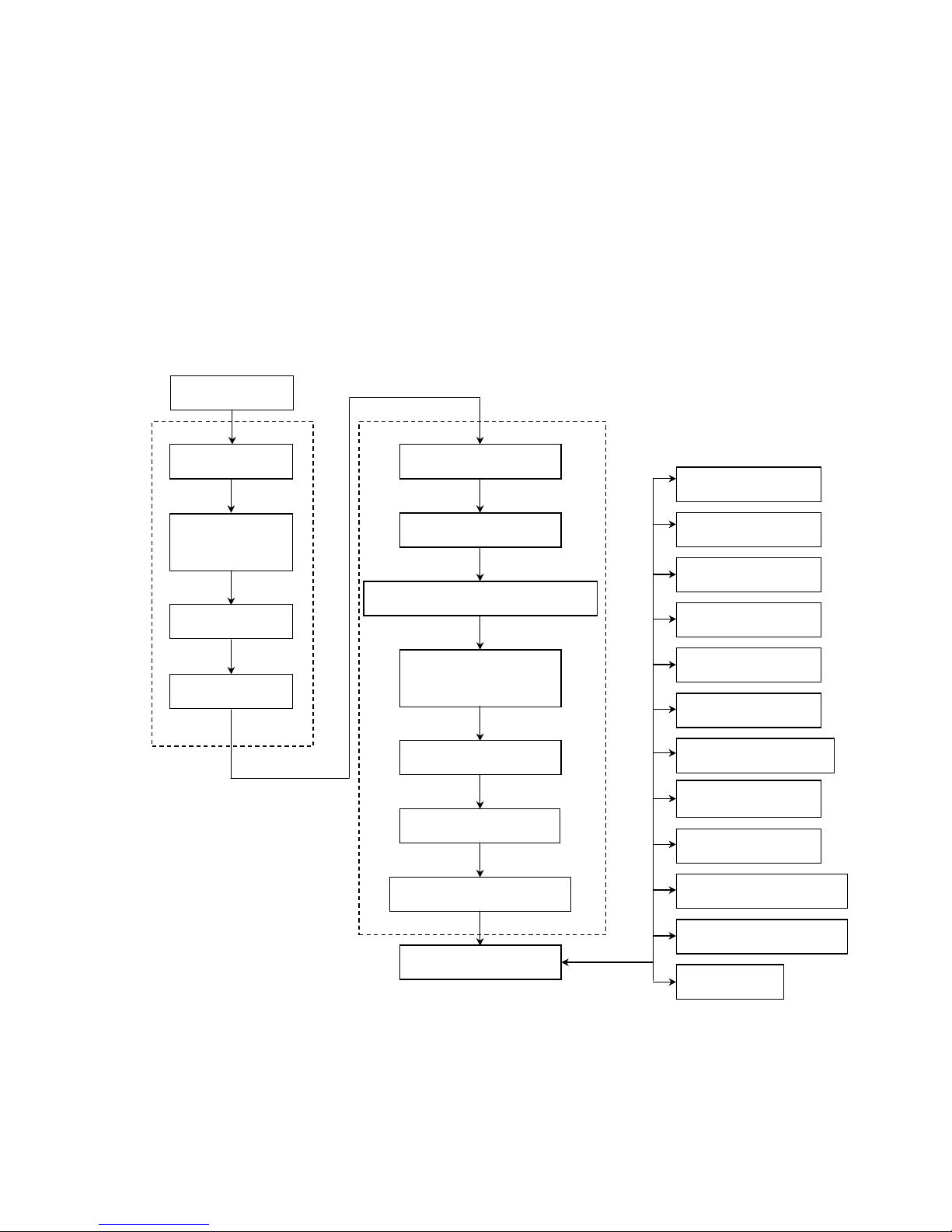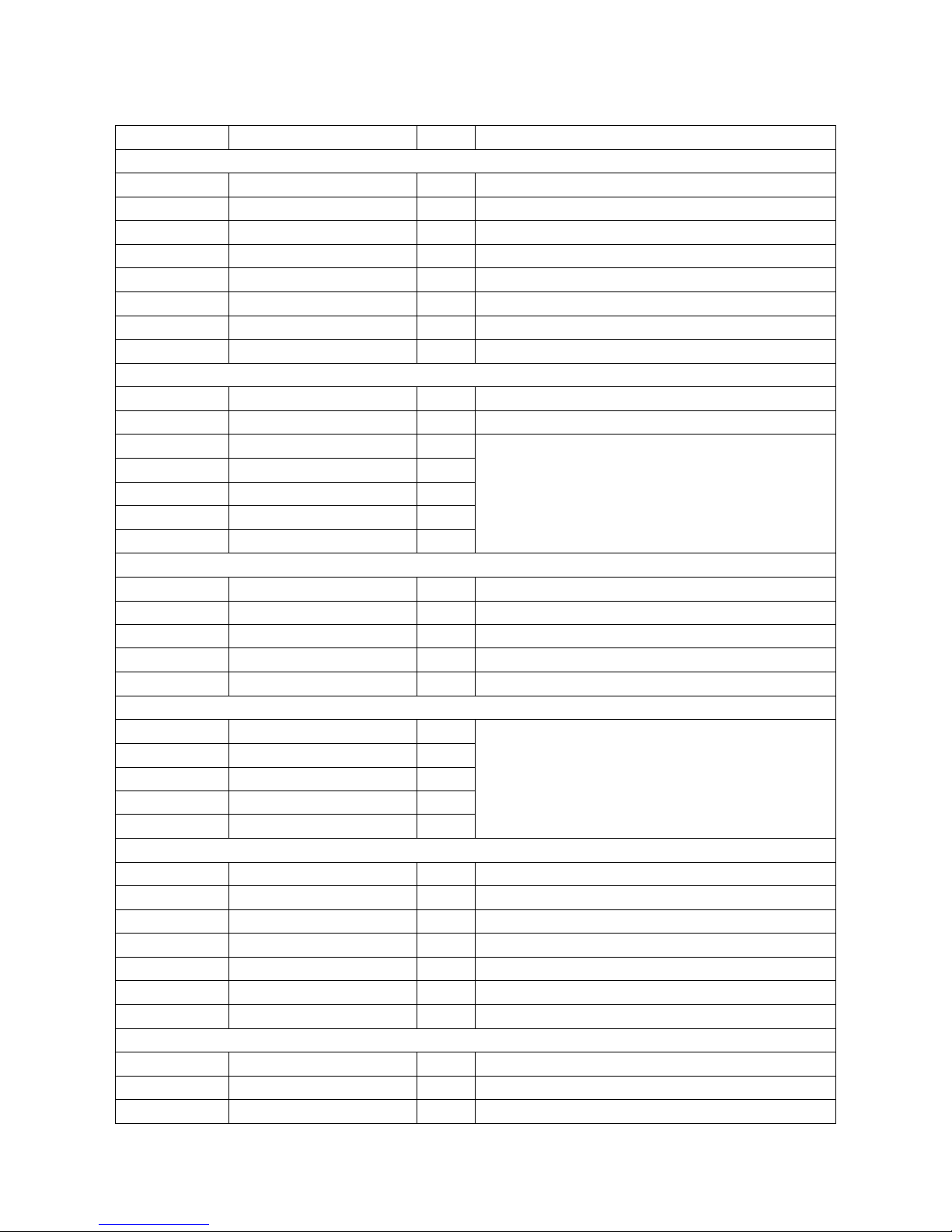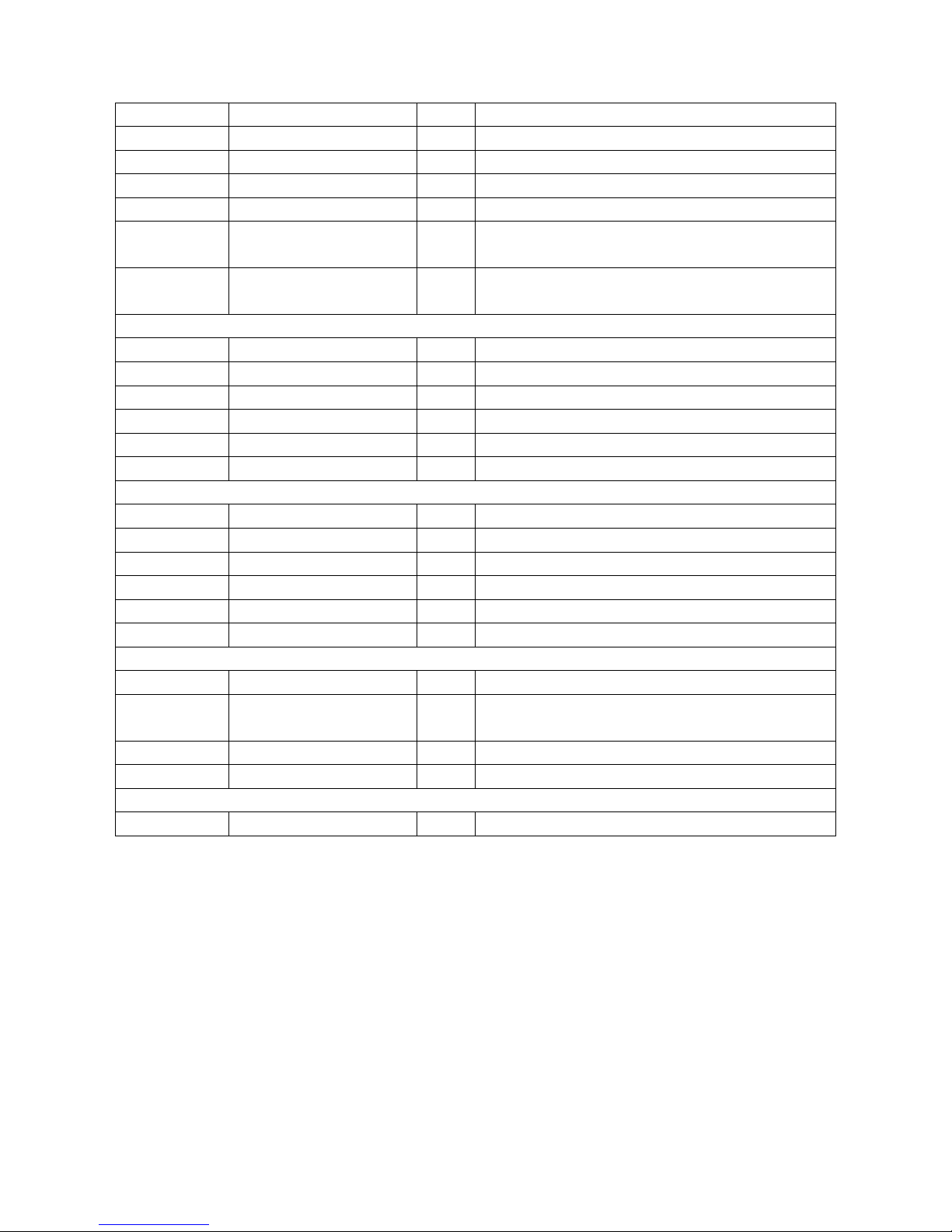3
3.2 OSCILLOGRAPH
3.3 HIGH-VOLTAMETER
3.4 DIGITAL MULTIMETER
3.5 AC ATTACK PULL TEST EQUIPMENT
3.6 SCAN frequency signal generator BT-3
4 Debugging instruction
4.1 enter into the factory debugging menu
use to the remote control(RC-A23),follow to the blow model enter into the factory:
DISPLAY →MUTE →MUTE →MUTE →enter into the factory
press “sleep” button for pages upward, press “return” button for pages downward, press “CH+/-” to
select alignment items and “VOL+/-” to adjust volume, press “MUTE” to exit.
If the remote sensor designed for alignment is unavailable, press the following buttons to enter by
using user remote sensor
4.2 B+ voltage adjustment
Check B+ voltage ( negative pole of VD509) by using DC voltmeter DC 200V of 135V±2.
4.3 AGC adjustment
Measure the voltage of RF AGC by connecting digital DC voltmeter with TP3, receive weak signal
(40dBu) and the static AGC voltage of TP1 AGC should be V1=4V±0.2V; the receive antenna signal
(60dBu), adjust the value of P6 RF. AGC of factory menu and the start-control voltage of TP1 AGC
should be V2=3.5V±0.2.if V2>3.5V, then the voltage is -1 or -2,if V2<3.5V, then the voltage is+1 or+2. the
antenna input 100dBu signal, after the picture should not be appeared no-sync , distortion and moire;
input 35-40dBu weak signal ,it should not be appeared distortion and no-sync and sound abnormity
electrophoresis of it.
4.4 White balance and screen-grid voltage adjustment
After enter P5 of factory menu, use remote sensor directly to adjust white balance by pressing the
following digital buttons:
“1”=R.BIAS(+) “2”=G.BIAS(+) “3”=B.BIAS(+)
“4”=R.BIAS(-) “5”=G.BIAS(-) “6”=B.BIAS(-)
press “p-p” button to select picture mode custom→T1→T2→bright→soft→nature→user→custom will
be display on the screen.
The T1 mode has the maximum value of brightness and contrast with all the other items minum. Value of
all the analog are minimum while in T2 mode.
Before adjustment you should set the following items: SUB-BRIGHT=50, R.B=100, G.B=100, B.B=100,
R.D=100, G.D=15, B.D=100
press “P-P” button to select T2 picture mode, press CH+/- to select LINE, press vol+ to let the field
scanning fail to oscillate, adjust the screen-grid potentiometer on FBT clockwise to let horizontal bright
line just appear on the screen; let the value of G.B unchanged, adjust R-B and B-B to let the horizontal
bright line appear white. If the green horizontal line don’t appear firstly, fine-turn the screen-grid voltage,
green and blue just appear. After adjustment press VOL- to obtain normal field scanning mode.
4.5 Receive signal (A7), enter P6 of factory menu, adjustment SUB-BRIGHT to let picture on the screen
micro-bright.
4.6 receive white balance adjustment signal
enter P5 of factory menu, press PP to select T1 picture mode, let the value of G.D unchange, adjust R.D
and B.D to let the white part of the picture appear “white”.