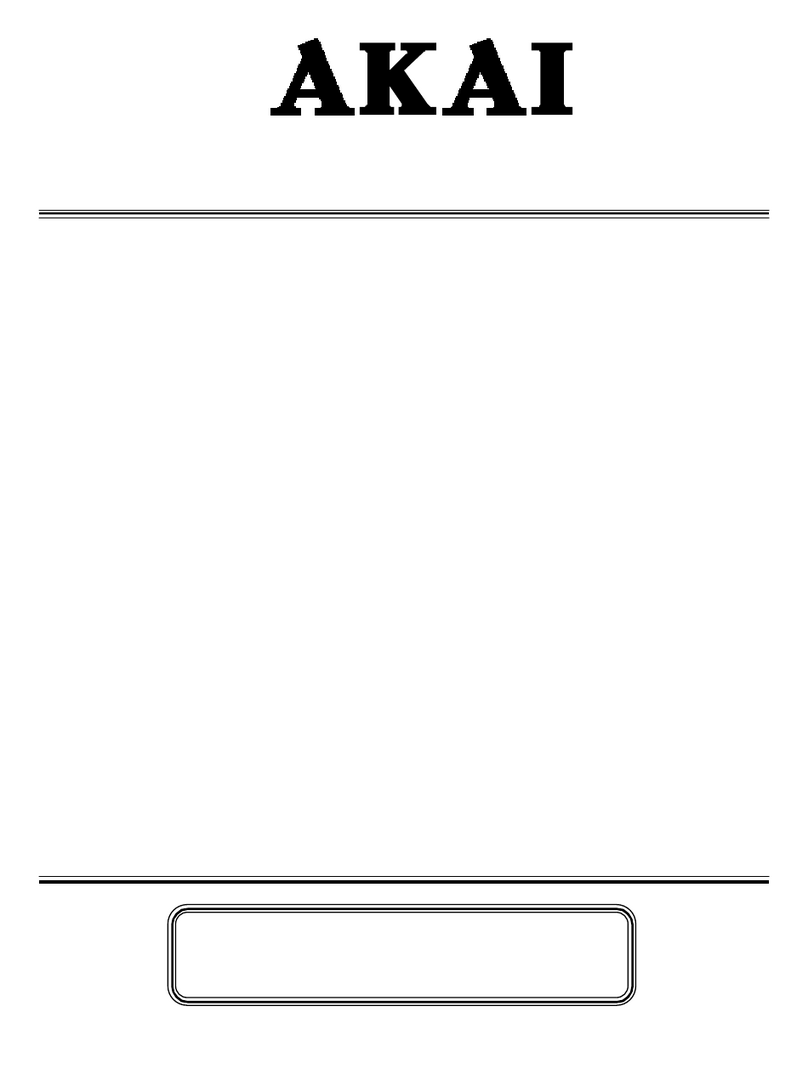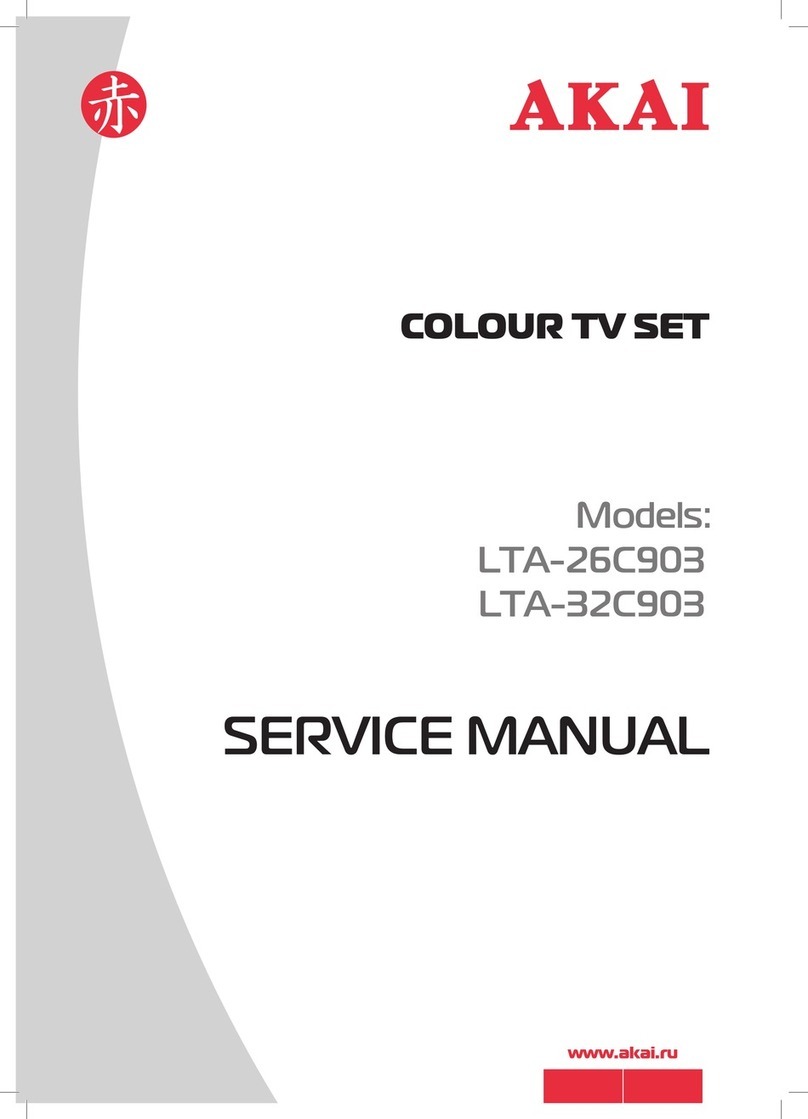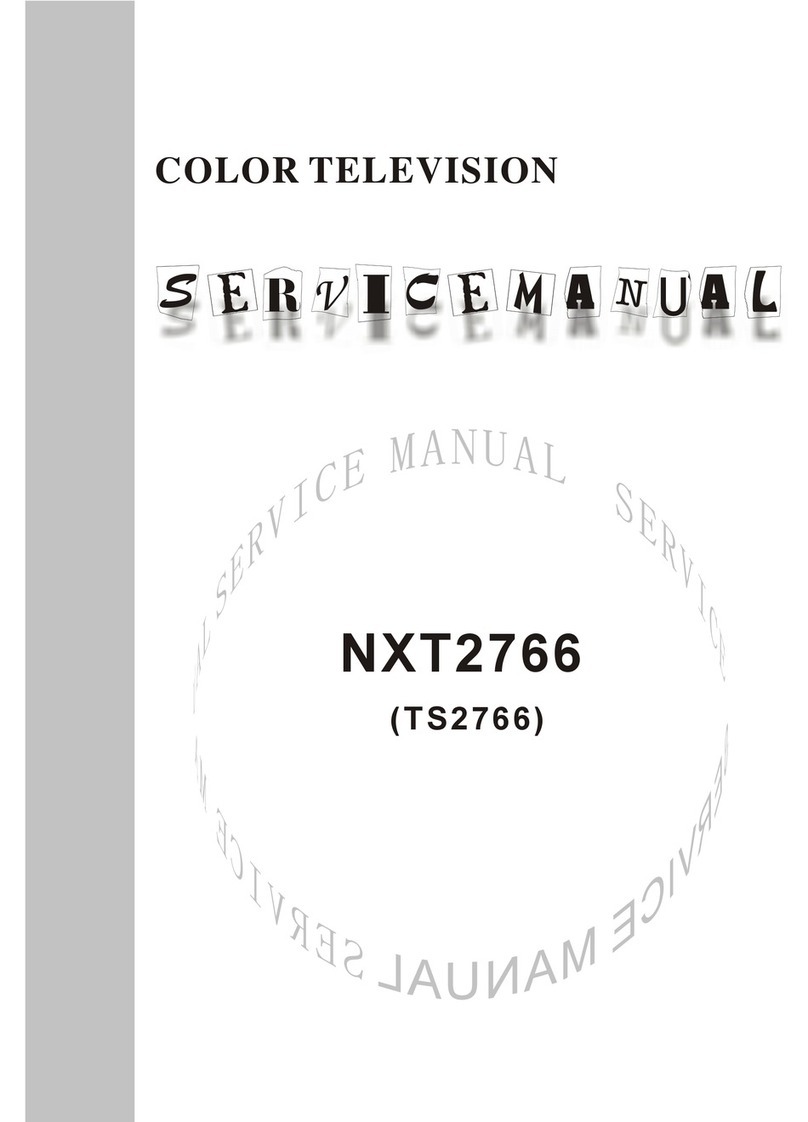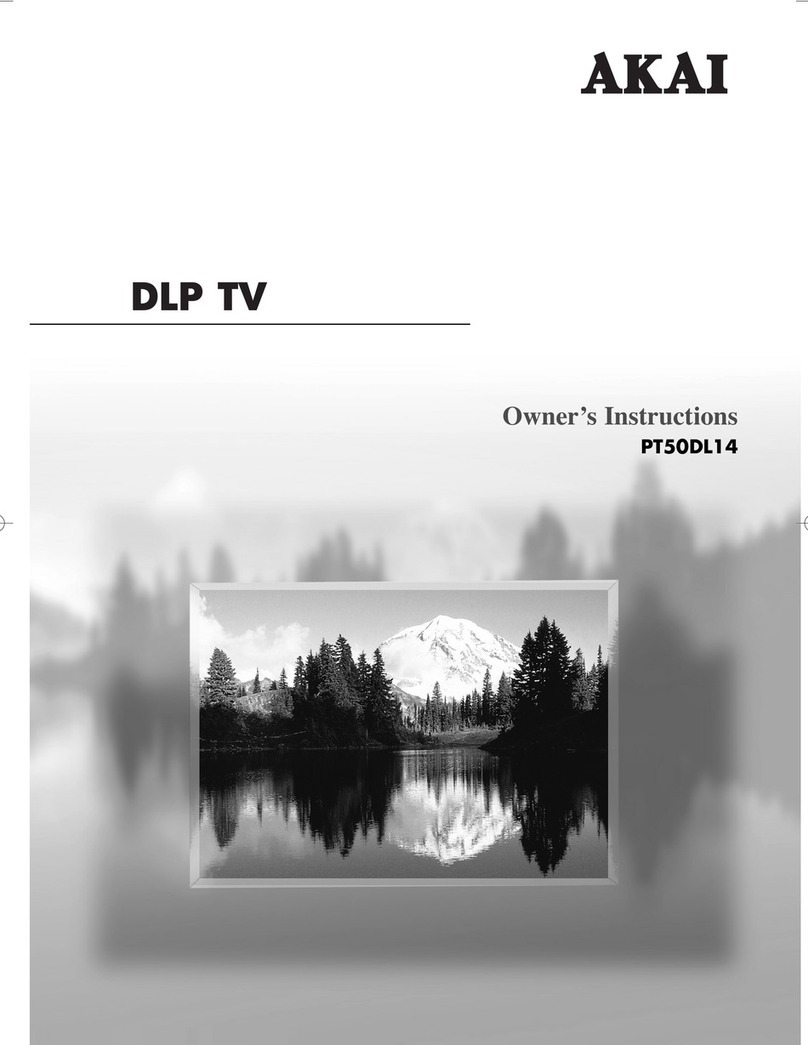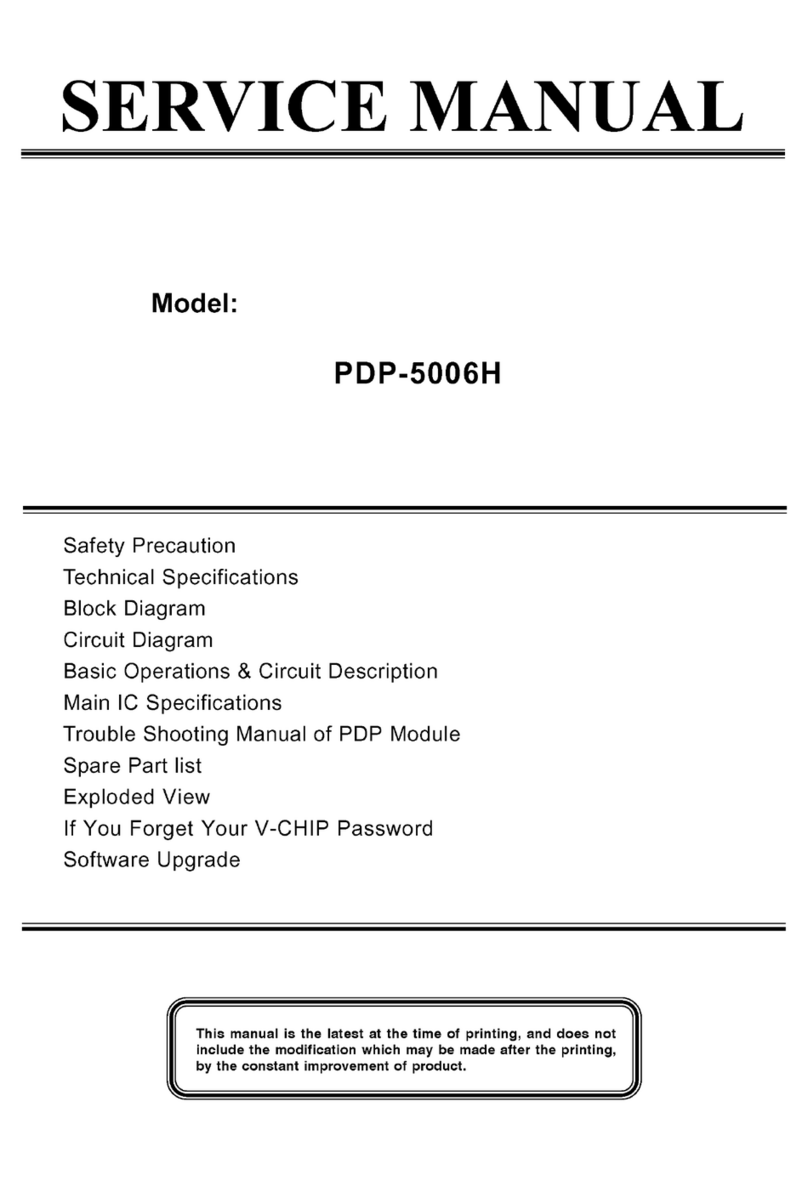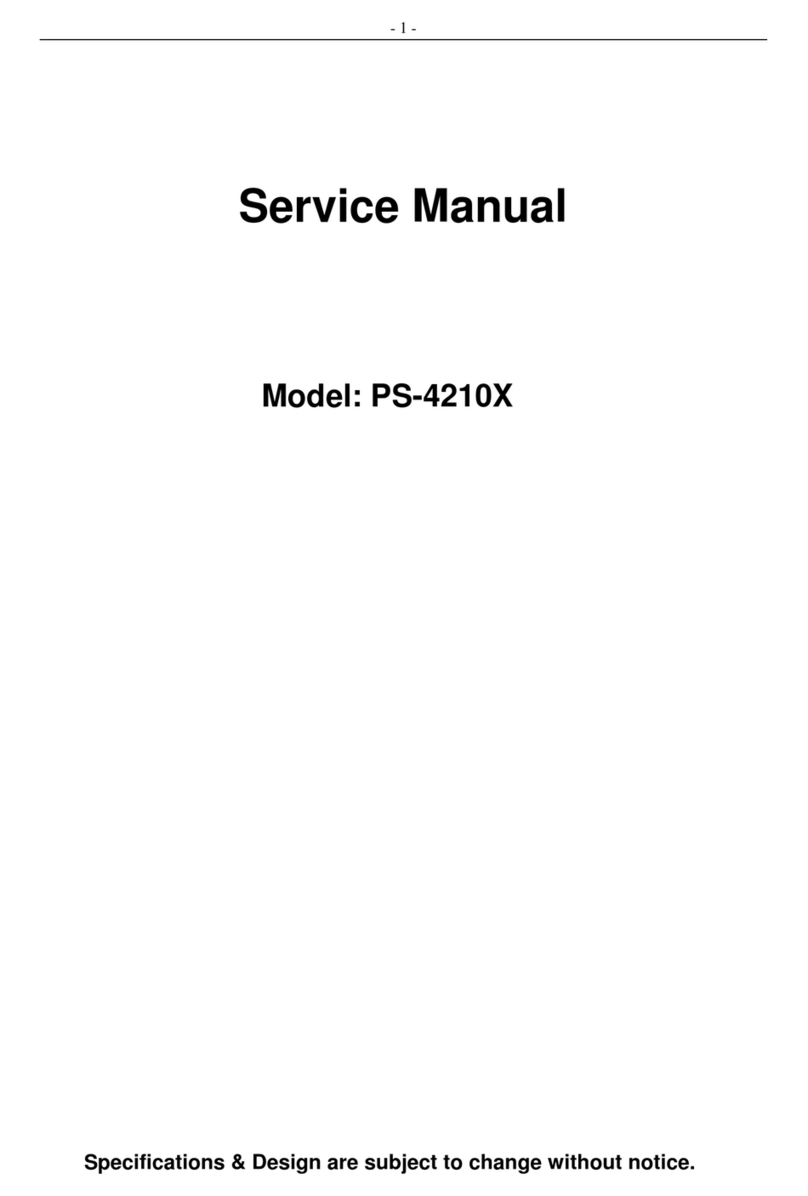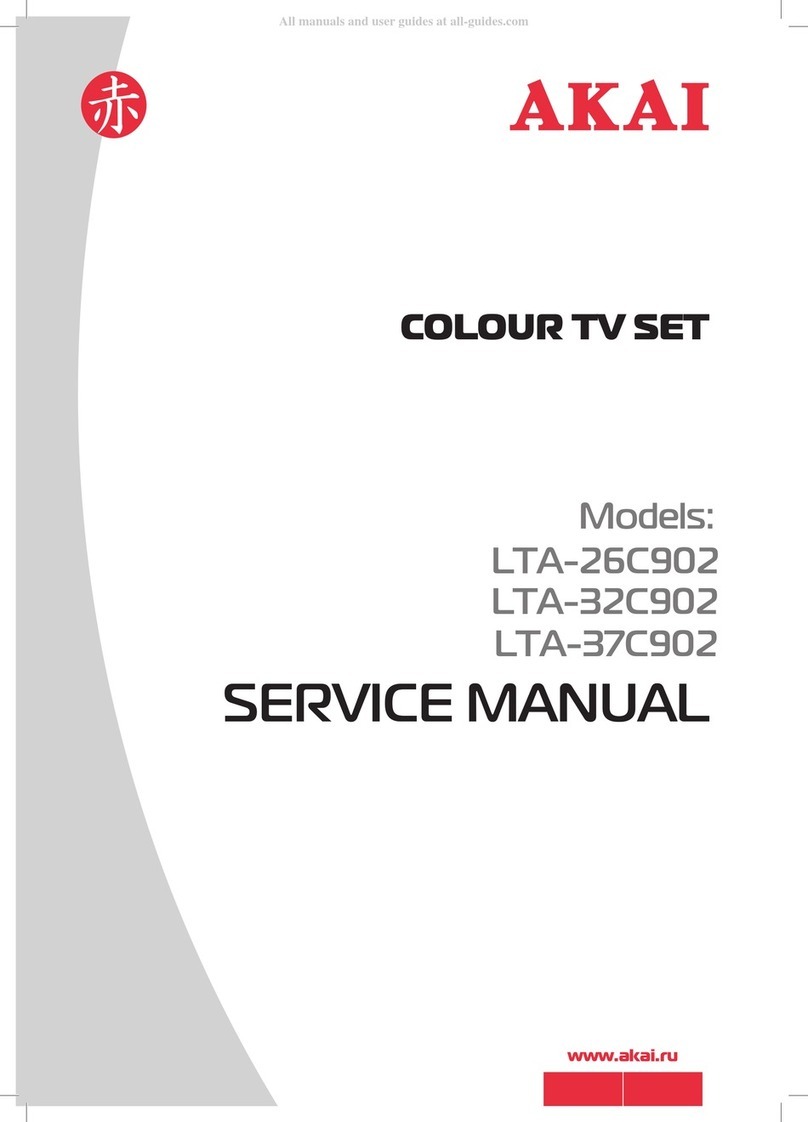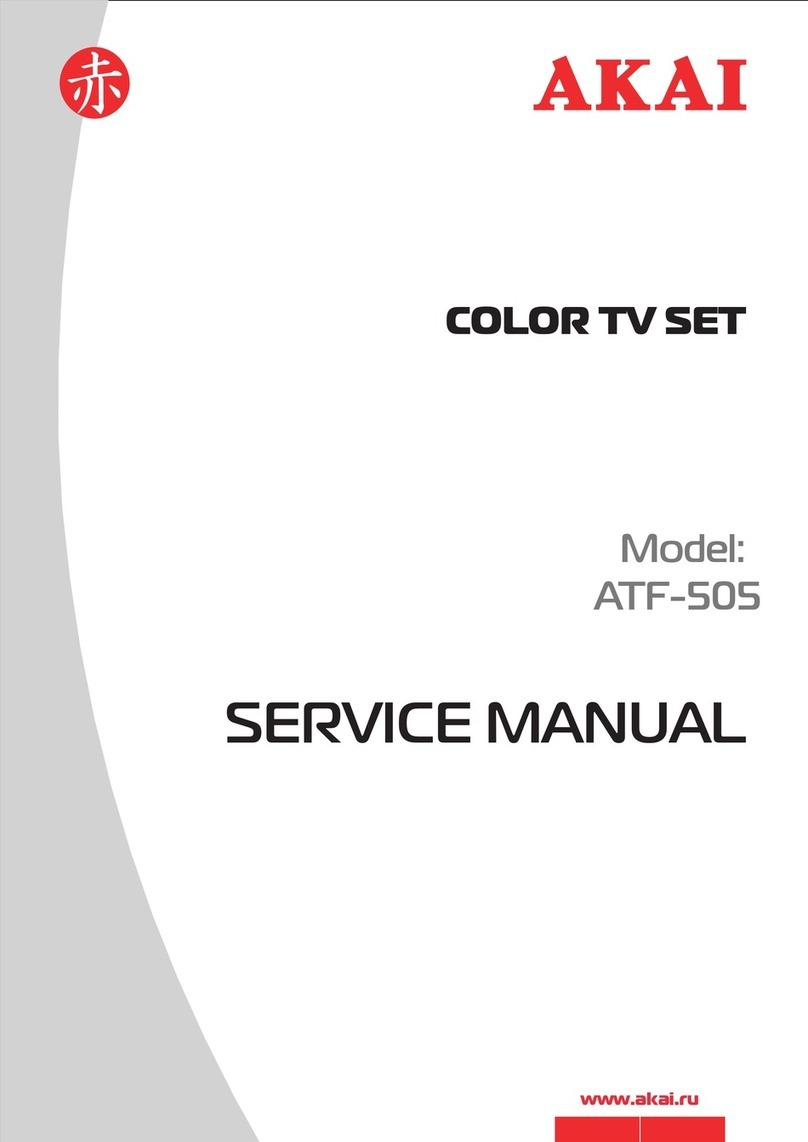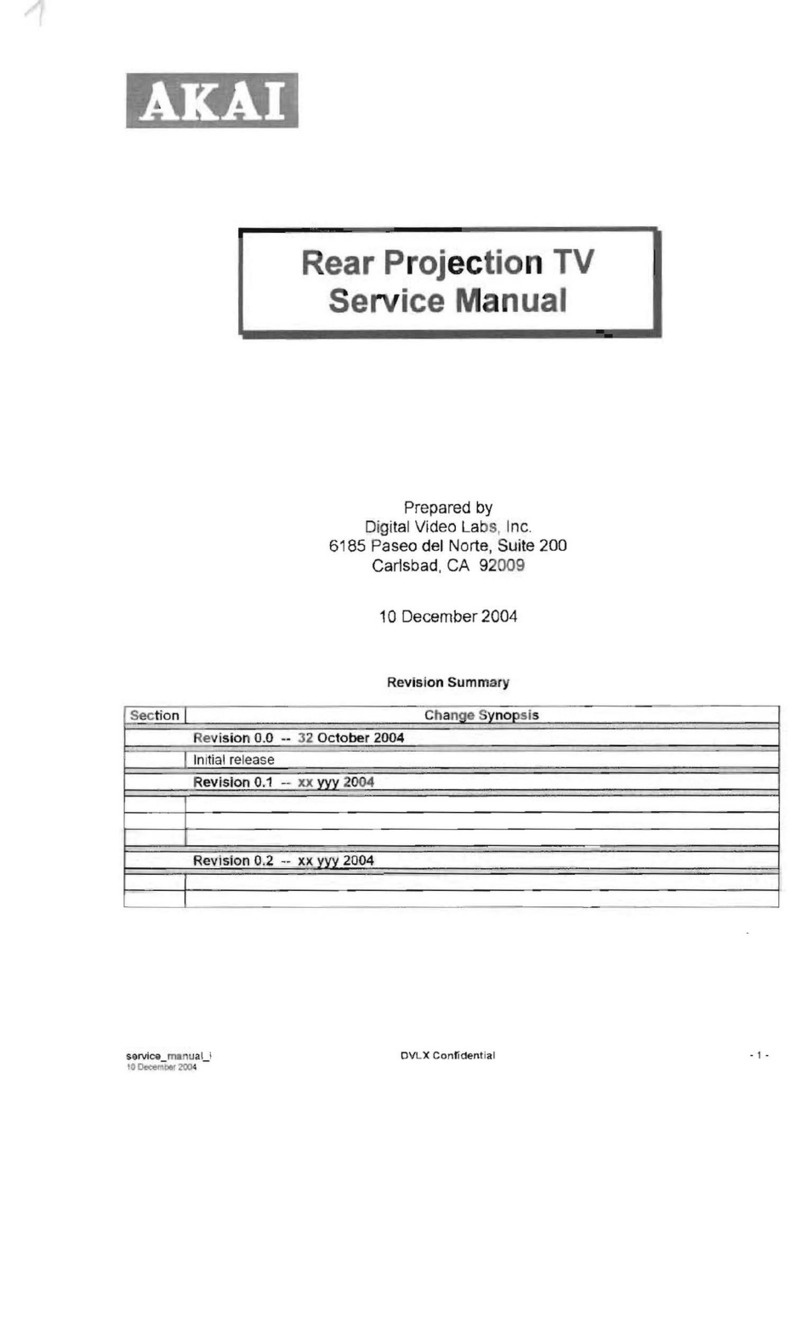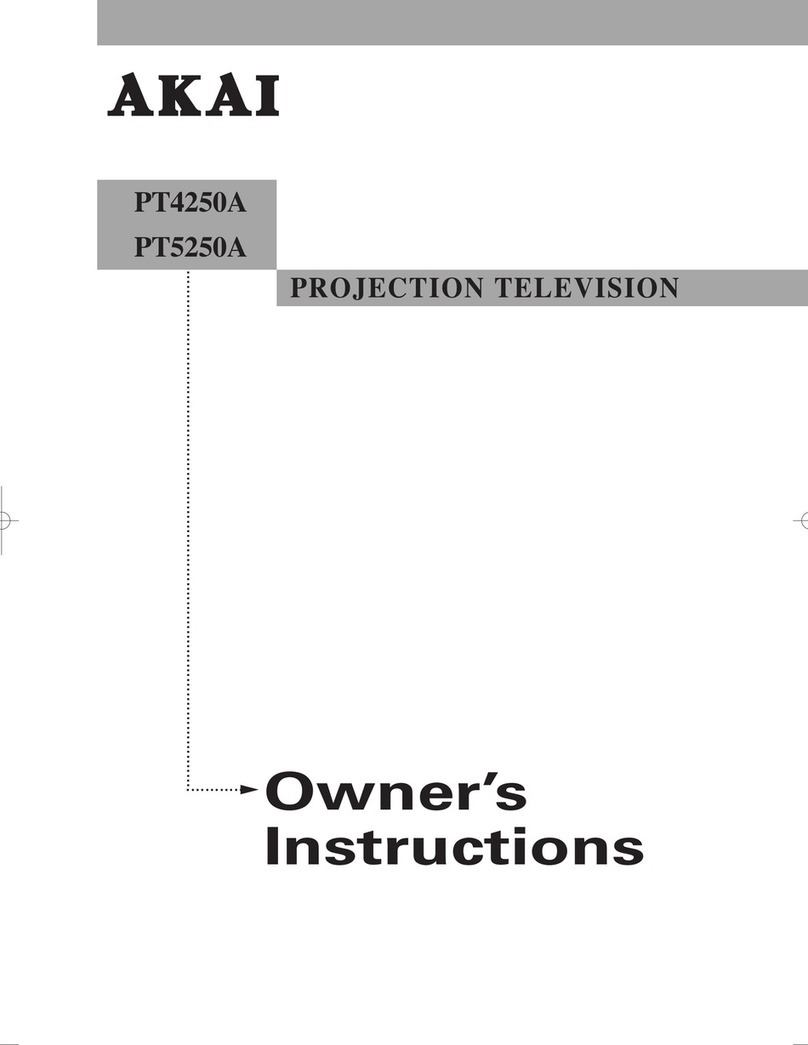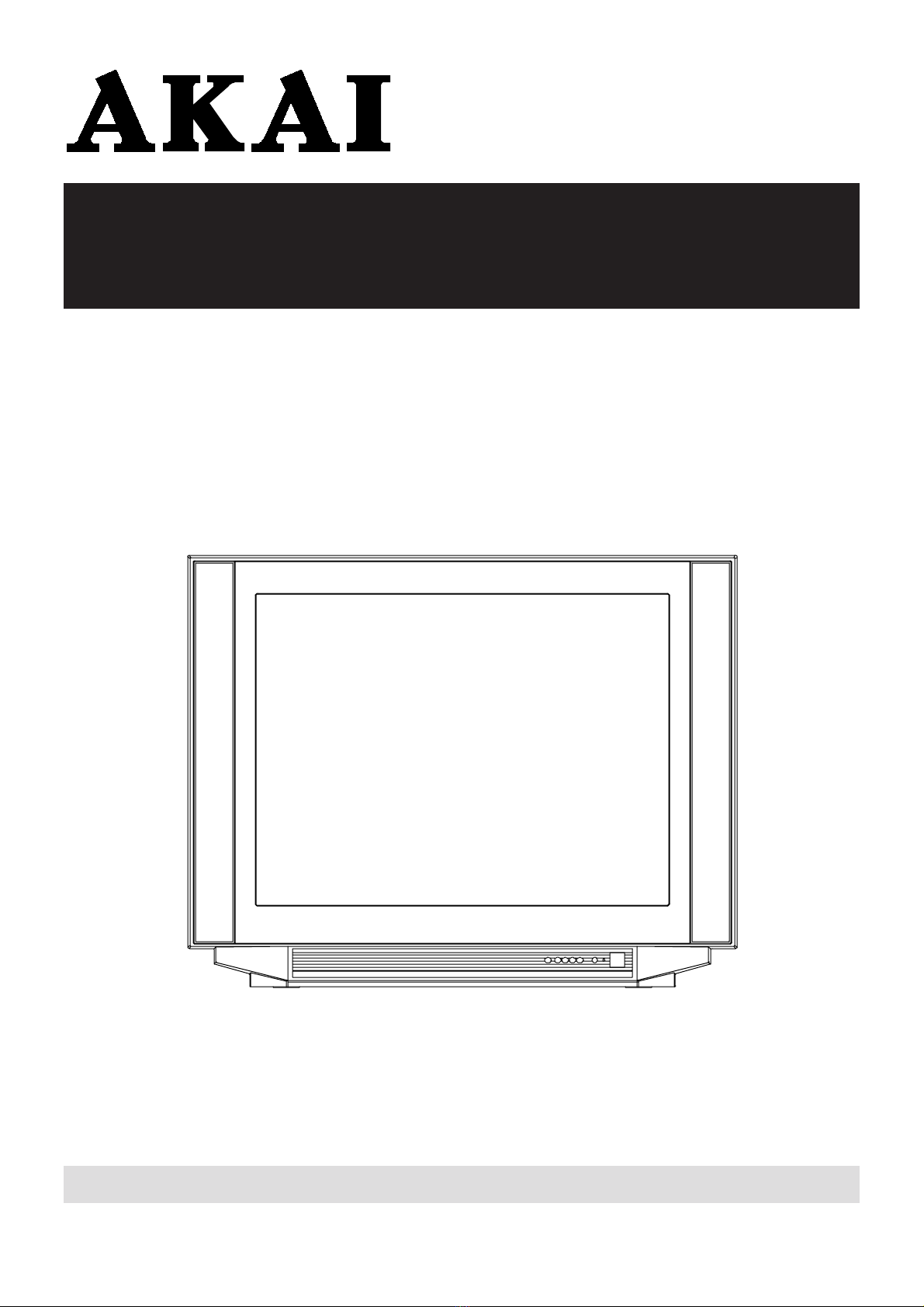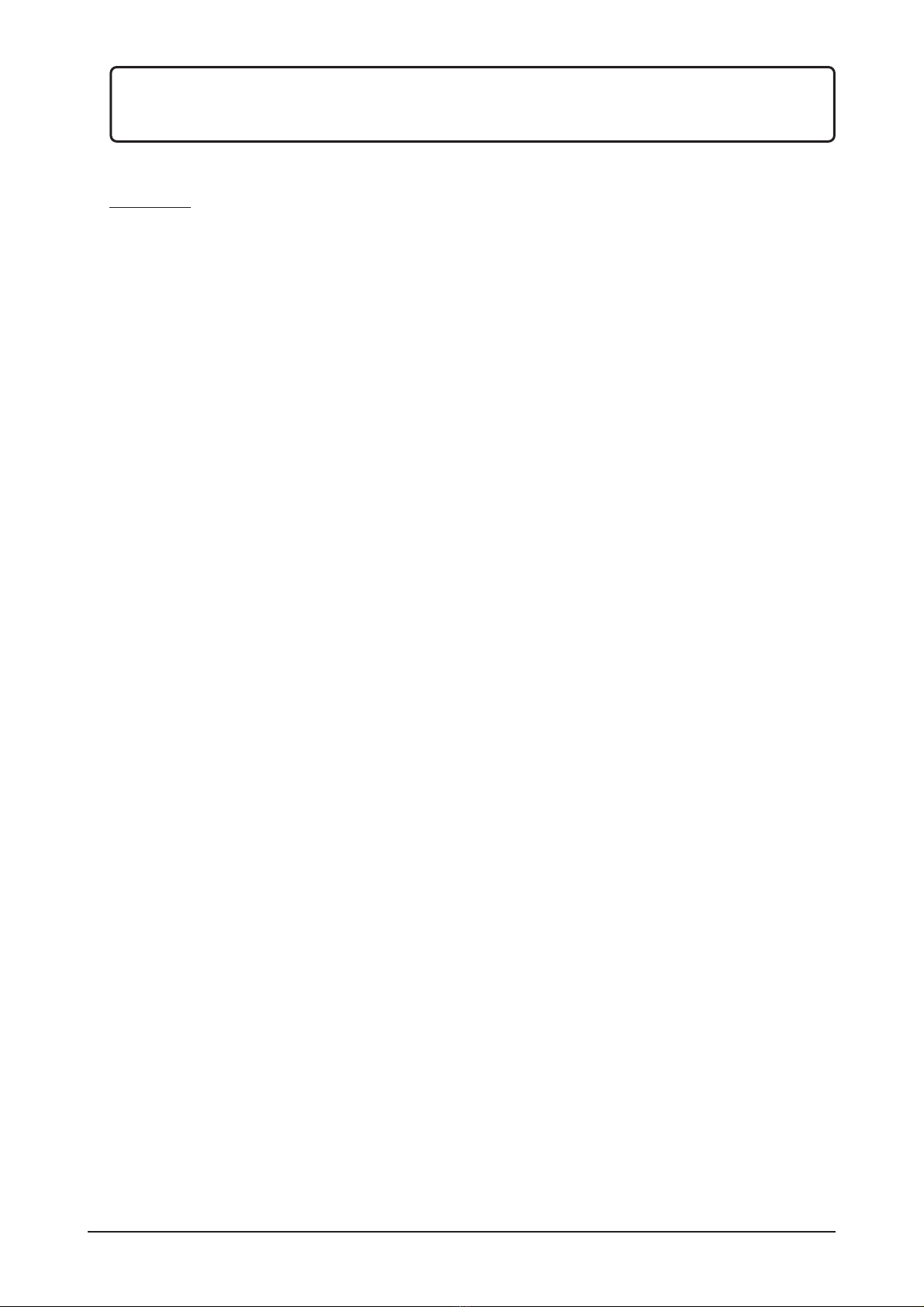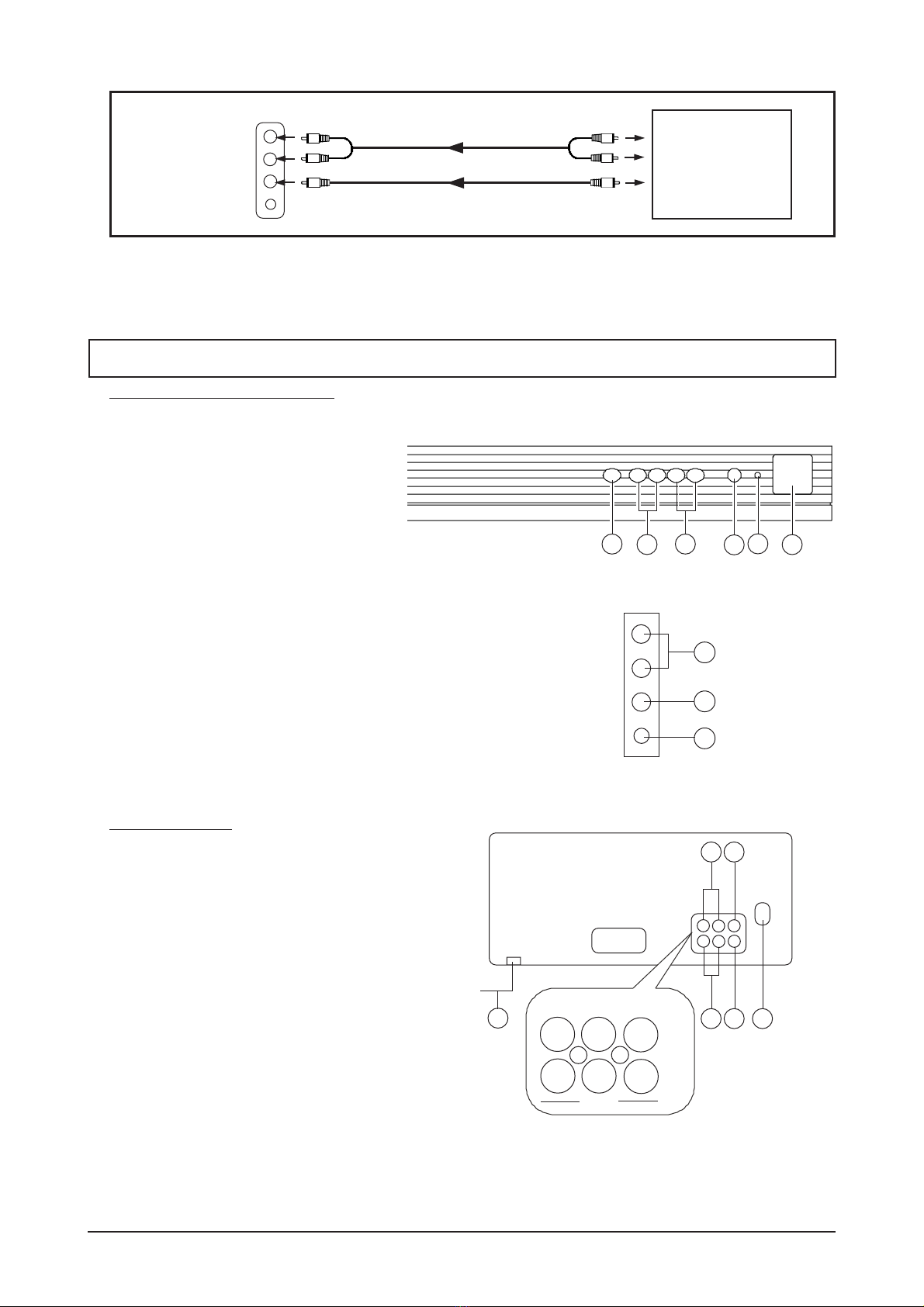- 4 -
Read Instructions-All the safet and operating instructions
should be read before the appliance is operated.
Retain Instructions-The safet and operating instructions
should be retained for future reference.
Heed Warnings-All warnings on the appliance and in
the operating instructions should be adhered to.
Follow Instructions-All operating and using instructions
should be followed.
Water and Moisture-This appliance should not be used
near water - for example, near a bathtub, washbowl, kitchen
sink, laundr tub, in a wet basement, or near a swimming
pool, and the like.
Carts and Stands-Do not place this appliance on an
unstable cart, stand, tripod, bracket, or table. The appliance
ma fall, causing serious injur to a child or adult and
serious damage to the appliance. Locate the TV on a firm,
flat and stable surface.
a. An appliance and cart combination should be moved
with care. Quick stops, excessive force, and uneven
surfaces ma cause the appliance and cart
combination to over turn.
PORTABLE CART WAR I G
Wall or Ceiling Mounting-Do not recommend mounting
this appliance on a wall or from a ceiling.
Ventilation-This appliance should be situated so that its
location or position does not interfere with its proper
ventilation. For example: the appliance should not be
situated on a bed, sofa, rug, or similar surface that ma
block the ventilation openings; or placed in a built-in
situation, such as a bookcase or cabinet that ma impede
the flow of air through the ventilation openings.
Heat-This appliance should be situated awa from heat
sources such as radiators, heat registers, stoves, or other
appliances (including amplifiers) that produce heat.
Power Sources-This appliance should be connected to a
power suppl onl of the t pe described in the operating
instructions of as marked on the appliance. If ou are not
sure of the t pe of power suppl to our home, consult our
appliance dealer or local power suppl .
Power Cord Protection-Power suppl cords should be
routed so that the are not likel to be walked on or pinched
b items placed upon or against them, pa ing particular
attention to cords at plugs convenience receptacles, and
the point where the exit from the appliance. Do not subject
the mains lead to sharp bends, heat or chemicals. If the
mains lead is damaged, disconnect it from the wall socket
and have it checked b authorized service personnel.
Cleaning-Unplug this appliance from the wall outlet
before cleaning. Do not use liquid cleaners or aerosol cleaner.
Use a damp cloth for cleaning.
I STRUCTIO S PERTAI I G TO A RISK OF FIRE,
ELECTRIC SHOCK, OR I JURY TO PERSO S.
WAR I G-When using electric products, basic
precautions should always be followed, including
the following:
Lightning or onuse Periods-For added protection for
this appliance during a lightning storm, or when it is left
unattached for long periods of time, unplug it from the wall
outlet and disconnect the antenna or cable s stem. This
will prevent damage to the appliance due to lightning and
power-surges.
Object and Liquid Entry-Never push objects of an
kind into this appliance through openings as the
ma touch dangerous voltage points do short-out
parts that could result in a fire or electric shock.
Never spill liquid of an kind on the appliance.
Damage Requiring Service-Unplug this appliance from
the wall outlet and refer servicing to qualified service
personnel under the following conditions:
a. When the power-suppl cord or plug is damaged.
b. If liquid has been spilled, or objects have fallen into the
appliance.
c. If the appliance has been exposed to rain or water.
d. If the appliance does not operate normall b following
the operating instructions. Adjust onl those controls
that are covered b the operating instructions as an
improper adjustment of other controls ma result in
damage and will often require extensive work b a
qualified technician to restore the appliance to its
normal operation.
e. If the appliance has been dropped or the cabinet has
been damaged.
f. When the appliance exhibits a distinct change in
performance this indicates a need for service.
Servicing-Do not attempt to service this appliance
ourself as opening or removing covers ma expose ou
to dangerous voltage or other hazards. Refer all servicing
to qualified service personnel.
Overloading-Do not overload wall outlets and extension
cords as this can result in a risk of fire or electric shock.
Replacement Parts-When replacement parts are
required, be sure the service technician has used
replacement specified parts that have the same charac-
teristics as the original part. Unauthorized substitutions
ma result in fire, electric shock, or injur to persons.
Safety Check-Upon completion of an service or repair
to this appliance, ask the service technician to perform
routine safet checks to determine that the appliance is in
safe operating condition.
Other-This product either alone or in combination with an
amplifier and headphones or speakers, ma be capable
of producing sound levels that could cause permanent
hearing loss. Do not operate for a long period of time at
a high volume level or at a level that is uncomfortable. If
ou experience an hearing loss or ringing in the ears,
ou should consult an audiologist.
Make sure the TV is at room temperature before
switching it on.
Do not place an thing on top of the TV.
Never touch the power cord’s plug with wet hands.
Alwa s pull the power cord out b the plug, never b the
cord.
Use a household AC power source onl . Never use a
DC power source.
Avoid using the TV near appliances generating strong
magnetic fields (non shielded stereo speakers for
example).
7-En
IMPORTANT SAFETY INSTRUCTION